12 Quick Editing Tips for Social Media
Are you a social media manager, responsible for your social media posts?
Got a degree in English? Literature? Journalism?
No?
Don’t fret.
It’s. Not. Required.
You can edit (and write) what you need for your posts, for your business, for your fans and followers.
Just as you are.
As you know, the word (good or bad) can unleash itself with flurry and fury online. Better you control your keyboard, to control your message, to improve what’s said on the Net around your social posts.
Otherwise, you and your business’s reputation could take a hit. You’ve spent years building that up. Last thing you want is for it to come tumbling down.
Even a misunderstanding can wreak havoc. Here’s one…
JAPADOG operates food trucks and restaurants. Their mission: “make the world happy and alive through hot dogs!”
But fans were hardly happy to see this post.
As commenters and eaters began to mourn the closing of stores and carts, JAPADOG stepped in.
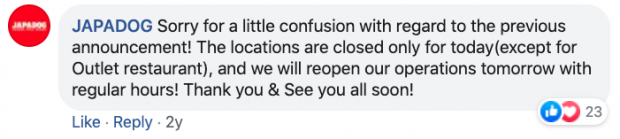
They were just closing for the day. Oh my.
A cute, harmless mistake? Maybe this time. Maybe not for next time. And, it could have easily been avoided.
A little goes a long way. That’s what this post is about. Simple tips to make editing quick and painless for your social, publishing routine.
8 quick editing tips for social media managers
1. Get another pair of eyes on it
Could JAPADOG have avoided embarrassment if they asked someone to proof the post first?
Hard to say for sure.
But what is certain, we all have blind spots for our own work.
Your odds for clarity improve dramatically when you ask for help.
It’s an easy ask, takes just a minute or three for the other person. Ask someone else to go through your post and tweets before releasing them.
Are you a one-person show? Fine. Ask a favor from a friend or anyone close to you. Don’t do that “I don’t want to bother anyone” or “I can handle this myself” thing. What are friends for, right?
Maybe you’re part of a small team? Let the others know you have a few posts to post. In fact, build this into a routine for everyone that has something to say on social.
2. Use humor. Maybe.
Done right… social media + a little humor = entertained fans.
Done not so right… you could offend, upend, and suspend the reader’s confidence in your brand.
Sometimes you just need to be clear, not clever.
Anyone in customer service will tell you, people in the refund line are a tough crowd.
Also, I need not remind you about making jokes around ethnicity, gender, economic status, or other personal topics. Wait, I just reminded you.
Too bad for Dave & Buster’s sports bar. They deleted this now-infamous tweet—but it was already too late. Damage control.
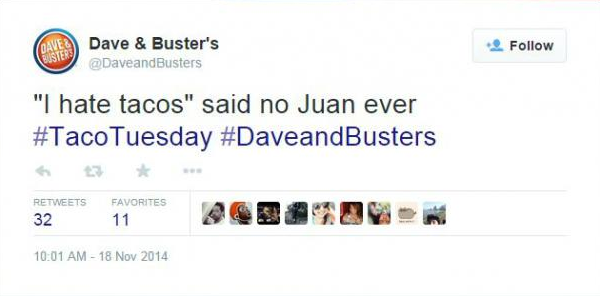
Photo from Twitter via AdAge
On the happy side… here’s a good example of authentic humor.
I made a flowchart to help you pick what MoonPie flavor you should eat pic.twitter.com/1uuETszlW5
— MoonPie (@MoonPie) May 2, 2019
When posting, it’s worth asking yourself, “Self, will this make the reader want to follow us?”
Consider your audience carefully and thoughtfully. So you can find a way to insert your edge into your posts and brand.
Everyone wants to enjoy a chuckle, it’s a great way to spread the word.
But not if it’s at someone’s expense.
3. Rewrite what’s ambiguous
JAPADOG learned the hard way, how ambiguity creates confusion.
Before hitting the publish button… ask yourself if anything you wrote looks or seems ‘off’ or unclear.
Read it aloud, too. This will further engage your brain and logic. Don’t be bashful, no one’s listening—except you and your brain.
Here’s a good example of ambiguous.
“Biweekly.”
For example…
“We’ll meet biweekly to review and refine our posting schedule.”
Hmmmm… so will you all meet twice a week? Or every two weeks?
Biweekly: Twice a week
Biweekly: Every two weeksSorry about that. https://t.co/8FBUonz7yq
— Merriam-Webster (@MerriamWebster) August 6, 2016
To be clear then… “We’ll meet twice a week…” or, “We’ll meet every two weeks…”
Got it? Of course you do. Onward.
4. Use tools and technology
As the editor-in-chief for your social media… you’ve got something to say, right?
Sure, great writing may take talent and innate creativity. But it’s not required to inform, entertain, or persuade the reader to take an action for your posts.
Here’s some great writing tips and tools to help you with all that.
Especially (drum roll please)… the Hemingway App.
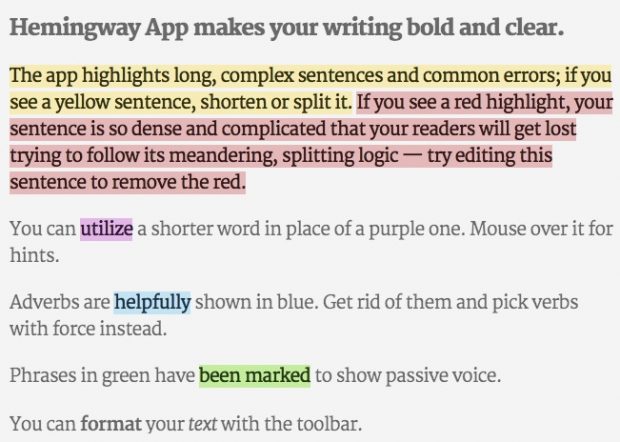
Hemingway app will make you a better writer. Period.
Remove jargon. Shorten sentences. Remove unnecessary adverbs. Stop with the superlative adjectives. Write in the active, not passive, voice.
All that goes away when you write like Ernest did.
5. Learn from others
In my not-so-humble opinion… every social media manager should improve their craft for using words.
I referred you to some tips and tools above.
Now. I’m referring you to 17 great authors on Twitter for more simple writing tips.
Follow a few of them. Only takes a few minutes a week to learn small tricks that can yield big results.
Here’s one.
Running reminds me of writing. Never want to start. Never want to end. pic.twitter.com/QWAUurVsmg
— Jeff Goins (@JeffGoins) July 22, 2019
Learn a load through his Twitter feed, blog posts, and podcasts. Jeff shows how he does it, so you can too.
6. Create content your readers care about
Of course…
Write content that’s clear and unambiguous.
Use humor when it makes sense.
Get someone to proof your words.
All that and more are good practices.
But what’s the point of crafting and editing if your content is not worth reading?
Part of your job as an editor is to learn what inspires your audience. So you can give them more of what they crave for.
We write about all this, all the time. Here’s a few pieces to help you and your team deliver more of what works:
- Learn what your competitors are offering
- Create a minimal social strategy
- Write compelling call-to-actions
- Measure what works, what doesn’t
- Establish your brand voice
- Why and how to use hashtags
Nice little bundle, huh? That is if you read and integrate some (or all) of these practices into your social media DNA.
7. Consult your style guide
What, a style guide?
Why?
- To inject personality into your brand
- To show up the right way, across all your social accounts
- To write with a consistent voice and tone
- To quickly onboard new writers
Now, you may be thinking, “but we’re a smaller company.”
So what. A style guide is a great resource to create, have, and refer to.
And it’s not hard to create.
Learn how to create your style guide.
Things worth knowing include…
- State your goals
- Define your audience
- Gather all your social accounts
- Develop your voice
- Use the right words
- Determine what (and when) to post
- Know how everything should look
You get the idea…
Groom your guide as you go, mature your style as you grow.
8. Tell a story (no, really).
What a trite expression. We hear it all the time for copywriting and marketing.
But what does it really mean? How does it help? How do you tell it?
I’m a superfan of Donald Miller’s Story Brand framework and book, Building a Story Brand, for developing a business’s message.
I use it to write pages, emails, posts, proposals and nearly anything else for persuading readers to take action.
Authors of movie scripts do the same to attract and keep viewer attention. They’ve been doing this from the beginning of time. Same for books.
Most stories go something like this…
- There’s a character
- There’s a villain
- The villain is causing a problem for the character
- The problem affects the character externally and internally
- The character meets a guide
- The guide show empathy
- The guide demonstrates wisdom
- The guide gives them a plan
- The guide calls them to action
- The story (or chapter or scene) ends in success
- The character now knows how to avoid future failure
- And transforms from the old to the new self
Keep this in mind the next time you watch Star Wars, or any other movie.
For your message this translates to…
- Make your customer the hero, like Like Skywalker
- Position your brand as the guide, like Yoda
- Frame the start of your message around a problem, to show empathy
- Show how you solve those woes
- Give a plan, for the very next steps the reader should take
- Show how the reader was feeling before you met
- Show how they’ll feel after working with you
Too many businesses write about them. Trying to position themselves as the hero. Talking about how great they are, how great their products are, and other blah blah blah.
Flip the switch, write from the reader’s perspective. Go from ‘we’ and ‘us’ to ‘you’ and ‘yours’. Clearly express a problem they are experiencing. The brain wants to go to problem solving.
This creates intrigue and drama. Readers want drama. Readers want clarity.
I use this approach for all my clients. You can too, starting with your shares and posts.
What problems are you solving for your customers and fans? Read the book. It will help you get clear about your business, so you can write (and speak) about your business. Including your posts.
Write, edit, publish, and schedule posts to all your social media channels using Hootsuite. From a single dashboard you can create and share content, engage the audience, monitor relevant conversations and competitors, measure results, and a whole lot more. Try it free today!
The post 12 Quick Editing Tips for Social Media appeared first on Hootsuite Social Media Management.
Related Posts
Categories
- 60% of the time… (1)
- A/B Testing (2)
- Ad placements (3)
- adops (4)
- adops vs sales (5)
- AdParlor 101 (43)
- adx (1)
- algorithm (1)
- Analysis (9)
- Apple (1)
- Audience (1)
- Augmented Reality (1)
- authenticity (1)
- Automation (1)
- Back to School (1)
- best practices (2)
- brand voice (1)
- branding (1)
- Build a Blog Community (12)
- Case Study (3)
- celebrate women (1)
- certification (1)
- Collections (1)
- Community (1)
- Conference News (1)
- conferences (1)
- content (1)
- content curation (1)
- content marketing (1)
- contests (1)
- Conversion Lift Test (1)
- Conversion testing (1)
- cost control (2)
- Creative (6)
- crisis (1)
- Curation (1)
- Custom Audience Targeting (4)
- Digital Advertising (2)
- Digital Marketing (6)
- DPA (1)
- Dynamic Ad Creative (1)
- dynamic product ads (1)
- E-Commerce (1)
- eCommerce (2)
- Ecosystem (1)
- email marketing (3)
- employee advocacy program (1)
- employee advocates (1)
- engineers (1)
- event marketing (1)
- event marketing strategy (1)
- events (1)
- Experiments (21)
- F8 (2)
- Facebook (64)
- Facebook Ad Split Testing (1)
- facebook ads (18)
- Facebook Ads How To (1)
- Facebook Advertising (30)
- Facebook Audience Network (1)
- Facebook Creative Platform Partners (1)
- facebook marketing (1)
- Facebook Marketing Partners (2)
- Facebook Optimizations (1)
- Facebook Posts (1)
- facebook stories (1)
- Facebook Updates (2)
- Facebook Video Ads (1)
- Facebook Watch (1)
- fbf (11)
- first impression takeover (5)
- fito (5)
- Fluent (1)
- Get Started With Wix Blog (1)
- Google (9)
- Google Ad Products (5)
- Google Analytics (1)
- Guest Post (1)
- Guides (32)
- Halloween (1)
- holiday marketing (1)
- Holiday Season Advertising (7)
- Holiday Shopping Season (4)
- Holiday Video Ads (1)
- holidays (4)
- Hootsuite How-To (3)
- Hootsuite Life (1)
- how to (5)
- How to get Instagram followers (1)
- How to get more Instagram followers (1)
- i don't understand a single thing he is or has been saying (1)
- if you need any proof that we're all just making it up (2)
- Incrementality (1)
- influencer marketing (1)
- Infographic (1)
- Instagram (39)
- Instagram Ads (11)
- Instagram advertising (8)
- Instagram best practices (1)
- Instagram followers (1)
- Instagram Partner (1)
- Instagram Stories (2)
- Instagram tips (1)
- Instagram Video Ads (2)
- invite (1)
- Landing Page (1)
- link shorteners (1)
- LinkedIn (22)
- LinkedIn Ads (2)
- LinkedIn Advertising (2)
- LinkedIn Stats (1)
- LinkedIn Targeting (5)
- Linkedin Usage (1)
- List (1)
- listening (2)
- Lists (3)
- Livestreaming (1)
- look no further than the new yorker store (2)
- lunch (1)
- Mac (1)
- macOS (1)
- Marketing to Millennials (2)
- mental health (1)
- metaverse (1)
- Mobile App Marketing (3)
- Monetizing Pinterest (2)
- Monetizing Social Media (2)
- Monthly Updates (10)
- Mothers Day (1)
- movies for social media managers (1)
- new releases (11)
- News (72)
- News & Events (13)
- no one knows what they're doing (2)
- OnlineShopping (2)
- or ari paparo (1)
- owly shortener (1)
- Paid Media (2)
- People-Based Marketing (3)
- performance marketing (5)
- Pinterest (34)
- Pinterest Ads (11)
- Pinterest Advertising (8)
- Pinterest how to (1)
- Pinterest Tag helper (5)
- Pinterest Targeting (6)
- platform health (1)
- Platform Updates (8)
- Press Release (2)
- product catalog (1)
- Productivity (10)
- Programmatic (3)
- quick work (1)
- Reddit (3)
- Reporting (1)
- Resources (34)
- ROI (1)
- rules (1)
- Seamless shopping (1)
- share of voice (1)
- Shoppable ads (4)
- Skills (28)
- SMB (1)
- SnapChat (28)
- SnapChat Ads (8)
- SnapChat Advertising (5)
- Social (169)
- social ads (1)
- Social Advertising (14)
- social customer service (1)
- Social Fresh Tips (1)
- Social Media (5)
- social media automation (1)
- social media content calendar (1)
- social media for events (1)
- social media management (2)
- Social Media Marketing (49)
- social media monitoring (1)
- Social Media News (4)
- social media statistics (1)
- social media tracking in google analytics (1)
- social media tutorial (2)
- Social Toolkit Podcast (1)
- Social Video (5)
- stories (1)
- Strategy (601)
- terms (1)
- Testing (2)
- there are times ive found myself talking to ari and even though none of the words he is using are new to me (1)
- they've done studies (1)
- this is also true of anytime i have to talk to developers (1)
- tiktok (8)
- tools (1)
- Topics & Trends (3)
- Trend (12)
- Twitter (15)
- Twitter Ads (5)
- Twitter Advertising (4)
- Uncategorised (9)
- Uncategorized (13)
- url shortener (1)
- url shorteners (1)
- vendor (2)
- video (10)
- Video Ads (7)
- Video Advertising (8)
- virtual conference (1)
- we're all just throwing mountains of shit at the wall and hoping the parts that stick don't smell too bad (2)
- web3 (1)
- where you can buy a baby onesie of a dog asking god for his testicles on it (2)
- yes i understand VAST and VPAID (1)
- yes that's the extent of the things i understand (1)
- YouTube (13)
- YouTube Ads (4)
- YouTube Advertising (9)
- YouTube Video Advertising (5)
