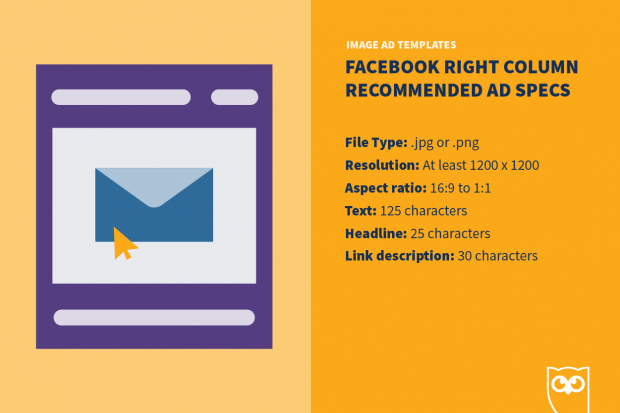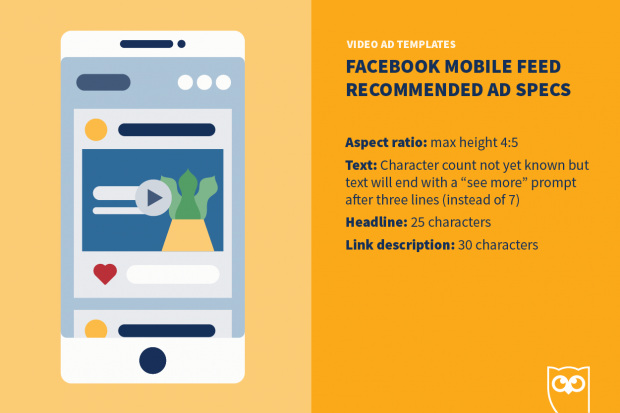16 Free Facebook Ad Templates to Create the Perfect Ad in Minutes
With so many many different Facebook ad types to choose from, it can be hard to plan and execute an effective ad strategy. There are a ton of details to keep track of, from image size to text copy length to headline character count.
That’s why we’ve created this handy set of Facebook ad templates, complete with ad specs and best practices for every type of Facebook ad.
Bonus: Download a free guide that shows you how to save time and money on your Facebook ads. Find out how to reach the right customers, lower your cost-per-click, and more.
Facebook image ad templates
Facebook desktop feed recommended ad specs

- File type: .jpg or .png
- Resolution: At least 1080 x 1080
- Aspect ratio: 1.91:1 to 1:1 allowed; 4:5 recommended
- Text: 125 characters
- Headline: 25 characters
- Link description: 30 characters
Facebook mobile feed recommended ad specs
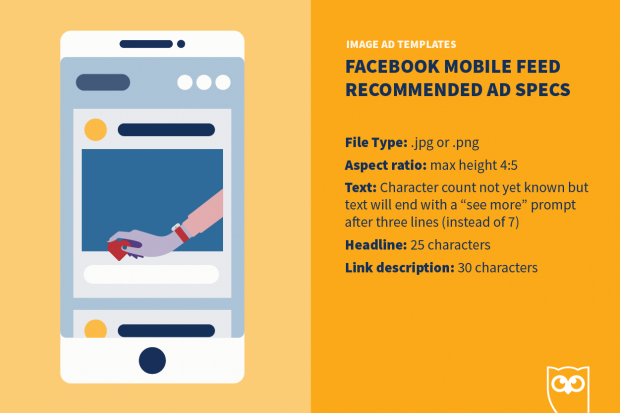
- File type: .jpg or .png
- Aspect ratio: max height 4:5
- Text: Character count not yet known but text will end with a “see more” prompt after three lines (instead of 7)
- Headline: 25 characters
- Link description: 30 characters
Facebook right column recommended ad specs
- File type: .jpg or .png
- Resolution: At least 1200 x 1200
- Aspect ratio: 16:9 to 1:1
- Text: 125 characters
- Headline: 25 characters
- Link description: 30 characters
What image ads are best for
Image ads can be very effective to bring visitors to your website. In Facebook’s own research, a series of image ads outperformed other formats for driving traffic. Image ads are also a great way for new Facebook advertisers to get started, because creating one can be as simple as boosting a post with a photo from your Facebook Page.
Quick tips:
- Choose images with people in them—think people using your product, rather than just the product itself.
- Maintain visual consistency across ads in a campaign so they’re easy to recognize at a glance.
- Don’t try to cram too many visual elements into one image. If you have multiple visuals to show, try a carousel or slidehsow ad instead.
- Keep your headline clear and conversational, especially for ads in the main feed. Don’t try to sell too hard when people are scrolling through posts to find out what their friends are up to.
- Try incorporating creative tension between your image and our text. If your text is simple and straightforward, try a playful image. And vice-versa.
- You don’t need to take your own photos (except for product shots, of course). Check out our list of free stock photo resources to help you get creative.
- Use Facebook’s free image text check tool to make sure your image doesn’t contain too much text.
- Animated GIFs are considered videos, not images, so if you want to use one, choose a video ad instead.
Facebook video ad templates
Facebook desktop feed recommended ad specs

- Duration: 1 second to 240 minutes
- Aspect ratio: 9:16 to 16:9 allowed; 4:5 recommended
- Max file size: 4GB
- Text: 125 characters
- Headline: 25 characters
- Link description: 30 characters
Facebook mobile feed recommended ad specs
- Aspect ratio: max height 4:5
- Text: Character count not yet known but text will end with a “see more” prompt after three lines (instead of 7)
- Headline: 25 characters
- Link description: 30 characters
Facebook in-stream video recommended ad specs
These ads are delivered mid-roll to people watching videos on Facebook. Think of them as mini-commercial breaks.
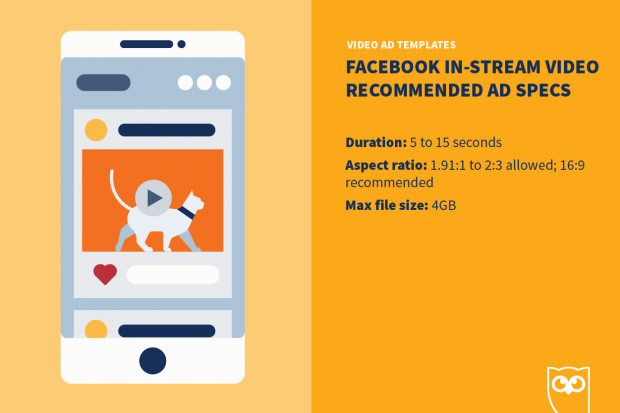
- Duration: 5 to 15 seconds
- Aspect ratio: 1.91:1 to 2:3 allowed; 16:9 recommended
- Max file size: 4GB
What video ads are best for
Video ads are great for campaigns with a strong emotional component, whether it’s making someone laugh or tugging at their heart strings. Facebook research found that people associate watching mobile video on Facebook with “feeling happy.”
Quick tips
- Upload high-resolution video for the best results.
- Upload your video without letterboxing (black bars to change the shape of the video).
- Add captions to optimize for viewing without sound.
- Make sure your video thumbnail does not contain too much text. Thumbnails with 20% or more text may see reduced distribution.
- Don’t go long just because you can—shorter videos have higher completion rates. And 47% of a video’s value happens in the first 3 seconds.
- Use the link description field to overcome objections and support your call to action. Rather than just summarizing the content your link points to, tell viewers exactly why they should feel comfortable following through on your CTA.
- GIFs work just like short videos, and will play in a loop. However, they may not work on all older devices or on slower networks. If you’re targeting those audiences, try a slideshow ad instead.
Facebook Stories ad templates
Facebook Stories video recommended ad specs
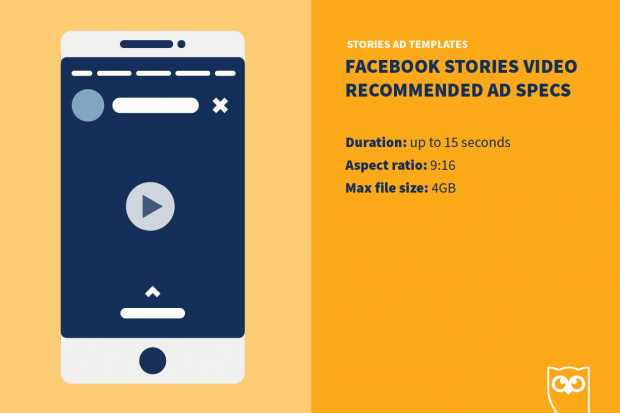
- Duration: up to 15 seconds
- Aspect ratio: 9:16
- Max file size: 4GB
Facebook Stories image recommended ad specs
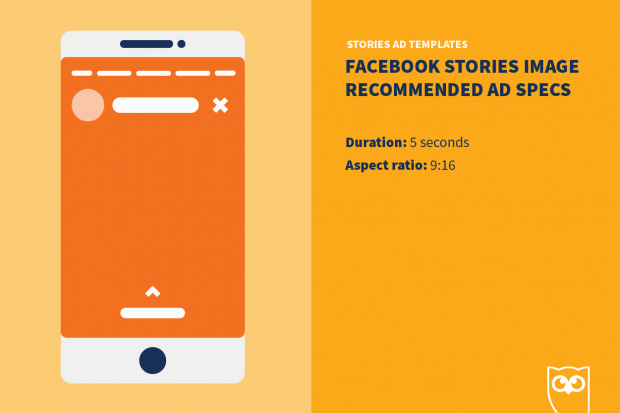
- Duration: 5 seconds
- Aspect ratio: 9:16
What Stories ads are best for
Stories ads work well to drive action both online and in bricks-and-mortar stores. After viewing Stories ads, half of people visited a website where they could buy the featured product or service, and nearly a third went to a store to have a look in person. They’re also a great way to connect a personal connection with your audience—1 in 3 Stories results in a direct message.
Quick tips
- About 250 pixels at the top and bottom of your Stories ad will be covered by elements like your profile icon and the call-to-action button, so don’t use this area for logos or text.
- Get creative about the content you use in your Stories ads. Nearly half of people said they wanted brand Stories to share tips and advice.
- Facebook’s research found that the best Stories ads use branding elements (like a logo) right at the start.
- Emphasize your call to action with additional text or graphics elements (like an arrow). Facebook found that campaigns that emphasize the CTA have an 89% higher chance of driving conversions.
- Mix static and video content to drive more conversions.
Facebook Carousel ad template
Facebook feed recommended ad specs

- File type: .jpg, .png, GIF, MP4 or MOV
- Number of images or videos: 2–10
- Max video file size: 4GB
- Max image file size: 30MB
- Max video length: 240 minutes
- Aspect ratio: 1:1
- Resolution: At least 1080 x 1080
- Text: 125 characters
- Headline: 25 characters
- Link description: 20 characters
Facebook right column recommended ad specs
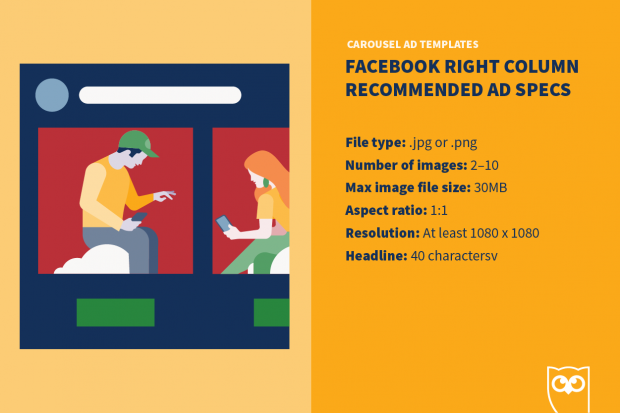
- File type: .jpg or .png
- Number of images: 2–10
- Max image file size: 30MB
- Aspect ratio: 1:1
- Resolution: At least 1080 x 1080
- Headline: 40 characters
What Carousel ads are best for
Carousel ads work best to showcase multiple products, or to highlight different features and benefits of one products.
Bonus: Download a free guide that shows you how to save time and money on your Facebook ads. Find out how to reach the right customers, lower your cost-per-click, and more.
Get the free guide right now!Quick tips
- You can use a different link, link description, and headline for each card.
- You can use a unique image for each card, or break a larger image up across multiple cards.
- Even if you use separate images, try to maintain a cohesive feel among them.
Facebook Messenger Inbox ad template
Recommended ad specs
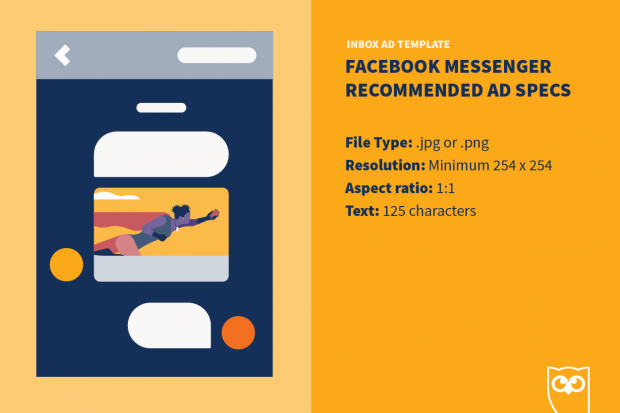
- File type: .jpg or .png
- Resolution: Minimum 254 x 254
- Aspect ratio: 1:1
- Text: 125 characters
What Messenger ads are best for
Facebook Messenger ads are great for catching attention, because there’s far less competition for eyeballs on the Chats screen, where they appear.
Quick tips
- Use a simple call-to-action that asks viewers to do one, clear specific thing.
- Make sure your image is clear even at a very small size.
Facebook Collection ad template
Recommended ad specs

- Cover image or video aspect ratio: 1:1
- Number of secondary images: 4
- Text: 90 characters
- Headline: 25 characters
What Collection ads are best for
Collection ads are great for highlighting multiple products. They’re especially effective when paired with a product catalog, since you can allow Facebook to dynamically choose the four best product images for each user based on popularity and likelihood of purchase. Collection ads always link to an Instant Experience (see below).
Quick tips
- A collection ad pulls the cover image or video from the linked Instant Experience. You can use a vertical image or video in the Instant Experience, but it may be masked to 1:1 in the collection ad.
- Aim to include at least 50 products in your product catalog for best results.
Facebook Instant Experiences ad template
Recommended ad specs
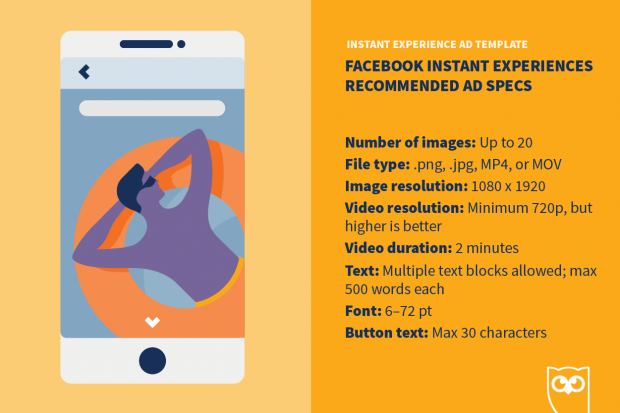
- Number of images: Up to 20
- File type: .png, .jpg, MP4, or MOV
- Image resolution: 1080 x 1920
- Video resolution: Minimum 720p, but higher is better
- Video duration: 2 minutes
- Text: Multiple text blocks allowed; max 500 words each
- Font: 6–72 pt
- Button text: Max 30 characters
What Instant Experiences ads are best for
Instant Experiences are full-screen ads for mobile only. They used to be known as Canvas ads. They can be used for brand storytelling, to acquire customers, to show off your products, or to collect leads. You can’t create an Instant Experience on its own. Instead, it’s a destination page for a Facebook user to land on after clicking on one of the other ad formats. Since Instant Experiences load up to 15 times faster than a mobile website and require no design skills, they can be a great way to interact with customers without leaving Facebook.
Quick tips
- Since this is a full-screen format and screen sizes vary, you have two options to choose how your images behave across devices:
- Choose “Fit-to-width” to make sure the full width of your image is always seen, potentially with some letterboxing.
- Choose “Fit-to-height” to make sure your image fills the full height of the screen. If the image is too wide for a user’s screen, they will be able to tilt their device to pan to the horizontal edges of the file.
- Instant Experience videos auto-play on silent in a loop.
- An Instant Experience can contain more than one video, but the total duration of all videos combined cannot exceed two minutes.
- You can’t choose your video thumbnails—the first frame of the video is always used. Edit your videos accordingly.
- Buttons can be a solid color (filled) or outlined. Solid buttons work best for the primary call to action, while outline buttons are best for any secondary CTAs.
Facebook slideshow ad template
Recommended ad specs

- Duration: Max 15 seconds
- Resolution: Minimum 1280 x 720 pixels
- Aspect ratio: 19:9, 1:1, or 2:3
- Number of images: 3 to 10
- Text: 125 characters
- Headline: 25 characters
- Link description: 30 characters
What slideshow ads are best for
Since they use five times less data than regular videos, slideshow ads are a great option if you’re targeting audiences that are likely to have slower connections. They’re also the simplest way to create ads with motion, so they can be a great starting point if you’re new to Facebook advertising or have never created a video ad before.
Quick tips
- Use a consistent aspect ratio for all your uploaded images. If you upload different aspect ratios, they will all be cropped to 1:1.
- You can choose to have a fade transition between images if you like.
- You can choose from a set of music tracks available in the ad creation tool. This removes any potential copyright issues. If you have music of your own and you’re sure you own the copyright, you can upload that instead.
- If you don’t have images of your own, you can select stock images from within Ads Manager.
- You can add text to your photos directly within Ads Manager, so you don’t need to do this in a photo editing program.
- If you use text, be sure to keep it in the same place on each slide so people can find and read it quickly.
Facebook lead ad template
You can use a video or image ad to collect leads—see the specs for those above. You ad will link to a lead form. This is a free Facebook ad template for the lead form itself.
Lead form recommended ad specs
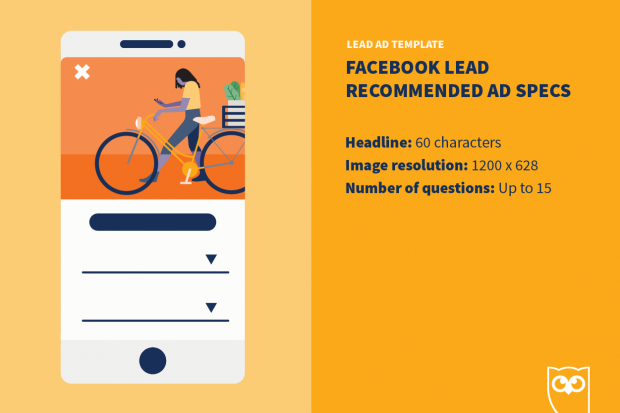
- Headline: 60 characters
- Image resolution: 1200 x 628
- Number of questions: Up to 15
What lead ads are best for
Not surprisingly, Facebook lead ads are best for collecting leads. But what does that really mean? Leads could be anything from newsletter sign-ups to quote requests to requests for a test drive. You can use lead ads to gather new prospects for any stage of your sales funnel.
Quick tips
- While you can include up to 15 questions in your lead form, it’s best not to ask for more than you need. The more information you ask for, the less likely people are to complete your form.
- In your targeting, be sure to remove people who have already taken the action you’re collecting leads for.
- If you’re collecting leads for appointments like a test drive or sales call, add a question that asks about preferred times.
- You can add a custom thank you screen to your lead ad that directs people to take action: visit your website, download a file, or call your business.
Facebook offer ad template
A Facebook offer ad starts with an image, video, collection, or carousel ad, or a boosted post, and you can find the specs and free Facebook ad templates for those above. This is a template for the offer information details page.
Recommended ad specs
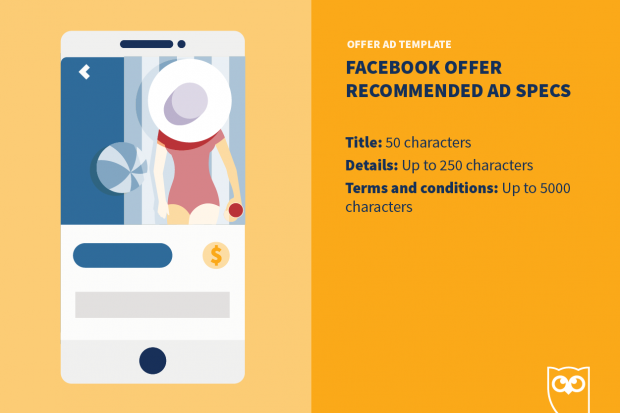
- Title: 50 characters
- Details: Up to 250 characters
- Terms and conditions: Up to 5000 characters
What offer ads are best for
Offers can be used to drive people to your website for online sales, but they can be particularly effective for driving in-person visits to an offline business like a service provider or retail store.
Quick tips
- While your terms and conditions can be up to 5000 characters long, you don’t want to overwhelm potential customers. Make sure they know everything they need to know about your offer, but try to keep this well under the character limit.
- You can limit the number of offer redemptions to ensure you don’t end up overwhelmed. You can also set your ad so that it can’t be shared, if you would prefer to limit the offer only to the people you target.
- Offers with freebies or a discount of at least 20% perform best.
- The best length of time for an offer to be available is seven days.
Want to see these different types of free Facebook ad templates in action? Check out our post on some of the best Facebook ad examples to see how other brands are using different Facebook ad formats effectively.
Use these Facebook ad templates and get the most out of your Facebook ad budget with AdEspresso by Hootsuite. The powerful tool makes it easy to create, manage, and optimize Facebook ad campaigns. Try it free today!
The post 16 Free Facebook Ad Templates to Create the Perfect Ad in Minutes appeared first on Hootsuite Social Media Management.
Categories
- 60% of the time… (1)
- A/B Testing (2)
- Ad placements (3)
- adops (4)
- adops vs sales (5)
- AdParlor 101 (43)
- adx (1)
- algorithm (1)
- Analysis (9)
- Apple (1)
- Audience (1)
- Augmented Reality (1)
- authenticity (1)
- Automation (1)
- Back to School (1)
- best practices (2)
- brand voice (1)
- branding (1)
- Build a Blog Community (12)
- Case Study (3)
- celebrate women (1)
- certification (1)
- Collections (1)
- Community (1)
- Conference News (1)
- conferences (1)
- content (1)
- content curation (1)
- content marketing (1)
- contests (1)
- Conversion Lift Test (1)
- Conversion testing (1)
- cost control (2)
- Creative (6)
- crisis (1)
- Curation (1)
- Custom Audience Targeting (4)
- Digital Advertising (2)
- Digital Marketing (6)
- DPA (1)
- Dynamic Ad Creative (1)
- dynamic product ads (1)
- E-Commerce (1)
- eCommerce (2)
- Ecosystem (1)
- email marketing (3)
- employee advocacy program (1)
- employee advocates (1)
- engineers (1)
- event marketing (1)
- event marketing strategy (1)
- events (1)
- Experiments (21)
- F8 (2)
- Facebook (64)
- Facebook Ad Split Testing (1)
- facebook ads (18)
- Facebook Ads How To (1)
- Facebook Advertising (30)
- Facebook Audience Network (1)
- Facebook Creative Platform Partners (1)
- facebook marketing (1)
- Facebook Marketing Partners (2)
- Facebook Optimizations (1)
- Facebook Posts (1)
- facebook stories (1)
- Facebook Updates (2)
- Facebook Video Ads (1)
- Facebook Watch (1)
- fbf (11)
- first impression takeover (5)
- fito (5)
- Fluent (1)
- Get Started With Wix Blog (1)
- Google (9)
- Google Ad Products (5)
- Google Analytics (1)
- Guest Post (1)
- Guides (32)
- Halloween (1)
- holiday marketing (1)
- Holiday Season Advertising (7)
- Holiday Shopping Season (4)
- Holiday Video Ads (1)
- holidays (4)
- Hootsuite How-To (3)
- Hootsuite Life (1)
- how to (5)
- How to get Instagram followers (1)
- How to get more Instagram followers (1)
- i don't understand a single thing he is or has been saying (1)
- if you need any proof that we're all just making it up (2)
- Incrementality (1)
- influencer marketing (1)
- Infographic (1)
- Instagram (39)
- Instagram Ads (11)
- Instagram advertising (8)
- Instagram best practices (1)
- Instagram followers (1)
- Instagram Partner (1)
- Instagram Stories (2)
- Instagram tips (1)
- Instagram Video Ads (2)
- invite (1)
- Landing Page (1)
- link shorteners (1)
- LinkedIn (22)
- LinkedIn Ads (2)
- LinkedIn Advertising (2)
- LinkedIn Stats (1)
- LinkedIn Targeting (5)
- Linkedin Usage (1)
- List (1)
- listening (2)
- Lists (3)
- Livestreaming (1)
- look no further than the new yorker store (2)
- lunch (1)
- Mac (1)
- macOS (1)
- Marketing to Millennials (2)
- mental health (1)
- metaverse (1)
- Mobile App Marketing (3)
- Monetizing Pinterest (2)
- Monetizing Social Media (2)
- Monthly Updates (10)
- Mothers Day (1)
- movies for social media managers (1)
- new releases (11)
- News (72)
- News & Events (13)
- no one knows what they're doing (2)
- OnlineShopping (2)
- or ari paparo (1)
- owly shortener (1)
- Paid Media (2)
- People-Based Marketing (3)
- performance marketing (5)
- Pinterest (34)
- Pinterest Ads (11)
- Pinterest Advertising (8)
- Pinterest how to (1)
- Pinterest Tag helper (5)
- Pinterest Targeting (6)
- platform health (1)
- Platform Updates (8)
- Press Release (2)
- product catalog (1)
- Productivity (10)
- Programmatic (3)
- quick work (1)
- Reddit (3)
- Reporting (1)
- Resources (34)
- ROI (1)
- rules (1)
- Seamless shopping (1)
- share of voice (1)
- Shoppable ads (4)
- Skills (28)
- SMB (1)
- SnapChat (28)
- SnapChat Ads (8)
- SnapChat Advertising (5)
- Social (169)
- social ads (1)
- Social Advertising (14)
- social customer service (1)
- Social Fresh Tips (1)
- Social Media (5)
- social media automation (1)
- social media content calendar (1)
- social media for events (1)
- social media management (2)
- Social Media Marketing (49)
- social media monitoring (1)
- Social Media News (4)
- social media statistics (1)
- social media tracking in google analytics (1)
- social media tutorial (2)
- Social Toolkit Podcast (1)
- Social Video (5)
- stories (1)
- Strategy (601)
- terms (1)
- Testing (2)
- there are times ive found myself talking to ari and even though none of the words he is using are new to me (1)
- they've done studies (1)
- this is also true of anytime i have to talk to developers (1)
- tiktok (8)
- tools (1)
- Topics & Trends (3)
- Trend (12)
- Twitter (15)
- Twitter Ads (5)
- Twitter Advertising (4)
- Uncategorised (9)
- Uncategorized (13)
- url shortener (1)
- url shorteners (1)
- vendor (2)
- video (10)
- Video Ads (7)
- Video Advertising (8)
- virtual conference (1)
- we're all just throwing mountains of shit at the wall and hoping the parts that stick don't smell too bad (2)
- web3 (1)
- where you can buy a baby onesie of a dog asking god for his testicles on it (2)
- yes i understand VAST and VPAID (1)
- yes that's the extent of the things i understand (1)
- YouTube (13)
- YouTube Ads (4)
- YouTube Advertising (9)
- YouTube Video Advertising (5)