15 Facebook Ad Tools for Design, Testing, Scheduling, and More
Facebook ad impressions are up 31% in 2024 vs. 2023 while costs have dropped 6%, so there’s never been a better time to include ads in your Facebook marketing strategy. Using the right Facebook ad tools makes it even easier.
Facebook ad tools optimize your ad designs, report analytics, automate your budget, write copy, and more. You don’t need to use every Facebook ad tool on this list but try out a few to see how much time you can save, and how much better your ads perform.
Bonus: Use our free Facebook Ads budget calculator to figure out exactly how much you need to spend to get the results you want. Let us do the math for you!
What do Facebook ad tools do?
Facebook ad tools are apps or platforms that help you maximize the ROI of Facebook ad campaigns by assisting or automating ad creation and management, scheduling, ad copy, testing, and more.
Optimization and AI
Facebook ads AI tools identify opportunities to improve ads and make managing your campaigns faster and easier, either through recommendations or AI-powered automation.
Reporting
Analytics and reporting Facebook ad tools tell you how a campaign is performing. Accurate reports mean you can check in often and make tweaks, if needed, before a campaign is over, maximizing your ad spend.
Copywriting
Repurpose top-performing organic content into effective ads with copywriting and Facebook ads AI tools that help you brainstorm, plan, and draft campaigns.
Design
Keep your brand consistent across channels with Facebook ad design tools for templates, editing, and collaboration that allow everyone on your team, regardless of design skill, to produce high quality content.
Scheduling
Smart Facebook ads scheduling tools help your ads find the right audience and speed up campaign creation.

Build and post ads for Facebook, Instagram, LinkedIn, and X. Our targeting and reporting are seriously easy.
Start free 30-day trial15 Facebook ads tools for 2024
Facebook ads optimization tools
1. Meta Ads Manager
As the official Meta ads management platform, Meta Ads Manager is a one-stop shop for creating, managing, and analyzing ad performance across Meta’s apps: Facebook, Facebook Messenger, Instagram, and WhatsApp.

Source: Meta Ads Manager
Best features:
- Built-in tooltips help you learn the platform and Facebook ad best practices quickly.
- Easy-to-use interface is great for beginners.
- Keyboard shortcuts are great for power users.
Who it’s for: Everyone running Facebook ads will need to use Facebook Ads Manager to some degree. How much depends on which other Facebook ad tools you use in addition.
Pricing
Free; only pay for the cost of your ads.
2. Hootsuite Social Advertising
Speaking of all-in-one Facebook ad tools, Hootsuite Social Advertising has everything you need to create, manage, optimize, and measure your Facebook, Instagram, LinkedIn, and X ads along with all your organic social media content in one place.
View paid and organic content together in Planner, and manage ad campaigns without needing to leave Hootsuite. You can even create new campaigns and tweak existing budgets and targeting for all campaigns.
Social media managers and execs alike appreciate the ability to measure accurate social media ROI across paid and organic campaigns for all your profiles with Hootsuite Analytics. Set up automated reports and never have to dig through multiple platforms’ analytics to cobble together a unified report again.
Along with built-in industry-leading social listening and AI content creation tools, Hootsuite helps you efficiently plan, create, and manage everything you do on social media… and make it easy to report to your boss, too.

Best features:
- Manage and measure all your paid and organic social media content in one easy-to-use dashboard.
- Create advanced and lookalike audiences.
- Automate your ad workflow by automatically turn organic posts into ads with auto-boosting based on your criteria.
- Built-in audience engagement, social listening, collaboration, analytics, and AI tools.
Who it’s for: Anyone who wants to simplify and speed up their social media management, as well as measure the full impact of paid and organic efforts—together.
Pricing
Advertising tools are included with all Hootsuite plans, starting at $99/month.

Schedule posts, answer messages, and manage ads from one place. Then, show off your results in beautiful reports. It’s so easy.
Start free 30-day trialFacebook ads reporting tools
Besides using Hootsuite to track your paid and organic social media campaign performance together with beautiful, automatic reports, there are a few other Facebook ads reporting tools to check out.
3. TapClicks
If you track analytics and data from multiple sources, such as Facebook ad performance, website analytics, and sales data, TapClicks can help you streamline reporting inside one tool. Track KPIs you care most about in custom dashboards and easily export reports with custom branding and templates.

Source: TapClicks
Best features:
- Connect multiple data sources to measure cross-channel analytics in one platform.
- Not limited to Facebook ad analytics; add search, web, radio, TV, and other data sources.
Who it’s for: Brands who want full-scale tracking across all touchpoints.
Pricing
Starting from $99 per month for limited features and channels, or $649 per month for advanced analytics.
4. Funnel
Funnel is another great Facebook ads reporting tool for multiple platforms. By connecting and viewing analytics from all your sources together, Funnel makes it easy to see trends in your data and how your campaigns are driving performance across channels.

Source: Funnel
Best features:
- Their AI matches up field names that may vary between platforms, ensuring all clicks and costs are recorded accurately, no matter what they’re called on each platform.
- Endless ways to model, export, and update reports by currency, metric, location, and more without damaging the original data.
Who it’s for: Organizations wanting insightful, cross-platform analytics with flexible reporting options.
Pricing
There is a free Starter plan, though the more capable Business plan starts at $750 per month.
Facebook ads AI tools
5. OwlyWriter AI
When it comes to repurposing your top social content into effective ads, OwlyWriter AI—included in Hootsuite—saves tons of time. Write Facebook ads (and organic posts!) from scratch, or based on an existing post or external link, like a blog post or product page. After OwlyWriter drafts it, you can edit or schedule the post with only a few clicks.
Besides writing copy, OwlyWriter is also a great ad copy brainstorming and trend discovery tool and place to see your top performing posts for inspiration.

OwlyWriter goes beyond other generative AI apps like ChatGPT because it includes years of our first-hand expertise as the world’s #1 social media management tool to generate social content that actually achieves your goals.
“OwlyWriter AI is a phenomenal tool that really helps crank out great verbiage on the fly or whenever my team is in a pinch. I’ve seen better numbers since my team has been using OwlyWriter AI. I love it and I don’t know how I lived so long without it.”
- Joel Acosta, Digital Media Manager, Concert Golf Partners

Best features:
- Instant Facebook ad copy and social media content that aligns with your brand.
- Generate ad copy based on a link, such as a product page.
- Brainstorm ad ideas and generate options in minutes, to use as-is or serve as inspiration.
- Discover your top performing posts and repurpose them into new posts or ads.
- Schedule OwlyWriter AI content in a few clicks inside Hootsuite.
Who it’s for: Social media managers who enjoy saving time and having access to all the social media tools they need to grow in one easy-to-use dashboard.
Pricing
OwlyWriter AI is included in all Hootsuite plans.
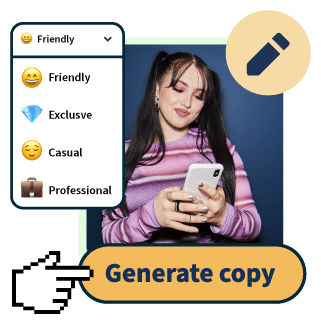
OwlyWriter AI instantly generates captions and content ideas for every social media network. It’s seriously easy.
Start free 30-day trial6. Perfect Audience
SharpSpring’s Perfect Audience tool does one Facebook ads task really well: automating Facebook retargeting ads. If someone browses your website and doesn’t convert, SharpSpring will add them to your Facebook retargeting ads campaign. SharpSpring also offers many other marketing automation features designed to increase conversions across multiple channels.

Source: SharpSpring
Best features:
- Built-in lead tracking.
- Automates Facebook retargeting ad campaigns.
- Offers other tools as part of the SharpSpring platform, including email marketing, landing pages, and more.
Who it’s for: Organizations with an established budget looking to automate Facebook ad retargeting.
Pricing
SharpSpring plans are based on the number of contacts (e.g. customers) you have, starting at $449 per month for 1,000 contacts.
7. ChatGPT
Perhaps the best known generative AI tool, ChatGPT is a conversational chatbot that uses natural language processing (NLP) models to understand text prompts and deliver relevant answers. When it comes to Facebook ads AI tools, ChatGPT can help you brainstorm ideas, write copy, repurpose one ad into several variations, and more.

Source: OpenAI
Best features:
- Brainstorm creative Facebook ad ideas.
- Easy to use and perfect for “AI newbies” to explore generative AI for ad copy.
Who it’s for: Marketers wanting to brainstorm Facebook ad ideas or quickly generate test copy variations.
Pricing
Limited use of the GPT-4o mini model is free. For advanced GPT models, such as GPT-4, pricing starts at $20 per month for individuals or $25 per month per user for teams.
8. Customers.ai
Customers.ai helps retarget ads to your website visitors, similar to SharpSpring, but it uses AI to identify visitors for highly accurate targeting while still being compliant with web privacy laws. Customers.ai can uncover visitor names, email addresses, phone numbers, and more to improve your Facebook ad campaign targeting.

Source: Customers.ai
Best features:
- Automatically syncs your audience with Meta to keep your Facebook ad campaigns current.
- Can track visitors even if the visitor’s browser blocks the official Meta Pixel.
- Identifies the same user across platforms and devices.
Who it’s for: Experienced Facebook advertisers who want to test improving conversions with AI tools.
Pricing
Plans start at $199 per month.
9. Madgicx
Madgicx is a powerful Facebook ads AI tool for optimizing everything from ad targeting with first-party data collection to ad performance. The real “magic” of its AI comes from its ability to analyze your Facebook ad account and suggest specific actions to improve performance, instantly.

Source: Madgicx
Best features:
- AI-powered assistant suggests personalized actions to improve performance.
- Improve tracking with first-party data collection.
Who it’s for: Organizations already running Facebook ad campaigns wanting to take ad performance to the next level.
Pricing
Plans start at $31 per month and vary according to average monthly ad spend.
Facebook ads design tools
10. Facebook Ad Library
Wondering what ads your competition is running? Stuck in a rut and need inspiration from your favorite brands? Facebook’s Ad Library is a searchable database of every ad currently running on Facebook, plus social issue and election ads that have run in the past seven years.
You can search ads by country, category, and keyword, such as a topic or brand name.

Source: Facebook
Best features:
- Research your competitors’ ads and ensure yours will stand out against them.
- Filter by Meta platform, media type, language, and more.
- Save searches for regular research.
Who it’s for: Anyone who needs inspiration for their next campaign, or conducting competitive research for their social media audit.
Pricing
Free.
11. Canva
A staple in the design world for social media managers and businesses of all sizes, Canva is an excellent Facebook ads design tool for both individuals and teams. Canva makes creating Facebook ads easier and faster—including generative AI tools—as well as a shared online workspace to store branded templates to ensure all your ad creative stays consistent.

Source: Canva
Best features:
- Anyone can easily create ads and social content for Facebook and beyond.
- Directly integrates with Hootsuite, so you can create and add designs from your Canva account to social posts as you schedule them in Hootsuite.
Who it’s for: Individuals or teams wanting to maintain brand consistency with creative assets.
Pricing
There is a free plan. Paid plans start at $15 per month for individuals and $10 per user per month for teams (minimum three users).
12. Unsplash
There are many stock photo websites out there but Unsplash is one of the best known sources for free stock photos for commercial purposes, including social media content and Facebook ads.

Source: Unsplash
Best features:
- 100% free stock photos and illustrations.
- For brands wanting extra legal protection, the Pro plan is an affordable option to access model releases for each photo.
Who it’s for: Creators and brands looking for high quality, free stock photos.
Pricing
Unsplash basic photos are free. Unsplash Pro is $4 per month for access to exclusive stock photos and model releases.
13. Pexels
Like Unsplash, Pexels offers royalty-free stock photos to use in your projects, but they also have a large collection of free stock videos. I like that you can sort by vertical or horizontal orientation to quickly find the perfect stock video for your next Facebook ad design (or social post).

Source: Pexels
Best features:
- High-quality free stock videos.
- Regularly updated.
Who it’s for: Creators and brands looking for high-quality, free stock photos and videos.
Pricing
Free.
Facebook ads scheduling tools
14. Hootsuite
Besides automatically scheduling your organic social media posts at your personalized best time to publish so your audience actually sees them, Hootsuite can also help you create and schedule Facebook, Instagram, LinkedIn, and X (Twitter) ads.
Easy ad scheduling combined with insightful analytics means you can tell how a campaign is or isn’t working and make tweaks—fast! Get the most out of your ad budget with scheduling, analytics, and cross-platform ads management in the same place you manage all your other social media tasks too.

Best features:
- See your organic content and ads side-by-side in Hootsuite Planner for full visibility of all your social media marketing efforts.
- Fast, customizable analytics that show both organic and paid performance and how each is impacting the other.
- The most complete collection of social media management tools for the world’s best social listening, effortless ads, scheduling, AI content creation, and audience engagement.
Who it’s for: You 
Pricing
Plans start at $99 per month with options available for everyone from individual creators to enterprise companies. Get a free trial.
15. RevealBot
RevealBot allows you to set up rules to automate campaign scheduling, such as running a specific campaign when the weather hits 20 degrees in a specific area. Plus, upload and schedule bulk ads, including images and videos.

Source: RevealBot
Best features:
- Highly customizable automation rules to start/stop campaigns based on your criteria.
- Ability to bulk schedule.
Who it’s for: Established Facebook advertisers who want to automate more of their ads management workflow.
Pricing
Plans start at $99 per month and vary based on monthly ad spend.
Create, analyze, and edit Facebook, Instagram, LinkedIn, and X ad campaigns inside Hootsuite. Manage all your organic and paid social media together with AI content creation and audience engagement tools in one easy-to-use dashboard. Try it today.
 Organic
Organic
Easily plan, manage and analyze ads and organic content from one place with Hootsuite Social Advertising. See it in action.
Free 30-day trialThe post 15 Facebook Ad Tools for Design, Testing, Scheduling, and More appeared first on Social Media Marketing & Management Dashboard.
Categories
- 60% of the time… (1)
- A/B Testing (2)
- Ad placements (3)
- adops (4)
- adops vs sales (5)
- AdParlor 101 (43)
- adx (1)
- AI (8)
- algorithm (1)
- Analysis (14)
- Apple (1)
- Audience (1)
- Augmented Reality (1)
- authenticity (1)
- Automation (1)
- Back to School (1)
- best practices (2)
- brand voice (1)
- branding (1)
- Build a Blog Community (12)
- Calculator (2)
- Case Studies (2)
- Case Study (3)
- celebrate women (1)
- certification (1)
- Collections (1)
- Community (1)
- Conference News (2)
- conferences (1)
- confluence (1)
- content (1)
- content creation (66)
- Content creators (7)
- content curation (1)
- content marketing (3)
- contests (1)
- Conversion Lift Test (1)
- Conversion testing (1)
- cost control (2)
- Creative (6)
- crisis (1)
- Curation (1)
- Custom Audience Targeting (4)
- Customer service (9)
- Digital Advertising (2)
- Digital Marketing (6)
- does DCM charge you by the report? (1)
- DPA (1)
- Dynamic Ad Creative (1)
- dynamic product ads (1)
- E-Commerce (1)
- eCommerce (2)
- Education (1)
- email marketing (3)
- Employee advocacy (3)
- employee advocacy program (1)
- employee advocates (1)
- engineers (1)
- event marketing (1)
- event marketing strategy (1)
- events (3)
- Experiments (40)
- F8 (2)
- Facebook (64)
- Facebook Ad Split Testing (1)
- facebook ads (18)
- Facebook Ads How To (1)
- Facebook Advertising (30)
- Facebook Audience Network (1)
- Facebook Creative Platform Partners (1)
- facebook marketing (1)
- Facebook Marketing Partners (2)
- Facebook Optimizations (1)
- Facebook Posts (1)
- facebook stories (1)
- Facebook Updates (2)
- Facebook Video Ads (1)
- Facebook Watch (1)
- fbf (11)
- feels good to be back (1)
- first impression takeover (5)
- fito (5)
- Fluent (1)
- Free tool (4)
- Get Started With Wix Blog (1)
- Google (9)
- Google Ad Products (5)
- Google Analytics (1)
- Government (1)
- Guest Post (1)
- Guide (12)
- Guides (32)
- Halloween (1)
- Healthcare (2)
- holiday marketing (1)
- Holiday Season Advertising (7)
- Holiday Shopping Season (4)
- Holiday Video Ads (1)
- holidays (4)
- Hootsuite How-To (3)
- Hootsuite HQ (1)
- Hootsuite Life (1)
- how to (6)
- How to get Instagram followers (1)
- How to get more Instagram followers (1)
- i don't understand a single thing he is or has been saying (2)
- i’ll take ‘things that’ve never happened’ for $1000 (1)
- if you need any proof that we're all just making it up (2)
- Incrementality (1)
- influencer marketing (3)
- Infographic (1)
- Instagram (39)
- Instagram Ads (11)
- Instagram advertising (8)
- Instagram best practices (1)
- Instagram followers (1)
- Instagram Partner (1)
- Instagram Stories (2)
- Instagram tips (1)
- Instagram Video Ads (2)
- invite (1)
- Landing Page (1)
- Legal (1)
- link shorteners (1)
- LinkedIn (22)
- LinkedIn Ads (2)
- LinkedIn Advertising (2)
- LinkedIn Stats (1)
- LinkedIn Targeting (5)
- Linkedin Usage (1)
- List (1)
- listening (2)
- Lists (3)
- Livestreaming (1)
- look no further than the new yorker store (2)
- lunch (1)
- Mac (1)
- macOS (1)
- Marketing to Millennials (2)
- mental health (1)
- metaverse (2)
- mobile (2)
- Mobile App Marketing (3)
- Monetizing Pinterest (2)
- Monetizing Social Media (2)
- Monthly Updates (10)
- Mothers Day (1)
- movies for social media managers (1)
- new releases (11)
- News (80)
- News & Events (11)
- no one knows what they're doing (2)
- Non-profit (2)
- OnlineShopping (2)
- or ari paparo (2)
- owly shortener (1)
- Paid Media (2)
- People-Based Marketing (3)
- performance marketing (5)
- Pinterest (34)
- Pinterest Ads (11)
- Pinterest Advertising (8)
- Pinterest how to (1)
- Pinterest Tag helper (5)
- Pinterest Targeting (6)
- platform health (1)
- Platform Updates (8)
- Press Release (2)
- product catalog (1)
- Productivity (10)
- Programmatic (3)
- quick work (1)
- Real estate (5)
- Reddit (3)
- reels (1)
- Report (2)
- Reporting (1)
- Resources (27)
- ROI (1)
- rules (1)
- sales heart grew three times that day (1)
- Seamless shopping (1)
- share of voice (1)
- Shoppable ads (4)
- short-form video (2)
- shorts (2)
- Skills (25)
- SMB (1)
- SnapChat (28)
- SnapChat Ads (8)
- SnapChat Advertising (5)
- Social (145)
- social ads (1)
- Social Advertising (14)
- Social commerce (7)
- social customer service (1)
- Social Fresh Tips (2)
- Social listening (11)
- Social Media (5)
- Social Media Advertising (18)
- Social media analytics (33)
- social media automation (1)
- Social media benchmarks (2)
- Social media career (2)
- social media content calendar (1)
- Social media content creation (3)
- Social media engagement (15)
- social media for events (1)
- social media management (2)
- Social Media Marketing (49)
- social media monitoring (1)
- Social Media News (4)
- Social media scheduling (19)
- social media statistics (1)
- Social media stats (19)
- Social Media Strategy (150)
- social media tools (59)
- social media tracking in google analytics (1)
- Social media trends (14)
- social media tutorial (2)
- Social Toolkit Podcast (1)
- Social Video (31)
- stories (1)
- Strategy (1)
- Strategy (914)
- Teamwork (3)
- Template (20)
- terms (1)
- Testing (2)
- there are times ive found myself talking to ari and even though none of the words he is using are new to me (2)
- they've done studies (1)
- this is also true of anytime i have to talk to developers (2)
- tiktok (14)
- tool (1)
- tools (1)
- Topics & Trends (3)
- Trend (12)
- Twitter (15)
- Twitter Ads (5)
- Twitter Advertising (4)
- Uncategorised (9)
- Uncategorized (13)
- url shortener (1)
- url shorteners (1)
- vendor (2)
- video (14)
- Video Ads (7)
- Video Advertising (8)
- virtual conference (1)
- we're all just throwing mountains of shit at the wall and hoping the parts that stick don't smell too bad (2)
- web3 (2)
- whats the point in weekly reports? (1)
- where you can buy a baby onesie of a dog asking god for his testicles on it (2)
- why is this so fucking hard (1)
- yes i understand VAST and VPAID (2)
- yes that's the extent of the things i understand (2)
- you have a 10 day campaign (1)
- YouTube (13)
- YouTube Ads (4)
- YouTube Advertising (9)
- YouTube Video Advertising (5)
