7 Instagram Planning Tools to Stay Organized (and Calm)
Need an Instagram planning tool that puts the fun in functional?
Managing an Instagram account can feel like a juggling act, but the right tools make it a breeze. Imagine effortlessly scheduling posts, finding the best times to engage your audience, and organizing your grid for maximum visual impact.
In this blog, we’ll explore the best Instagram planning tools of 2024, highlighting both free and paid options to help you stay cool, calm, and collected.
Bonus: Download our free, customizable social media calendar template to easily plan and schedule all your content in advance.
What is an Instagram planning tool?
Instagram planning tools are software applications that help you manage and organize your content — even across multiple Instagram accounts.
These tools are designed to streamline the process of content creation, scheduling, and posting, allowing you to maintain a consistent and engaging Instagram presence, without the stress.
Instagram planning tools come with a variety of features to help you manage your account efficiently. Here’s a closer look at some of the key functionalities.
Build posts, Stories, and Reels
The best Instagram planning tools allow you to create and edit your posts, Instagram Stories, and Reels directly within the app. This includes uploading content, writing captions, adding hashtags, tagging other accounts, and cross-posting across your various social media platforms.
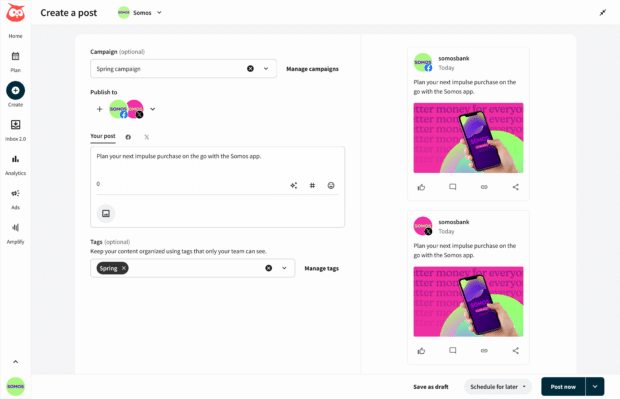
Some tools even offer built-in photo editing features and access to a library of stock images, so you can spend less time curating content — and more time watching it perform.
Or, built-in generative AI tools that help you draft post copy and hashtags with ease.
Find the best times to post
If you want your posts to be seen, liked, and shared, then it’s crucial to post when your audience is most active. The best Instagram planning tools analyze your followers’ activity and suggest the best times for you to post.
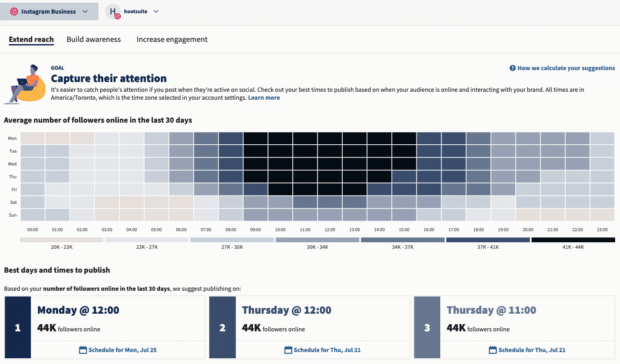
Tools like Hootsuite let you do this both in the post creation stage, and within your wider analytics dashboard. That way, you can both plan ahead, and post at the right time in the moment.
Schedule content in advance
One of the biggest advantages of using an Instagram planning tool is the ability to schedule your posts ahead of time.
According to platforms like Instagram, it’s recommended to post at least 3-5 times a week. Doing that on the fly, day after day, while still seeing high-performing results, is just not realistic.
Planning your posts in advance, however, gives you an opportunity to maintain consistency without adding on daily tasks. It ensures that your content calendar aligns with important dates, holidays, and special events that your audience might be interested in.
This means you can plan your content calendar days, weeks, or even months in advance, ensuring a steady stream of content without the last-minute rush. Not to mention, you ensure that your Instagram feed is always active, keeping your audience engaged even when you’re busy with other tasks.
Get an Instagram planning tool that lets you plan and create posts, Reels, and Stories in advance. And, hey, a beautiful visual tool doesn’t hurt, either.
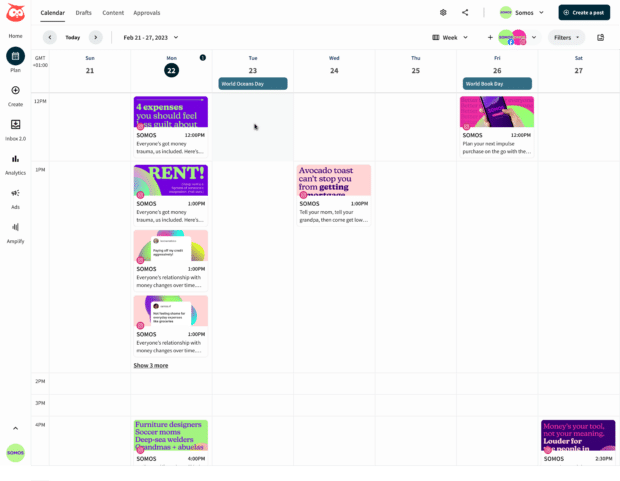
Organize your Instagram grid
A cohesive Instagram grid is a visually appealing way to showcase your brand persona online. Instagram planning tools often provide a visual planner or drag-and-drop feature that lets you arrange your posts to see how they will look on your profile.
Not only is a cohesive Instagram grid layout good for your brand power, but it’s also good for attracting new followers. When someone lands on your page, they should be able to immediately catch your vibe and understand the care and work you give to your Instagram page.
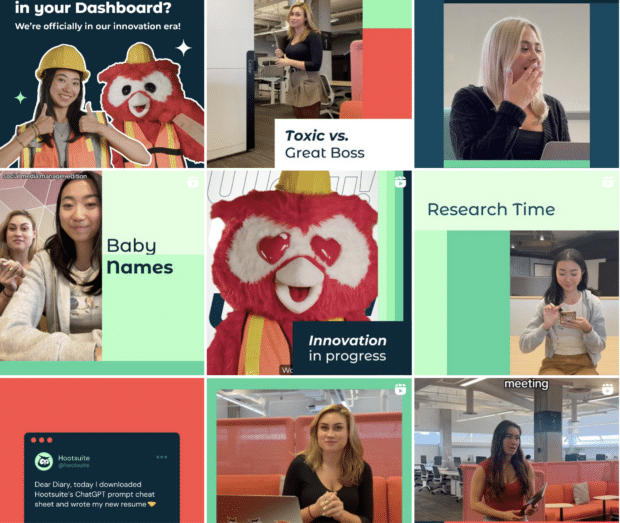
Source: Hootsuite
Track and analyze your results
Understanding how your posts perform is crucial for refining your content strategy. Instagram planning tools often come with robust analytics features that allow you to track key engagement metrics such as likes, comments, shares, and saves.
By monitoring these metrics, you can identify which types of content resonate most with your audience and adjust your strategy accordingly.
Tools like Hootsuite offer detailed analytics dashboards where you can dive deep into performance data, compare the success of different posts, and measure the overall growth of your account.
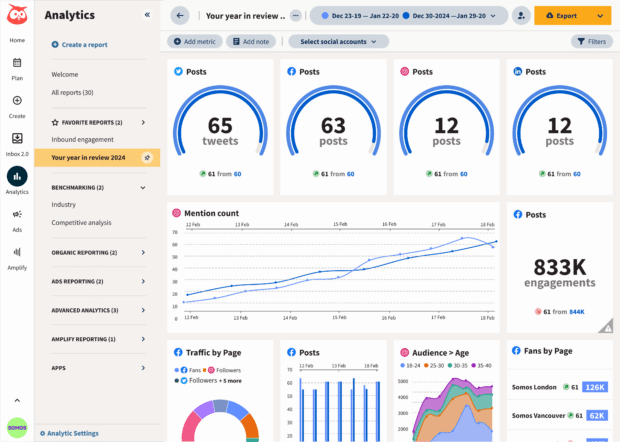
This data-driven approach ensures that you are not just posting for the sake of posting but are actively improving and evolving your Instagram strategy based on real-time feedback.
Listen in on industry trends
Staying ahead of the curve means keeping an ear to the ground. The best Instagram planning tools offer social listening features that help you monitor industry trends, track competitors, and stay updated on relevant conversations.
Social listening allows you to identify trending topics, popular hashtags, and emerging conversations within your niche. By tapping into these insights, you can create timely and relevant content that captures the interest of your audience. For example, a tech startup could use social listening to join trending discussions about the latest gadgets or tech innovations, positioning their brand as a thought leader in the industry.
Additionally, social listening can help you understand your audience’s sentiment and preferences, allowing you to tailor your content to better meet their needs and expectations.
Tools like Hootsuite and Talkwalker offer comprehensive social listening capabilities, so you can track brand mentions, tags, and customer sentiment all within a single dashboard.
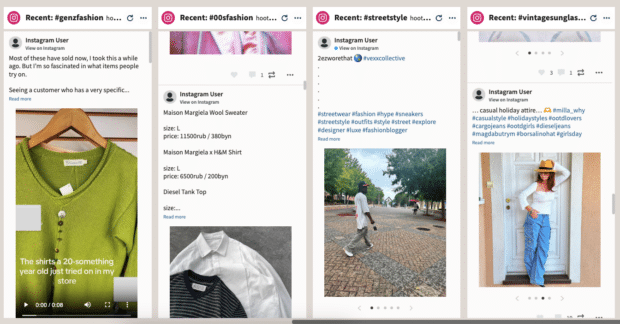
By leveraging these features, you can maintain a well-organized, impactful Instagram presence that engages your audience and drives your brand forward.
The best Instagram planning tools for 2024
Now that we’ve covered what Instagram planning tools are and how they work, let’s dive into the best options available in 2024.
1. Hootsuite
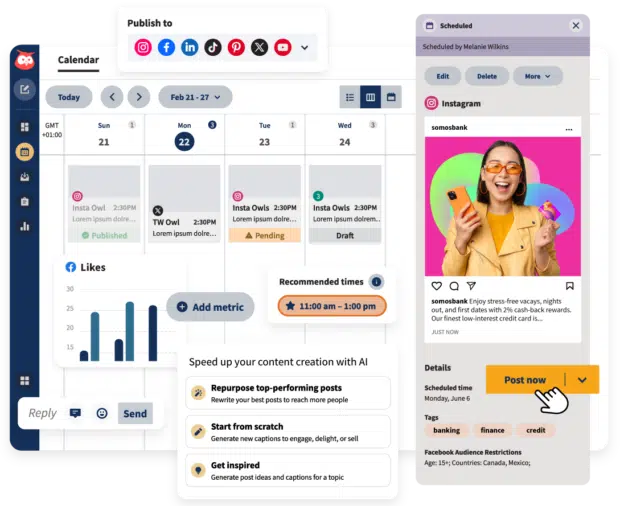
Best for:
- Building, planning, and scheduling Instagram posts
- Cross-channel social media management
- Reporting and analytics
- Team collaboration
- Employee advocacy
- Social advertising
Price: Plans start at $99/mo with free trials available
Hootsuite is a comprehensive social media management platform that stands out as the top choice for Instagram planning. Here’s why:
User-friendly interface
Hootsuite’s intuitive dashboard makes it easy to create, schedule, and manage your Instagram posts. The drag-and-drop calendar simplifies the process of planning your content.
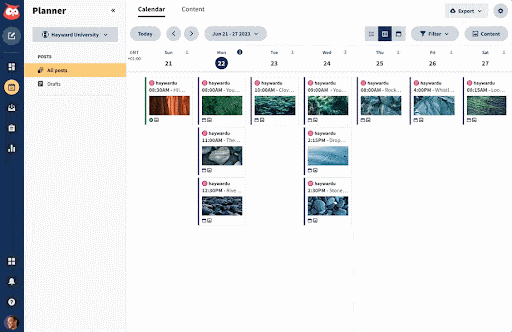
Advanced scheduling
With Hootsuite, you can schedule posts at the best times for maximum engagement. The platform analyzes your audience’s activity to suggest optimal posting times.
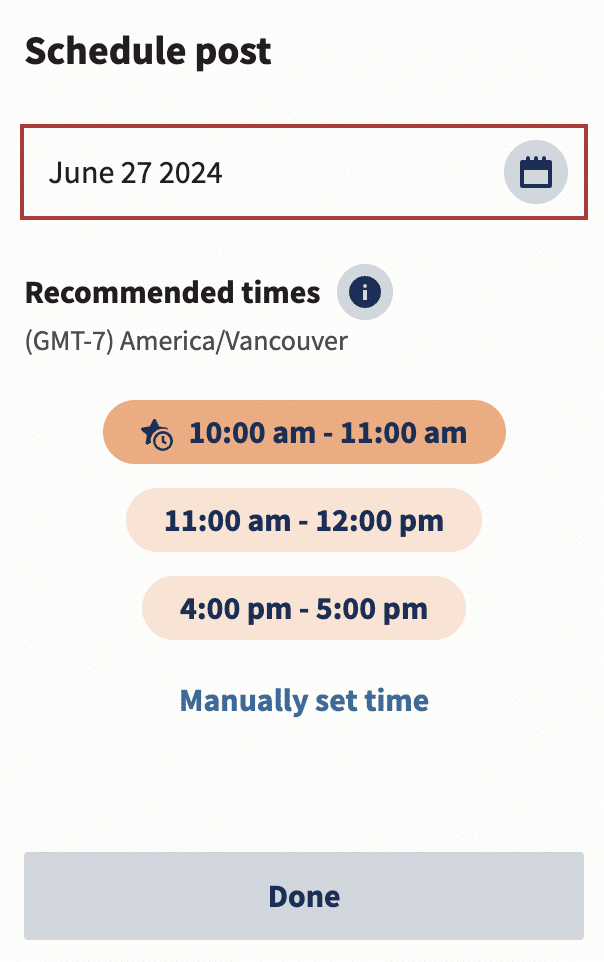
Analytics and insights
Hootsuite provides in-depth analytics, helping you track the performance of your posts and make data-driven decisions. You can monitor engagement, follower growth, and more.
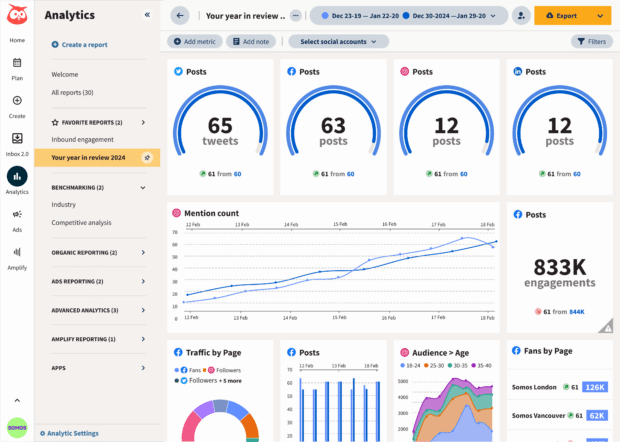
Team collaboration
For businesses, Hootsuite offers robust team collaboration features. You can assign tasks, manage permissions, and streamline your workflows between teams.
Pro Tip: Learn how to create a social media approval workflow here.
Integration with other platforms
Hootsuite supports all major social media platforms, allowing you to manage multiple social media accounts from one place. This makes it easy to coordinate your Instagram strategy with your overall social media strategy.
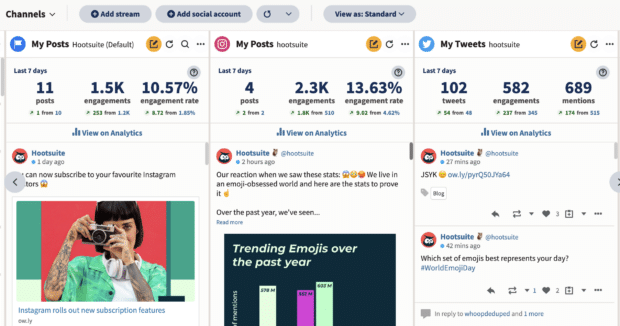
Community management tools
Community management is crucial for fostering engagement and building relationships with your audience on Instagram. Here’s how leading Instagram planning tools like Hootsuite support community management:
- Engagement streams: Hootsuite allows you to monitor and interact with comments, mentions, and messages across your Instagram posts in one unified dashboard. This streamlines your response process and ensures timely engagement with your audience.
- Social Inbox: The platform consolidates all your social media messages, including Instagram DMs, into one inbox. This makes it easier to manage communication and respond promptly to inquiries or feedback.
- Tagging and notifications: Hootsuite notifies you when you’re tagged in an Instagram post or comment, ensuring you never miss an opportunity to engage with your community. You can also tag team members to collaborate on responses or escalate important issues.
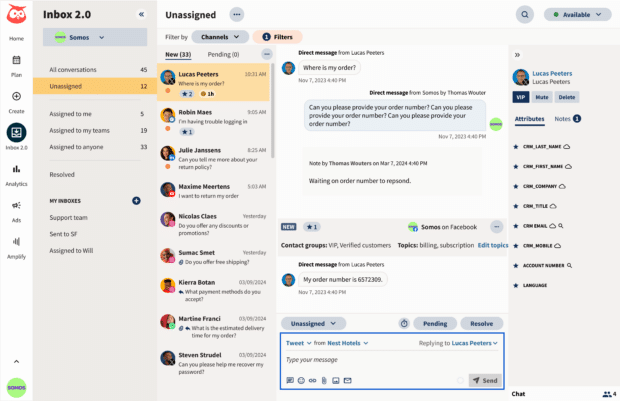
2. Later
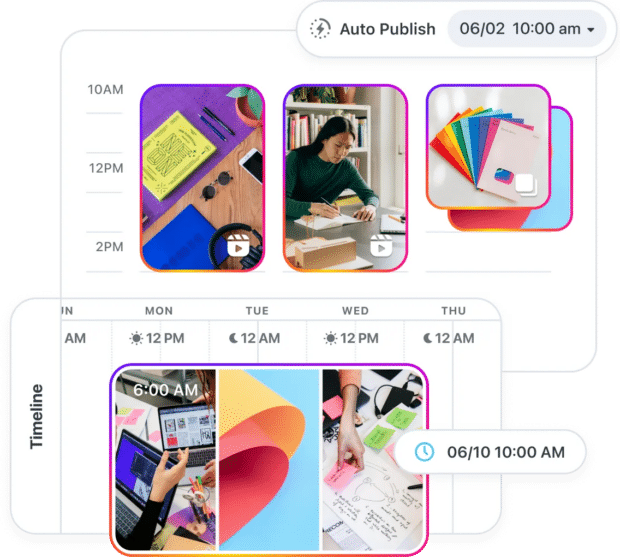
Source: Later
Best for:
- Brands new to social media
- Individual creators
- Post scheduling
- Users with minimal analytics needs
Price: Plans start at $16.67/month but are limited to 30 posts per profile
Later is another popular Instagram planning tool known for its visual content calendar and easy-to-use interface. However, its feature set is more limited compared to competing platforms. Later is a great choice for small businesses accounts and individual creators who prioritize visual planning.
Still unsure? Check out this comparison of Hootsuite vs. Later.
3. Buffer
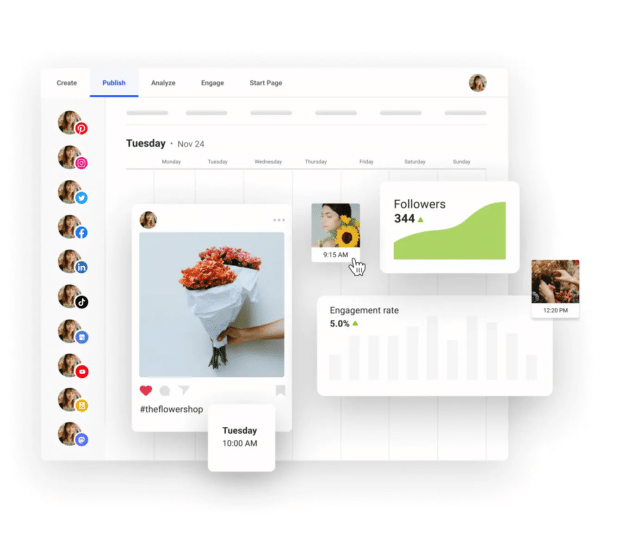
Source: Buffer
Best for:
- Small brands/individual creators
- Auto-posting
- Minor reporting
Price: Plans start at $5/month for one channel
Buffer is a simple and effective social media scheduling tool. It offers basic scheduling and analytics features, making it suitable for users who need a straightforward tool without the advanced functionalities of Hootsuite.
Choose the right tool for your needs using this Hootsuite vs. Buffer comparison.
4. Sprout Social
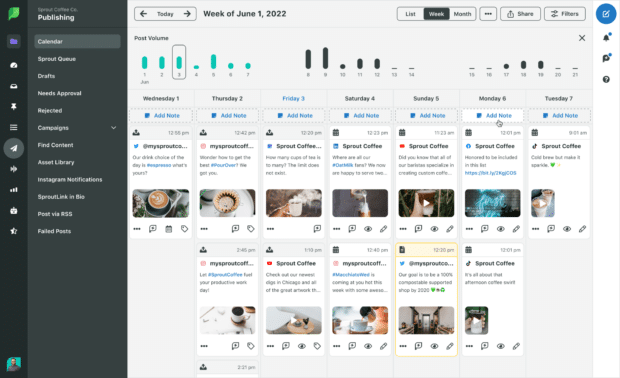
Source: Sprout Social
Best for:
- Large, enterprise businesses
- Post scheduling and analytics
- Complex approval workflows
Price: Plans start at $199/month per seat
Sprout Social is a robust social media management platform with powerful analytics and reporting tools. While it offers comprehensive features, it comes at a higher price point, making it more suitable for larger businesses with a bigger budget.
Explore Hootsuite vs. Sprout in this comparison.
5. Planoly
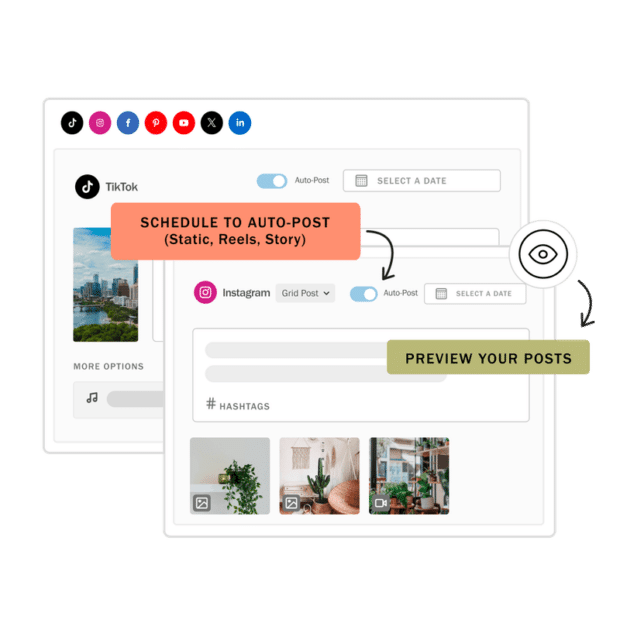
Source: Planoly
Best for:
- Post creation, editing, and scheduling
- Visual grid design
Price: Plans start at $14/month for one social media channel
Planoly is an Instagram-focused planning tool with a strong emphasis on visual content planning. It offers a drag-and-drop grid planner, making it easy to arrange your posts. However, when it comes to analytics and reporting, this Instagram planning tool leaves much to be desired.
6. Tailwind
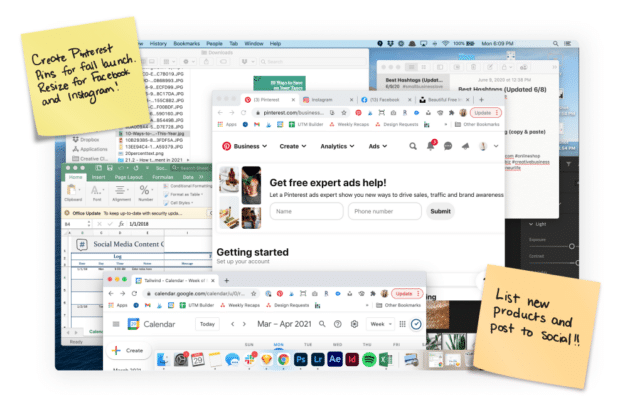
Source: Tailwind
- Instagram and Pinterest scheduling
- Email marketing
Price: Plans start at $14/month for one social media account
Tailwind is designed for Instagram and Pinterest scheduling. It offers post scheduling, analytics, and content recommendations. Tailwind is a good option for users who are active on both platforms, but not great for those that operate on more than just two platforms.
7. CoSchedule
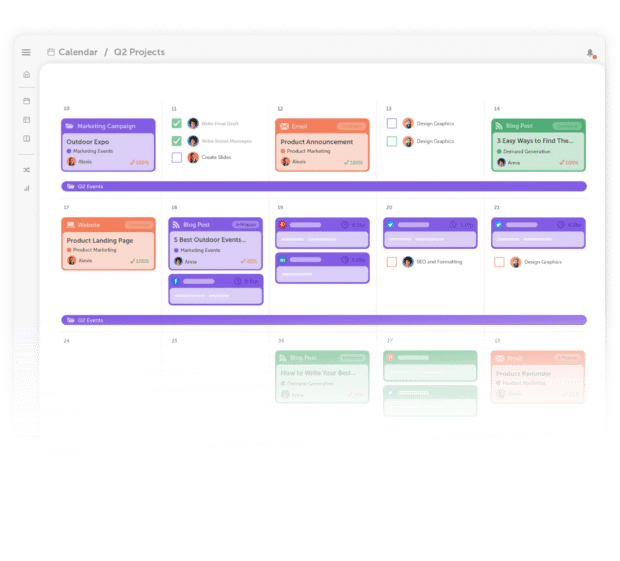
Source: CoSchedule
- Managing marketing calendars
- Agency collaboration
- Social media scheduling
Price: Plans start at $15/month for five social profiles
CoSchedule is a marketing calendar that integrates with multiple social media platforms, including Instagram. It’s designed for teams and offers powerful collaboration features. However, its primary focus is on managing marketing efforts, not social media alone. This means some of its features and capabilities are lacking compared to other platforms.
Free Instagram planning tools
If you’re looking for budget-friendly options, there are several free Instagram planning tools available. While these tools may lack some of the advanced features of premium tools, they can still help you manage your Instagram content effectively.
Meta Business Suite
Meta Business Suite (formerly Facebook Business Suite) is a free tool provided by Meta. It allows you to manage your Facebook and Instagram accounts from one place. You can schedule posts, view insights, and respond to messages. While it’s not as feature-rich as Hootsuite, it’s a solid free option for basic Instagram management.
Here’s how Meta Business Suite can assist with your Instagram planning:
- Cross-platform management: Manage posts and interactions across Facebook and Instagram from one centralized platform. This integration is ideal for businesses looking to maintain a cohesive social media strategy.
- Basic scheduling: Schedule posts in advance for both Facebook and Instagram. While the scheduling options are more limited compared to premium tools, it still allows you to plan your content calendar and maintain consistency in your posting schedule.
- Insights and analytics: Access basic analytics to track key metrics such as post performance, audience demographics, and engagement trends. These insights help you understand what content resonates with your audience and adjust your strategy accordingly.
- Message management: Respond to messages and comments directly from Meta Business Suite, ensuring timely engagement with your audience without switching between platforms.
The Instagram app
The Instagram app itself offers basic scheduling features for business and creator accounts. You can schedule posts and Reels, and access basic analytics. It’s a convenient option for those who prefer to keep everything within the Instagram ecosystem.
Here’s how the Instagram app can assist with your Instagram planning:
- Scheduling posts: Use the Instagram app to schedule posts and Reels ahead of time directly from your desktop or mobile device. Keep in mind, you can only schedule up to 25 posts a day, and up to 75 days in advance.
- Basic analytics: Instagram Insights can give you a quick look into your followers, engagements, and best performing posts. For more advanced analytics, stick with a third-party tool.
- Audience insights: Understand your audience demographics and preferences through the Instagram app’s insights. Find metrics like where your audience lives, when they are most likely to be online, and more.
Want to try the best Instagram planning tool around, without breaking the bank? Schedule posts, Reels, and Stories ahead of time, and monitor your efforts using our comprehensive suite of Instagram analytics tools. Try it free today.
Easily create, analyze, and schedule Instagram posts, Stories, Reels, and Threads with Hootsuite. Save time and get results.
Free 30-Day TrialThe post 7 Instagram Planning Tools to Stay Organized (and Calm) appeared first on Social Media Marketing & Management Dashboard.
Categories
- 60% of the time… (1)
- A/B Testing (2)
- Ad placements (3)
- adops (4)
- adops vs sales (5)
- AdParlor 101 (43)
- adx (1)
- AI (6)
- algorithm (1)
- Analysis (14)
- Apple (1)
- Audience (1)
- Augmented Reality (1)
- authenticity (1)
- Automation (1)
- Back to School (1)
- best practices (2)
- brand voice (1)
- branding (1)
- Build a Blog Community (12)
- Calculator (1)
- Case Studies (2)
- Case Study (3)
- celebrate women (1)
- certification (1)
- Collections (1)
- Community (1)
- Conference News (2)
- conferences (1)
- confluence (1)
- content (1)
- content creation (61)
- Content creators (7)
- content curation (1)
- content marketing (3)
- contests (1)
- Conversion Lift Test (1)
- Conversion testing (1)
- cost control (2)
- Creative (6)
- crisis (1)
- Curation (1)
- Custom Audience Targeting (4)
- Customer service (8)
- Digital Advertising (2)
- Digital Marketing (6)
- DPA (1)
- Dynamic Ad Creative (1)
- dynamic product ads (1)
- E-Commerce (1)
- eCommerce (2)
- Education (1)
- email marketing (3)
- Employee advocacy (3)
- employee advocacy program (1)
- employee advocates (1)
- engineers (1)
- event marketing (1)
- event marketing strategy (1)
- events (3)
- Experiments (40)
- F8 (2)
- Facebook (64)
- Facebook Ad Split Testing (1)
- facebook ads (18)
- Facebook Ads How To (1)
- Facebook Advertising (30)
- Facebook Audience Network (1)
- Facebook Creative Platform Partners (1)
- facebook marketing (1)
- Facebook Marketing Partners (2)
- Facebook Optimizations (1)
- Facebook Posts (1)
- facebook stories (1)
- Facebook Updates (2)
- Facebook Video Ads (1)
- Facebook Watch (1)
- fbf (11)
- first impression takeover (5)
- fito (5)
- Fluent (1)
- Free tool (3)
- Get Started With Wix Blog (1)
- Google (9)
- Google Ad Products (5)
- Google Analytics (1)
- Government (1)
- Guest Post (1)
- Guide (10)
- Guides (32)
- Halloween (1)
- Healthcare (2)
- holiday marketing (1)
- Holiday Season Advertising (7)
- Holiday Shopping Season (4)
- Holiday Video Ads (1)
- holidays (4)
- Hootsuite How-To (3)
- Hootsuite HQ (1)
- Hootsuite Life (1)
- how to (6)
- How to get Instagram followers (1)
- How to get more Instagram followers (1)
- i don't understand a single thing he is or has been saying (1)
- if you need any proof that we're all just making it up (2)
- Incrementality (1)
- influencer marketing (2)
- Infographic (1)
- Instagram (39)
- Instagram Ads (11)
- Instagram advertising (8)
- Instagram best practices (1)
- Instagram followers (1)
- Instagram Partner (1)
- Instagram Stories (2)
- Instagram tips (1)
- Instagram Video Ads (2)
- invite (1)
- Landing Page (1)
- Legal (1)
- link shorteners (1)
- LinkedIn (22)
- LinkedIn Ads (2)
- LinkedIn Advertising (2)
- LinkedIn Stats (1)
- LinkedIn Targeting (5)
- Linkedin Usage (1)
- List (1)
- listening (2)
- Lists (3)
- Livestreaming (1)
- look no further than the new yorker store (2)
- lunch (1)
- Mac (1)
- macOS (1)
- Marketing to Millennials (2)
- mental health (1)
- metaverse (2)
- mobile (2)
- Mobile App Marketing (3)
- Monetizing Pinterest (2)
- Monetizing Social Media (2)
- Monthly Updates (10)
- Mothers Day (1)
- movies for social media managers (1)
- new releases (11)
- News (80)
- News & Events (11)
- no one knows what they're doing (2)
- Non-profit (2)
- OnlineShopping (2)
- or ari paparo (1)
- owly shortener (1)
- Paid Media (2)
- People-Based Marketing (3)
- performance marketing (5)
- Pinterest (34)
- Pinterest Ads (11)
- Pinterest Advertising (8)
- Pinterest how to (1)
- Pinterest Tag helper (5)
- Pinterest Targeting (6)
- platform health (1)
- Platform Updates (8)
- Press Release (2)
- product catalog (1)
- Productivity (10)
- Programmatic (3)
- quick work (1)
- Real estate (4)
- Reddit (3)
- reels (1)
- Report (1)
- Reporting (1)
- Resources (27)
- ROI (1)
- rules (1)
- Seamless shopping (1)
- share of voice (1)
- Shoppable ads (4)
- short-form video (2)
- shorts (2)
- Skills (25)
- SMB (1)
- SnapChat (28)
- SnapChat Ads (8)
- SnapChat Advertising (5)
- Social (145)
- social ads (1)
- Social Advertising (14)
- Social commerce (5)
- social customer service (1)
- Social Fresh Tips (2)
- Social listening (9)
- Social Media (5)
- Social Media Advertising (16)
- Social media analytics (30)
- social media automation (1)
- Social media benchmarks (2)
- Social media career (2)
- social media content calendar (1)
- Social media content creation (3)
- Social media engagement (13)
- social media for events (1)
- social media management (2)
- Social Media Marketing (49)
- social media monitoring (1)
- Social Media News (4)
- Social media scheduling (18)
- social media statistics (1)
- Social media stats (17)
- Social Media Strategy (130)
- social media tools (53)
- social media tracking in google analytics (1)
- Social media trends (13)
- social media tutorial (2)
- Social Toolkit Podcast (1)
- Social Video (25)
- stories (1)
- Strategy (1)
- Strategy (910)
- Teamwork (2)
- Template (19)
- terms (1)
- Testing (2)
- there are times ive found myself talking to ari and even though none of the words he is using are new to me (1)
- they've done studies (1)
- this is also true of anytime i have to talk to developers (1)
- tiktok (14)
- tool (1)
- tools (1)
- Topics & Trends (3)
- Trend (12)
- Twitter (15)
- Twitter Ads (5)
- Twitter Advertising (4)
- Uncategorised (9)
- Uncategorized (13)
- url shortener (1)
- url shorteners (1)
- vendor (2)
- video (14)
- Video Ads (7)
- Video Advertising (8)
- virtual conference (1)
- we're all just throwing mountains of shit at the wall and hoping the parts that stick don't smell too bad (2)
- web3 (2)
- where you can buy a baby onesie of a dog asking god for his testicles on it (2)
- yes i understand VAST and VPAID (1)
- yes that's the extent of the things i understand (1)
- YouTube (13)
- YouTube Ads (4)
- YouTube Advertising (9)
- YouTube Video Advertising (5)
