7 Secrets to Creating Impressive LinkedIn Showcase Pages
LinkedIn Showcase Pages are a smart place to highlight a special side of your brand—especially if it’s business related. More than 90% of professionals rank LinkedIn as their platform of choice for professionally relevant content.
Your LinkedIn Showcase Page appears under the Affiliated Pages section of the main business profile. Here are some examples:
- IKEA has a Showcase Page just for its Italian audience
- EY features women in the workplace
- Portfolio promotes Penguin’s non-fiction book section
- LinkedIn uses one to highlight social projects
These pages give LinkedIn members a new way to follow your brand, even if they don’t follow your business page.
If your company wants to shine a light on an initiative, promote something special, or target a specific audience, a LinkedIn Showcase page is a good idea.
Bonus: Download a free guide to discover four time-saving tools to help you grow your LinkedIn network faster. Includes one tool that lets you schedule a week’s worth of LinkedIn updates in just three minutes.
How to set up a LinkedIn Showcase Page
In order to create a LinkedIn Showcase page, you need to first have a LinkedIn page for your business.
Here’s how to create a page from your business account.
1. Sign in to your Page admin center. If you manage more than one account, make sure you sign in with the one you want connected to your Showcase Page.
2. Click the Admin Tools Menu.
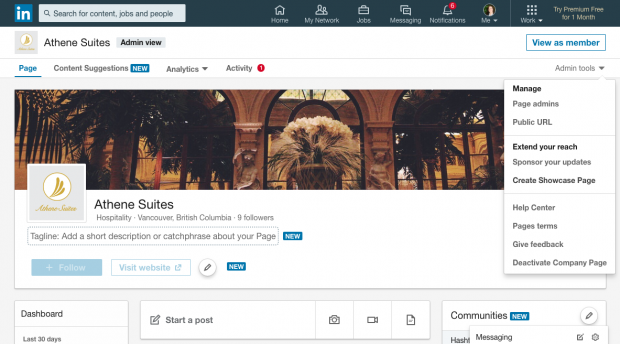
3. Select Create Showcase Page.
4. Add your Showcase Page name and your LinkedIn public URL.
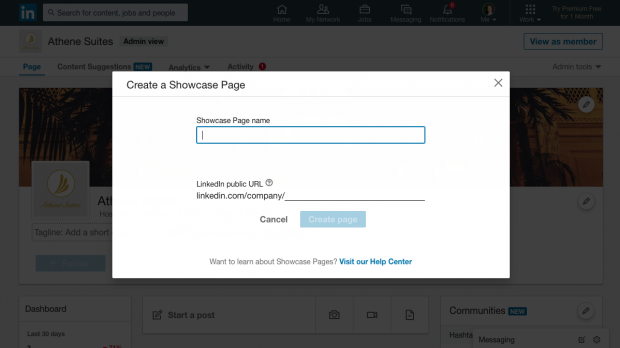
5: Upload your Showcase Page logo, and add a tagline. Make sure to click Save after every step.
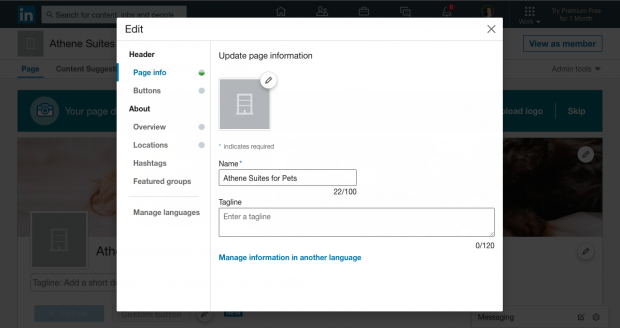
6: Add buttons to your page header. LinkedIn will automatically suggest a Follow button for your parent LinkedIn Page. You can also choose from custom buttons, including Contact us, Register, Sign up, Visit website, and Learn more.
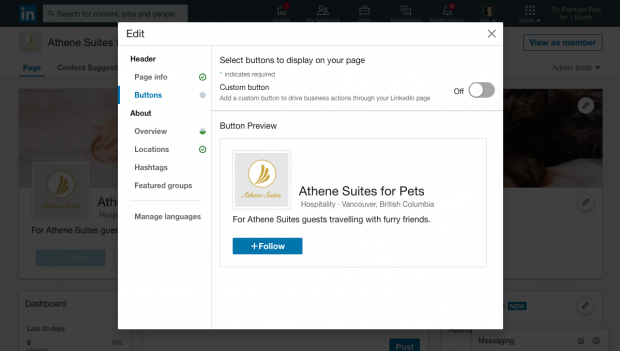
7: Fill in your Showcase Page overview. Here you can add a 2,000 character description, website, phone number, and other details.
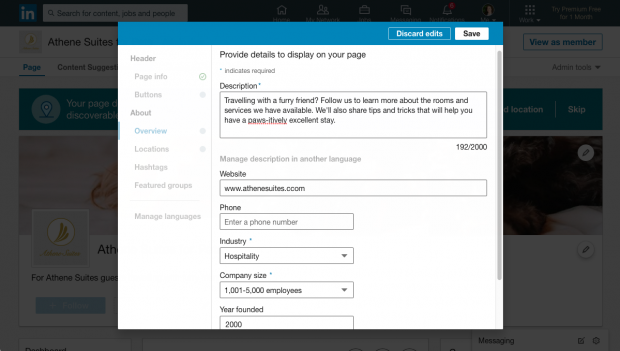
8: Add your location. You may choose to include only the required details, or list multiple locations, depending on your Showcase Page needs.
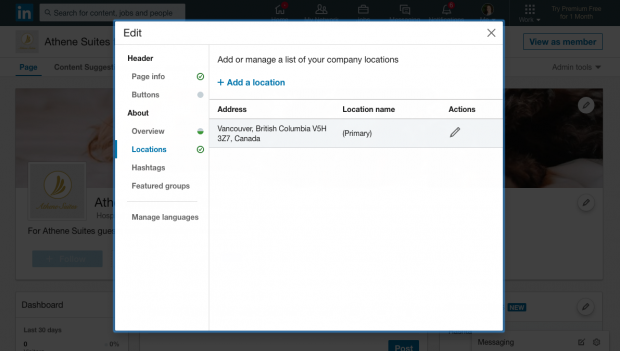
9: Choose three hashtags to add to your page. These will appear in a widget on the right side of your Showcase Page. You can also add up to 10 groups you may want to feature on your page.
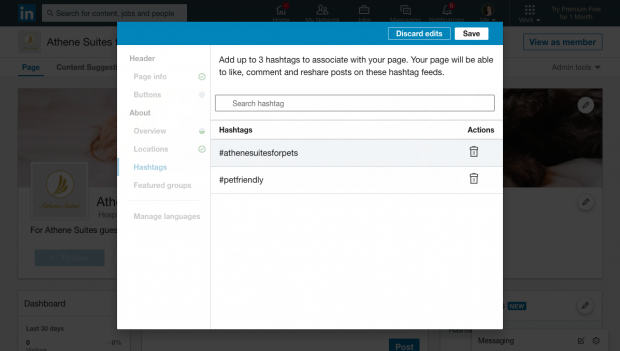
10: Upload you hero image. 1536 x 768 pixels is the recommended size.
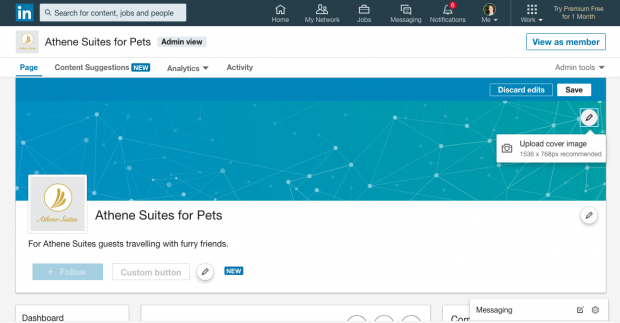
Your LinkedIn Showcase Page will be listed in the Affiliated pages section of your main business page.
7 tips for creating great LinkedIn Showcase Pages
A great Showcase Page is much like a great LinkedIn business page, but there are a few key differences. Here are our tips and tricks.
Tip 1: Pick an unambiguous name
If the name of your Showcase Page isn’t clear, there’s not much point in having one. Be specific with the name you give to your page.
It doesn’t have to be complicated. Google, for instance, has several pages including Google Cloud, Google Analytics, Google Partners, and Google Ads.
Google does have the benefit of strong brand recognition. The smaller your company, and the more pages you have, the more specificity you may need.
A good bet is to include your company name upfront, and then add a short descriptor after it.
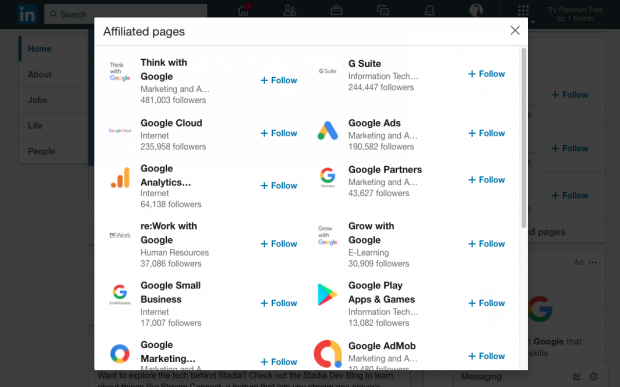
Tip 2: Tell people what your page is for
A good name will convince LinkedIn members to visit your Showcase Page.
A tagline to tell them what to expect. Use up to 120 characters to describe your page’s purpose and the type of content you plan to share there.
Twitter does a good job with this on its Twitter for Business Showcase Page.
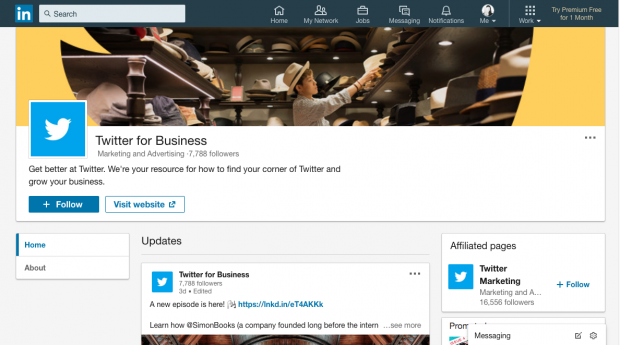
Tip 3: Fill in all information
It may sound obvious, but there are a lot of Showcase Pages missing basic details. And while that may not seem like a glaring problem at first, LinkedIn reports that pages with all fields completed receive 30 percent more weekly views.
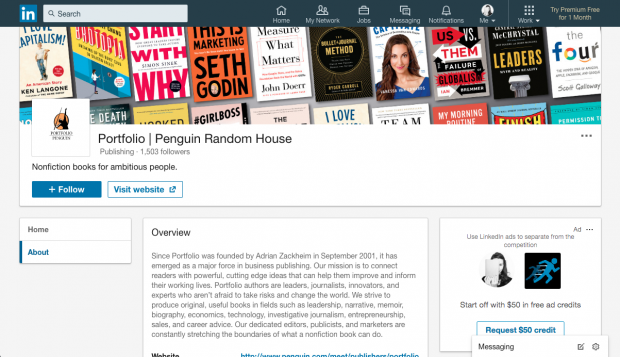
Tip 4: Choose a strong hero image
A surprising number of Showcase Pages skip this and stick with the default LinkedIn image. That’s a missed opportunity.
Make your company standout with a vibrant, high-res (536 x 768px) hero image.
True to brand, Adobe’s Creative Cloud Showcase Page features a bright image, enhanced with special effects.
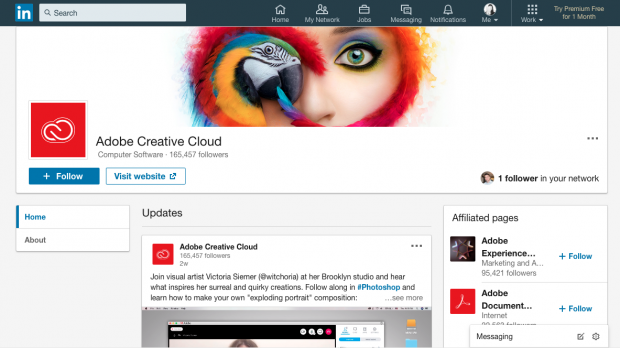
Taking a different approach, Cisco uses the hero image space on its Cisco Security Showcase Page to deliver a strong brand message.
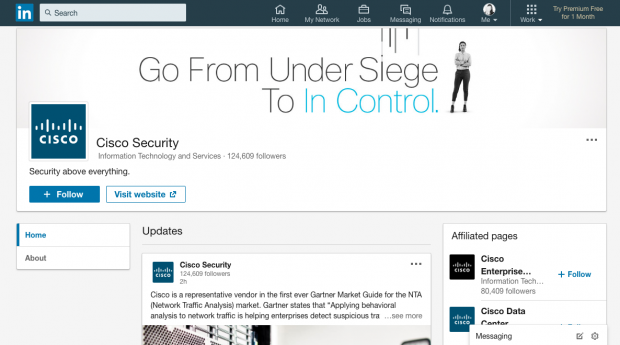
Tip 5: Post page-specific content regularly
Just because Showcase Pages are an offshoot from your primary LinkedIn page doesn’t mean you don’t need a content strategy for them.
These pages are all about showcasing an aspect of your brand, so make sure to do just that. And be sure to post regularly.
LinkedIn finds that pages that post weekly have a 2x lift in engagement with content. Keep caption copy to 150 words or less.
It may be appropriate to occasionally share content from your main page, but only if it makes sense. Ideally, LinkedIn members are following all of your pages, so you don’t want to spam them with the same content twice.
You can use LinkedIn Analytics to get a sense of how much audience overlap you have.
Microsoft’s Showcase Page for Microsoft Office updates its feed roughly once a day.
Tip 6: Drive engagement with video
As with most other social media platforms, video wins on LinkedIn, too. Video is five times more likely to start a conversation than any other type of content on LinkedIn.
For an added advantage, try using LinkedIn native video. These videos are uploaded directly or created on the platform, as opposed to being shared via YouTube or Vimeo. They tend to perform significantly better than non-native video.
Bonus: Download a free guide to discover four time-saving tools to help you grow your LinkedIn network faster. Includes one tool that lets you schedule a week’s worth of LinkedIn updates in just three minutes.
Get the free guide right now!If video isn’t realistic for your brand’s social budget, LinkedIn advises companies to try to include an image with every post. Images receive an average of two times more comments than posts without them.
But try to avoid stock images, which abound on LinkedIn, and go with something original.
Tip 7: Build a community
The best LinkedIn Showcase pages are all about connecting like-minded people with each other. That can mean building a network for users of a specific product, or empowering members of a group, or reaching a group of people who speak the same language.
Foster conversation with posts that ask a question, provide tips, or simply deliver inspiring messages. Stay on top of your LinkedIn Analytics to see which posts perform best, and adjust your strategy accordingly.
LinkedIn Learning, appropriately, does a great job with this.
Easily manage your LinkedIn presence alongside your other social channels using Hootsuite. From a single platform you can schedule and share content—including video—and engage your network. Try it today.
The post 7 Secrets to Creating Impressive LinkedIn Showcase Pages appeared first on Hootsuite Social Media Management.
Categories
- 60% of the time… (1)
- A/B Testing (2)
- Ad placements (3)
- adops (4)
- adops vs sales (5)
- AdParlor 101 (43)
- adx (1)
- algorithm (1)
- Analysis (9)
- Apple (1)
- Audience (1)
- Augmented Reality (1)
- authenticity (1)
- Automation (1)
- Back to School (1)
- best practices (2)
- brand voice (1)
- branding (1)
- Build a Blog Community (12)
- Case Study (3)
- celebrate women (1)
- certification (1)
- Collections (1)
- Community (1)
- Conference News (1)
- conferences (1)
- content (1)
- content curation (1)
- content marketing (1)
- contests (1)
- Conversion Lift Test (1)
- Conversion testing (1)
- cost control (2)
- Creative (6)
- crisis (1)
- Curation (1)
- Custom Audience Targeting (4)
- Digital Advertising (2)
- Digital Marketing (6)
- DPA (1)
- Dynamic Ad Creative (1)
- dynamic product ads (1)
- E-Commerce (1)
- eCommerce (2)
- Ecosystem (1)
- email marketing (3)
- employee advocacy program (1)
- employee advocates (1)
- engineers (1)
- event marketing (1)
- event marketing strategy (1)
- events (1)
- Experiments (21)
- F8 (2)
- Facebook (64)
- Facebook Ad Split Testing (1)
- facebook ads (18)
- Facebook Ads How To (1)
- Facebook Advertising (30)
- Facebook Audience Network (1)
- Facebook Creative Platform Partners (1)
- facebook marketing (1)
- Facebook Marketing Partners (2)
- Facebook Optimizations (1)
- Facebook Posts (1)
- facebook stories (1)
- Facebook Updates (2)
- Facebook Video Ads (1)
- Facebook Watch (1)
- fbf (11)
- first impression takeover (5)
- fito (5)
- Fluent (1)
- Get Started With Wix Blog (1)
- Google (9)
- Google Ad Products (5)
- Google Analytics (1)
- Guest Post (1)
- Guides (32)
- Halloween (1)
- holiday marketing (1)
- Holiday Season Advertising (7)
- Holiday Shopping Season (4)
- Holiday Video Ads (1)
- holidays (4)
- Hootsuite How-To (3)
- Hootsuite Life (1)
- how to (5)
- How to get Instagram followers (1)
- How to get more Instagram followers (1)
- i don't understand a single thing he is or has been saying (1)
- if you need any proof that we're all just making it up (2)
- Incrementality (1)
- influencer marketing (1)
- Infographic (1)
- Instagram (39)
- Instagram Ads (11)
- Instagram advertising (8)
- Instagram best practices (1)
- Instagram followers (1)
- Instagram Partner (1)
- Instagram Stories (2)
- Instagram tips (1)
- Instagram Video Ads (2)
- invite (1)
- Landing Page (1)
- link shorteners (1)
- LinkedIn (22)
- LinkedIn Ads (2)
- LinkedIn Advertising (2)
- LinkedIn Stats (1)
- LinkedIn Targeting (5)
- Linkedin Usage (1)
- List (1)
- listening (2)
- Lists (3)
- Livestreaming (1)
- look no further than the new yorker store (2)
- lunch (1)
- Mac (1)
- macOS (1)
- Marketing to Millennials (2)
- mental health (1)
- metaverse (1)
- Mobile App Marketing (3)
- Monetizing Pinterest (2)
- Monetizing Social Media (2)
- Monthly Updates (10)
- Mothers Day (1)
- movies for social media managers (1)
- new releases (11)
- News (72)
- News & Events (13)
- no one knows what they're doing (2)
- OnlineShopping (2)
- or ari paparo (1)
- owly shortener (1)
- Paid Media (2)
- People-Based Marketing (3)
- performance marketing (5)
- Pinterest (34)
- Pinterest Ads (11)
- Pinterest Advertising (8)
- Pinterest how to (1)
- Pinterest Tag helper (5)
- Pinterest Targeting (6)
- platform health (1)
- Platform Updates (8)
- Press Release (2)
- product catalog (1)
- Productivity (10)
- Programmatic (3)
- quick work (1)
- Reddit (3)
- Reporting (1)
- Resources (34)
- ROI (1)
- rules (1)
- Seamless shopping (1)
- share of voice (1)
- Shoppable ads (4)
- Skills (28)
- SMB (1)
- SnapChat (28)
- SnapChat Ads (8)
- SnapChat Advertising (5)
- Social (169)
- social ads (1)
- Social Advertising (14)
- social customer service (1)
- Social Fresh Tips (1)
- Social Media (5)
- social media automation (1)
- social media content calendar (1)
- social media for events (1)
- social media management (2)
- Social Media Marketing (49)
- social media monitoring (1)
- Social Media News (4)
- social media statistics (1)
- social media tracking in google analytics (1)
- social media tutorial (2)
- Social Toolkit Podcast (1)
- Social Video (5)
- stories (1)
- Strategy (608)
- terms (1)
- Testing (2)
- there are times ive found myself talking to ari and even though none of the words he is using are new to me (1)
- they've done studies (1)
- this is also true of anytime i have to talk to developers (1)
- tiktok (8)
- tools (1)
- Topics & Trends (3)
- Trend (12)
- Twitter (15)
- Twitter Ads (5)
- Twitter Advertising (4)
- Uncategorised (9)
- Uncategorized (13)
- url shortener (1)
- url shorteners (1)
- vendor (2)
- video (10)
- Video Ads (7)
- Video Advertising (8)
- virtual conference (1)
- we're all just throwing mountains of shit at the wall and hoping the parts that stick don't smell too bad (2)
- web3 (1)
- where you can buy a baby onesie of a dog asking god for his testicles on it (2)
- yes i understand VAST and VPAID (1)
- yes that's the extent of the things i understand (1)
- YouTube (13)
- YouTube Ads (4)
- YouTube Advertising (9)
- YouTube Video Advertising (5)
