12 winning social media integration strategies for 2025
In 2025, social media integration goes beyond buzzwords and is the fundamental piece of every successful digital marketing strategy.
Social-led brands continue to build more loyalty and attract more new customers and followers than brands marketing the traditional way. With, you know… synergy.
Here’s how to use a social media integration strategy to become a truly social-first marketer.
What does “social media integration” mean?
Social media integration is the practice of using social media as the foundation of your marketing strategy, not just another spoke.
Integration goes beyond posting social media content. Social media integration incorporates your social channels into every part of your campaigns, using smart tools to keep everything connected, automated, and measurable.
A few common places for social media integration are:
- Website
- Email marketing campaigns
- CRM software
- Ecommerce software
- Customer service software
Bonus: Read the step-by-step social media strategy guide with pro tips on how to grow your social media presence.
7 examples of social media integration
1. Including social share buttons on your blog
Share buttons make it easy for readers to share your content with a single click. You see these everywhere — they’re a staple on most websites.
Most people place these social sharing links at either the top or bottom of an article, or both, or have buttons along the side that follow as you scroll down the page.

The Hootsuite blog, for example, includes social share icons in the margins of every article.
How to add sharing buttons depends on the platform your website is built on. Popular WordPress plugins to add sharing functions include:
As a bonus, you can improve your analytics tracking accuracy by attaching UTM parameters to your share buttons. That way, you can more accurately track where new visitors are coming from and how they found you.
2. Using UGC as social proof on your website
User-generated content (UGC) is powerful on social networks, but don’t overlook your website as a place to feature it as social proof too.
UGC on product pages can encourage sales by featuring real-life people using your products. When potential customers know that real people, not actors, are sharing their experience with your brand, it builds trust. UGC can also show the versatility of your product or how people use it in different ways.
GoPro features clips from many different creators on their product page to showcase different features:
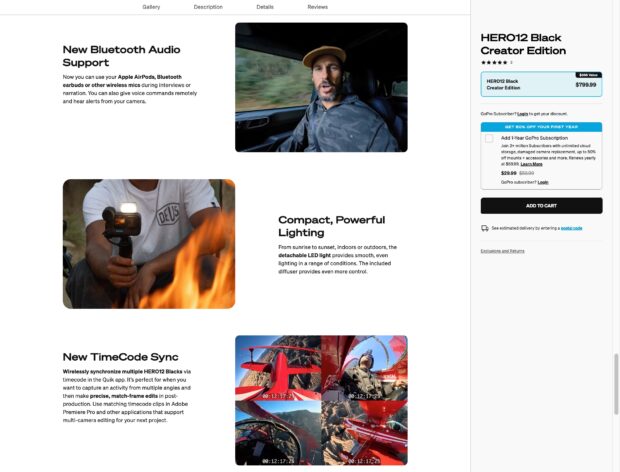
3. Embedding social posts on your website
Adding social media posts to your website is a versatile way to add social proof. You can screenshot comments people leave on your social posts, or embed entire posts with testimonials.
A popular option is to embed an automatic post feed somewhere on your site, usually in the footer and usually with Instagram since it’s a visual platform.
You can set it up to show all posts using your branded hashtag. Many post feed apps allow you to manually approve which posts appear on your website, protecting you from potential spam.
Adding a social feed to your site depends on your website’s software, but popular WordPress plugins include:

You can also screenshot social media comments or posts and put them on product or service pages as another form of social trust.
Fitbit puts a unique spin on this with a dedicated “Fitbit in the Wild” section compiling social media posts of celebrities wearing their products.
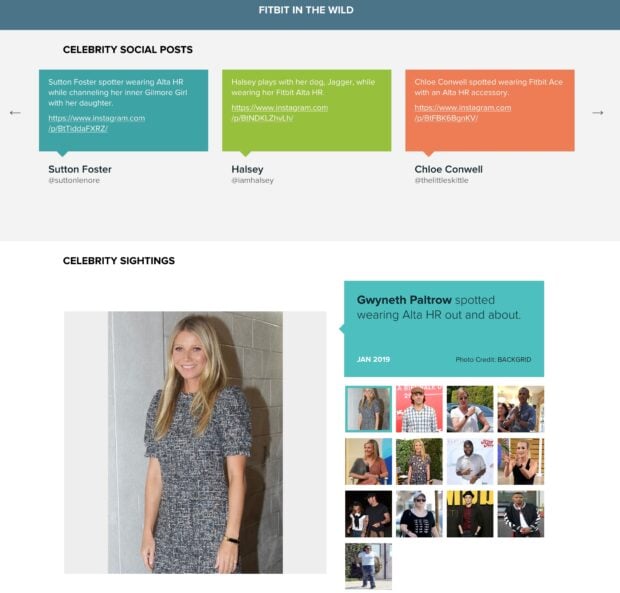
Lastly, add visual interest to your blog posts by embedding entire social media posts as examples for the things you’re talking about… like this:
4. Automating product sharing with e-commerce integrations
Most e-commerce platforms offer social media automations, a.k.a. a way to easily share your products to your social accounts. I’ll cover a super easy way to automatically share Shopify, WooCommerce, or Magento products with Hootsuite later in this article.
Even if your e-commerce platform doesn’t have an automatic way to do this, remember to share your products on social manually. Not enough to spam people, but enough to showcase new stuff, promote sales, and ensure everyone knows what you’re selling.
Many platforms also automatically sync your products with social selling tools like Facebook and Instagram Shops:

5. Building a social community
Most brand social media profiles serve as broadcast channels. “Look at this new product!” “Shop this sale!” Essentially, businesses use social to tell people about their stuff.
You gotta do some level of self-promotion as a business, but you can also use your social profiles to build a real community.
Encourage customers and fans to interact with each other in the comments section. Encourage them to jump in and help each other if they know the answer to a question. Spark conversations.
Or, take it even further and create a private social community as a subset of your public channels, like a Discord server, private subreddit, or Facebook Group.

Offer this group something special, like great educational content, the opportunity to provide input into new products, or exclusive contests or discounts.
Treat this private group like your VIP section and the reward will be a highly loyal group of customers who will be excellent brand ambassadors both on and offline.
6. Running cohesive campaigns
This is fairly standard advice by now, but social media should be integrated into every part of your marketing campaigns. Not just new launches or sales. It should be connected to every other part of your content strategy.
New blog post? Shout it on social.
In-store or online event? Promote it on social.
Newsletter just went out? Encourage signups on social.
You get the idea.
Talk about everything you’re doing on social. Your social channels become the common point between all these campaign touchpoints, tying everything together and either introducing your audience to the campaign, or reinforcing messaging they’ve already seen in your newsletter or on your website.
Like this post, where we share data from our free 2025 Social Media Trends Report.
7. Make customer service social
Social media has a lot more to do with customer service than it seems at first. 52% of customers expect a brand to reply to their customer service inquiry on social media within one hour.
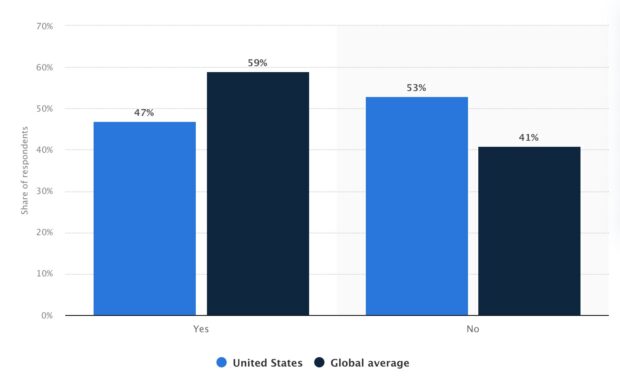
Not paying attention to, or not responding to, these messages can damage your brand reputation with not only that customer, but also others who see it go unanswered.
Some brands set up separate social media accounts for customer service issues, like Nike:
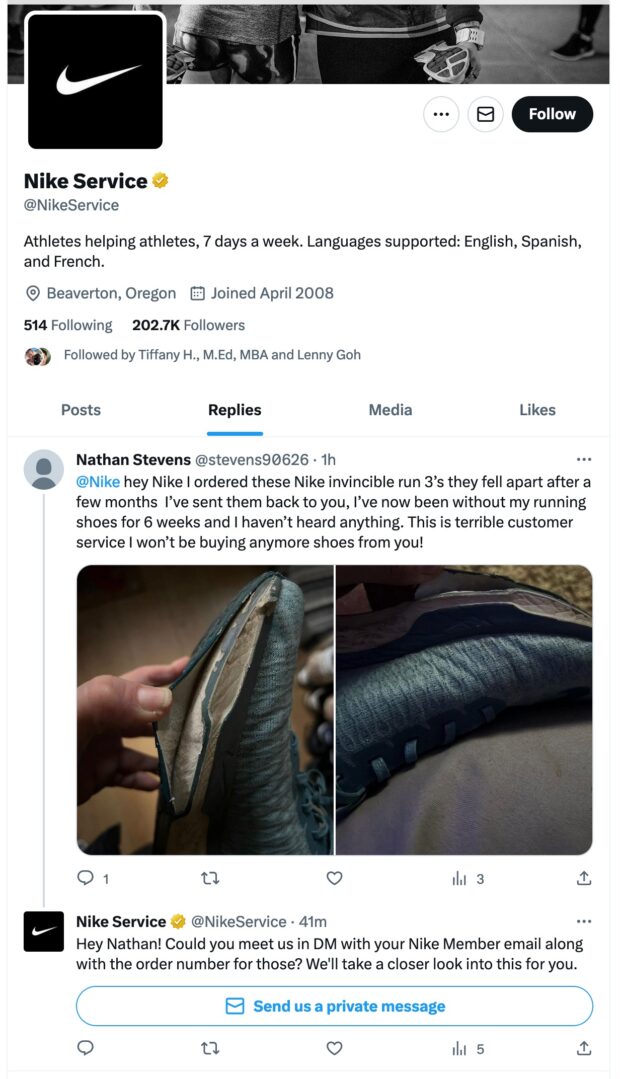
While others reply to inquiries from their main brand account.

How do you ensure you see and reply to every message or comment that needs a reply? Even with thousands of incoming messages across multiple social media platforms, Hootsuite Inbox helps you bridge the gap between social media engagement and customer service — and manage all of your social media messages in one place.
You can handle messages as a team with intuitive message queues, task assignments, statuses, and filters. Everyone can see what’s been replied to and what needs a reply at a glance, right inside their Hootsuite dashboard.

In fact, there are plenty of ways to integrate your social media with Hootsuite…
Social media integration with Hootsuite
Hootsuite isn’t only a social media content scheduler and publisher, it also integrates with all your favorite tools to make social media management fast and, dare I say, fun.
Use AI to grow faster on social media
OwlyWriter AI helps you write social media captions in seconds, suggests post ideas, and creates variations of your existing posts so you can schedule more content in less time. And it’s included with all Hootsuite plans. Praise the robots!
Hootsuite also integrates with many other AI content production apps, including Lately AI for effortless repurposing, Dall-E for graphic creation, Engage AI for LinkedIn comments, and more.
Want the best bang for your AI bucks? Check out the top 10 AI content creation tools you should be using in 2025.
Content planning and scheduling
Of course you already know Hootsuite makes planning and scheduling social media content across all your accounts easy. Besides one place to manage all your social media, Hootsuite Composer includes:
- Personalized best time to post suggestions based on when your target audience is online
- Canva integration for instant graphic creation with free templates
- AI-powered copy ideas and hashtag suggestions

Hootsuite Planner displays your scheduled and already published content across all your accounts in one place, or you can narrow it down per account with filters.
It even pulls in content published outside of Hootsuite so you always know what’s out there and what’s scheduled to go out at a glance.

From personal experience, this is one of my favorite parts about using Hootsuite.
It doesn’t seem like a showstopping feature — seeing posts across platforms on a calendar — but there’s truly nothing else like it where you can see everything across different platforms together in one weekly or monthly view.
For my visual-learning brain, it’s essential for proper campaign planning.
Mailchimp social media integration
Hootsuite directly integrates with Mailchimp, one of the world’s top email marketing platforms. With the free Mailchimp social media integration in the Hootsuite app directory, you can keep an eye on your list growth and campaign performance right from your Hootsuite dashboard.
You can also share campaigns as new posts to schedule across your networks, and look up performance analytics per-campaign or per-subscriber from Hootsuite Streams.

It’s a must-have if you use Mailchimp for email marketing.
Salesforce social media integration
Live that one browser tab lifestyle using Hootsuite’s free Salesforce social media integration and see all your Salesforce leads, opportunities, accounts, cases, and contacts from inside Hootsuite.
You can add users as leads or contacts right from Hootsuite Streams. Clicking “Send to Salesforce” will search that username to find either your existing record or allow you to create a new one, see contacts at that company, and more.
Work smarter, not harder with the dynamic duo of Salesforce and Hootsuite together.
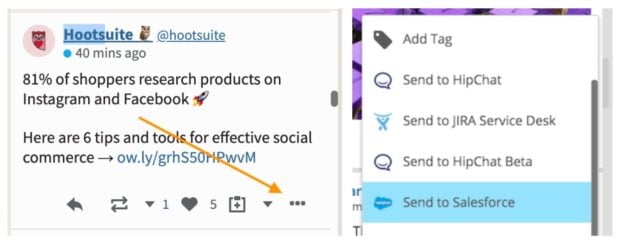
Shopify social media integration
E-commerce social media planning has never been easier. With the free Hootsuite Shopify social media integration app, share products from your Hootsuite dashboard, reply to comments and DMs with product links, and even edit and markup product images before scheduling and publishing your content.
It’s your full Shopify catalog, searchable and easily shareable, all right inside Hootsuite.
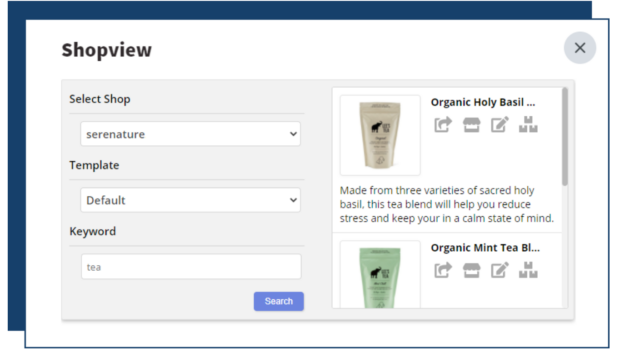
The Shopview social media integration also connects WooCommerce and Magento e-commerce platforms with Hootsuite.
Managing your business’s social media presence is easy with Hootsuite. Publish and schedule social media content, find relevant conversions, engage your audience, measure results, and more — all from one simple dashboard. Try it free today.
The post 12 winning social media integration strategies for 2025 appeared first on Social Media Marketing & Management Dashboard.
Related Posts
Categories
- 60% of the time… (1)
- A/B Testing (2)
- Ad placements (3)
- adops (4)
- adops vs sales (5)
- AdParlor 101 (43)
- adx (1)
- AI (11)
- algorithm (1)
- Analysis (17)
- Apple (1)
- Audience (1)
- Augmented Reality (1)
- authenticity (1)
- Automation (1)
- Back to School (1)
- best practices (2)
- brand voice (1)
- branding (1)
- Build a Blog Community (12)
- Calculator (2)
- Case Studies (2)
- Case Study (3)
- celebrate women (1)
- certification (1)
- Collections (1)
- Community (1)
- Conference News (2)
- conferences (1)
- confluence (1)
- content (1)
- content creation (73)
- Content creators (10)
- content curation (1)
- content marketing (4)
- contests (1)
- Conversion Lift Test (1)
- Conversion testing (1)
- cost control (2)
- Creative (6)
- creative strategy (1)
- crisis (1)
- Curation (1)
- Custom Audience Targeting (4)
- Customer service (12)
- Digital Advertising (2)
- Digital Marketing (6)
- does DCM charge you by the report? (1)
- DPA (1)
- Dynamic Ad Creative (1)
- dynamic product ads (1)
- E-Commerce (1)
- eCommerce (2)
- Education (2)
- email marketing (3)
- Employee advocacy (4)
- employee advocacy program (1)
- employee advocates (1)
- engineers (1)
- event marketing (1)
- event marketing strategy (1)
- events (3)
- Experiments (41)
- F8 (2)
- Facebook (64)
- Facebook Ad Split Testing (1)
- facebook ads (18)
- Facebook Ads How To (1)
- Facebook Advertising (30)
- Facebook Audience Network (1)
- Facebook Creative Platform Partners (1)
- facebook marketing (1)
- Facebook Marketing Partners (2)
- Facebook Optimizations (1)
- Facebook Posts (1)
- facebook stories (1)
- Facebook Updates (2)
- Facebook Video Ads (1)
- Facebook Watch (1)
- fbf (11)
- feels good to be back (1)
- Financial services (3)
- first impression takeover (5)
- fito (5)
- Fluent (1)
- Free tool (4)
- Get Started With Wix Blog (1)
- Google (9)
- Google Ad Products (5)
- Google Analytics (1)
- Government (4)
- Guest Post (1)
- Guide (12)
- Guides (32)
- Halloween (1)
- Healthcare (2)
- holiday marketing (1)
- Holiday Season Advertising (7)
- Holiday Shopping Season (4)
- Holiday Video Ads (1)
- holidays (4)
- Hootsuite How-To (3)
- Hootsuite HQ (2)
- Hootsuite Life (1)
- how to (8)
- How to get Instagram followers (1)
- How to get more Instagram followers (1)
- i don't understand a single thing he is or has been saying (2)
- i’ll take ‘things that’ve never happened’ for $1000 (1)
- if you need any proof that we're all just making it up (2)
- Incrementality (1)
- influencer marketing (3)
- Infographic (1)
- Instagram (39)
- Instagram Ads (11)
- Instagram advertising (8)
- Instagram best practices (1)
- Instagram followers (1)
- Instagram Partner (1)
- Instagram Stories (2)
- Instagram tips (1)
- Instagram Video Ads (2)
- invite (1)
- Landing Page (1)
- Legal (1)
- link shorteners (1)
- LinkedIn (22)
- LinkedIn Ads (2)
- LinkedIn Advertising (2)
- LinkedIn Stats (1)
- LinkedIn Targeting (5)
- Linkedin Usage (1)
- List (1)
- listening (2)
- Lists (3)
- Livestreaming (1)
- look no further than the new yorker store (2)
- lunch (1)
- Mac (1)
- macOS (1)
- Marketing to Millennials (2)
- mental health (1)
- metaverse (2)
- mobile (2)
- Mobile App Marketing (3)
- Monetizing Pinterest (2)
- Monetizing Social Media (2)
- Monthly Updates (10)
- Mothers Day (1)
- movies for social media managers (1)
- new releases (11)
- News (80)
- News & Events (11)
- no one knows what they're doing (2)
- Non-profit (2)
- OnlineShopping (2)
- or ari paparo (2)
- Original research (3)
- owly shortener (1)
- Paid Media (2)
- People-Based Marketing (3)
- performance marketing (6)
- Pinterest (34)
- Pinterest Ads (11)
- Pinterest Advertising (8)
- Pinterest how to (1)
- Pinterest Tag helper (5)
- Pinterest Targeting (6)
- platform health (1)
- Platform Updates (8)
- Press Release (2)
- product catalog (1)
- Productivity (10)
- Programmatic (3)
- quick work (1)
- Real estate (5)
- Reddit (3)
- reels (1)
- Report (1)
- Reporting (1)
- Resources (27)
- ROI (1)
- rules (1)
- sales heart grew three times that day (1)
- Seamless shopping (1)
- share of voice (1)
- Shoppable ads (4)
- short-form video (2)
- shorts (2)
- Skills (25)
- SMB (1)
- SnapChat (28)
- SnapChat Ads (8)
- SnapChat Advertising (5)
- Social (145)
- social ads (1)
- Social Advertising (14)
- Social commerce (9)
- social customer service (1)
- Social Fresh Tips (2)
- Social listening (19)
- Social Media (5)
- Social Media Advertising (18)
- Social media analytics (41)
- social media automation (1)
- Social media benchmarks (2)
- Social media career (2)
- social media content calendar (1)
- Social media content creation (3)
- Social media engagement (15)
- social media for events (1)
- social media management (2)
- Social Media Marketing (49)
- social media monitoring (1)
- Social Media News (4)
- Social media scheduling (26)
- social media statistics (1)
- Social media stats (28)
- Social Media Strategy (184)
- social media tools (73)
- social media tracking in google analytics (1)
- Social media trends (14)
- social media tutorial (2)
- Social Toolkit Podcast (1)
- Social Video (33)
- stories (1)
- Strategy (1)
- Strategy (945)
- Teamwork (3)
- Template (21)
- terms (1)
- Testing (2)
- there are times ive found myself talking to ari and even though none of the words he is using are new to me (2)
- they've done studies (1)
- this is also true of anytime i have to talk to developers (2)
- tiktok (14)
- tool (1)
- tools (1)
- Topics & Trends (3)
- Trend (12)
- Twitter (15)
- Twitter Ads (5)
- Twitter Advertising (4)
- Uncategorised (9)
- Uncategorized (13)
- url shortener (1)
- url shorteners (1)
- vendor (2)
- video (14)
- Video Ads (7)
- Video Advertising (8)
- virtual conference (1)
- we're all just throwing mountains of shit at the wall and hoping the parts that stick don't smell too bad (2)
- web3 (2)
- whats the point in weekly reports? (1)
- where you can buy a baby onesie of a dog asking god for his testicles on it (2)
- why is this so fucking hard (1)
- yes i understand VAST and VPAID (2)
- yes that's the extent of the things i understand (2)
- you have a 10 day campaign (1)
- YouTube (13)
- YouTube Ads (4)
- YouTube Advertising (9)
- YouTube Video Advertising (5)


 (@hootsuite)
(@hootsuite)