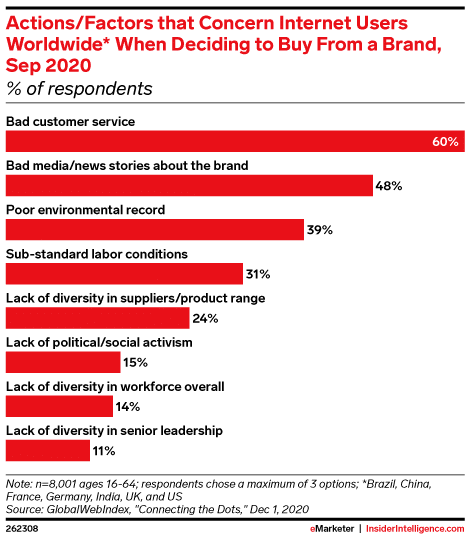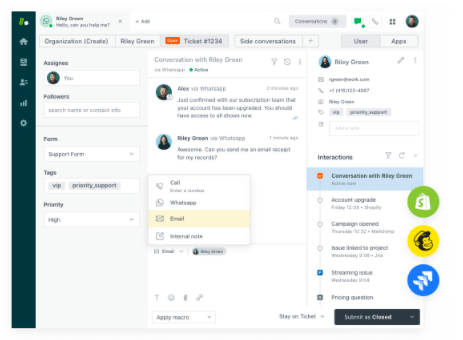6 Best Customer Service Software Solutions for 2023
If you’re actively marketing your business, you need an equally active customer service program. After all, you can’t build your business without happy customers.
In this post, we’ll explore how customer service software tools can help automate, organize, and simplify your customer service efforts.
If you specifically want to know how to use social media channels to offer customer service, check out our post on social customer service. Here, we’ll look at tools you can use to support your customers both online and offline.
Bonus: Get a free, easy-to-use Customer Service Report Template that helps you track and calculate your monthly customer service efforts all in one place.
What is customer service software?
Customer service software is any software tool that helps a business manage, track, or streamline its customer service efforts. That could mean anything from a simple chatbot all the way through to a complex customer relationship management solution that integrates with sales and IT.
Obviously, a small business doesn’t need the same software tools as a multinational corporation.
But they do have something in common. The most important function of all software-based customer service tools is to improve the service experience for both customers and customer service agents. (Or for the small business owner if you’re a one-person show.)
Why use customer service software?
As we explain in our post on customer service metrics, there’s a lot of important data to track in any customer service program. As your business grows, it simply becomes impossible to manage and track your service efforts without software.
Without software, customer requests can be missed, or you might take too long to reply. And you have no way to track your response times or customer feedback to see how you’re doing and look for ways to improve.
As your business grows, customer service becomes increasingly complex. For example, you might need a ticket system to manage support requests for multiple agents and departments.
But even when you’re small, you could use the help of customer service tools. They make the job easier, allow you to automate simple and repetitive tasks, and free up your time for more complex cases or working on other areas of your business.
Simply put, you should use customer service software because it helps you deliver better customer service. And customer service is a real concern for consumers, especially when making purchases online. 60% of Internet users said they are concerned about bad customer service online.
Source: eMarketer
On the flip side, 94% of U.S. consumers aged 18 and up said they are very likely to purchase more from a company with very good customer service. Compare that to 72% for a company with “okay” customer service and only 20% for a company with very poor customer service.
Types of customer service software
Now that you understand why you might want to use customer service tools in your business, let’s look at some of the different types of customer service software options.
Customer relationship management (CRM) software
Customer service is all about relationships. A customer relationship management (CRM) tool allows you to track all the interactions your company has with a customer, so you can learn about them as your relationship grows.
In addition to basic contact details, a CRM tool will track purchase history, product preferences, and all the contacts the customer has with members of your team, in any department.
An effective CRM tool improves customer service by giving support agents all the information they need to serve the customer most efficiently and effectively.
For example, they’ll be able to see:
- which products and versions the customer has
- how often they buy or update
- whether they’ve had any previous interactions with other agents or members of the sales team
Rather than having to start from scratch to learn about the customer’s challenge or question, the agent can jump directly into resolving the issue or providing a detailed and customized answer. The agent’s job is easier and the customer walks away satisfied.
Messaging and live chat software
Being able to chat with a human agent in real time is one of the most valuable customer service offerings for consumers. In fact, it was the highest value customer service feature in the Insider Intelligence Canada Mobile Banking Emerging Features Benchmark report.
Source: Insider Intelligence
Half of small and medium-sized businesses reported an increase in the use of online messaging platforms to build customer relationships in 2020. Most of those businesses said it was customers’ preferred communication channel.
Live chat and messaging can take place through your existing social media platforms. Or you can use software tools to enable live chat within your own website or app.
Social media inbox software
A social media inbox allows you to see interactions with customers across different social platforms in one place. Someone might ask a public question and follow up with a private message. A social inbox will thread them together so you can see the full conversation.
And if a person messages you on more than one platform, you’ll be able to see both messages so you can ensure a consistent response.
A social media inbox also allows larger teams to spread the workload. You can assign messages to specific team members across the company. Even better, it allows you to create a database of saved replies to common questions. This can increase response time or provide the basis for a custom reply.
Customer service ticketing software
Customer service ticketing software allows you to create a unique case — or ticket — for each customer support request. This allows the customer to track the progress of their case. It also ensures the right people can tackle the issue at hand.
Customer support managers can track the progress of a ticket. Teams can close a ticket when the issue is resolved. This way the team always knows how many support requests they have to tackle. They can then provide customers with an estimated time for resolution.
Like a social media inbox, customer service center software collects all communication in one place. Each ticket shows the context to get the customer’s request resolved quickly and effectively.
Customer service software for small business
Small businesses need the same kinds of tools as larger businesses do, just on a scaled-down level. Most of the best customer service software tools offer inexpensive plans for smaller businesses. Some even offer basic functions for free.
When pricing out customer service software tools for your small business, look for plans labeled “professional” (as opposed to “enterprise”). These generally have enough features for a growing small business.
6 best customer service tools
Here are our top customer service software picks.
Hootsuite Inbox
With Hootsuite Inbox, you can bridge the gap between social media engagement and customer service — and manage all of your social media messages in one place. This includes:
- Private messages and DMs
- Public messages and posts on your profiles
- Dark and organic comments
- Mentions
- Emoji reactions
… and more.
The all-in-one agent workspace makes it easy to
- Track the history of any individual’s interactions with your brand on social media (across your accounts and platforms), giving your team the context needed to personalize replies
- Add notes to customers’ profiles (Inbox integrates with Salesforce and Microsoft Dynamics)
- Handle messages as a team, with intuitive message queues, task assignments, statuses, and filters
- Track response times and CSAT metrics
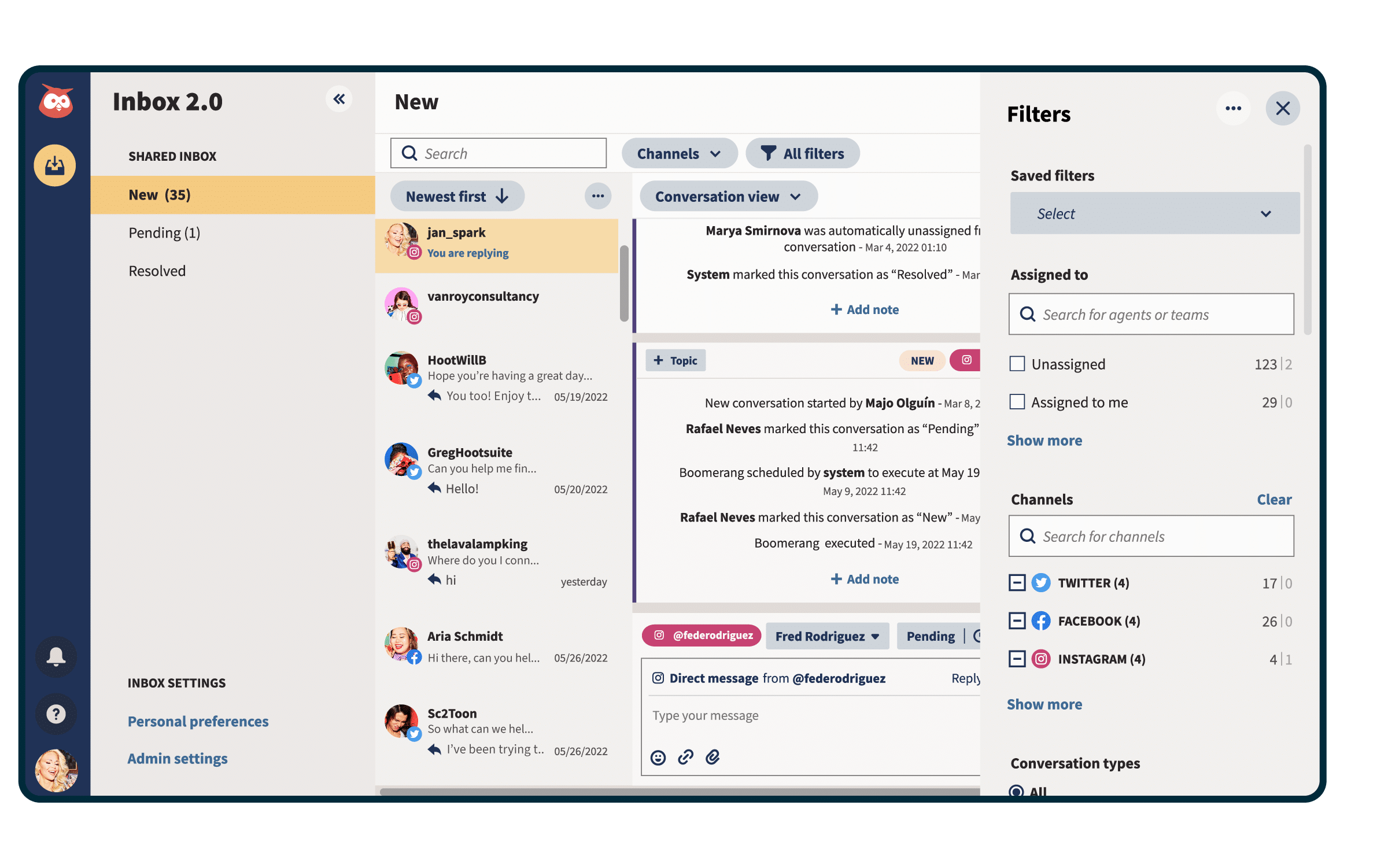
Plus, Inbox comes with handy automations:
- Automated message routing
- Auto-responses and saved replies
- Automatically triggered customer satisfaction surveys
- AI-powered chatbot features
Zendesk
Zendesk is an online help desk platform, customer service ticketing software, and CRM. It gives customer service agents all the tools they need to respond to customer requests from multiple channels.
Zendesk also allows your team to contribute to an ever-growing knowledge base. This provides self-serve customer service, empowering customers to find their own solutions 24/7.
Source: Zendesk
Clickdesk
Clickdesk is a live chat app that allows your customer service team to offer support through text, voice, and video. Agents can see what the customer is typing before they hit send, improving response time.
Customized pop-up boxes in multiple languages encourage customers to reach out. Meanwhile, an integrated help desk helps keep everything organized.
Source: Clickdesk
Freshdesk
Freshdesk is a customer service management software that allows your team to offer service and support through multiple social channels and by phone.
You can also coordinate in-person service calls with simple appointment scheduling and real-time updates.
Source: Freshdesk
Hubspot
Hubspot is a CRM platform with a built-in ticketing system and live chat features. It includes tracking and reporting on metrics like response time and ticket volume.
Automatic ticket routing helps ensure the right person is assigned to each customer service request. Chatbots answer the most common questions.
Source: Hubspot
Salesforce
Salesforce is a CRM that is specifically designed to enable work across teams within companies to best serve the customer.
That means team members from IT, sales, marketing, support, and any other relevant department all have access to the same customer information and can help get your customers the support they need.
Source: Salesforce
Best practices for choosing and setting up customer service software
Now that you understand the options, how do you choose the right customer service software for your business?
1. Understand your needs (and your team’s needs)
This is fundamental to any choice you make for your business. As we mentioned above, a small business doesn’t have the same requirements as a massive enterprise. But think about more than size when choosing your software.
For example, do you do most of your marketing online? Through social media? Through your website? Are your customers likely to have technical requests that require another department to get involved? Do you talk to customers over the phone, or only through digital channels? Do you tend to get the same questions, or the same kinds of questions a lot?
Think about which customer service tasks currently take up the most of your time, or cause the biggest management headaches. Then think about what kinds of tools could make your life easier.
2. Understand your customers’ needs
Think of customer service as an extension of your marketing efforts. After all, it’s a lot easier to retain and resell to an existing customer than it is to bring in a new one.
So, you need to understand how your customers want to talk to you. If they want to chat with you on social but you only offer support through live chat on your website, you might be missing opportunities to resolve issues in the early stages.
Some detailed audience research will help on this front.
3. Think about your future growth
The customer service software tools you choose will become the basis of workflows across your company. You don’t want to have to change everything later because you chose a customer service solution you’ll quickly outgrow.
(If you’re currently managing customer support through Google docs and spreadsheets, you likely feel this pain.)
As you evaluate tools, look for room to grow. Can you add additional users as your team grows? Can you upgrade to a higher-level solution from the same provider if things really take off? Does the customer support software integrate with other tools you might need to add later as well as ones you already use?
4. Consider reporting capabilities
One of the key benefits of social media software is that it allows you to collect valuable data. You can use that data to develop a solid understanding of your customers, your team, and even your own products and services.
Your customer service software solutions should also allow you to gather information on team performance, so you can establish a baseline response time and satisfaction level.
This allows you to spot customer service superstars and look for ways to share their expertise. You can also spot team members who may need additional training or support.
So, rather than thinking only about the tasks customer service software will allow you to perform, think about the data it will allow you to acquire.
5. Check for free trials
Many customer service software tools offer free trials for a limited time or with a limited set of features. These allow you to see the product interface and get a sense of how intuitive it is to use and how well it will suit your needs.
For larger businesses, get in touch with the software’s sales team to talk them through your specific needs so they can explain how their tools are a good fit.
6. Review the support documentation
Check out the online help docs for the solution you’re considering before you commit. Is the help documentation thorough and easy to understand? Does it seem to address common use cases and clearly walk you through setup options?
7. Review your needs regularly
Customer service needs change over time. Check in regularly with your customer service team to make sure your software tools are keeping up with their evolving requirements.
Use customer satisfaction surveys to make sure customers are happy with your tools too.
Save time building an efficient customer support system with Inbox by Hootsuite. Quickly respond to questions and complaints across a variety of channels, create tickets, and work with chatbots all from one dashboard. Try it free today.
Save time with automated responses, smarter workflows, and friendly chatbots — all in Hootsuite’s Inbox.
Free DemoThe post 6 Best Customer Service Software Solutions for 2023 appeared first on Social Media Marketing & Management Dashboard.
Categories
- 60% of the time… (1)
- A/B Testing (2)
- Ad placements (3)
- adops (4)
- adops vs sales (5)
- AdParlor 101 (43)
- adx (1)
- algorithm (1)
- Analysis (10)
- Apple (1)
- Audience (1)
- Augmented Reality (1)
- authenticity (1)
- Automation (1)
- Back to School (1)
- best practices (2)
- brand voice (1)
- branding (1)
- Build a Blog Community (12)
- Case Study (3)
- celebrate women (1)
- certification (1)
- Collections (1)
- Community (1)
- Conference News (1)
- conferences (1)
- content (1)
- content curation (1)
- content marketing (1)
- contests (1)
- Conversion Lift Test (1)
- Conversion testing (1)
- cost control (2)
- Creative (6)
- crisis (1)
- Curation (1)
- Custom Audience Targeting (4)
- Digital Advertising (2)
- Digital Marketing (6)
- DPA (1)
- Dynamic Ad Creative (1)
- dynamic product ads (1)
- E-Commerce (1)
- eCommerce (2)
- Ecosystem (1)
- email marketing (3)
- employee advocacy program (1)
- employee advocates (1)
- engineers (1)
- event marketing (1)
- event marketing strategy (1)
- events (1)
- Experiments (27)
- F8 (2)
- Facebook (64)
- Facebook Ad Split Testing (1)
- facebook ads (18)
- Facebook Ads How To (1)
- Facebook Advertising (30)
- Facebook Audience Network (1)
- Facebook Creative Platform Partners (1)
- facebook marketing (1)
- Facebook Marketing Partners (2)
- Facebook Optimizations (1)
- Facebook Posts (1)
- facebook stories (1)
- Facebook Updates (2)
- Facebook Video Ads (1)
- Facebook Watch (1)
- fbf (11)
- first impression takeover (5)
- fito (5)
- Fluent (1)
- Get Started With Wix Blog (1)
- Google (9)
- Google Ad Products (5)
- Google Analytics (1)
- Guest Post (1)
- Guides (32)
- Halloween (1)
- holiday marketing (1)
- Holiday Season Advertising (7)
- Holiday Shopping Season (4)
- Holiday Video Ads (1)
- holidays (4)
- Hootsuite How-To (3)
- Hootsuite Life (1)
- how to (6)
- How to get Instagram followers (1)
- How to get more Instagram followers (1)
- i don't understand a single thing he is or has been saying (1)
- if you need any proof that we're all just making it up (2)
- Incrementality (1)
- influencer marketing (1)
- Infographic (1)
- Instagram (39)
- Instagram Ads (11)
- Instagram advertising (8)
- Instagram best practices (1)
- Instagram followers (1)
- Instagram Partner (1)
- Instagram Stories (2)
- Instagram tips (1)
- Instagram Video Ads (2)
- invite (1)
- Landing Page (1)
- link shorteners (1)
- LinkedIn (22)
- LinkedIn Ads (2)
- LinkedIn Advertising (2)
- LinkedIn Stats (1)
- LinkedIn Targeting (5)
- Linkedin Usage (1)
- List (1)
- listening (2)
- Lists (3)
- Livestreaming (1)
- look no further than the new yorker store (2)
- lunch (1)
- Mac (1)
- macOS (1)
- Marketing to Millennials (2)
- mental health (1)
- metaverse (2)
- Mobile App Marketing (3)
- Monetizing Pinterest (2)
- Monetizing Social Media (2)
- Monthly Updates (10)
- Mothers Day (1)
- movies for social media managers (1)
- new releases (11)
- News (77)
- News & Events (12)
- no one knows what they're doing (2)
- OnlineShopping (2)
- or ari paparo (1)
- owly shortener (1)
- Paid Media (2)
- People-Based Marketing (3)
- performance marketing (5)
- Pinterest (34)
- Pinterest Ads (11)
- Pinterest Advertising (8)
- Pinterest how to (1)
- Pinterest Tag helper (5)
- Pinterest Targeting (6)
- platform health (1)
- Platform Updates (8)
- Press Release (2)
- product catalog (1)
- Productivity (10)
- Programmatic (3)
- quick work (1)
- Reddit (3)
- reels (1)
- Reporting (1)
- Resources (30)
- ROI (1)
- rules (1)
- Seamless shopping (1)
- share of voice (1)
- Shoppable ads (4)
- short-form video (1)
- shorts (1)
- Skills (26)
- SMB (1)
- SnapChat (28)
- SnapChat Ads (8)
- SnapChat Advertising (5)
- Social (153)
- social ads (1)
- Social Advertising (14)
- social customer service (1)
- Social Fresh Tips (2)
- Social Media (5)
- social media automation (1)
- social media content calendar (1)
- social media for events (1)
- social media management (2)
- Social Media Marketing (49)
- social media monitoring (1)
- Social Media News (4)
- social media statistics (1)
- social media tracking in google analytics (1)
- social media tutorial (2)
- Social Toolkit Podcast (1)
- Social Video (5)
- stories (1)
- Strategy (716)
- terms (1)
- Testing (2)
- there are times ive found myself talking to ari and even though none of the words he is using are new to me (1)
- they've done studies (1)
- this is also true of anytime i have to talk to developers (1)
- tiktok (9)
- tools (1)
- Topics & Trends (3)
- Trend (12)
- Twitter (15)
- Twitter Ads (5)
- Twitter Advertising (4)
- Uncategorised (9)
- Uncategorized (13)
- url shortener (1)
- url shorteners (1)
- vendor (2)
- video (11)
- Video Ads (7)
- Video Advertising (8)
- virtual conference (1)
- we're all just throwing mountains of shit at the wall and hoping the parts that stick don't smell too bad (2)
- web3 (2)
- where you can buy a baby onesie of a dog asking god for his testicles on it (2)
- yes i understand VAST and VPAID (1)
- yes that's the extent of the things i understand (1)
- YouTube (13)
- YouTube Ads (4)
- YouTube Advertising (9)
- YouTube Video Advertising (5)