40 Ideas for TikTok Comments (Don’t Buy Them)
You may go to TikTok for the dance routines or trending pranks, but be honest: you stay for the comments. Admit it!
You’re not alone. As one Medium article put it, “The comments are now the best part of TikTok.”
The social media app features millions of new videos uploaded every day, and with each piece of content comes a new opportunity for users to react, chime in, go off, build connections, crack jokes, or just get weird. It’s a beautiful thing.
All of which is to say: making fun TikTok videos should be just one part of your brand’s social marketing strategy. To really connect with a TikTok audience, you’ve gotta get into the trenches — a.k.a., the comment section — and participate in this wild and wonderful comment ecosystem.
On TikTok, great comments are an art form.
Popular TikTok comments can collect hundreds of thousands of likes, and those who excel wind up with fans of their own. They aren’t just an afterthought. Each one is a chance to impress an audience and show that your brand can be funny, smart, and authentic.
Ready to join the conversation? Read on for inspiring TikTok comment ideas, tips for moderating the comments of your own TikTok videos, and why buying comments is the ultimate thumbs-down-emoji move.
Bonus: Get a free TikTok Growth Checklist from famous TikTok creator Tiffy Chen that shows you how to gain 1.6 million followers with only 3 studio lights and iMovie.
40 ideas for TikTok comments
You want to speak up, but you’re at a loss for words — “thumb-tied,” if you will. No sweat. Find just the right thing to say from our list of lovingly hand-picked TikTok comments here.
- POV, you’re here before this goes viral
- this lives rent-free in my brain
- my respect for the other people watching this video
- can’t wait for part 2
- you’re a legend
- *picks jaw up off of the floor*
- this was made for dueting
- this belongs on the FYP
- love this song!
- POV, you’ve watched this video 600 times
- seriously can’t stop watching this
- too real
- mind = officially blown
- when are you teaching your tiktok masterclass?
 taking notes
taking notes 
 obsessed
obsessed
 you dropped this
you dropped this

 sheeeeesh
sheeeeesh- the ultimate heather
- passed the vibe check with flying colors
- tfw you find a video you wish you’d made
- CEO of editing
- CEO of transitioning
- CEO of viral videos








 there aren’t enough applause emojis in the world for this vid
there aren’t enough applause emojis in the world for this vid- brb calling my mom to tell her about this tiktok
- can’t! even! handle! this!
- serious q, are you legally allowed to be this talented?
- it’s official: we stan
- wee-oo wee-oo wee-oo uh oh this vid is so


 that the fire department is en route
that the fire department is en route - could
 not
not  agree
agree  more
more - came for the vid, stayed for the comments
- POV, you’re living for this comment section
- the dictionary definition of ‘tiktok’ should just be a link to this vid

 tears of joy
tears of joy 

- tiktok isn’t a competition but somehow you won anyways
- OK this is going to be stuck in my head all day now, thanks a LOT
- brb gotta go to the doctor bc i can’t stop laughing
- bowing down!
- my mood after watching this vid:

How to comment on TikTok
Figuring out what to say on TikTok is the hard part. But actually posting those scintillating sentiments (or dancing-lady emoji, see above) couldn’t be easier.
1. Tap on the speech bubble icon on the right-hand side of the video you wish to comment on.
2. Tap add comment, and type in your witty words.
3. Tap send.
How to moderate TikTok comments
Using Hootsuite Streams, you can easily monitor and moderate comments on TikTok, and keep your community engaged.
To add a TikTok account to Streams:
- Head to Streams from the main Hootsuite dashboard.
- In the top left corner, click New Board. Then, select Monitor my own content.
- From the list of networks, select TikTok Business and click Next.
- Select the account you want to add to Streams and click Add to Dashboard.
The Stream will display all of your published TikToks as well as likes and comments added to each video.
Click on the three dot icon next to a comment to:
- Like it
- Reply
- Pin it to the top of your comment section
- Hide it
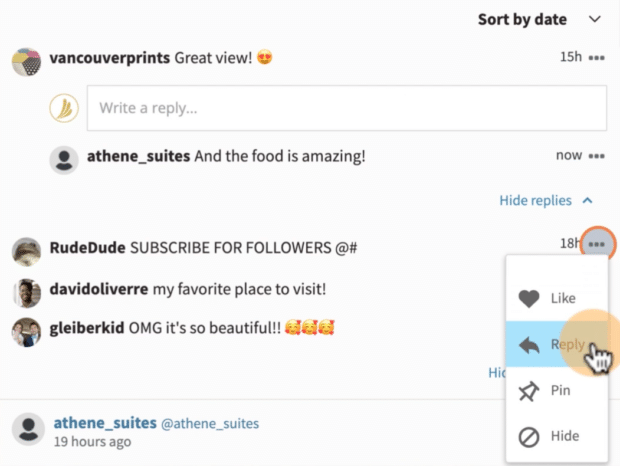
Learn more about how to manage your TikTok presence with Hootsuite:

Will someone know if I delete their comment on TikTok?
If you delete a comment from one of your TikTok videos, the author won’t be notified. It’s our little secret! Unless, of course, they come back to admire their handiwork or check out other users’ reaction to the comment and notice that it’s missing.
How to delete TikTok comments
Did someone leave a scathing critique of your cool sumo wrestler video? It’s easy to make the note disappear so you can sit back and enjoy watching those buns quake in peace.
1. Tap the offending comment and hold down until a menu of options appears.
2. Select “delete.” Now it’s gone! Let us never speak of it again.
Should you buy TikTok comments?
Listen: the internet is full of vendors who would be happy to sell you comments for your videos. But, as my hairdresser tells me whenever I go in demanding a post-breakup mushroom cut, just because you can do something, doesn’t mean you should.
Trust us. We tried buying TikTok comments ourselves and it was a true bust. The bots or hired-guns who are chatting away in the comments section aren’t ever going to be real ambassadors for your brand or buy your products or services, and they certainly aren’t going to provide you with any insight into your true customer base.
Your video may look like it’s generated some awesome engagement to the casual observer, but ultimately, you’re not gaining anything from such trickery. Better to have a few real-life people leaving comments than a bunch of meaningless noise.
How to limit comments on TikTok
If you want to exercise some control over a chaotic comment section, TikTok offers some moderation and filtering options.
Set who can comment on your TikTok videos
1. Go to your profile and tap the three-line icon in the top right corner.
2. Select “settings and privacy” and then “privacy.”
3. Scroll down to the safety section and tap “comments.”
4. Here, you can choose between Everyone (for public accounts), Followers (for private accounts), or Friends to limit who can leave a comment. Alternatively, you can select No One to turn off comments all together.
Filter comments on TikTok
1. Go to your profile and tap the three-line icon in the top right corner.
2. Select “settings and privacy” and then “privacy.”
3. Scroll down to the safety section and tap “comments.”
4. Under comment filters, you’ll find a few options:
a. Toggle “filter all comments” to hold all new comments for approval.
b. Toggle “filter spam and offensive comments” to let TikTok screen for common offensive phrases or suspicious behavior and hold those comments for approval.
c. Toggle “filter keywords” to hold comments with specific keywords for review and approval. Once you switch this on, you’ll see a field to pop in the keywords of your choosing.
5. You can review any comments that have been held by tapping “review filtered comments.”
Turn comments off for individual TikTok videos
- When you post a video, toggle the “allow comments” option on or off.
- Alternatively, once a video has already been posted, tap the three-dot icon on the right and then tap “privacy settings.” Here, you can turn off the ability to comment, Duet, and Stitch.
How to pin a comment on TikTok
Pinning a comment keeps that comment at the very top of the comment section. It’ll be the first one people read when they view your video. Better make sure it’s a goodie, because you can only pin one at a time.
1. Go to the comment section of your video by tapping the speech bubble icon.
2. Press and hold on the comment you’d like to pin or unpin, then tap “pin comment” or “unpin comment.”
3. Want to replace the pinned comment? Just press and hold the comment you’d like to replace the current one and tap “pin and replace.”
How to reply to a comment on TikTok
Sometimes a TikTok comment is a broadcast; other times, it’s the start of a conversation. If you spot a comment on a video that’s just dying for a retort, you can actually reply directly to the comment and start a thread.
- Tap the speech bubble icon to view the comment section.
- Tap the comment you want to reply to. A text box will open up for you to compose the perfect reply.
- Tap “send.” The original commenter will receive a notification that you’ve replied.
Another option for chatting up another commenter: tag them in a fresh comment by tapping the @ symbol and typing their username.
Even if you don’t have a clever response, you can share kudos for a comment well done by tapping the grey heart.
If words aren’t enough to convey your feelings about a particular great (or brutal) comment, there’s always TikTok’s video reply feature.
- Tap the comment you want to reply to; a text box will open up.
- Tap the camera icon to the left of the text field and start recording your visual response.
- The video will post both in the comments section and as a brand new video on your TikTok account, too. Pro tip: attach the comment to your video as a sticker so it’s clear what you’re responding to.
@tiktok Want to reply to a comment with a video? Now you can! Available now for all users!
What is TikTok’s best comment ever?
Oof, what a question. It’s like asking “what was the best sunset” or “who is your favorite child” or “which dip do you want for your pizza crusts”? Is there even really a definitive answer?
Sure, TikTok does collect data on top comment trends. Currently, common comments include:
- “POV, you’re here before this goes viral”
- “running to the comments”
- “part 2”
- “my respect for the person watching this video.”
We could also attempt to answer this pressing query by looking at individual success stories. One of the most liked comments of all time, with 1.5 million likes and counting, is on this video suggesting the viewer take a break.
@tiktoktips Pause your scrolling. Time for a night time snack break!
The viral comment is pure sass: “You right, you right. *scrolls*”
But forget these numbers! Forget these studies! The real best comment was inside of you all along! Because a truly great comment is one that authentically engages with the video it’s commenting on and showcases your brand voice.
TikTok comments not showing? Here’s what to do.
If it’s feeling suspiciously quiet on your TikTok video, try a little troubleshooting.
Double-check comment permissions
Head to your settings, tap “privacy” and then “comments” to double-check who has permission to comment. If “No one” is toggled… fix that!
Restart or reinstall the TikTok app
It’s possible the comments are there but the app itself is just being buggy. Try closing and reopening the app, or logging out and logging back in again. No luck? Delete TikTok and reinstall to see if that helps.
Check for TikTok outages and internet connection issues
Maybe it’s a server problem? We’re spitballing here! Check a third-party site like Down Detector to see if any other users are experiencing the same problem. It could also be a connectivity issue, so take a look to see if your Wifi or cellular data is going strong.
Clear your TikTok cache
The cache stores temporary data for the TikTok app, but sometimes, that data gets corrupted. To clear it out and start fresh, launch TikTok and go to your profile.
- Tap the three-line icon in the top right corner and then tap “settings and privacy.”
- Scroll down to the cache and cellular data section.
- Tap “clear cache.”
Consider the possibility you’ve been blocked
If it’s just your own comment that isn’t showing up on another account’s video, it’s possible that it’s been caught in a filter. The account holder may have blocks on certain words, or might require all comments go through review before they get posted. What did you say?!
Reach out for help
Okay, we’re out of ideas. If your comments are still MIA after all of our excellent IT support, it’s time to turn to the pros. Reach out to TikTok’s Help Center for assistance.
Grow your TikTok presence alongside your other social channels using Hootsuite. From a single dashboard, you can schedule and publish posts for the best times, engage your audience, and measure performance. Try it free today.
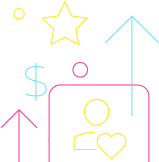
Grow on TikTok faster with Hootsuite
Schedule posts, learn from analytics, and respond to comments all in one place.
Start your 30-day trialThe post 40 Ideas for TikTok Comments (Don’t Buy Them) appeared first on Social Media Marketing & Management Dashboard.
Categories
- 60% of the time… (1)
- A/B Testing (2)
- Ad placements (3)
- adops (4)
- adops vs sales (5)
- AdParlor 101 (43)
- adx (1)
- algorithm (1)
- Analysis (9)
- Apple (1)
- Audience (1)
- Augmented Reality (1)
- authenticity (1)
- Automation (1)
- Back to School (1)
- best practices (2)
- brand voice (1)
- branding (1)
- Build a Blog Community (12)
- Case Study (3)
- celebrate women (1)
- certification (1)
- Collections (1)
- Community (1)
- Conference News (1)
- conferences (1)
- content (1)
- content curation (1)
- content marketing (1)
- contests (1)
- Conversion Lift Test (1)
- Conversion testing (1)
- cost control (2)
- Creative (6)
- crisis (1)
- Curation (1)
- Custom Audience Targeting (4)
- Digital Advertising (2)
- Digital Marketing (6)
- DPA (1)
- Dynamic Ad Creative (1)
- dynamic product ads (1)
- E-Commerce (1)
- eCommerce (2)
- Ecosystem (1)
- email marketing (3)
- employee advocacy program (1)
- employee advocates (1)
- engineers (1)
- event marketing (1)
- event marketing strategy (1)
- events (1)
- Experiments (21)
- F8 (2)
- Facebook (64)
- Facebook Ad Split Testing (1)
- facebook ads (18)
- Facebook Ads How To (1)
- Facebook Advertising (30)
- Facebook Audience Network (1)
- Facebook Creative Platform Partners (1)
- facebook marketing (1)
- Facebook Marketing Partners (2)
- Facebook Optimizations (1)
- Facebook Posts (1)
- facebook stories (1)
- Facebook Updates (2)
- Facebook Video Ads (1)
- Facebook Watch (1)
- fbf (11)
- first impression takeover (5)
- fito (5)
- Fluent (1)
- Get Started With Wix Blog (1)
- Google (9)
- Google Ad Products (5)
- Google Analytics (1)
- Guest Post (1)
- Guides (32)
- Halloween (1)
- holiday marketing (1)
- Holiday Season Advertising (7)
- Holiday Shopping Season (4)
- Holiday Video Ads (1)
- holidays (4)
- Hootsuite How-To (3)
- Hootsuite Life (1)
- how to (5)
- How to get Instagram followers (1)
- How to get more Instagram followers (1)
- i don't understand a single thing he is or has been saying (1)
- if you need any proof that we're all just making it up (2)
- Incrementality (1)
- influencer marketing (1)
- Infographic (1)
- Instagram (39)
- Instagram Ads (11)
- Instagram advertising (8)
- Instagram best practices (1)
- Instagram followers (1)
- Instagram Partner (1)
- Instagram Stories (2)
- Instagram tips (1)
- Instagram Video Ads (2)
- invite (1)
- Landing Page (1)
- link shorteners (1)
- LinkedIn (22)
- LinkedIn Ads (2)
- LinkedIn Advertising (2)
- LinkedIn Stats (1)
- LinkedIn Targeting (5)
- Linkedin Usage (1)
- List (1)
- listening (2)
- Lists (3)
- Livestreaming (1)
- look no further than the new yorker store (2)
- lunch (1)
- Mac (1)
- macOS (1)
- Marketing to Millennials (2)
- mental health (1)
- metaverse (1)
- Mobile App Marketing (3)
- Monetizing Pinterest (2)
- Monetizing Social Media (2)
- Monthly Updates (10)
- Mothers Day (1)
- movies for social media managers (1)
- new releases (11)
- News (72)
- News & Events (13)
- no one knows what they're doing (2)
- OnlineShopping (2)
- or ari paparo (1)
- owly shortener (1)
- Paid Media (2)
- People-Based Marketing (3)
- performance marketing (5)
- Pinterest (34)
- Pinterest Ads (11)
- Pinterest Advertising (8)
- Pinterest how to (1)
- Pinterest Tag helper (5)
- Pinterest Targeting (6)
- platform health (1)
- Platform Updates (8)
- Press Release (2)
- product catalog (1)
- Productivity (10)
- Programmatic (3)
- quick work (1)
- Reddit (3)
- Reporting (1)
- Resources (34)
- ROI (1)
- rules (1)
- Seamless shopping (1)
- share of voice (1)
- Shoppable ads (4)
- Skills (28)
- SMB (1)
- SnapChat (28)
- SnapChat Ads (8)
- SnapChat Advertising (5)
- Social (169)
- social ads (1)
- Social Advertising (14)
- social customer service (1)
- Social Fresh Tips (1)
- Social Media (5)
- social media automation (1)
- social media content calendar (1)
- social media for events (1)
- social media management (2)
- Social Media Marketing (49)
- social media monitoring (1)
- Social Media News (4)
- social media statistics (1)
- social media tracking in google analytics (1)
- social media tutorial (2)
- Social Toolkit Podcast (1)
- Social Video (5)
- stories (1)
- Strategy (608)
- terms (1)
- Testing (2)
- there are times ive found myself talking to ari and even though none of the words he is using are new to me (1)
- they've done studies (1)
- this is also true of anytime i have to talk to developers (1)
- tiktok (8)
- tools (1)
- Topics & Trends (3)
- Trend (12)
- Twitter (15)
- Twitter Ads (5)
- Twitter Advertising (4)
- Uncategorised (9)
- Uncategorized (13)
- url shortener (1)
- url shorteners (1)
- vendor (2)
- video (10)
- Video Ads (7)
- Video Advertising (8)
- virtual conference (1)
- we're all just throwing mountains of shit at the wall and hoping the parts that stick don't smell too bad (2)
- web3 (1)
- where you can buy a baby onesie of a dog asking god for his testicles on it (2)
- yes i understand VAST and VPAID (1)
- yes that's the extent of the things i understand (1)
- YouTube (13)
- YouTube Ads (4)
- YouTube Advertising (9)
- YouTube Video Advertising (5)








