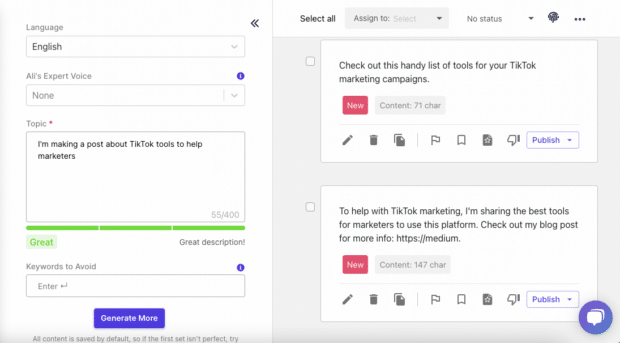16 of the Best TikTok Tools to Improve Your Marketing
Do you have a trusted box of TikTok tools? If not, it’s time to build one.
As of 2021, TikTok had 78.7 million users in the US alone. And it’s projected to reach 89.7 million users by 2023. The app keeps growing its user base with no sign of slowing down.
For you, that means more opportunities to reach your audience. But with opportunity comes competition. More accounts just like yours, except with more likes, comments, and follows. Yikes. You might be asking yourself, what do they have that I don’t? The answer is likely a solid TikTok creator tool kit.
With so many talented creators publishing content, you’ll want all of the advantages you can get. So, we’ve compiled a list of expert-approved TikTok tools. We’ve got you covered, from scheduling to analytics, engagement, editing, and ads. Take a look below.
Bonus: Get a free TikTok Growth Checklist from famous TikTok creator Tiffy Chen that shows you how to gain 1.6 million followers with only 3 studio lights and iMovie.
TikTok scheduling tools
Hootsuite
A consistent TikTok posting schedule grows your brand awareness and can increase your follower count.
But you don’t have to do it all manually. Instead, try using a scheduling app like Hootsuite.
Hootsuite allows you to schedule your TikToks for any time in the future. (TikTok’s native scheduler only allows users to schedule TikToks up to 10 days in advance.)
Of course, we’re a little biased, but we think it’s tough to beat that kind of convenience.
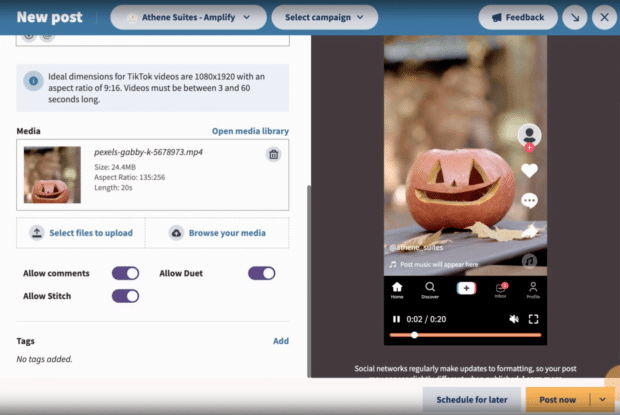
From one intuitive dashboard, you can easily schedule TikToks, review and answer comments, and measure your success on the platform.
Our TikTok scheduler will even recommend the best times to post your content for maximum engagement (unique to your account).
TikTok’s video scheduler
TikTok’s own Video Scheduler is a convenient and fail-safe scheduling option.
You just need to use TikTok on your desktop to do it, as you can’t access this feature on the mobile app. If you do all of your other social scheduling on a different platform, it might be worth installing a TikTok integration tool so you don’t have to toggle back and forth.
If you stick with scheduling directly in TikTok, you’ll be able to schedule posts 10 days in advance.
Note: once you’ve scheduled your posts, you won’t be able to edit them again. At this point, they’re as good as published pieces. So, you’ll have to delete, edit, and reschedule for any necessary changes.
TikTok analytics tools
Hootsuite Analytics
If you want to check on how your TikTok account is performing, head to Analytics in the Hootsuite dashboard. There, you’ll find detailed performance stats, including:
- Top posts
- Follower count
- Reach
- Views
- Comments
- Likes
- Shares
- Engagement rates
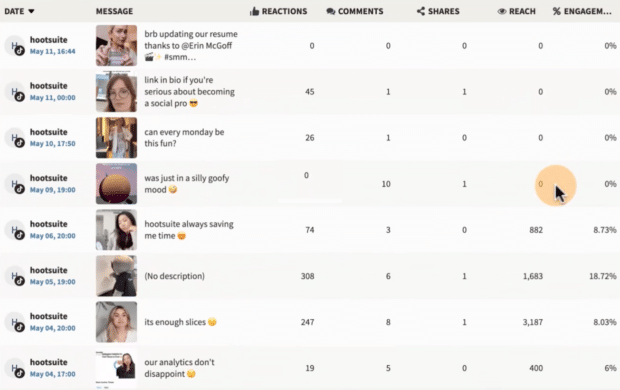
The Analytics dashboard also includes valuable information about your TikTok audience, including audience breakdown by country and follower activity by the hour.
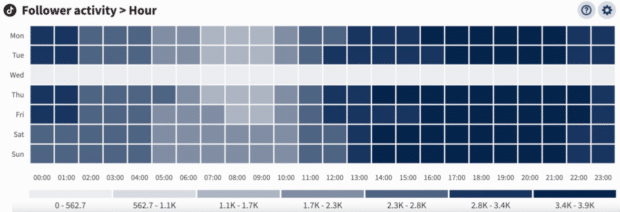
TikTok Analytics
If you’ve got a TikTok account, you’ve got access to in-app analyticst. The dashboard has most metrics that you’ll want to keep an eye on as marketers, influencers, and business owners. These analytics are easy to understand and access, giving you valuable insight into your TikTok strategy.
TikTok tools for engagement
Hootsuite Insights powered by Brandwatch
Brandwatch is great for engaging with your TikTok audience. The app pulls “data from 95m+ sources including blogs, forums, social networks, news, videos and review sites.” BrandWatch will crawl these sources and pull out search terms you’ve flagged.
By monitoring queries and search terms where you show up, you can be where your audience is talking about you or topics that relate to you. You can even monitor the tone of peoples’ comments. The app can flag whether it’s positive, neutral, or negative. Then, you can respond directly in Hootsuite.
You can use Brandwatch to monitor TikTok songs or hashtags, then use the upward-trending ones in your content. As you know, jumping on rising songs does incredible things for your engagement. According to TikTok, 67% of users want to see popular or trending songs in your videos.
Paid TikTok auto tools for engagement
If you came here to see which bots or auto tools we recommend, be warned: we’re about to disappoint you.
When it comes to buying TikTok auto tools for engagement, you should know that automating comments, replies, likes, and follows may be penalized by TikTok. More likely than not, you’ll be hit with a “Reducing inauthentic activity” pop-up, and your likes or follows will be removed.
Don’t get us wrong — the allure of tripling your follower count or likes and comments on a video can be almost irresistible. But, think twice before you spend your money. Take a look at what happened when we tried.
What you can do instead:
- Figure out when the best time is to post on TikTok is
- Post quality content consistently (see Airtable below)
- Join the conversation
Airtable for TikTok
One of the best things you can do for yourself as a TikTok marketer is to make a content calendar. It keeps your posting cadence consistent which in turn helps with engagement.
Airtable is a spreadsheet-database hybrid with a ton of potential.
For social media content calendars, you can collaborate with the rest of your team and your clients on the platform. You can show and tell in one easy-to-edit place. Plus, you’ll have a macro-shot of your weekly, monthly, and yearly strategy.
TikTok editing tools
Adobe Premiere Rush
Adobe Premiere Rush is the first third-party app that lets you publish directly to TikTok. Adobe created the app for all editing skill levels and included features like speed ramping, filters, and transitions.
Due to Rush’s popularity, there are a ton of video tutorials available — including ones on TikTok.
CapCut
CapCut is an all-in-one video editing app. It’s customized to deliver on your TikTok needs and is equipped with trending stickers and custom fonts. Oh, and the best part? It’s completely free.
CapCut is owned by the same parent company as TikTok. As far as TikTok viral tools go, you know it’s got everything you need. Check out the CapCut TikTok account for hacks.
@capcut here comes the tutorial #capcut #viral #fyp #videoedit #tutorial
Quik
GoPro’s app Quik is an adventure content creator’s best friend. This TikTok editing tool will automatically match your content with “beat-synced themes and transitions to create stunning and shareable edits.”
So, if you’re busy kayaking to the next cliff-jumping spot but still want to post, this is the app for you. As far as TikTok auto tools go, Quik is among the most useful and time-saving.
@gopro Introducing #Quik
The best of our app. Get the most out of your photos/videos, no matter which phone or camera you’re using. Download link in bio
TikTok creator tools
TikTok Creator Fund
Back in 2021, TikTok made Creator Tools available to all public accounts. But, within those tools, the Creator Fund is still gated. According to TikTok, to be eligible for the Creator Fund, you have to meet this criteria:
- Be based in the US, UK, France, Germany, Spain, or Italy
- Be at least 18 years old
- Have at least 10,000 followers
- Have at least 100,000 video views in the last 30 days
- Have an account that fits with the TikTok Community Guidelines and terms of service
If you meet these points, it’s worth signing up for a Creator Fund account. Your popular videos might make you a couple of extra dollars. Though, it’s a good idea to weigh the Creator Fund pros and cons before deciding.
TikTok ads tools
TikTok Tactics
So TikTok Tactics itself isn’t exactly a TikTok tool — but it will give you the learnings you need to perform better. The e-learning series is put on by TikTok for TikTok marketers. They say it will turn you into “an Ads Manager pro,” no matter your advertising goals.
A four-part series, TikTok Tactics covers:
- Attribution,
- Targeting,
- Bidding and Optimization, and
- Catalogs and Creative.
TikTok Pixel
Looking to better track how a TikTok campaign is doing? Use TikTok Pixel, a tool that tracks how your TikTok ads impact your website. It’s essentially a piece of code you embed that will monitor your user’s journeys.
TikTok Pixel allows for easy conversion tracking and the potential to optimize your TikTok ad campaigns. You’ll also be able to create custom audiences based on the behavior Pixel’s tracked on your site.
TikTok Promote
If you’re looking to boost existing content with a Creator profile, take a look at Promote. Promote is available to all TikTok users under Creator Tools. This TikTok ad tool can pump up your video views, website clicks, and follower count.
The best part of TikTok Promote is how simple it is to use and how far your dollar can stretch. TikTok says that through Promote, “You can reach up to ~1000 views for as little as 10 dollars.”
TikTok Promote features:
- Flexible spending amount
- You can choose a promotion goal of more engagement, more website visits, or more followers
- Either customize your audience or let TikTok choose for you
- A set budget and timeframe
Other TikTok tools for marketers
Adobe Creative Cloud Express
Adobe Creative Cloud Express is great for TikTok. The app’s drag and drop features, preloaded templates and themes, and video resizing capabilities make it quick and easy to create custom TikTok videos. You can add text, animation, and stickers that aren’t found in the TikTok app.
Don’t expect to use Express to design your entire brand; this app’s strength lies in creating quick, ephemeral, easily-consumed clips. The type of bite-sized videos TikTok loves.
@happy.rugs #ad Adobe @CreativeCloudExpress makes my life of a business owner, artist, and creator easier. #EasyWithAdobeExpress #AdobePartner
CopySmith
Do you, like so many others, cringe at the thought of writing copy? Don’t worry; there’s an app for that. Even if you (like us) love writing captions but have too much on your plate, CopySmith could be the answer.
CopySmith is copywriting AI that generates copy and content for you. With a couple of minor tweaks and edits, you’re left with captions created in half the time.
This TikTok tool list is by no means exhaustive. Finding the apps that will save you time, make your life a little easier (looking at you, Pendulum), or show you the content trends your audience is into can be worth their weight in gold.
Grow your TikTok presence alongside your other social channels using Hootsuite. From a single dashboard, you can schedule and publish posts for the best times, engage your audience, and measure performance. Try it free today.
Want more TikTok views?
Schedule posts for the best times, view performance stats, and comment on videos in Hootsuite.
Try it free for 30 daysThe post 16 of the Best TikTok Tools to Improve Your Marketing appeared first on Social Media Marketing & Management Dashboard.
Categories
- 60% of the time… (1)
- A/B Testing (2)
- Ad placements (3)
- adops (4)
- adops vs sales (5)
- AdParlor 101 (43)
- adx (1)
- algorithm (1)
- Analysis (9)
- Apple (1)
- Audience (1)
- Augmented Reality (1)
- authenticity (1)
- Automation (1)
- Back to School (1)
- best practices (2)
- brand voice (1)
- branding (1)
- Build a Blog Community (12)
- Case Study (3)
- celebrate women (1)
- certification (1)
- Collections (1)
- Community (1)
- Conference News (1)
- conferences (1)
- content (1)
- content curation (1)
- content marketing (1)
- contests (1)
- Conversion Lift Test (1)
- Conversion testing (1)
- cost control (2)
- Creative (6)
- crisis (1)
- Curation (1)
- Custom Audience Targeting (4)
- Digital Advertising (2)
- Digital Marketing (6)
- DPA (1)
- Dynamic Ad Creative (1)
- dynamic product ads (1)
- E-Commerce (1)
- eCommerce (2)
- Ecosystem (1)
- email marketing (3)
- employee advocacy program (1)
- employee advocates (1)
- engineers (1)
- event marketing (1)
- event marketing strategy (1)
- events (1)
- Experiments (21)
- F8 (2)
- Facebook (64)
- Facebook Ad Split Testing (1)
- facebook ads (18)
- Facebook Ads How To (1)
- Facebook Advertising (30)
- Facebook Audience Network (1)
- Facebook Creative Platform Partners (1)
- facebook marketing (1)
- Facebook Marketing Partners (2)
- Facebook Optimizations (1)
- Facebook Posts (1)
- facebook stories (1)
- Facebook Updates (2)
- Facebook Video Ads (1)
- Facebook Watch (1)
- fbf (11)
- first impression takeover (5)
- fito (5)
- Fluent (1)
- Get Started With Wix Blog (1)
- Google (9)
- Google Ad Products (5)
- Google Analytics (1)
- Guest Post (1)
- Guides (32)
- Halloween (1)
- holiday marketing (1)
- Holiday Season Advertising (7)
- Holiday Shopping Season (4)
- Holiday Video Ads (1)
- holidays (4)
- Hootsuite How-To (3)
- Hootsuite Life (1)
- how to (5)
- How to get Instagram followers (1)
- How to get more Instagram followers (1)
- i don't understand a single thing he is or has been saying (1)
- if you need any proof that we're all just making it up (2)
- Incrementality (1)
- influencer marketing (1)
- Infographic (1)
- Instagram (39)
- Instagram Ads (11)
- Instagram advertising (8)
- Instagram best practices (1)
- Instagram followers (1)
- Instagram Partner (1)
- Instagram Stories (2)
- Instagram tips (1)
- Instagram Video Ads (2)
- invite (1)
- Landing Page (1)
- link shorteners (1)
- LinkedIn (22)
- LinkedIn Ads (2)
- LinkedIn Advertising (2)
- LinkedIn Stats (1)
- LinkedIn Targeting (5)
- Linkedin Usage (1)
- List (1)
- listening (2)
- Lists (3)
- Livestreaming (1)
- look no further than the new yorker store (2)
- lunch (1)
- Mac (1)
- macOS (1)
- Marketing to Millennials (2)
- mental health (1)
- metaverse (1)
- Mobile App Marketing (3)
- Monetizing Pinterest (2)
- Monetizing Social Media (2)
- Monthly Updates (10)
- Mothers Day (1)
- movies for social media managers (1)
- new releases (11)
- News (72)
- News & Events (13)
- no one knows what they're doing (2)
- OnlineShopping (2)
- or ari paparo (1)
- owly shortener (1)
- Paid Media (2)
- People-Based Marketing (3)
- performance marketing (5)
- Pinterest (34)
- Pinterest Ads (11)
- Pinterest Advertising (8)
- Pinterest how to (1)
- Pinterest Tag helper (5)
- Pinterest Targeting (6)
- platform health (1)
- Platform Updates (8)
- Press Release (2)
- product catalog (1)
- Productivity (10)
- Programmatic (3)
- quick work (1)
- Reddit (3)
- Reporting (1)
- Resources (34)
- ROI (1)
- rules (1)
- Seamless shopping (1)
- share of voice (1)
- Shoppable ads (4)
- Skills (28)
- SMB (1)
- SnapChat (28)
- SnapChat Ads (8)
- SnapChat Advertising (5)
- Social (169)
- social ads (1)
- Social Advertising (14)
- social customer service (1)
- Social Fresh Tips (1)
- Social Media (5)
- social media automation (1)
- social media content calendar (1)
- social media for events (1)
- social media management (2)
- Social Media Marketing (49)
- social media monitoring (1)
- Social Media News (4)
- social media statistics (1)
- social media tracking in google analytics (1)
- social media tutorial (2)
- Social Toolkit Podcast (1)
- Social Video (5)
- stories (1)
- Strategy (603)
- terms (1)
- Testing (2)
- there are times ive found myself talking to ari and even though none of the words he is using are new to me (1)
- they've done studies (1)
- this is also true of anytime i have to talk to developers (1)
- tiktok (8)
- tools (1)
- Topics & Trends (3)
- Trend (12)
- Twitter (15)
- Twitter Ads (5)
- Twitter Advertising (4)
- Uncategorised (9)
- Uncategorized (13)
- url shortener (1)
- url shorteners (1)
- vendor (2)
- video (10)
- Video Ads (7)
- Video Advertising (8)
- virtual conference (1)
- we're all just throwing mountains of shit at the wall and hoping the parts that stick don't smell too bad (2)
- web3 (1)
- where you can buy a baby onesie of a dog asking god for his testicles on it (2)
- yes i understand VAST and VPAID (1)
- yes that's the extent of the things i understand (1)
- YouTube (13)
- YouTube Ads (4)
- YouTube Advertising (9)
- YouTube Video Advertising (5)