Using Social Media in Education: 10 Can’t-Miss Tips
Social media has revolutionized the way we connect and communicate with each other. And not just in our personal lives. Teachers and administrators have realized the potential of using social media in education.
Today, the best educators are embracing social media’s role in the classroom. But if you feel overwhelmed by the possibilities, you’re in the right place.
There are many advantages of using social media in education. Keep reading for our top tips, including lesson ideas you can steal and tools that can make your life easier.
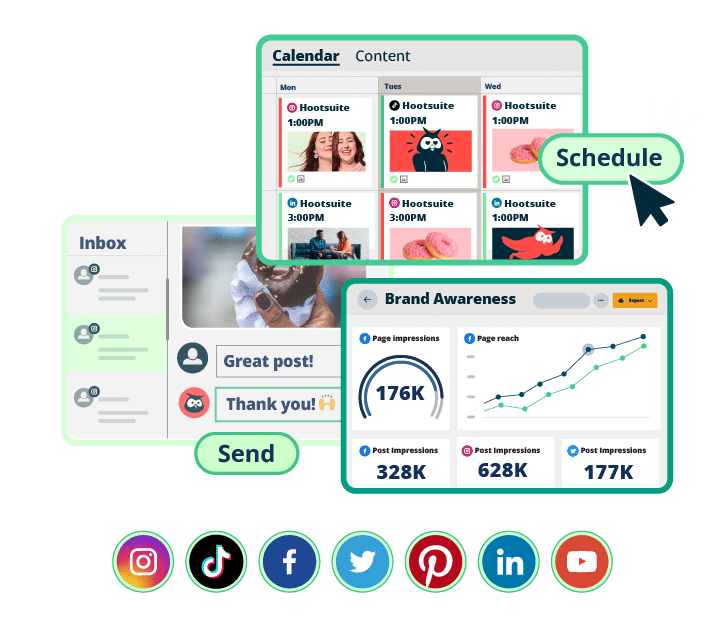
Meet students where they’re at with the tool that makes it easy to engage, recruit, schedule, measure, and win.
Book a DemoThe benefits of social media in education
How does social media influence education?
The biggest advantage is engagement. And, as any teacher knows, engagement is key to student success. When students get involved in their learning, they learn better.
Plus, most social networking sites and resources are free! This is especially great if you’re an educator with a tight budget for materials.
Let’s go over a few more benefits of using social media in education.
Increase engagement
Normally, when we discuss “engagement,” we’re referring to likes, comments, and shares on a social media post. However, “engagement” can have a double meaning when using social media in education.
Student engagement is key to a successful classroom. When students are engaged, curious, and social in class, it shows that you are succeeding as an educator.
Social media resources can help facilitate and encourage engagement with your students.
Why? Well, when most teens are active on social media (particularly YouTube and TikTok, according to the Pew Research Center), using social media in the classroom helps you meet them where they are.
Connect students with resources from experts around the world
One of the best things to come out of social media is the ability to connect with anyone around the world. This has a benefit in the classroom, too — especially for higher education programs.
You can connect students with global resources and experts to help broaden their perspectives. Host an Instagram Live with an expert or have students connect with professionals on LinkedIn to enhance their learning experience.
Facilitate communication and collaboration between classmates
Most students are comfortable using social media to communicate. It only makes sense to bring that communication method into the classroom.
Social media can be a great way to facilitate conversations around lessons or collaborations for group projects. Think private Facebook Groups or Slack channels. Students can also build their collaborative skills with document-sharing tools like Google Docs. Groups of students can share notes and collaborate during lessons in real time.
It’s not just great for students, either. Social media can help build relationships between teachers and students, making it easier to communicate with students about classroom updates or other discussions.
Provide a platform for sharing information and ideas
Inviting, rather than resisting, social media into your classroom can have huge benefits. Use it to promote collaboration, share resources and ideas, and provide real-time feedback.
And for educators, social media can be a valuable professional development tool. You can connect with other teachers or educator communities on social media to learn new strategies or engagement methods.
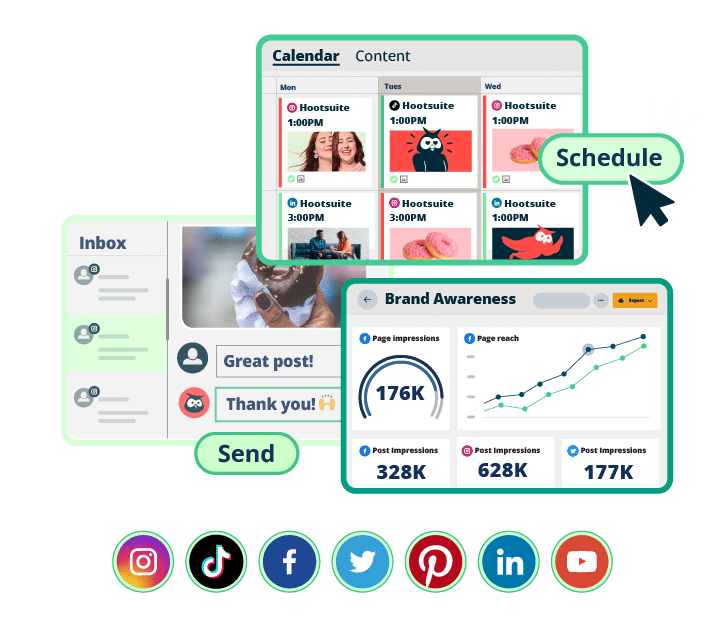
Meet students where they’re at with the tool that makes it easy to engage, recruit, schedule, measure, and win.
Book a Demo10 ways educators can use social media in the classroom
Social media has endless opportunities for educators and students. As a tool, it can help students improve digital literacy and critical thinking skills. It can also help promote your class, your institution, and yourself.
Here are 10 essential ways to use social media in education:
1. Attract new students with a campaign
A great way to use social media for education is to attract new students to your school or course. For example, if you want to increase enrollment, create a social media campaign that highlights the benefits students would gain from your program.
Consider running a campaign to raise awareness of your program a few weeks before it starts. In your campaign, you could:
- Use scarcity and urgency techniques (“50% sold out already!”)
- Offer a discounted rate for early bird sign-ups
- Tease the benefits students will get from the course
MasterClass does a great job promoting its classes by teasing content through Reels. These short videos offer a preview of what students can expect from the full course.

Source: mistyonpointe on Instagram
This TikTok video from the University of Idaho is another example of how to use social media to attract new students. The video highlights different reasons to attend the school from the perspective of current students, making it relatable to the audience they’re trying to reach.

Source: University of Idaho on TikTok
2. Build a community
If you lead virtual classes or have alumni around the world, an online community is essential.
Communities can take many forms, too. Private Facebook Pages may be great for class discussion, while public hashtags can amplify important content.
A Facebook Group or Page is a natural fit if you’re focusing on student engagement. Here, folks can discuss the course, post questions and comments, and connect over shared experiences.
This private Facebook Group for incoming freshmen at The University of Texas at Austin is a great example of a private community.

Source: Class of 2028, The University of Texas on Facebook
A catchy hashtag can go a long way if you’re building brand awareness. Take Cornell University, for example; they’ve included #Cornell in their bio on Twitter (X) to encourage conversations.

Source: Cornell University on X
You can also turn community-building into a lesson. Have your students create a strategy to build a community-based Facebook group based on their shared interests.
To be successful, they’ll need to figure out a niche or specific problem they can solve. This forces your students to develop their problem-solving skills.
3. Broadcast updates and alerts
Many educational institutions have internal communication software used to share alerts with students. But they’re often notorious for their clunky technology and slow load times. That’s why it’s often much easier for students to check Twitter, now X, for real-time updates.
If you post class updates on social media, your students can check in from their devices anytime. Social media is a great way for clubs and instructors to keep their communities informed.

Source: Calgary Linguistics on X
You can also use social to broadcast to a crowd if you have relevant information for an entire student body or your broader community. Sharing major announcements on social media helps distribute the news to a wider network faster.

Source: Texas State University on X
4. Livestream your lectures
Trying to reach a broader audience or just make your content more accessible? Consider livestreaming your lectures via platforms like Facebook, Instagram, or YouTube.
Online lectures allow students to access content independently and at their own pace. Some students may have difficulty attending classes. In those cases, online lectures can be a lifesaver. Students can review your lecture as often as needed to fully understand the material.
Livestreaming your lecture also allows you to reach a wider audience. Students from other institutions or countries can watch and learn. This open access will expand the reach of your expertise.
The University of Pennsylvania’s College of Liberal and Professional Studies (Penn LPS) frequently posts virtual information sessions on its YouTube channel.
If you’re able to moderate the chat, it’s also an easy way to engage students. Introverted students may find it easier to type a question instead of speaking in front of a crowd. Plus, you can add captions to your lecture, making it more accessible.
5. Focus on increasing digital literacy
Social media is a powerhouse. You can use it to find a job, build your skills, connect with potential employers, and much more.
But on the flip side, social media doesn’t forget. Once you post something on the internet, people can almost always find it again.
That means digital literacy is more important than ever. Students of all ages must learn how to be responsible and effective while using these tools.
As an educator, you can help your students develop the skills they need to succeed by creating digital literacy workshops and programs. Take this digital literacy program hosted by UT Extension of Henderson County. The organization promotes its digital literacy program for seniors on its Facebook Page.

Source: UT Extension Henderson County on Facebook
6. Generate UGC
User-generated content (UGC) is any content created by regular people, not brands. Your students are likely already generating content. Why not encourage them to post on the topics you’re teaching? You could incentivize participation with a bump in grades or as bonus work.
FYI: You’ll have better results if you give your students parameters. Don’t just say, “Post about class, and you get one get-out-of-homework free card!” Instead, create a relevant hashtag for them to use. Or, say, for bonus points on an assignment, they can post a photo of themselves working on the assignment.
For instance, the Parsons School of Design regularly reposts student work on Instagram. Getting featured in front of Parsons’ audience of over 150K is a great incentive for students to share their work and tag the school.

Source: Parsons School of Design on Instagram
As always, ask permission before you repost their content, and be sure that the content is compliant with any internal policies at your organization. If you’re new to UGC, here are some best practices.

See the latest data and discover the top social media trends specific to education — and craft a strategy that’s too cool for school.
Get the report7. Create opportunities for active and passive learning
As an educator, you probably use a mix of active and passive learning.
Active learning requires students to actively engage with the lesson. This may be through discussions, challenges, or debates. You can even task your students with creating a photo or video essay hosted on a social media platform. Instagram is great for photo essays, while YouTube or TikTok work for video essays.
Passive learning requires learners to listen to lessons and absorb the information. Then, they must consider or translate the information. In classrooms, this might look like lectures and note-taking.
Social media poses an opportunity for both active and passive learning. For example, you could lecture your students on the dangers of misinformation on X. Then, task them to find a misinformed tweet and present their fact-checking process. Students will learn to examine data and provide evidence supporting their findings.
The combination of active and passive learning allows students to absorb information and then engage with what they’ve learned.
8. Teach networking and thought leadership skills
The working world is becoming more globalized and competitive every day. So, teaching students to develop networking and thought-leadership skills is essential.
By creating a LinkedIn profile and connecting with other professionals, students can:
- Learn how to build and nurture relationships
- Identify potential mentors
- Develop a personal brand
One way to do this is by sharing workshops on social media. Workshops offer a valuable opportunity for students to network, learn new skills, and form an opinion on a subject.

Source: Dougherty Arts Center on Facebook
Schools and educators can also use LinkedIn to show thought leadership in action. Your students, teachers, and departments can share resources, request feedback, and post relevant articles and videos.

Source: University of Southern California on LinkedIn
As students become more comfortable using LinkedIn, they can start exploring. Encourage them to follow other thought leaders and join conversations.
9. Develop discussion and critical thinking skills
Is your lesson goal to promote critical thinking? Then you might have students tweet their responses to weekly discussion prompts.
The limited character count will force students to be concise. They’ll have to identify their argument and communicate it without wasting words.
10. Celebrate student and alumni achievements
If you work in higher education, alumni relations are key to your social media strategy.
One way to engage both current and former students is to keep up with their achievements and post-graduate lives. You can do this by showcasing student news on your social media channels.
Not only does this reengage alumni and spark pride in current students, but it highlights your school’s impressive feats to the greater community.

Source: Texas State University on LinkedIn
Social media in education: Q3 2024 benchmarks
How often should you post on social media in education?
Every educational institution’s ideal posting schedule is unique, and you should test different posting frequencies to find out what works best for your audience. That said, these industry-specific stats will help you find a data-informed starting point.
Our research found that educational institutions post on X and Facebook more often than on other social platforms — an average of 9 times a week. LinkedIn sits on the opposite side of the scale with 6 weekly uploads.

Average engagement rates in education
Wondering if your engagement rates are high enough? Here are the industry averages across all major social networks as of September 2024:
- Instagram: 4.7%
- Facebook: 3.6%
- X (Twitter): 3.3%
- LinkedIn: 1.8%

Follower growth rate in the education sector
If your social media strategy revolves around growing your audience, make sure you’re setting realistic goals. Here is how other educational institutions are doing in Q3 2024:
- LinkedIn: 1.58%
- X (Twitter): 0.14%
- Instagram: 0.00%
- Facebook: 0.06%

For more education-specific research, including the best times to post, the most engaging content formats, and network-specific breakdowns of the stats above, check out our dedicated post on social media benchmarks for education.
A tool to help you use social media in education
Hootsuite can help make life a little easier. And with Hootsuite’s Student Program, qualified educators even get a deal!
Educators and administrators, here are four features that deserve your attention.
Scheduling capabilities
Scheduling all of your social posts in advance can help you save major time. If you’ve got a lot on your plate — as most educators do — this can be a huge help.

Hootsuite Planner’s calendar view makes it easy to see each post you’ve scheduled across every platform.
You can filter posts by account, drag and drop upcoming posts to new times or days, or easily duplicate recurring content — all from one simple dashboard.
Social listening
Hootsuite’s social listening tools help you analyze millions of online, real-time conversations.
And luckily, every Hootsuite plan includes everything you need to get started with social listening.
In Listening Basics, use Quick Search to discover trending hashtags, brands and events anywhere in the world, or dive deeper for personalized insights on your brand.
You can track what people are saying about you, your top competitors, your products — up to two keywords tracking anything at all over the last 7 days.

Plus, you can use Quick Search to analyze things like:
- Results. Ready to get into specifics? The results tab will show you a selection of popular posts related to your search terms — you can filter by sentiment, channel, and more.
- Key metrics. Are more people talking about you this week? What’s the vibe of their posts? Hootsuite Listening doesn’t just track what people are saying — it uses enhanced sentiment analysis to tell you how they really feel.
- Top themes. How are people talking about you? What are the most popular positive and negative posts about? Which other conversations are you showing up in?
If you want to go even further, though, try Hootsuite Listening (powered by Talkwalker).

This enterprise add-on offers analytics related to social conversations beyond your owned social properties, including:
- Mentions
- Brand sentiment
- Important influencers
- Conversation clusters
Hootsuite Listening is especially useful to spot activity peaks in conversations about your accounts. This can help you determine the best times for you to post on social media.
Analytics
If you’re serious about using social, you’ll want to make time to review your work and make adjustments based on your findings.
Hootsuite’s Analytics can help you dig deep into the numbers and show you what’s working and what’s not with your social strategy.

But analytics can also be a valuable teaching tool.
Understanding data analytics is a huge advantage, especially in our tech-forward age. Learning how to translate insight into action is a huge win. Students who understand how to interpret data are more employable, period.
Access to online courses
Want to take your social marketing to the next level? Hootsuite Academy offers on-demand video training to help you build your skills and engage with your audience. If you’re planning to teach with social media, these courses are a must-have.
Learn all the ways Hootsuite can help educational institutions improve their social efforts.
Using social media in education has never been easier. With Hootsuite, you can manage all of your social profiles, schedule and publish posts, engage your followers, monitor relevant conversations, analyze results, manage your ads, and much more — all from one simple dashboard. Try it free today.
Attract, recruit, and retain students with Hootsuite, the #1 social media tool for education.
Book a DemoThe post Using Social Media in Education: 10 Can’t-Miss Tips appeared first on Social Media Marketing & Management Dashboard.
Categories
- 60% of the time… (1)
- A/B Testing (2)
- Ad placements (3)
- adops (4)
- adops vs sales (5)
- AdParlor 101 (43)
- adx (1)
- AI (9)
- algorithm (1)
- Analysis (14)
- Apple (1)
- Audience (1)
- Augmented Reality (1)
- authenticity (1)
- Automation (1)
- Back to School (1)
- best practices (2)
- brand voice (1)
- branding (1)
- Build a Blog Community (12)
- Calculator (2)
- Case Studies (2)
- Case Study (3)
- celebrate women (1)
- certification (1)
- Collections (1)
- Community (1)
- Conference News (2)
- conferences (1)
- confluence (1)
- content (1)
- content creation (67)
- Content creators (7)
- content curation (1)
- content marketing (3)
- contests (1)
- Conversion Lift Test (1)
- Conversion testing (1)
- cost control (2)
- Creative (6)
- crisis (1)
- Curation (1)
- Custom Audience Targeting (4)
- Customer service (10)
- Digital Advertising (2)
- Digital Marketing (6)
- does DCM charge you by the report? (1)
- DPA (1)
- Dynamic Ad Creative (1)
- dynamic product ads (1)
- E-Commerce (1)
- eCommerce (2)
- Education (2)
- email marketing (3)
- Employee advocacy (3)
- employee advocacy program (1)
- employee advocates (1)
- engineers (1)
- event marketing (1)
- event marketing strategy (1)
- events (3)
- Experiments (40)
- F8 (2)
- Facebook (64)
- Facebook Ad Split Testing (1)
- facebook ads (18)
- Facebook Ads How To (1)
- Facebook Advertising (30)
- Facebook Audience Network (1)
- Facebook Creative Platform Partners (1)
- facebook marketing (1)
- Facebook Marketing Partners (2)
- Facebook Optimizations (1)
- Facebook Posts (1)
- facebook stories (1)
- Facebook Updates (2)
- Facebook Video Ads (1)
- Facebook Watch (1)
- fbf (11)
- feels good to be back (1)
- first impression takeover (5)
- fito (5)
- Fluent (1)
- Free tool (4)
- Get Started With Wix Blog (1)
- Google (9)
- Google Ad Products (5)
- Google Analytics (1)
- Government (1)
- Guest Post (1)
- Guide (12)
- Guides (32)
- Halloween (1)
- Healthcare (2)
- holiday marketing (1)
- Holiday Season Advertising (7)
- Holiday Shopping Season (4)
- Holiday Video Ads (1)
- holidays (4)
- Hootsuite How-To (3)
- Hootsuite HQ (1)
- Hootsuite Life (1)
- how to (6)
- How to get Instagram followers (1)
- How to get more Instagram followers (1)
- i don't understand a single thing he is or has been saying (2)
- i’ll take ‘things that’ve never happened’ for $1000 (1)
- if you need any proof that we're all just making it up (2)
- Incrementality (1)
- influencer marketing (3)
- Infographic (1)
- Instagram (39)
- Instagram Ads (11)
- Instagram advertising (8)
- Instagram best practices (1)
- Instagram followers (1)
- Instagram Partner (1)
- Instagram Stories (2)
- Instagram tips (1)
- Instagram Video Ads (2)
- invite (1)
- Landing Page (1)
- Legal (1)
- link shorteners (1)
- LinkedIn (22)
- LinkedIn Ads (2)
- LinkedIn Advertising (2)
- LinkedIn Stats (1)
- LinkedIn Targeting (5)
- Linkedin Usage (1)
- List (1)
- listening (2)
- Lists (3)
- Livestreaming (1)
- look no further than the new yorker store (2)
- lunch (1)
- Mac (1)
- macOS (1)
- Marketing to Millennials (2)
- mental health (1)
- metaverse (2)
- mobile (2)
- Mobile App Marketing (3)
- Monetizing Pinterest (2)
- Monetizing Social Media (2)
- Monthly Updates (10)
- Mothers Day (1)
- movies for social media managers (1)
- new releases (11)
- News (80)
- News & Events (11)
- no one knows what they're doing (2)
- Non-profit (2)
- OnlineShopping (2)
- or ari paparo (2)
- owly shortener (1)
- Paid Media (2)
- People-Based Marketing (3)
- performance marketing (5)
- Pinterest (34)
- Pinterest Ads (11)
- Pinterest Advertising (8)
- Pinterest how to (1)
- Pinterest Tag helper (5)
- Pinterest Targeting (6)
- platform health (1)
- Platform Updates (8)
- Press Release (2)
- product catalog (1)
- Productivity (10)
- Programmatic (3)
- quick work (1)
- Real estate (5)
- Reddit (3)
- reels (1)
- Report (2)
- Reporting (1)
- Resources (27)
- ROI (1)
- rules (1)
- sales heart grew three times that day (1)
- Seamless shopping (1)
- share of voice (1)
- Shoppable ads (4)
- short-form video (2)
- shorts (2)
- Skills (25)
- SMB (1)
- SnapChat (28)
- SnapChat Ads (8)
- SnapChat Advertising (5)
- Social (145)
- social ads (1)
- Social Advertising (14)
- Social commerce (7)
- social customer service (1)
- Social Fresh Tips (2)
- Social listening (11)
- Social Media (5)
- Social Media Advertising (18)
- Social media analytics (33)
- social media automation (1)
- Social media benchmarks (2)
- Social media career (2)
- social media content calendar (1)
- Social media content creation (3)
- Social media engagement (15)
- social media for events (1)
- social media management (2)
- Social Media Marketing (49)
- social media monitoring (1)
- Social Media News (4)
- Social media scheduling (19)
- social media statistics (1)
- Social media stats (22)
- Social Media Strategy (154)
- social media tools (62)
- social media tracking in google analytics (1)
- Social media trends (14)
- social media tutorial (2)
- Social Toolkit Podcast (1)
- Social Video (31)
- stories (1)
- Strategy (1)
- Strategy (918)
- Teamwork (3)
- Template (20)
- terms (1)
- Testing (2)
- there are times ive found myself talking to ari and even though none of the words he is using are new to me (2)
- they've done studies (1)
- this is also true of anytime i have to talk to developers (2)
- tiktok (14)
- tool (1)
- tools (1)
- Topics & Trends (3)
- Trend (12)
- Twitter (15)
- Twitter Ads (5)
- Twitter Advertising (4)
- Uncategorised (9)
- Uncategorized (13)
- url shortener (1)
- url shorteners (1)
- vendor (2)
- video (14)
- Video Ads (7)
- Video Advertising (8)
- virtual conference (1)
- we're all just throwing mountains of shit at the wall and hoping the parts that stick don't smell too bad (2)
- web3 (2)
- whats the point in weekly reports? (1)
- where you can buy a baby onesie of a dog asking god for his testicles on it (2)
- why is this so fucking hard (1)
- yes i understand VAST and VPAID (2)
- yes that's the extent of the things i understand (2)
- you have a 10 day campaign (1)
- YouTube (13)
- YouTube Ads (4)
- YouTube Advertising (9)
- YouTube Video Advertising (5)
