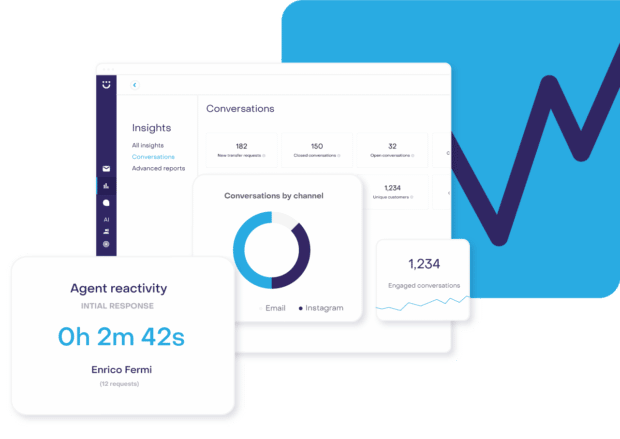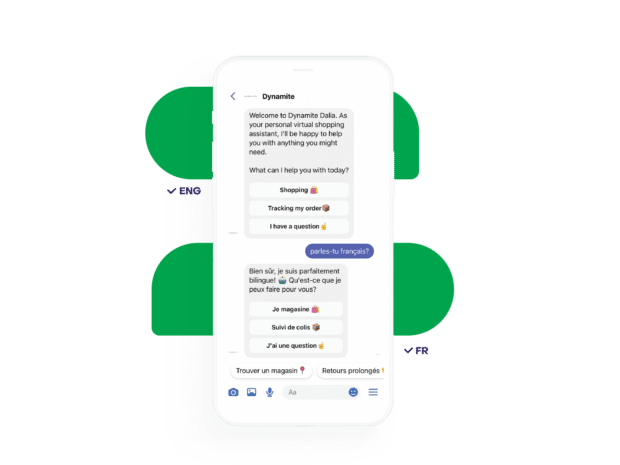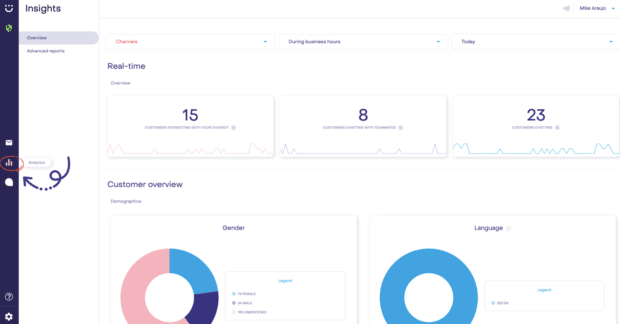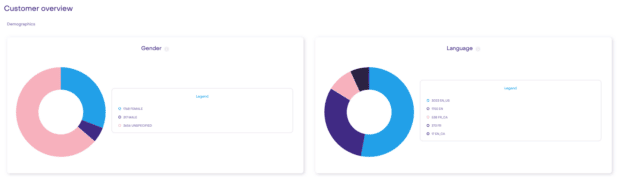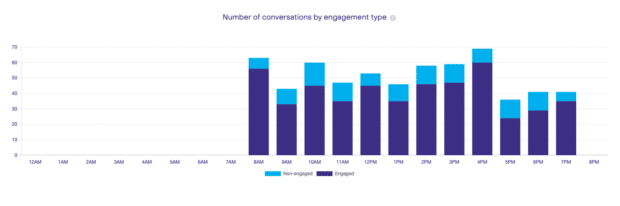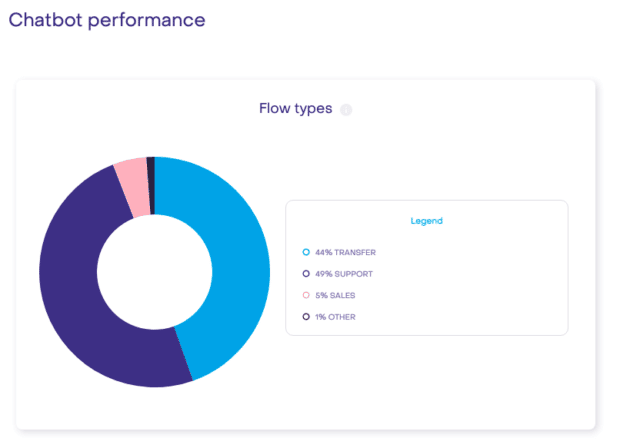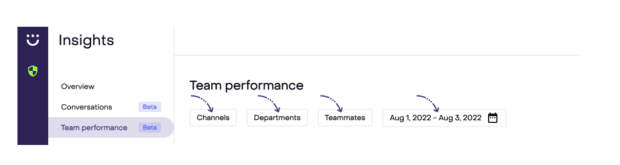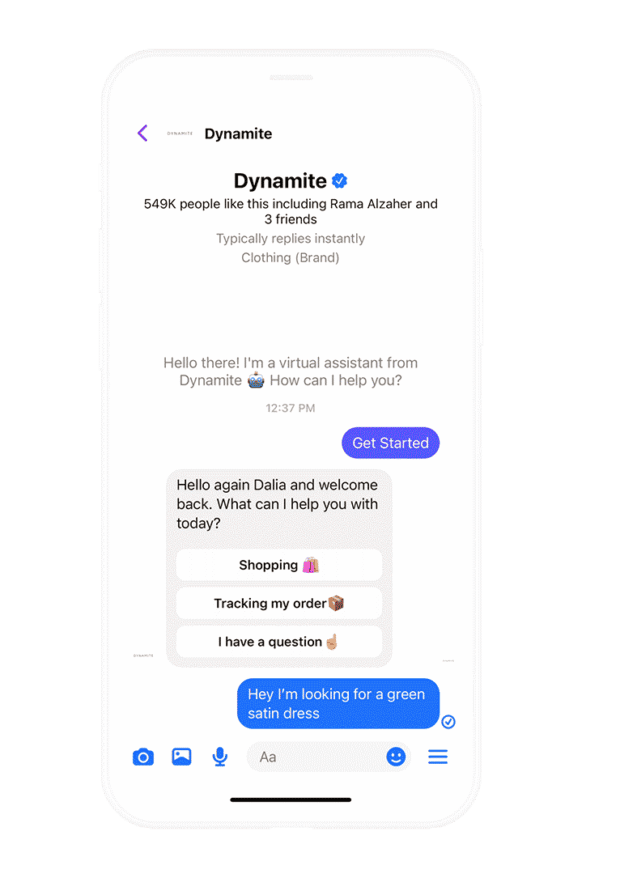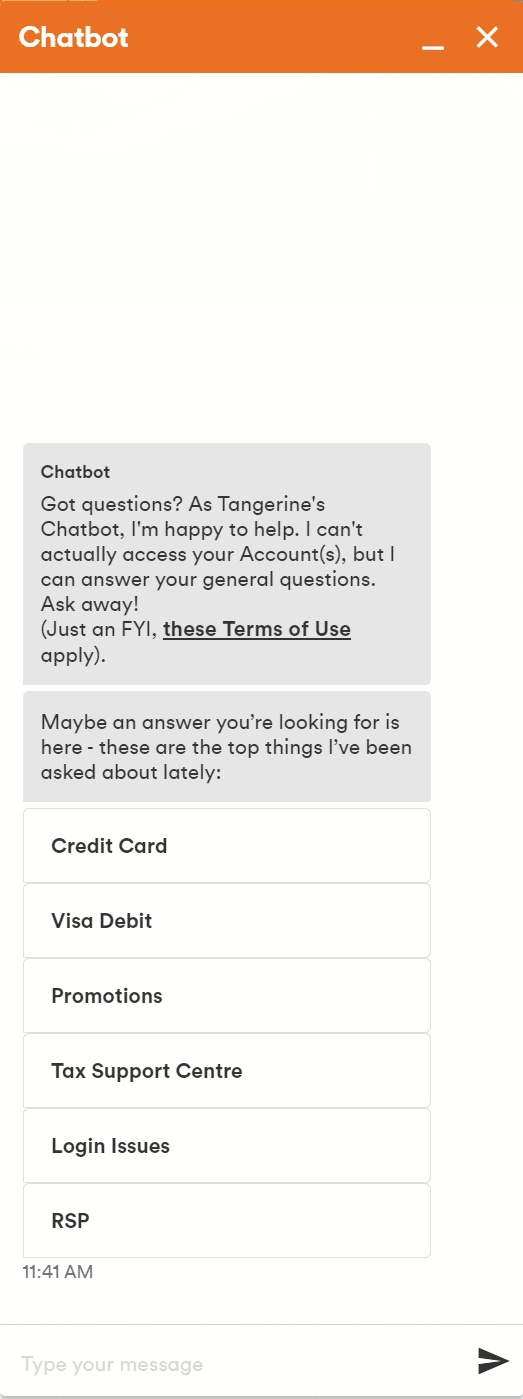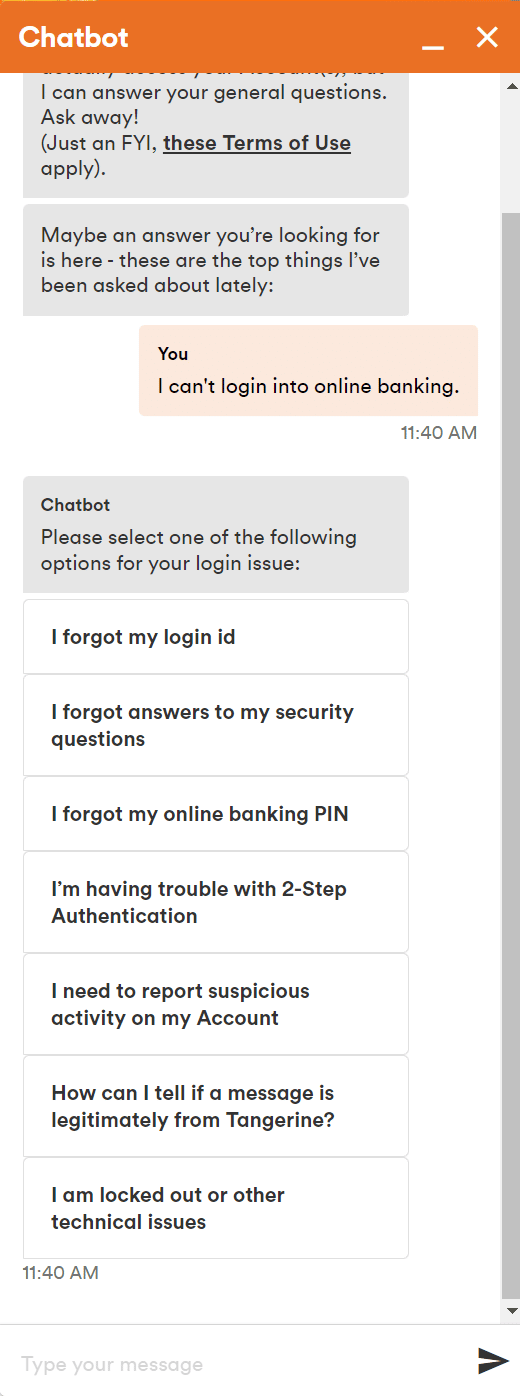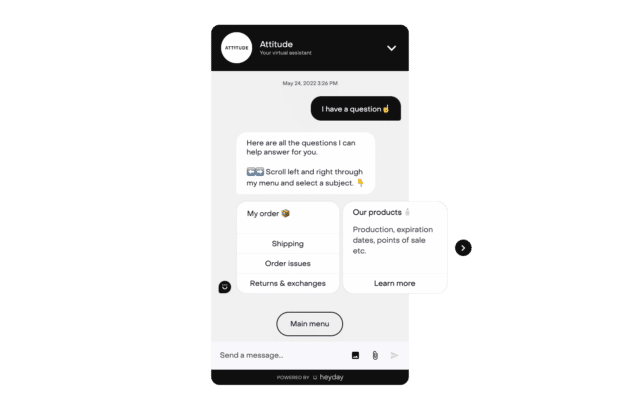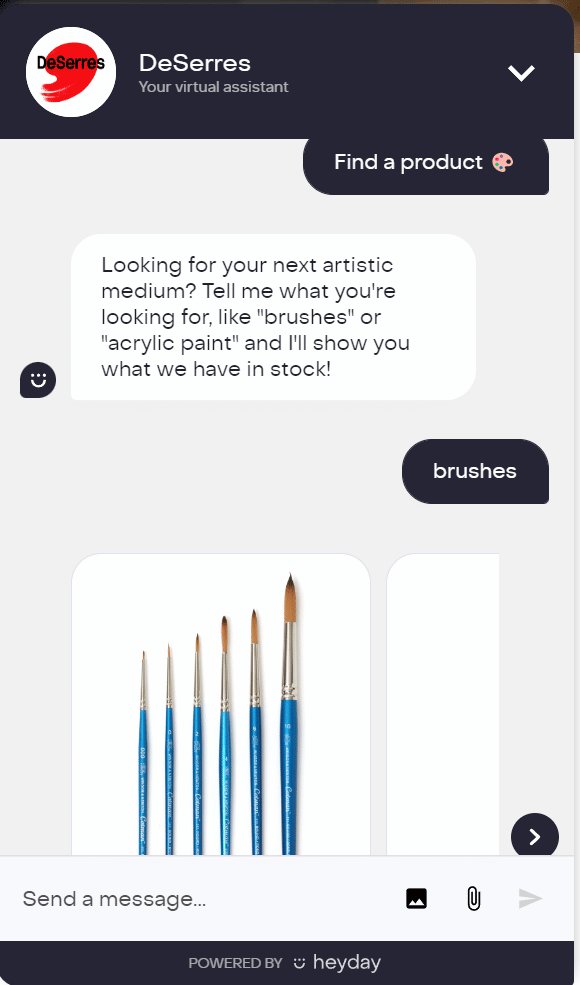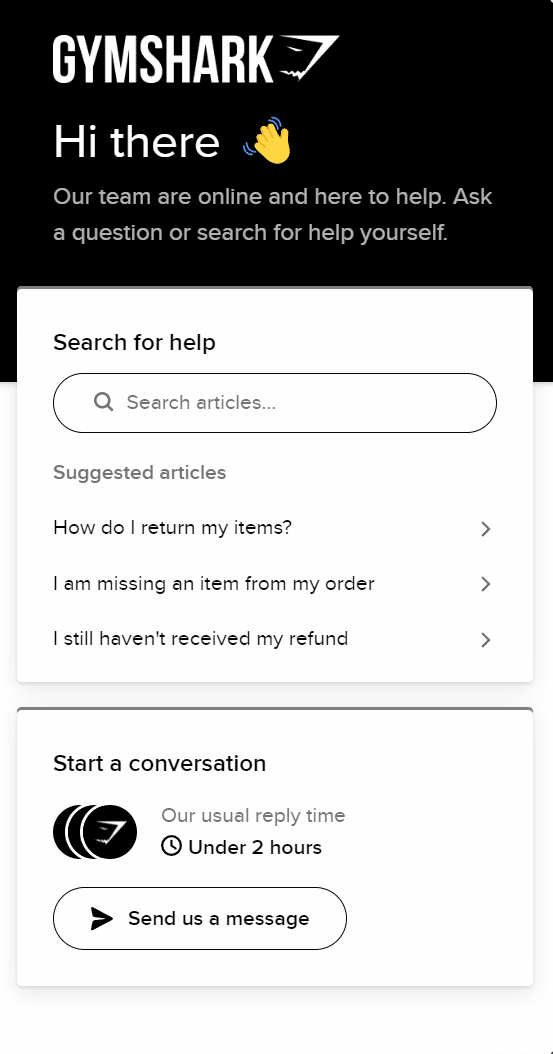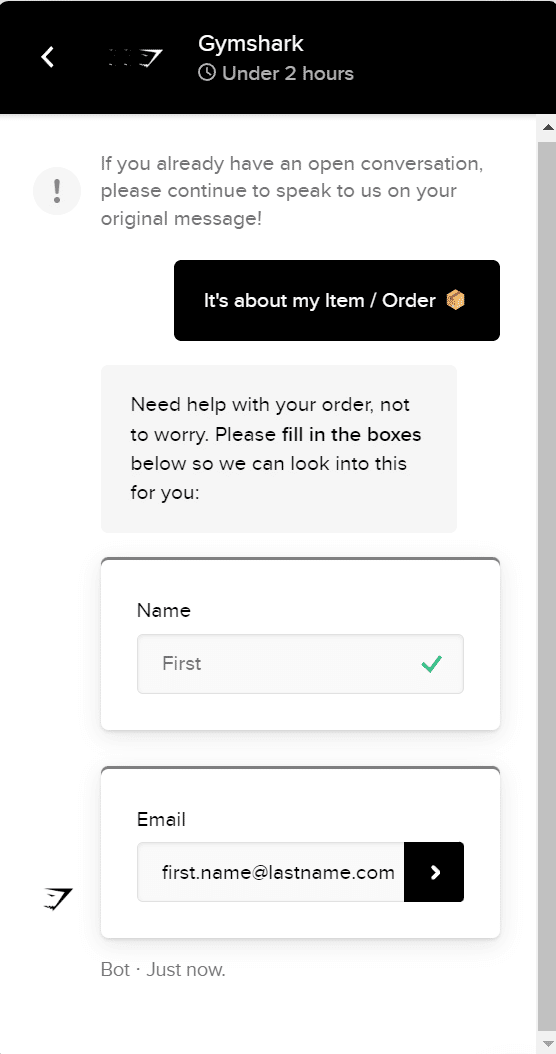Everything You Need to Know About Ecommerce Chatbots in 2022
Ecommerce chatbots have exploded in popularity in recent years. This is thanks to increasing online purchases and the growth of omnichannel retail. Gartner predicts chatbots will be the main customer service tool for 25% of companies by 2027.
What’s driving the ecommerce chatbot revolution—a market that’s expected to hit $1.25 billion by 2025? Cost savings, better customer service, and multi-channel interactions at scale. Chatbots save retailers time and money by allowing them to customers at any time.
Let’s dig into how they do it.
Bonus: Learn how to sell more products on social media with our free Social Commerce 101 guide. Delight your customers and improve conversion rates.
What is an Ecommerce chatbot?
Ecommerce chatbots are computer programs that interact with website users in real time. They provide customer service, answer questions, recommend products, gather feedback, and track engagement.
There are three types of ecommerce chatbot platforms:
- Artificial intelligence (AI) driven chatbots that use natural language processing and conversational AI. This mimics human behavior and speech patterns.
- Rules-based chatbots that offer answers to predefined questions that a user may ask.
- Hybrid chatbots that offer AI and rules-based conversations.
Most messenger bots integrate with WhatsApp, Instagram, Facebook Messenger, and Google Business Messenger. That means retailers can offer omnichannel shopping experiences for their customers.
By doing so, retailers can provide always-on support, at a better price than full-time staff.
5 ways an ecommerce chatbot can improve your website
Ecommerce chatbots improve website functionality and user experience. How they do that depends on how they’re deployed and used.
“Chatbots are becoming an integral part of the ecommerce experience. They’re making it easier for customers to order from their favorite brands. And they’re helping large retailers save time and money,” explained Chris Rother. He’s the CEO and founder of Highline Wellness.
“Chatbots can reduce the number of customer service interactions you have by up to 80%. This is what we experienced when we integrated a live chatbot with our ecommerce store.”
This is because ecommerce chatbots can:
- Answer FAQs
- Engage customers
- Automate sales
- Offer post-sale support
- Gather feedback and data
Here’s how each one of those improves an ecommerce website.
1. Answer FAQs
Think of an ecommerce chatbot as an employee who knows (almost) everything. They’re always available and never get tired of answering the same question. FAQ chatbots can answer questions, and push customers to the next step in their user journey.
This is a major time and money-saver for online retailers. They can outsource routine tasks and focus on personalized customer service. It also means that customers will always have someone (or something) on the other end of a chat window.
Hootsuite’s Heydey, automates customer FAQs, order tracking questions, and general customer support. It can also recommend products, and send feedback requests. This further boosts sales and brand engagement. And, this is available for many brands, countries, departments, and sales channels.
2. Engage customers
AI-powered ecommerce chatbots provide an interactive experience for users. They answer questions, offer information, and recommend new products and or services. And they do this at any time of the day.
The always-on nature of ecommerce chatbots is key to their effectiveness. Without one, retailers would miss the opportunity to interact with some users. This is a missed opportunity to create brand loyalty and land a sale.
Instead, chatbots ensure that retailers can always:
- Ask the customer if they need help
- Gather information about their needs and interests
- Make suggestions based on that information
- Guide them to similar content or products
- Walk them through the sales process
- Re-engage past customers to encourage repeat business
Ecommerce chatbots boost average lifetime value (LTV) and build long-term brand loyalty.
Here’s what Tom Leighton, COO of Sofary, had to say:
“Chatbots are a great way for large ecommerce businesses such as ours to reach new customers. Chatbots allow you to reach out to your customers in a way that’s customizable. It can be a lot more cost-effective than traditional marketing strategies. The best chatbots use artificial intelligence to understand your customers’ needs. By doing so, they can provide relevant information when they ask for it.”
3. Automate sales
With ecommerce chatbots, retailers can:
- Walk customers through the buyer’s journey
- Offer them customized product suggestions
- Inform them about sales and promotions
- Prompt them to the next stage in the checkout process
Cart abandonment has always been an issue in online shopping. When a customer has a question about a product and they want an answer before they buy, a chatbot can be there to help. Some ecommerce chatbots, like Heyday, do this in multiple languages.
Source: Heyday
Many chatbots can also handle bot-to-human handoffs. This is great for when conversations get too complicated for AI.
“Another major benefit of using chatbots is that it gives us many opportunities to upsell. ,” adds Chris from Highline Wellness. “We’re also able to offer consumers more personalized experiences. That in turn boosts our retention rates. It also increases the likelihood that our customers will refer us to others.”
4. Offer post-sale support
Post-sale support helps build long-term trust and loyalty. This, in turn, drives repeat purchases and increases LTV. This is another area where always-on chatbots for ecommerce shine.
The best chatbots answer questions about order issues, shipping delays, refunds, and returns. They also can offer product tips. This reduces the workload for custom service agents. And, it ensures that customers get answers to their questions at any time of time. This support is available across many retail and messaging channels.
5. Gather feedback and data
Ecommerce chatbots collect a wealth of data. This includes data about customer queries, behavior, engagement, sentiment, and interactions. This gives you valuable insights about why customers are, and what they value.
This helps retailers improve their website, visitor experience, and support.
The best chatbots present this data through dashboards. This allows retailers to identify and focus on the most important improvement opportunities.
How to use a chatbot for an ecommerce website
Finding the right chatbot for your online store means understanding your business needs. You also need to understand what your customers want. Different chatbots offer different features that can address both.
Here’s how to navigate the process.
Step 1: Decide what kind of service you need your chatbot to perform
The first step is to take stock of what you need your chatbot to do for your business and customers.
Run through the following list and check off the functionalities you need:
- Simple or complex FAQ answers
- Pre-sale engagement
- Sales promotions
- Product suggestions
- Prompts to add items to cart
- Prompts to checkout
- Add-on suggestions
- Post-sales engagement
- Gathering feedback
- Asking for reviews
- Providing shipping update
- Providing product info and tips
- Suggesting complimentary items
- General support
- Always-on support
- Suggested resources
Take stock of how many boxes you checked above. That will help guide you toward chatbots that offer the functionality you need. This will also help steer you toward (or away from) AI-powered solutions.
Step 2: Research ecommerce chatbot platforms for your industry
Once you have your requirements, it’s time to put your research hat on. Look to websites like G2 Crowd, TrustRadius, Capterra, and Gartner to create a list of vendors to talk to. Schedule some calls, and begin creating a shortlist. Collaborate with your ecommerce team to decide on the best solution.
Here are some key considerations to keep in mind when shopping for chatbots:
- In-house development and maintenance or plug and play
- Rules-based or AI
- Integration
- Data and analytics
- Sales hand off
- Upfront and ongoing costs
Your team’s requirements will help inform which platforms to shortlist.
Need help deciding which chatbot is right for your business? Check out The AI Chatbot Vendor Evaluation Checklist.
Step 3: Check out this guide on Shopify chatbots
Shopify users can check out Hootsuite’s guide called How to Use a Shopify Chatbot to Make Sales Easier. This highlights the different ways chatbots improve Shopify ecommerce stores’ customer support. It talks about why Shopify users should install a chatbot. You’ll also learn do’s and don’ts for retailers.
Step 4: Pick the chatbot that’s right for your business and customers
Your and your customers’ needs will both help inform the right ecommerce chatbot for you. You likely have a good handle on what your business needs from a chatbot. But you customers can be more tricky to understand.
Start by gathering information and data that you already have access to. If you have a site search, look at the queries that customers are searching for. Read through comment sections, online reviews, and chat rooms. These may give you insights into the type of information that your customers are seeking. Talk to your sales reps and gather their insights as well. List out all customer pain points. Find spots in the user experience that are causing buyer friction.
Use Google Analytics, heat maps, and any other tools that let you track website activity. This will help determine how and where to deploy your chatbot.
Layer these findings on top of your business needs and pain points. By doing so, you’ll get a good idea of what features you and your customers need from a chatbot.
Step 5: Install the ecommerce chatbot
Once you’ve chosen your ecommerce platform, it’s time to install it to your web properties. Every chatbot installation is a little bit different. We’ll use Heydey as an example for this process.
First, you’ll need to add the chatbot code to your website. Do this through HTML or Google Tag Manager.
Shopify customers can download and install Heydey through the Shopify App Store.
Next, set up your business hours and timezone. Edit your welcome and absence message to match your brand’s voice and tone. This will ensure that users are aware of the days and times when a live agent is, and isn’t, available.
Invite your team to Heydey using their names and email address. Encourage them to download the Heydey app, and start chatting.
Once up and running, you can create customized user flows and automation.
Step 6: Set up chatbot analytics
Again, setting up and tracking chatbot analytics will vary depending on the platform. This comes out of the box in Heyday, and includes various ways to segment and view customer chatbot data.
This includes the following dashboards and filterable views.
A general overview page that shows real-time user metrics. You can filter by channel, hours, and dates.
A customer overview page that shows customer demographics.
A conversation overview page that shows engagement metrics for all conversations.
A chatbot performance page that shows user flow types, and who engaged or didn’t engage with the chatbot.
A team performance page that shows how teams and departments are performing. This includes their response times, customer service metrics and Customer Satisfaction Scores (CSAT).
Once your chatbot is up and running, familiarize yourself with these views. Create custom views, if they’re available, to help you zero in on the metrics that matter most to your business.
Step 7: Track user engagement and behavior
Keep a close eye on user engagement, sales funnel impact, and customer satisfaction. Create a cadence for your team to track, analyze and respond to this valuable data on a regular basis.
Use these insights to improve your website structure, user flow, and checkout experience. You can also use them to improve chatbot conversation prompts and replies.
Adjust when your chatbot first contacts users. Experiment with different messages. Try new automation flows and product suggestions. Add or remove team members from the process at different stages.
Keep an eye on the ripple effect of these actions. Use those insights to improve user experience and internal processes.
Ecommerce chatbot platform examples
We’ve talked a lot about ecommerce chatbots, and how they work. But seeing them in action is the best way to learn about their benefits.
Groupe Dynamite: Customer service
Online shoppers have big expectations from their favorite brands. They want fast and reliable customer service. And they want it on any device or platform they use.
Let’s look at Groupe Dynamite as an example. They use an AI-powered chatbot through Facebook messenger to provide always-on customer support.
This bilingual chatbot interacts with customers in each of Groupe Dynamite’s ecommerce stores. It answers FAQs, and queries about customer orders. Customers also get information about payment and financing options.
Most important, the chatbot makes it easier for customers to search for, find, and buy products.
Tangerine: FAQ
Banks and financial institutes are one of the leading chatbot users. Most use them to answer FAQs. It’s little wonder. Banking and finance are complicated industries. They have lots of customers streaming to the site every day.
Tangerine handles this volume with a rules-based chatbot. It’s designed to answer FAQs about the company’s products in English and French.
The chatbot starts with a prompt that asks the user to select a product or service line. There’s also the option to input a query. Based on your selection, it then puts you through a series of questions. As you answer them, the chatbot funnels you to the right piece of information.
Attitude: 24/7 support
Attitude is a Canada-based retailer. They sell natural personal care and household products to more than 50 countries. Like many online businesses, Attitude experienced rapid growth during the pandemic. This meant it needed to expand its customer service capacity.
An AI-powered chatbot was their solution of choice. They us ite to handle FAQs, order tracking, product questions, and other simple queries 24/7.
DeSerres: Product suggestions
DeSerres is one of the most prominent art and leisure supply chains in Canada. They saw a huge growth in demand during the pandemic lockdowns in 2020. This also led to increases in customer service requests and product questions.
To meet the demand, DeSerres rolled out an AI chatbot. They use it to engage with customers across many channels.
One of the primary functions of DeSerres’ chatbot is product suggestion. The chatbot prompts the user to share what they are looking for. From there, it suggests products that are in stock and provides an option to learn more about that item. Users can then click on an item and buy on the next page if desired.
Gymshark: Post-sales support
Gymshark is a major online Shopify retailer. They sell fitness and apparel products worldwide.
The company has a robust social commerce experience. They ship serious volumes of products and are prominent on social media in 130 countries.
Gymshark uses a chatbot to handle post-sale support questions. In particular, questions around order status, refunds, shipping, and delivery times.
Turn conversations into customers and save time on customer service with Heyday, our dedicated conversational AI chatbot for ecommerce retailers. Deliver 5-star customer experiences — at scale.
Turn customer service conversations into sales with Heyday. Improve response times and sell more products. See it in action.
Free DemoThe post Everything You Need to Know About Ecommerce Chatbots in 2022 appeared first on Social Media Marketing & Management Dashboard.
Categories
- 60% of the time… (1)
- A/B Testing (2)
- Ad placements (3)
- adops (4)
- adops vs sales (5)
- AdParlor 101 (43)
- adx (1)
- algorithm (1)
- Analysis (9)
- Apple (1)
- Audience (1)
- Augmented Reality (1)
- authenticity (1)
- Automation (1)
- Back to School (1)
- best practices (2)
- brand voice (1)
- branding (1)
- Build a Blog Community (12)
- Case Study (3)
- celebrate women (1)
- certification (1)
- Collections (1)
- Community (1)
- Conference News (1)
- conferences (1)
- content (1)
- content curation (1)
- content marketing (1)
- contests (1)
- Conversion Lift Test (1)
- Conversion testing (1)
- cost control (2)
- Creative (6)
- crisis (1)
- Curation (1)
- Custom Audience Targeting (4)
- Digital Advertising (2)
- Digital Marketing (6)
- DPA (1)
- Dynamic Ad Creative (1)
- dynamic product ads (1)
- E-Commerce (1)
- eCommerce (2)
- Ecosystem (1)
- email marketing (3)
- employee advocacy program (1)
- employee advocates (1)
- engineers (1)
- event marketing (1)
- event marketing strategy (1)
- events (1)
- Experiments (21)
- F8 (2)
- Facebook (64)
- Facebook Ad Split Testing (1)
- facebook ads (18)
- Facebook Ads How To (1)
- Facebook Advertising (30)
- Facebook Audience Network (1)
- Facebook Creative Platform Partners (1)
- facebook marketing (1)
- Facebook Marketing Partners (2)
- Facebook Optimizations (1)
- Facebook Posts (1)
- facebook stories (1)
- Facebook Updates (2)
- Facebook Video Ads (1)
- Facebook Watch (1)
- fbf (11)
- first impression takeover (5)
- fito (5)
- Fluent (1)
- Get Started With Wix Blog (1)
- Google (9)
- Google Ad Products (5)
- Google Analytics (1)
- Guest Post (1)
- Guides (32)
- Halloween (1)
- holiday marketing (1)
- Holiday Season Advertising (7)
- Holiday Shopping Season (4)
- Holiday Video Ads (1)
- holidays (4)
- Hootsuite How-To (3)
- Hootsuite Life (1)
- how to (5)
- How to get Instagram followers (1)
- How to get more Instagram followers (1)
- i don't understand a single thing he is or has been saying (1)
- if you need any proof that we're all just making it up (2)
- Incrementality (1)
- influencer marketing (1)
- Infographic (1)
- Instagram (39)
- Instagram Ads (11)
- Instagram advertising (8)
- Instagram best practices (1)
- Instagram followers (1)
- Instagram Partner (1)
- Instagram Stories (2)
- Instagram tips (1)
- Instagram Video Ads (2)
- invite (1)
- Landing Page (1)
- link shorteners (1)
- LinkedIn (22)
- LinkedIn Ads (2)
- LinkedIn Advertising (2)
- LinkedIn Stats (1)
- LinkedIn Targeting (5)
- Linkedin Usage (1)
- List (1)
- listening (2)
- Lists (3)
- Livestreaming (1)
- look no further than the new yorker store (2)
- lunch (1)
- Mac (1)
- macOS (1)
- Marketing to Millennials (2)
- mental health (1)
- metaverse (1)
- Mobile App Marketing (3)
- Monetizing Pinterest (2)
- Monetizing Social Media (2)
- Monthly Updates (10)
- Mothers Day (1)
- movies for social media managers (1)
- new releases (11)
- News (72)
- News & Events (13)
- no one knows what they're doing (2)
- OnlineShopping (2)
- or ari paparo (1)
- owly shortener (1)
- Paid Media (2)
- People-Based Marketing (3)
- performance marketing (5)
- Pinterest (34)
- Pinterest Ads (11)
- Pinterest Advertising (8)
- Pinterest how to (1)
- Pinterest Tag helper (5)
- Pinterest Targeting (6)
- platform health (1)
- Platform Updates (8)
- Press Release (2)
- product catalog (1)
- Productivity (10)
- Programmatic (3)
- quick work (1)
- Reddit (3)
- Reporting (1)
- Resources (34)
- ROI (1)
- rules (1)
- Seamless shopping (1)
- share of voice (1)
- Shoppable ads (4)
- Skills (28)
- SMB (1)
- SnapChat (28)
- SnapChat Ads (8)
- SnapChat Advertising (5)
- Social (169)
- social ads (1)
- Social Advertising (14)
- social customer service (1)
- Social Fresh Tips (1)
- Social Media (5)
- social media automation (1)
- social media content calendar (1)
- social media for events (1)
- social media management (2)
- Social Media Marketing (49)
- social media monitoring (1)
- Social Media News (4)
- social media statistics (1)
- social media tracking in google analytics (1)
- social media tutorial (2)
- Social Toolkit Podcast (1)
- Social Video (5)
- stories (1)
- Strategy (601)
- terms (1)
- Testing (2)
- there are times ive found myself talking to ari and even though none of the words he is using are new to me (1)
- they've done studies (1)
- this is also true of anytime i have to talk to developers (1)
- tiktok (8)
- tools (1)
- Topics & Trends (3)
- Trend (12)
- Twitter (15)
- Twitter Ads (5)
- Twitter Advertising (4)
- Uncategorised (9)
- Uncategorized (13)
- url shortener (1)
- url shorteners (1)
- vendor (2)
- video (10)
- Video Ads (7)
- Video Advertising (8)
- virtual conference (1)
- we're all just throwing mountains of shit at the wall and hoping the parts that stick don't smell too bad (2)
- web3 (1)
- where you can buy a baby onesie of a dog asking god for his testicles on it (2)
- yes i understand VAST and VPAID (1)
- yes that's the extent of the things i understand (1)
- YouTube (13)
- YouTube Ads (4)
- YouTube Advertising (9)
- YouTube Video Advertising (5)