39 Instagram Tools Marketers Should Use in 2024
Instagram is the favorite social app for both Gen Z and Millenials – cohorts that are in their prime purchasing years. It’s also the second-most-popular social media platform for Gen Zs to discover new brands.
In other words, Instagram is a critical tool for brands wanting to extend their reach and improve social ROI. Creating an effective and efficient Instagram strategy doesn’t have to be overwhelming. These 39 Instagram tools help maximize your Instagram efforts while saving your sanity.
Instagram scheduling tools
1. Hootsuite
Hootsuite is one of the best social media management platforms out there — and it has all the Instagram tools a social media manager needs.
With Hootsuite, you can create Instagram posts, carousels, Stories, and Reels on the fly or schedule them for later.
With a drag-and-drop content calendar interface, this powerful publisher comes packed with features that will help you get the most out of your Instagram presence. Features include a powerful editor, AI hashtag recommendations, and easy post boosting and product tagging.
Plus, the Best time to Publish recommendations make Hootsuite one of the best all-around Instagram marketing tools available. Based on your unique historical posting data, the recommendations make sure you schedule your posts for the times when you are likely to get the most engagement, click-throughs, or impressions.
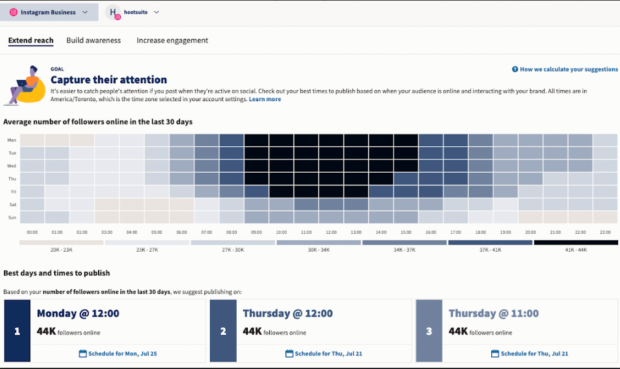
You can also use Canva inside the Hootsuite dashboard (no add-on app required) to design and edit your Instagram posts.
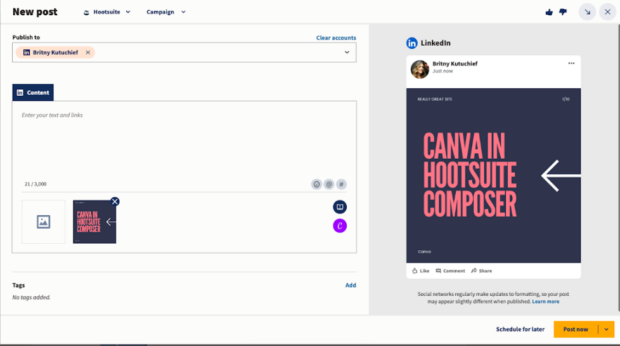
Hootsuite includes a bulk scheduling Instagram automation tool that can help you save time and resources. Bulk scheduling your Instagram posts allows you to streamline your social media campaigns, giving you an opportunity to focus on other areas of your business. Hootsuite’s bulk scheduler means you can post up to 350 posts ahead of time across various channels (not just Instagram).
Hootsuite also ensures you stay on top of your Instagram engagement with an integrated social inbox that provides access to public and private messages in one place. You can respond directly to comments, tags, or DMs, or assign them to another team member for follow-up.
2. Later
Later offers an Instagram scheduling tool with solid basic posting, scheduling, and analytics features. Posting limits vary by plan, and the tool can be used for organic content only.
Instagram is Later’s primary focus, so they do offer an AI caption generator, but keep in mind that it works for Instagram only.
See how Later’s Instagram business tools compare with Hootsuite.
3. Buffer
Buffer offers good Instagram scheduling tools, especially for those who are more focused on scheduling than on analytics. Its built-in engagement tools (available on paid plans) consolidate Instagram comments (but not DMs) so you can respond to the public conversations that require your attention.
See how Buffer compares to Hootsuite.
4. Sprout Social
Sprout Social is an enterprise-level Instagram management tool that includes solid scheduling for organic Instagram content. The analytics are helpful for comparing your performance against your past results, but do not include competitive or industry benchmarking. Sprout Social’s pricing starts at $249/month.
See how Sprout Social compares to Hootsuite.
Instagram analytics tools
5. Instagram Insights
Creator and business accounts have access to native Instagram business tools like Insights. From the Insights tab, you can learn about who’s following you, when they’re most active, and what type of content is most popular. Some data disappears after 90 days, so consider the following Instagram analytics tools for more detailed reporting.
6. Hootsuite Analytics
Hootsuite offers features that go above and beyond Instagram’s native analytics tool. From the Hootsuite dashboard, you can dig deeper into data from the past and run customizable or historical reports whenever the need arises. You can also monitor your account’s response time and rank Instagram comments by positive or negative sentiment.
Hootsuite Analytics is available in Pro and Team plans.
7. Hootsuite Advanced Analytics
Up your analytics game with Hootsuite Advanced Analytics. This results-oriented platform provides Instagram growth tools like graphs, tables, and KPI summaries, so you can clearly measure the ROI of your Instagram marketing. Plus, you can compare how your campaigns measure up against competitors with built-in competitive analytics and industry benchmarking. Another benefit is you can connect with Google Analytics, Adobe Analytics and business intelligence tools like Tableau and Microsoft Power BI for measurement across the customer journey.

8. Iconosquare
Iconosquare offers a free audit of your Instagram business account. The audit evaluates your last 30 days of posts, overall profile performance, and provides tips for areas that could use some improvement. Beyond the audit, Iconosquare’s paid tools for Instagram include analytics and scheduling.
9. Panoramiq Insights
Panoramiq Insights adds powerful Instagram analytics to your Hootsuite dashboard. The app allows you to analyze account activity, follower demographics (super handy for targeting campaigns!), and measure the success of your posts and Stories.
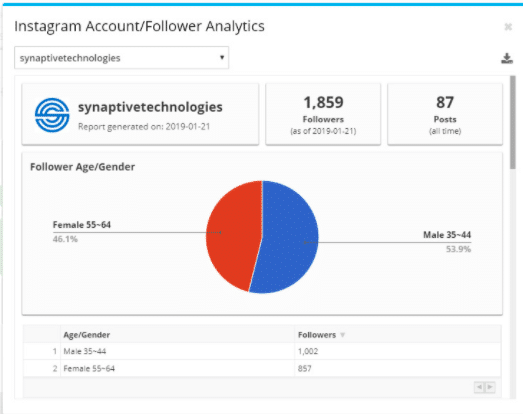
Source: Hootsuite App Directory
10. Phlanx
If influencer marketing is part of your strategy you, want to analyze a specific competitor, or simply like to creep on celebrities, Phlanx’s Instagram engagement calculator gives you handy insights into total followers, engagement rates, and average likes and comments on posts.
You can’t choose a specific time period, but this is still a good basic tool to understand how other accounts are performing on Instagram. For example, it can tell you that Taylor Swift gets an impressive 2.23% engagement rate despite having comments turned off.
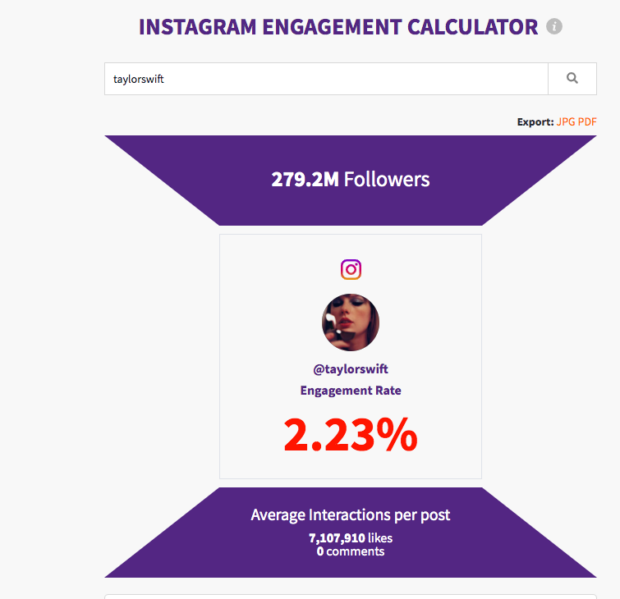
Source: Phlanx
11. Panoramiq Multiview
As the name suggests, this Instagram business tool gives you a panoramic view of how people engage with your account. Plus, it’s called multiview for a reason: adding Panoramiq Multiview into the Hootsuite dashboard allows you to monitor and respond to mentions, comments, and tags all in one stream. You can even add multiple Instagram accounts to one stream to further streamline your Instagram engagement.
12. Mentionlytics
Automate tracking mentions of your company, competitors, and keywords. This tool is compatible with Instagram, Twitter, Facebook, YouTube, Pinterest, and other web sources like blogs. That means you can see where Instagram fits into the bigger picture and where your brand is being mentioned most. And you can sync it all up with Hootsuite.
Instagram ads tools
13. Meta Ads Manager
Ads Manager is a platform shared by Facebook and Instagram for creating and tracking ads. This Instagram management tool for ad campaigns provides advertisers with access to Facebook’s targeting capability and the ability to run campaigns across both platforms. After launching a campaign, you can make adjustments, respond to comments, and track performance.
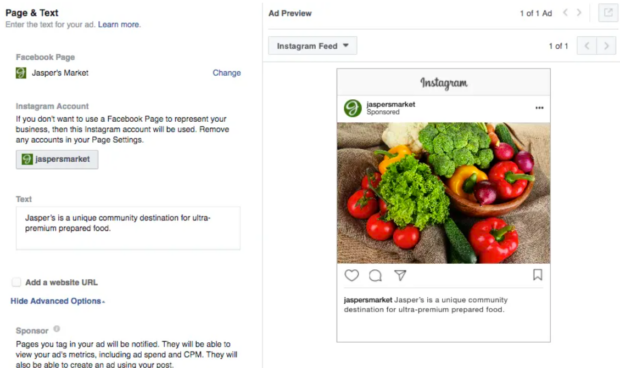
Source: Instagram for Business
14. Instagram Branded Content Tools
Creators may be the ones who are most interested in how to use monetization tools on Instagram. But both advertisers and creators alike should be familiar with Instagram’s branded content tools. These tools make it easier for brands and creators to work together to promote products. Some of the branded content tools to be aware of include:
- Partnership ads: Allow brands to amplify content from a creator’s account.
- Shopping from Creators + Product Tags: Allow creators to sell your products directly from their content.
- Branded content tag: A built-in partnership tag required by Instagram policy (and many governments).
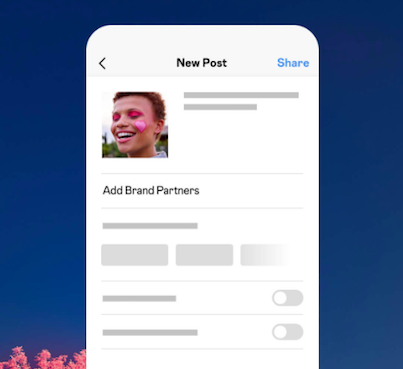
Source: Instagram
15. Hootsuite’s boosting features
Boosting existing content is one of the easiest ways to get started advertising on Instagram. Hootsuite allows you to boost organic Instagram posts and Reels with just a few clicks. Or, you can put your boosting strategy on autopilot using Hootsuite’s automatic Boost. Using this feature, you can set automatic triggers so your best organic posts automatically get a dose of budget to help them reach a wider audience.
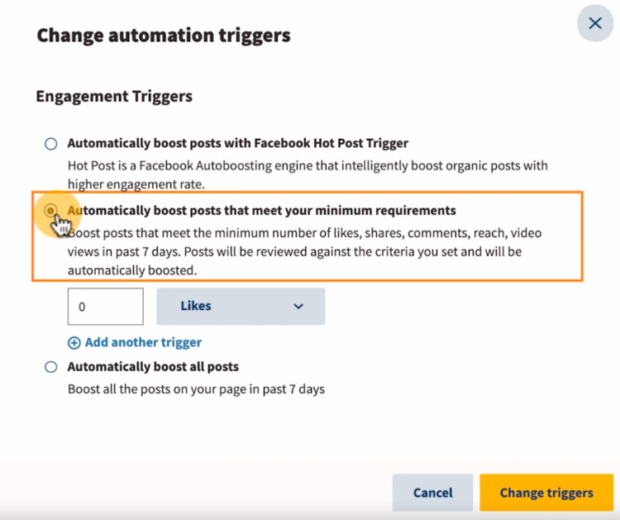
16. Hootsuite Social Advertising
Social media managers understand the value of running paid and organic campaigns in harmony with each other to help achieve business goals. Hootsuite’s Social Advertising allows you to plan and publish ads on Instagram alongside your organic content, giving you the ability to make data-driven decisions about your campaign strategy all in one place.
17. AdEspresso
AdEspresso’s tools are designed to help you make the most of your Facebook, Instagram, and Google ads budget. Its customizable dashboard allows you to focus on the metrics that support your advertising goals.
18. Adview
Instagram ads are often monitored for reach and conversions, but it’s important not to neglect comments, too. That’s where Adview comes in. With this app, you can see and respond to comments on Instagram and Facebook ads in one place. Hootsuite users can also connect to their dashboard for more unified management.
19. Insense
Insense connects your brand with a network of more than 35,000 creators to provide you with an ongoing supply of user-generated content for Instagram ads. You can also find influencers to create custom organic or paid campaigns.
Incense integrates with Hoostuite, so you can access Insense assets directly within Hootsuite Composer.
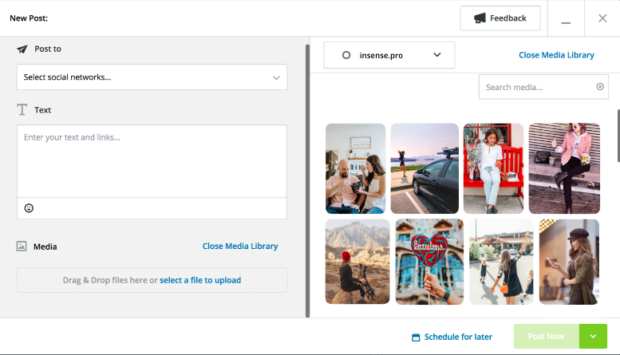
Source: Hootsuite App Directory
20. Tint
Tint is an Instagram marketing tool that helps you access user-generated content for your campaigns. Tint uses AI to find the best content for your brand, and built-in tools help you get the rights to use it.
Instagram hashtag tools
21. Hootsuite’s free AI Instagram hashtag generator
We mentioned in passing above that Hootsuite Composer includes a built-in AI caption- and hashtag-generating tool called OwlyWriter AI. While you need to be a Hootsuite user to get access to the full tool (which we’ll discuss in more detail later in this post), we’ve also got a free AI hashtag generator that anyone can use. (You’re welcome.)
Just enter your language, a description of your photo or video, and keywords. The tools will suggest hashtags to add to your Instagram post.
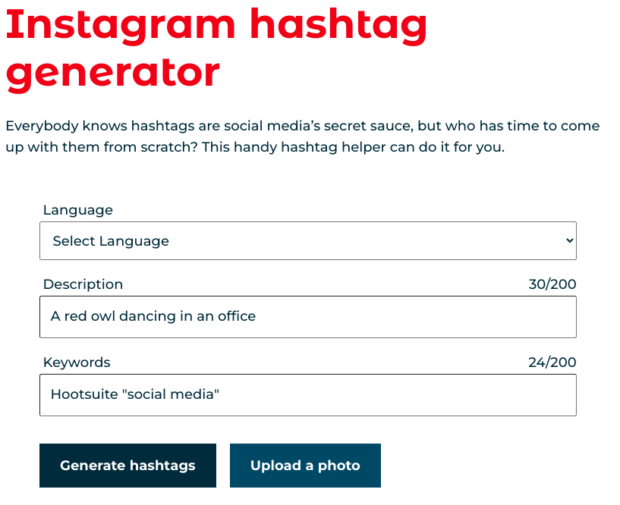
22. Panoramiq Watch
Integrate Panoramiq with Hootsuite to keep tabs on popular or branded Instagram hashtags in your space. This is a great tool for research and analysis using complex searches with multiple includes and excludes.
23. Display Purposes
This web-based tool delivers the details on Instagram hashtags. Look up a hashtag to discover related tags, age and gender usage demographics, and a language breakdown. You can also see the top posts that have used the hashtag.
24. Keyhole
Keyhole’s analytics portfolio includes hashtag tracking tools tailored for Instagram campaigns. Are you using a branded hashtag? With Keyhole, you can calculate its ROI. Partnering with influencers? You can measure their impact on your hashtags, too.
25. ShortStack
One of ShortStack’s specialties is helping marketers track social contest hashtags. Track your hashtag, identify high-profile users, and select winners with its Random Entry Selector. You can also set up your contest to give users extra entries for actions like following your other social profiles.
26. Synapview
Keep a firm eye on the competition with Synapview, a Hootsuite app that allows you to monitor competitors and hashtags on Instagram. The app comes with a cool analytics feature that shows you where and when your hashtags are being used on Instagram, along with where and when your competitors are posting.
Instagram Reels and Stories tools
27. Boomerang
Boomerang is a standalone app by Instagram with built-in integration that adds looping effects to short videos. This native Instagram tool offers a simple way to capture simple moments (the group toast is a classic) perfect for Stories.
28. Unfold
This simple tool owned by Squarespace is packed with editing tools and templates that really embody the storytelling aspect of Stories and Reels. Premium subscriptions are available, but many templates, fonts, filters, and stickers are available for free.
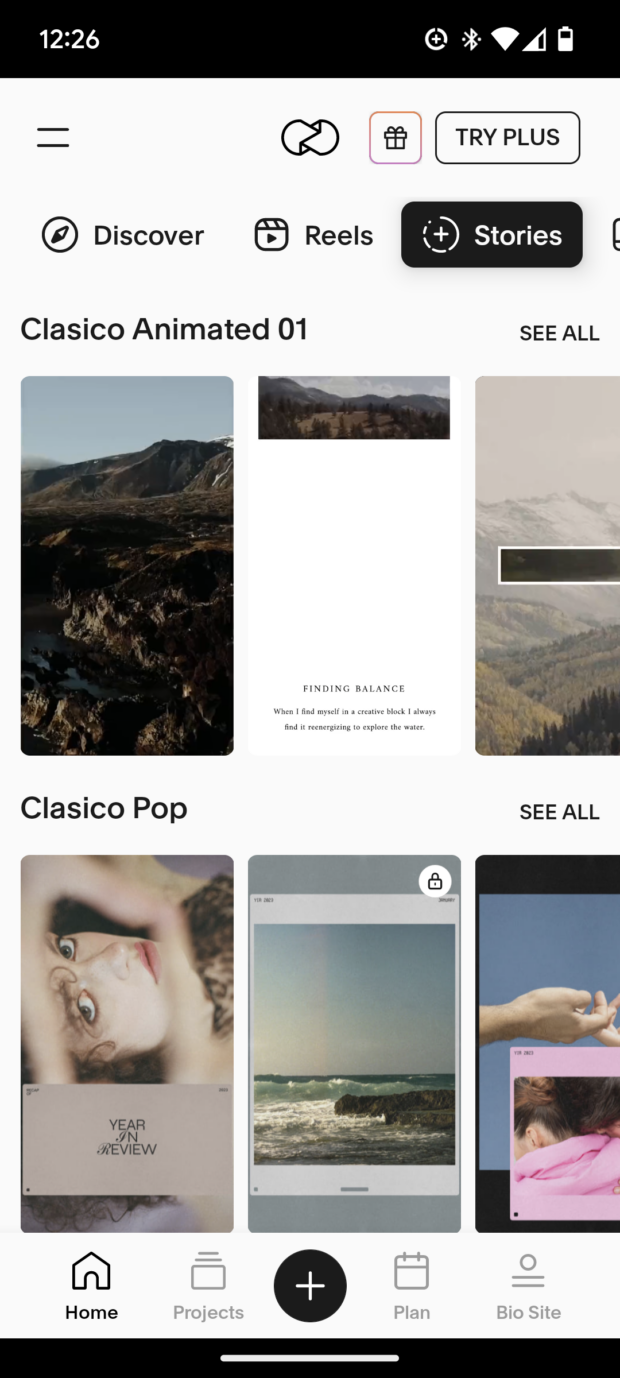
Source: Unfold
29. Adobe Premiere Rush
This mobile video editing tool from Adobe allows you to shoot pro-quality video, edit with advanced features, add subtitles, and publish videos directly to Instagram. The free app also lets you combine videos or export clips for Instagram Stories or Reels, with plenty of templates on offer, too.
30. Pictory
Need Instagram videos, but don’t have the time, skills, or equipment to produce it? This AI tool turns text into professional-quality videos with just a few clicks.
How does it work? You copy and paste text into Pictory, and AI automatically creates custom video based on your input, pulling from a vast library of royalty-free video and music clips.
Pictory integrates with Hootsuite, so you can easily schedule your videos for publication without leaving the dashboard.
Instagram editing tools
31. Adobe Lightroom
When Instagram’s filters and editing tools no longer cut it, try Adobe Lightroom CC. The app makes professional photo editing tools easy to use, especially if you’ve downloaded Lightroom presets.
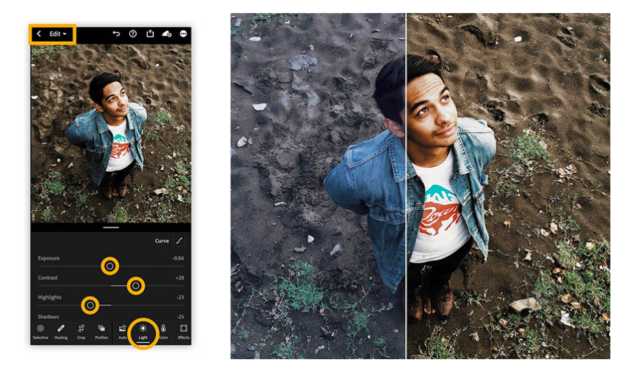
Source: Adobe
32. Google Photos and Magic Editor
If you’ve got a Google Pixel 8 or 8 Pro, you’ve got extensive AI photo editing capabilities built into your phone. Magic Editor uses generative AI to allow you to change backgrounds and even move specific components of a photo within the frame.
If you’ve got an older Pixel phone, you still have access to some AI editing tools, including Unblur (Pixel 7 and up) and Magic Eraser (Pixel 4a and up).

Source: Google
If you don’t have a PIxel at all, you can still make use of the solid editing tools built into Google Photos on either desktop or mobile.
33. Canva
As we mentioned above, Canva’s editing tools are built into the Hootsuite dashboard. But you can also use Canva independently to manage your visual brand style guide, save templates, and work on design projects. Paid plans allow you to access AI features and schedule social content, too.
34. VSCO
VSCO is best known for its presets—15 of which are free when you download the app. Subscription members get access to advanced tools, including desktop editing, multimedia collage and montage templates, and a video editor.
35. Prequel
Prequel’s bold filters and special effects will keep you up to date with Instagram aesthetics and trends. In addition to standard photo editing tools, Prequel’s AI tools can turn you into anything from a comic book character to a ‘90s- high school grad.
Other Instagram marketing tools
36. OwlyWriter AI in Hootsuite
We’ve already mentioned that Hootsuite comes with OwlyWriter AI, a built-in creative AI tool. Here’s how social media pros can use it to save hours of work:
- Write a new Instagram caption in a specific tone, based on a prompt
- Write an Instagram post based on a link (e.g. a blog post or a product page)
- Generate Instagram post ideas based on a keyword or topic (and then write posts expanding on the idea you like best)
- Identify and repurpose your top-performing posts
- Create relevant Instagram captions for upcoming holidays
To get started with OwlyWriter, sign in to your Hootsuite account and head to the Inspiration section of the dashboard. Then, pick the type of AI magic you want to see in action.
For example, if you’re not sure what to post, click on Get inspired. Then, type in the general, high-level topic you want to address and click Get ideas.
OwlyWriter will generate a list of post ideas related to the topic:
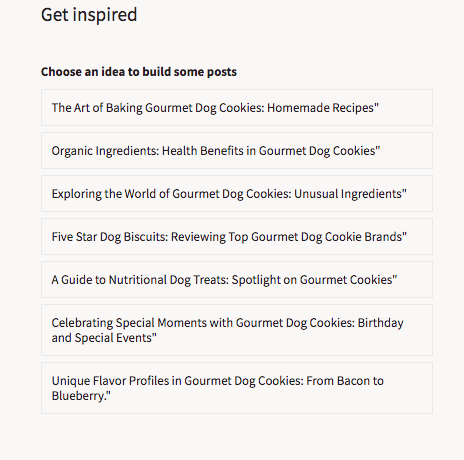
Click on the one you like best to move to the next step — captions and hashtags.
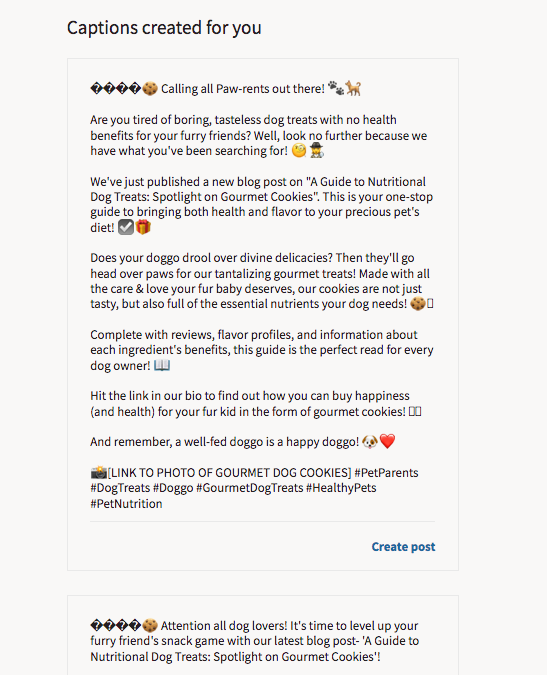
Pick the caption you like and click Create post. The caption will open in Hootsuite Composer, where you can make edits, add media files and links, check the copy — and schedule your post to go live later.
And that’s it! OwlyWriter never runs out of ideas, so you can repeat this process until your social media calendar is full — and sit back to watch your engagement grow.
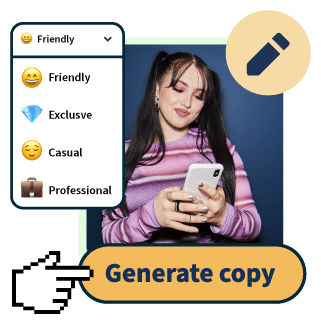
OwlyWriter AI instantly generates captions and content ideas for every social media network. It’s seriously easy.
Start free 30-day trial37. Hootbio
With Hootbio, you can create a custom Instagram link in bio page without leaving your Hootsuite dashboard.
To build your Hootbio page, start with basic profile information:
- Profile name. This will show up as the heading at the top of your page.
- Profile description. This is the subtitle text located below your profile name.
- Profile picture. We recommend using an image aligned with the branding of your Instagram account to keep the look of your bio page familiar and on-brand.
- Your website. This is where you create a URL for your link in bio page. We will let you know if a URL has already been claimed by someone else.
Then, add your links. Every link has to include a URL and text that will be displayed on the button. You can add images to links, but this feature is optional. You can also direct followers to your other social accounts — or your email inbox — using dedicated buttons.
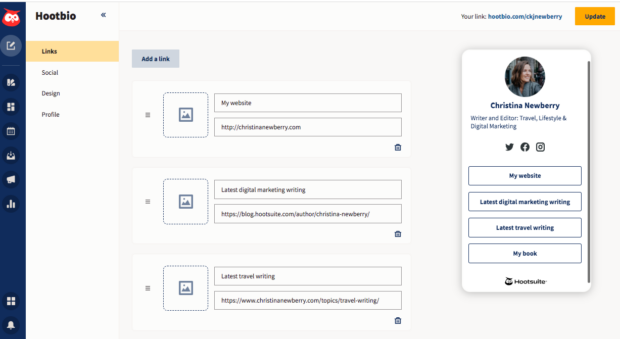
<p class=”has-text-align-center”><a class=”hs-btn hs-btn-green” href=”https://www.hootsuite.com/en-gb/select-plan”>Start free 30-day trial</a></p>
When you’re done, click Update in the top right corner of your screen.
That’s it! Your Hootbio page is ready. To start using it, copy the link displayed in the top right corner of the dashboard, and paste it into your Instagram bio.
Note: Hootbio is available to Team, Business, and Enterprise plan Hootsuite users.
38. Hootsuite Insights powered by Brandwatch
Want to stay on top of the hottest Instagram trends? Hootsuite Insights lets you instantly analyze millions of real-time conversations so that you can tap into what your audience is doing, saying, thinking, and feeling. It’s a must-use tool for any marketer serious about social listening on Instagram.
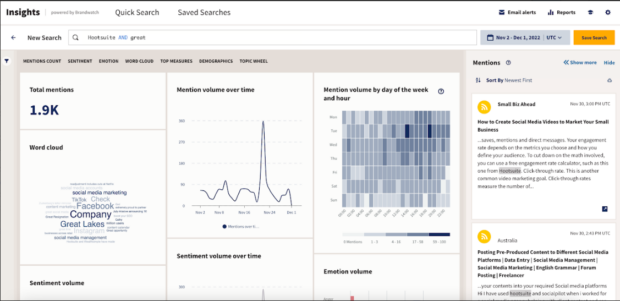
39. Milkshake
Milkshake was founded to help small businesses and solo entrepreneurs benefit from the bio link, even if they don’t have a website. The free app lets users customize a lightweight mobile landing page with tappable cards (kind of like Stories). Everything from blog posts to YouTube videos to virtual storefronts can be set up on the platform.
Start building your Instagram presence using Hootsuite. Schedule and publish posts directly to Instagram, engage your audience, measure performance, and run all your other social media profiles — all from one simple dashboard. Try it free today.
Easily create, analyze, and schedule Instagram posts, Stories, and Reels with Hootsuite. Save time and get results.
Free 30-Day TrialThe post 39 Instagram Tools Marketers Should Use in 2024 appeared first on Social Media Marketing & Management Dashboard.
Categories
- 60% of the time… (1)
- A/B Testing (2)
- Ad placements (3)
- adops (4)
- adops vs sales (5)
- AdParlor 101 (43)
- adx (1)
- AI (6)
- algorithm (1)
- Analysis (14)
- Apple (1)
- Audience (1)
- Augmented Reality (1)
- authenticity (1)
- Automation (1)
- Back to School (1)
- best practices (2)
- brand voice (1)
- branding (1)
- Build a Blog Community (12)
- Calculator (1)
- Case Studies (2)
- Case Study (3)
- celebrate women (1)
- certification (1)
- Collections (1)
- Community (1)
- Conference News (2)
- conferences (1)
- confluence (1)
- content (1)
- content creation (40)
- Content creators (3)
- content curation (1)
- content marketing (3)
- contests (1)
- Conversion Lift Test (1)
- Conversion testing (1)
- cost control (2)
- Creative (6)
- crisis (1)
- Curation (1)
- Custom Audience Targeting (4)
- Customer service (7)
- Digital Advertising (2)
- Digital Marketing (6)
- DPA (1)
- Dynamic Ad Creative (1)
- dynamic product ads (1)
- E-Commerce (1)
- eCommerce (2)
- email marketing (3)
- Employee advocacy (2)
- employee advocacy program (1)
- employee advocates (1)
- engineers (1)
- event marketing (1)
- event marketing strategy (1)
- events (3)
- Experiments (37)
- F8 (2)
- Facebook (64)
- Facebook Ad Split Testing (1)
- facebook ads (18)
- Facebook Ads How To (1)
- Facebook Advertising (30)
- Facebook Audience Network (1)
- Facebook Creative Platform Partners (1)
- facebook marketing (1)
- Facebook Marketing Partners (2)
- Facebook Optimizations (1)
- Facebook Posts (1)
- facebook stories (1)
- Facebook Updates (2)
- Facebook Video Ads (1)
- Facebook Watch (1)
- fbf (11)
- first impression takeover (5)
- fito (5)
- Fluent (1)
- Free tool (2)
- Get Started With Wix Blog (1)
- Google (9)
- Google Ad Products (5)
- Google Analytics (1)
- Government (1)
- Guest Post (1)
- Guide (3)
- Guides (32)
- Halloween (1)
- Healthcare (2)
- holiday marketing (1)
- Holiday Season Advertising (7)
- Holiday Shopping Season (4)
- Holiday Video Ads (1)
- holidays (4)
- Hootsuite How-To (3)
- Hootsuite HQ (1)
- Hootsuite Life (1)
- how to (6)
- How to get Instagram followers (1)
- How to get more Instagram followers (1)
- i don't understand a single thing he is or has been saying (1)
- if you need any proof that we're all just making it up (2)
- Incrementality (1)
- influencer marketing (2)
- Infographic (1)
- Instagram (39)
- Instagram Ads (11)
- Instagram advertising (8)
- Instagram best practices (1)
- Instagram followers (1)
- Instagram Partner (1)
- Instagram Stories (2)
- Instagram tips (1)
- Instagram Video Ads (2)
- invite (1)
- Landing Page (1)
- Legal (1)
- link shorteners (1)
- LinkedIn (22)
- LinkedIn Ads (2)
- LinkedIn Advertising (2)
- LinkedIn Stats (1)
- LinkedIn Targeting (5)
- Linkedin Usage (1)
- List (1)
- listening (2)
- Lists (3)
- Livestreaming (1)
- look no further than the new yorker store (2)
- lunch (1)
- Mac (1)
- macOS (1)
- Marketing to Millennials (2)
- mental health (1)
- metaverse (2)
- mobile (2)
- Mobile App Marketing (3)
- Monetizing Pinterest (2)
- Monetizing Social Media (2)
- Monthly Updates (10)
- Mothers Day (1)
- movies for social media managers (1)
- new releases (11)
- News (80)
- News & Events (12)
- no one knows what they're doing (2)
- Non-profit (2)
- OnlineShopping (2)
- or ari paparo (1)
- owly shortener (1)
- Paid Media (2)
- People-Based Marketing (3)
- performance marketing (5)
- Pinterest (34)
- Pinterest Ads (11)
- Pinterest Advertising (8)
- Pinterest how to (1)
- Pinterest Tag helper (5)
- Pinterest Targeting (6)
- platform health (1)
- Platform Updates (8)
- Press Release (2)
- product catalog (1)
- Productivity (10)
- Programmatic (3)
- quick work (1)
- Real estate (4)
- Reddit (3)
- reels (1)
- Report (1)
- Reporting (1)
- Resources (27)
- ROI (1)
- rules (1)
- Seamless shopping (1)
- share of voice (1)
- Shoppable ads (4)
- short-form video (2)
- shorts (2)
- Skills (25)
- SMB (1)
- SnapChat (28)
- SnapChat Ads (8)
- SnapChat Advertising (5)
- Social (147)
- social ads (1)
- Social Advertising (14)
- Social commerce (3)
- social customer service (1)
- Social Fresh Tips (2)
- Social listening (3)
- Social Media (5)
- Social Media Advertising (4)
- Social media analytics (14)
- social media automation (1)
- Social media benchmarks (1)
- Social media career (2)
- social media content calendar (1)
- Social media content creation (3)
- Social media engagement (9)
- social media for events (1)
- social media management (2)
- Social Media Marketing (49)
- social media monitoring (1)
- Social Media News (4)
- Social media scheduling (8)
- social media statistics (1)
- Social media stats (6)
- Social Media Strategy (64)
- social media tools (33)
- social media tracking in google analytics (1)
- Social media trends (9)
- social media tutorial (2)
- Social Toolkit Podcast (1)
- Social Video (18)
- stories (1)
- Strategy (880)
- Teamwork (2)
- Template (7)
- terms (1)
- Testing (2)
- there are times ive found myself talking to ari and even though none of the words he is using are new to me (1)
- they've done studies (1)
- this is also true of anytime i have to talk to developers (1)
- tiktok (14)
- tool (1)
- tools (1)
- Topics & Trends (3)
- Trend (12)
- Twitter (15)
- Twitter Ads (5)
- Twitter Advertising (4)
- Uncategorised (9)
- Uncategorized (13)
- url shortener (1)
- url shorteners (1)
- vendor (2)
- video (14)
- Video Ads (7)
- Video Advertising (8)
- virtual conference (1)
- we're all just throwing mountains of shit at the wall and hoping the parts that stick don't smell too bad (2)
- web3 (2)
- where you can buy a baby onesie of a dog asking god for his testicles on it (2)
- yes i understand VAST and VPAID (1)
- yes that's the extent of the things i understand (1)
- YouTube (13)
- YouTube Ads (4)
- YouTube Advertising (9)
- YouTube Video Advertising (5)

