How To Start Selling on TikTok Shop: 5 Top Tips
Before TikTok rolled out its native commerce tool, TikTok shopping happened organically. Creators mentioned products on their feeds, and viewers cleaned out ecommerce sites and local stores. TikTok’s powerful influence on commerce even led to the popular hashtag #TikTokMadeMeBuyIt.
But in September 2023, TikTok made it official with the announcement of TikTok Shop. The long-awaited social commerce experience brings in-app shopping and streamlined product discovery to the platform.
Now, you can shop on TikTok without leaving the app — and many people do! Three out of four users are likely to buy something while using TikTok.
If you’re ready to start selling on social, follow these steps to set up your TikTok Shop.
Bonus: Get a free TikTok Growth Checklist from famous TikTok creator Tiffy Chen that shows you how to gain 1.6 million followers with only 3 studio lights and iMovie.
What is TikTok Shop?
TikTok Shop is a shopping feature accessible directly on the TikTok app.
It lets merchants, brands, and creators display and sell products directly on TikTok through in-feed videos, TikTok Lives, your own Shop page, and the platform’s Shop tab.
For consumers, the Shop tab offers a centralized marketplace to browse and purchase products.

Who can use TikTok Shopping?
If you want to create a TikTok shop, you must first see if you have access.
TikTok Shop is currently available for sellers in Indonesia, Malaysia, the Philippines, Singapore, Thailand, the United Kingdom, the United States, and Vietnam. (Sorry, Canada.)
As long as you’re located in any of the eligible countries, you can set up a TikTok Shop under one of the following categories: Seller, Creator or Partner. Let’s get into the differences.
Sellers
TikTok Shop Sellers must be able to verify their identity by providing a certificate of incorporation, a driver’s license or passport, and the last four digits of their tax ID in addition to their TikTok account, phone number, and email.
If you have all of the documents to meet the criteria, you can apply to be a TikTok Shop Seller.
Note: Merchants who want to use TikTok Seller Center as their all-in-one commerce platform must be able to verify their business location by providing their phone number, email, and street address for either their warehouse or pickup location.
Creators
If you’re a Creator, you can earn commission through TikTok Shop Affiliate. This allows you to link to products in your videos and Lives and showcase them on your profile with a Showcase page. You’ll earn a commission for every sale you generate.
To be eligible to start a TikTok Shop as a Creator, you need to:
- Have an account in good standing
- Follow TikTok’s Community Guidelines
- Have over 5,000 followers
- Be at least 18 years old
If you meet all of the criteria, you can apply to be a TikTok Shop Creator.
Partners
Finally, you can also apply to be a TikTok Shop Partner. Partners are businesses who provide professional ecommerce services or apps to Sellers and Creators.
You can join the TikTok Shop Partner program here.
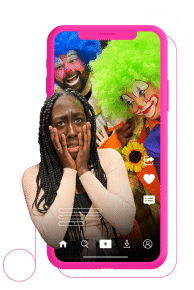
Access exclusive, weekly social media bootcamps hosted by TikTok experts as soon as you sign up, with insider tips on how to:
- Grow your followers
- Get more engagement
- Get on the For You Page
- And more!
Try it for free
How does TikTok Shop work?
As a consumer, TikTok Shop’s features make it easy to discover, research, and purchase a product the moment you see it in the Feed.
In fact, 70% of TikTok users discover new brands and products on the platform. Users can purchase directly from an in-feed video, a seller’s page, or the Shop tab.
As a brand or creator, this means you can seamlessly promote your products and drive sales within one app.
There’s also an option to sell live. In TikTok live shopping, merchants or creators broadcast a live stream to showcase and sell products.
Viewers can tune in, add items to their TikTok shopping cart, and buy products — again, without leaving the app.
How to start selling on TikTok Shop
If you’re eligible, follow the steps below to create a TikTok Shop.
Or you can watch this quick tutorial from Bryan Guerra to visually walk through the steps:
Step 1: Sign up if you’re eligible
If you’re thinking of setting up your own TikTok storefront, you’re probably a Seller. Sellers can head to the TikTok Seller Center to sign up as a merchant.
You can either sign up with your phone number or email or sign into your TikTok account if you already have one.

Step 2: Confirm your information
Next, you’ll need to verify your identity and confirm your business information.
After adding your Shop name and selecting your business type (corporation or individually-owned business), you’ll need to upload your documents to verify your information.

Source: Bryan Guerra on YouTube
If you’re an individually owned business, you’ll upload an image of your passport, national ID, or driver’s license.
If you are a corporation opening a Shop, you must upload a government-issued identification document and a business license, registration, or similar document to confirm your business eligibility.
It’s important to note that you can only open one TikTok Shop per identity.
Step 3: Add products
After you upload all of your necessary documents, you can add your products and link your bank account. Congratulations! You are officially a TikTok merchant.
From here, you can continue to add new products to your TikTok Shop in the Seller Center.
You’ll be able to manage your shop, inventory, orders, promotions, creator partnerships, and customer service, all in the Seller Center.
Step 4: Promote your shop
Now that your store is up and running, it’s time to promote your products.
Start by adding links to your products within your videos and organically mentioning the products.
This video from OLIPOP is a mocktail recipe tutorial using one of its soda flavors. Instead of directly pushing the product, the brand shows viewers how to use it and includes links to the Shop.
@drinkolipop monday mocktail that tastes like
♬ Slam Dunk (Full) – Jonathan Paulsenspring
#OLIPOP #olipoptiktok #drinkolipop #mocktails
You can also experiment with videos that directly encourage viewers to check out your shop.
Balance is key here. You don’t want to lose your audience’s trust or interest by constantly plugging your Shop.
5 tips for increasing sales with TikTok Shop
TikTok shopping is a bit like Instagram shopping or shopping on other social platforms. If you’re ready to get started, create a plan to sell your products while keeping the following tips in mind.
1. Optimize your product catalog for TikTok
Your TikTok storefront is the shopping tab in your account. You’ll want to optimize it to attract customers. Nobody likes a messy store; the same goes for your product catalog.
Focus on quality and style when you add your product images. You’ll want them to look appealing to consumers — you eat with your eyes first, right?
Make your product photos easily recognizable as your brand by staying consistent with the rest of your TikTok aesthetic.
Here’s how the skincare brand The Ordinary Store’s Shop page looks. It’s clean and simple, which aligns with the rest of the brand and content.

Your product titles should be under 34 characters. Otherwise, they’ll be cut off. You’ll want to include basic information about the product to let consumers know what it is.
Your description can be longer, so use this space to include all the details you left out of the title.
Note: Links in product descriptions on TikTok are not clickable.
2. Tell your audience about your TikTok Shop
As soon as you get access to your TikTok Shop, tell everyone.
Create a few TikToks showing your audience where your shopping tab is and how to buy your products.
@gracefulmailers #CapCut i had to take advantage of this one when i saw it trending
♬ original sound – Kaitlyni love it! #tiktokshop #firsttiktokshoporder #tiktokshoporder #newshippingsupplies #shippingenvelopes #smileyfaces #tshirtpackaging #springmailers #summermailers #polymailers
3. Promote your products
Once your shop is set up and folks know about your products, start promoting them! Mention them in your posts, feature them in your live streams, and add new product shout-outs to your bio.
If you want to make sure people notice your products, don’t be afraid to get creative with your promotions. There’s no need for tedious plugs or boring product descriptions — mention what’s available and offer some humor as well!
You can take a page from The Ordinary Store’s playbook. The skincare brand regularly promotes its products using trending sounds, like this one featuring audio from The Office.
@theordinarystore a duo that targets oiliness and pores >>> #theordinary #theordinarystore #tiktokshop #salicylicacid #niacinamide
♬ original sound – The Ordinary Store
4. Partner with influencers
TikTok is more than just another social media platform — it’s been dubbed a cultural phenomenon.
If you’re not well versed in its unique trends, subcultures, and inside jokes, you might be better off handing creative direction over to someone who lives and breathes the platform. Especially when you’re promoting a product and stakes are high (a.k.a. you can either make a lot of money or have your content get lost in the TikTok algorithm).
When you find the perfect influencer for your brand, it can be a game-changer. Partner with TikTok creators who really feel what you’re selling.
Many brands engage new audiences and sell out products by giving creators creative freedom to express themselves in their own way.
5. Be authentic
This tip is for the creators. To establish trust with your audience, only promote products that you genuinely use and like. There are many spammy products and TikTok stores, and some users are wary of who to trust.
To build your credibility, it’s important to be selective about what you add to your showcase page. Creator Chloe Anela is a great example of this.
She regularly shares makeup recommendations and beauty routines on her page. So, it makes sense that her TikTok Shop showcase page includes a lot of makeup and beauty products that she uses herself.

Source: Chloe Anela on TikTok
Grow your TikTok presence alongside your other social channels using Hootsuite. Schedule and publish posts for the best times, engage your audience, and measure performance — all from one easy-to-use dashboard. Try it free today.
With files from Colleen Christison.
Schedule posts for the best times, view performance stats, and comment on videos in Hootsuite.
Try it free for 30 daysThe post How To Start Selling on TikTok Shop: 5 Top Tips appeared first on Social Media Marketing & Management Dashboard.
Categories
- 60% of the time… (1)
- A/B Testing (2)
- Ad placements (3)
- adops (4)
- adops vs sales (5)
- AdParlor 101 (43)
- adx (1)
- AI (6)
- algorithm (1)
- Analysis (14)
- Apple (1)
- Audience (1)
- Augmented Reality (1)
- authenticity (1)
- Automation (1)
- Back to School (1)
- best practices (2)
- brand voice (1)
- branding (1)
- Build a Blog Community (12)
- Calculator (1)
- Case Studies (2)
- Case Study (3)
- celebrate women (1)
- certification (1)
- Collections (1)
- Community (1)
- Conference News (2)
- conferences (1)
- confluence (1)
- content (1)
- content creation (60)
- Content creators (7)
- content curation (1)
- content marketing (3)
- contests (1)
- Conversion Lift Test (1)
- Conversion testing (1)
- cost control (2)
- Creative (6)
- crisis (1)
- Curation (1)
- Custom Audience Targeting (4)
- Customer service (8)
- Digital Advertising (2)
- Digital Marketing (6)
- DPA (1)
- Dynamic Ad Creative (1)
- dynamic product ads (1)
- E-Commerce (1)
- eCommerce (2)
- Education (1)
- email marketing (3)
- Employee advocacy (3)
- employee advocacy program (1)
- employee advocates (1)
- engineers (1)
- event marketing (1)
- event marketing strategy (1)
- events (3)
- Experiments (41)
- F8 (2)
- Facebook (64)
- Facebook Ad Split Testing (1)
- facebook ads (18)
- Facebook Ads How To (1)
- Facebook Advertising (30)
- Facebook Audience Network (1)
- Facebook Creative Platform Partners (1)
- facebook marketing (1)
- Facebook Marketing Partners (2)
- Facebook Optimizations (1)
- Facebook Posts (1)
- facebook stories (1)
- Facebook Updates (2)
- Facebook Video Ads (1)
- Facebook Watch (1)
- fbf (11)
- first impression takeover (5)
- fito (5)
- Fluent (1)
- Free tool (3)
- Get Started With Wix Blog (1)
- Google (9)
- Google Ad Products (5)
- Google Analytics (1)
- Government (1)
- Guest Post (1)
- Guide (10)
- Guides (32)
- Halloween (1)
- Healthcare (2)
- holiday marketing (1)
- Holiday Season Advertising (7)
- Holiday Shopping Season (4)
- Holiday Video Ads (1)
- holidays (4)
- Hootsuite How-To (3)
- Hootsuite HQ (1)
- Hootsuite Life (1)
- how to (6)
- How to get Instagram followers (1)
- How to get more Instagram followers (1)
- i don't understand a single thing he is or has been saying (1)
- if you need any proof that we're all just making it up (2)
- Incrementality (1)
- influencer marketing (2)
- Infographic (1)
- Instagram (39)
- Instagram Ads (11)
- Instagram advertising (8)
- Instagram best practices (1)
- Instagram followers (1)
- Instagram Partner (1)
- Instagram Stories (2)
- Instagram tips (1)
- Instagram Video Ads (2)
- invite (1)
- Landing Page (1)
- Legal (1)
- link shorteners (1)
- LinkedIn (22)
- LinkedIn Ads (2)
- LinkedIn Advertising (2)
- LinkedIn Stats (1)
- LinkedIn Targeting (5)
- Linkedin Usage (1)
- List (1)
- listening (2)
- Lists (3)
- Livestreaming (1)
- look no further than the new yorker store (2)
- lunch (1)
- Mac (1)
- macOS (1)
- Marketing to Millennials (2)
- mental health (1)
- metaverse (2)
- mobile (2)
- Mobile App Marketing (3)
- Monetizing Pinterest (2)
- Monetizing Social Media (2)
- Monthly Updates (10)
- Mothers Day (1)
- movies for social media managers (1)
- new releases (11)
- News (80)
- News & Events (11)
- no one knows what they're doing (2)
- Non-profit (2)
- OnlineShopping (2)
- or ari paparo (1)
- owly shortener (1)
- Paid Media (2)
- People-Based Marketing (3)
- performance marketing (5)
- Pinterest (34)
- Pinterest Ads (11)
- Pinterest Advertising (8)
- Pinterest how to (1)
- Pinterest Tag helper (5)
- Pinterest Targeting (6)
- platform health (1)
- Platform Updates (8)
- Press Release (2)
- product catalog (1)
- Productivity (10)
- Programmatic (3)
- quick work (1)
- Real estate (4)
- Reddit (3)
- reels (1)
- Report (1)
- Reporting (1)
- Resources (27)
- ROI (1)
- rules (1)
- Seamless shopping (1)
- share of voice (1)
- Shoppable ads (4)
- short-form video (2)
- shorts (2)
- Skills (25)
- SMB (1)
- SnapChat (28)
- SnapChat Ads (8)
- SnapChat Advertising (5)
- Social (145)
- social ads (1)
- Social Advertising (14)
- Social commerce (5)
- social customer service (1)
- Social Fresh Tips (2)
- Social listening (9)
- Social Media (5)
- Social Media Advertising (14)
- Social media analytics (29)
- social media automation (1)
- Social media benchmarks (2)
- Social media career (2)
- social media content calendar (1)
- Social media content creation (3)
- Social media engagement (12)
- social media for events (1)
- social media management (2)
- Social Media Marketing (49)
- social media monitoring (1)
- Social Media News (4)
- Social media scheduling (15)
- social media statistics (1)
- Social media stats (17)
- Social Media Strategy (124)
- social media tools (49)
- social media tracking in google analytics (1)
- Social media trends (13)
- social media tutorial (2)
- Social Toolkit Podcast (1)
- Social Video (24)
- stories (1)
- Strategy (1)
- Strategy (908)
- Teamwork (2)
- Template (18)
- terms (1)
- Testing (2)
- there are times ive found myself talking to ari and even though none of the words he is using are new to me (1)
- they've done studies (1)
- this is also true of anytime i have to talk to developers (1)
- tiktok (14)
- tool (1)
- tools (1)
- Topics & Trends (3)
- Trend (12)
- Twitter (15)
- Twitter Ads (5)
- Twitter Advertising (4)
- Uncategorised (9)
- Uncategorized (13)
- url shortener (1)
- url shorteners (1)
- vendor (2)
- video (14)
- Video Ads (7)
- Video Advertising (8)
- virtual conference (1)
- we're all just throwing mountains of shit at the wall and hoping the parts that stick don't smell too bad (2)
- web3 (2)
- where you can buy a baby onesie of a dog asking god for his testicles on it (2)
- yes i understand VAST and VPAID (1)
- yes that's the extent of the things i understand (1)
- YouTube (13)
- YouTube Ads (4)
- YouTube Advertising (9)
- YouTube Video Advertising (5)

