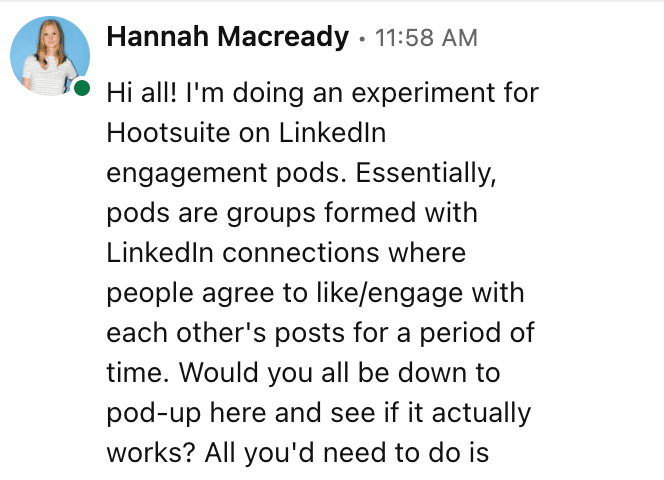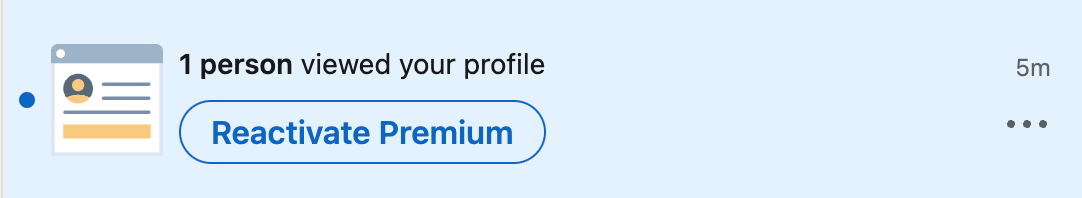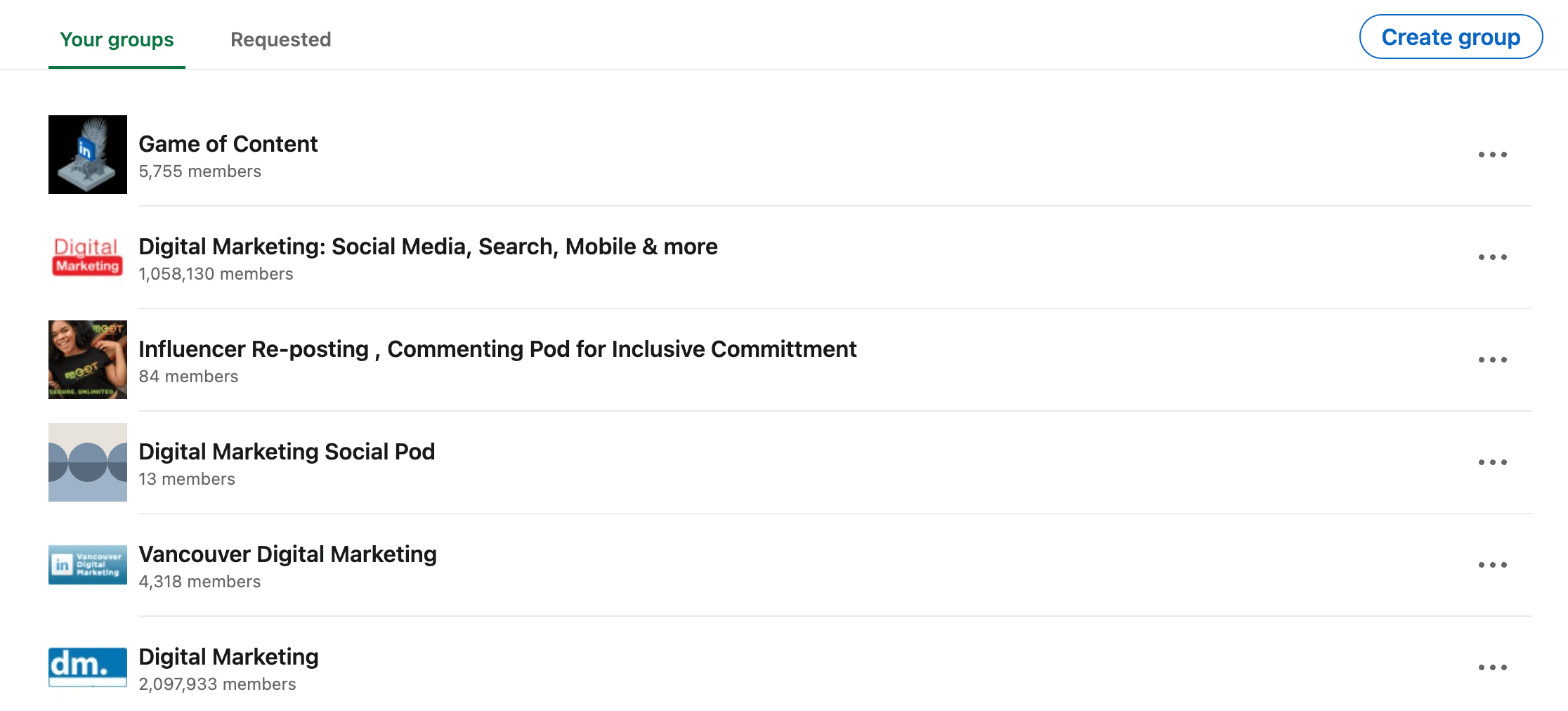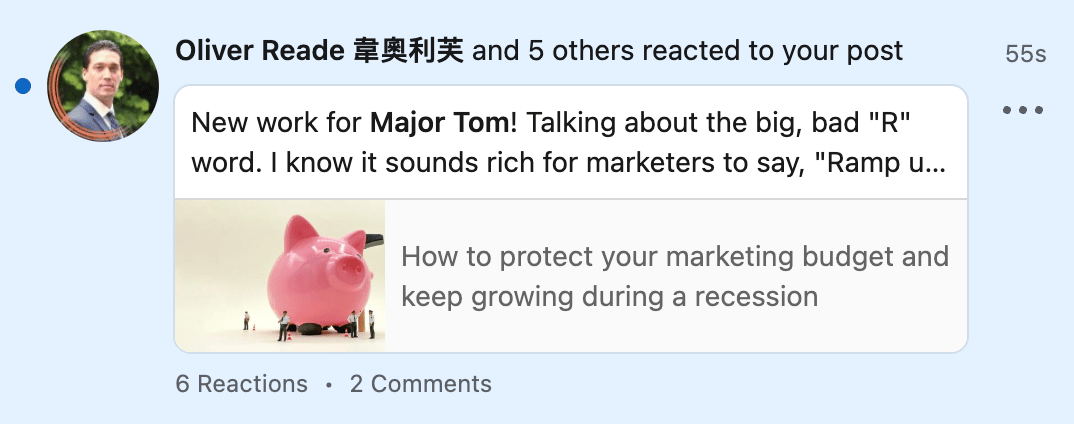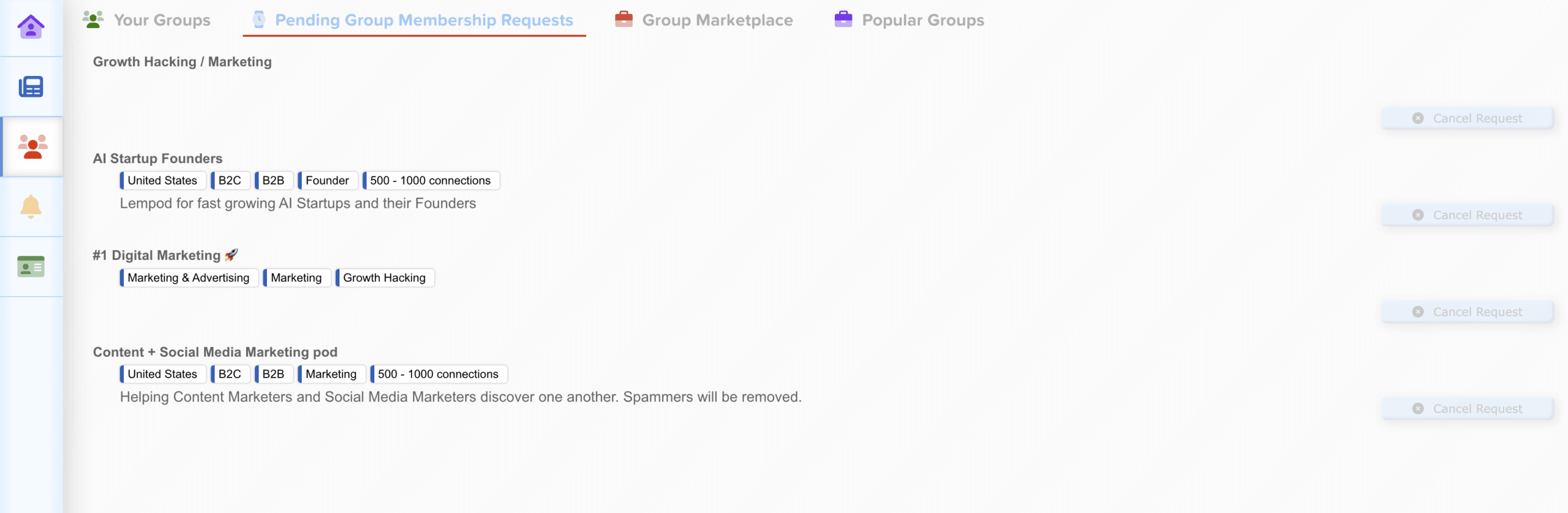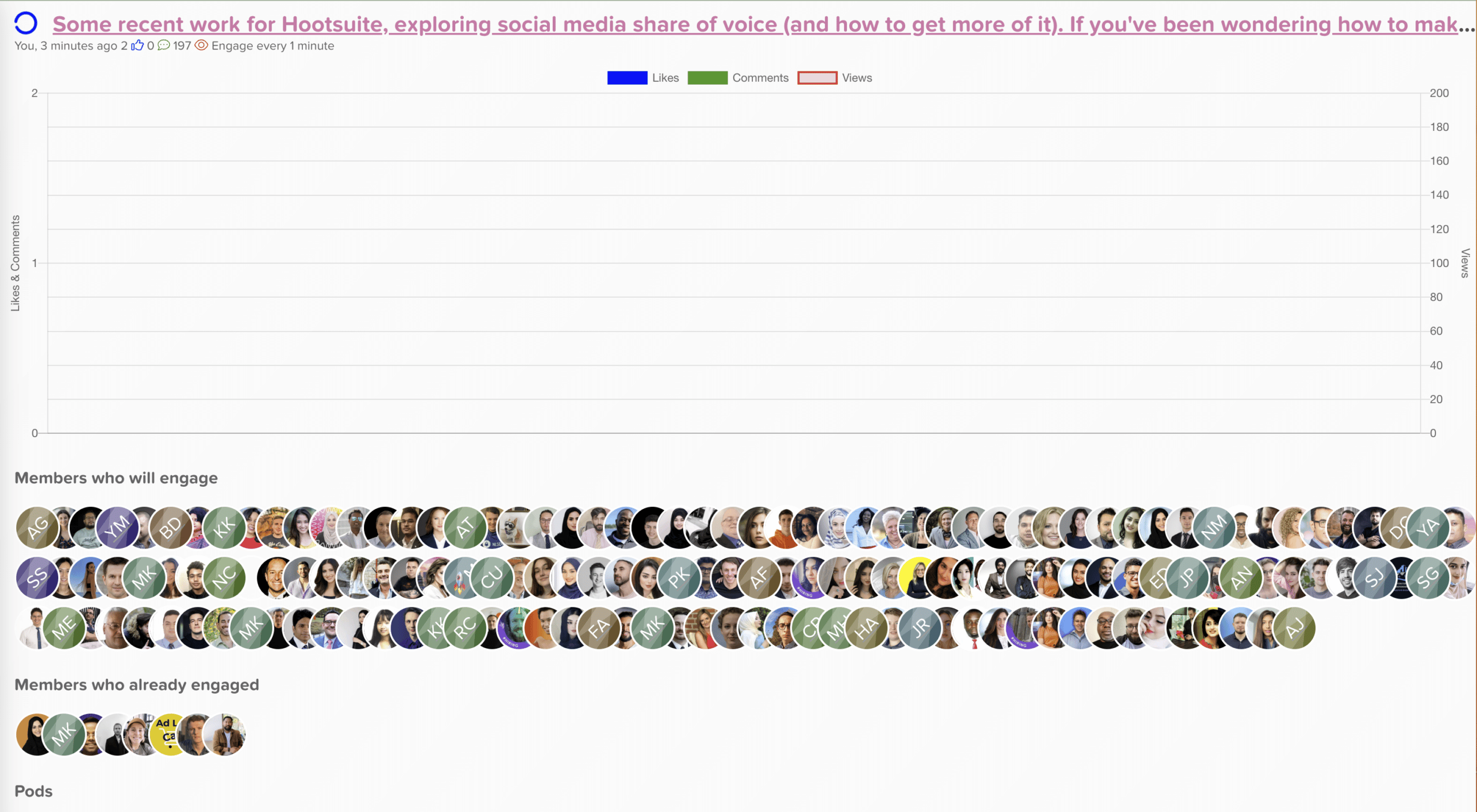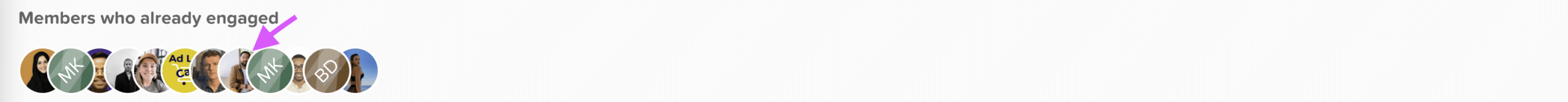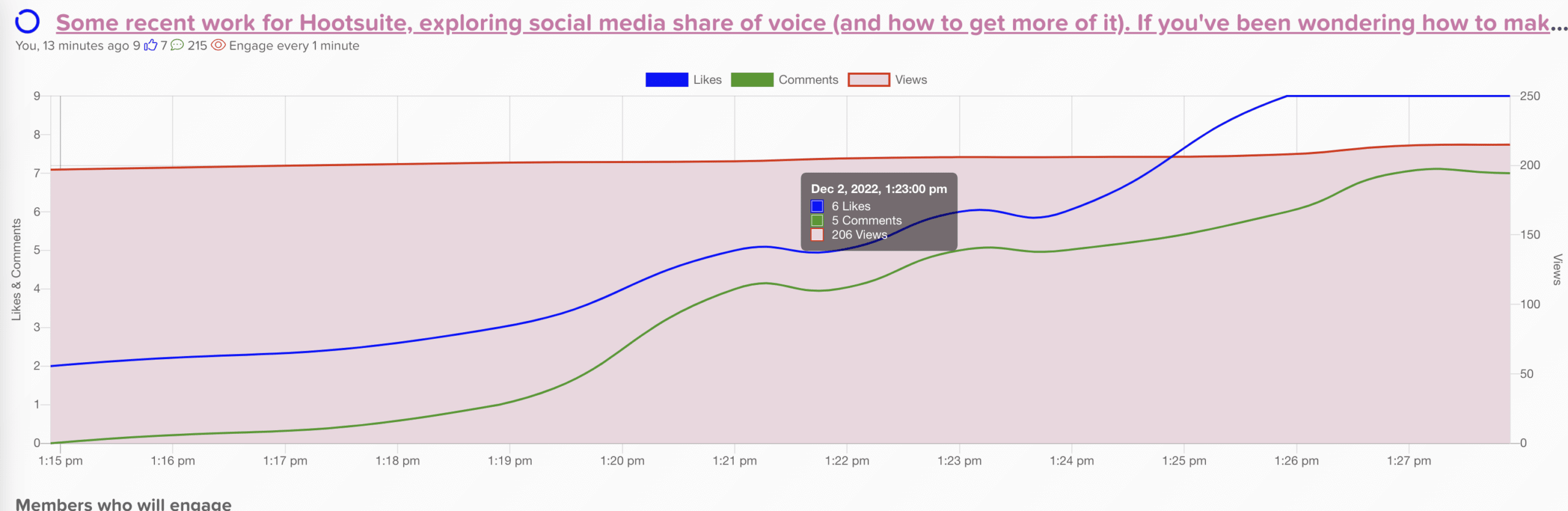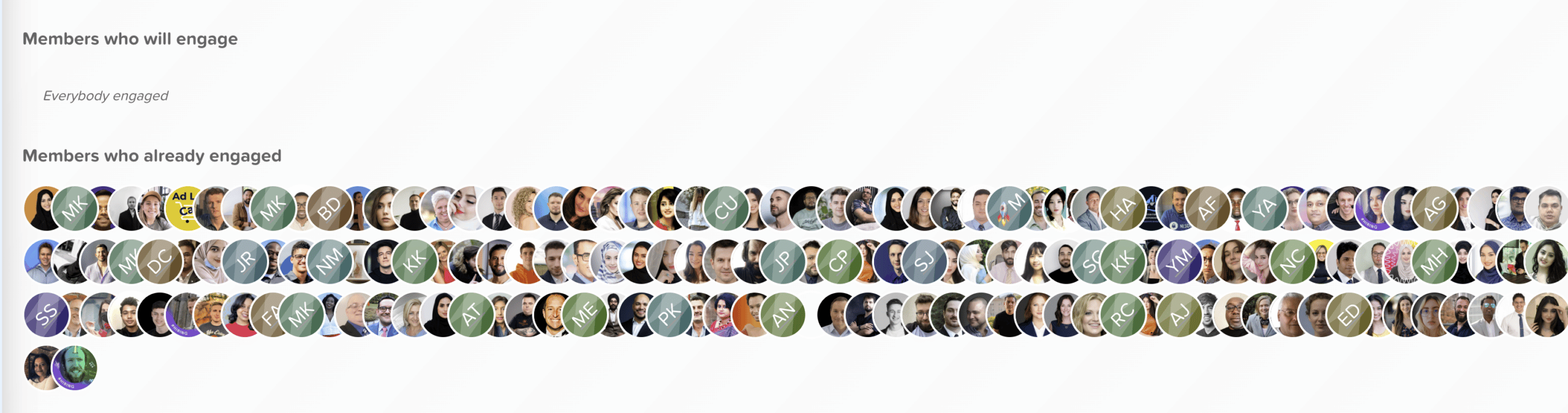Experiment: Do LinkedIn Pods Work? (Or Are They Mostly Embarrassing?)
This past November, I decided to do an experiment. I wanted to see if LinkedIn pods actually worked or if they were just a waste of time.
For those of you who don’t know what a LinkedIn pod is, it’s basically a group of people who agree to like, comment and engage with each other’s posts. The theory is that by doing this, your content will be boosted by the LinkedIn algorithm. So, I decided to join a few pods and test it out for myself.
I’m not necessarily an established LinkedIn thought leader with thousands of followers, but I post about my writing work on a fairly regular basis and have even gotten a few clients through LinkedIn. So a few more followers and engagements with my posts definitely wouldn’t hurt.
Here’s what I learned from my experience with LinkedIn pods.
Bonus: Download a free guide that shows the 11 tactics Hootsuite’s social media team used to grow their LinkedIn audience from 0 to 278,000 followers.
What is a LinkedIn pod?
Let’s start with the basics.
A LinkedIn pod, often called an engagement pod, is a group of people who have agreed to connect and engage with each other’s content on LinkedIn. The idea is that by being in a pod, you’ll be able to increase your connections and, consequently, your opportunities.
In an engagement pod, members agree to like, comment, share, and react to each others’ posts on a regular basis. Often, this is done by posting your LinkedIn post in an engagement pod group or app, where members can view and interact with it.
Most engagement pods work on the principle of reciprocity. So, if you want people to like, comment, or share your content, you’ll need to do the same for them.
Why use an engagement pod on LinkedIn?
Engagement pods are said to be helpful because they can:
- Amplify the reach of your content
- Help you get more engagement on your content (likes, comments, shares)
- Offer extended networking opportunities
- Engage employees to support your brand
The theory is that LinkedIn favors posts with more engagement, so if you can get more likes and comments, your post will perform better.
This is especially important because the LinkedIn algorithm divides content on the platform into three types:
- Spam: Posts with bad grammar, too many hashtags, or accounts that post too frequently may be marked as spam.
- Low-quality posts: Posts that don’t follow best practices, or don’t get enough engagement, will be labeled “low-quality.”
- High-quality posts: Posts that are easy to read, encourage questions, and incorporate strong keywords will be labeled high-quality and, therefore, will be shown to more users on LinkedIn.
The question is: is engagement enough to make a post “high-quality” in the eyes of the LinkedIn algorithm? I set out to put this idea to the test.
How to join a LinkedIn pod
There are a couple of different ways to join a LinkedIn engagement pod.
First, you can start your own pod by creating a group message thread with LinkedIn users you’d like to pod with. We’ll call this a manual LinkedIn pod.
Second, you can use LinkedIn-specific pods, where you join LinkedIn groups focused on creating pods. Search “LinkedIn pods” or “engagement pods” in your LinkedIn search bar and see which ones relate to your industry.
There are also third-party apps like lempod specifically built for automating LinkedIn engagement pods.
Finally, LinkedIn pod groups exist on other social media sites. There’s the LinkedIn Growth Hackers pod on Facebook and various other pods on platforms like Telegram.
Methodology
I experimented with all four types of engagement pods to see which ones worked best. I used a different LinkedIn post for each method so that I could accurately track any differences in engagement across methods.
Here’s a breakdown of that process.
Manual pods: I used a blog post on scheduling Instagram reels.
Before the experiment started, I had 12 likes, 487 impressions, 0 shares, and 2 comments.
LinkedIn-specific pods: For this method, I used a blog post I’d shared on recession marketing.
Before the experiment started, I had 5 likes, 189 impressions, 1 share, and 2 comments.
Automated LinkedIn pods: I used a post I wrote for Hootsuite on social media share of voice.
Before the experiment started, I had 2 likes, 191 impressions, 0 shares, and 0 comments.
Cross-platform LinkedIn pods:
I was not able to join any cross-platform pods, so no posts were used here.
Manual LinkedIn pod method
I started off by creating a manual LinkedIn pod of my own. I chose a small group of my writer friends (because they understand the research process) to pod up with. I sent them a quick message outlining the strategy and encouraged them to interact with each other.
Luckily, they’re all good sports, and I immediately started receiving a barrage of LinkedIn notifications showing the support of my pals.
I also immediately noticed some new (stranger) accounts creeping my LinkedIn profile.
And I even got this message from a random “LinkedIn” employee (pretty certain this was spam).
That all happened in just a couple of hours!
LinkedIn-specific pod method
I also joined a few LinkedIn group pods focused on digital marketing and social media.
The number of members really varied in these groups. One had over a million members, at the others had just a few dozen. I chose a mixture of high-member pods as well as a few smaller ones. If vanity metrics have taught me anything, it’s that just because a lot of people are in your circle, it doesn’t mean they’re actually paying attention.
Some of the pods I found in my search were described as inactive, so I stayed away from those.
Of all the groups I joined, Game of Content was the only one that seemed to have regular posts from other users.
The rules of GoC were pretty simple:
There is only one post ever present in the group, and it’s made by an admin. They repopulate this post every couple of days so it stays relevant. Group members can then comment on the post with their LinkedIn post link and other members are meant to engage with them.
As I went through the weekday post comments, I did see lots of people replying to comments with phrases like, “Done! Here’s my link.”
When I clicked through to their posts, I could see likes and comments from those same group members.
So, yeah, this was working. At least in terms of garnering more likes and comments.
I went in and followed suit, engaging with posted links and commenting with my own link after I was done.
And I slowly started to see engagement reciprocated on my own posts.
Automated LinkedIn pods with lempod method
I also installed the lempod extension on my Google Chrome browser. lempod offers a digital marketplace full of LinkedIn engagement pods you can join.
I joined a few pods focused on digital marketing and social media.
The first one I was accepted to was called “Content + Social Media Marketing pod”. That seemed relevant.
Bonus: Download a free guide that shows the 11 tactics Hootsuite’s social media team used to grow their LinkedIn audience from 0 to 278,000 followers.
Get the free guide right now!I immediately posted the link to my post. Once I shared the link, the screen opened up to a big graph, with a list of people “Members who will engage” and “Members who have already engaged.”
I cross-checked the “Members who have already engaged” tab with my actual post.
And, yep. Sure enough, those users were now shown as new likes on my post.
Within just a few minutes, my impressions had grown from 191 to 206. I also had six new comments. I watched this number steadily climb over the next hour.
While I was seeing lots of engagement, I wasn’t seeing any profile views, direct messages, or anything else that might indicate these users were actually interested in my work.
Not to mention, the engagement was coming in fast. Every 45 seconds there was another notification! Maybe LinkedIn would consider my post viral? Or, maybe it would get labeled as spam.
I let the automation run until I saw that every member of the pod had engaged.
Two hours later, I had 54 likes, 261 impressions and 24 comments!
Cross-platform LinkedIn pods
I did try joining the “LinkedIn Growth Hackers” group on Facebook, but I was never approved. It seems this group may be inactive now. I did not find any other active LinkedIn pods to join on other channels.
Results
TL;DR: At first glance, it may look like the Automated LinkedIn pod was the most effective pod, but I actually think it was the Manual pod for reasons that I will explain below. Either way, none of the LinkedIn pods really made a big difference for me or helped grow my presence on the platform significantly.
| Method | Likes | Comments | Shares | Impressions |
|---|---|---|---|---|
| Manual Pod | 13 | 3 | 0 | 507 |
| LinkedIn-specific pod | 13 | 6 | 2 | 364 |
| Automated LinkedIn pod | 54 | 24 | 0 | 261 |
Keep reading for more details and context on these results.
Manual pods
This seemed like the most organic, most consistent method. Because I was leveraging people I already knew, the comments were authentic, relevant, and sincere.
Not to mention, these people are actually in my industry–meaning if my posts show up in their feeds to their connections, it might help me network further.
Nothing about this method came off as spammy, though I don’t know how realistic it is to ask my friends to do this every week.
Over the course of one week, my post got:
- 13 likes
- 3 comments
- 0 shares
- 507 impressions
LinkedIn-specific pods
While this method brought in the most comments, responses were vague and less relevant than those found in my manual pods. Plus, most of these people worked outside of my industry. So, there likely isn’t much benefit to my content showing up in their feeds or networks.
After the weeklong experiment, my post got:
- 13 likes
- 364 impressions
- 2 shares
- 6 comments
Automated LinkedIn pods
This method certainly brought in the most likes and comments. But, I didn’t see any relevant profile visits, direct messages, or connection requests come through.
Also, while there were a lot of new comments, they were all pretty much the same:
- “Really cool Hannah!”
- “Great post, Hannah!”
- “Thanks for sharing Hannah!”
To me, these vague comments signal that none of these users actually read my post (which makes sense, considering their profiles are being automated).
I can only imagine that other users might see this and think the same thing. My spam alert is sounding.
After three hours, my post got:
- 54 likes
- 24 comments
- 261 impressions
- 0 shares
Cross-platform LinkedIn pods
I did not gather any extra engagement from this method.
What do the results mean?
Here are the main takeaways from my experiment.
Authentic pods have merit
There is certainly some engagement to be gained from using LinkedIn pods. Pods that are made up of relevant, authentic connections within your industry can certainly help to amplify your content and get you more views, likes, and comments.
Spammy pods won’t get you far
But, if you’re trying to game the system by joining pods that are full of fake accounts or that are unrelated to your industry, you’re not going to see much benefit. So what if you got 50, 100, or 200 likes? They don’t mean much if they’re coming from accounts that will never do business with you.
LinkedIn pods ARE embarrassing
I think what struck me most about this experiment was the discomfort that came with having so many unconnected strangers present on my posts. Sure, from a glance it looks cool to have 50+ likes, but if anyone took a closer look it would be pretty obvious the engagement was spam.
Just as I wouldn’t suggest businesses buy their Instagram followers, I wouldn’t suggest they use engagement pods. Maybe, in some cases, where the pod members are hyper-relevant to your niche, it’s worth it. But if it looks suspicious, chances are your audience will notice. And the last thing you want is to lose their trust.
Focus on close, relevant connections
If you still want to join a LinkedIn pod after reading this, the best way to use them is to join ones that are relevant to your industry and that are made up of connections that you can authentically engage with. This way, you’re getting targeted engagement that can lead to valuable relationships (and, hopefully, real customers).
Here are a few tips for finding the right LinkedIn pods:
- Check out groups related to your industry or niche. Many of these will have pods associated with them.
- Ask trusted connections if they know of any good pods to join.
- Create your own pod with a group of like-minded individuals.
- Avoid overly spammy pods that are only focused on promoting content and not engaging in real conversations.
- Most of all, focus on good, old, organic LinkedIn marketing. While “hacking the algorithm” through pods is appealing, nothing beats putting in the work, one post at a time.
Struggling to get enough engagement on your LinkedIn posts? Hootsuite makes scheduling, publishing, and boosting LinkedIn content—alongside all your other social channels—easy, so you can spend more time creating quality content, tracking your performance, and learning about your audience. Try it free today.
Easily create, analyze, promote and schedule LinkedIn posts alongside your other social networks with Hootsuite. Get more followers and save time.
Free 30-Day Trial (risk-free!)The post Experiment: Do LinkedIn Pods Work? (Or Are They Mostly Embarrassing?) appeared first on Social Media Marketing & Management Dashboard.
Categories
- 60% of the time… (1)
- A/B Testing (2)
- Ad placements (3)
- adops (4)
- adops vs sales (5)
- AdParlor 101 (43)
- adx (1)
- algorithm (1)
- Analysis (9)
- Apple (1)
- Audience (1)
- Augmented Reality (1)
- authenticity (1)
- Automation (1)
- Back to School (1)
- best practices (2)
- brand voice (1)
- branding (1)
- Build a Blog Community (12)
- Case Study (3)
- celebrate women (1)
- certification (1)
- Collections (1)
- Community (1)
- Conference News (1)
- conferences (1)
- content (1)
- content curation (1)
- content marketing (1)
- contests (1)
- Conversion Lift Test (1)
- Conversion testing (1)
- cost control (2)
- Creative (6)
- crisis (1)
- Curation (1)
- Custom Audience Targeting (4)
- Digital Advertising (2)
- Digital Marketing (6)
- DPA (1)
- Dynamic Ad Creative (1)
- dynamic product ads (1)
- E-Commerce (1)
- eCommerce (2)
- Ecosystem (1)
- email marketing (3)
- employee advocacy program (1)
- employee advocates (1)
- engineers (1)
- event marketing (1)
- event marketing strategy (1)
- events (1)
- Experiments (22)
- F8 (2)
- Facebook (64)
- Facebook Ad Split Testing (1)
- facebook ads (18)
- Facebook Ads How To (1)
- Facebook Advertising (30)
- Facebook Audience Network (1)
- Facebook Creative Platform Partners (1)
- facebook marketing (1)
- Facebook Marketing Partners (2)
- Facebook Optimizations (1)
- Facebook Posts (1)
- facebook stories (1)
- Facebook Updates (2)
- Facebook Video Ads (1)
- Facebook Watch (1)
- fbf (11)
- first impression takeover (5)
- fito (5)
- Fluent (1)
- Get Started With Wix Blog (1)
- Google (9)
- Google Ad Products (5)
- Google Analytics (1)
- Guest Post (1)
- Guides (32)
- Halloween (1)
- holiday marketing (1)
- Holiday Season Advertising (7)
- Holiday Shopping Season (4)
- Holiday Video Ads (1)
- holidays (4)
- Hootsuite How-To (3)
- Hootsuite Life (1)
- how to (5)
- How to get Instagram followers (1)
- How to get more Instagram followers (1)
- i don't understand a single thing he is or has been saying (1)
- if you need any proof that we're all just making it up (2)
- Incrementality (1)
- influencer marketing (1)
- Infographic (1)
- Instagram (39)
- Instagram Ads (11)
- Instagram advertising (8)
- Instagram best practices (1)
- Instagram followers (1)
- Instagram Partner (1)
- Instagram Stories (2)
- Instagram tips (1)
- Instagram Video Ads (2)
- invite (1)
- Landing Page (1)
- link shorteners (1)
- LinkedIn (22)
- LinkedIn Ads (2)
- LinkedIn Advertising (2)
- LinkedIn Stats (1)
- LinkedIn Targeting (5)
- Linkedin Usage (1)
- List (1)
- listening (2)
- Lists (3)
- Livestreaming (1)
- look no further than the new yorker store (2)
- lunch (1)
- Mac (1)
- macOS (1)
- Marketing to Millennials (2)
- mental health (1)
- metaverse (1)
- Mobile App Marketing (3)
- Monetizing Pinterest (2)
- Monetizing Social Media (2)
- Monthly Updates (10)
- Mothers Day (1)
- movies for social media managers (1)
- new releases (11)
- News (74)
- News & Events (13)
- no one knows what they're doing (2)
- OnlineShopping (2)
- or ari paparo (1)
- owly shortener (1)
- Paid Media (2)
- People-Based Marketing (3)
- performance marketing (5)
- Pinterest (34)
- Pinterest Ads (11)
- Pinterest Advertising (8)
- Pinterest how to (1)
- Pinterest Tag helper (5)
- Pinterest Targeting (6)
- platform health (1)
- Platform Updates (8)
- Press Release (2)
- product catalog (1)
- Productivity (10)
- Programmatic (3)
- quick work (1)
- Reddit (3)
- Reporting (1)
- Resources (34)
- ROI (1)
- rules (1)
- Seamless shopping (1)
- share of voice (1)
- Shoppable ads (4)
- Skills (28)
- SMB (1)
- SnapChat (28)
- SnapChat Ads (8)
- SnapChat Advertising (5)
- Social (165)
- social ads (1)
- Social Advertising (14)
- social customer service (1)
- Social Fresh Tips (1)
- Social Media (5)
- social media automation (1)
- social media content calendar (1)
- social media for events (1)
- social media management (2)
- Social Media Marketing (49)
- social media monitoring (1)
- Social Media News (4)
- social media statistics (1)
- social media tracking in google analytics (1)
- social media tutorial (2)
- Social Toolkit Podcast (1)
- Social Video (5)
- stories (1)
- Strategy (632)
- terms (1)
- Testing (2)
- there are times ive found myself talking to ari and even though none of the words he is using are new to me (1)
- they've done studies (1)
- this is also true of anytime i have to talk to developers (1)
- tiktok (8)
- tools (1)
- Topics & Trends (3)
- Trend (12)
- Twitter (15)
- Twitter Ads (5)
- Twitter Advertising (4)
- Uncategorised (9)
- Uncategorized (13)
- url shortener (1)
- url shorteners (1)
- vendor (2)
- video (10)
- Video Ads (7)
- Video Advertising (8)
- virtual conference (1)
- we're all just throwing mountains of shit at the wall and hoping the parts that stick don't smell too bad (2)
- web3 (1)
- where you can buy a baby onesie of a dog asking god for his testicles on it (2)
- yes i understand VAST and VPAID (1)
- yes that's the extent of the things i understand (1)
- YouTube (13)
- YouTube Ads (4)
- YouTube Advertising (9)
- YouTube Video Advertising (5)