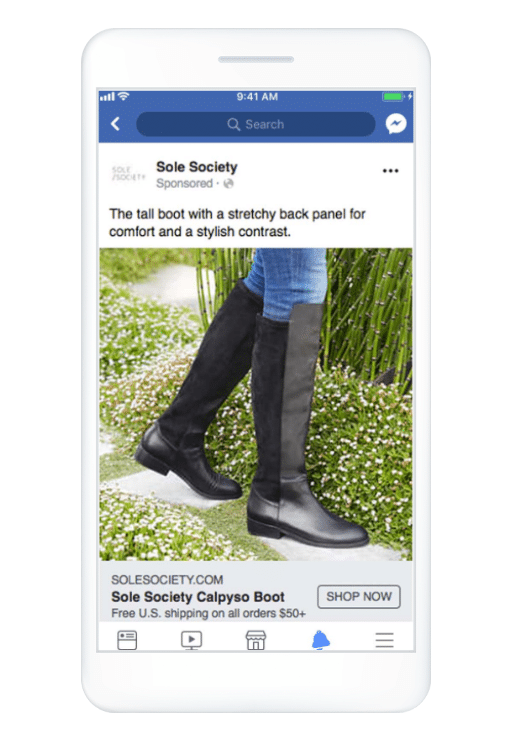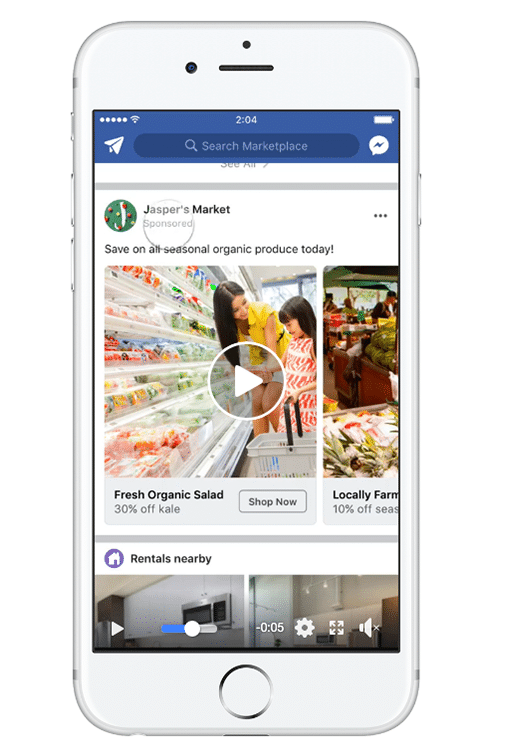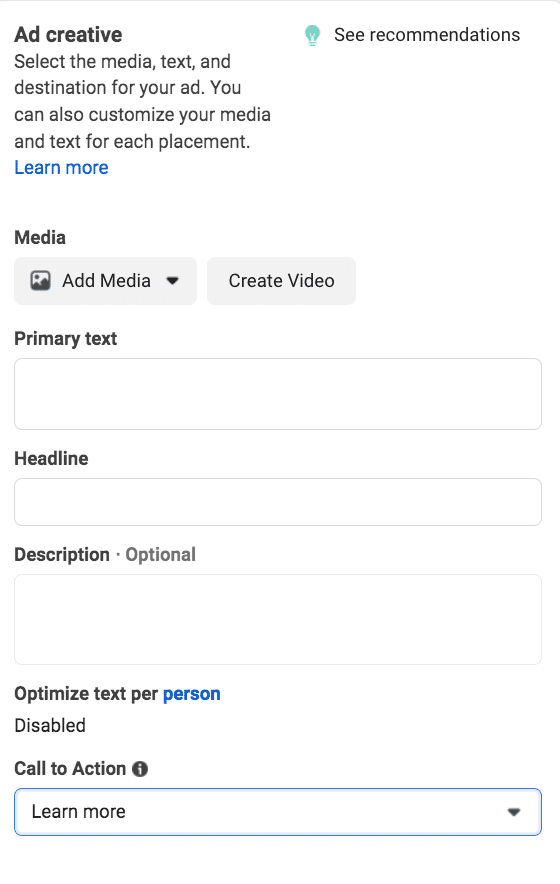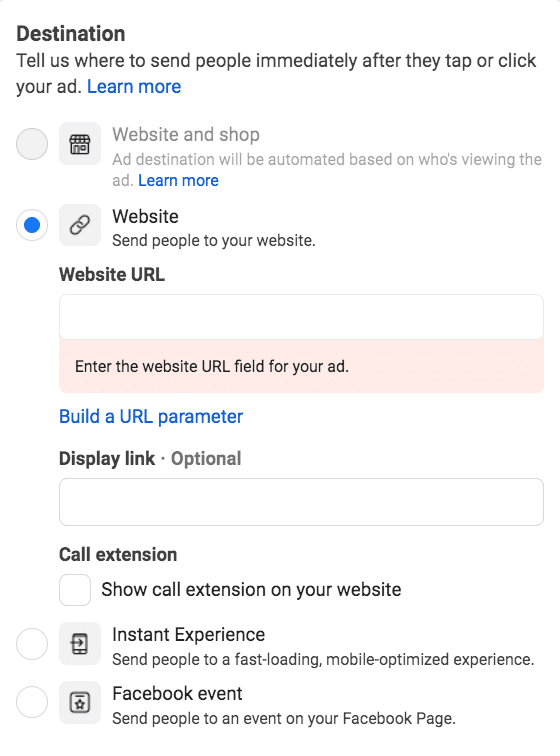Grow Your Business With Facebook Marketplace: Guide + Tips
Facebook Marketplace launched in 2016 as a place for people to buy and sell within their communities. Think Craigslist, but with Messenger.
Sure, Facebook Marketplace may have started as an online garage sale. These days, it’s an ecommerce powerhouse. The platform receives around a billion monthly visitors. Since those people are browsing already, they’re likely highly motivated potential buyers.
Businesses can tap into advanced personalization, create mobile-friendly listings, and build ad campaigns.
So how does Facebook Marketplace work? How can businesses sell and advertise on the platform? Read on for our complete guide to the benefits of Facebook Marketplace for business.
What is Facebook Marketplace?
Facebook Marketplace is an online shopping channel. It’s an ecommerce platform where Facebook users can buy and sell items from each other locally.
You can access Facebook Marketplace in the Facebook mobile app and on desktop:
- On mobile, tap the three vertical lines in the bottom right corner of the screen. From the shortcuts page, scroll to the Marketplace icon near the bottom of the screen.
- On desktop, click on the storefront icon located on the top navigation bar. You can also click the Facebook Marketplace option on the left-hand menu.
Facebook Marketplace organizes listings into 19 categories including:
- Apparel
- Electronics
- Entertainment
- Garden & outdoor
- Hobbies
- Home goods
- Pet supplies
- Toys & games
Shoppers can filter searches by price and location. They can even save listings for future reference. Sellers can add up to ten images in Facebook Marketplace listings and ads.
Interested customers can message sellers directly on Messenger.
How can you use Facebook Marketplace for your business?
Facebook Marketplace is a powerful tool for any retail business. Knowing its use cases will help you make the most of its features.
List retail inventory
Use Facebook Marketplace to list all your store’s retail inventory. Beauty brands might list products, while car dealerships could list their in-stock vehicles.
Display items from a Facebook or Instagram Shop
If you have a Facebook or Instagram Shop, you can add Marketplace as a sales channel and reach more people.
Enabling Facebook checkout lets customers purchase through Marketplace without leaving the platform.
Sell from a business account
Anyone can sell items on Facebook Marketplace. Business accounts just have access to more features.
Facebook business accounts can:
- Advertise your store or items on Marketplace to reach more people, even if your business doesn’t list directly on Marketplace.
- Set up a shop with your Business Page and sell as a business (limited to eligible sellers and items).
- Show inventory for retail items, vehicles, and event tickets.
Place ads that run on Marketplace
Ads in Facebook Marketplace appear in-feed when someone browses.
These ads have the advantage of reaching people while they’re already shopping. Your ad appears next to other relevant products and services. Interested customers can learn more in Marketplace or click through to your website.
Ads in Marketplace show up with a Sponsored label:
Source: Facebook Business Guide
7 benefits of Facebook Marketplace for business
Since Facebook aims to connect people, Marketplace is a great place to build relationships with customers.
Facebook Marketplace also attracts one billion monthly visitors. That makes it ideal for getting your products in front of more people.
Here are the eight key benefits of using Facebook Marketplace for business.
1. Increase your brand’s visibility
Increasing brand visibility is one of the quickest ways of increasing sales. And Facebook Marketplace can help get your brand and products in front of new shoppers.
In fact, one million users buy from Facebook Shops every month. Brands are seeing huge results, too. Some report order values that are 66% higher via Shops than on their websites.
The best part? Facebook Marketplace visitors are already looking for products to purchase. You just have to make sure they see yours first.
To get your product in front of interested buyers, take advantage of Facebook’s 19 categories:
These top-level categories break down into specific subcategories:
Place your products in categories that appeal to your target audience so that they’re more likely to find your items as they browse.
Aim to increase your Facebook Marketplace profile following too. The more people that follow your business, the more your items will appear in people’s feeds. Do this by publishing clear product images and writing informative product descriptions.
Facebook ads you create for your products also appear in Marketplace.
Once you’ve expanded your customer base on Facebook, it’s time to focus on building strong customer relationships.
2. Build stronger customer relationships
Facebook is a peer-to-peer platform, so you have a unique opportunity to build relationships with buyers in real time.
Sales that start on Facebook Messenger allow you to connect directly with customers. Plus, people are 53% more likely to buy from a business they can message.
Facebook provides customers with suggested questions, but they can also send their own messages to sellers:
Build customers’ trust by answering questions quickly and providing all the requested information.
Sam Speller, the founder of Kenko Matcha, says one-on-one interaction is a huge advantage:
“We’ve been able to interact with people looking for our product, which was always hard to do before. Before Facebook Marketplace, there was no place where buyers and sellers could interact directly with each other. Now, customers can start their transaction immediately without going through intermediaries.” – Sam Speller
As you grow your business and sell more products, you can expect to receive more messages. If your inbox starts to overflow, a chatbot can help make sure you’re responding in a timely manner.
Chatbots like Heyday support by suggesting related products and answering customer questions. If you’re juggling messages from multiple sources, Heyday can help. The app combines customer chats from Facebook, email and WhatsApp into one inbox.
3. It’s free to list products
Facebook Marketplace doesn’t charge sellers a single cent. Listing is free no matter how many products you list. You don’t need to pay anything to maintain an account or product listings either. You only pay a fee when you sell a product.
Facebook’s selling fee is 5% per shipment or a flat fee of $0.40 for shipments of $8.00 or less. This selling fee includes taxes and the cost of payment processing. It also applies to all checkout transactions for all product categories on Facebook and Instagram.
Remember Facebook Marketplace listings must follow the platform’s Commerce Policies and Community Standards.
4. Test out new product/service listings
Since it’s free to list products, Facebook Marketplace is a great place to test out product selling ideas.
Facebook does the targeting for you, so it’s easier to test out whether a new product resonates with your core target audience.
Try using Marketplace to experiment with different pricing strategies. Then see how your audience responds to price increases or discounts.
Pro tip: Consider offering your audience exclusive access to discounts through Facebook Marketplace. It’s a good way to build customer loyalty.
5. Tap into Facebook personalization
Facebook lets you target people who have purchased from your store or follow your page. You can also reach new shoppers who fit your core audience profiles.
The Today’s Picks area features relevant products based on a user’s browsing history:
The Browse to Buy feature displays relevant products based on the communities that users belong to.
You can also use Facebook ads to target people who have purchased from your store or follow your page. These people are more likely to purchase from you again.
To do this, you could create a lookalike audience or interest-targeted audience in ads:
6. Mobile-friendly listings
Facebook Marketplace automatically creates mobile-friendly listings. 98% of Facebook users log on using their mobile phones and 81.8% of people only access the platform via mobile.
Luckily, you don’t need to worry about adapting your listing to appeal to these mobile users.
7. Identify customer preferences and best-selling products
Facebook Marketplace makes it easy to find out what types of products are most popular. That way, you can make more accurate sales predictions and stock popular items.
To see what’s selling the best on Facebook Marketplace, go through categories. Here you can see which products are bestsellers in their categories.
You can also identify popular products by visiting business pages. Whenever you click on a page, you’ll see that the top-performing products appear first.
How to sell on Facebook Marketplace as a business
There are three main options for selling on Facebook Marketplace as a business. Here are step-by-step instructions on how to set up Facebook Marketplace for business.
1. Show inventory for retail items
Businesses and regular Facebook users can easily list retail items on Facebook Marketplace.
1. To get started, click on Create new listing, located on the left navigation menu.
2. Next, select your listing type.
3. Choose up to 10 photos. High-quality photos are always best!
4. Add a title, price, subcategory, condition, description, and product availability.
5. You can also choose to add the color, product tags, and SKU number. If you want, you can make your approximate location public.
It’s best to fill out all the details. Interested buyers want to see all the information they need before making a decision.
2. Display items from your Facebook page shop
Facebook Shops receives a total of 250 million monthly visitors. It’s a huge shopping channel that can give you a unified presence across Facebook, Instagram, and Facebook Marketplace.
Before you can begin, you need to set up a checkout on Facebook for your shop.
To add Marketplace as a sales channel:
1. Go to Commerce Manager and select your shop.
2. In the left-hand menu, click Settings.
3. Click Business Assets.
4. Select Enable Marketplace.
Eligible products appear on Marketplace within 24 hours.
3. Sell as a business on Marketplace
This is only available to select sellers right now. Facebook is rolling out this new Marketplace selling feature throughout 2022. Instead of linking Marketplace to your personal Facebook account or Shop, you’ll be able to sell as a business on Marketplace.
How to advertise on Facebook Marketplace
Advertising your products on Facebook Marketplace can help your business reach more shoppers. Currently, Marketplace ads reach a huge global audience of 562 million people worldwide.
Advertisers report a big increase in conversion rates compared to in-feed ad placements.
Source: Facebook business guide
As an added bonus, your ads will show in Feed too.
Here’s our step-by-step guide to setting up ads on Facebook Marketplace.
1. Go to the Ads Manager tool
Log into Facebook Ads Manager. Select your Campaign Objective.
Choose between these categories:
- Brand awareness
- Reach
- Traffic
- Video views
- Lead generation
- Event responses
- Messages
- Conversions
- Catalog sales
- Store traffic
Then click Continue.
2. Set your budget and schedule
Choose between setting a lifetime or daily budget. Decide on your ad campaign’s start date and select an end date.
3. Choose your audience
Define your targeting by customizing options like:
- Location
- Age
- Gender
You can also target any saved audiences you might have.
4. Decide on your ad placement
Choose between Automatic or Manual Placements.
Automatic Placements let Facebook’s delivery system divide your budget across multiple placements. The platform will place your ads where they’re likely to perform best.
Manual Placements mean you choose the places to show your ad.
Facebook recommends using Automatic Placements. If you choose Manual Placements, just keep in mind that you won’t be able to advertise on Marketplace alone. Every Facebook ad campaign must include Feed.
Click Next when you’re done.
5. Choose your ad’s creative format
Add the media and text for your ad. You can modify your media and text for each ad placement too.
Make sure to add:
- Images or videos
- Primary text
- Headline
- Description
The recommended video and image specs are the same as Feed. Keep in mind you can’t crop or upload unique creative for ads in Marketplace. Make sure the ad size is correct before you upload your images.
Next, choose your call to action button.
6. Choose you destination
Decide where you want to send people when they click your CTA button.
7. Publish and wait for review
Once you’ve completed these steps, click Publish.
Facebook will then review and (hopefully) approve your ad. People can then see it when they browse Marketplace on the mobile Facebook app.
And that’s a wrap for setting up Facebook Marketplace ads!
Manage your Facebook presence alongside your other social media channels using Hootsuite. Schedule posts, share videos, engage your audience, and measure the impact of your efforts — all from a single dashboard. Try it free today.
Easily manage your Facebook page (+ other social media accounts) and save time with Hootsuite. Schedule, engage, analyze, perform.
Try it for FreeThe post Grow Your Business With Facebook Marketplace: Guide + Tips appeared first on Social Media Marketing & Management Dashboard.
Categories
- 60% of the time… (1)
- A/B Testing (2)
- Ad placements (3)
- adops (4)
- adops vs sales (5)
- AdParlor 101 (43)
- adx (1)
- algorithm (1)
- Analysis (9)
- Apple (1)
- Audience (1)
- Augmented Reality (1)
- authenticity (1)
- Automation (1)
- Back to School (1)
- best practices (2)
- brand voice (1)
- branding (1)
- Build a Blog Community (12)
- Case Study (3)
- celebrate women (1)
- certification (1)
- Collections (1)
- Community (1)
- Conference News (1)
- conferences (1)
- content (1)
- content curation (1)
- content marketing (1)
- contests (1)
- Conversion Lift Test (1)
- Conversion testing (1)
- cost control (2)
- Creative (6)
- crisis (1)
- Curation (1)
- Custom Audience Targeting (4)
- Digital Advertising (2)
- Digital Marketing (6)
- DPA (1)
- Dynamic Ad Creative (1)
- dynamic product ads (1)
- E-Commerce (1)
- eCommerce (2)
- Ecosystem (1)
- email marketing (3)
- employee advocacy program (1)
- employee advocates (1)
- engineers (1)
- event marketing (1)
- event marketing strategy (1)
- events (1)
- Experiments (21)
- F8 (2)
- Facebook (64)
- Facebook Ad Split Testing (1)
- facebook ads (18)
- Facebook Ads How To (1)
- Facebook Advertising (30)
- Facebook Audience Network (1)
- Facebook Creative Platform Partners (1)
- facebook marketing (1)
- Facebook Marketing Partners (2)
- Facebook Optimizations (1)
- Facebook Posts (1)
- facebook stories (1)
- Facebook Updates (2)
- Facebook Video Ads (1)
- Facebook Watch (1)
- fbf (11)
- first impression takeover (5)
- fito (5)
- Fluent (1)
- Get Started With Wix Blog (1)
- Google (9)
- Google Ad Products (5)
- Google Analytics (1)
- Guest Post (1)
- Guides (32)
- Halloween (1)
- holiday marketing (1)
- Holiday Season Advertising (7)
- Holiday Shopping Season (4)
- Holiday Video Ads (1)
- holidays (4)
- Hootsuite How-To (3)
- Hootsuite Life (1)
- how to (5)
- How to get Instagram followers (1)
- How to get more Instagram followers (1)
- i don't understand a single thing he is or has been saying (1)
- if you need any proof that we're all just making it up (2)
- Incrementality (1)
- influencer marketing (1)
- Infographic (1)
- Instagram (39)
- Instagram Ads (11)
- Instagram advertising (8)
- Instagram best practices (1)
- Instagram followers (1)
- Instagram Partner (1)
- Instagram Stories (2)
- Instagram tips (1)
- Instagram Video Ads (2)
- invite (1)
- Landing Page (1)
- link shorteners (1)
- LinkedIn (22)
- LinkedIn Ads (2)
- LinkedIn Advertising (2)
- LinkedIn Stats (1)
- LinkedIn Targeting (5)
- Linkedin Usage (1)
- List (1)
- listening (2)
- Lists (3)
- Livestreaming (1)
- look no further than the new yorker store (2)
- lunch (1)
- Mac (1)
- macOS (1)
- Marketing to Millennials (2)
- mental health (1)
- metaverse (1)
- Mobile App Marketing (3)
- Monetizing Pinterest (2)
- Monetizing Social Media (2)
- Monthly Updates (10)
- Mothers Day (1)
- movies for social media managers (1)
- new releases (11)
- News (72)
- News & Events (13)
- no one knows what they're doing (2)
- OnlineShopping (2)
- or ari paparo (1)
- owly shortener (1)
- Paid Media (2)
- People-Based Marketing (3)
- performance marketing (5)
- Pinterest (34)
- Pinterest Ads (11)
- Pinterest Advertising (8)
- Pinterest how to (1)
- Pinterest Tag helper (5)
- Pinterest Targeting (6)
- platform health (1)
- Platform Updates (8)
- Press Release (2)
- product catalog (1)
- Productivity (10)
- Programmatic (3)
- quick work (1)
- Reddit (3)
- Reporting (1)
- Resources (34)
- ROI (1)
- rules (1)
- Seamless shopping (1)
- share of voice (1)
- Shoppable ads (4)
- Skills (28)
- SMB (1)
- SnapChat (28)
- SnapChat Ads (8)
- SnapChat Advertising (5)
- Social (169)
- social ads (1)
- Social Advertising (14)
- social customer service (1)
- Social Fresh Tips (1)
- Social Media (5)
- social media automation (1)
- social media content calendar (1)
- social media for events (1)
- social media management (2)
- Social Media Marketing (49)
- social media monitoring (1)
- Social Media News (4)
- social media statistics (1)
- social media tracking in google analytics (1)
- social media tutorial (2)
- Social Toolkit Podcast (1)
- Social Video (5)
- stories (1)
- Strategy (608)
- terms (1)
- Testing (2)
- there are times ive found myself talking to ari and even though none of the words he is using are new to me (1)
- they've done studies (1)
- this is also true of anytime i have to talk to developers (1)
- tiktok (8)
- tools (1)
- Topics & Trends (3)
- Trend (12)
- Twitter (15)
- Twitter Ads (5)
- Twitter Advertising (4)
- Uncategorised (9)
- Uncategorized (13)
- url shortener (1)
- url shorteners (1)
- vendor (2)
- video (10)
- Video Ads (7)
- Video Advertising (8)
- virtual conference (1)
- we're all just throwing mountains of shit at the wall and hoping the parts that stick don't smell too bad (2)
- web3 (1)
- where you can buy a baby onesie of a dog asking god for his testicles on it (2)
- yes i understand VAST and VPAID (1)
- yes that's the extent of the things i understand (1)
- YouTube (13)
- YouTube Ads (4)
- YouTube Advertising (9)
- YouTube Video Advertising (5)