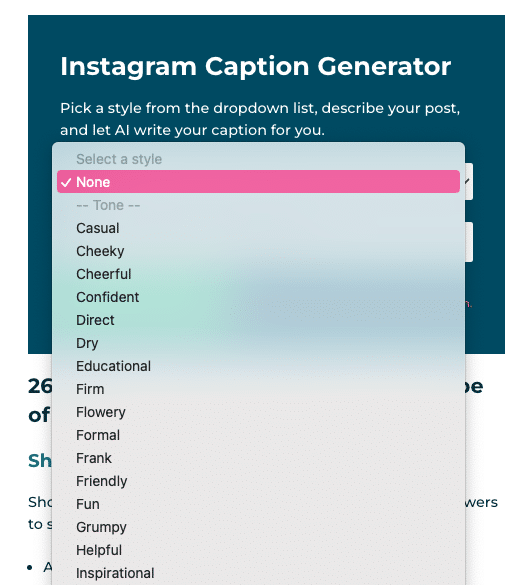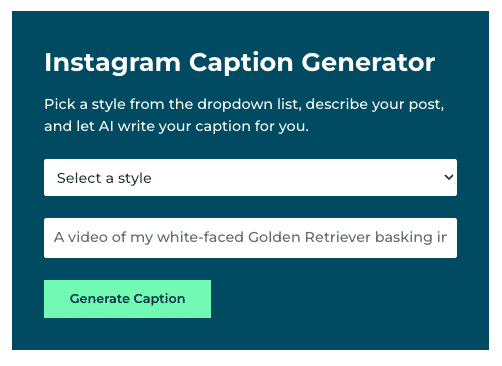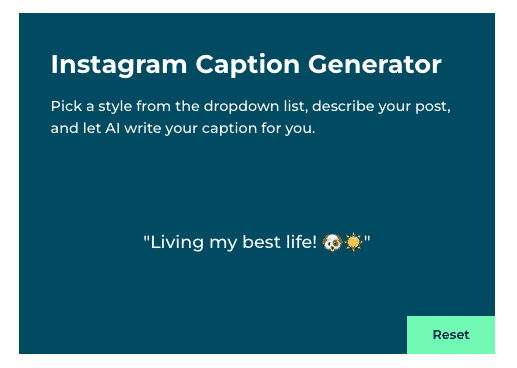Fast Instagram Caption Generator for Growth (Free Tool)
Free Instagram caption generator
Pick a style from the dropdown list, describe your post, and let AI write your caption for you.
Social media marketers wear all the hats and do all the jobs. Arguably the most time-consuming of them all is copywriting. When you’re tasked with tossing on this cap a dozen times or more per week, things can get a little overwhelming.
That’s why we built this easy-to-use caption creator designed for social media power users and beginners alike. It writes compelling, on-brand Instagram captions in a matter of seconds. Use it for business or for pleasure (because it’s actually really fun). Thanks, robots! 
How to use this Instagram caption generator
This AI caption writer is completely free and easy to use. It will craft captions and suggest hashtags for Instagram posts with one click. (Sometimes, it will even include an emoji.) No need to download any special apps or create an account.
Here’s how to use it to simplify your workflow and grow your brand on social media at the same time.
Step 1: Select a style or tone that suits your brand
Start by choosing your preferred tone or style from the dropdown list.
This social media caption generator features over 60 unique tone and style options, so it’s ideal for many different types of businesses.
If your brand messaging needs to be serious and to the point, choose “dry” or “direct.” If your messaging skews more upbeat, go for “friendly” or “playful.”
We’ve also programmed our Instagram captions generator to deliver captions from many different perspectives. Pirate, stern teacher, thought leader, makeup influencer, real housewife—and more.
If there are any styles not on the list that you’d like to see included, leave a comment to let us know.
Step 2: Briefly describe your image or video
Next up: describe the content you plan to add to your post.
Since the generator can’t see your photo or video, it’s best to make your description detailed. Add adjectives and visual descriptors to help it capture the aesthetic of your post.
For example, instead of simply saying “a video of my dog,” say “a video of my white-faced Golden Retriever basking in the sun on a mountaintop.”
Of course, the goal of our free Instagram caption generator is to take work off your plate, so don’t overthink it. No need to get hung up on punctuation or sentence structure. A stream-of-consciousness description is A-OK.
Step 3: Click Generate Caption
Once you’ve added your style and description, it’s time to put the tool to work. Click the generate caption button and give it a moment to work its magic. After a few seconds, it will deliver a brilliant work of caption-writing mastery (OK, maybe we’re overpromising a bit) that you can use as you please.
Copy and paste the caption into your Instagram post or, if you use Hootsuite, the Composer window. You can also add captions to a word processor or spreadsheet to keep a backlog for future use. Finally, upload your image or video as usual and schedule or post at your convenience.
Bonus: Download a free checklist that reveals the exact steps a fitness influencer used to grow from 0 to 600,000+ followers on Instagram with no budget and no expensive gear.
How does the Instagram caption generator work?
Hootsuite’s Instagram caption generator is powered by artificial intelligence (AI). Specifically, it uses the AI chatbot ChatGPT to deliver human-like responses to questions and prompts.
The technology, developed by the research lab OpenAI, learned how to do this from reading millions of texts on the internet. (Plus a little help from some really smart humans, of course.)
OpenAI says that ChatGPT is different from other chatbots because it has the ability to answer based on feelings and is responsive to the specific information a user inputs. It also really sounds like a real-life human.
That’s what makes it so great for things like generating social media captions or coming up with content ideas. You can use ChatGPT for everything from writing cover letters to planning a dinner party menu. Instagram captions are really just the tip of the proverbial AI iceberg.
What is a caption generator?
A caption generator is an online tool that writes text for social media posts. It takes user-provided information and delivers captions for Instagram, Facebook, Twitter, and other social media platforms. Caption generators can be used to write captions from scratch or to give you ideas you can use as a jumping-off point.
What’s the best AI tool for Instagram captions?
The best tool for writing Instagram captions is one that uses the ChatGPT integration, such as Hootsuite’s. As of today, there is simply no chatbot that’s as intelligent and conversational as ChatGPT. It’s especially useful because it can provide captions — plus essays, emails, text messages, and whatever else you want — in the style you request. It can even just give you a list of ideas for Instagram posts.
Side note: Major bonus points for free use AI writing tools (like ours).
What’s the recommended length for Instagram captions?
According to our research, the ideal length for Instagram captions is somewhere between 138 and 150 characters, but you have room to add more. Instagram caps posts at 2,200 characters in length and lets you add up to 30 hashtags.
The Instagram algorithm pays attention to how long users engage with content, but you don’t want to overwhelm your followers or risk your message getting cut off. Because of this, it’s best to keep your captions to a max of 150 characters.
Don’t worry. Our caption generator for Instagram has already taken all of this into account. No more counting characters! It shouldn’t give you a result that’s longer than the recommended best practice for Instagram captions.
Start building your Instagram presence using Hootsuite. Design, write, and schedule posts directly to Instagram, engage your audience, measure performance, and run all your other social media profiles — all from one simple dashboard. Try it free today.
Boost engagement and save time with a hashtag generator, post templates, Canva, and Grammarly Pro in Hootsuite.
Free 60-Day TrialThe post Fast Instagram Caption Generator for Growth (Free Tool) appeared first on Social Media Marketing & Management Dashboard.
Categories
- 60% of the time… (1)
- A/B Testing (2)
- Ad placements (3)
- adops (4)
- adops vs sales (5)
- AdParlor 101 (43)
- adx (1)
- algorithm (1)
- Analysis (9)
- Apple (1)
- Audience (1)
- Augmented Reality (1)
- authenticity (1)
- Automation (1)
- Back to School (1)
- best practices (2)
- brand voice (1)
- branding (1)
- Build a Blog Community (12)
- Case Study (3)
- celebrate women (1)
- certification (1)
- Collections (1)
- Community (1)
- Conference News (1)
- conferences (1)
- content (1)
- content curation (1)
- content marketing (1)
- contests (1)
- Conversion Lift Test (1)
- Conversion testing (1)
- cost control (2)
- Creative (6)
- crisis (1)
- Curation (1)
- Custom Audience Targeting (4)
- Digital Advertising (2)
- Digital Marketing (6)
- DPA (1)
- Dynamic Ad Creative (1)
- dynamic product ads (1)
- E-Commerce (1)
- eCommerce (2)
- Ecosystem (1)
- email marketing (3)
- employee advocacy program (1)
- employee advocates (1)
- engineers (1)
- event marketing (1)
- event marketing strategy (1)
- events (1)
- Experiments (22)
- F8 (2)
- Facebook (64)
- Facebook Ad Split Testing (1)
- facebook ads (18)
- Facebook Ads How To (1)
- Facebook Advertising (30)
- Facebook Audience Network (1)
- Facebook Creative Platform Partners (1)
- facebook marketing (1)
- Facebook Marketing Partners (2)
- Facebook Optimizations (1)
- Facebook Posts (1)
- facebook stories (1)
- Facebook Updates (2)
- Facebook Video Ads (1)
- Facebook Watch (1)
- fbf (11)
- first impression takeover (5)
- fito (5)
- Fluent (1)
- Get Started With Wix Blog (1)
- Google (9)
- Google Ad Products (5)
- Google Analytics (1)
- Guest Post (1)
- Guides (32)
- Halloween (1)
- holiday marketing (1)
- Holiday Season Advertising (7)
- Holiday Shopping Season (4)
- Holiday Video Ads (1)
- holidays (4)
- Hootsuite How-To (3)
- Hootsuite Life (1)
- how to (5)
- How to get Instagram followers (1)
- How to get more Instagram followers (1)
- i don't understand a single thing he is or has been saying (1)
- if you need any proof that we're all just making it up (2)
- Incrementality (1)
- influencer marketing (1)
- Infographic (1)
- Instagram (39)
- Instagram Ads (11)
- Instagram advertising (8)
- Instagram best practices (1)
- Instagram followers (1)
- Instagram Partner (1)
- Instagram Stories (2)
- Instagram tips (1)
- Instagram Video Ads (2)
- invite (1)
- Landing Page (1)
- link shorteners (1)
- LinkedIn (22)
- LinkedIn Ads (2)
- LinkedIn Advertising (2)
- LinkedIn Stats (1)
- LinkedIn Targeting (5)
- Linkedin Usage (1)
- List (1)
- listening (2)
- Lists (3)
- Livestreaming (1)
- look no further than the new yorker store (2)
- lunch (1)
- Mac (1)
- macOS (1)
- Marketing to Millennials (2)
- mental health (1)
- metaverse (1)
- Mobile App Marketing (3)
- Monetizing Pinterest (2)
- Monetizing Social Media (2)
- Monthly Updates (10)
- Mothers Day (1)
- movies for social media managers (1)
- new releases (11)
- News (77)
- News & Events (13)
- no one knows what they're doing (2)
- OnlineShopping (2)
- or ari paparo (1)
- owly shortener (1)
- Paid Media (2)
- People-Based Marketing (3)
- performance marketing (5)
- Pinterest (34)
- Pinterest Ads (11)
- Pinterest Advertising (8)
- Pinterest how to (1)
- Pinterest Tag helper (5)
- Pinterest Targeting (6)
- platform health (1)
- Platform Updates (8)
- Press Release (2)
- product catalog (1)
- Productivity (10)
- Programmatic (3)
- quick work (1)
- Reddit (3)
- Reporting (1)
- Resources (32)
- ROI (1)
- rules (1)
- Seamless shopping (1)
- share of voice (1)
- Shoppable ads (4)
- Skills (26)
- SMB (1)
- SnapChat (28)
- SnapChat Ads (8)
- SnapChat Advertising (5)
- Social (157)
- social ads (1)
- Social Advertising (14)
- social customer service (1)
- Social Fresh Tips (1)
- Social Media (5)
- social media automation (1)
- social media content calendar (1)
- social media for events (1)
- social media management (2)
- Social Media Marketing (49)
- social media monitoring (1)
- Social Media News (4)
- social media statistics (1)
- social media tracking in google analytics (1)
- social media tutorial (2)
- Social Toolkit Podcast (1)
- Social Video (5)
- stories (1)
- Strategy (685)
- terms (1)
- Testing (2)
- there are times ive found myself talking to ari and even though none of the words he is using are new to me (1)
- they've done studies (1)
- this is also true of anytime i have to talk to developers (1)
- tiktok (8)
- tools (1)
- Topics & Trends (3)
- Trend (12)
- Twitter (15)
- Twitter Ads (5)
- Twitter Advertising (4)
- Uncategorised (9)
- Uncategorized (13)
- url shortener (1)
- url shorteners (1)
- vendor (2)
- video (10)
- Video Ads (7)
- Video Advertising (8)
- virtual conference (1)
- we're all just throwing mountains of shit at the wall and hoping the parts that stick don't smell too bad (2)
- web3 (1)
- where you can buy a baby onesie of a dog asking god for his testicles on it (2)
- yes i understand VAST and VPAID (1)
- yes that's the extent of the things i understand (1)
- YouTube (13)
- YouTube Ads (4)
- YouTube Advertising (9)
- YouTube Video Advertising (5)