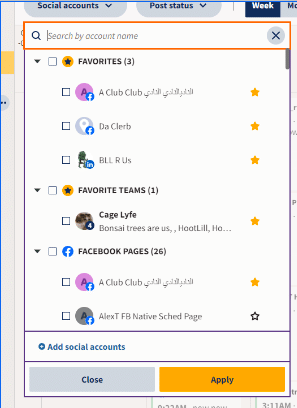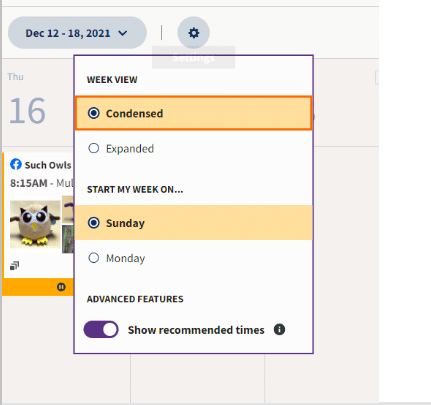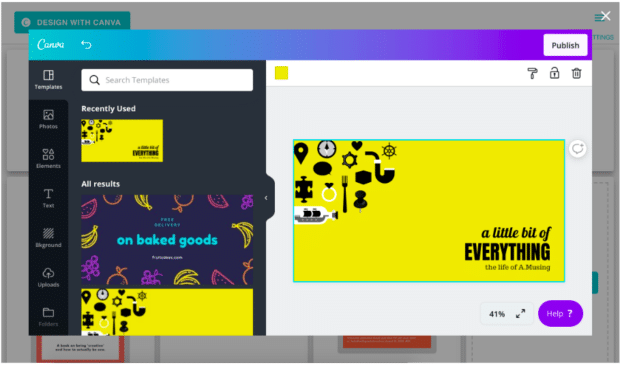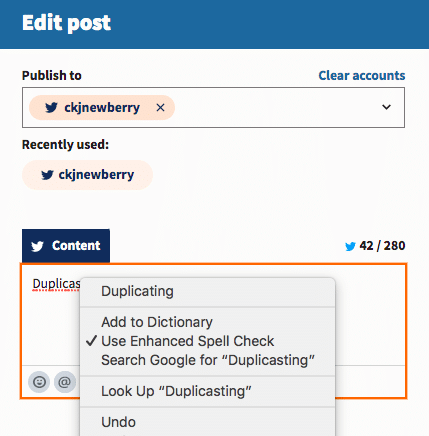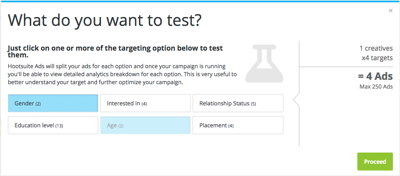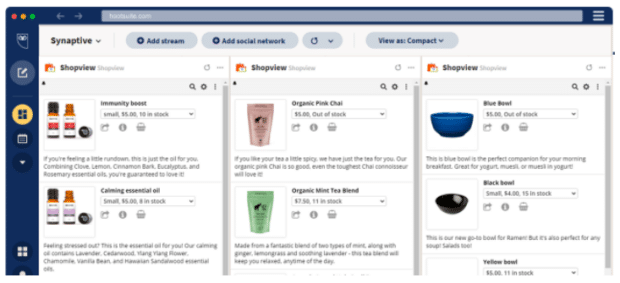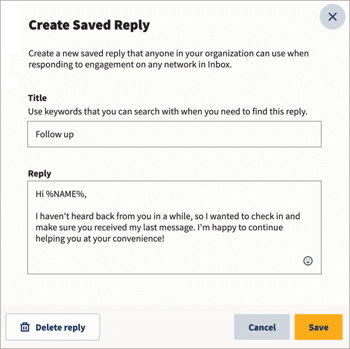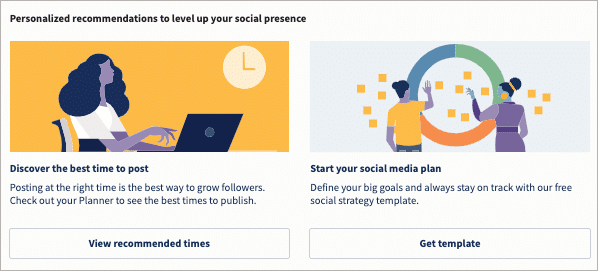Hootsuite Hacks: 26 Tricks and Features You Probably Didn’t Know About
Sure, you know Hootsuite is a social media management tool that allows you to publish and schedule posts to multiple social networks from one dashboard. But it can do so much more than that.
There are all sorts of hidden gems to save time and increase your brand’s social ROI. In fact, there are so many Hootsuite hacks, it’s hard to know where to start.
For this post, we quizzed the Hootsuite customer success and social media teams about the little-known, under-appreciated features they want to sing about from the rafters.
Buckle up for an insider look at how Hootsuite power users wield the dashboard—and get the most out of social media for their businesses.
Bonus: Download our free, customizable social media calendar template to easily plan and schedule all your content in advance.
Scheduling and publishing hacks
Duplicate posts in Planner
The duplicate button allows you to construct a series of similar or related posts without building each one from scratch. It’s the easiest way to repurpose content across your various social channels.
Rather than cross-posting the same content on every platform, you can edit handles, hashtags, language and links to make each post appropriate for its intended home. It’s also great for targeting different time zones, languages, regions or audiences.
If you’re running a big campaign, starting with duplicated posts can help keep your content consistent and aligned.
Find the duplicate button by selecting your post in the Planner tab.
Collaborate on drafts before posting them
Sharing drafts with your team in Hootsuite’s Planner tab ensures everyone knows what’s coming up. Even better, editable drafts let teams pitch in in real-time to tweak and improve your social content without going through a more formal approval workflow. (Which is, of course, also a good idea.)
While a spreadsheet makes a perfectly good social media content calendar, workshopping your works-in-progress is a sure way to elevate content quality.
Schedule Instagram Reels in Publisher
Did you know that you can use Hootsuite to schedule Instagram Reels using the same workflow used to schedule Stories?
In Publisher, select Create, then Instagram Story. Add your video, then use the push notifications to post at the scheduled time. You can also add a note in Publisher to remind you that the content is a Reel.
Here’s a quick look at how it works:
Bulk schedule up to 350 posts at once
According to our customer success team, social media managers who maintain high-volume accounts use bulk scheduling tools to get the worst of the uploading and scheduling grunt work out of the way.
With Hootsuite’s bulk scheduler, you can upload up to 350 posts at once, then just go through them to double-check the copy and links, and add any visuals or emoji.
Here’s our full guide on how to bulk schedule social media posts using Hootsuite.
Star your top social media accounts in Planner
The average social media user has 7.4 accounts. For social media managers, of course, that number can be much, much higher.
When you’re managing multiple accounts, you need all the help you can get to keep them organized. A simple star marks a social account as a favorite and pins it to the top of your list of accounts. You can also filter by favorites when reviewing your content calendar.
You can select favorite teams, too.
Condense your entire week’s social calendar into one screen
Here’s one more way to make it easier to stay on top of all your social content. With just a couple of clicks, you can condense your entire week’s list of social posts into one screen—no scrolling required.
This makes it much easier to review what’s going out and create a screengrab to share with anyone else who wants to know.
In Planner, choose the weekly view, then click the gear icon (Settings) to switch to Condensed view.
Suspend posts without deleting them
Sometimes you’ve got your social posts planned, polished, and scheduled well in advance. But then a global pandemic or attempted coup takes place, and your upbeat tone suddenly seems inappropriate. It’s time to pause.
With Hootsuite, pausing your scheduled social media content is as simple as clicking the pause symbol on your organization’s profile and then entering a reason for the suspension.
This will keep all prescheduled posts from being published until you decide it is safe to resume. You can still publish and schedule new content during a publishing suspension with an extra layer of confirmation that you really want to do so.
Polish your posts with vanity URLs
Hootsuite’s free URL shortener, Ow.ly, makes any link look sweet, short, and a lot more trustworthy. Owly links are secure, and they track the conversion metrics you need through built-in UTM parameters.
That said, if you want to level up your branding, Hootsuite also supports vanity URLs based on your own brand name.
Content creation hacks
Source free photos & crop them to social network dimensions
If you are neither a photographer nor a copyright expert, a quick look through Hootsuite’s media library can be a lifesaver.
One click gets you thousands of free, high-quality images that you can use without worrying about asking for permission. (We’ve taken care of that for you.)
Once you find an image that suits your post, Hootsuite’s built-in image editor lets you filter, edit, and crop to preset platform-specific dimensions, plus add text, stickers, and frames.
Design professional graphics without professional design skills
If you’ve got a professional designer (or two) on staff, great—their skills will make your content shine.
If you haven’t yet built up your team or you don’t have the budget to use professional designers for every post, we recommend a DIY design approach using Hootsuite’s Canva integration.
Canva has templates you can adjust to suit every visual identity, from avant-garde to organic. You can also build your own and store them for future use to keep your social look consistent and compelling.
And it’s not just for social content: you can design banners, ads, avatars, channel art, and more. Here’s a quick how-to.
Pro tip: Canva is a free add-on from Hootsuite’s App Directory, which you should check out for the many, many free apps in there that can do all kinds of things, like these next two tips, for instance.
Integrate with Google Drive, Dropbox, or Adobe Creative Cloud
Hootsuite’s native content library is a great tool for organizing all of your digital assets for social, and we highly recommend it.
However, if your organization is already devoted to a specific cloud storage plaform, then using Hootsuite’s integrated Cloudview, Dropbox, and Adobe Creative Cloud apps may well be a shortcut that you can benefit from.
Spell-check content in Composer
You can type your content directly in Composer without worrying about spelling errors tripping you up.
Like in Google Docs, your typos will be identified with a red line. Just right-click on the misspelling to see a list of correct suggestions to get you back on track.
Social ads and social commerce hacks
Optimize your ad budget by automatically boosting your best posts
If you want more than 1–5% of your followers to see your posts, ads are inevitably going to be your best solution.
Hootsuite’s dashboard gives you a fast, simple way to access new audiences on Facebook, Instagram and LinkedIn. Review your engagement stats to find your top-performing posts, and allocate a budget to show them to a lookalike audience of platform users (a.k.a. people who the AI thinks might like it).
You can also automate this process, so that all of your most popular posts get shown to fresh eyes. For instance, you could create an auto-boost trigger that gives any video post with, say, 100 likes an ad budget of $10/day.
Create and optimize new ad variations with one click
One of social advertising’s greatest benefits is the ability to test, refine, and improve results in real time. But it can be hard to know which elements of your ad to test. Fortunately, Hootsuite will create multiple Facebook ad variations for you.
Just click the New ad button to create variations of an existing ad, or create multiple new ads from scratch. Facebook will automatically optimize for the ad that performs best.
Bonus: Download our free, customizable social media calendar template to easily plan and schedule all your content in advance.
Get the template now!Plan, manage, and report on paid and organic posts in one dashboard
Paid and organic social work best when they work together. So it only makes sense you’d want to manage your organic content and social ads in one place.
With Hootsuite Social Advertising, your paid and organic campaigns are fully integrated. You can plan and manage everything from one dashboard, and compare paid and organic performance in unified Analytics reports.
Integrate your Shopify store with your social feeds
If your e-commerce runs on Shopify, this social media hack (ok, app) is a no-brainer.
Keeping a stream of your products available for your social feeds means you’ve always got the latest product shots, pricing, and approved copy at hand as you interact with your customers.
For instance, if someone Tweets asking about product availability, you can respond with a link to the exact product they’re looking for—without leaving the Hootsuite dashboard.
Engagement and customer service hacks
Automatically post at the perfect time for engagement, traffic, or awareness
When’s the best time to post on social media? We get this question a lot. And the answer is, it depends on a lot of factors.
Our best time to post might not be yours. And your own best time to post might change, depending on how often you’re posting and how your audience changes over time.
Enter Hootsuite’s Best time to publish feature. It calculates your personalized best time to post on Facebook, Twitter, LinkedIn, and Instagram accounts based on your content goals.
You can view the best time to publish in Hootsuite Analytics, or directly in Publisher.
Respond to all your DMs and comments in one place
Keeping track of all your private and public conversations from multiple platforms is infinitely simpler if you can access them all in one place.
Hootsuite Inbox is one of the easiest wins on this list: it aggregates all your DMs, comments and threads in one tab so that you don’t drop conversations, neglect customers, or miss sales opportunities.
Automatically assign messages to the best team or person
For larger teams and brands with a high volume of social queries, different messages often need attention from specific team members.
Automating assignments improves response rates and makes it more likely that queries will be resolved on the first try—resulting in happier customers.
With the right keywords in place, you can set up assignments that route sales inquiries to your business development team, billing questions to customer service, and troubleshooting queries to tech support.
Improve your response times with shortcuts
45% of brands take more than five days to respond to messages received through their Facebook Pages. While we get how this can happen, yikes. This is not a great way to build customer trust.
Here are three of our favorite Hootsuite hacks to speed up response time:
- Set up FAQs as assets in the content library, then copy and paste the answers into chats with customers.
- Use Facebook messenger bots with the handover protocol to ensure an instant response with human intervention as needed
- Create reply templates in Hootsuite Inbox.
To build a customized Facebook chatbot, check out Heyday by Hootsuite.
Set your team up to share approved social content directly from Slack
Employee advocacy is a powerful tool to expand your brand message exponentially on social. And the easier you make it for your team to share social content, the more likely they are to do so.
Hootsuite Amplify now integrates with Slack so employees can view, filter, and share approved content without leaving the platform where they spend most of their day.
Automatically tag inbound messages for better customer service analytics
Tagging private DMs, public conversations and replies by type or content allows your analytics reports to provide a clearer picture of conversation volume and where your efforts might be best directed in the future.
When you know what types of messages take up the bulk of your team’s energy, you can adjust resources appropriately.
You can also use this information to guide your creation of FAQ documents in the content library, reply templates, or messenger bots to help out.
Check out how to manually or automatically tag your inbound messages.
Reporting hacks
Automatically tag your (outbound) posts for better analytics
Unlike the previous tip, this one applies to your published social posts. In this case, an automatic tagging system allows you to create customized social analytics.
For instance, you can zero in on specific campaigns or post types, and compare them using the metrics that matter to you.
If you’re an enterprise user with a complex content calendar, look into implementing Hootsuite Impact’s auto-tagging feature, and get more accurate and consistent reporting.
Understand your performance at a glance with Social Score
Think of it as the credit score for your social performance: Your daily updated Social Score is a rating from 1 to 100 that shows how you compare to top performers, based on factors like post consistency and engagement.
While detailed analytics are a necessary part of improving social performance, sometimes a quick snapshot is all you need. And it provides an early-warning system if things are starting to go sideways.
Along with your Social Score, rated from 1 to 100, you’ll also see personalized recommendations to improve performance.
Track your response times and team performance
Team metrics analytics can help you pinpoint where and how your customer service team is succeeding. These reports will measure metrics like volume, resolution speed, and first response time.
You can report by team (e.g., Customer Service, Editorial, Sales) or individual (so you know who’s the real Employee of the Month.) Here’s how to take a closer look at your social team’s performance.
Listening and monitoring hack
Set up a Twitter Advanced search stream to keep an ear to the ground
Hootsuite’s search streams are a simple, low-key way to do some social listening without digging into the big data offered by Hootsuite Insights.
Set up a Twitter search stream in your dashboard so that you’re always informed on keywords and hashtags relevant to your brand.
Better yet, set up a Twitter Advanced Search stream that allows you to use all the variables of Twitter Advanced Search (which requires multiple steps to access on Twitter itself).
You can also set up a geo-search stream to confine your searches to your local area.
Ready to put these hacks into action and start making your job easier today? Try Hootsuite for 30 days free.
Do it better with Hootsuite, the all-in-one social media toolkit. Stay on top of things, grow, and beat the competition.
Give Hootsuite a try (risk-free!)The post Hootsuite Hacks: 26 Tricks and Features You Probably Didn’t Know About appeared first on Social Media Marketing & Management Dashboard.
Categories
- 60% of the time… (1)
- A/B Testing (2)
- Ad placements (3)
- adops (4)
- adops vs sales (5)
- AdParlor 101 (43)
- adx (1)
- algorithm (1)
- Analysis (9)
- Apple (1)
- Audience (1)
- Augmented Reality (1)
- authenticity (1)
- Automation (1)
- Back to School (1)
- best practices (2)
- brand voice (1)
- branding (1)
- Build a Blog Community (12)
- Case Study (3)
- celebrate women (1)
- certification (1)
- Collections (1)
- Community (1)
- Conference News (1)
- conferences (1)
- content (1)
- content curation (1)
- content marketing (1)
- contests (1)
- Conversion Lift Test (1)
- Conversion testing (1)
- cost control (2)
- Creative (6)
- crisis (1)
- Curation (1)
- Custom Audience Targeting (4)
- Digital Advertising (2)
- Digital Marketing (6)
- DPA (1)
- Dynamic Ad Creative (1)
- dynamic product ads (1)
- E-Commerce (1)
- eCommerce (2)
- Ecosystem (1)
- email marketing (3)
- employee advocacy program (1)
- employee advocates (1)
- engineers (1)
- event marketing (1)
- event marketing strategy (1)
- events (1)
- Experiments (21)
- F8 (2)
- Facebook (64)
- Facebook Ad Split Testing (1)
- facebook ads (18)
- Facebook Ads How To (1)
- Facebook Advertising (30)
- Facebook Audience Network (1)
- Facebook Creative Platform Partners (1)
- facebook marketing (1)
- Facebook Marketing Partners (2)
- Facebook Optimizations (1)
- Facebook Posts (1)
- facebook stories (1)
- Facebook Updates (2)
- Facebook Video Ads (1)
- Facebook Watch (1)
- fbf (11)
- first impression takeover (5)
- fito (5)
- Fluent (1)
- Get Started With Wix Blog (1)
- Google (9)
- Google Ad Products (5)
- Google Analytics (1)
- Guest Post (1)
- Guides (32)
- Halloween (1)
- holiday marketing (1)
- Holiday Season Advertising (7)
- Holiday Shopping Season (4)
- Holiday Video Ads (1)
- holidays (4)
- Hootsuite How-To (3)
- Hootsuite Life (1)
- how to (5)
- How to get Instagram followers (1)
- How to get more Instagram followers (1)
- i don't understand a single thing he is or has been saying (1)
- if you need any proof that we're all just making it up (2)
- Incrementality (1)
- influencer marketing (1)
- Infographic (1)
- Instagram (39)
- Instagram Ads (11)
- Instagram advertising (8)
- Instagram best practices (1)
- Instagram followers (1)
- Instagram Partner (1)
- Instagram Stories (2)
- Instagram tips (1)
- Instagram Video Ads (2)
- invite (1)
- Landing Page (1)
- link shorteners (1)
- LinkedIn (22)
- LinkedIn Ads (2)
- LinkedIn Advertising (2)
- LinkedIn Stats (1)
- LinkedIn Targeting (5)
- Linkedin Usage (1)
- List (1)
- listening (2)
- Lists (3)
- Livestreaming (1)
- look no further than the new yorker store (2)
- lunch (1)
- Mac (1)
- macOS (1)
- Marketing to Millennials (2)
- mental health (1)
- metaverse (1)
- Mobile App Marketing (3)
- Monetizing Pinterest (2)
- Monetizing Social Media (2)
- Monthly Updates (10)
- Mothers Day (1)
- movies for social media managers (1)
- new releases (11)
- News (72)
- News & Events (13)
- no one knows what they're doing (2)
- OnlineShopping (2)
- or ari paparo (1)
- owly shortener (1)
- Paid Media (2)
- People-Based Marketing (3)
- performance marketing (5)
- Pinterest (34)
- Pinterest Ads (11)
- Pinterest Advertising (8)
- Pinterest how to (1)
- Pinterest Tag helper (5)
- Pinterest Targeting (6)
- platform health (1)
- Platform Updates (8)
- Press Release (2)
- product catalog (1)
- Productivity (10)
- Programmatic (3)
- quick work (1)
- Reddit (3)
- Reporting (1)
- Resources (34)
- ROI (1)
- rules (1)
- Seamless shopping (1)
- share of voice (1)
- Shoppable ads (4)
- Skills (28)
- SMB (1)
- SnapChat (28)
- SnapChat Ads (8)
- SnapChat Advertising (5)
- Social (169)
- social ads (1)
- Social Advertising (14)
- social customer service (1)
- Social Fresh Tips (1)
- Social Media (5)
- social media automation (1)
- social media content calendar (1)
- social media for events (1)
- social media management (2)
- Social Media Marketing (49)
- social media monitoring (1)
- Social Media News (4)
- social media statistics (1)
- social media tracking in google analytics (1)
- social media tutorial (2)
- Social Toolkit Podcast (1)
- Social Video (5)
- stories (1)
- Strategy (608)
- terms (1)
- Testing (2)
- there are times ive found myself talking to ari and even though none of the words he is using are new to me (1)
- they've done studies (1)
- this is also true of anytime i have to talk to developers (1)
- tiktok (8)
- tools (1)
- Topics & Trends (3)
- Trend (12)
- Twitter (15)
- Twitter Ads (5)
- Twitter Advertising (4)
- Uncategorised (9)
- Uncategorized (13)
- url shortener (1)
- url shorteners (1)
- vendor (2)
- video (10)
- Video Ads (7)
- Video Advertising (8)
- virtual conference (1)
- we're all just throwing mountains of shit at the wall and hoping the parts that stick don't smell too bad (2)
- web3 (1)
- where you can buy a baby onesie of a dog asking god for his testicles on it (2)
- yes i understand VAST and VPAID (1)
- yes that's the extent of the things i understand (1)
- YouTube (13)
- YouTube Ads (4)
- YouTube Advertising (9)
- YouTube Video Advertising (5)

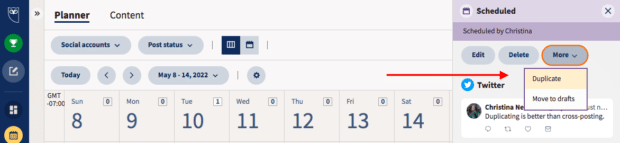
 (@hootsuite)
(@hootsuite)