How the YouTube Algorithm Works in 2024
If you believe in free will, we have terrible news — well, at least when it comes to YouTube. Because YouTube’s algorithm for recommendations drives 70% of what people watch on the platform.
That is some seriously staggering influence!
So it’s no surprise that marketers, influencers, and creators are obsessed with unlocking the secret of the Youtube algorithm. How does it work? What makes it tick? And, most importantly, how can we take advantage of this mysterious formula?
Well, wonder no more, because in this blog post, we’ll cover everything about the YouTube algorithm that you’ve been dying to know.
Bonus: Download the free 30-day plan to grow your YouTube following fast, a daily workbook of challenges that will help you kickstart your Youtube channel growth and track your success. Get real results after one month.
A brief history of the YouTube algorithm
What is the YouTube algorithm? To answer that question, let’s do a quick overview of how YouTube’s Algorithm has changed over the years. And how it works today.
2005-2011: Optimizing for clicks & views
According to founder Jawed Karim (a.k.a. the star of Me at the Zoo), YouTube was created in 2005 in order to crowdsource the video of Janet Jackson and Justin Timberlake’s notorious Superbowl performance. So it makes sense that YouTube’s algorithm started off by recommending videos that attracted the most views or clicks.
Of course, this led to an increase in misleading titles and thumbnails (a.k.a. clickbait). User experience plummeted as videos left people feeling tricked, unsatisfied, or plain old annoyed.
2012: Optimizing for watch time
In 2012, YouTube adjusted its recommendation system to support time spent watching each video. It also included time spent on the platform overall. When people find videos valuable and interesting, they watch them for longer. Or, so the theory goes.
This shift to reward watch time was a game changer. According to Mark Bergan, author of Like, Comment, Subscribe: Inside YouTube’s Chaotic Rise to World Domination, “[Watch time] had an immediate impact. Early YouTubers were basically making TikTok videos… but watch time created gaming, beauty vlogging, alt-right podcasts… all these verticals we now associate with YouTube.”
Accounts that were big performers previously (like videos from eHow, or MysteryGuitarMan) dropped off almost immediately.
YouTube’s algorithm change led some creators to try to make their videos shorter in order to make it more likely viewers would watch to completion. Others made their videos longer in order to increase watch time overall. YouTube didn’t comment on either of these tactics and maintained the party line: make videos your audience wants to watch, and the algorithm will reward you.
That said, as anyone who has ever spent any time on the internet knows, time spent is not necessarily equivalent to quality time spent. Soon, YouTube changed tack again.
2015-2016: Optimizing for satisfaction
In 2015, YouTube began measuring viewer satisfaction directly with user surveys. It also prioritized direct response metrics like Shares, Likes, and Dislikes (and, of course, the especially brutal “not interested” button).
In 2016, YouTube released a whitepaper describing some of the inner workings of its AI: Deep Neural Networks for YouTube Recommendations.
In short, the algorithm had gotten way more personal. The goal was to find the video each particular viewer wants to watch, not just the video that lots of other people have perhaps watched in the past.
As a result, in 2018, YouTube’s Chief product officer mentioned on a panel that 70% of watch time on YouTube is spent watching videos the algorithm recommends.
2016-present: Dangerous content, demonetization, and brand safety
Over the years, YouTube’s size and popularity have resulted in an increasing number of content moderation issues. And what the algorithm recommends has become a concerning topic not just for creators and advertisers but for journalists and the government as well.
YouTube has said it is serious about its responsibility to support a diverse range of opinions while reducing the spread of harmful misinformation. Algorithm changes enacted in early 2019, for example, have reduced consumption of borderline content by 70%. (YouTube defines borderline content as content that doesn’t quite violate community guidelines but is harmful or misleading. Violative content, on the other hand, is immediately removed.)
This issue affects creators, who fear accidentally violating ever-changing community guidelines. Or being punished with strikes, demonetization, or worse.
(Former CEO Susan Wojcicki said one of YouTube’s priorities in 2021 was increasing transparency for community guidelines for creators).
It also affects brands and advertisers, who don’t want their name and logo running alongside white supremacists.
Meanwhile, American politicians are increasingly concerned with the societal role of social media algorithms. YouTube (and other platforms) have been summoned to account for their algorithms at Senate hearings. And in early 2021 Democrats introduced a ”Protecting Americans from Dangerous Algorithms Act.”
In recent years, researchers have found the new YouTube algorithm has made strides to reduce the amount of harmful content its algorithm serves up. Though, the recent 2024 Finnish election found evidence of YouTube promoting alt-right content — despite purported changes to the algorithm.
It seems we’re not out of the harmful-YouTube-content woods, just yet.
How does the YouTube algorithm work in 2024?
Next, let’s talk about what we know about how the YouTube algorithm works.
Currently, the YouTube algorithm delivers distinct recommendations to each user. These recommendations are tailored to users’ interests and watch history and weighted based on factors like the videos’ performance and quality.
When deciding what to recommend to each user, the YouTube algorithm takes into account the following:
- What videos have they enjoyed in the past? If you’ve watched a 40-minute video essay about the flags of the world or gave it a like or comment, it’s probably safe to say you found it interesting. Expect more flag content coming your way.
- What topics or channels have they watched previously? If you subscribe to the Food Network’s YouTube channel, the algorithm will likely show you more cooking content.
- What videos are typically watched together? If you watch “How to change a monster truck tire,” and most people who watch that also watch “Monster truck repair 101,” YouTube might recommend that as follow up viewing.
That’s why a Millennial music-lover beauty-queen has a homepage that looks like this:

Of course, YouTube wants to recommend relevant, quality videos to each of its precious users. It’s not exactly a positive experience to follow a suggestion to watch “The World’s 36 Most Stylish Cats” and find it boring, low-quality or weirdly racist.
So how does YouTube evaluate if a video is worthy of recommendation?
It’s not about the content. The actual content of your video is not evaluated by the YouTube algorithm at all. Videos about how great YouTube is aren’t more likely to go viral than a video about how to knit a beret for your hamster.
“Our algorithm doesn’t pay attention to videos; it pays attention to viewers. So, rather than trying to make videos that’ll make an algorithm happy, focus on making videos that make your viewers happy,” says YouTube.
Instead, YouTube looks at the following metrics for its recommendation algorithm:
- Do people actually watch it? When a video is recommended, do people actually watch it, ignore it, or click “not interested”?
- How long do people watch it? The YouTube algorithm looks at both the view duration and the average percentage viewed to inform the ranking.
- Did viewers like it? Likes and dislikes are evaluated, as are engagement rates and post-watch survey results.
- What is your regional context? The time of day and the language you speak also influence the YouTube algorithm.
How YouTube determines the algorithm
More than 500 hours of content are uploaded to YouTube every single minute. Imagine a world without the YouTube algorithm trying to help you find the most relevant content. One word comes to mind: chaos.
That’s why it’s important to understand that the goal of YouTube’s algorithm isn’t to bring you the most popular or the most recent video on your search term. The goal is to bring you the video that you specifically will find the most useful.
That’s why two different YouTube users searching for the same term may see a totally different list of results.
YouTube’s search algorithm prioritizes the following elements:
- Relevance: The YouTube algorithm tries to match factors like title, tags, content, and description to your search query.
- Engagement: Signals include watch time and watch percentage, as well as likes, comments, and shares.
- Quality: To evaluate quality, the algorithm looks at signals to determine the channel’s authority and trustworthiness on a given topic.
- User search and watch history: What have you enjoyed or viewed in the past? This will impact which search results the YouTube algorithm will assume will be helpful.
These factors are combined in slightly different ways, depending on where on YouTube you are receiving recommendations.
YouTube recommends videos in three different places on the platform.
Home
This is what you see when you open up the YouTube app or visit the YouTube website. It’s personalized to each viewer. The recommendation engine selects videos for the Home screen based on:
- Performance of the video
- Watch and search history of the user
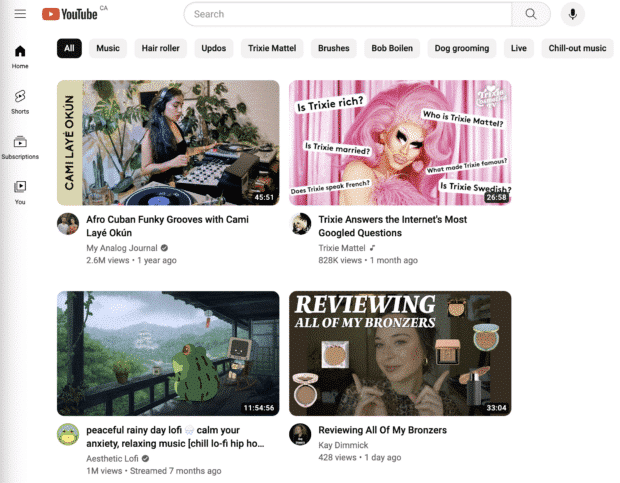
Suggested videos
These are the videos recommended alongside the video you’re already watching. The algorithm suggests videos here based on:
- The topic of the current video
- The viewer’s watch history
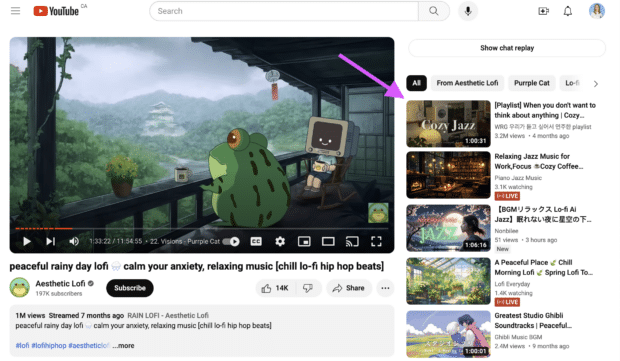
Search
Each user’s search results will be slightly different thanks to the personalized signals the algorithm takes into account. These signals include:
- The relevance of the title, description, and video content to the search term
- Performance and engagement of video
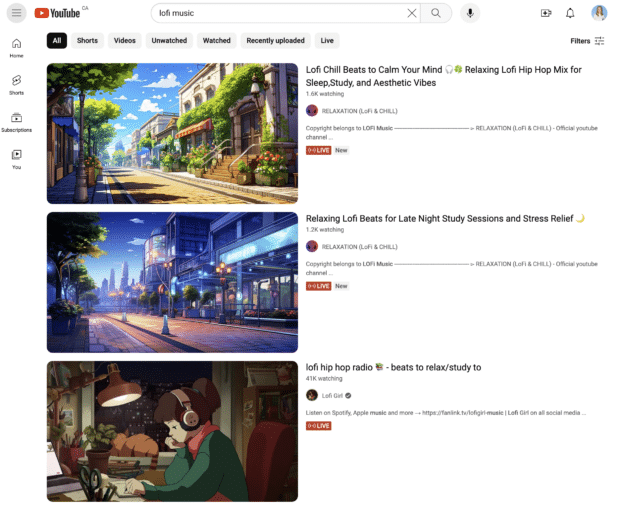
What is the YouTube Shorts algorithm?
One of the newest formats to enter the YouTube ecosystem is YouTube Shorts. These short, vertical videos created using a smartphone and uploaded directly to YouTube from the YouTube app, like Stories or TikTok videos.
YouTube Shorts have taken the content world by storm. In fact, nearly 70 billion YouTube viewers are watching Shorts daily. So, don’t sleep on this new format.
Now that you know Shorts are great, the question is: how do you get your Shorts discovered?
Well, according to Todd Sherman, the product lead for Shorts, the algorithm for Shorts is different from regular YouTube. Instead of users picking videos to watch, they swipe through content, so the algorithm focuses on showing a variety of videos to keep everyone interested.
Unlike some platforms where just looking at the first frame counts as a view, Shorts requires viewers to actually want to watch, although they won’t say exactly how much. They’re keeping this threshold secret to prevent people from trying to manipulate the system.
Creators are advised to focus on storytelling rather than sticking to a specific video length, even though most Shorts are still kept under a minute. Custom thumbnails are discouraged for Shorts, and while hashtags can be helpful, their impact can vary.
Timing your uploads and the quantity of Shorts you post aren’t crucial factors for optimization, according to YouTube. It’s more about putting out quality content. Shorts might initially get a lot of attention, but their popularity can taper off based on audience reception. YouTube discourages deleting and reposting Shorts repeatedly, as it could be seen as spammy behavior.
Hot tip: You can schedule your YouTube videos via the Hootsuite Dashboard so you have time to focus on more spontaneous YouTube Shorts on the go.
In the future, YouTube intends to introduce features allowing Shorts creators to link to longer videos, showing their commitment to integrating rather than replacing long-form content. Additionally, they’re testing a feature to group uploads from prolific channels, making it easier for viewers to explore content without overwhelming their feed.
Here’s a quick breakdown of what the YouTube Shorts algorithm takes into account:
- Relevance: Do the title, tags, content, and description match the search term?
- Engagement: Do other people like and comment on this video?
- User watch history: What have you enjoyed or viewed in the past?
- Similar content: What other Shorts do similar audiences like to watch?
- Watch time: Less important than for classic videos. But if someone can’t even sit through a 15-second video, that’s probably not a good sign.
Paige Cooper is the Hootsuite Inbound YouTube Lead. She runs Hootsuite Labs, our Youtube channel and she sees Shorts as an opportunity ripe for the taking.
“The rise of vertical video hasn’t changed the main algorithm per se, but YouTube Shorts are creating a big new opportunity for creators,” she says. “If you’re already running an Instagram Reels or TikTok strategy, publishing on YouTube Shorts seems to be an easy win.”
16 tips to improve your organic reach on YouTube
While there are no YouTube algorithm instructions, remember that the algorithm follows the audience. If you already have a YouTube marketing plan in place, these tips will help you grow your channel’s views.
Cue: Eye of the Tiger. This is your YouTube algorithm training.
1. Do your keyword research
There’s no human being sitting at YouTube headquarters watching your video and ranking it.
Instead, the algorithm looks at your metadata as it decides what the video is about, which videos or categories it’s related to, and who might want to watch it.
When it comes to describing your video for the algorithm, you want to use accurate, concise language that people are already using when they search.
For example, if you were uploading a comedy sketch, you should probably include the words “comedy” and “funny” in the title and description and be crystal clear about the topics or subject of the video.
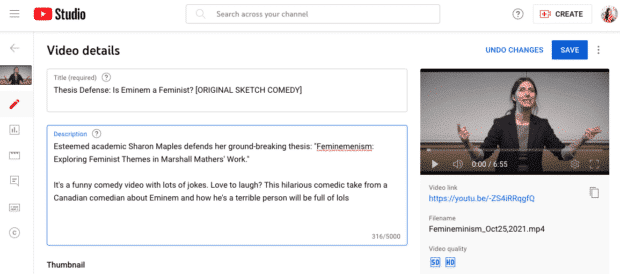
Because YouTube is a search engine as much as a video platform, you can conduct your keyword research in the same way you would for a blog post or web copy: using free tools like Google Keyword Planner or SEMrush.
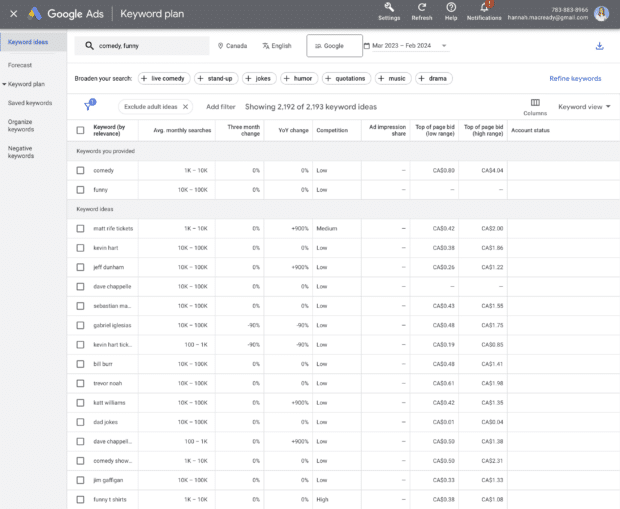
Once you’ve identified your primary keywords, you’ll want to use them in four places:
- In the video’s file name (i.e., comedy-dad-jokes.mov)
- In the video’s title (using catchy natural language like “Real life dad does stand up comedy for first time”)
- In the YouTube video description (especially within the first two lines, above the fold)
- In the video’s script (and therefore in the video’s subtitles and closed captions—which means uploading an SRT file).
But there’s one place you don’t need to put your keywords:
- In the video’s tags. According to Youtube, tags “play a minimal role in video discovery” and are most helpful if your keyword or channel name is often misspelled. (i.e., standup, stand up, comedy, comedie, etc.) Adding excessive tags to your video description could even harm your video. It’s against YouTube’s policies on spam, deceptive practices, and scams.
Read more about social SEO and YouTube SEO to keep your knowledge brewing.
2. Make your thumbnails click-worthy
But without being clickbaity, obviously.
“Appeal” is the word YouTube uses to describe how a video entices a person to take a risk (albeit a minor one) and watch something new. While YouTube itself doesn’t care what your thumbnail looks like visually, it is keeping track of whether or not people actually click through.
YouTuber Joshua Weissman uses a consistent style for his thumbnails that usually feature his face, a succinct title, and intriguing imagery.
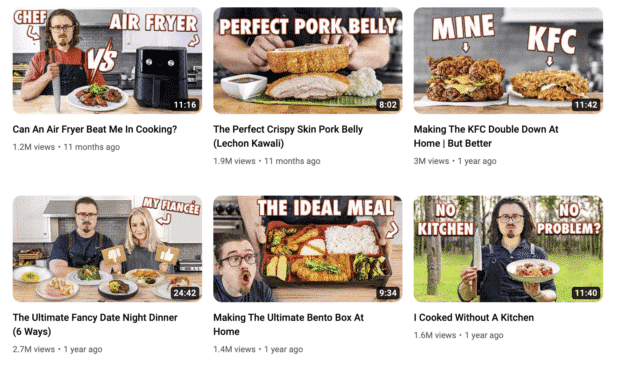
To maximize your video’s appeal:
- Upload a custom thumbnail (and keep the visual style consistent across all your thumbnails)
- Write an intriguing, catchy title—the kind you can’t not click on
- Remember the first sentence or so of the description will show up in search, so make it interesting and relevant.
Feeling like you need a YouTube algorithm tutorial? Check out more tactics to promote your YouTube channel.
3. Keep people watching your video, and all your videos
Once you have a viewer watching one video, make it easy for them to keep watching your content and stay within your channel’s ecosystem.
For instance, the end of Taskmaster episodes feature a card that links to more videos and a prompt to subscribe to the channel.

To keep viewers in your ecosystem, use:
- Cards: Flag relevant other videos in your video
- End screens: End with a CTA to watch another relevant video
- Playlists: Promote a list of topically similar videos
- Subscription watermarks: Allow users to subscribe to your channel within the video itself.
For more on converting viewers to subscribers, read our guide to getting more YouTube subscribers.
Pro Tip: Making a video series is a great way to capitalize on a recent spike in viewers. Using a scheduling tool like Hootsuite can make it easy to pre-plan your monthly factory tour or interview sessions in advance.
4. Attract views from other sources
Views that don’t come from the YouTube algorithm can still inform your success with the algorithm.
For example, you can attract views from YouTube ads, external sites, cross-promoting on social media, and partnerships with other channels or brands can all help you earn views and subscribers, depending on your strategy.
For instance, on the Murphy Beds Canada website, the support section links to a selection of videos that open in YouTube.
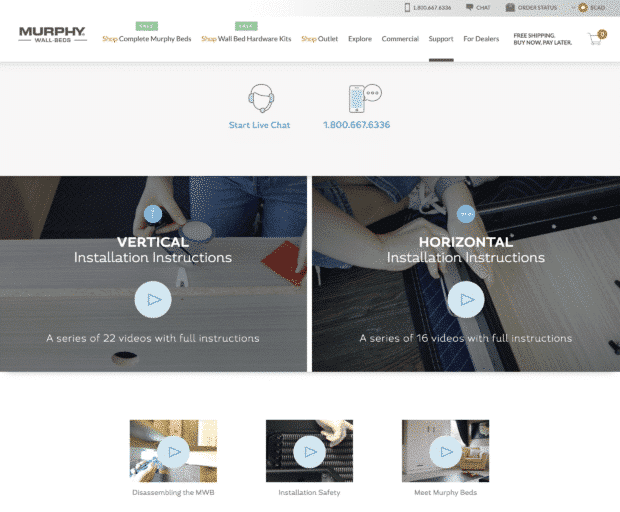
The algorithm won’t punish your video for having a lot of traffic from off-site (e.g., a blog post). This is important because click-through-rates and view duration often tank when the bulk of a video’s traffic is from ads or an external site.
According to YouTube’s product team, the algorithm only pays attention to how a video performs in context. So, a video that performs well on the homepage will be surfaced to more people on the homepage, no matter what its metrics from blog views look like.
Pro Tip: Embedding a YouTube video in your blog or website is great for both your blog’s Google SEO as well as your video’s view counts on YouTube.
5. Engage with comments and other channels
In order for your audience to grow, you need to nurture your relationships with your viewers. For many viewers, part of YouTube’s appeal is feeling closer to creators than they do to traditional celebrities.
Use Hootsuite Streams to stay on top of untagged mentions, and stay up to date about every conversation that effects your industry.
6. Don’t stoop to creating clickbait
Racking up views for the sake of views is a lose-lose situation. Maybe you’ve crafted the most titillating thumbnail-title combo of all time and are capturing an outsized amount of attention… but viewers will quickly figure out you’ve tricked them and bounce.
So what did that really gain you?
Not only will you have sullied your brand reputation with a bait-and-switch, you’ll also be punished by the YouTube algorithm. There’s no chance clickbait is going to impress the recommendation engine.
Stick to accurate, quality content, and create titles and thumbnails that properly represent what viewers are going to see.
The challenge is, as YouTuber Alec Wilcock says, “to make sure your videos are actually valuable for your audience. You can’t just want them to be valuable.”
“Viewers can see fluff or filler a mile away, so there’s no phoning it in, or you will see a drop in your watch time,” advises Hootsuite’s Paige Cooper. “It’s a cliche at this point, but every time you say ‘algorithm’ replace that word with ‘audience.’ We aren’t making videos for robots, we’re making them for smart, discerning people who have infinite other ways to spend their time.” Ask yourself, “Would I watch this?” as much as possible.
7. Keep your eye on the conversation
Your YouTube channel can be a great way to hop on the bandwagon for trending topics. But it’s tough to make a clever response video or weigh in on an issue if you’re not paying attention to what’s going on.
Hootsuite’s keyword search streams are super helpful for social listening. Plug in an industry term or relevant hashtag to keep in the know about conversations in your community.
Creating compelling, relevant content is one of the best ways to impress that YouTube algorithm. One recent video that is doing super well for Hootsuite is our video on The fastest Hootsuite demo EVER (how to manage social media with Hootsuite).
Hootsuite Streams and keyword research helped inform the strategy that led to this video being created. “We did the research to find a workaround for a common problem people have, and that paid off with a 78% percent retention rate,” Cooper explains.
Google Trends is another great source for keeping in the loop. If you notice a problem people are looking to solve, be the one to solve that problem.
8. Evolve by experimenting
The only way to know what really captures an audience’s attention and gets you that precious watch time is to try, try, try. You’ll never find that secret recipe for success without a little experimentation… and probably a few failures (a.k.a. learning opps) along the way.
Mr. Beast didn’t become the world’s richest YouTuber overnight. By trial and error, he discovered that the wilder and more extravagant his stunts were, the better his views and engagement did. And now he’s, uh, curing blindness. What a time to be alive!
“It’s the little changes and course corrections that add up over time!” says Cooper. “As a small channel, obviously the dream is to create a piece of gold that goes viral. But as a small educational channel, focusing on practical, valuable videos that we know people already want is important.”
Two tactics that have paid off for Hootsuite Labs are 1) getting more specific (a.k.a. “niching down”) with a topic (i.e., rather than “Instagram vs. TikTok” going after “Instagram vs. TikTok for business”; and 2) being the first to make a video on a topic. “But really both of those mean knowing your audience: what they care about, what they’re problems are, what they’re curious about, and what they want to know,” says Cooper.
Take courage from the fact that if an experiment really bombs, that low-performing video won’t down-rank your channel or future videos in any way. (Unless you have truly alienated your audience to the point where they don’t want to watch you anymore.) Your videos all have an equal chance to earn viewers, according to YouTube’s product team.
9. Get to know your audience
It’s almost impossible to wow your audience if you don’t know who they are. That’s why understanding your target audience and their behavior is so important.
Get to know your YouTube audience by digging into your analytics, either via YouTube directly or using Hootsuite’s audience insights tool.
Understanding their location, their gender, and their age can help inform your content strategy. Watching how they actually interact with your videos—engagement, watch time, and all of those important social media metrics—also will point you in the right direction.
Knowledge! Is! Power!
10. Post at the best time
The YouTube algorithm doesn’t directly base its recommendations on what time or day you post. But the algorithm does take stock of a video’s popularity and engagement. And one surefire way to get more views on YouTube is to post your video when your audience is online.
Prep your videos in advance and then use a scheduling tool for maximum reach. The Hootsuite scheduler, for instance, provides custom recommendations for the best posting time for your audience. Here’s how it works:
11. Don’t just make long videos: make good videos
While the YouTube algorithm rewards watch time, it’s all relative. “Our discovery system uses absolute and relative watch time as signals when deciding audience engagement, and we encourage you to do the same,” says YouTube. “Broadly speaking, relative watch time is more important for short videos and absolute watch time is more important for longer videos.”
So think less about total length when you’re creating a video and more about creating compelling content that keeps the viewer watching through to the end, no matter how long or short your video is.
If they’re dropping off 25% of the way through, that’s not great, whether your video is 6 minutes or 60 minutes.
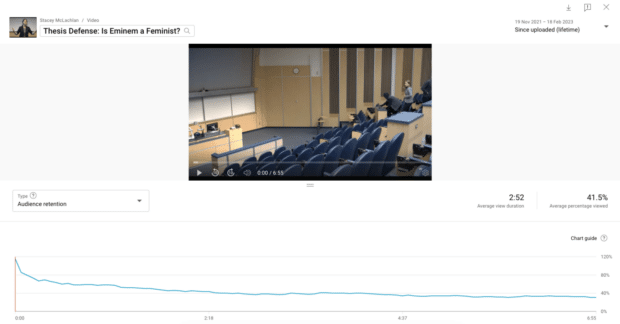
Pro tip: Check out your audience retention metric to help understand how long your unique viewers like to watch. Then you can adjust your content accordingly.
“You’re constantly learning about your audience, and every win and every loss will tell you something about what they value (or don’t value), which you can apply to your next video,” notes Cooper.
“If you’re losing fifty percent of your audience in the first 30 seconds, try cutting that content. If your average view time is two minutes out of 10, see what happens if you make a five-minute video. Each video is evaluated on its own merits, which means that each video is a new chance to succeed… or fail. (Sorry!)”
Mastering the YouTube algorithm is just one way to get your YouTube channel the attention it deserves, of course. For more on thriving on YouTube, check out our guide to building a custom YouTube marketing strategy. And, ahem, while you’re over there… maybe you’d like to give our channel a little like and subscribe?
12. Get on the Shorts train
Short form video isn’t going away. In fact, many platforms, including Instagram and YouTube, are paying special attention to short videos — especially as TikTok continues its upward climb.
YouTube has made it clear that YouTube Shorts are its, “number one area of focus.” In fact, the platform is seeing ad engagement on Shorts rising rapidly, while YouTube’s overall ad revenue is steadily declining — so it’s no big secret where YouTube executive heads are turning.
If you want to stand out on YouTube in 2024, you’re going to want to start posting YouTube Shorts.
Simple, short, and engaging, these quick videos can diversify your content stack on YouTube, and give the platform even more opportunities to rank and promote your channel.
Tired of posting your YouTube Shorts one by one? Quit stalling and start scheduling your YouTube Shorts with Hootsuite. Available on both desktop and mobile apps, Hootsuite makes it easy to plan, post, and analyze your YouTube content from a single dashboard.
Looking to make more money on your Shorts? Check out our YouTube monetization guide.
14. Make your videos accessible to everyone
Social media is used by a diverse and global audience. Your viewers likely come from different countries, backgrounds, and abilities — and you want your content to be easy to access no matter who they are.
Social media accessibility is the process of designing social media content to be inclusive to everyone, including those with disabilities.
On YouTube, this might look like including closed captioning in your videos, adding alt text to your YouTube thumbnails, or using descriptive captions that are easily read by screen readers.
Ignoring social media accessibility will close your content off to a wide range of viewers, which will lead to lower views, less engagement, and overall less boost from the YouTube algorithm.
15. Keep an eye on your best competitors
Sometimes, the best way to get inspiration is by checking out what your competitors are doing right… and wrong.
Does your primary competitor create similar content but get way more views? Maybe this is a sign to analyze their thumbnails, video descriptions, or dive deeper into their cross-promotion strategy.
Similarly, if you notice your videos consistently out-performing the competition, take note of what you’ve done differently lately, as well as what they are failing to do.
The more you know, the more you grow.
16. Analyze, analyze, analyze
As with everything on social media, data is your best friend. If your strategy is stuck, stunted, or stalled, it’s probably time to take a look at your analytics.
Were you performing better this time last year? Do you usually see a slump around the holidays? Maybe you stopped adding closed captions to your videos and are losing viewers because of this.
Without detailed analytics and data tracking, you’re only speculating. Tools like Hootsuite collect intricate data points about your YouTube analytics performance, and make them easy to view and understand in a simple dashboard.
Get clear charts, graphs, and numbers that you can then generate into reports to share with your wider team. Then, use the information gathered to better inform your YouTube videos going forward.
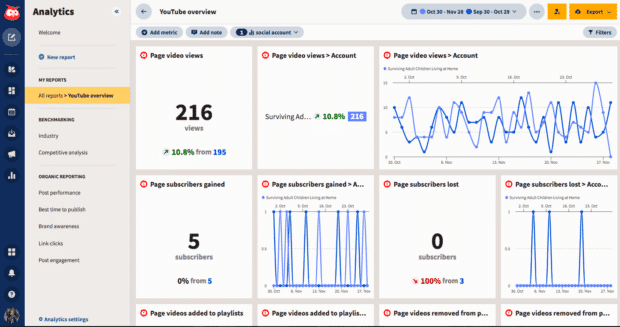
Let Hootsuite make growing your YouTube channel easier. Get scheduling, promotion, and marketing tools all in one place for your entire team. Sign up free today.
Grow your YouTube channel faster with Hootsuite. Easily moderate comments, schedule video, and publish to Facebook, Instagram, and Twitter.
Free 30-Day TrialThe post How the YouTube Algorithm Works in 2024 appeared first on Social Media Marketing & Management Dashboard.
Categories
- 60% of the time… (1)
- A/B Testing (2)
- Ad placements (3)
- adops (4)
- adops vs sales (5)
- AdParlor 101 (43)
- adx (1)
- AI (6)
- algorithm (1)
- Analysis (14)
- Apple (1)
- Audience (1)
- Augmented Reality (1)
- authenticity (1)
- Automation (1)
- Back to School (1)
- best practices (2)
- brand voice (1)
- branding (1)
- Build a Blog Community (12)
- Calculator (1)
- Case Studies (2)
- Case Study (3)
- celebrate women (1)
- certification (1)
- Collections (1)
- Community (1)
- Conference News (2)
- conferences (1)
- confluence (1)
- content (1)
- content creation (50)
- Content creators (4)
- content curation (1)
- content marketing (3)
- contests (1)
- Conversion Lift Test (1)
- Conversion testing (1)
- cost control (2)
- Creative (6)
- crisis (1)
- Curation (1)
- Custom Audience Targeting (4)
- Customer service (7)
- Digital Advertising (2)
- Digital Marketing (6)
- DPA (1)
- Dynamic Ad Creative (1)
- dynamic product ads (1)
- E-Commerce (1)
- eCommerce (2)
- Education (1)
- email marketing (3)
- Employee advocacy (3)
- employee advocacy program (1)
- employee advocates (1)
- engineers (1)
- event marketing (1)
- event marketing strategy (1)
- events (3)
- Experiments (38)
- F8 (2)
- Facebook (64)
- Facebook Ad Split Testing (1)
- facebook ads (18)
- Facebook Ads How To (1)
- Facebook Advertising (30)
- Facebook Audience Network (1)
- Facebook Creative Platform Partners (1)
- facebook marketing (1)
- Facebook Marketing Partners (2)
- Facebook Optimizations (1)
- Facebook Posts (1)
- facebook stories (1)
- Facebook Updates (2)
- Facebook Video Ads (1)
- Facebook Watch (1)
- fbf (11)
- first impression takeover (5)
- fito (5)
- Fluent (1)
- Free tool (3)
- Get Started With Wix Blog (1)
- Google (9)
- Google Ad Products (5)
- Google Analytics (1)
- Government (1)
- Guest Post (1)
- Guide (6)
- Guides (32)
- Halloween (1)
- Healthcare (2)
- holiday marketing (1)
- Holiday Season Advertising (7)
- Holiday Shopping Season (4)
- Holiday Video Ads (1)
- holidays (4)
- Hootsuite How-To (3)
- Hootsuite HQ (1)
- Hootsuite Life (1)
- how to (6)
- How to get Instagram followers (1)
- How to get more Instagram followers (1)
- i don't understand a single thing he is or has been saying (1)
- if you need any proof that we're all just making it up (2)
- Incrementality (1)
- influencer marketing (2)
- Infographic (1)
- Instagram (39)
- Instagram Ads (11)
- Instagram advertising (8)
- Instagram best practices (1)
- Instagram followers (1)
- Instagram Partner (1)
- Instagram Stories (2)
- Instagram tips (1)
- Instagram Video Ads (2)
- invite (1)
- Landing Page (1)
- Legal (1)
- link shorteners (1)
- LinkedIn (22)
- LinkedIn Ads (2)
- LinkedIn Advertising (2)
- LinkedIn Stats (1)
- LinkedIn Targeting (5)
- Linkedin Usage (1)
- List (1)
- listening (2)
- Lists (3)
- Livestreaming (1)
- look no further than the new yorker store (2)
- lunch (1)
- Mac (1)
- macOS (1)
- Marketing to Millennials (2)
- mental health (1)
- metaverse (2)
- mobile (2)
- Mobile App Marketing (3)
- Monetizing Pinterest (2)
- Monetizing Social Media (2)
- Monthly Updates (10)
- Mothers Day (1)
- movies for social media managers (1)
- new releases (11)
- News (80)
- News & Events (11)
- no one knows what they're doing (2)
- Non-profit (2)
- OnlineShopping (2)
- or ari paparo (1)
- owly shortener (1)
- Paid Media (2)
- People-Based Marketing (3)
- performance marketing (5)
- Pinterest (34)
- Pinterest Ads (11)
- Pinterest Advertising (8)
- Pinterest how to (1)
- Pinterest Tag helper (5)
- Pinterest Targeting (6)
- platform health (1)
- Platform Updates (8)
- Press Release (2)
- product catalog (1)
- Productivity (10)
- Programmatic (3)
- quick work (1)
- Real estate (4)
- Reddit (3)
- reels (1)
- Report (1)
- Reporting (1)
- Resources (27)
- ROI (1)
- rules (1)
- Seamless shopping (1)
- share of voice (1)
- Shoppable ads (4)
- short-form video (2)
- shorts (2)
- Skills (25)
- SMB (1)
- SnapChat (28)
- SnapChat Ads (8)
- SnapChat Advertising (5)
- Social (145)
- social ads (1)
- Social Advertising (14)
- Social commerce (3)
- social customer service (1)
- Social Fresh Tips (2)
- Social listening (6)
- Social Media (5)
- Social Media Advertising (7)
- Social media analytics (24)
- social media automation (1)
- Social media benchmarks (1)
- Social media career (2)
- social media content calendar (1)
- Social media content creation (3)
- Social media engagement (11)
- social media for events (1)
- social media management (2)
- Social Media Marketing (49)
- social media monitoring (1)
- Social Media News (4)
- Social media scheduling (11)
- social media statistics (1)
- Social media stats (16)
- Social Media Strategy (93)
- social media tools (40)
- social media tracking in google analytics (1)
- Social media trends (10)
- social media tutorial (2)
- Social Toolkit Podcast (1)
- Social Video (21)
- stories (1)
- Strategy (1)
- Strategy (898)
- Teamwork (2)
- Template (13)
- terms (1)
- Testing (2)
- there are times ive found myself talking to ari and even though none of the words he is using are new to me (1)
- they've done studies (1)
- this is also true of anytime i have to talk to developers (1)
- tiktok (14)
- tool (1)
- tools (1)
- Topics & Trends (3)
- Trend (12)
- Twitter (15)
- Twitter Ads (5)
- Twitter Advertising (4)
- Uncategorised (9)
- Uncategorized (13)
- url shortener (1)
- url shorteners (1)
- vendor (2)
- video (14)
- Video Ads (7)
- Video Advertising (8)
- virtual conference (1)
- we're all just throwing mountains of shit at the wall and hoping the parts that stick don't smell too bad (2)
- web3 (2)
- where you can buy a baby onesie of a dog asking god for his testicles on it (2)
- yes i understand VAST and VPAID (1)
- yes that's the extent of the things i understand (1)
- YouTube (13)
- YouTube Ads (4)
- YouTube Advertising (9)
- YouTube Video Advertising (5)

