How the YouTube Shorts Algorithm Actually Works in 2023
How do YouTube Shorts say hi? They micro-wave! Kidding — actually, they use the YouTube Shorts algorithm to meet and greet you.
When it comes to social media, there’s a lot of speculation on how one can manipulate different platforms’ tasty, tasty algorithms. In this blog, we’re going to shrink ourselves down and head into the mini-world of the YouTube Shorts algorithm.
This blog will answer questions like, “What is the YouTube Shorts algorithm?”, “How does the YouTube Shorts algorithm work?” and “Should you wear YouTube shorts to your next BBQ?” (yes).
What is the YouTube Shorts algorithm?
In the past, we’ve looked into how the overall YouTube algorithm works. But that was specifically for YouTube videos without a time constraint, aka YouTube Longs.
Shorts are quick-hit vids maxing out at 60 seconds, and they play by a same-same but different algorithm.
The YouTube Shorts algorithm is the back-end process or rules YouTube uses to determine which Shorts viewers see on their feed.
To get even more nitty gritty: An algorithm is simply a set of instructions coded into a platform to determine how that platform operates. In YouTube’s case, that means the algorithm (likely many algorithms) decides which videos are served to users.
If you’re still hazy on the what and how of YouTube Shorts, we’ve got you covered.
How does the Shorts algorithm work in 2023?
In 2023, the YouTube Shorts algorithm works by using signals like user behavior and video topics to predict which videos users want to watch.
This is why it’s a bad idea to share your YouTube account with your pre-teen son (unless you like Bey Blade tournaments and epic fails).
For YouTube creators, the better you understand which signals YouTube is using, the better you can craft your content for your target audience and serve it on a silver algorithm platter.
Here are five signals you should consider when creating content for the Shorts feed.
Viewed vs. swiped away
The viewed vs. swiped away metric is one of the easiest ways to measure if your content has engaged your audience.
Viewed vs. swiped away gauges — you guessed it — the percentage of times that viewers watch your Shorts instead of swiping away from them. It’s a canary in a coal mine, indicating whether your video was a hit with your audience or a big ole visual-raspberry noise.
The YouTube Shorts algorithm uses this metric to indicate how much your audience enjoys your video.
So here's our initial results (subject to more testing). This graph shows the % of viewed vs swiped away (VVSA) along the bottom.
As you can see by the line, shorts with under 60% VVSA rarely performed well (red).
The best performing shorts were typically between 70 and 90%. pic.twitter.com/IhyQQVuikc
— Paddy Galloway (@PaddyG96) April 14, 2023
The takeaway: A good hook really matters! Give your introduction as much punch and pizazz as possible. Make it visually appealing, and (if you can) promise to deliver a whopper at the end of your video. Entice people to watch to the end by grabbing them in the beginning or putting a teaser in your caption.
Watch history
Are YouTube Shorts based on what you watch? In short (see what we did there?), yes.
A user’s watch history is a big deciding factor for which Shorts they’ll be served. YouTube wants you to keep watching videos on their platform, so they give you a continuous drip feed of what they hope you like.
The takeaway: Aside from breaking into people’s homes and binge-watching your own videos on their laptops, there isn’t much you can do to influence someone else’s watch history. So just keep creating content you think will interest your audience.
Note: Hootsuite does not endorse B&Es, even for the sake of views.
Similar content
YouTube Shorts serves content similar to that which users have interacted with in the past. So, much like a user’s watch history plays a role, content similar to videos other people have enjoyed also plays a role.
The takeaway: Check out what successful competitors are up to, as YouTube will probably be serving their content to your audience and vice versa.
Relevance
Overall, your content needs to be relevant to your YouTube community. If you have a channel based on Dungeons & Dragons, but one of your closest competitors discusses all tabletop role-playing games, don’t change your strategy to compete with them.
Your audiences may overlap in some ways, but you don’t want to alienate your loyal followers by suddenly talking about Tunnels & Trolls. They follow you because of the content you create, so stay on trend.
Still, you don’t have to create the same tired old content every day. Try publishing newsworthy content based on trends, events, or theories.
The takeaway: If you find something that works, don’t stray too far from your niche. Pay attention to trends happening within your industry and your audience’s interests.
Psst: Brandwatch is a great tool to aid in these efforts. It analyzes market trends and audience sentiments on a massive scale, crawling social media sites for relevant mentions and keywords.
Engagement
Engagement’s a big ol’ beach umbrella covering everything from watch times to likes, comments, and shares. The algorithm rewards better engagement on your long YouTube videos.
But the jury’s still out for Shorts. While engagement’s great for your channel overall, the Shorts algorithm focuses on Viewed vs. Swiped Away, Similar content, and Watch history.
Paige Cooper, the talent behind Hootsuite Labs, Hootsuite’s inbound YouTube channel, says the engagement rate on Hootsuite Labs’ Shorts is consistent whether the videos are a success or not.
What she focuses on, instead, is how many Shorts viewers returned to the channel. YouTube offers the “Videos growing your audience” panel in its Audience Analytics, which lets you see which Shorts (or Longs) reach people that want to keep watching your content.
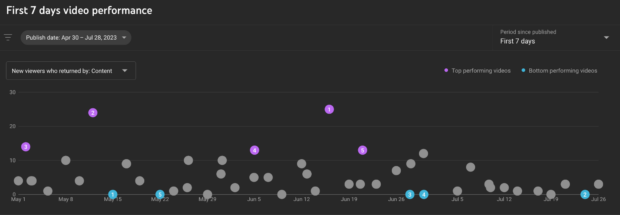
Let’s face it. Comments, likes, and subscribers are good for the ego, but you need people to keep coming back for your channel to succeed.
So if your Shorts are falling short on engagement rate, but people are coming back to watch more, don’t stress. The little guys are doing their job.
The takeaway: Likes and comments are nice, but focus more on whether or not your Shorts are resulting in subscribers.
How to optimize your content for Shorts
The most important thing to remember when creating for the algorithm? Don’t create for the algorithm. The algorithm exists to better serve the people of YouTube. Create Shorts with your audience in mind.
Here are 12 ways to work smarter, not harder, with your Shorts content.
Be picky with your call-to-actions (CTAs)
In the right setting, CTAs are powerful. They can encourage users to do your bidding from afar. But if used incorrectly, they can downright hinder your master plan.
Paige Cooper says CTAs have the potential to be effective in Shorts.
“You don’t want to take away from the content,” Cooper says. “If the Short is an ad, sure. A CTA will feel at home. But if your goal is to entertain, a CTA could annoy your audience.”
Remember the importance of relevance. Your Shorts audience is likely looking for a quick dopamine hit of entertainment. They may not want to be sold something at that moment. So, give the people what they want and watch them subscribe!
Be entertaining
Easier said than done, but creating engaging content will grab and hold your audience’s attention. Then, you can watch that viewed vs. swiped away percentage rise.
By now, you’re probably wondering how to optimize your content for entertainment. As Paige Cooper loves to say, “Use your analytics.”
If you’ve noticed a spike in views on a particular video, then create similar content. Keep experimenting to find out exactly what entertains your audience.
Jump on YouTube trends
Using trending YouTube music is an easy sacrifice to the algorithm Gods.
Cooper says to try running your Shorts like you run your TikTok channel. “It’s a lot easier for a Short to get thousands of views if it has a trending song attached to it.”
Just remember that trending audio isn’t always the same on each platform. A sound may be huge on TikTok but relatively obscure on YouTube Shorts.
To find out what’s big on YouTube, tap the Add sound button when you’re creating a Short. The Top sounds section will show popular songs and the number of Shorts they’ve been used in.
Experiment
You’ll never know unless you try. Try experimenting with different types of content like music, a voice-over, or a talking head. Experiment with different lengths of Shorts. Does your audience like short Shorts or longer Shorts (aka pants)?
If you have one Short that pops off in views, rinse and repeat the model you used to try to distill it down to exactly what that special something was.
Unlike long form videos, the length of the short doesn't seem to lead to a meaningful difference in RPMs. pic.twitter.com/cqYhTLZjhp
— Paddy Galloway (@PaddyG96) April 14, 2023
Decide how Shorts will fit into your content strategy
The kicker with Shorts is that they may have the same audience as your regular YouTube channel, but they’re inherently a different kind of content.
Take Hootsuite Labs, for example. Cooper points out that the channel’s long-form content is typically how-to’s and thought-driven narratives. Hootsuite Lab’s Shorts, on the other hand, are funny, awareness-building pieces.
There’s not a lot of overlap in structure, which begs the question: Should Shorts be a separate channel completely?
Labs’ strategy is to keep Shorts on the main channel. This keeps all content in one place, so the audience can from broad, accessible Shorts to the more specific and information-heavy long-form videos. And, of course, easily subscribe to your channel.
Do your keyword research
Did you know that YouTube pulls your script, transcribes it, and crawls for keywords?
Use your Short as an opportunity to hit the keywords you’ve uncovered in your research. But be sure not to stuff your Short with unnecessary keywords.
Cooper’s advice? “If you want to experiment with SEO and making your shorts more evergreen, choose one keyword to go after, and then set a reminder to see how much traffic came from YouTube search rather than the Shorts feed.”
Review your Shorts’ performance
Analytics are your crystal ball, your Seer, your bones cast in the moonlight. You can use them to predict the future, no incantations required.
When a Short does well, you can bet something similar will do well too. And the same goes for Shorts that flop.
Speaking of flops:
It’s not a perfect science; sometimes, you can’t catch lightning in a bottle twice. But you can track your metrics and look for patterns. Then, distill what exactly those patterns are trying to tell you.
Make the first few seconds the best few seconds
Spend 75% of your effort on the first 25% of your Short. This is what will hook your viewers into watching the video through. Nothing makes folks swipe away faster than boring right off the bat.
Be intentional with your title, hashtags, and thumbnail
Does your Short do what it says it will do? YouTube’s all-seeing-eye will try to match your title, hashtags, and descriptions to search queries. If you’ve described your Short accurately or with a little mystery, then people will be more likely to watch your video.
Try not to overthink it. Your title can be as simple as a one-liner, like “ we tried to warn you” in the Hootsuite Labs example below.
we tried to warn you” in the Hootsuite Labs example below.
The Labs channel uses emoji in all of their Shorts titles. They’re great for storytelling, adding a bit of personality, and enticing viewers to read (and watch) more.
The Short pairs the one-line title with the hashtags “#socialmediamarketing #tiktoktips #shorts” to give the audience (and the algorithm) a better idea of what the video is about.
Don’t forget about your thumbnail, either! Be sure to customize your Shorts thumbnail before you upload it. You can do so on the final upload screen by tapping the new icon.
(Right now, you can only add custom thumbnails if you upload on mobile, but we’ll keep our fingers crossed for desktop.)
Quality over quantity
Shorts aren’t a numbers game. Right now, the algorithm rewards videos viewed through more than an over-active account. So, putting your effort into creating one or two high-quality videos will reward you more than creating ten less-than-great videos.
Repost the right content
Shorts are the perfect platform to repost some of your short-form video content. But you need to be sure this content is optimized for YouTube.
Do not repost TikToks with the watermark. Make sure your repurposed Reels don’t reference a link in your Instagram bio. Double-check that your script doesn’t include, “Like my Facebook page for more!”
Still, if you have short-form content already made that’s appropriate for Shorts, then why not repost it? Less effort, more impact!
*The above video was originally a TikTok!
Find your best time to publish
Views often happen in the first few hours of publishing. Knowing when your viewers are on YouTube and then serving them Shorts at that hour will help you to get eyes on your content.
Cooper acknowledges that “YouTube claims posting time doesn’t matter. But, while that seems to be true for Longs, we’re not that convinced it’s still true for Shorts.”
She’s noticed the views spike fast, and the team has been experimenting with different posting times. So far, the results show post date and time have a big impact on a Short’s performance.
Cooper uses the “When your viewers are on YouTube” data within the Audience analytics tab to find ideal post times.
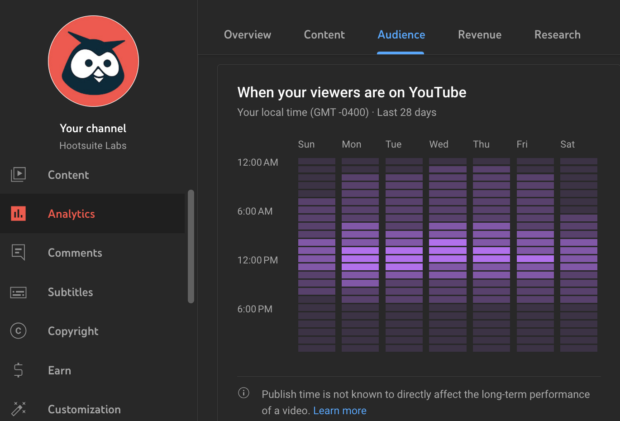
(Oh, and psst: If you’re curious about what happens behind the scenes at Hootsuite Labs, you can find more of Paige Cooper’s secret YouTube analytics weapons here.)
Find more tips on regular YouTube videos here.
FAQs about the YouTube Shorts algorithm
Should you make a separate channel for Shorts?
Keeping your Shorts on your regular channel gives your audience a single source for your brand’s video content. But if your Short audience is vastly different from your regular channel, you may want to consider a separation. So, in short, it depends.
Is there an algorithm for YouTube Shorts?
Do YouTube Shorts have its own algorithm? Yes! It’s similar to but different from the overall YouTube algorithm.
How do I increase YouTube Shorts views?
Follow the optimization tips above. Try to entertain your viewers, use your analytics to inform your content, and experiment with length and tone.
Do YouTube Shorts always get views?
Nope, there are no guaranteed views for Shorts. But with 1.7 billion unique monthly YouTube visitors, your Short will likely get a few views (if you follow our above advice, of course).
How do you influence YouTube Shorts?
You can influence YouTube Shorts by optimizing your content, using analytics to inform your content strategy, and consistently publishing content curated for your audience. You can also influence Shorts by creating a killer YouTube marketing strategy in just ten steps.
Stay ahead of the social media game with Hootsuite. Schedule posts, analyze results, build your audience, and grow your business — all from one simple dashboard. Sign up today for free.
Grow your YouTube channel faster with Hootsuite. Easily moderate comments, schedule video, and publish to Facebook, Instagram, and Twitter.
Free 30-Day TrialThe post How the YouTube Shorts Algorithm Actually Works in 2023 appeared first on Social Media Marketing & Management Dashboard.
Categories
- 60% of the time… (1)
- A/B Testing (2)
- Ad placements (3)
- adops (4)
- adops vs sales (5)
- AdParlor 101 (43)
- adx (1)
- AI (2)
- algorithm (1)
- Analysis (10)
- Apple (1)
- Audience (1)
- Augmented Reality (1)
- authenticity (1)
- Automation (1)
- Back to School (1)
- best practices (2)
- brand voice (1)
- branding (1)
- Build a Blog Community (12)
- Case Study (3)
- celebrate women (1)
- certification (1)
- Collections (1)
- Community (1)
- Conference News (1)
- conferences (1)
- content (1)
- content creation (13)
- content curation (1)
- content marketing (1)
- contests (1)
- Conversion Lift Test (1)
- Conversion testing (1)
- cost control (2)
- Creative (6)
- crisis (1)
- Curation (1)
- Custom Audience Targeting (4)
- Customer service (1)
- Digital Advertising (2)
- Digital Marketing (6)
- DPA (1)
- Dynamic Ad Creative (1)
- dynamic product ads (1)
- E-Commerce (1)
- eCommerce (2)
- Ecosystem (1)
- email marketing (3)
- Employee advocacy (2)
- employee advocacy program (1)
- employee advocates (1)
- engineers (1)
- event marketing (1)
- event marketing strategy (1)
- events (1)
- Experiments (31)
- F8 (2)
- Facebook (64)
- Facebook Ad Split Testing (1)
- facebook ads (18)
- Facebook Ads How To (1)
- Facebook Advertising (30)
- Facebook Audience Network (1)
- Facebook Creative Platform Partners (1)
- facebook marketing (1)
- Facebook Marketing Partners (2)
- Facebook Optimizations (1)
- Facebook Posts (1)
- facebook stories (1)
- Facebook Updates (2)
- Facebook Video Ads (1)
- Facebook Watch (1)
- fbf (11)
- first impression takeover (5)
- fito (5)
- Fluent (1)
- Get Started With Wix Blog (1)
- Google (9)
- Google Ad Products (5)
- Google Analytics (1)
- Guest Post (1)
- Guide (1)
- Guides (32)
- Halloween (1)
- Healthcare (1)
- holiday marketing (1)
- Holiday Season Advertising (7)
- Holiday Shopping Season (4)
- Holiday Video Ads (1)
- holidays (4)
- Hootsuite How-To (3)
- Hootsuite HQ (1)
- Hootsuite Life (1)
- how to (6)
- How to get Instagram followers (1)
- How to get more Instagram followers (1)
- i don't understand a single thing he is or has been saying (1)
- if you need any proof that we're all just making it up (2)
- Incrementality (1)
- influencer marketing (1)
- Infographic (1)
- Instagram (39)
- Instagram Ads (11)
- Instagram advertising (8)
- Instagram best practices (1)
- Instagram followers (1)
- Instagram Partner (1)
- Instagram Stories (2)
- Instagram tips (1)
- Instagram Video Ads (2)
- invite (1)
- Landing Page (1)
- Legal (1)
- link shorteners (1)
- LinkedIn (22)
- LinkedIn Ads (2)
- LinkedIn Advertising (2)
- LinkedIn Stats (1)
- LinkedIn Targeting (5)
- Linkedin Usage (1)
- List (1)
- listening (2)
- Lists (3)
- Livestreaming (1)
- look no further than the new yorker store (2)
- lunch (1)
- Mac (1)
- macOS (1)
- Marketing to Millennials (2)
- mental health (1)
- metaverse (2)
- Mobile App Marketing (3)
- Monetizing Pinterest (2)
- Monetizing Social Media (2)
- Monthly Updates (10)
- Mothers Day (1)
- movies for social media managers (1)
- new releases (11)
- News (79)
- News & Events (12)
- no one knows what they're doing (2)
- Non-profit (2)
- OnlineShopping (2)
- or ari paparo (1)
- owly shortener (1)
- Paid Media (2)
- People-Based Marketing (3)
- performance marketing (5)
- Pinterest (34)
- Pinterest Ads (11)
- Pinterest Advertising (8)
- Pinterest how to (1)
- Pinterest Tag helper (5)
- Pinterest Targeting (6)
- platform health (1)
- Platform Updates (8)
- Press Release (2)
- product catalog (1)
- Productivity (10)
- Programmatic (3)
- quick work (1)
- Real estate (4)
- Reddit (3)
- reels (1)
- Reporting (1)
- Resources (28)
- ROI (1)
- rules (1)
- Seamless shopping (1)
- share of voice (1)
- Shoppable ads (4)
- short-form video (1)
- shorts (1)
- Skills (25)
- SMB (1)
- SnapChat (28)
- SnapChat Ads (8)
- SnapChat Advertising (5)
- Social (150)
- social ads (1)
- Social Advertising (14)
- social customer service (1)
- Social Fresh Tips (2)
- Social listening (2)
- Social Media (5)
- Social media analytics (4)
- social media automation (1)
- social media content calendar (1)
- Social media content creation (2)
- Social media engagement (6)
- social media for events (1)
- social media management (2)
- Social Media Marketing (49)
- social media monitoring (1)
- Social Media News (4)
- Social media scheduling (1)
- social media statistics (1)
- Social media stats (1)
- Social Media Strategy (13)
- social media tools (10)
- social media tracking in google analytics (1)
- social media tutorial (2)
- Social Toolkit Podcast (1)
- Social Video (8)
- stories (1)
- Strategy (824)
- Template (2)
- terms (1)
- Testing (2)
- there are times ive found myself talking to ari and even though none of the words he is using are new to me (1)
- they've done studies (1)
- this is also true of anytime i have to talk to developers (1)
- tiktok (9)
- tools (1)
- Topics & Trends (3)
- Trend (12)
- Twitter (15)
- Twitter Ads (5)
- Twitter Advertising (4)
- Uncategorised (9)
- Uncategorized (13)
- url shortener (1)
- url shorteners (1)
- vendor (2)
- video (11)
- Video Ads (7)
- Video Advertising (8)
- virtual conference (1)
- we're all just throwing mountains of shit at the wall and hoping the parts that stick don't smell too bad (2)
- web3 (2)
- where you can buy a baby onesie of a dog asking god for his testicles on it (2)
- yes i understand VAST and VPAID (1)
- yes that's the extent of the things i understand (1)
- YouTube (13)
- YouTube Ads (4)
- YouTube Advertising (9)
- YouTube Video Advertising (5)
