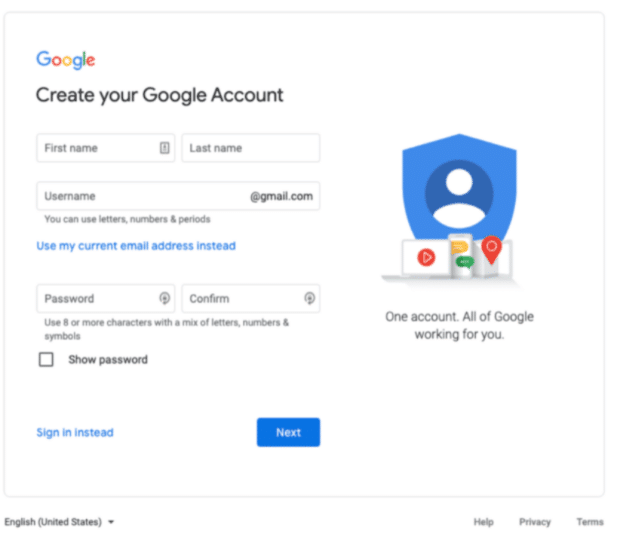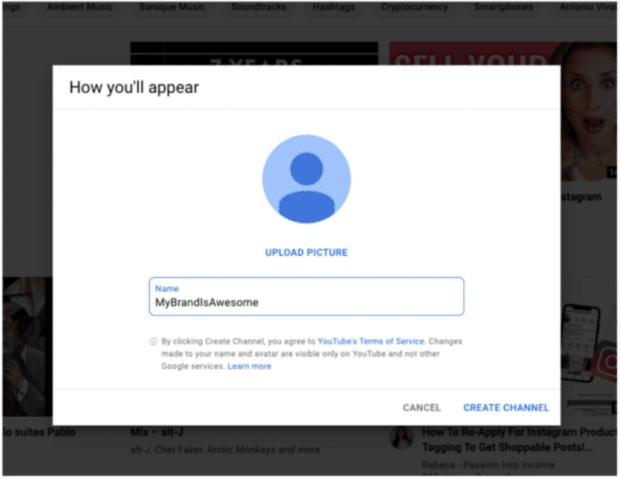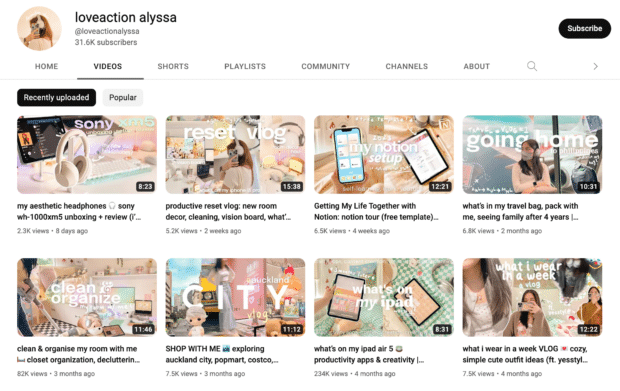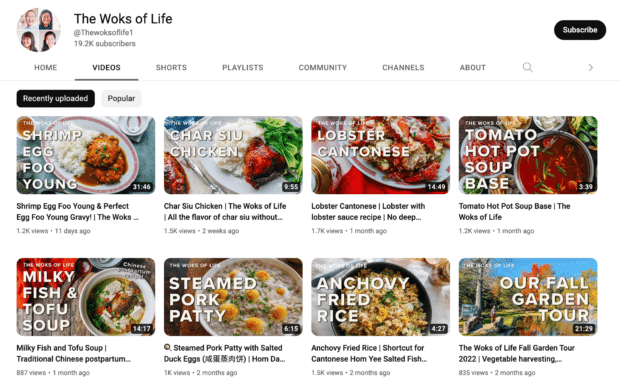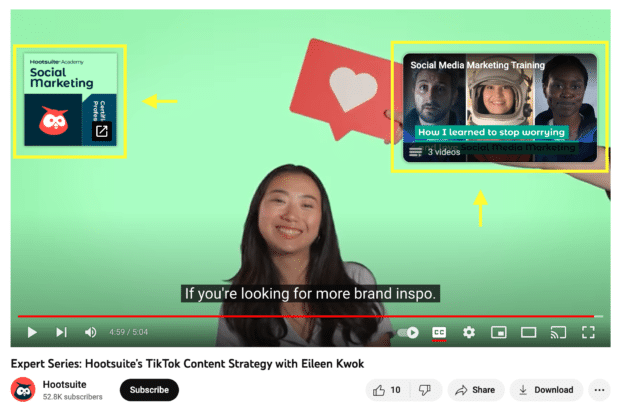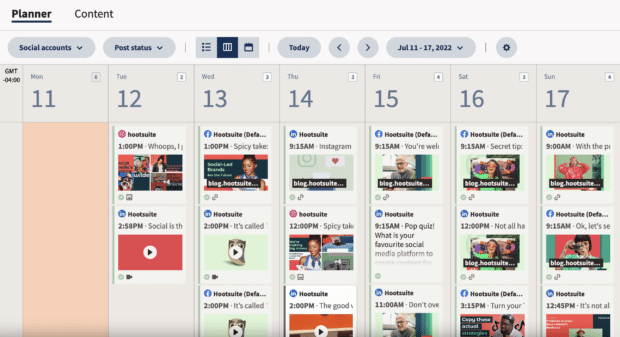How to Become a YouTuber and Get Paid: 13 Tips for 2023
Social media experts, professional linguists and motivational speakers worldwide agree: you can’t spell “YouTube” without “you.” If you’re looking to launch your Youtube career — either just for fun or to make some serious money — these are the steps to follow.
Bonus: Download the free 30-day plan to grow your YouTube following fast, a daily workbook of challenges that will help you kickstart your Youtube channel growth and track your success. Get real results after one month.
What is a Youtuber?
A Youtuber is a person who creates and posts content for the video-sharing platform YouTube.
But besides having Youtube as a platform in common, Youtubers themselves differ to the extreme. Youtubers come in every age, ethnicity, education level, area of focus and camera quality. Some Youtubers post just for fun, as a hobby or a side hustle, and others make it a full-time career.
Anyone who posts can be called a Youtuber, but the title is generally understood to mean someone who posts to the platform regularly. As with many social media sites (and also with cake), consistency is key.
How much money do YouTubers make?
There are no hard-and-fast figures for how much YouTubers make, on average, because there’s no such a thing as an average YouTuber.
YouTubers make money in many ways. A successful YouTuber might earn money from:
- Advertising – joining YouTube’s partner program
- Affiliate sales – becoming an affiliate partner for a brand selling products or services online
- Merchandise – selling their own merch like mugs, T-shirts and toys
- Crowdfunding – joining a site like Patreon or using online tipping services
- Licensing – licensing their content to the media
- Sponsorships – creating sponsored content for brands
Most top-earning YouTubers use more than one of these methods to make money from their video content.
If we only consider income from YouTube’s Partner program, YouTube content creators earn an average of $18 per 1,000 views. Meaning, a YouTuber getting 100,000 views per month would make a very modest wage of 1,800 USD.
How to become a YouTuber: 13 steps
Every minute, there’s 694,000 hours of video being streamed on YouTube. Here’s how you can add do that.
1. Identify your niche
Saying you want to be a Youtuber is like saying you want to be a scientist (though your parents are likely to be more impressed with one than the other). The first thing you need to decide: what kind? There are makeup Youtubers, family Youtubers, unboxing Youtubers, knitting Youtubers, TV recap Youtubers, scientist Youtubers (take that, mom and dad). If you can think of it, there’s a niche.
A niche is an area of expertise, and narrowing down yours will help you identify your target audience and make it easier for you to brainstorm content.
One of the best ways to pick a niche is to think about what you like — you’ll want to be making content that you’re passionate about. This is supposed to be fun! Here are a few examples.
Celeb interviews are a popular type of content on Youtube, but First We Feast puts a spicy twist on the traditional Q&A in their series “Hot Ones.”
This Youtuber Tiago Catarino exclusively reviews Lego sets, so buyers know exactly what they’re getting (and how much fun it will be to put together).
The beauty, skincare and makeup scene thrives on Youtube, and the Huda Beauty channel has found their niche in makeup tutorials.
2. Define your “why”
Hopefully, you’re not just becoming a Youtuber because you love the sound of your own voice — that’s what podcasting is for. Defining what purpose, or value, your videos will have for viewers is an important beginning step.
The answer to “why,” or identifying what value your Youtube channel will have, doesn’t have to be value in the typical sense. Of course, there’s plenty of channels that offer expert knowledge, product reviews, how-to videos, tutorials and other more traditional “whys.” But your “why” can simply be to make people laugh.
Rob Kenney’s viral Dad, How Do I? channel launched with the goal of creating easy how-do videos for tasks that dads traditionally teach: think how to use a level, how to pump gas and how to fish. He’s now got over 4 million “kids” (subscribers) learning from him. Why? Because he’s teaching essential skills in an accessible way.
On another side of Youtube, we have Bad Lip Reading — the channel that dubs ridiculous lines over NFL games, Broadway productions, American politics and more. Why? Because it’s funny.
3. Know your audience
It’s likely you won’t gain thousands of Youtube subscribers or millions of views overnight. But regardless of the size of your audience, it’s essential to know who you’re creating videos for, and what sort of content they like.
Ask yourself:
- Who would watch my videos?
- How old are they?
- What kind of job do they have?
- At what time of the day will they be watching videos?
- Why are they watching them?
- What do they gain from watching them?
Questions like these help you build what’s called an audience persona. An audience persona is a character you create that represents the characteristics of your ideal viewer.
Ms. Rachel’s audience is children, and she’s an expert at making engaging and fun videos for kids (and on another level, her audience is also adults—the ones in charge of the iPad—so there’s a healthy dose of education along with the adorable songs).
4. Know your competition
Who are you up against? Or, to put it in a less combative way: Who can you learn from?
Identify your competition—other creators that are in a same or similar niche to you, and get inspired by their strategies.
They might use similar:
- Video effects (e.g. visual effects and sound effects)
- Video formats (e.g. Q&A, expert interview, storytime)
- Locations (e.g. studio, outdoors, on set)
- Sets (e.g. at home, workplace, designed set, animated)
But they’ll probably differ in their branding, presenting styles and more.
For example, Sand Tagious makes ASMR videos using kinetic sand in a very clean-looking, sterilized environment…
…and ASMR SOAP makes similar kinds of videos, but using a different material (and getting quite a bit messier). Apologies in advance for the ASMR rabbit hole you’re about to go down.
5. Create a YouTube Channel
Did you scroll down to this section without reading the first four steps? Be honest. You’re only lying to yourself. Finding your niche, defining your “why,” knowing your audience and understanding your competition are essential to creating a seamless channel experience. Get back up there!
Okay, now that we’re all caught up: it’s time to create your Youtube channel. Here’s how to do it.
First, you’ll need:
- Channel name
- Logo
- Banner image (ideally 2560×1440 pixels)
- Color scheme
Then, you can use these assets to create your YouTube Channel page by following these simple steps. (Psst—this is just a quick overview: for more in-depth instructions, use this guide).
Create a Google account
Since Google owns YouTube, you need a Google account to get a YouTube account. If you don’t already have a Google account, head over to Google and enter some basic details.
Create a YouTube account
A YouTube account is included in your Google account bundle. But you still need to set up a Channel.
To do it, go to your YouTube account page on YouTube.com and click Create a Channel. Simply enter your channel name and you’re in.
Customize your Channel Page
You can customize many features of your Channel page, including your name, logo, page banner and About info.
To design a page that hooks, check out these free YouTube banner templates, and make sure you:
- Complete your Channel description (a.k.a. the About section)
- Use consistent branding
- Add a logo or high-quality headshot
- Include contact information
6. Get the right camera, lighting and editing software
You don’t necessarily have to buy fancy equipment to become a successful Youtuber: in lots of cases, simply shooting videos using your smartphone will do the trick. But if you do plan on making a career out of your content, know that quality matters.
High-quality videos are easier on the eyes, more professional-looking and have more perceived values than low-quality videos. If your audience can see you’re investing in your channel, they’re more likely to invest their time (and maybe money) in you.
Get the best camera and lighting you can with the resources you have: that might mean buying a high-tech video camera and investing in professional lights, or shooting on your iPhone near a window (natural lighting is beautiful and affordable).
Additionally, editing software is a must-have for Youtubers. Here’s 10 awesome video editing software options… and they’re all free.
7. Decide on a video style or aesthetic
Consistent branding goes a long way when it comes to Youtube — or any social media, for that matter. Choosing a colour palette, font, intro music, backdrop and other creative components for your video thumbnails should be taken seriously.
It’s all about brand recognition. Ideally, your audience will be able to instantly identify that a video is yours.
Not to brag, but Hootsuite’s branding is a great example: using a consistent colour palette and font style makes all of the videos look clean and professional.
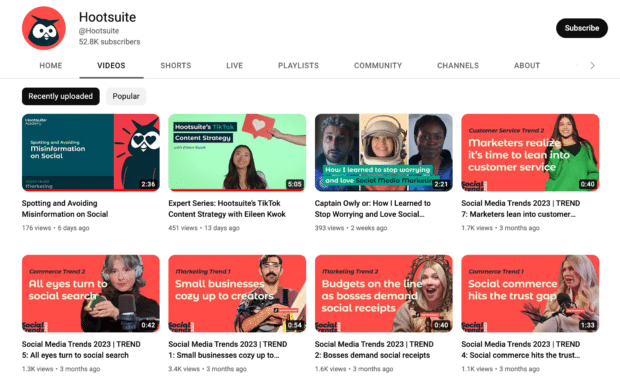
Source: Hootsuite on Youtube
And so is Youtuber Loveactionalyssa, who uses a variety of different fonts and colours but maintains the same aesthetic in all of her video thumbnails.
Source: Youtube
Food vloggers The Woks of Life also have excellent branding for their videos. They let the beautiful food stills do the talking, but use consistent font and include their channel name on all thumbnails.
Source: Youtube
8. Use CTAs (calls to action)
A call to action encourages users to do something specific — for example, to like, follow and subscribe to your channel.
Encourage your viewers to keep watching your content by including calls to action (CTAs) in your videos. You can do this by:
- Including CTAs in your video scripts
- Automating next actions using features like playlists
- Adding cards and end screens to your videos
- Including links to other popular content in each video description
Playlists, cards and end screens are more advanced YouTube features, but they’re easy to learn (see YouTube’s Creator Academy for instructions).
This is what an end screen with a clickable card looks like:
Source: Youtube
9. Develop a content schedule (and use a content calendar)
You probably won’t go viral overnight, but posting regularly is one of the best ways to build your audience. Regularly could mean daily, weekly or monthly: whatever is best for you, your content and your subscribers.
Posting regularly is easier when you use a content calendar to plan and organize your videos. A content calendar, or social media calendar, is an overview of your upcoming social media posts (in this case, Youtube videos).
It might be organized in a spreadsheet, a Google calendar or an interactive social media management dashboard like Hootsuite.
A content calendar ensures you have a plan to follow, and you can be more consistent and more focused when you have a broader overview of your content output. Plus, being able to see (and show your boss) all your scheduled social posts and videos organized into one neat calendar is pretty satisfying!
10. Pay attention to Youtube analytics
Yes, it’s important to find your niche and maintain some level of consistency. You want your audience to, on some level, know what to expect when they watch your channel. That said, don’t be afraid to take risks and monitor the results.
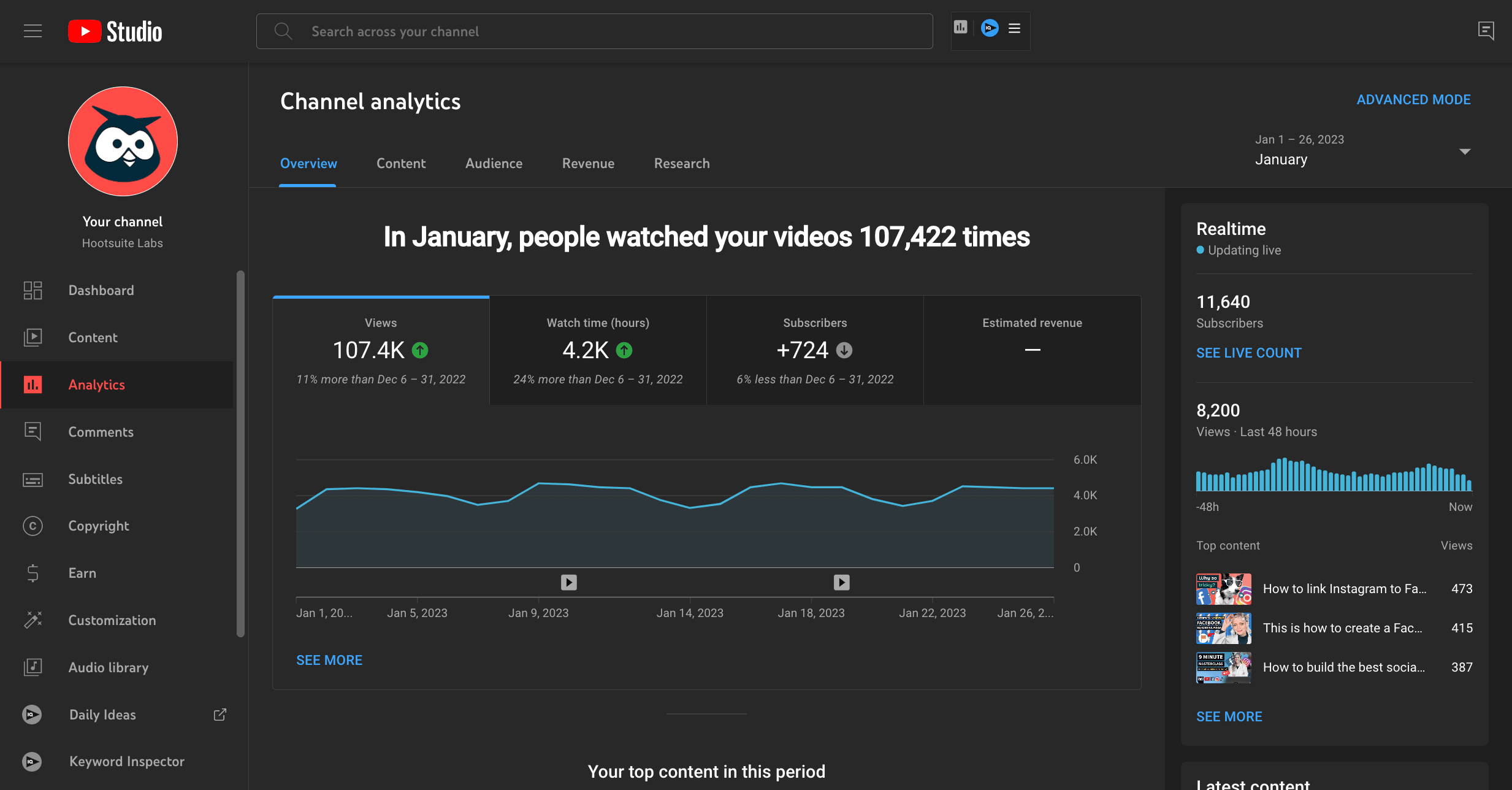
Try out different video formats, lengths, and approaches to your niche, and pay attention to your Youtube Analytics. Analytics will give you an in-depth look at how successful each of your videos are. If one of your videos does extraordinarily well, lean into it and make similar content.
11. Schedule videos in advance
Remember that audience persona we talked about earlier? Here’s where it really comes in handy.
If you know who your viewers are, you can find out when they will be online looking for content — which days of the week and what times of the day.
Then, you can use a tool like Hootsuite to schedule posts in advance, so they land when your ideal audience is active.
12. Promote your channel on your other social media profiles
Youtube users don’t just use Youtube — in fact, 99% of Youtube users are also on other social media platforms. 79% of Youtube users use Facebook and 78% use Instagram. That means that Facebook and Instagram are both great places to post about your Youtube channel, and part of a holistic Youtube marketing strategy.
TikTok is a rapidly growing short video sharing platform that, on one hand, is Youtube’s competition. But on another, TikTok is an excellent avenue for promoting Youtube videos: you can post a clip on TikTok and encourage users to visit your Youtube channel for the complete video.
For example, Spencer of SB Mowing makes super-satisfying videos of himself cleaning up overgrown yards for free. He’ll often post part of the project on TikTok…
@sbmowing I DROVE by this DISASTER Lawn – The HOMEOWNER was SHOCKED when I TRANSFORMED it #edging #sbmowing #cleanup #asmr #satisfying #edginglawn #cleaningtiktok #overgrownyard #asmrvideo #satisfyingvideo #mowing
…and then encourage viewers to head to his Youtube channel for the complete video.
13. Engage with your audience
Just like any other social platform, YouTube prioritizes engagement. So, as you start adding content to your channel, you need a plan for keeping up with comments.
As you grow your channel, you might find that you need some help managing all of the comments you receive. Using a tool like Hootsuite can take the pressure off.
14. Join the YouTube Partner Program
The YouTube Partner Program is how regular YouTubers get access to special features on the platform.
You don’t need to be a partner to make money on YouTube (just setting up an AdSense account and getting views is enough to handle that), but being a Partner makes it a lot easier.
YouTube Partners have access to multiple income streams: not just video ads, but YouTube Premium subscription fees, and features that tap your loyal fans’ wallets directly like Super Chat, channel memberships and the merchandise shelf.
Here’s how to joining the program once your channel is up and running.
Note: To join the program, you need a minimum of 1,000 subscribers and 4,000 watch hours in the previous 12 months.
Step 1: Set up an AdSense account
Follow YouTube’s official guide to AdSense accounts.
Step 2: Explore your new monetization features
Each monetization channel has different eligibility requirements. For instance:
- Ad revenue: to earn ad revenue, you must be at least 18 years old, and you must create content that is advertiser-friendly. Basically, the less controversial your videos, the more YouTube advertisers will be comfortable running ads on them, and the more money you make.
- YouTube Premium revenue: if a YouTube Premium member watches your video, you get a portion of their subscription fee. (This one is automatic, which is nice.)
- Channel memberships: in order to sell channel memberships to your subscribers (i.e., your fans opt in to pay you an extra amount), you need to be at least 18 and have more than 30,000 subscribers.
- Merchandise shelf: in order to sell merch from YouTube’s merchandise shelf, you must be at least 18 years old, and have at least 10,000 subscribers.
- Super Chat payments: if you want your fans to have the ability to pay to have their messages highlighted in your live chats during your live streams, you must be at least 18 (and live in a country where the feature is offered).
Step 3: Submit to ongoing reviews
As a YouTube Partner, your channel will be held to a higher standard, according to YouTube. You have to follow not just the YouTube Partner Program policies, but also the Community Guidelines. Not to mention staying on the right side of copyright law.
Let Hootsuite make growing your YouTube channel easier. Get scheduling, promotion and marketing tools all in one place for your entire team. Sign up free today.
Grow your YouTube channel faster with Hootsuite. Easily moderate comments, schedule video, and publish to Facebook, Instagram, and Twitter.
Free 30-Day TrialThe post How to Become a YouTuber and Get Paid: 13 Tips for 2023 appeared first on Social Media Marketing & Management Dashboard.
Categories
- 60% of the time… (1)
- A/B Testing (2)
- Ad placements (3)
- adops (4)
- adops vs sales (5)
- AdParlor 101 (43)
- adx (1)
- algorithm (1)
- Analysis (10)
- Apple (1)
- Audience (1)
- Augmented Reality (1)
- authenticity (1)
- Automation (1)
- Back to School (1)
- best practices (2)
- brand voice (1)
- branding (1)
- Build a Blog Community (12)
- Case Study (3)
- celebrate women (1)
- certification (1)
- Collections (1)
- Community (1)
- Conference News (1)
- conferences (1)
- content (1)
- content curation (1)
- content marketing (1)
- contests (1)
- Conversion Lift Test (1)
- Conversion testing (1)
- cost control (2)
- Creative (6)
- crisis (1)
- Curation (1)
- Custom Audience Targeting (4)
- Digital Advertising (2)
- Digital Marketing (6)
- DPA (1)
- Dynamic Ad Creative (1)
- dynamic product ads (1)
- E-Commerce (1)
- eCommerce (2)
- Ecosystem (1)
- email marketing (3)
- employee advocacy program (1)
- employee advocates (1)
- engineers (1)
- event marketing (1)
- event marketing strategy (1)
- events (1)
- Experiments (27)
- F8 (2)
- Facebook (64)
- Facebook Ad Split Testing (1)
- facebook ads (18)
- Facebook Ads How To (1)
- Facebook Advertising (30)
- Facebook Audience Network (1)
- Facebook Creative Platform Partners (1)
- facebook marketing (1)
- Facebook Marketing Partners (2)
- Facebook Optimizations (1)
- Facebook Posts (1)
- facebook stories (1)
- Facebook Updates (2)
- Facebook Video Ads (1)
- Facebook Watch (1)
- fbf (11)
- first impression takeover (5)
- fito (5)
- Fluent (1)
- Get Started With Wix Blog (1)
- Google (9)
- Google Ad Products (5)
- Google Analytics (1)
- Guest Post (1)
- Guides (32)
- Halloween (1)
- holiday marketing (1)
- Holiday Season Advertising (7)
- Holiday Shopping Season (4)
- Holiday Video Ads (1)
- holidays (4)
- Hootsuite How-To (3)
- Hootsuite Life (1)
- how to (5)
- How to get Instagram followers (1)
- How to get more Instagram followers (1)
- i don't understand a single thing he is or has been saying (1)
- if you need any proof that we're all just making it up (2)
- Incrementality (1)
- influencer marketing (1)
- Infographic (1)
- Instagram (39)
- Instagram Ads (11)
- Instagram advertising (8)
- Instagram best practices (1)
- Instagram followers (1)
- Instagram Partner (1)
- Instagram Stories (2)
- Instagram tips (1)
- Instagram Video Ads (2)
- invite (1)
- Landing Page (1)
- link shorteners (1)
- LinkedIn (22)
- LinkedIn Ads (2)
- LinkedIn Advertising (2)
- LinkedIn Stats (1)
- LinkedIn Targeting (5)
- Linkedin Usage (1)
- List (1)
- listening (2)
- Lists (3)
- Livestreaming (1)
- look no further than the new yorker store (2)
- lunch (1)
- Mac (1)
- macOS (1)
- Marketing to Millennials (2)
- mental health (1)
- metaverse (2)
- Mobile App Marketing (3)
- Monetizing Pinterest (2)
- Monetizing Social Media (2)
- Monthly Updates (10)
- Mothers Day (1)
- movies for social media managers (1)
- new releases (11)
- News (77)
- News & Events (12)
- no one knows what they're doing (2)
- OnlineShopping (2)
- or ari paparo (1)
- owly shortener (1)
- Paid Media (2)
- People-Based Marketing (3)
- performance marketing (5)
- Pinterest (34)
- Pinterest Ads (11)
- Pinterest Advertising (8)
- Pinterest how to (1)
- Pinterest Tag helper (5)
- Pinterest Targeting (6)
- platform health (1)
- Platform Updates (8)
- Press Release (2)
- product catalog (1)
- Productivity (10)
- Programmatic (3)
- quick work (1)
- Reddit (3)
- Reporting (1)
- Resources (32)
- ROI (1)
- rules (1)
- Seamless shopping (1)
- share of voice (1)
- Shoppable ads (4)
- Skills (26)
- SMB (1)
- SnapChat (28)
- SnapChat Ads (8)
- SnapChat Advertising (5)
- Social (155)
- social ads (1)
- Social Advertising (14)
- social customer service (1)
- Social Fresh Tips (1)
- Social Media (5)
- social media automation (1)
- social media content calendar (1)
- social media for events (1)
- social media management (2)
- Social Media Marketing (49)
- social media monitoring (1)
- Social Media News (4)
- social media statistics (1)
- social media tracking in google analytics (1)
- social media tutorial (2)
- Social Toolkit Podcast (1)
- Social Video (5)
- stories (1)
- Strategy (703)
- terms (1)
- Testing (2)
- there are times ive found myself talking to ari and even though none of the words he is using are new to me (1)
- they've done studies (1)
- this is also true of anytime i have to talk to developers (1)
- tiktok (8)
- tools (1)
- Topics & Trends (3)
- Trend (12)
- Twitter (15)
- Twitter Ads (5)
- Twitter Advertising (4)
- Uncategorised (9)
- Uncategorized (13)
- url shortener (1)
- url shorteners (1)
- vendor (2)
- video (10)
- Video Ads (7)
- Video Advertising (8)
- virtual conference (1)
- we're all just throwing mountains of shit at the wall and hoping the parts that stick don't smell too bad (2)
- web3 (2)
- where you can buy a baby onesie of a dog asking god for his testicles on it (2)
- yes i understand VAST and VPAID (1)
- yes that's the extent of the things i understand (1)
- YouTube (13)
- YouTube Ads (4)
- YouTube Advertising (9)
- YouTube Video Advertising (5)