How to Create an Instagram Stories Style Guide (and What to Include)
No matter how dedicated you are to running your company’s Instagram account, you can’t be there all the time. Everyone needs a vacation every now and then!
When another team member has to take the reins, an Instagram Stories style guide will help to set them up for success by covering everything they need to know. Read on to find out:
- Other reasons you might need to create an Instagram Stories style guide
- Everything you should include in your Instagram Stories style guide
Download your free pack of 20 customizable Instagram Stories templates now. Save time and look professional while promoting your brand in style.
Why you need a style guide for your Instagram Stories
You need an Instagram Stories style guide for the same reason you need a style guide for your other social media channels. It will help you maintain a consistent look and feel for your Stories, which strengthens your brand as well as your relationships with your followers.
Plus, it will give your coworkers confidence when they need to step up to the plate, so they can focus on creating great Stories rather than worrying that they’re using the wrong fonts or hashtags.
With that in mind, here’s what your style guide should cover.
10 things to include in your Instagram Stories style guide
1. Fonts
Whether you prefer one of the five standard fonts on Instagram Stories (classic, modern, neon, typewriter or strong), or use a third-party app like HypeType to expand your options, your font says a lot about you.
As designer Sarah Hyndman has found, fonts convey your brand’s personality and character to audiences. Using a different font will change the tone of your Stories, as if they suddenly started speaking in that weird British accent of Madonna’s.
So wherever your font comes from, make sure you include it in your style guide. Specify sizes and weights, and any exceptions or special situations. If you use all caps for headlines, or prefer to stick with a casual all-lowercase vibe, make sure to mention it.
2. List of approved + branded hashtags
Adding hashtags to your Instagram Stories can help them reach a wider audience. But they can also work against you if you accidentally write something embarrassing or off-key.
Spare your coworkers (and your brand!) the embarrassment with a comprehensive list of hashtags. These should include branded hashtags (the ones that are specific to your company or campaigns, like Warby Parker’s #WarbyHomeTryOn), as well as any other approved hashtags you use regularly and when to include them.
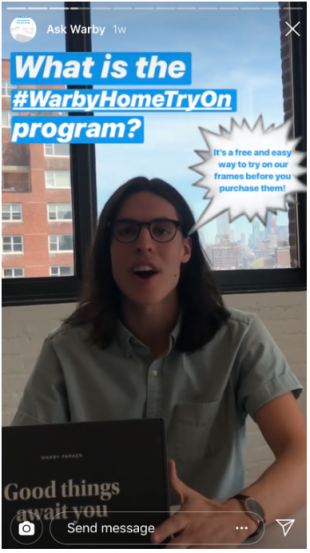
Don’t make assumptions about how familiar other team members are with Instagram shorthand. You might think everyone knows what #TBT means, but it doesn’t hurt to be clear.
3. List of approved GIFs
I hope you’re using GIFs, the common language of the internet, in your Instagram Stories. There are almost no posts that can’t be improved by the addition of a dancing Tina Belcher. If you are, you should include them in your style guide!
Whether you create your own or just pull some favorites through GIPHY, your style guide should cover GIFS and their usage.
For instance, maybe when you include a link in your Instagram Stories, you always add a specific “swipe up” or “read more” GIF. It can help here to include screenshots or image files.
These details are small, but they make all the difference in crafting a Story that feels right to your followers.
4. Image sources and guidelines
Just like coffee is the most important part of your morning, visuals are the most important part of your Instagram strategy.
Leave details for where to find approved images, like your preferred stock photos sites or meme accounts, and shared folders with assets for your products or campaigns.
In the event that your coworkers need to take live photos and videos for their Instagram Stories, it can also be helpful to provide guidelines about image best practices.
Lucky for you, we have tips on taking great photos! But you should also include any regular filters or edits that you do to keep your images on-brand, to provide guidance for image editing as well.
5. Colors
Color is key to your brand identity. Using color consistently in your Stories will help to build brand recognition and establish a distinctive style. Just think of Starbucks and their signature green:

Your Instagram Stories style guide should include a list of your brand colors, including where and when you use them. Include your primary palette (the colors of your logo and packaging, for instance, which are most strongly associated with your brand), as well as secondary colors. The secondary colors might be more neutral or subdued, but should complement your primary palette.
Include specific HEX codes and RGB values for content creators who may be designing images or working with templates (more on those below).
Tools like Canva also let you store presets with your brand colors, which makes them easy to document and share.
View this post on InstagramWhat's your favorite pastel orange? ???? #canvacolors #canva
A post shared by Canva (@canva) on Mar 17, 2019 at 1:50pm PDT
6. Apps and tools
What do you use to make your Stories look amazing?
Whether it’s VSCO for enhancing your videos and photos or Life Lapse for stop-motion-style Stories, your style guide should include these tools!
Download your free pack of 20 customizable Instagram Stories templates now. Save time and look professional while promoting your brand in style.
Download the templates now!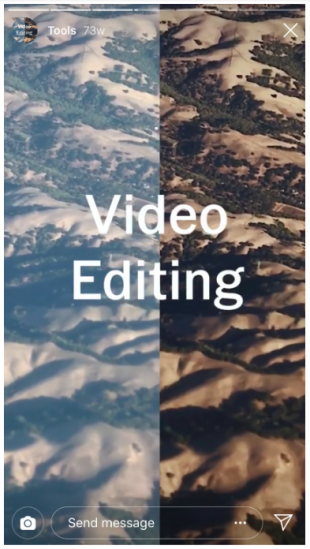
Include any presets or go-to filters and settings, so that your teammates can nail the look and feel of your Instagram Stories.
7. Instagram Stories templates
Recommending specific apps will help achieve an on-brand look and feel for your Instagram Stories, but providing templates will ensure perfect alignment.
If you have multiple team members uploading Instagram Stories, we recommend using templates to create polished, consistent content (start with our free templates).
There are a ton of apps for creating Story templates. Some of our favourites include Canva, Adobe Spark, and Unfold, which was used by Tommy Hilfiger to make this Story:
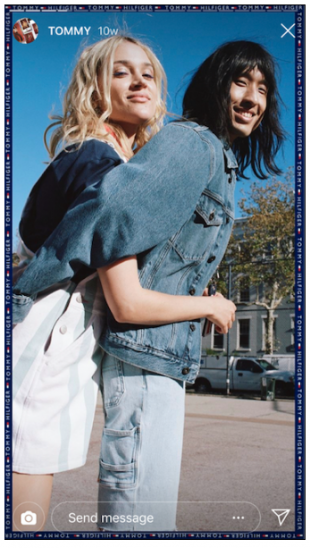
Include login details for your account in your style guide, so your teammates can access the templates you use regularly.
Provide guidelines for usage of each template. For instance, if you use a specific template for Stories about new blog posts, note it in your guide!
8. Content calendar
Maybe you take a spontaneous approach to Instagram Stories, capturing whatever inspires you each day. We respect a free-spirited approach!
But more likely, you use a social media content calendar to plan out your posts. This is valuable information if someone new is tending to your Instagram Stories for a longer period of time!
The content calendar should include featured content for all your channels, like product launches and special occasions. But it should also have tips for any recurring or planned Instagram Story features.
If you include regular Story content on certain days (like Everlane’s Transparency Tuesdays or Basically’s Wednesday cooking Q+As), make sure you have those details outlined in your content calendar.
9. Evergreen content ideas
Whether or not you have a calendar mapping out day-by-day (or week-by-week) content for your Stories, it can be helpful to include a guide to your brand’s evergreen content too.
Evergreen content refers to the posts that are always relevant for your audience. It can be repurposed to fill gaps in your posting schedule, or if you’re just drawing a blank on what to share.
These could be your “best of” blog posts, your most popular interviews, and the photos and videos that got the highest engagement. You can also suggest user-generated content here, like posts from influencers that feature your products.
Your style guide should include suggestions and links here for guidance, as well as tips on what types of Stories perform best with your audience. If you know your followers always loves a Story about your office’s cutest pup, that’s good intel to include!
That way, if your teammate isn’t sure what to post, they’ll have some solid ideas to draw from.
10. Posting times and frequencies
There are no best practices for how often to post to Instagram Stories, or what times of day you should post (unlike posts to the feed, or other social media channels!) The key to success isn’t a magic number of stories per day— it’s consistency.
For you, that might mean posting a few Stories every day, or just having a few days each week where you post content. If you track your Stories analytics, you’ll figure out what works best for your audience!
Whatever you do, put it in your style guide. If you typically post three Stories each day, it’s going to look bizarre to your followers if an overeager teammate posts 25 all at once.
Once you’ve assembled your style guide, you can take a break from your brand’s Instagram account with confidence.
It might take a little effort to put together, but it’ll save your team a ton of time and worry down the road! Most importantly, it’ll let all of you enjoy the process of creating and sharing great Stories with your audience.
Manage your Instagram presence alongside your other social channels and save time using Hootsuite. From a single dashboard you can schedule and publish posts, engage the audience, and measure performance. Try it free today.
The post How to Create an Instagram Stories Style Guide (and What to Include) appeared first on Hootsuite Social Media Management.
Categories
- 60% of the time… (1)
- A/B Testing (2)
- Ad placements (3)
- adops (4)
- adops vs sales (5)
- AdParlor 101 (43)
- adx (1)
- algorithm (1)
- Analysis (9)
- Apple (1)
- Audience (1)
- Augmented Reality (1)
- authenticity (1)
- Automation (1)
- Back to School (1)
- best practices (2)
- brand voice (1)
- branding (1)
- Build a Blog Community (12)
- Case Study (3)
- celebrate women (1)
- certification (1)
- Collections (1)
- Community (1)
- Conference News (1)
- conferences (1)
- content (1)
- content curation (1)
- content marketing (1)
- contests (1)
- Conversion Lift Test (1)
- Conversion testing (1)
- cost control (2)
- Creative (6)
- crisis (1)
- Curation (1)
- Custom Audience Targeting (4)
- Digital Advertising (2)
- Digital Marketing (6)
- DPA (1)
- Dynamic Ad Creative (1)
- dynamic product ads (1)
- E-Commerce (1)
- eCommerce (2)
- Ecosystem (1)
- email marketing (3)
- employee advocacy program (1)
- employee advocates (1)
- engineers (1)
- event marketing (1)
- event marketing strategy (1)
- events (1)
- Experiments (21)
- F8 (2)
- Facebook (64)
- Facebook Ad Split Testing (1)
- facebook ads (18)
- Facebook Ads How To (1)
- Facebook Advertising (30)
- Facebook Audience Network (1)
- Facebook Creative Platform Partners (1)
- facebook marketing (1)
- Facebook Marketing Partners (2)
- Facebook Optimizations (1)
- Facebook Posts (1)
- facebook stories (1)
- Facebook Updates (2)
- Facebook Video Ads (1)
- Facebook Watch (1)
- fbf (11)
- first impression takeover (5)
- fito (5)
- Fluent (1)
- Get Started With Wix Blog (1)
- Google (9)
- Google Ad Products (5)
- Google Analytics (1)
- Guest Post (1)
- Guides (32)
- Halloween (1)
- holiday marketing (1)
- Holiday Season Advertising (7)
- Holiday Shopping Season (4)
- Holiday Video Ads (1)
- holidays (4)
- Hootsuite How-To (3)
- Hootsuite Life (1)
- how to (5)
- How to get Instagram followers (1)
- How to get more Instagram followers (1)
- i don't understand a single thing he is or has been saying (1)
- if you need any proof that we're all just making it up (2)
- Incrementality (1)
- influencer marketing (1)
- Infographic (1)
- Instagram (39)
- Instagram Ads (11)
- Instagram advertising (8)
- Instagram best practices (1)
- Instagram followers (1)
- Instagram Partner (1)
- Instagram Stories (2)
- Instagram tips (1)
- Instagram Video Ads (2)
- invite (1)
- Landing Page (1)
- link shorteners (1)
- LinkedIn (22)
- LinkedIn Ads (2)
- LinkedIn Advertising (2)
- LinkedIn Stats (1)
- LinkedIn Targeting (5)
- Linkedin Usage (1)
- List (1)
- listening (2)
- Lists (3)
- Livestreaming (1)
- look no further than the new yorker store (2)
- lunch (1)
- Mac (1)
- macOS (1)
- Marketing to Millennials (2)
- mental health (1)
- metaverse (1)
- Mobile App Marketing (3)
- Monetizing Pinterest (2)
- Monetizing Social Media (2)
- Monthly Updates (10)
- Mothers Day (1)
- movies for social media managers (1)
- new releases (11)
- News (72)
- News & Events (13)
- no one knows what they're doing (2)
- OnlineShopping (2)
- or ari paparo (1)
- owly shortener (1)
- Paid Media (2)
- People-Based Marketing (3)
- performance marketing (5)
- Pinterest (34)
- Pinterest Ads (11)
- Pinterest Advertising (8)
- Pinterest how to (1)
- Pinterest Tag helper (5)
- Pinterest Targeting (6)
- platform health (1)
- Platform Updates (8)
- Press Release (2)
- product catalog (1)
- Productivity (10)
- Programmatic (3)
- quick work (1)
- Reddit (3)
- Reporting (1)
- Resources (34)
- ROI (1)
- rules (1)
- Seamless shopping (1)
- share of voice (1)
- Shoppable ads (4)
- Skills (28)
- SMB (1)
- SnapChat (28)
- SnapChat Ads (8)
- SnapChat Advertising (5)
- Social (169)
- social ads (1)
- Social Advertising (14)
- social customer service (1)
- Social Fresh Tips (1)
- Social Media (5)
- social media automation (1)
- social media content calendar (1)
- social media for events (1)
- social media management (2)
- Social Media Marketing (49)
- social media monitoring (1)
- Social Media News (4)
- social media statistics (1)
- social media tracking in google analytics (1)
- social media tutorial (2)
- Social Toolkit Podcast (1)
- Social Video (5)
- stories (1)
- Strategy (608)
- terms (1)
- Testing (2)
- there are times ive found myself talking to ari and even though none of the words he is using are new to me (1)
- they've done studies (1)
- this is also true of anytime i have to talk to developers (1)
- tiktok (8)
- tools (1)
- Topics & Trends (3)
- Trend (12)
- Twitter (15)
- Twitter Ads (5)
- Twitter Advertising (4)
- Uncategorised (9)
- Uncategorized (13)
- url shortener (1)
- url shorteners (1)
- vendor (2)
- video (10)
- Video Ads (7)
- Video Advertising (8)
- virtual conference (1)
- we're all just throwing mountains of shit at the wall and hoping the parts that stick don't smell too bad (2)
- web3 (1)
- where you can buy a baby onesie of a dog asking god for his testicles on it (2)
- yes i understand VAST and VPAID (1)
- yes that's the extent of the things i understand (1)
- YouTube (13)
- YouTube Ads (4)
- YouTube Advertising (9)
- YouTube Video Advertising (5)
