How to Write Social Media Guidelines for Your Team: 8 Examples
Social media guidelines are a must for all businesses and brands. Whether or not you use social media at the corporate level, your employees are certainly using social in their private lives.
Since work takes up such a large portion of our waking hours, it’s not surprising that people post about their jobs on social media. But if they do so without guidance, they may put both themselves and their employers at risk.
Bonus: Get a free, customizable social media guidelines template to quickly and easily create recommendations for your company and employees.
What are social media guidelines?
Social media guidelines are instructions and recommendations for how people connected to a company should represent themselves – and the company – on social media.
Think of social media guidelines as a brand-specific manual of social media best practices. They apply to everyone who has a professional relationship with your brand. Employees are usually the primary audience. But anyone else you’re working with can benefit from these best practices too. Share them with people like your corporate partners, marketing agencies, or influencers.
Your social media guidelines should outline how to behave on social media in a way that’s positive and safe. Consider the needs of the company, employees, and customers alike. The guidelines can apply to both your employees’ personal and professional social media presence.
Social media guidelines are different from your company’s social media policy. They’re also distinct from your social media style guide. However, it’s a good idea to keep all of these documents in one place for easy access and reference.
Want to learn more? Take Hootsuite Academy’s free course Implementing Social Media Governance Within your Organization.
Why you need social media guidelines
Protect your brand
Clear social media brand guidelines can help mitigate a whole host of risks. Especially when combined with a well-thought-out social media policy.
Start with the very basics (brand reputation). Work up to the extremely serious (compliance requirements). At each stage, social media guidelines make it clear how employees’ actions on social media impact the brand.
Stay in line with official regulations
Brands in regulated industries like healthcare and finance are well aware of social media laws and regulations. And they know that those regulations encompass employees’ social media use as well as content from the brand’s official accounts.
Employees of retail, service, and other brands may be less aware. But federal regulations still impact the ways they can talk about their jobs online.
For example, a little later in this post we’ll talk about FTC social media guidelines on disclosure. These impact what employees can say about your brand on social.
The FTC social media guidelines also require clear disclosure when an influencer or other third party receives compensation of any kind for a social post.
Include any relevant regulations in your social media guidelines for employees. Add specific examples that make the requirements easy for everyone to understand.
Encourage brand advocacy
Every employee is a potential brand ambassador. But not every employee is a social media expert.
Social media guidelines are your chance to help the whole team hype you up positively, inclusively, and respectfully. And to hype up their own work, too. Solid social guidelines help team members feel confident about sharing their work stories.
What should a social media guidelines document include?
Here’s a rundown of core sections you should include in your social media guidelines. Go ahead and tailor any part of this to fit your brand. After all, every industry is different.
In fact, every company is different. So before you lock in your social media guidelines for employees, you might want to check in with … your employees. Ask for team feedback to make sure you address their questions or concerns.
Or, start with our free social media guidelines template, which you’ll find linked below.
Intro: The 5 W’s
The 5 W’s are the question words: Who, what, when, where, why. It’s a good idea to include a quick introduction to your social guidelines that touches on all these points to get everyone on the same page:
- Who. This is anyone who works with your company. Think employees, contractors, agency partners, students, or influencers. Be clear and specific so there are no doubts.
- What. Generally, the “what” is social media usage for anything company-related. That includes on both professional and personal social media accounts. It may also include the use of personal accounts on work time or equipment.
- When. Include a last revised date in your guidelines so everyone knows when revisions take effect.
- Where. This could include an inventory of social platforms, official accounts, and branded hashtags. Or, it could be a more general definition of what you mean by social media. Beyond traditional social networks, you may wish to include social platforms like Reddit and Quora.
- Why. People are much more likely to stick to the guidelines if they understand why you created them in the first place. Touch on any specific compliance requirements that apply to your industry (like HIPAA or FINRA). Indicate the importance of the guidelines to protecting both employees and your brand.
High-level dos and don’ts
In an ideal world, every employee would read and internalize every word of your social policy and social guidelines. And every word of every update to those guidelines. In the real world, this is unlikely to happen.
So, it’s a good idea to put a quick and punchy list of your most basic social media code of conduct right upfront. Don’t go into too much detail here – you’ll do that in later sections.
Here’s a sample list you can copy and paste or tweak for your specific needs:
- DO mention the company as your employer in your social media bio (if you talk about company matters)
- DON’T engage with competitors or customers in an inappropriate way
- DO share company social media posts, events, and stories
- DON’T share company secrets or confidential information about your colleagues or customers
- DO express your own opinion — just make sure it’s clear you’re not speaking on behalf of the company
- DON’T comment on legal matters pertaining to the company
- DO report harassment you’ve experienced or noticed
- DON’T engage with trolls or negative comments
Disclosure and transparency
It’s great when team members proudly mention in their social profiles that they work for you. But to protect you both, it’s a good idea to ask them to clarify that they’re not creating social media posts on behalf of the brand.
Adding a disclosure to their social profile or bio is a good start. Something like “All opinions expressed are my own” helps make it clear that these are not official viewpoints, like this university strategist and instructor does here.

Source: @WahibaChair
When employees discuss company-related matters on social, they are required by law to identify themselves as employees. This one’s a rule, not a friendly suggestion.
In fact, the Federal Trade Commission requires the identification to occur in the relevant post. Just noting it in a bio is not enough. Get some specific language vetted by your legal or compliance team for your social media posting guidelines. Include a couple of sample disclaimers that are easy to copy and paste.
Privacy and confidentiality
Remind your team that confidential company information is confidential off the clock, too. Some of the biggest no-nos for sharing on social are:
- info about coworkers or customers
- financial disclosures
- upcoming products that haven’t been officially announced
- private communications
- research and development intel
Clarify that privacy and confidentiality should be respected across all social media platforms.
That includes photos taken at your workplace or workplace events. These can be especially challenging for organizations subject to HIPAA or FERPA.
Copyright guidelines
Include a reminder in your social media posting guidelines to respect ownership governed by:
- intellectual property
- copyright
- trademarks
- and other relevant laws.
When in doubt, the rule of thumb is relatively simple: if it’s not yours, and you don’t have permission, don’t post it. (Except through native resharing functions.)
We’ve got a full post on image copyright guidelines that you can link to or learn from.
Cybersecurity
Your employees may already be vigilant about phishing scams and the like. Still, it never hurts to review cyber-safety basics. Especially if you collect information about customers or clients.
Social media was the top contact method for fraudsters targeting everyone up to age 70 in 2023, according to the FTC. If your employees are taken in by a social media scam or otherwise jeopardize cybersecurity, they put both themselves and your organization at risk.
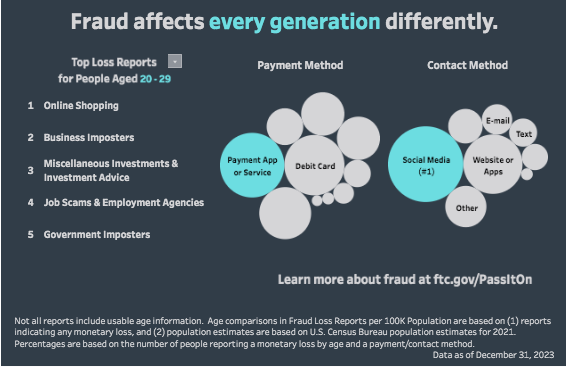
Source: Interactive FTC graphic
We’ve got a whole post on social media security that can help you craft your social media guidelines on this front. Here’s a quick refresh of cyber security 101 for employees:
- Choose strong passwords
- Use a different password for every social account
- Never share passwords with others – create separate access credentials for all team members who access corporate accounts
- Use two-factor (or multi-factor) authentication to login to social networks
- Limit the personal and professional information you share – and avoid those online “quizzes” fishing for password hints like the make of your first car
- Use personal credentials for personal accounts (rather than your corporate email)
- Make sure your Internet connection is secure – be wary of free wifi
- Do not download or click on suspicious content
- Only activate geolocation services on apps when necessary
Accessibility and inclusivity
It’s important for every employer and brand to promote accessibility and inclusivity on and off social media. Encouraging your employees to do the same is a way to show that you care about them, too.
Accessibility and inclusivity guidelines for social media may include:
- Use inclusive pronouns when appropriate (they/them/theirs/folks)
- Provide descriptive captions for images and subtitles for video
- Be thoughtful about representation in social media imagery. This includes stock imagery, emojis, and branded visuals.
- Don’t make assumptions about gender, race, experience, or ability
- Avoid gender- or race-specific emojis
- Feel free to share your preferred pronouns (and always respect the pronouns of others)
- Use title case for hashtags (this makes them more legible for screen readers)
- Report and remove any comments deemed sexist, racist, ableist, ageist, homophobic, or hateful to any group or person from your owned social channels
Find more accessibility and inclusivity resources here.
How to respond to negativity
Guidelines commonly remind staff to be kind on social media.
On the flip side, it’s important to define your policy for dealing with trolls or bullies. Should staff report them, ignore them, or block or ban them? In any case, clarify whether and how employees can respond to negative feedback about your brand on social media.
Your content moderators, who respond to comments on your owned accounts, should have a more codified content moderation policy to help guide them on this front. You can link to it here if appropriate.
But make sure everyone covered by your guidelines knows how to report issues they may have seen or experienced. If support is needed, tell employees how and where they can get it.
Providing protocol and tools helps your team nip problems in the bud before they grow into a full-blown social media crisis.
Links to relevant policy documents
You should definitely link your social media guidelines to your social media policy, social media style guide, and community guidelines. You might also want to include links to your overall brand identity documents and employee handbook.
If you offer social media training or resources, include those as well. Finally, link to your employee advocacy program so staff can access pre-approved content and participate in any incentives for sharing.
Free social media guidelines template
Bonus: Get a free, customizable social media guidelines template to quickly and easily create recommendations for your company and employees.
Social media guidelines examples
To get a sense of the different kinds of social media guidelines out there, we’ve broken these examples out by industry.
Education
Like many other post-secondary institutions, the University of Northern Georgia notes that its social media guidelines apply both to employees and to students. They hit a lot of points we mention above.
Of particular note is the clear way they highlight the basis of transparency and disclosure: “Whether you intend to do so or not, if you identify yourself with UNG, you become a de facto spokesperson of the university.”
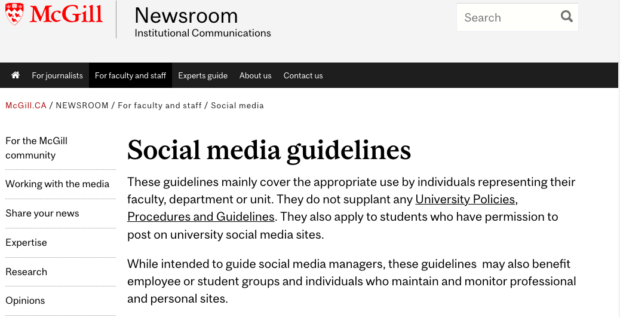
Source: McGill
McGill University gets into some finer detail, but they start their guidelines out with “The basics: Use common sense. Be aware of privacy issues. Play nice, and be honest.” This could essentially serve as the TL;DR version of all social media guidelines.
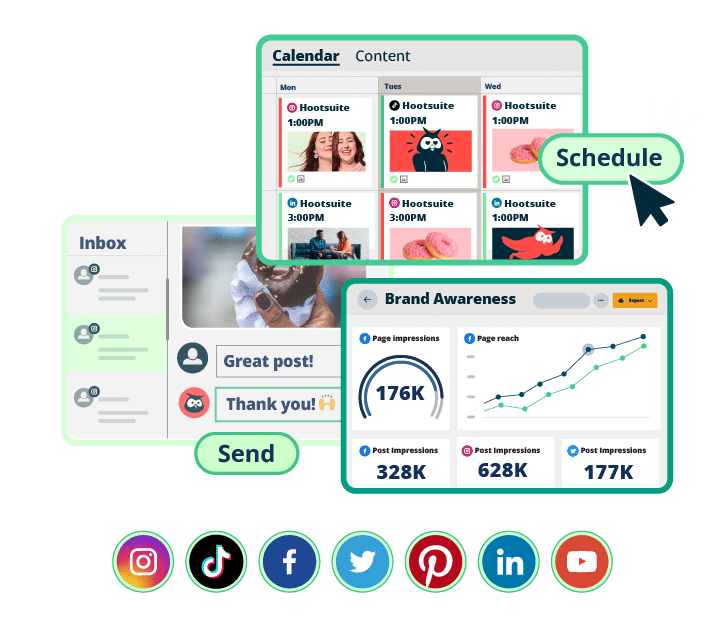
Meet students where they’re at with the tool that makes it easy to engage, recruit, schedule, measure, and win.
Book a DemoGovernment
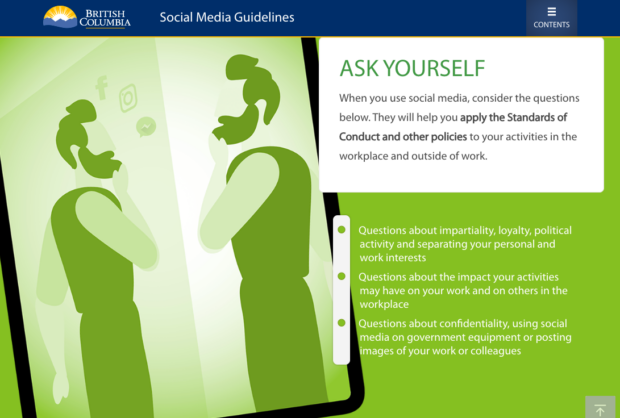
Source: Government of British Columbia
The B.C. government social media guidelines are presented in an easy-to-read graphical format that helps conquer the challenge of getting employees to engage with the guidelines. The guidelines start with a statement that addresses several of the 5 Ws:
“These guidelines will help employees make appropriate choices about the use of social media for personal use both in and out of the workplace and understand the potential impacts of its use in the context of their employment.”
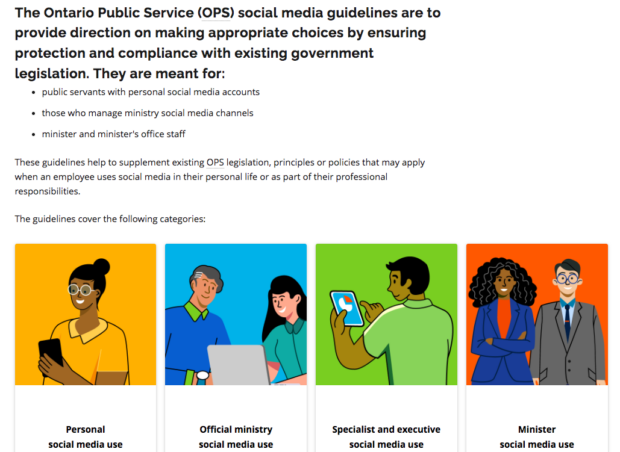
Source: Ontario Public Service
The social media guidelines for the Ontario Public Service are broken down into four different use categories. They include common-sense guiding principles backed by this important caveat:
“Even if you use disclaimers like ‘the opinions expressed are my own,’ you are still responsible for what you say. What you say publicly may impact you professionally.”
Healthcare
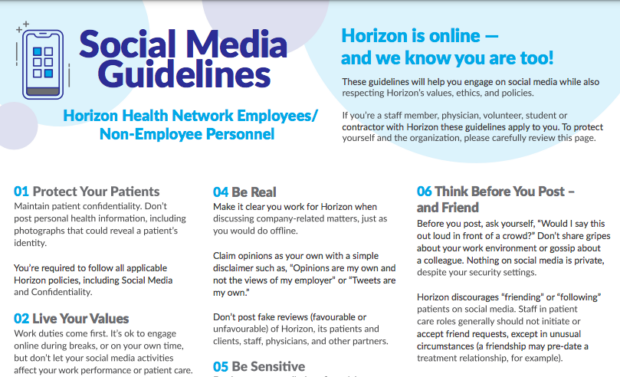
Source: Horizon Health Network
Notice that your social media guidelines don’t have to be long to be comprehensive. Horizon Health Network’s guidelines are just one page but fit in a lot of solid principles and guidance. In particular, “If you wish to identify your affiliation to Horizon (on any social media site), make sure your activities are consistent with the high principles of your profession and Horizon.”
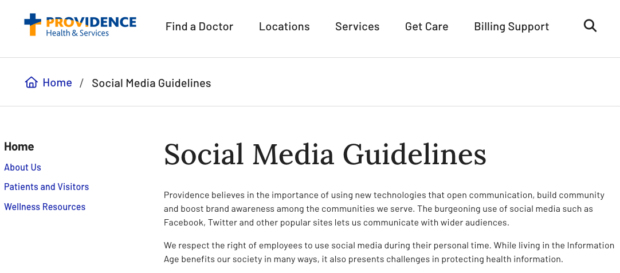
Source: Providence Health & Services
Providence Health & Services combines their social media policy for official use and their social media guidelines for personal use in one central location. Here’s how they address the elephant in the room: HIPAA.
“It’s important to remember that you can be held personally and legally responsible for the publicly made opinions and comments you make, even on personally maintained sites and pages … You are required to maintain patient privacy by following Providence Privacy and Security policies and standards and HIPAA rules at all times.”
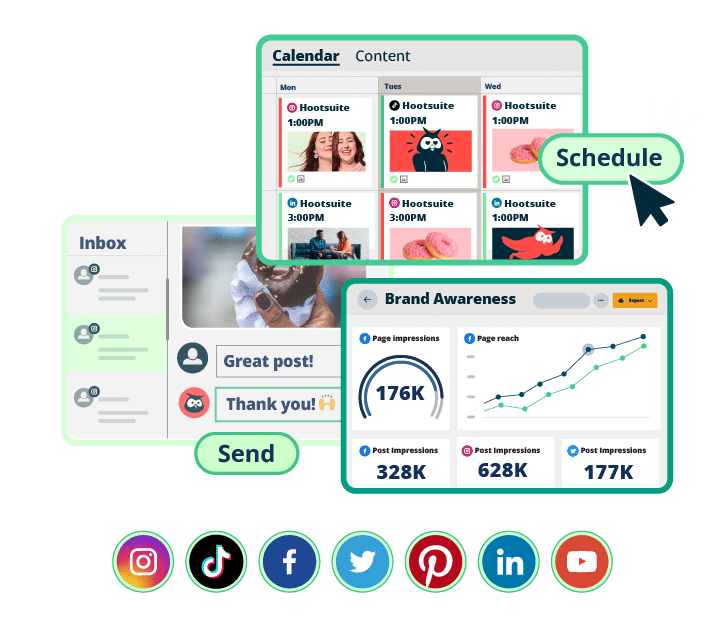
Create and publish posts. Talk to patients and prospects. Measure ROI. Save time and grow faster.
Book a demoOther brands
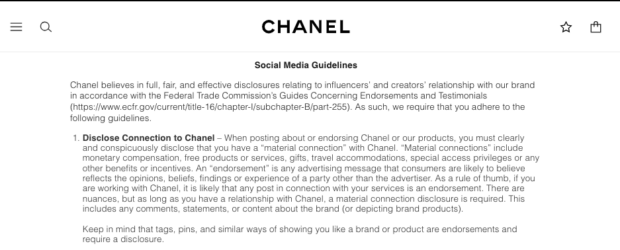
Source: Chanel
Chanel’s social media guidelines provide a master course in disclosure guidelines, with details about the appropriate ways and places to disclose sponsorship or any other connection to the brand:
“#gifted, #freeproduct, #comped, or #hosted are insufficient as they do not explain who provided the gift or that certain stuff was free (the FTC does not believe any of these are specific enough).”
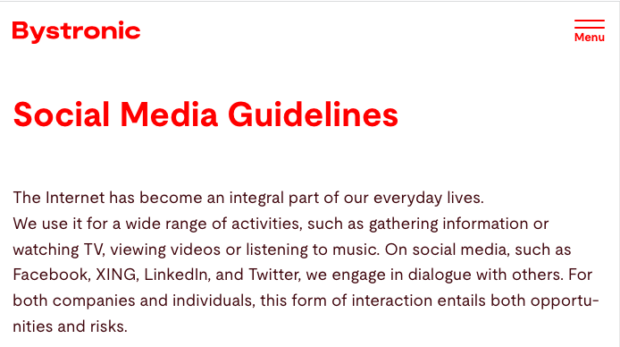
Source: Bystronic
Bystronic, a supplier of specialized sheet metal cutting software and equipment, encourages employees to share on social media, saying in bold letters, “You are our brand ambassadors.” At the same time, their social media guidelines for employees caution that, “The separation of private and professional use of social media channels is not always straightforward.”
Save time managing your social media presence with Hootsuite. From a single dashboard you can publish and schedule posts, find relevant conversions, engage the audience, measure results, and more. Try it free today.
Do it better with Hootsuite, the all-in-one social media tool. Stay on top of things, grow, and beat the competition.
Free 30-Day TrialThe post How to Write Social Media Guidelines for Your Team: 8 Examples appeared first on Social Media Marketing & Management Dashboard.
Categories
- 60% of the time… (1)
- A/B Testing (2)
- Ad placements (3)
- adops (4)
- adops vs sales (5)
- AdParlor 101 (43)
- adx (1)
- AI (6)
- algorithm (1)
- Analysis (14)
- Apple (1)
- Audience (1)
- Augmented Reality (1)
- authenticity (1)
- Automation (1)
- Back to School (1)
- best practices (2)
- brand voice (1)
- branding (1)
- Build a Blog Community (12)
- Calculator (1)
- Case Studies (2)
- Case Study (3)
- celebrate women (1)
- certification (1)
- Collections (1)
- Community (1)
- Conference News (2)
- conferences (1)
- confluence (1)
- content (1)
- content creation (44)
- Content creators (3)
- content curation (1)
- content marketing (3)
- contests (1)
- Conversion Lift Test (1)
- Conversion testing (1)
- cost control (2)
- Creative (6)
- crisis (1)
- Curation (1)
- Custom Audience Targeting (4)
- Customer service (7)
- Digital Advertising (2)
- Digital Marketing (6)
- DPA (1)
- Dynamic Ad Creative (1)
- dynamic product ads (1)
- E-Commerce (1)
- eCommerce (2)
- email marketing (3)
- Employee advocacy (3)
- employee advocacy program (1)
- employee advocates (1)
- engineers (1)
- event marketing (1)
- event marketing strategy (1)
- events (3)
- Experiments (38)
- F8 (2)
- Facebook (64)
- Facebook Ad Split Testing (1)
- facebook ads (18)
- Facebook Ads How To (1)
- Facebook Advertising (30)
- Facebook Audience Network (1)
- Facebook Creative Platform Partners (1)
- facebook marketing (1)
- Facebook Marketing Partners (2)
- Facebook Optimizations (1)
- Facebook Posts (1)
- facebook stories (1)
- Facebook Updates (2)
- Facebook Video Ads (1)
- Facebook Watch (1)
- fbf (11)
- first impression takeover (5)
- fito (5)
- Fluent (1)
- Free tool (2)
- Get Started With Wix Blog (1)
- Google (9)
- Google Ad Products (5)
- Google Analytics (1)
- Government (1)
- Guest Post (1)
- Guide (4)
- Guides (32)
- Halloween (1)
- Healthcare (2)
- holiday marketing (1)
- Holiday Season Advertising (7)
- Holiday Shopping Season (4)
- Holiday Video Ads (1)
- holidays (4)
- Hootsuite How-To (3)
- Hootsuite HQ (1)
- Hootsuite Life (1)
- how to (6)
- How to get Instagram followers (1)
- How to get more Instagram followers (1)
- i don't understand a single thing he is or has been saying (1)
- if you need any proof that we're all just making it up (2)
- Incrementality (1)
- influencer marketing (2)
- Infographic (1)
- Instagram (39)
- Instagram Ads (11)
- Instagram advertising (8)
- Instagram best practices (1)
- Instagram followers (1)
- Instagram Partner (1)
- Instagram Stories (2)
- Instagram tips (1)
- Instagram Video Ads (2)
- invite (1)
- Landing Page (1)
- Legal (1)
- link shorteners (1)
- LinkedIn (22)
- LinkedIn Ads (2)
- LinkedIn Advertising (2)
- LinkedIn Stats (1)
- LinkedIn Targeting (5)
- Linkedin Usage (1)
- List (1)
- listening (2)
- Lists (3)
- Livestreaming (1)
- look no further than the new yorker store (2)
- lunch (1)
- Mac (1)
- macOS (1)
- Marketing to Millennials (2)
- mental health (1)
- metaverse (2)
- mobile (2)
- Mobile App Marketing (3)
- Monetizing Pinterest (2)
- Monetizing Social Media (2)
- Monthly Updates (10)
- Mothers Day (1)
- movies for social media managers (1)
- new releases (11)
- News (80)
- News & Events (11)
- no one knows what they're doing (2)
- Non-profit (2)
- OnlineShopping (2)
- or ari paparo (1)
- owly shortener (1)
- Paid Media (2)
- People-Based Marketing (3)
- performance marketing (5)
- Pinterest (34)
- Pinterest Ads (11)
- Pinterest Advertising (8)
- Pinterest how to (1)
- Pinterest Tag helper (5)
- Pinterest Targeting (6)
- platform health (1)
- Platform Updates (8)
- Press Release (2)
- product catalog (1)
- Productivity (10)
- Programmatic (3)
- quick work (1)
- Real estate (4)
- Reddit (3)
- reels (1)
- Report (1)
- Reporting (1)
- Resources (27)
- ROI (1)
- rules (1)
- Seamless shopping (1)
- share of voice (1)
- Shoppable ads (4)
- short-form video (2)
- shorts (2)
- Skills (25)
- SMB (1)
- SnapChat (28)
- SnapChat Ads (8)
- SnapChat Advertising (5)
- Social (146)
- social ads (1)
- Social Advertising (14)
- Social commerce (3)
- social customer service (1)
- Social Fresh Tips (2)
- Social listening (5)
- Social Media (5)
- Social Media Advertising (5)
- Social media analytics (20)
- social media automation (1)
- Social media benchmarks (1)
- Social media career (2)
- social media content calendar (1)
- Social media content creation (3)
- Social media engagement (10)
- social media for events (1)
- social media management (2)
- Social Media Marketing (49)
- social media monitoring (1)
- Social Media News (4)
- Social media scheduling (8)
- social media statistics (1)
- Social media stats (8)
- Social Media Strategy (75)
- social media tools (36)
- social media tracking in google analytics (1)
- Social media trends (9)
- social media tutorial (2)
- Social Toolkit Podcast (1)
- Social Video (20)
- stories (1)
- Strategy (889)
- Teamwork (2)
- Template (9)
- terms (1)
- Testing (2)
- there are times ive found myself talking to ari and even though none of the words he is using are new to me (1)
- they've done studies (1)
- this is also true of anytime i have to talk to developers (1)
- tiktok (14)
- tool (1)
- tools (1)
- Topics & Trends (3)
- Trend (12)
- Twitter (15)
- Twitter Ads (5)
- Twitter Advertising (4)
- Uncategorised (9)
- Uncategorized (13)
- url shortener (1)
- url shorteners (1)
- vendor (2)
- video (14)
- Video Ads (7)
- Video Advertising (8)
- virtual conference (1)
- we're all just throwing mountains of shit at the wall and hoping the parts that stick don't smell too bad (2)
- web3 (2)
- where you can buy a baby onesie of a dog asking god for his testicles on it (2)
- yes i understand VAST and VPAID (1)
- yes that's the extent of the things i understand (1)
- YouTube (13)
- YouTube Ads (4)
- YouTube Advertising (9)
- YouTube Video Advertising (5)

