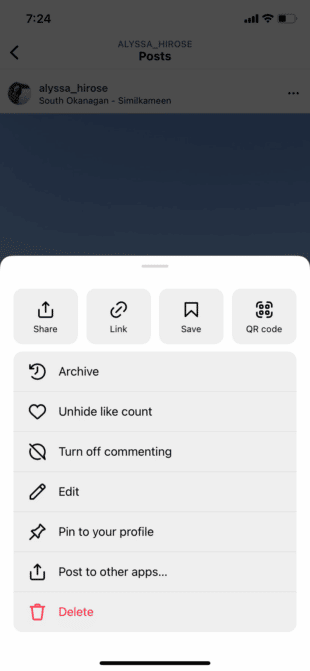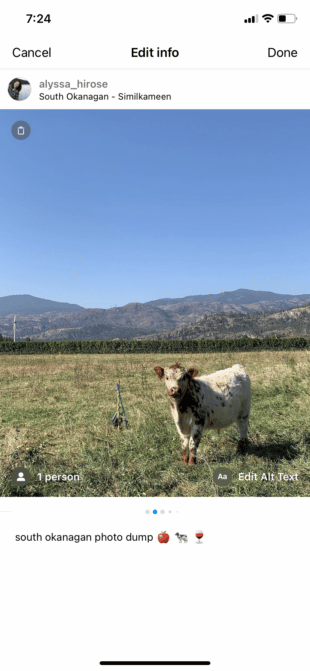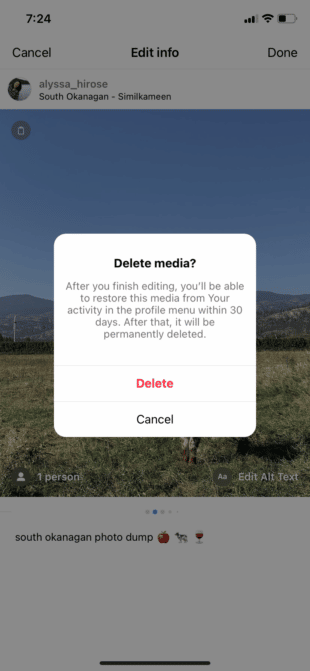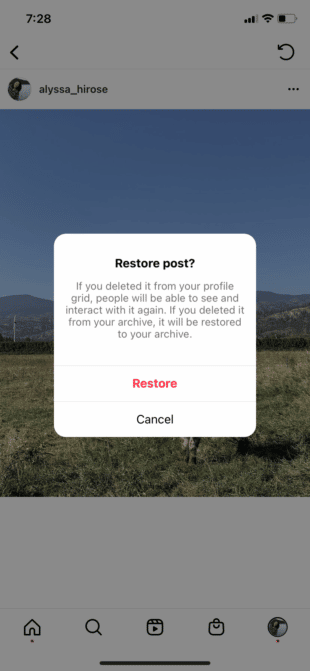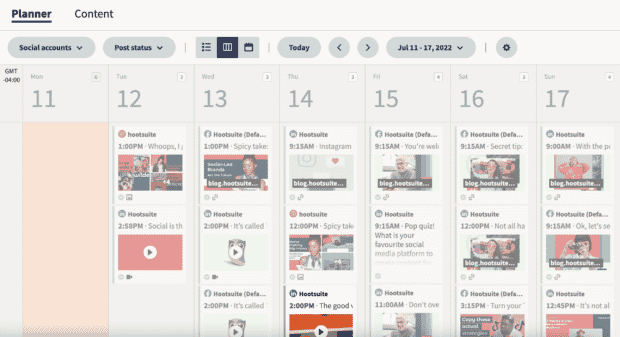How to Delete One Picture From an Instagram Carousel [5 Steps]
Is there anything worse than finding a mistake in an Instagram post that you spent hours perfecting?
Probably, but it feels pretty darn bad. Lucky for us, you can now delete a single photo from an Instagram carousel post without deleting the whole carousel — so there’s some flexibility when it comes to editing live Instagram posts.
Why is this great news? Well, Instagram carousel posts (or, as Gen Z calls them, photo dumps) get three times more engagement than regular posts, you want to make sure yours are flawless.
Here’s how to erase what experts call an “oopsie.”
Bonus: Get 5 free, customizable Instagram carousel templates and start creating beautifully designed content for your feed now.
Can you delete one photo from an Instagram carousel after posting?
Yes, you absolutely can—though that wasn’t always the case. Instagram first introduced the feature in November 2021, causing social media managers everywhere to breathe a collective sigh of relief.
IG chief Adam Mosseri announced it himself via (you guessed it) Instagram.
There is one catch: You still can’t delete a photo from an Instagram carousel with only two photos.
Want to delete an image from a carousel post with three or more photos? Easy. But you can’t transform a published carousel into a traditional IG post — in other words, there has to be two or more images remaining.
How to delete a single photo from a published carousel on Instagram
For example’s sake, let’s say I want to delete this adorable baby cow from my own Instagram carousel (this is just an example, please do not panic, no adorable baby cows were harmed in the making of this blog post).
Step 1: Find the carousel you want to delete the photo from and tap the three dots icon on the top right corner of your screen.
Step 2: A menu will appear. From that menu, tap Edit.
Step 3: On the top left corner of your carousel, you’ll see a garbage bin icon appear. Tap that icon to delete the photo.
Step 4: Instagram will ask you if you’re sure you want to delete the image. Tap Delete to seal the deal—but note that you can still restore the image up to 30 days after deleting it.
Bonus: Get 5 free, customizable Instagram carousel templates and start creating beautifully designed content for your feed now.
Get the templates now!Step 5: Tap Done in the top right corner to save the edit. (This one’s easy to miss, so pay extra attention!)
How to restore a deleted photo to an Instagram carousel
Say you’re so committed to your job as a Hootsuite blog author that you actually deleted one of your favorite baby cow photos from a carousel. Here’s how to get it back.
Step 1: Go to your profile and tap the three horizontal lines in the top right corner. From there, a menu will appear. Tap Your activity.
Step 2: Scroll down until you see the Recently Deleted option, and select that.
Step 3: Any media that you’ve deleted in the last 30 days will appear. Find the photo that you’d like to restore and select it.
Step 4: Hit Restore on the pop-up menu.
Step 5: Instagram will ask if you’re sure you want to complete the action. Tap Restore once more.
While deleting posts from an Instagram carousel is fairly easy, it’s not particularly professional — and as every modern celebrity knows, screenshots are forever. If you can, try to limit the number of mistakes you make (and photos you delete) through planning a comprehensive social media marketing strategy.
The right tools help too. You can use Hootsuite to draft, preview, schedule, and publish all your Instagram posts, including feed posts, carousels, Stories, and Reels. Plus, Canva is integrated into our platform, so editing cool carousel graphics that are the proper size and dimensions is a breeze.
You can easily check on all your scheduled posts before they go live in the intuitive calendar view (that includes your posts from other platforms too).
Manage your Instagram presence alongside your other social channels and save time using Hootsuite. From a single dashboard, you can schedule and publish carousels, edit images, and measure your success. Try it free today.
Easily create, analyze, and schedule Instagram posts, Stories, and Reels with Hootsuite. Save time and get results.
Free 30-Day TrialThe post How to Delete One Picture From an Instagram Carousel [5 Steps] appeared first on Social Media Marketing & Management Dashboard.
Categories
- 60% of the time… (1)
- A/B Testing (2)
- Ad placements (3)
- adops (4)
- adops vs sales (5)
- AdParlor 101 (43)
- adx (1)
- algorithm (1)
- Analysis (9)
- Apple (1)
- Audience (1)
- Augmented Reality (1)
- authenticity (1)
- Automation (1)
- Back to School (1)
- best practices (2)
- brand voice (1)
- branding (1)
- Build a Blog Community (12)
- Case Study (3)
- celebrate women (1)
- certification (1)
- Collections (1)
- Community (1)
- Conference News (1)
- conferences (1)
- content (1)
- content curation (1)
- content marketing (1)
- contests (1)
- Conversion Lift Test (1)
- Conversion testing (1)
- cost control (2)
- Creative (6)
- crisis (1)
- Curation (1)
- Custom Audience Targeting (4)
- Digital Advertising (2)
- Digital Marketing (6)
- DPA (1)
- Dynamic Ad Creative (1)
- dynamic product ads (1)
- E-Commerce (1)
- eCommerce (2)
- Ecosystem (1)
- email marketing (3)
- employee advocacy program (1)
- employee advocates (1)
- engineers (1)
- event marketing (1)
- event marketing strategy (1)
- events (1)
- Experiments (21)
- F8 (2)
- Facebook (64)
- Facebook Ad Split Testing (1)
- facebook ads (18)
- Facebook Ads How To (1)
- Facebook Advertising (30)
- Facebook Audience Network (1)
- Facebook Creative Platform Partners (1)
- facebook marketing (1)
- Facebook Marketing Partners (2)
- Facebook Optimizations (1)
- Facebook Posts (1)
- facebook stories (1)
- Facebook Updates (2)
- Facebook Video Ads (1)
- Facebook Watch (1)
- fbf (11)
- first impression takeover (5)
- fito (5)
- Fluent (1)
- Get Started With Wix Blog (1)
- Google (9)
- Google Ad Products (5)
- Google Analytics (1)
- Guest Post (1)
- Guides (32)
- Halloween (1)
- holiday marketing (1)
- Holiday Season Advertising (7)
- Holiday Shopping Season (4)
- Holiday Video Ads (1)
- holidays (4)
- Hootsuite How-To (3)
- Hootsuite Life (1)
- how to (5)
- How to get Instagram followers (1)
- How to get more Instagram followers (1)
- i don't understand a single thing he is or has been saying (1)
- if you need any proof that we're all just making it up (2)
- Incrementality (1)
- influencer marketing (1)
- Infographic (1)
- Instagram (39)
- Instagram Ads (11)
- Instagram advertising (8)
- Instagram best practices (1)
- Instagram followers (1)
- Instagram Partner (1)
- Instagram Stories (2)
- Instagram tips (1)
- Instagram Video Ads (2)
- invite (1)
- Landing Page (1)
- link shorteners (1)
- LinkedIn (22)
- LinkedIn Ads (2)
- LinkedIn Advertising (2)
- LinkedIn Stats (1)
- LinkedIn Targeting (5)
- Linkedin Usage (1)
- List (1)
- listening (2)
- Lists (3)
- Livestreaming (1)
- look no further than the new yorker store (2)
- lunch (1)
- Mac (1)
- macOS (1)
- Marketing to Millennials (2)
- mental health (1)
- metaverse (1)
- Mobile App Marketing (3)
- Monetizing Pinterest (2)
- Monetizing Social Media (2)
- Monthly Updates (10)
- Mothers Day (1)
- movies for social media managers (1)
- new releases (11)
- News (72)
- News & Events (13)
- no one knows what they're doing (2)
- OnlineShopping (2)
- or ari paparo (1)
- owly shortener (1)
- Paid Media (2)
- People-Based Marketing (3)
- performance marketing (5)
- Pinterest (34)
- Pinterest Ads (11)
- Pinterest Advertising (8)
- Pinterest how to (1)
- Pinterest Tag helper (5)
- Pinterest Targeting (6)
- platform health (1)
- Platform Updates (8)
- Press Release (2)
- product catalog (1)
- Productivity (10)
- Programmatic (3)
- quick work (1)
- Reddit (3)
- Reporting (1)
- Resources (34)
- ROI (1)
- rules (1)
- Seamless shopping (1)
- share of voice (1)
- Shoppable ads (4)
- Skills (28)
- SMB (1)
- SnapChat (28)
- SnapChat Ads (8)
- SnapChat Advertising (5)
- Social (169)
- social ads (1)
- Social Advertising (14)
- social customer service (1)
- Social Fresh Tips (1)
- Social Media (5)
- social media automation (1)
- social media content calendar (1)
- social media for events (1)
- social media management (2)
- Social Media Marketing (49)
- social media monitoring (1)
- Social Media News (4)
- social media statistics (1)
- social media tracking in google analytics (1)
- social media tutorial (2)
- Social Toolkit Podcast (1)
- Social Video (5)
- stories (1)
- Strategy (601)
- terms (1)
- Testing (2)
- there are times ive found myself talking to ari and even though none of the words he is using are new to me (1)
- they've done studies (1)
- this is also true of anytime i have to talk to developers (1)
- tiktok (8)
- tools (1)
- Topics & Trends (3)
- Trend (12)
- Twitter (15)
- Twitter Ads (5)
- Twitter Advertising (4)
- Uncategorised (9)
- Uncategorized (13)
- url shortener (1)
- url shorteners (1)
- vendor (2)
- video (10)
- Video Ads (7)
- Video Advertising (8)
- virtual conference (1)
- we're all just throwing mountains of shit at the wall and hoping the parts that stick don't smell too bad (2)
- web3 (1)
- where you can buy a baby onesie of a dog asking god for his testicles on it (2)
- yes i understand VAST and VPAID (1)
- yes that's the extent of the things i understand (1)
- YouTube (13)
- YouTube Ads (4)
- YouTube Advertising (9)
- YouTube Video Advertising (5)