How to Get More Leads on Social Media: 7 Effective Tactics
Social media lead generation is part of every marketer’s strategy—whether they know it or not.
For marketers ready to move beyond brand awareness and engagement, social media lead generation is a good next step. Collecting leads on social media will help you find people interested in your company. More importantly, these leads will help you keep in touch with potential customers—whether it’s to make a special offer or share news.
This article is for anyone looking to take their social media marketing up a notch. If you’re new to social media leads, treat this article as a primer. For everyone else, this article offers a refresher and several up-to-date tactics on how to earn more quality leads.
In fact, when it comes to improving lead quality, most marketers agree that social media marketing is the way to go.
Bonus: Download a free guide to discover how to get more sales and conversions with social media monitoring on Hootsuite—no tricks or boring tips.
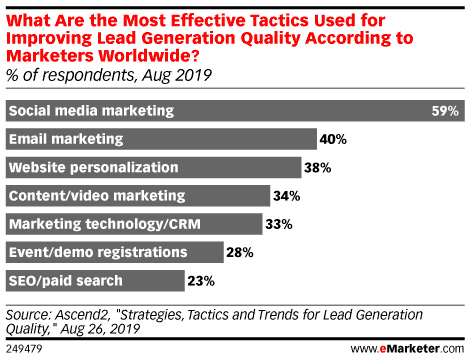
What is a social media lead?
A lead is any information someone shares that you can use to follow up with them. That includes names, email addresses, occupations, employers, or any other information that a social media user shares with you.
Before moving forward, let’s breakdown some of the lingo marketers use when it comes to social media leads.
Social media lead generation
Put simply, social media lead generation is any activity undertaken on social to collect new leads.
Social media lead nurturing
Once a social media lead is generated, good marketers will nurture their leads. This includes taking them through the customer journey, or as marketers would say: through the sales funnel.
Social media lead converting
The final stage of collecting social media leads is converting. This is the process of turning potential customers into paying customers.
What’s a quality social media lead?
How you define a quality lead depends on your industry, campaign, and goals. Generally speaking, a quality lead will include useful information and clear signs of intent engage with your business.
It’s worthwhile to remember that when it comes to generating social media leads, quality often matters more than quantity.
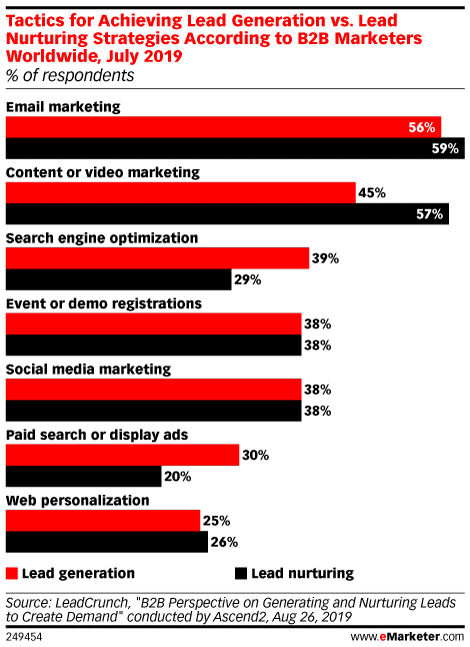
What is the best social media platform for generating leads?
The best platform for generating leads is the platform your customers use. That said, most agree that Facebook is the best site for social media lead generation.
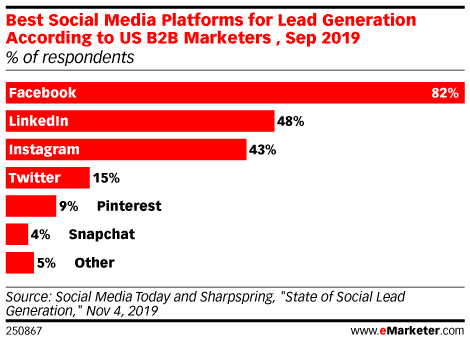
Why? For starters, more than 2.45 billion people use Facebook every month—making it the social media platform with the largest population. Facebook also offers some of the sharpest tools to collect leads on its platform.
This doesn’t mean that marketers should feel compelled to use Facebook or rule out other social media sites. For example, according to LinkedIn, 89 percent of B2B marketers turn to LinkedIn for lead generation. These marketers say LinkedIn generates more than two times as many leads than other social channels.
Before starting a social media lead campaign, make sure you are familiar with the demographics of the different platforms. If they line up with your target market, it’s probably a good fit.
Check out these stats for Facebook, LinkedIn, Instagram, Twitter, Pinterest, and YouTube.
How to get more leads on social media
Here’s how to get more leads on social media, and how to see results.
1. Optimize your profile
Before you plan your next social media lead campaign, make sure everything is in place for you to collect leads organically. Your profile should provide the means for customers to contact you, sign up for your newsletter, shop, and more.
Provide contact information
Your contact details should be readily available on your profile. But before you add them, make sure you’re able to support customer inquiries—whether by phone, email, Messenger, or some other means.
Create call-to-action buttons
Depending on your goal, different platforms offer unique profile features. For example, if you’d like more newsletter subscribers, add a Sign Up button to your Facebook Page.
If you’re looking for appointment, restaurant, or consultation bookings, add Book, Reserve, or Get Tickets action buttons to your Instagram or Facebook profiles.
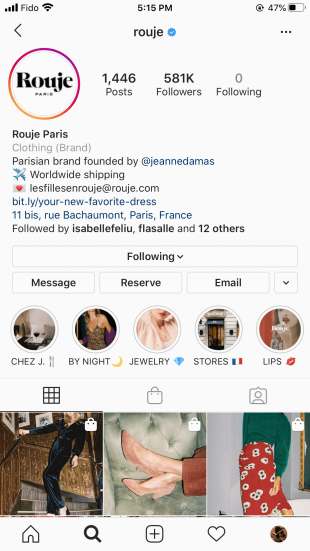
Add a link to your bio
When more specific tools aren’t available, add a link to your bio. This space is often taken advantage of on Instagram, but can be used on Twitter, LinkedIn, and Pinterest, too. If you can, add a call-to-action so people know why they should click, and what they should expect to find.
2. Create clickable content
Without compelling content, you won’t collect leads. It’s that simple.
Remember, everyone on social media is competing for attention. And attention spans are shorter than ever. Images need to be sharp, and copy needs to be sharper. If your goal is to generate leads, make sure to tailor your creative to support it.
With click-worthy content, you’ll want to make sure people have a place to click. Wherever possible, make sure each post has a clear link and tempting call-to-action.
Here are some more clickable options available across different platforms:
- Tag products in your Facebook Shop
- Swipe up on Instagram stories
- Shoppable Instagram posts and stories
- Shop the Look Pins on Pinterest
- YouTube Cards and end screens
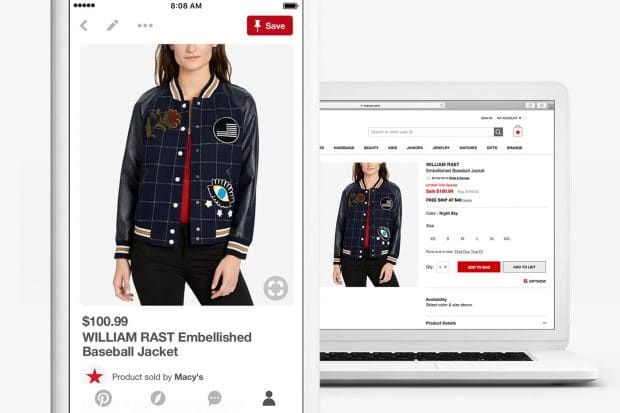
3. Design user-friendly landing pages
If you’ve convinced someone to click on your link, don’t disappoint them with a sloppy landing page.
For starters, the landing page must be relevant. If someone is expecting to find a certain product or specific information when they click on your link, it better be there. Without the corresponding content, it’s easier for someone to close a window or forget why they clicked in the first place.
A good landing page will be visually seamless and easily scannable. It should provide users with a clear path, and attempt to be as personal as possible.
If your landing page involves a form, keep it simple. Each question you add reduces the odds of someone finishing it. The more sensitive the details, the less likely you are to get them. For example, studies have found that forms that ask for age are more likely to be skipped.
If possible, pre-fill as much information as you have available. Doing this increases the chances of someone completing the form.
4. Use social lead ads
When you’ve exhausted organic lead collection measures, or if you would like to boost those efforts, there’s social lead ads.
Facebook lead ads
Facebook offers a specific lead ad format for marketers. Lead ads on Facebook are basically promoted forms. Leads collected by these ads can be synced directly to your customer management system or downloaded so your sales team can follow up as needed. Facebook’s retargeting tools are especially handy when it comes to lead nurturing.
Make sure you install Facebook Pixel on your website. This makes it easier to track leads and measure how much they cost.
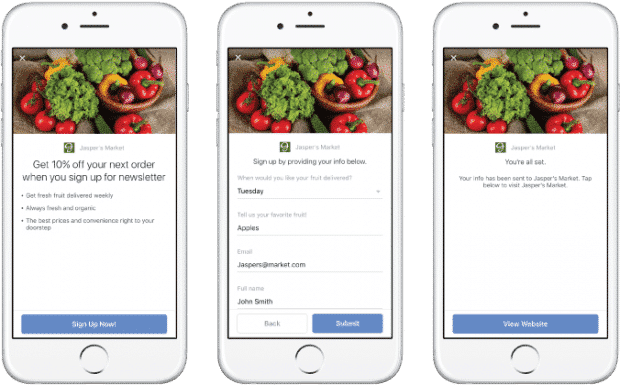
Learn more about Facebook lead ads.
Instagram lead ads
Much like Facebook, Instagram offers lead ads designed to help marketers collect information. Like Facebook, Instagram offers the option to partially pre-fill forms. Email address, full name, phone number, and gender sections can all be pre-completed in these ads.
Learn more about Instagram lead ads.
LinkedIn Lead Gen Forms
LinkedIn also offers an ad format just for lead generation, which it calls Lead Gen Forms. These ads are now available as Message Ads and Sponsored InMail on the platform. Like Facebook and Instagram, LinkedIn uses profile information to pre-fill sections. The average conversion rate on a LinkedIn Lead Gen Form is 13 percent. That’s high considering a typical website conversion rate is 2.35 percent, according to Wordstream.
LinkedIn Dynamic Ads also feature direct call-to-actions that can help generate leads. Learn more about LinkedIn ads.
YouTube TrueView for Action ads
This format on YouTube is designed to help advertisers drive a specific action—including generating leads. These ads have prominent call-to-action buttons that can link to a site of your choice. When creating these ads, simply select “Leads” as your goal.

Learn more about YouTube advertising.
Other sites, such as Pinterest and Twitter, don’t have specific formats for lead ads per se. However, both platforms offer ad options that can boost social media lead generation. Learn more about Pinterest and Twitter ads.
Bonus: Download a free guide to discover how to get more sales and conversions with social media monitoring on Hootsuite—no tricks or boring tips.
Get the free guide right now!5. Offer the right incentive
Give people a reason to share information with you. Depending on the type of lead you’re looking to collect, there are different incentives you can offer to sweeten the deal.
Contests or sweepstakes
Holding a social media contest is a great way to collect leads. For entry, ask participants to share whatever information you’d like to learn. For example, medical-learning platform Osmosis held a social contest that required participants to submit a form to enter. Among other things, the form asked for school and field of study information.
Broaden the reach of your contest by teaming up with an influencer or brand partners.
Need some more ideas? Here are more than 20 creative social media contest examples.
Discount code
Many brands offer customers a discount code in exchange for a newsletter sign-up. Discount codes or rewards points encourage customers to make a return visit to your site, and ideally a purchase. If you plan to offer one, have a strategy in place for not just generating leads, but also nurturing and converting them.
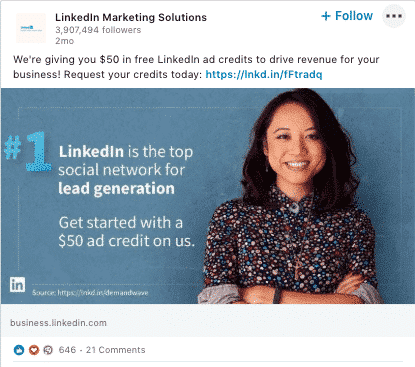
Gated content
Depending on your industry, gated content such as whitepapers, invite-only webinars, or even access to private Facebook Groups make for compelling incentives. It makes sense, for example, to ask for an email address to deliver a whitepaper. But you can also ask for job titles, or other details that will inform your marketing and business efforts. Also, you can offer customers the chance to opt-in to receiving more news from your company.
A recent study by Demand Gen Report asked US marketers to rate tactics that drive the best results for lead nurturing. Here are the results:
- Webinars 35%
- Email newsletters 29%
- Thought leadership articles 28%
- Whitepapers 26%
- Customer content (case studies, reviews, etc.) 25%
- Sales emails 21%
Contests, discount codes, and exclusive content are great rewards. But remember, you should have a good reason to collect customer information. Whether it’s to deliver a quality newsletter, cultivate loyalty, or offer rewards in the future, tell customers what’s in it for them.
6. Personalize your offer
A little personalization can go a long way, especially when it comes to social media lead generation. In fact, a study by Heinz Marketing and Uberflip found personalizing content helps with lead generation more than any other marketing goal.
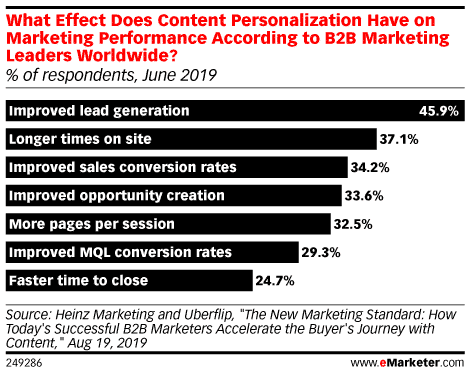
Another study found that most marketers are putting personalization first when it comes to improving the quality of leads. But that doesn’t make it easy: 44 percent of respondents peg personalization as a challenge.
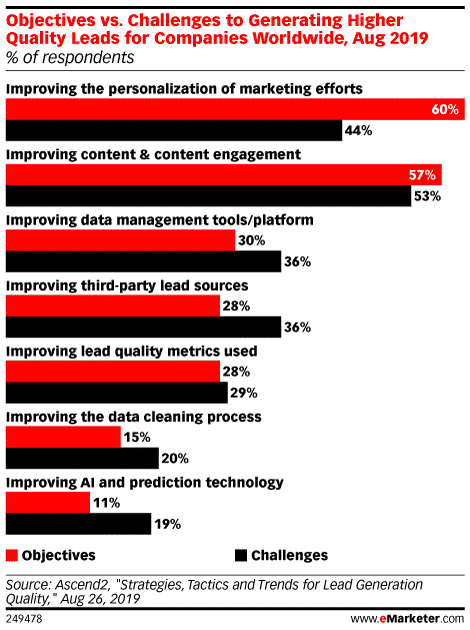
Targeting is a good place to start. Take advantage of the targeting tools available on Facebook, LinkedIn and other platforms to reach the right audience. Run separate campaigns for different audiences so you can tailor your message accordingly. For example, you may wish to split campaigns by gender, occupation, or age level.
Retargeting works here, too. For example, Visit Trentino ran a multipart campaign on Facebook that retargeted people who had previously shown an interest them. The second part of its campaign showcased the different things people can do in Trentino, like boating, biking, and hiking.
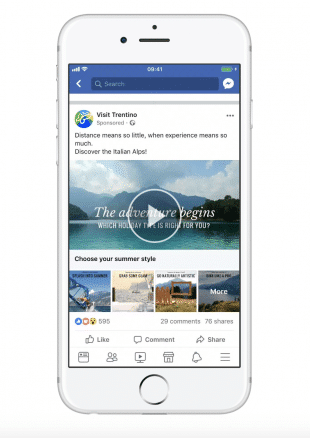
In addition to pre-filled forms, LinkedIn’s Dynamic Ad format pulls a user’s name, picture, and even job title in the ad so you can address them directly. According to LinkedIn, ads that directly address someone have a 19% higher click-through rate and 53% higher conversion rate than ads that don’t.
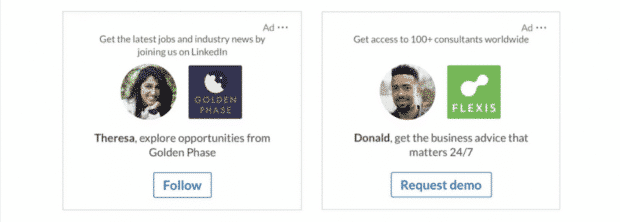
The inbox is another good place for personalization. Whether you create a Facebook Messenger Bot or a LinkedIn InMail campaign, make the information you already have count.
7. Measure and refine with analytics
If you’re collecting social media leads, you need to be collecting analytics insights, too.
Set up goals in Google Analytics to track leads on your website. This will allow you to monitor which social media platform is the best source for your business. If you notice, for example, that LinkedIn outperforms Facebook, it may be worth redoubling efforts on that platform.
Social analytics tools also allow you to identify the type of creative and messaging that performs best. For example, UK retirement community developer McCarthy & Stone found that images of apartment exteriors received more clicks than computer renderings.
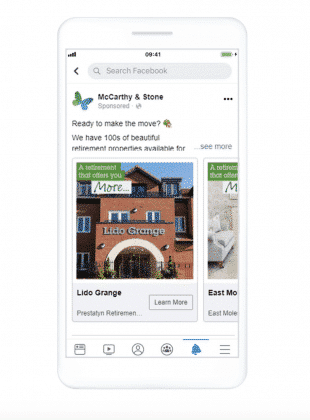
With this insight, the developer was able to generate 4.3 times more sales leads in its next campaign and lower the costs per lead.
Looking for even more tips on how to generate leads from social media? Download Hootsuite’s free and handy guide.
Use Hootsuite Inbox to engage with leads and respond to messages from all your social channels in one place. You’ll get full context around each message, so you can respond efficiently and focus on strengthening your relationships with potential customers.
The post How to Get More Leads on Social Media: 7 Effective Tactics appeared first on Hootsuite Social Media Management.
Categories
- 60% of the time… (1)
- A/B Testing (2)
- Ad placements (3)
- adops (4)
- adops vs sales (5)
- AdParlor 101 (43)
- adx (1)
- algorithm (1)
- Analysis (9)
- Apple (1)
- Audience (1)
- Augmented Reality (1)
- authenticity (1)
- Automation (1)
- Back to School (1)
- best practices (2)
- brand voice (1)
- branding (1)
- Build a Blog Community (12)
- Case Study (3)
- celebrate women (1)
- certification (1)
- Collections (1)
- Community (1)
- Conference News (1)
- conferences (1)
- content (1)
- content curation (1)
- content marketing (1)
- contests (1)
- Conversion Lift Test (1)
- Conversion testing (1)
- cost control (2)
- Creative (6)
- crisis (1)
- Curation (1)
- Custom Audience Targeting (4)
- Digital Advertising (2)
- Digital Marketing (6)
- DPA (1)
- Dynamic Ad Creative (1)
- dynamic product ads (1)
- E-Commerce (1)
- eCommerce (2)
- Ecosystem (1)
- email marketing (3)
- employee advocacy program (1)
- employee advocates (1)
- engineers (1)
- event marketing (1)
- event marketing strategy (1)
- events (1)
- Experiments (21)
- F8 (2)
- Facebook (64)
- Facebook Ad Split Testing (1)
- facebook ads (18)
- Facebook Ads How To (1)
- Facebook Advertising (30)
- Facebook Audience Network (1)
- Facebook Creative Platform Partners (1)
- facebook marketing (1)
- Facebook Marketing Partners (2)
- Facebook Optimizations (1)
- Facebook Posts (1)
- facebook stories (1)
- Facebook Updates (2)
- Facebook Video Ads (1)
- Facebook Watch (1)
- fbf (11)
- first impression takeover (5)
- fito (5)
- Fluent (1)
- Get Started With Wix Blog (1)
- Google (9)
- Google Ad Products (5)
- Google Analytics (1)
- Guest Post (1)
- Guides (32)
- Halloween (1)
- holiday marketing (1)
- Holiday Season Advertising (7)
- Holiday Shopping Season (4)
- Holiday Video Ads (1)
- holidays (4)
- Hootsuite How-To (3)
- Hootsuite Life (1)
- how to (5)
- How to get Instagram followers (1)
- How to get more Instagram followers (1)
- i don't understand a single thing he is or has been saying (1)
- if you need any proof that we're all just making it up (2)
- Incrementality (1)
- influencer marketing (1)
- Infographic (1)
- Instagram (39)
- Instagram Ads (11)
- Instagram advertising (8)
- Instagram best practices (1)
- Instagram followers (1)
- Instagram Partner (1)
- Instagram Stories (2)
- Instagram tips (1)
- Instagram Video Ads (2)
- invite (1)
- Landing Page (1)
- link shorteners (1)
- LinkedIn (22)
- LinkedIn Ads (2)
- LinkedIn Advertising (2)
- LinkedIn Stats (1)
- LinkedIn Targeting (5)
- Linkedin Usage (1)
- List (1)
- listening (2)
- Lists (3)
- Livestreaming (1)
- look no further than the new yorker store (2)
- lunch (1)
- Mac (1)
- macOS (1)
- Marketing to Millennials (2)
- mental health (1)
- metaverse (1)
- Mobile App Marketing (3)
- Monetizing Pinterest (2)
- Monetizing Social Media (2)
- Monthly Updates (10)
- Mothers Day (1)
- movies for social media managers (1)
- new releases (11)
- News (72)
- News & Events (13)
- no one knows what they're doing (2)
- OnlineShopping (2)
- or ari paparo (1)
- owly shortener (1)
- Paid Media (2)
- People-Based Marketing (3)
- performance marketing (5)
- Pinterest (34)
- Pinterest Ads (11)
- Pinterest Advertising (8)
- Pinterest how to (1)
- Pinterest Tag helper (5)
- Pinterest Targeting (6)
- platform health (1)
- Platform Updates (8)
- Press Release (2)
- product catalog (1)
- Productivity (10)
- Programmatic (3)
- quick work (1)
- Reddit (3)
- Reporting (1)
- Resources (34)
- ROI (1)
- rules (1)
- Seamless shopping (1)
- share of voice (1)
- Shoppable ads (4)
- Skills (28)
- SMB (1)
- SnapChat (28)
- SnapChat Ads (8)
- SnapChat Advertising (5)
- Social (169)
- social ads (1)
- Social Advertising (14)
- social customer service (1)
- Social Fresh Tips (1)
- Social Media (5)
- social media automation (1)
- social media content calendar (1)
- social media for events (1)
- social media management (2)
- Social Media Marketing (49)
- social media monitoring (1)
- Social Media News (4)
- social media statistics (1)
- social media tracking in google analytics (1)
- social media tutorial (2)
- Social Toolkit Podcast (1)
- Social Video (5)
- stories (1)
- Strategy (601)
- terms (1)
- Testing (2)
- there are times ive found myself talking to ari and even though none of the words he is using are new to me (1)
- they've done studies (1)
- this is also true of anytime i have to talk to developers (1)
- tiktok (8)
- tools (1)
- Topics & Trends (3)
- Trend (12)
- Twitter (15)
- Twitter Ads (5)
- Twitter Advertising (4)
- Uncategorised (9)
- Uncategorized (13)
- url shortener (1)
- url shorteners (1)
- vendor (2)
- video (10)
- Video Ads (7)
- Video Advertising (8)
- virtual conference (1)
- we're all just throwing mountains of shit at the wall and hoping the parts that stick don't smell too bad (2)
- web3 (1)
- where you can buy a baby onesie of a dog asking god for his testicles on it (2)
- yes i understand VAST and VPAID (1)
- yes that's the extent of the things i understand (1)
- YouTube (13)
- YouTube Ads (4)
- YouTube Advertising (9)
- YouTube Video Advertising (5)
