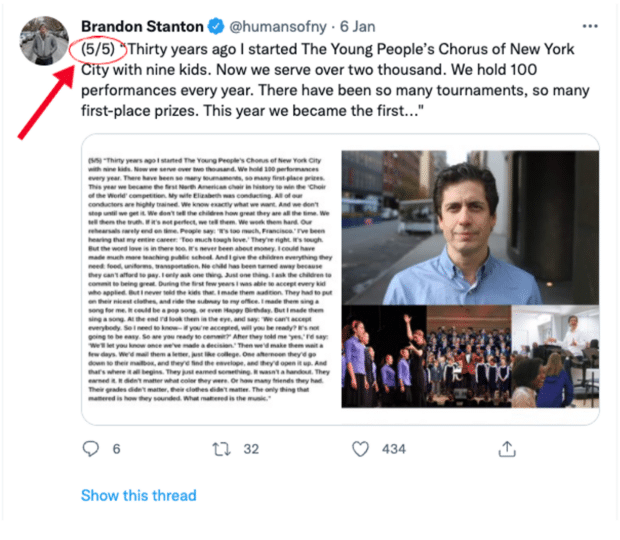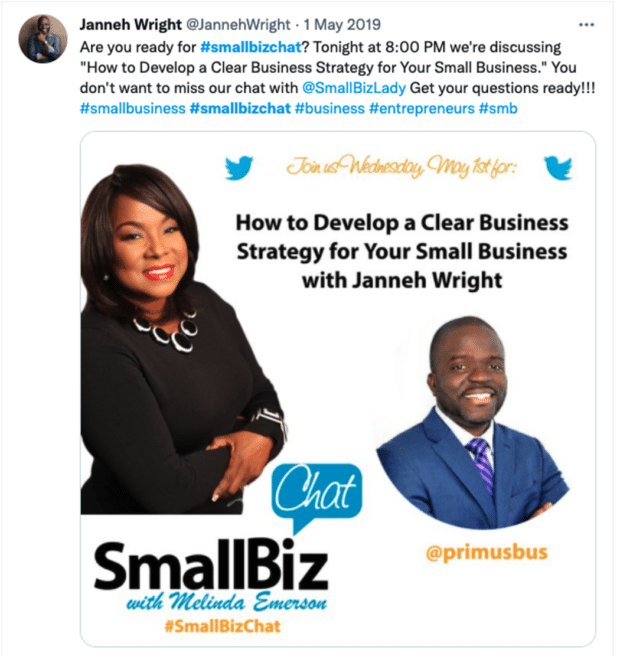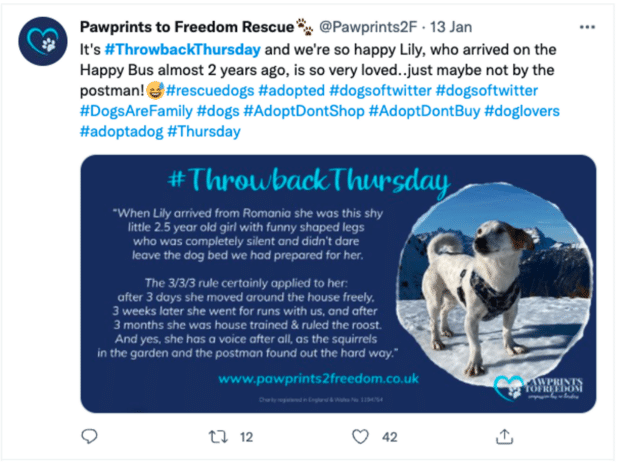How to Get Twitter Followers: 30 Tips and Tricks
Twitter has evolved. Once the home of witty one-liners and snappy comebacks, brands can now dazzle their audience with clever GIFs, story-like threads, and Twitter chats.
But if all this change has left you feeling a little out of the loop, we’re here for you.
Get ready to take Twitter by the horns. Because we’ve compiled a list of all the things you can do to grow your follower count and find success on this ‘world top 20’ social platform.
Read on to learn how to get followers on Twitter.
Bonus: Download the free 30-day plan to grow your Twitter following fast, a daily workbook that will help you establish a Twitter marketing routine and track your growth, so you can show your boss real results after one month.
Why does Twitter follower count matter?
Twitter might not have the user-count of platforms like YouTube and Facebook, but it speaks to a professional crowd like no other.
And like all other social platforms, follower count matters. It matters for:
- Credibility
- Authority
- Organic reach
People are more likely to engage with and follow accounts that already have plenty of followers. And they’re more likely to see your content in their timeline because Twitter pushes posts from high-follower count accounts more than those with few followers.
In other words, you need followers to gain followers, which sounds like a bit of a catch 22. But fear not, because you can build followers quickly with these expert tips.
How to get followers on Twitter
Find a unique and compelling brand voice
Nothing is more important on social media than finding your voice. Do some brand voice leg work before you set up your Twitter account. We’re talking audience personas, brand vision and messaging.
All of this will help you carve out a niche that people want to be in. Check out US fast food chain Wendy’s for inspiration.
Complete your Twitter profile
Your Twitter profile is searchable in app and via search engines like Google. So if you want to maximise your chances to be seen by potential new followers, fill out your profile like a pro. Make sure it has:
- A high-quality profile photo
- Relevant tags, keywords and location information
- A bit of personality
Take a leaf out of PlayStation’s book. The global gaming company’s profile includes common variants of its name (e.g. PS4, PS5, PS VR), a branded profile image and clear location info.
Get verified
Twitter verification is back! After an unexpected pause in 2017, Twitter is once again verifying accounts.
Verified accounts get to display the blue tick on their profile, indicating to users that they are a legit entity.
Will the real Barack Obama please stand up
The process is meant to stop spoof and copycat accounts gaining traction on the platform. Find out more about the verification process and how to get verified here.
People are more likely to follow you if they know you’re the real thing.
Post visual content
Where once there was only text and emojis, there is now a sea of visual content. Fully 97% of people focus on visuals on Twitter. So it pays to schedule them into your content calendar. Try using:
- Images
- Videos
- Memes
- GIFs
- Infographics
- Graphic quotes
The best part? Visuals don’t count towards Twitter’s 280 character limit. Meaning you can say a lot more in a visual post than you can in text alone.
Learn what makes a good Tweet
Creating any stand out social media content is part art and part science. You’ll get a feel for the art and luckily, the science part can be expressed in a handy list.
According to Twitter, the best performing tweets:
- Contain 1-2 hashtags
- Are conversational
- Are short and sweet (Tweets under 140 characters still perform best)
- Use visual content
- Are tested using analytics and tweaked
- Respond to current events and trending conversations
You can find Twitter trends by navigating to the Trends section of Twitter’s Explore tab.
Post at the right time
According to Hootsuite’s research, the best time to Tweet is 8 am on Mondays and Thursdays. So if you’re starting fresh, your best punt is to post regularly at these times.
After 30 days, you’ll have enough data to use Hootsuite’s Best Time to Publish feature to find the optimal posting times for current and potential new followers.

Embrace new features
Keep an eye on Twitter’s announcements to stay informed about new features. Have you already heard of Spaces, Twitter’s live audio chat feature launched in 2021? If not, you might miss out on the latest brand promotion opportunities.
Follow @Twitter on Twitter to hear about launches and upcoming features like Spaces, Tweet Takes (Twitter’s answer to TikTok’s visual replies) and more.
Use hashtags
Twitter hashtags make your posts searchable, a.k.a available to users who don’t already follow your brand. So, adding hashtags to your posts is a quick way to access new viewers and wider audiences.
According to Twitter, you should add 1-2 hashtags to each tweet. Just make sure they’re relevant and, if possible, linked to a wider trend like #FridayVibes.
Use emojis
In a sea of text-only tweets, a well placed winking-face could help your post get seen. People are drawn to color, especially the yellow/red combo of many face emojis.
So it makes sense to include a relevant emoji or two to help your Tweet jump out of your audience’s timelines. The more your Tweets are seen, the more followers you’ll gain.
Create Twitter threads
If you have a story to tell that can’t be contained in 280 characters, you need to run a Twitter thread.
A thread is a sequence of Tweets connected in series. Twitter marks a thread with the ‘Tweet number/total number of Tweets in thread’ nomenclature, e.g. 1/6, 2/6, 3/6.
Not only do people love a good story, but multiple Tweets also means multiple chances to get seen.
To create a thread select the plus icon once you’ve drafted your first Tweet and Twitter will add the numbering automatically once you publish.
Engage, engage, engage
One of the best ways to build followers when you’re new to Twitter is to consistently engage on the platform. That means:
- Engaging with your existing followers (answering comments, messages, etc.)
- Tracking your brand mentions and responding to them
- Keeping an eye on retweets and commenting on them
- Posting comments on the posts of non-competitor accounts in your niche
- Liking posts regularly, i.e. every day
Engagement shows the Twitter algorithm your account is active, which boosts your visibility in the Twitter feed. Plus, you’ll give your followers something to stick around for while getting your name in front of people who already follow similar accounts.
Pro tip: Take it easy on yourself and use a social dashboard like Hootsuite to manage social media engagement. You can manage all your DMs, mentions and comments in one handy inbox.

[Try it free]
Use Twitter lists
If the idea of managing all of that engagement sends you into a spin, worry not! For you can use Twitter lists.
Twitter lists are groups of users you’ve organised into a named group. You can use them to prioritize your engagement time.
You could create lists of:
- Competitors
- Consistent retweeters
- Customers or clients
- Brand advocates
- Important topics
- News sources
- Industry influencers
- Twitter chat participants
- Prospects and leads
You can even create Twitter lists directly from your Hootsuite dashboard.
Take part in Twitter chats
When you don’t have many followers, you need to maximise opportunities to access other audiences. One way to do that is to join Twitter chats. These are public conversations focused around a specific topic on Twitter.
They take place at a predetermined time and the conversation is tracked with a chat-specific hashtag.
Find relevant chats by following accounts in your niche (but not competitors). Then search the hashtag at the right time and post your comments to the chat using the designated hashtag.
Host your own Twitter chat
Once you’ve gathered a few influential followers, try hosting your own Twitter chat. Give it a catchy name like #HootChat, use a structured Q&A format and remember to cross-promote your chat on other social platforms.
Live Tweet an event
If you attend industry-relevant events, live Tweet your experiences using the event’s dedicated hashtag.
You’ll provide some interesting insights for your target audience and get seen by event attendees and fans who might become your newest followers.
Join Twitter communities
Communities are ongoing conversations and groups of Tweets organised around a specific interest and hashtag, e.g. #MotivationMonday, #WednesdayWisdom, #B2BContent.
To find them, scout competitor accounts for non-branded hashtags they regularly use.
Find and follow regularly
This one’s as simple as finding accounts in your niche and following them in the hopes they follow back.
But don’t ‘follow and run’. Take time to like and comment on a few Tweets so your efforts don’t get lost in the masses.
You can find relevant accounts in the Explore tab on Twitter, or by searching industry hashtags and following accounts that regularly use them.
Tag other people and brands
Gain favor with influential people and brands in your niche by tagging them in your relevant content. Are you trying their product, enjoying their promotion or responding to one of their recent Tweets? Let them know.
Just keep it strictly non-spammy.
Pin your most popular Tweet
A pinned post appears at the top of your profile feed above other Tweets, including your more recent posts.
A good pinned post gives newcomers to your profile something to stick around for. So use it to showcase your latest promotion, best performing Tweet or most popular content piece, e.g. Hootsuite’s pinned Tweet of the Social Trends 2022 report.
Since your pinned Tweet is likely to be the first or second post people see, keep it updated so it always adds credibility.
Join in with Twitter trends
Tap into trending topics on Twitter by regularly checking:
- The top posts in Explore
- Content under the Trends tab
- Competitor’s posts
- Influencer’s accounts
Post your own version of, or response to, a trend. Include the trend-specific hashtag so other trend followers can find your post and follow you.
Promote your Twitter on other social accounts
Twitter is different enough from other social platforms that people will happily follow your Twitter and other accounts.
So, remind your Instagram followers to check out your Twitter and you might just get a sudden boost in followers.
Add your Twitter link to your email signature
Even better: your employees’ email signatures. Really, all outgoing communications—newsletters, whitepapers, business cards, take-out menus—should include mention of your Twitter profile.
Find your email contacts on Twitter
Upload your email contacts to Twitter. If they have accounts, follow them and interact with a few posts so they follow back. Nine times out of ten, they will. They’ve probably been meaning to find you on social, but never quite got round to it.
Bonus: Download the free 30-day plan to grow your Twitter following fast, a daily workbook that will help you establish a Twitter marketing routine and track your growth, so you can show your boss real results after one month.
Get the free guide right now!Tweet consistently
Because…algorithms! All social media platforms give more air time to accounts that post regularly. In other words, the more consistently you post, the more likely Twitter is to show your posts to your audience.
Take the pressure off remembering to post at the same times throughout the week and use a tool like Hootsuite to schedule Tweets in advance and never miss a posting day.
Retweet yourself
Extend the lifespan of your best Tweets by retweeting them. But not in a spammy way.
Only retweet relevant, evergreen content, or reuse old content with relevant hashtags like #ThrowbackThursdays. Use the Quote feature to quote old posts from your feed.
Create Twitter Polls
Boost engagement with your existing followers by running a Twitter poll. They’re easy to create, fun to run and the best part? People love to share polls with their friends. Giving you instant exposure and growing your Twitter follower count.
Post offers, sales and deals
One of the main reasons people follow brands on Twitter is to hear about sales and promotions. They want freebies, exclusive content, your latest products and the best deals. So give them to them.
Use hashtags like #sale and #promotime in these posts. Plenty of Twitter users follow these hashtags to keep abreast of the hottest online deals.
Work with influencers
Depending on the influencer, you might need to allocate some budget to this one. But remember, it’s not all about mega-celebs like the Kardashians. Micro-influencers can be more effective brand advocates than better known celebrities.
Find micro-influencer by searching niche-specific keywords and scouting the accounts posting the most popular Tweets.
Promote your Tweets
You’ve definitely got to dig into your pockets for this one. Because we’re talking about Twitter’s official advertising structure.
While spending on ads might leave you dry in the mouth, advertising is a great way to kick start follower growth. Once you have some, it’s much easier to get more, even organically.
Use Twitter analytics
Engagement, reach, impressions: it’s all there. When you know what success looks like for your audience, you can replicate it and raise your own bar.
How to buy Twitter followers
Buying Twitter followers might seem like a clever short cut. After all, you’d only do it to get your account going while you focus on finding genuine followers, right? But is it worth the risk?
In short, no!
Firstly, because Twitter knows this game and actively seeks and deletes fake accounts. Since most paid-for Twitter followers are bot accounts and bots leave a pretty distinct digital signature, it’s really not hard for Twitter to find them.
Secondly, Twitter (along with all other social media platforms) increasingly prioritizes engagement metrics. Meaning having many followers that don’t engage (like paid ones) will harm your standing with the platform’s algorithm.
If you really want to throw money at the situation, see tips 28 and 29 above.
Use Hootsuite to manage your Twitter presence alongside all your other social media channels. From a single dashboard you can monitor conversations and lists, grow your audience, schedule tweets, and much more. Try it free today.
The post How to Get Twitter Followers: 30 Tips and Tricks appeared first on Social Media Marketing & Management Dashboard.
Categories
- 60% of the time… (1)
- A/B Testing (2)
- Ad placements (3)
- adops (4)
- adops vs sales (5)
- AdParlor 101 (43)
- adx (1)
- algorithm (1)
- Analysis (9)
- Apple (1)
- Audience (1)
- Augmented Reality (1)
- authenticity (1)
- Automation (1)
- Back to School (1)
- best practices (2)
- brand voice (1)
- branding (1)
- Build a Blog Community (12)
- Case Study (3)
- celebrate women (1)
- certification (1)
- Collections (1)
- Community (1)
- Conference News (1)
- conferences (1)
- content (1)
- content curation (1)
- content marketing (1)
- contests (1)
- Conversion Lift Test (1)
- Conversion testing (1)
- cost control (2)
- Creative (6)
- crisis (1)
- Curation (1)
- Custom Audience Targeting (4)
- Digital Advertising (2)
- Digital Marketing (6)
- DPA (1)
- Dynamic Ad Creative (1)
- dynamic product ads (1)
- E-Commerce (1)
- eCommerce (2)
- Ecosystem (1)
- email marketing (3)
- employee advocacy program (1)
- employee advocates (1)
- engineers (1)
- event marketing (1)
- event marketing strategy (1)
- events (1)
- Experiments (21)
- F8 (2)
- Facebook (64)
- Facebook Ad Split Testing (1)
- facebook ads (18)
- Facebook Ads How To (1)
- Facebook Advertising (30)
- Facebook Audience Network (1)
- Facebook Creative Platform Partners (1)
- facebook marketing (1)
- Facebook Marketing Partners (2)
- Facebook Optimizations (1)
- Facebook Posts (1)
- facebook stories (1)
- Facebook Updates (2)
- Facebook Video Ads (1)
- Facebook Watch (1)
- fbf (11)
- first impression takeover (5)
- fito (5)
- Fluent (1)
- Get Started With Wix Blog (1)
- Google (9)
- Google Ad Products (5)
- Google Analytics (1)
- Guest Post (1)
- Guides (32)
- Halloween (1)
- holiday marketing (1)
- Holiday Season Advertising (7)
- Holiday Shopping Season (4)
- Holiday Video Ads (1)
- holidays (4)
- Hootsuite How-To (3)
- Hootsuite Life (1)
- how to (5)
- How to get Instagram followers (1)
- How to get more Instagram followers (1)
- i don't understand a single thing he is or has been saying (1)
- if you need any proof that we're all just making it up (2)
- Incrementality (1)
- influencer marketing (1)
- Infographic (1)
- Instagram (39)
- Instagram Ads (11)
- Instagram advertising (8)
- Instagram best practices (1)
- Instagram followers (1)
- Instagram Partner (1)
- Instagram Stories (2)
- Instagram tips (1)
- Instagram Video Ads (2)
- invite (1)
- Landing Page (1)
- link shorteners (1)
- LinkedIn (22)
- LinkedIn Ads (2)
- LinkedIn Advertising (2)
- LinkedIn Stats (1)
- LinkedIn Targeting (5)
- Linkedin Usage (1)
- List (1)
- listening (2)
- Lists (3)
- Livestreaming (1)
- look no further than the new yorker store (2)
- lunch (1)
- Mac (1)
- macOS (1)
- Marketing to Millennials (2)
- mental health (1)
- metaverse (1)
- Mobile App Marketing (3)
- Monetizing Pinterest (2)
- Monetizing Social Media (2)
- Monthly Updates (10)
- Mothers Day (1)
- movies for social media managers (1)
- new releases (11)
- News (72)
- News & Events (13)
- no one knows what they're doing (2)
- OnlineShopping (2)
- or ari paparo (1)
- owly shortener (1)
- Paid Media (2)
- People-Based Marketing (3)
- performance marketing (5)
- Pinterest (34)
- Pinterest Ads (11)
- Pinterest Advertising (8)
- Pinterest how to (1)
- Pinterest Tag helper (5)
- Pinterest Targeting (6)
- platform health (1)
- Platform Updates (8)
- Press Release (2)
- product catalog (1)
- Productivity (10)
- Programmatic (3)
- quick work (1)
- Reddit (3)
- Reporting (1)
- Resources (34)
- ROI (1)
- rules (1)
- Seamless shopping (1)
- share of voice (1)
- Shoppable ads (4)
- Skills (28)
- SMB (1)
- SnapChat (28)
- SnapChat Ads (8)
- SnapChat Advertising (5)
- Social (169)
- social ads (1)
- Social Advertising (14)
- social customer service (1)
- Social Fresh Tips (1)
- Social Media (5)
- social media automation (1)
- social media content calendar (1)
- social media for events (1)
- social media management (2)
- Social Media Marketing (49)
- social media monitoring (1)
- Social Media News (4)
- social media statistics (1)
- social media tracking in google analytics (1)
- social media tutorial (2)
- Social Toolkit Podcast (1)
- Social Video (5)
- stories (1)
- Strategy (608)
- terms (1)
- Testing (2)
- there are times ive found myself talking to ari and even though none of the words he is using are new to me (1)
- they've done studies (1)
- this is also true of anytime i have to talk to developers (1)
- tiktok (8)
- tools (1)
- Topics & Trends (3)
- Trend (12)
- Twitter (15)
- Twitter Ads (5)
- Twitter Advertising (4)
- Uncategorised (9)
- Uncategorized (13)
- url shortener (1)
- url shorteners (1)
- vendor (2)
- video (10)
- Video Ads (7)
- Video Advertising (8)
- virtual conference (1)
- we're all just throwing mountains of shit at the wall and hoping the parts that stick don't smell too bad (2)
- web3 (1)
- where you can buy a baby onesie of a dog asking god for his testicles on it (2)
- yes i understand VAST and VPAID (1)
- yes that's the extent of the things i understand (1)
- YouTube (13)
- YouTube Ads (4)
- YouTube Advertising (9)
- YouTube Video Advertising (5)