How To Make an Instagram Reels Cover That Pops [Templates]
Looking to create an Instagram Reels cover that really pops? You’re in the right place! Crafting the perfect cover for your Reel is essential to drawing in viewers and keeping them engaged with your content. Not only will a great cover help your Reels stand out, but it will also give your followers an idea of what to expect from your videos.
The best part? You don’t need to be a professional designer to create an amazing Instagram Reels cover. Let’s explore how to change your Instagram Reel covers, some templates to get you started, and how to make sure your covers look great on your feed.
Bonus: Download the free 10-Day Reels Challenge, a daily workbook of creative prompts that will help you get started with Instagram Reels, track your growth, and see results across your entire Instagram profile.
How to add an Instagram Reels cover
By default, Instagram will display the first frame of your Reel as your cover image. But, if you plan on sharing your Reels on your Instagram profile grid, you’ll want to add a cover that’s eye-catching and relevant to the video. Plus, something that fits into the overall vibe of your profile.
To choose a cover image for a new Instagram Reel:
1. Tap on the + sign and choose Reel to begin creating.

2. Select the video you want to upload or record a new one.

3. Add audio, effects, and filters as desired.
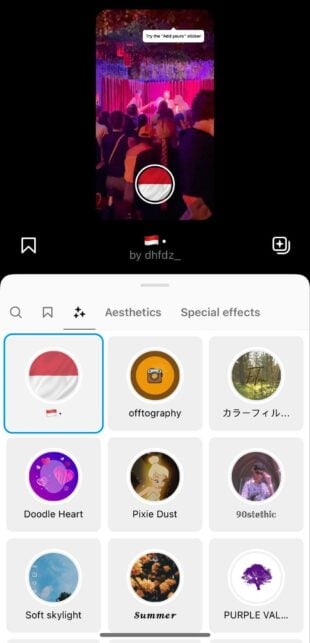
4. When you’re ready to add a cover, tap on the Edit cover button, shown in the preview of your new Reel.
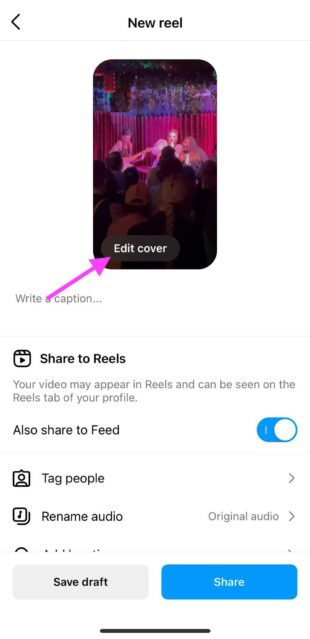
5. Choose the image you want to use as your cover. You can use an existing still from your Reel or select a custom Instagram Reel cover from your camera roll.
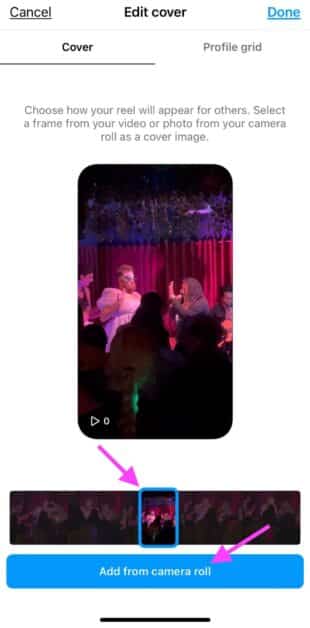
6. Tap on Done when finished to upload your Reel.
To edit the cover photo of an existing Reel:
1. Choose the Reel you want to edit from your profile. Then, click the three dots in the top right corner of the Reel and click Edit.
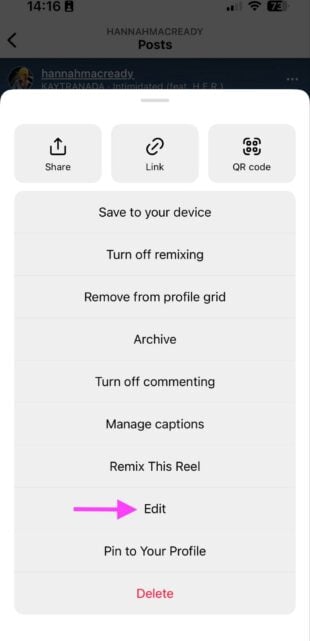
2. Select the Cover button shown on the preview of your Reel.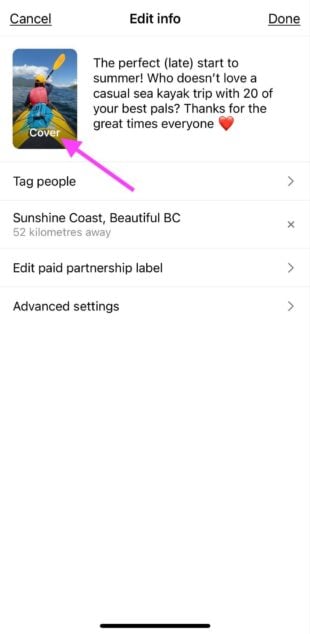
3. Here, you can choose to use an existing still from your Reel or select a new Instagram reel cover from your camera roll.

4. Tap on Done twice and review the Reel on your Instagram feed.
Be sure to experiment with different cover photos until you find the perfect one for your Reel and feed.
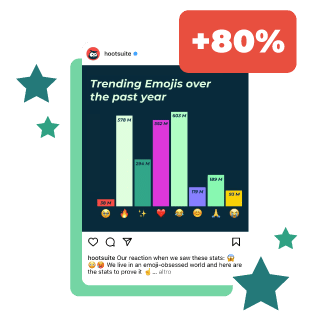
Growth = hacked.
Schedule posts, talk to customers, and track your performance in one place. Grow your business faster with Hootsuite.
Free 30-Day Trial (risk-free!)How do you make an Instagram reel cover?
Try creating a custom reel cover photo to add a little personality to your Instagram Reels. Custom Reel cover photos show your audience that you’re creative and willing to put in the extra effort to make your content stand out.
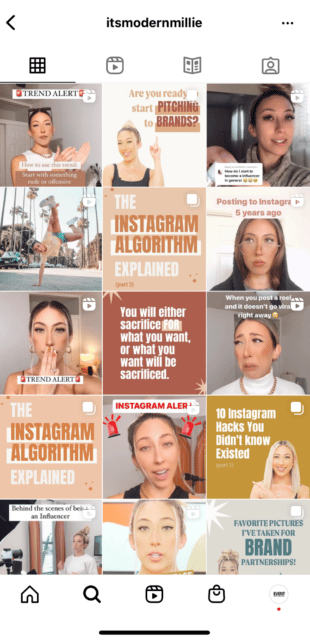
If you want to design your own Instagram Reel cover, you can use a template (like the ones we made – found below) or create one from scratch.
Canva is a great option for creating custom Instagram Reel covers. With Canva, you can select from a variety of templates or create your own design. You can also use tools like Adobe Express, Storyluxe, or Easil to create your own Reel covers.
If you need help designing your Instagram Reels themselves, check out these handy Reel templates to get started.
When creating a custom Instagram Reel cover, be sure to consider the following:
- Your cover photo should represent your brand, personality, and the content of your Reel.
- Use bright colors and bold fonts to make your cover photo stand out.
- If using text in your cover photo, use a legible font and make it large enough to be easily seen.
- Avoid using too much text or complex graphics.
Make sure you use high-quality images and video in your Instagram Reel cover photo. Remember, this is the first thing people will see when they come across your Reel, so you want to make a good impression.
Bonus: Download the free 10-Day Reels Challenge, a daily workbook of creative prompts that will help you get started with Instagram Reels, track your growth, and see results across your entire Instagram profile.
Get the creative prompts now!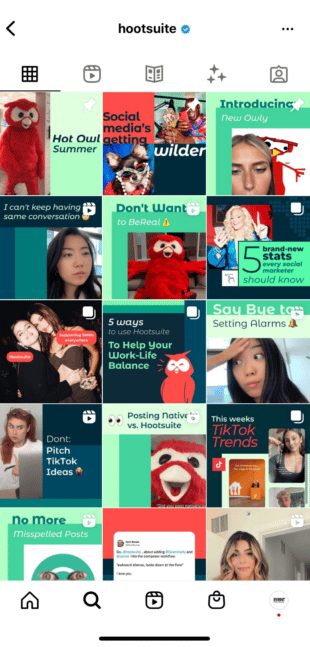
Instagram Reels cover sizes and dimensions
All Instagram Reels are shown in a 9:16 aspect ratio (or 1080 pixels x 1920 pixels). Instagram Reel cover photos, on the other hand, will vary depending on how they’re being viewed.
- In your profile grid, Reel cover photos will be cropped to 1:1
- On the main Instagram feed, or in someone else’s profile, your Reel cover photo will be 4:5
- On the dedicated Instagram Reels tab, your cover photo will be shown in full 9:16
This means that you’ll need to design your cover photo accordingly, keeping in mind that it will be cropped in different ways depending on where it’s shown.
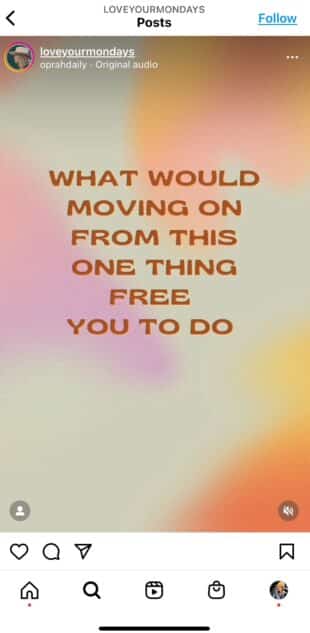
The main thing to remember is that your cover photo should be recognizable and attention-grabbing even when it’s cropped. Make sure the most important elements of your design are placed within the center of the image, where they won’t be cut off.
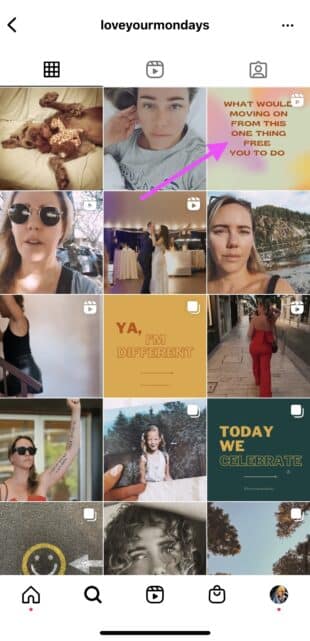
If this seems tricky, don’t sweat it. We’re sharing some pre-built templates below to make your Instagram Reels cover stand out.
Free Instagram reels cover templates
Don’t feel like starting from scratch? We’ve created these handy Reels cover templates to help you design wow-worthy Instagram Reels.
Download our free Instagram Reels cover templates.
Here’s how to get started:
- Click the Use template button to copy the templates to your personal Canva account.
- Choose from five professionally designed themes and swap in your content.
- That’s it! Download your custom cover and add it to your Reel.
Frequently asked questions about Instagram Reels covers
Can you put a cover on Instagram Reels?
Yes, you can add custom covers to your Instagram Reels or choose to show a still frame from your existing video. The benefit of using a custom Instagram Reel cover is that you can design it to match your brand. Custom covers also help build your brand’s overall look and feel on Instagram. Creating a cohesive design for your Reels covers can bring an added aesthetic edge to your Instagram profile.
The benefit of a still frame is that it gives direct insight into what your audience can expect from your Reel. Plus, you won’t have to spend time creating a custom cover.
Why did Instagram remove my Reel cover?
In some cases, Instagram may remove your Reel cover if it violates the platform’s guidelines. This could include using copyrighted material or images that are NSFW.
If your Reel cover is removed, you’ll need to upload a new one that complies with Instagram’s guidelines. If you feel the removal was in error, you can also appeal the decision using the appeal form.
Do I need a Reel cover?
Yes, every Instagram Reel has a Reel cover. If you don’t choose one, Instagram will automatically select a thumbnail from your video. Keep in mind, Instagram picks at random. This means your cover could be a great shot or a not-so-great one.
Creating a Reel cover gives you complete control over how your video appears in the feed. And, since it’s the first thing people see, it’s worth taking the time to create a Reel cover that accurately reflects the content of your video.
How do I change my Reel cover after posting?
You can now change your Instagram Reel cover photo after posting. Simply navigate to your Reel, click on the three dots to edit, and select the Cover button. You’ll be prompted to choose an existing still frame or upload your cover image.
What size is the best Instagram reel cover size?
Your Instagram Reel cover will be shown in a 1:1 aspect ratio in your profile grid and 4:5 on the main feed. However, when someone is viewing your Reel on the dedicated Instagram Reels tab, they’ll see your cover photo in full 9:16.
To make sure your Instagram Reel cover looks great no matter where it’s being viewed, we recommend using an image that’s 1080×1920 pixels and keeping any important details within the central 4:5 area.
Hootsuite makes it easy to plan, build, and schedule Instagram Reels from one simple dashboard. Try it for free today.
Save time and stress less with easy Reels scheduling and performance monitoring from Hootsuite. Trust us, it’s reely easy.
Free 30-Day TrialThe post How To Make an Instagram Reels Cover That Pops [Templates] appeared first on Social Media Marketing & Management Dashboard.
Categories
- 60% of the time… (1)
- A/B Testing (2)
- Ad placements (3)
- adops (4)
- adops vs sales (5)
- AdParlor 101 (43)
- adx (1)
- algorithm (1)
- Analysis (9)
- Apple (1)
- Audience (1)
- Augmented Reality (1)
- authenticity (1)
- Automation (1)
- Back to School (1)
- best practices (2)
- brand voice (1)
- branding (1)
- Build a Blog Community (12)
- Case Study (3)
- celebrate women (1)
- certification (1)
- Collections (1)
- Community (1)
- Conference News (1)
- conferences (1)
- content (1)
- content curation (1)
- content marketing (1)
- contests (1)
- Conversion Lift Test (1)
- Conversion testing (1)
- cost control (2)
- Creative (6)
- crisis (1)
- Curation (1)
- Custom Audience Targeting (4)
- Digital Advertising (2)
- Digital Marketing (6)
- DPA (1)
- Dynamic Ad Creative (1)
- dynamic product ads (1)
- E-Commerce (1)
- eCommerce (2)
- Ecosystem (1)
- email marketing (3)
- employee advocacy program (1)
- employee advocates (1)
- engineers (1)
- event marketing (1)
- event marketing strategy (1)
- events (1)
- Experiments (21)
- F8 (2)
- Facebook (64)
- Facebook Ad Split Testing (1)
- facebook ads (18)
- Facebook Ads How To (1)
- Facebook Advertising (30)
- Facebook Audience Network (1)
- Facebook Creative Platform Partners (1)
- facebook marketing (1)
- Facebook Marketing Partners (2)
- Facebook Optimizations (1)
- Facebook Posts (1)
- facebook stories (1)
- Facebook Updates (2)
- Facebook Video Ads (1)
- Facebook Watch (1)
- fbf (11)
- first impression takeover (5)
- fito (5)
- Fluent (1)
- Get Started With Wix Blog (1)
- Google (9)
- Google Ad Products (5)
- Google Analytics (1)
- Guest Post (1)
- Guides (32)
- Halloween (1)
- holiday marketing (1)
- Holiday Season Advertising (7)
- Holiday Shopping Season (4)
- Holiday Video Ads (1)
- holidays (4)
- Hootsuite How-To (3)
- Hootsuite Life (1)
- how to (5)
- How to get Instagram followers (1)
- How to get more Instagram followers (1)
- i don't understand a single thing he is or has been saying (1)
- if you need any proof that we're all just making it up (2)
- Incrementality (1)
- influencer marketing (1)
- Infographic (1)
- Instagram (39)
- Instagram Ads (11)
- Instagram advertising (8)
- Instagram best practices (1)
- Instagram followers (1)
- Instagram Partner (1)
- Instagram Stories (2)
- Instagram tips (1)
- Instagram Video Ads (2)
- invite (1)
- Landing Page (1)
- link shorteners (1)
- LinkedIn (22)
- LinkedIn Ads (2)
- LinkedIn Advertising (2)
- LinkedIn Stats (1)
- LinkedIn Targeting (5)
- Linkedin Usage (1)
- List (1)
- listening (2)
- Lists (3)
- Livestreaming (1)
- look no further than the new yorker store (2)
- lunch (1)
- Mac (1)
- macOS (1)
- Marketing to Millennials (2)
- mental health (1)
- metaverse (1)
- Mobile App Marketing (3)
- Monetizing Pinterest (2)
- Monetizing Social Media (2)
- Monthly Updates (10)
- Mothers Day (1)
- movies for social media managers (1)
- new releases (11)
- News (73)
- News & Events (13)
- no one knows what they're doing (2)
- OnlineShopping (2)
- or ari paparo (1)
- owly shortener (1)
- Paid Media (2)
- People-Based Marketing (3)
- performance marketing (5)
- Pinterest (34)
- Pinterest Ads (11)
- Pinterest Advertising (8)
- Pinterest how to (1)
- Pinterest Tag helper (5)
- Pinterest Targeting (6)
- platform health (1)
- Platform Updates (8)
- Press Release (2)
- product catalog (1)
- Productivity (10)
- Programmatic (3)
- quick work (1)
- Reddit (3)
- Reporting (1)
- Resources (34)
- ROI (1)
- rules (1)
- Seamless shopping (1)
- share of voice (1)
- Shoppable ads (4)
- Skills (28)
- SMB (1)
- SnapChat (28)
- SnapChat Ads (8)
- SnapChat Advertising (5)
- Social (168)
- social ads (1)
- Social Advertising (14)
- social customer service (1)
- Social Fresh Tips (1)
- Social Media (5)
- social media automation (1)
- social media content calendar (1)
- social media for events (1)
- social media management (2)
- Social Media Marketing (49)
- social media monitoring (1)
- Social Media News (4)
- social media statistics (1)
- social media tracking in google analytics (1)
- social media tutorial (2)
- Social Toolkit Podcast (1)
- Social Video (5)
- stories (1)
- Strategy (623)
- terms (1)
- Testing (2)
- there are times ive found myself talking to ari and even though none of the words he is using are new to me (1)
- they've done studies (1)
- this is also true of anytime i have to talk to developers (1)
- tiktok (8)
- tools (1)
- Topics & Trends (3)
- Trend (12)
- Twitter (15)
- Twitter Ads (5)
- Twitter Advertising (4)
- Uncategorised (9)
- Uncategorized (13)
- url shortener (1)
- url shorteners (1)
- vendor (2)
- video (10)
- Video Ads (7)
- Video Advertising (8)
- virtual conference (1)
- we're all just throwing mountains of shit at the wall and hoping the parts that stick don't smell too bad (2)
- web3 (1)
- where you can buy a baby onesie of a dog asking god for his testicles on it (2)
- yes i understand VAST and VPAID (1)
- yes that's the extent of the things i understand (1)
- YouTube (13)
- YouTube Ads (4)
- YouTube Advertising (9)
- YouTube Video Advertising (5)
