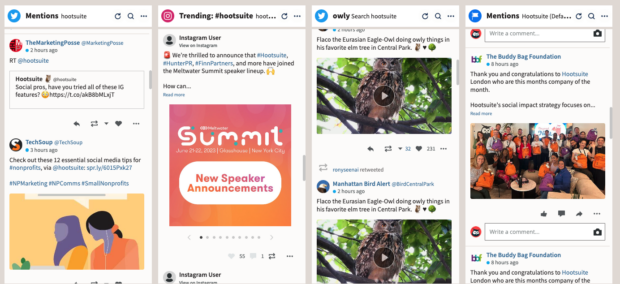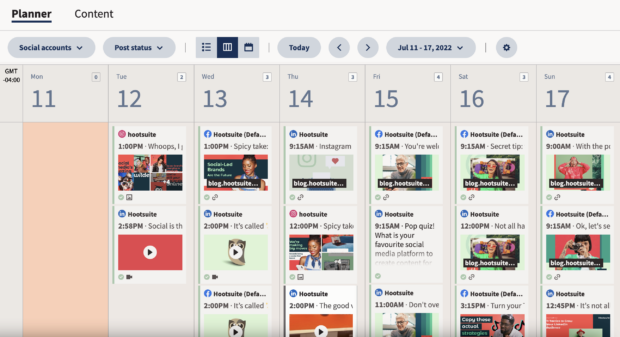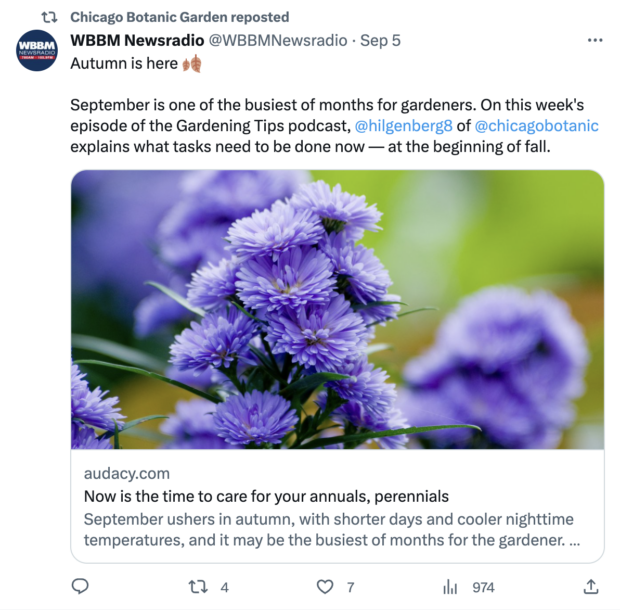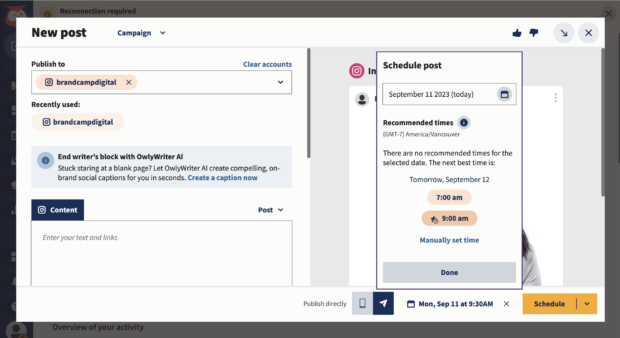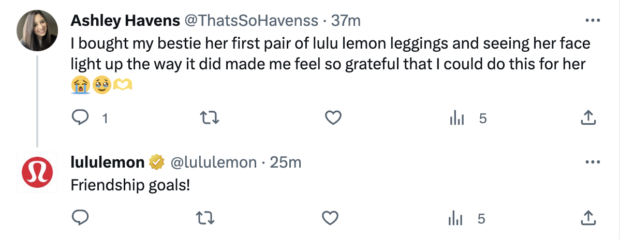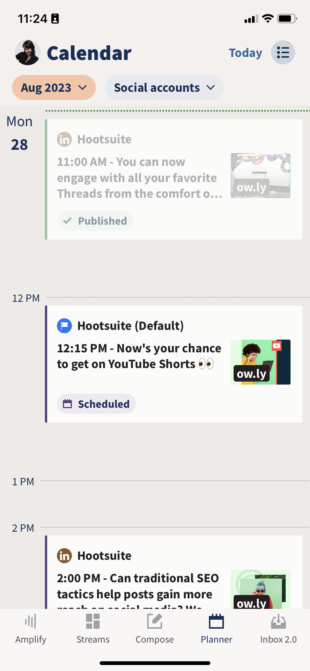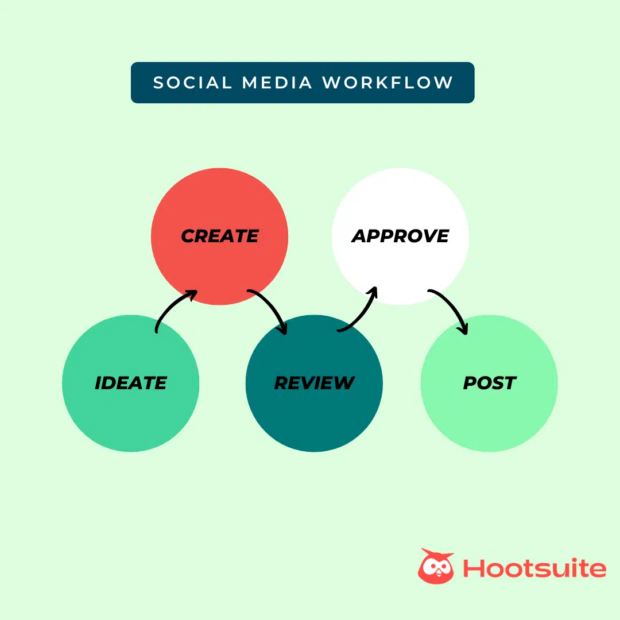How to Manage Social Media in 18 Minutes a Day
Wondering how to manage social media for your business when you don’t have the bandwidth or budget?
Many small business owners struggle to balance social media with other responsibilities. Payroll, product development, and customer service often take precedence over managing multiple social media accounts.
Yet, research shows that more than 40% of digital shoppers research new brands and products using social media. Without an active presence, customers may choose to shop elsewhere.
For those who are short on time, we’ve put together an 18-minute plan for managing social media for a business. This plan takes you minute-by-minute through the social necessities, highlighting time-saving tips along the way.
How to manage social media in 18 minutes a day
Here’s a down-to-the-minute look at how to manage business social media accounts.
Minute 1-3: Listen in
Your first three minutes should be devoted to tapping into your social media audience. Who are they? Where do they hang out? What topics do they care about?
This process is called social listening, and it involves monitoring conversations online about your brand, your competitors, and topics related to your industry.
Here are a few things you should check and take note of each day:
- Mentions of your brand
- Mentions of your product or service
- Specific hashtags and/or keywords
- Competitors and partners
- Industry news and trends
As well, if your business has a physical location or storefront, use geo-search to filter for local conversations. That will help you focus on customers close to you and the local topics they care about.
So, how do you go about collecting this data?
There are a few ways to hatch a social listening plan. First, you can set up Google Alerts for keywords related to your business. You can also manually search the internet for mentions of your brand. But that might take a while.
Tools like Hootsuite can help streamline your social listening efforts. You can create streams for keywords, hashtags, and mentions for your brand and industry in one dashboard. Plus, track content from every social media platform all in one place.
Tip: If you have some extra time to invest upfront, take our free course Social Listening with Hootsuite Streams to save more time in the long run. Plus, find a ton of Hootsuite hacks here.
Minute 3-8: Analyze your findings
Your next five minutes of managing business social media accounts involves analyzing your findings. Doing this will help you fine-tune your social listening process and marketing efforts.
Here are some of the details you should keep in mind:
1. Sentiment
Sentiment analysis rests on a few key questions: How are people talking about your brand? How does it compare with how they are talking about your competitors? If things are mostly positive, that’s great. If negative, start thinking about ways to steer the conversation more positively.
You’ve shared which donuts you want back, but how about Timbits? Which of these classics would you like to make a triumphant return?
A) Honey Cruller
B) Blueberry Glazed
C) Double Double
D) Salted Caramel
E) Something else?— Tim Hortons (@TimHortons) June 30, 2023
2. Feedback
Do your customers have specific feedback about your business? Look for recurring trends and insights that you can act on.
For example, if you run a restaurant and you often get feedback that the music is too loud, turn it down. If you offer a product, such as gym bands, and customers are interested in more color options, you’ve just spotted a new sales opportunity.
You asked, we listened!
NEW shades of Halo Glow Liquid Filter and Suntouchable! Whoa Glow SPF 30 are NOW AVAILABLE on https://t.co/hvOVkgbZR1

Coming soon to @Target, @ultabeauty & @Walmart
pic.twitter.com/qwxnjbUiCg
— e.l.f. Cosmetics (@elfcosmetics) September 7, 2023
3. Trends
What are the current trends in your industry? Uncovering them can help you identify new niches and audiences to engage with. Or, maybe they’ll inspire content for your next marketing campaign. Even better—maybe they’ll inform the development of a new product or service.
Text-only posts on…TikTok?
With recent updates to Threads and X, TikTok has introduced text posts up to 1,000 characters long, allowing users to get creative in the comments and captions and in the video. What do you think of this recent update? https://t.co/OmhZHFBxZQ pic.twitter.com/usdTq0jloQ
— Hootsuite
(@hootsuite) August 4, 2023
4. Purchase intent
Learning how to manage social media doesn’t only involve tracking conversations from current customers. It can help you find new customers, too.
Track phrases or topics prospective customers may use when they’re in the market for your offering.
For example, if your company is a travel provider, you may want to track keywords like “winter blues” and “vacation.”
Been looking for a comfy walking shoe cos I've worn out my AF1s and I can't seem to just find something that works…
Send comfy shoe ideas please (aside Vessi's lol)— Ysidro (@David__exe) September 4, 2023
Reply to people who are looking for items or services you sell.
5. Updates
Have you noticed a new keyword mentioned again and again online? Or maybe you keep seeing a common typo when people mention your brand. Keep an eye out for things you should add to your social media listening tracking list. Your customers are your greatest source of information.
Minutes 8-10: Check your content calendar
Next, check your content calendar to see what you’ve planned to post for the day. Double-check that visuals, photos, and copy are all good to go. Always make sure to proofread one last time to spot those last-minute typos.
Pro tip: Use a social media dashboard like Hootsuite, that integrates with Grammarly, to make your proofreading extra fast and easy.
Hopefully, you already have a social media marketing plan and content calendar in place. If you don’t, plan to set aside about an hour each month to brainstorm, prepare ideas, and fill in your calendar.
New season, new content plan
Mark these upcoming holidays in your calendar so you can start the new month prepped and ready! Be sure to check back next month for a full roster of what's to come
pic.twitter.com/Z052tsivzI
— Hootsuite
(@hootsuite) September 1, 2023
Whether you outsource content creation, take advantage of free tools, or do everything yourself, having a solid social marketing strategy makes social media management much easier.
Bonus: Download a free 18-minute social media plan template to keep your daily social media task list always at hand and start growing your followers fast.
If you don’t have time or budget for high-production content, consider adding user-generated content, memes, or curated content to your social media calendar.
Minute 10-15: Share or schedule content
Now, it’s time to share the content you’ve created. What you post on social media should depend on the type of business you have and your audience’s interests.
Connect with customers by sharing articles, videos, and photos about your products or services. Use popular social media features such as Instagram stories, Facebook polls, and Twitter Live to engage and interact with followers.
Social media management tools like Hootsuite make it easy to plan, create, and publish content for your various social networks in one place. With its bulk scheduling feature, you can also schedule up to 350 messages at once—allowing you to save time and get back to responding to customers or working on the next task in this list! Just remember to avoid posting to too many channels at once.
Be sure to pay attention to the best times to post for each network. In general, Hootsuite research finds that the best time to post on social media is between 9 a.m. and 12 a.m. EST on weekdays. But that can vary from platform to platform. And, of course, depending on where your target audience is based.
If you’re using Hootsuite, the best time to post recommendations will appear directly in your post creation field and be tailored to your audience. Any time you schedule a post, you can choose from a list of recommended best times.
Tip: Use analytics to see when your audience is usually online, too. It may be different from the global average.
Minute 15-18: Engage with your audience
Once your posts are perfect and ready to launch, it’s time to get active and engage with your audience. Start by responding to questions or comments about your brand, products, or services. And don’t forget to thank people for sharing feedback or making purchases.
The best way to engage with your audience is by offering them something of value. Share information or resources that they can use in their day-to-day lives. That might be a blog post about the top holiday gifts for pet parents or tips on grilling the perfect steak.
You should also ask questions to keep the conversation going:
- “What do you think of our latest product launch?”
- “What type of content would you like to see from us?”
- “What can we do to make your experience better?”
To save time, you can create templates for common responses. These are particularly useful when you find yourself frequently sharing the same specific details, like opening hours or return policies.
But don’t overuse boilerplate responses. People appreciate authenticity and want to feel like a real person is engaging with them. Even something as simple as leaving customer service agent initials in replies increases goodwill from consumers.
Tip: When possible, try to engage shortly after posting something. If you’ve timed it right, that’s when your audience will be online and engaging. That way, you’ll interact with people in real time and maintain a good response time, too.
Looking for more time-saving social media tools? These 9 social media templates will save you hours of work.
18-minute social media plan template
Still stuck on how to run social media accounts? Use this template to create your own 18-minute social media plan.
[INSERT TEMPLATE HERE]
Other social media management time-saving tips
The best way to manage social media for a company is to stay organized and plan ahead. Here are a few tips to streamline your process:
Automate scheduling
Daily crafting, editing, and posting is a surefire way to burn yourself out. Automate your content scheduling with tools like Hootsuite to roll out posts on a regular basis and save time. Scheduling posts in advance also frees up time for higher-level strategy planning.
Keep everything in one place
Organize your content, notes, images, and other materials in a central spot. Create categories or labels so you know where to find specific things later on. Storing everything in one place will save you time when creating new posts or referring back to content.
Leverage reporting tools
Reporting is key to understanding how your social media efforts are paying off. Use analytics and reporting tools to see what’s working and where to improve. This will help guide your strategy going forward so you can focus on the activities that increase engagement or sales.
Monitor mentions and conversations
It’s essential to respond quickly and appropriately when people mention your brand online. Set up social listening tools to alert you when someone mentions your business or products so you can thank them and answer any questions they have.
Delegate tasks to a team
Divide and conquer, if you can. Assign different social media activities to team members. Have one team member create content, another schedule posts, and a third respond to customer service inquiries. This way, you’ll be able to get everything done efficiently while still being responsive.
Learn more about social media workflows here.
Stay up-to-date with trends
Social media moves quickly! Keep up with the latest trends by following industry thought leaders and joining relevant conversations. That way, your business will stay relevant and engaged with the latest updates in your industry.
Save time managing social media with Hootsuite
Managing your business’s social media presence has never been easier with Hootsuite. From a single dashboard, you can publish and schedule social media content, find relevant conversions, engage the audience, measure results, and more. Try it free today.
Do it better with Hootsuite, the all-in-one social media tool. Stay on top of things, grow, and beat the competition.
Free 30-Day TrialThe post How to Manage Social Media in 18 Minutes a Day appeared first on Social Media Marketing & Management Dashboard.
Categories
- 60% of the time… (1)
- A/B Testing (2)
- Ad placements (3)
- adops (4)
- adops vs sales (5)
- AdParlor 101 (43)
- adx (1)
- AI (4)
- algorithm (1)
- Analysis (14)
- Apple (1)
- Audience (1)
- Augmented Reality (1)
- authenticity (1)
- Automation (1)
- Back to School (1)
- best practices (2)
- brand voice (1)
- branding (1)
- Build a Blog Community (12)
- Calculator (1)
- Case Studies (2)
- Case Study (3)
- celebrate women (1)
- certification (1)
- Collections (1)
- Community (1)
- Conference News (2)
- conferences (1)
- confluence (1)
- content (1)
- content creation (22)
- Content creators (1)
- content curation (1)
- content marketing (3)
- contests (1)
- Conversion Lift Test (1)
- Conversion testing (1)
- cost control (2)
- Creative (6)
- crisis (1)
- Curation (1)
- Custom Audience Targeting (4)
- Customer service (7)
- Digital Advertising (2)
- Digital Marketing (6)
- DPA (1)
- Dynamic Ad Creative (1)
- dynamic product ads (1)
- E-Commerce (1)
- eCommerce (2)
- Ecosystem (1)
- email marketing (3)
- Employee advocacy (2)
- employee advocacy program (1)
- employee advocates (1)
- engineers (1)
- event marketing (1)
- event marketing strategy (1)
- events (3)
- Experiments (32)
- F8 (2)
- Facebook (64)
- Facebook Ad Split Testing (1)
- facebook ads (18)
- Facebook Ads How To (1)
- Facebook Advertising (30)
- Facebook Audience Network (1)
- Facebook Creative Platform Partners (1)
- facebook marketing (1)
- Facebook Marketing Partners (2)
- Facebook Optimizations (1)
- Facebook Posts (1)
- facebook stories (1)
- Facebook Updates (2)
- Facebook Video Ads (1)
- Facebook Watch (1)
- fbf (11)
- first impression takeover (5)
- fito (5)
- Fluent (1)
- Free tool (2)
- Get Started With Wix Blog (1)
- Google (9)
- Google Ad Products (5)
- Google Analytics (1)
- Government (1)
- Guest Post (1)
- Guide (2)
- Guides (32)
- Halloween (1)
- Healthcare (2)
- holiday marketing (1)
- Holiday Season Advertising (7)
- Holiday Shopping Season (4)
- Holiday Video Ads (1)
- holidays (4)
- Hootsuite How-To (3)
- Hootsuite HQ (1)
- Hootsuite Life (1)
- how to (6)
- How to get Instagram followers (1)
- How to get more Instagram followers (1)
- i don't understand a single thing he is or has been saying (1)
- if you need any proof that we're all just making it up (2)
- Incrementality (1)
- influencer marketing (1)
- Infographic (1)
- Instagram (39)
- Instagram Ads (11)
- Instagram advertising (8)
- Instagram best practices (1)
- Instagram followers (1)
- Instagram Partner (1)
- Instagram Stories (2)
- Instagram tips (1)
- Instagram Video Ads (2)
- invite (1)
- Landing Page (1)
- Legal (1)
- link shorteners (1)
- LinkedIn (22)
- LinkedIn Ads (2)
- LinkedIn Advertising (2)
- LinkedIn Stats (1)
- LinkedIn Targeting (5)
- Linkedin Usage (1)
- List (1)
- listening (2)
- Lists (3)
- Livestreaming (1)
- look no further than the new yorker store (2)
- lunch (1)
- Mac (1)
- macOS (1)
- Marketing to Millennials (2)
- mental health (1)
- metaverse (2)
- mobile (2)
- Mobile App Marketing (3)
- Monetizing Pinterest (2)
- Monetizing Social Media (2)
- Monthly Updates (10)
- Mothers Day (1)
- movies for social media managers (1)
- new releases (11)
- News (80)
- News & Events (12)
- no one knows what they're doing (2)
- Non-profit (2)
- OnlineShopping (2)
- or ari paparo (1)
- owly shortener (1)
- Paid Media (2)
- People-Based Marketing (3)
- performance marketing (5)
- Pinterest (34)
- Pinterest Ads (11)
- Pinterest Advertising (8)
- Pinterest how to (1)
- Pinterest Tag helper (5)
- Pinterest Targeting (6)
- platform health (1)
- Platform Updates (8)
- Press Release (2)
- product catalog (1)
- Productivity (10)
- Programmatic (3)
- quick work (1)
- Real estate (4)
- Reddit (3)
- reels (1)
- Reporting (1)
- Resources (27)
- ROI (1)
- rules (1)
- Seamless shopping (1)
- share of voice (1)
- Shoppable ads (4)
- short-form video (1)
- shorts (1)
- Skills (25)
- SMB (1)
- SnapChat (28)
- SnapChat Ads (8)
- SnapChat Advertising (5)
- Social (149)
- social ads (1)
- Social Advertising (14)
- Social commerce (3)
- social customer service (1)
- Social Fresh Tips (2)
- Social listening (3)
- Social Media (5)
- Social Media Advertising (1)
- Social media analytics (11)
- social media automation (1)
- Social media benchmarks (1)
- Social media career (2)
- social media content calendar (1)
- Social media content creation (3)
- Social media engagement (8)
- social media for events (1)
- social media management (2)
- Social Media Marketing (49)
- social media monitoring (1)
- Social Media News (4)
- Social media scheduling (5)
- social media statistics (1)
- Social media stats (4)
- Social Media Strategy (30)
- social media tools (21)
- social media tracking in google analytics (1)
- Social media trends (1)
- social media tutorial (2)
- Social Toolkit Podcast (1)
- Social Video (12)
- stories (1)
- Strategy (850)
- Template (4)
- terms (1)
- Testing (2)
- there are times ive found myself talking to ari and even though none of the words he is using are new to me (1)
- they've done studies (1)
- this is also true of anytime i have to talk to developers (1)
- tiktok (13)
- tool (1)
- tools (1)
- Topics & Trends (3)
- Trend (12)
- Twitter (15)
- Twitter Ads (5)
- Twitter Advertising (4)
- Uncategorised (9)
- Uncategorized (13)
- url shortener (1)
- url shorteners (1)
- vendor (2)
- video (13)
- Video Ads (7)
- Video Advertising (8)
- virtual conference (1)
- we're all just throwing mountains of shit at the wall and hoping the parts that stick don't smell too bad (2)
- web3 (2)
- where you can buy a baby onesie of a dog asking god for his testicles on it (2)
- yes i understand VAST and VPAID (1)
- yes that's the extent of the things i understand (1)
- YouTube (13)
- YouTube Ads (4)
- YouTube Advertising (9)
- YouTube Video Advertising (5)