How to schedule Tweets [3 methods + bonus tips]
Ever wonder how other X/Twitter accounts seem to come up with witty one-liners, hot takes on current events, or smart replies on a regular basis? We’ll let you in on a secret – they’re scheduling their X (Twitter) posts ahead of time and sending out posts for days (or weeks) without lifting a finger.
By auto-scheduling your X posts in advance, you can maximize your engagement, drive traffic, and grow your audience with ease. Less work, more reward? Sign us up!
Keep reading to learn three easy ways to schedule posts on X. Plus, we’ve got pro tips for ensuring that your scheduled posts are doing the heavy lifting for your brand.
Bonus: Download the free 30-day plan to grow your Twitter following fast, a daily workbook that will help you establish a Twitter marketing routine and track your growth, so you can show your boss real results after one month.
How to schedule Tweets: 3 methods
There’s more than one way to bake a cake, and the same is true for scheduling Tweets.
Here are some of the best methods for scheduling your Tweets using Hootsuite and Twitter.
Method 1. How to schedule Tweets using X (formerly Twitter)
Scheduling an X (Twitter) timed post is pretty straightforward — but heads up, if you want to schedule posts using the X platform, you can only do so on desktop.
Here’s how to get started.
Step 1. Head to the X/Twitter homepage.
You’ll see the composer box at the top:
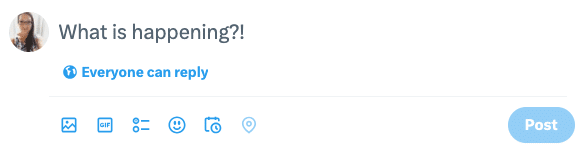
Step 2. Create your X (Twitter) post.
This is your chance to add photos, gifs, or links. When you’re done, click the calendar icon in the toolbar.
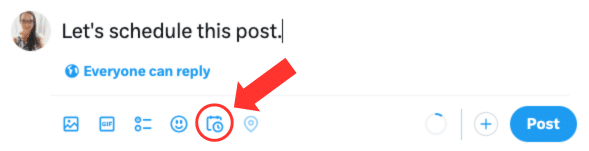
Step 3. Launch the Schedule tab.
Select the date, time, and timezone when you’d like your post to go live, then click Confirm at the top.
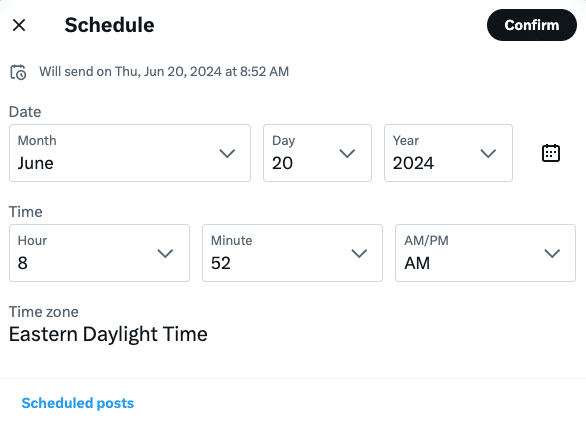
The date and time will be displayed above your post. When you’re finished composing, click Schedule.
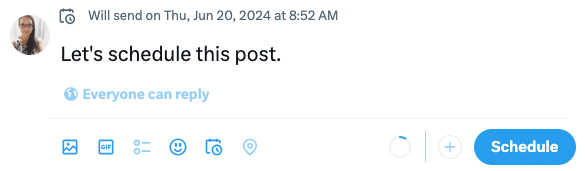
That’s it!
But wait, what if you want to change a scheduled post on X?
Don’t worry; that’s easy too.
Bonus: Reschedule an X post or edit a scheduled post.
If you want to reschedule a scheduled post or edit the content of your post, click the calendar icon again:
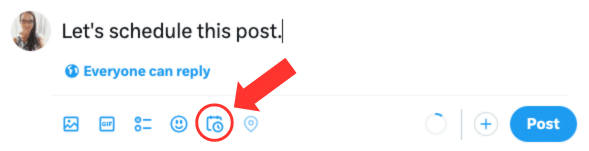
The Schedule tab will open.
Now, click Scheduled posts at the bottom to open your Drafts folder. (You can also click here to go directly to your X/Twitter Drafts folder.)
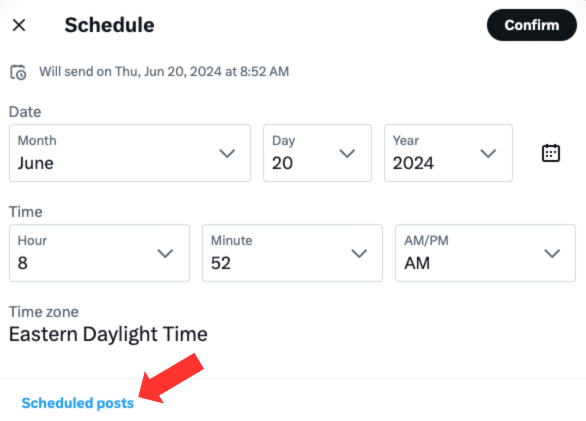
From the Drafts folder, you can see your unsent and scheduled posts. Click on the scheduled post you want to edit:
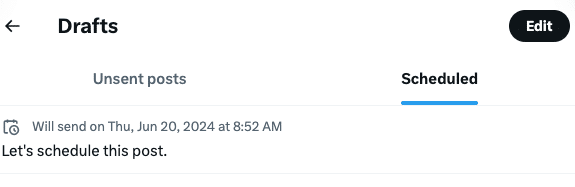
The composer box will pop up so you can make your edits.
Click the date at the top of the window to make changes to the date and time. When you’re finished, click Schedule.
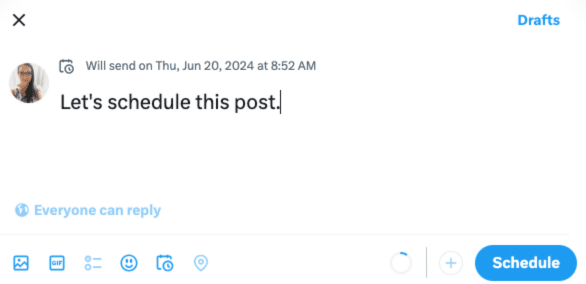
To delete an existing post, click Edit in the top-right corner of the Drafts page:
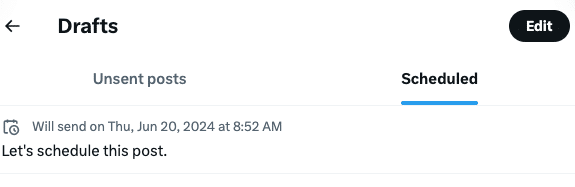
Check off the post (or posts) you want to delete, then click Delete.
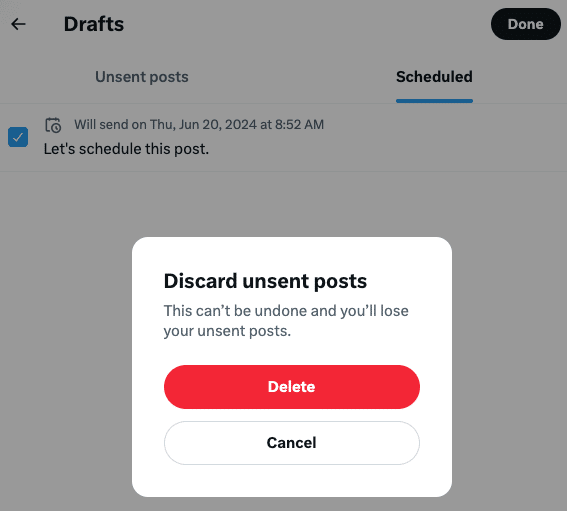
That’s it! You’ll return to the Scheduled tab in your Drafts folder. If you have no scheduled posts, this section will be empty.
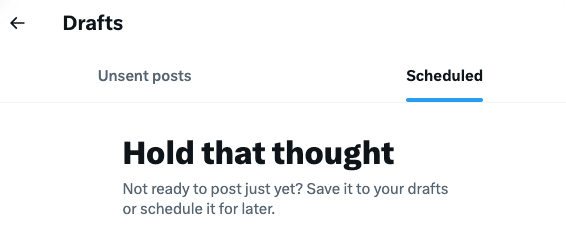
Method 2. How to schedule Tweets using Hootsuite (desktop)
For brands looking for a more comprehensive X (Twitter) post scheduler, a social media management tool like Hootsuite offers bulk scheduling, best time to post features, plus the ability to post to multiple social media accounts at once.
Hootsuite allows you to easily manage and grow your X/Twitter presence alongside all of your other social accounts.
Don’t have a Hootsuite account yet? We’ve got a free trial with your name on it:
Here’s how to schedule X (Twitter) posts with Hootsuite in just 3 easy steps:
Step 1. Click the Create button.
When you’ve logged into your Hootsuite account, click Create in the left-hand menu. This will launch the Composer window.
Step 2. Create your post.
Once you’ve created your post, select which account(s) to post to, and add your tags and campaigns.
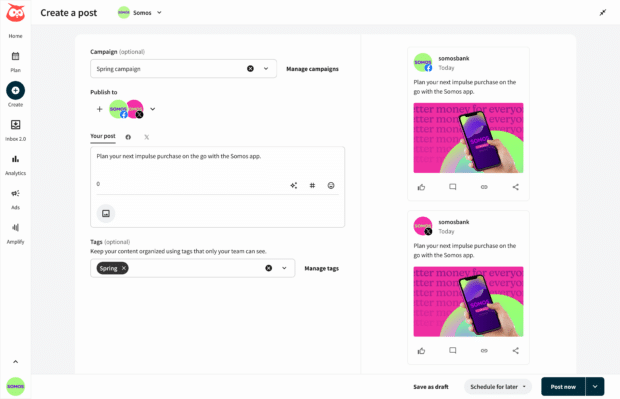
Step 3. Schedule your post!
Click Schedule for later to pick a date and time for your post to go live.
To edit a scheduled post, click Plan in the left-hand menu. Locate and click the post you want to edit to make your changes.
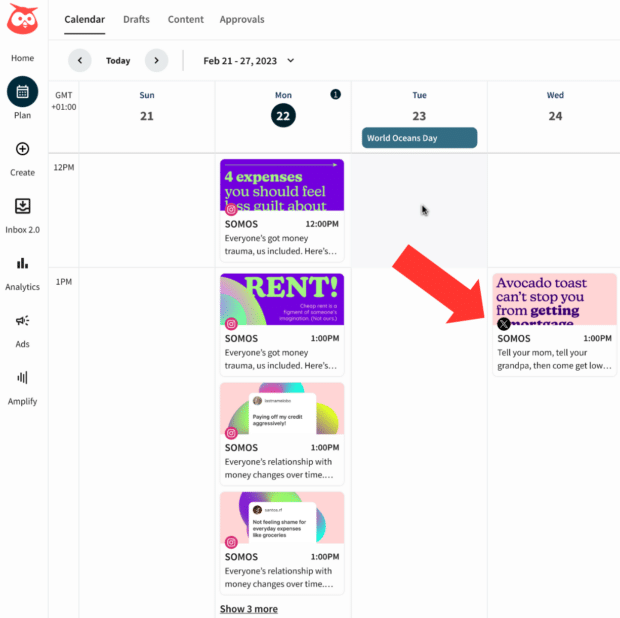
That’s it!
The Calendar view makes it easy to see when each X (Twitter) post will go live, so there’s no confusion or hunting for your Drafts folder.
Method 3. How to schedule Tweets using Hootsuite (mobile)
Feel like scheduling tweets on the go? The X app can’t help you (unless you’re paying for X Pro), but Hootsuite’s mobile app has you covered.
Step 1: Click the Compose button.
Log into your Hootsuite app, then click Compose in the bottom menu.
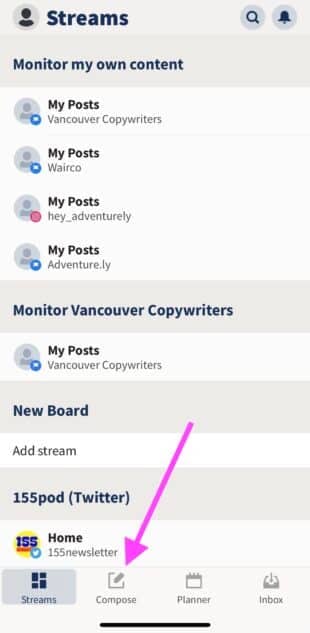
This is where you’ll draft your X (Twitter) post.
Step 2: Draft your post.
Select the X (Twitter) account you’d like to post to, then start drafting your post. Add copy, links, photos, videos, and more.
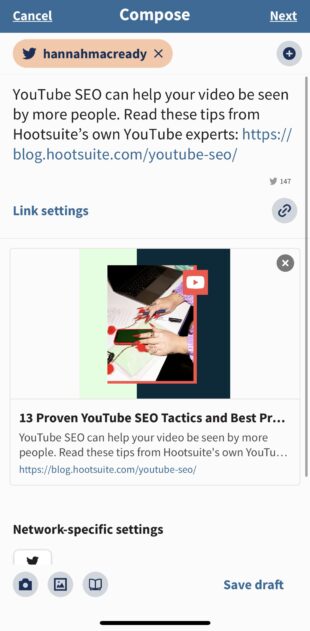
When you’re done composing the post, tap on Next in the top right of your screen.
Step 3: Schedule your post.
Next, you can either Auto schedule Posts (meaning Hootsuite will choose the best date and time for your post to go live). Or, you can Custom schedule (meaning you select the date and time manually).
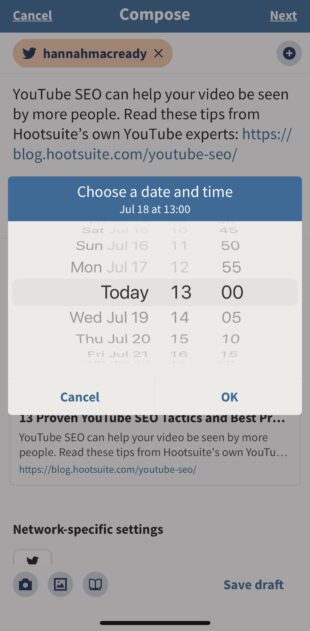
Once you’ve made your selection, click Ok, and that’s it! Your post is now scheduled to go live at the specified time.
Why should you schedule your Tweets?
Scheduling X (Twitter) posts saves you time, so you can focus on creating content and engaging with your followers, but that’s not all!
Here are a few more reasons why you should be scheduling your X (Twitter) posts:
- Engagement. Ensure your content reaches the largest audience possible by setting it to post during peak engagement times.
- Consistency. Scheduling X posts is a great way to establish trust with followers and maintain consistency in your brand.
- Targeting. Got a large, global audience? Scheduling X posts is key for targeting customers in different time zones and countries.
- Productivity. It’s easier to stay inspired, organized, and productive with a batch-scheduling system that lets you work on X posts in advance and let them post at the optimal times.
3 best practices for scheduling Tweets (+ a free tool!)
1. Post at the best time
Different brands have different audiences that are active at different times. And if you want to connect with your audience, you need to post when they’re online.
According to our research, weekdays between 8 AM and 2 PM are generally the best times to post on X.

But if you want to get even more specific, using a scheduling tool like Hootsuite to line up your X (Twitter) posts in advance allows you to test the waters and find out which times of day are best for engagement.
Armed with this information, you can use those insights to optimize your posting schedule and get the most out of every post.
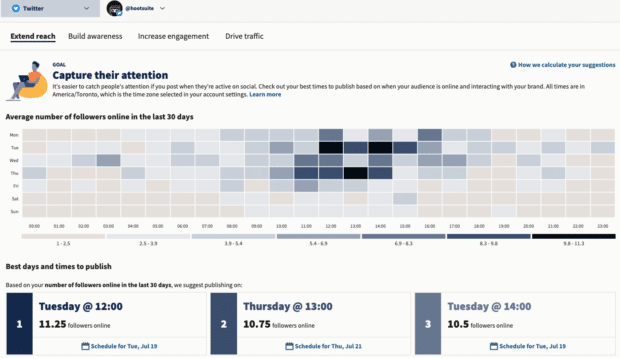
2. Balance scheduled content with real-time engagement
Social media moves fast, and sometimes, the X posts you queued up days ago can be out of touch by the time they go live.
Scheduling tools like Hootsuite allow you to see what you’ve got planned at a glance. This allows you to review your scheduled content and make edits to keep it up-to-date even when it’s on autopilot.
Set aside time each week to review any upcoming scheduled X (Twitter) posts and make any necessary edits. This way, you can be sure that your content is always as accurate and fresh as possible.
3. Nail the hashtag game
Hashtags have been around on X (Twitter) since 2007. They’re a great way to group social conversations around a certain topic, making it easy for people to find content that interests them.
But look, it’s not enough to throw a random hashtag at the end of your post, or to add a hashtag to a generic word in the middle of a sentence. A good social media strategy should include a mix of popular, relevant, and branded hashtags. #TheMoreYouKnow
Hashtag basics
- They always start with # but they won’t work if you use spaces, punctuation, or symbols.
- Make sure your accounts are public. Otherwise, the hashtagged content you write won’t be seen by any non-followers.
- Don’t string too many words together. The best hashtags tend to be relatively short and easy to remember.
- Use relevant and specific hashtags. If a hashtag is too obscure, it will be hard to find and it won’t likely be used by other social media users.
- Limit the number of hashtags you use. More isn’t always better. It actually looks spammy.
Hashtag generator: free tool
No time to come up with your own hashtags? Our free hashtag generator creates hashtag suggestions in 5 languages. Give it a try!
Please note: This tool may display inaccurate or offensive material that doesn’t represent Hootsuite’s views. You’re solely responsible for use of any content generated using this tool, including its compliance with applicable laws and third party rights.
6 pro tips to level up your X/Twitter strategy
Now that you know the ins and outs of scheduling X (Twitter) posts are some bonus tips to make sure you get the most out of your X/Twitter presence:
1. Write great copy with Hootuite’s OwlyWriter AI
Want to craft X posts that resonate with your audience? Hootuite’s OwlyWriter AI is integrated right into Composer, so that you can leverage our 14+ years of social media expertise with a single click.

Here are a few things that you can do with OwlyWriter AI:
- Instantly generate social media captions
- Get content ideas and beat writer’s block
- Fill your content calendar fast
- Grow reach and boost engagement
- Stay safe and protect your brand
2. Save time with Hootsuite’s Bulk composer
You can save serious time by scheduling hundreds of posts at once with Bulk message upload. Put all of your prepared content into a CSV file and upload it. Then you can preview and edit your posts in Hootsuite, or schedule them right away.
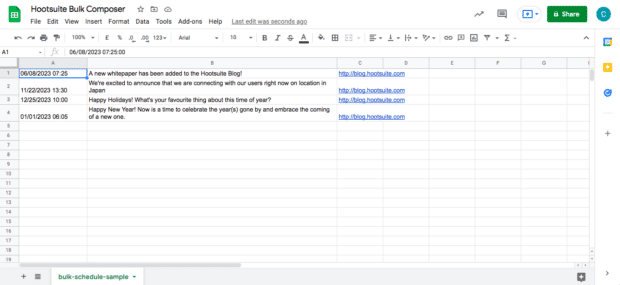
Bulk message upload is a great way to populate your X (formerly Twitter) content calendar quickly and easily. After you upload your CSV, you can add images and videos to your posts and customize link previews before scheduling.
Reminder: Hootsuite’s bulk composer tool lets you schedule 350 posts at a time. You can post all 350 on one social media platform, or even have 50 posts across seven different platforms!
Want to learn more? We’ve got you covered: check out our blog post about bulk scheduling posts with Hootsuite.
3. Easily collaborate with your team
Collaboration is a cornerstone of effective social media management. This is especially true for large teams, or those working in highly regulated industries.
X (Twitter) post schedulers like Hootsuite let you easily send your posts to teammates, stakeholders or other decision-makers for approval before they go live. You can even set up custom user roles for different permissions based on your team structure.

Learn more about social media for healthcare, legal, education, and banking teams here.
4. Use tagged links to drive traffic to your website
Want to drive even more traffic back to your website? Or see how popular your latest influencer-driven X/Twitter campaign is with new fans?
Use trackable URL shorteners like Hootsuite’s Ow.ly link shortener in your X (Twitter) posts so you can see how many people are clicking through.
The Ow.ly link shortener takes posts from this…
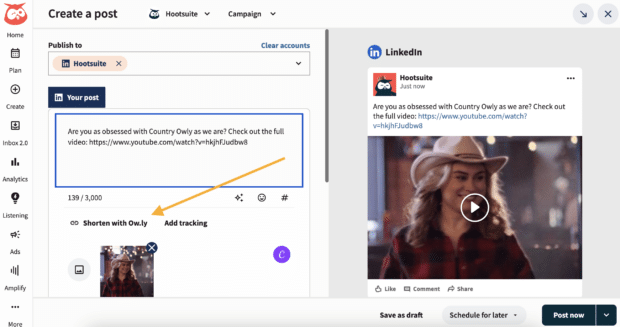
…to this! So much cleaner, right?
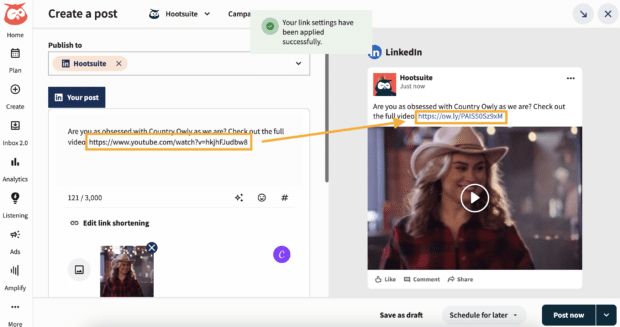
Plus, with clean, shortened links, you’ll have more character count to work with when crafting your X (Twitter) post copy.
5. Turn off scheduled posts during emergencies
Social media crises happen, even to the best-intentioned brands. Thankfully, Hootsuite’s Pause Scheduling button lets you pause all scheduled X (Twitter) posts with one click so you can manage your social media crisis effectively.

This way, you won’t have to worry about outdated or irrelevant content going out during a difficult time—giving you one less thing to worry about in an emergency.
6. Track, analyze, and optimize
X (Twitter) scheduling platforms like Hootsuite also offer integrated analytics tools so you can track the performance of your X posts, monitor what’s trending in your industry, and gain insights for future campaigns.
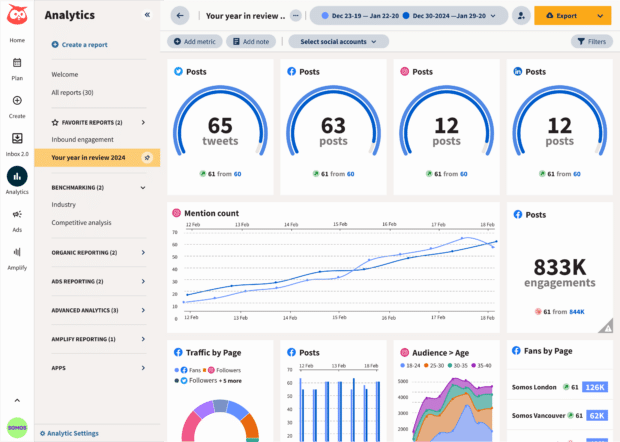
Hootsuite offers the ability to dive deep into your analytics, so you can zero in on only your X/Twitter campaigns and growth, or pull back to see big-picture performance across all your accounts.
Use Hootsuite to execute your Twitter marketing plan alongside all your other social media activity. From a single dashboard you can monitor your competitors, grow your followers, schedule Tweets, and analyze your performance.
With files from Hannah Macready.
Do it better with Hootsuite, the all-in-one social media tool. Stay on top of things, grow, and beat the competition.
Free 30-Day TrialThe post How to schedule Tweets [3 methods + bonus tips] appeared first on Social Media Marketing & Management Dashboard.
Categories
- 60% of the time… (1)
- A/B Testing (2)
- Ad placements (3)
- adops (4)
- adops vs sales (5)
- AdParlor 101 (43)
- adx (1)
- AI (9)
- algorithm (1)
- Analysis (14)
- Apple (1)
- Audience (1)
- Augmented Reality (1)
- authenticity (1)
- Automation (1)
- Back to School (1)
- best practices (2)
- brand voice (1)
- branding (1)
- Build a Blog Community (12)
- Calculator (2)
- Case Studies (2)
- Case Study (3)
- celebrate women (1)
- certification (1)
- Collections (1)
- Community (1)
- Conference News (2)
- conferences (1)
- confluence (1)
- content (1)
- content creation (67)
- Content creators (7)
- content curation (1)
- content marketing (3)
- contests (1)
- Conversion Lift Test (1)
- Conversion testing (1)
- cost control (2)
- Creative (6)
- crisis (1)
- Curation (1)
- Custom Audience Targeting (4)
- Customer service (11)
- Digital Advertising (2)
- Digital Marketing (6)
- does DCM charge you by the report? (1)
- DPA (1)
- Dynamic Ad Creative (1)
- dynamic product ads (1)
- E-Commerce (1)
- eCommerce (2)
- Education (2)
- email marketing (3)
- Employee advocacy (3)
- employee advocacy program (1)
- employee advocates (1)
- engineers (1)
- event marketing (1)
- event marketing strategy (1)
- events (3)
- Experiments (40)
- F8 (2)
- Facebook (64)
- Facebook Ad Split Testing (1)
- facebook ads (18)
- Facebook Ads How To (1)
- Facebook Advertising (30)
- Facebook Audience Network (1)
- Facebook Creative Platform Partners (1)
- facebook marketing (1)
- Facebook Marketing Partners (2)
- Facebook Optimizations (1)
- Facebook Posts (1)
- facebook stories (1)
- Facebook Updates (2)
- Facebook Video Ads (1)
- Facebook Watch (1)
- fbf (11)
- feels good to be back (1)
- Financial services (2)
- first impression takeover (5)
- fito (5)
- Fluent (1)
- Free tool (4)
- Get Started With Wix Blog (1)
- Google (9)
- Google Ad Products (5)
- Google Analytics (1)
- Government (4)
- Guest Post (1)
- Guide (12)
- Guides (32)
- Halloween (1)
- Healthcare (2)
- holiday marketing (1)
- Holiday Season Advertising (7)
- Holiday Shopping Season (4)
- Holiday Video Ads (1)
- holidays (4)
- Hootsuite How-To (3)
- Hootsuite HQ (1)
- Hootsuite Life (1)
- how to (6)
- How to get Instagram followers (1)
- How to get more Instagram followers (1)
- i don't understand a single thing he is or has been saying (2)
- i’ll take ‘things that’ve never happened’ for $1000 (1)
- if you need any proof that we're all just making it up (2)
- Incrementality (1)
- influencer marketing (3)
- Infographic (1)
- Instagram (39)
- Instagram Ads (11)
- Instagram advertising (8)
- Instagram best practices (1)
- Instagram followers (1)
- Instagram Partner (1)
- Instagram Stories (2)
- Instagram tips (1)
- Instagram Video Ads (2)
- invite (1)
- Landing Page (1)
- Legal (1)
- link shorteners (1)
- LinkedIn (22)
- LinkedIn Ads (2)
- LinkedIn Advertising (2)
- LinkedIn Stats (1)
- LinkedIn Targeting (5)
- Linkedin Usage (1)
- List (1)
- listening (2)
- Lists (3)
- Livestreaming (1)
- look no further than the new yorker store (2)
- lunch (1)
- Mac (1)
- macOS (1)
- Marketing to Millennials (2)
- mental health (1)
- metaverse (2)
- mobile (2)
- Mobile App Marketing (3)
- Monetizing Pinterest (2)
- Monetizing Social Media (2)
- Monthly Updates (10)
- Mothers Day (1)
- movies for social media managers (1)
- new releases (11)
- News (80)
- News & Events (11)
- no one knows what they're doing (2)
- Non-profit (2)
- OnlineShopping (2)
- or ari paparo (2)
- owly shortener (1)
- Paid Media (2)
- People-Based Marketing (3)
- performance marketing (5)
- Pinterest (34)
- Pinterest Ads (11)
- Pinterest Advertising (8)
- Pinterest how to (1)
- Pinterest Tag helper (5)
- Pinterest Targeting (6)
- platform health (1)
- Platform Updates (8)
- Press Release (2)
- product catalog (1)
- Productivity (10)
- Programmatic (3)
- quick work (1)
- Real estate (5)
- Reddit (3)
- reels (1)
- Report (2)
- Reporting (1)
- Resources (27)
- ROI (1)
- rules (1)
- sales heart grew three times that day (1)
- Seamless shopping (1)
- share of voice (1)
- Shoppable ads (4)
- short-form video (2)
- shorts (2)
- Skills (25)
- SMB (1)
- SnapChat (28)
- SnapChat Ads (8)
- SnapChat Advertising (5)
- Social (145)
- social ads (1)
- Social Advertising (14)
- Social commerce (7)
- social customer service (1)
- Social Fresh Tips (2)
- Social listening (11)
- Social Media (5)
- Social Media Advertising (18)
- Social media analytics (34)
- social media automation (1)
- Social media benchmarks (2)
- Social media career (2)
- social media content calendar (1)
- Social media content creation (3)
- Social media engagement (15)
- social media for events (1)
- social media management (2)
- Social Media Marketing (49)
- social media monitoring (1)
- Social Media News (4)
- Social media scheduling (22)
- social media statistics (1)
- Social media stats (25)
- Social Media Strategy (158)
- social media tools (65)
- social media tracking in google analytics (1)
- Social media trends (14)
- social media tutorial (2)
- Social Toolkit Podcast (1)
- Social Video (32)
- stories (1)
- Strategy (1)
- Strategy (922)
- Teamwork (3)
- Template (20)
- terms (1)
- Testing (2)
- there are times ive found myself talking to ari and even though none of the words he is using are new to me (2)
- they've done studies (1)
- this is also true of anytime i have to talk to developers (2)
- tiktok (14)
- tool (1)
- tools (1)
- Topics & Trends (3)
- Trend (12)
- Twitter (15)
- Twitter Ads (5)
- Twitter Advertising (4)
- Uncategorised (9)
- Uncategorized (13)
- url shortener (1)
- url shorteners (1)
- vendor (2)
- video (14)
- Video Ads (7)
- Video Advertising (8)
- virtual conference (1)
- we're all just throwing mountains of shit at the wall and hoping the parts that stick don't smell too bad (2)
- web3 (2)
- whats the point in weekly reports? (1)
- where you can buy a baby onesie of a dog asking god for his testicles on it (2)
- why is this so fucking hard (1)
- yes i understand VAST and VPAID (2)
- yes that's the extent of the things i understand (2)
- you have a 10 day campaign (1)
- YouTube (13)
- YouTube Ads (4)
- YouTube Advertising (9)
- YouTube Video Advertising (5)

