How To Get More Out of Instagram DMs: The Ultimate Guide
Gone are the days of calling a customer service hotline or writing emails to inquire about a new product. The modern method of communication between a customer and a brand? Through Instagram DM.
Nearly 50% of people say that digital channels will be their primary way of contacting brands in the future. And considering 90% of people follow at least one business on Instagram, it’s safe to say that even more people will rely on Instagram DM for customer support in the years to come.
Direct messaging on Instagram is a personal way to interact with customers, influencers, brand partners, and everyone in between. When it’s used well, Instagram’s messaging feature can help your brand build a strong relationship with your audience by making sure people feel heard and supported.
Here are some tips on sending and responding to messages to help you get the most out of your Instagram DMs.
What does DM mean on Instagram?
Instagram DMs are direct messages between one Instagram user and another user or a group of users. Users can share all types of content through DMs, including:
- Photos
- Video
- Audio
- Stickers
- GIFs
These messages are private and don’t show up in your brand’s feed, profile, or in search. And they won’t for your followers, either. Only you and those you are communicating with can see the direct messages.
For brands and creators, sending direct messages can be a good way to build personal relationships with followers, reach out to potential partners, or provide support to customers with questions or feedback.
How to send Instagram DMs
How to send DMs using the Instagram app
Sending and receiving DMs from the Instagram mobile app is easy. Follow these steps to start engaging with followers and customers alike:
1. First, open the Instagram app on your phone.
2. Click on the paper airplane or messenger icon in the top right corner of your feed. The messages icon that appears here depends on whether or not you’ve updated your Instagram account to connect with Facebook’s Messenger.
If you haven’t connected your Instagram account with Facebook messenger, you’ll see the paper airplane…

…but if you have connected your accounts, you’ll see the messenger icon.

3. In your Direct Messages tab, you’ll find all of your conversations. Unread direct messages will show up first in the list.
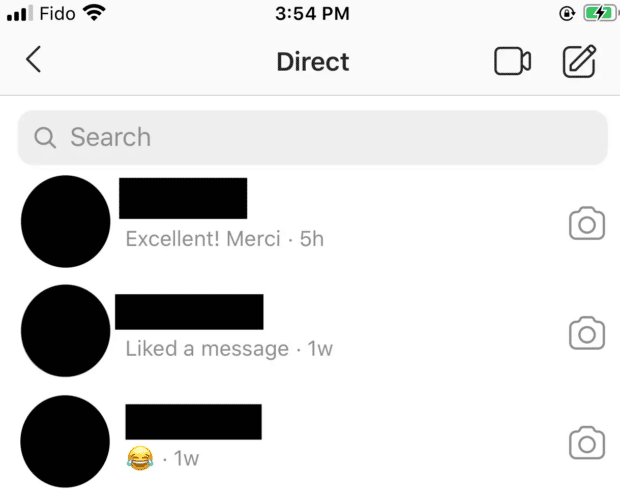
4. Tap on an unread message and write a response in the Message bar.
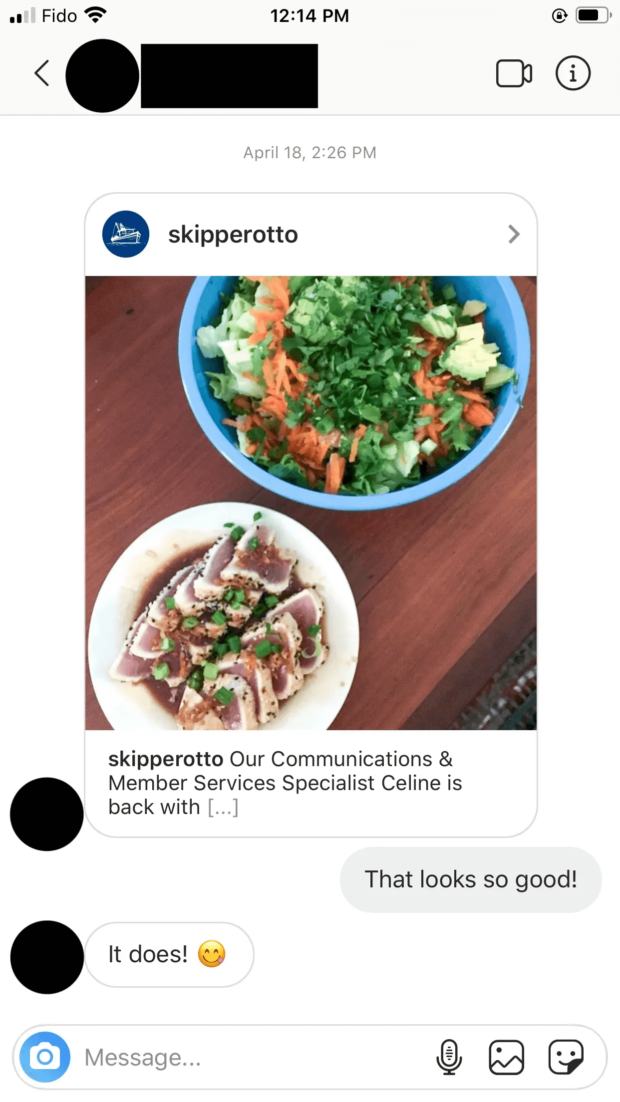
If you want to send content through a DM, you can also do this directly in the app.
5. Any time you see the paper airplane icon, click on it to send that content to another user in a private message. You can use direct messages to send posts, Reels, or Stories to another user or brand. The content that you forward to another account will appear in their Direct Messages tab.
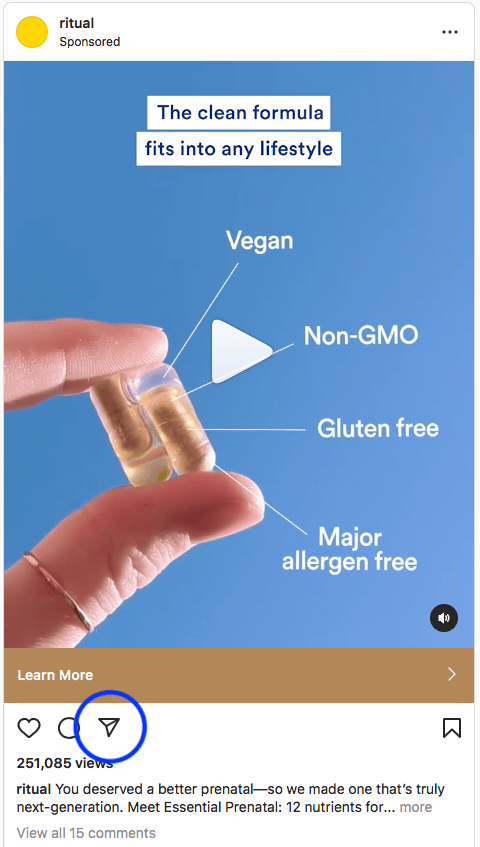
How to send Instagram DMs from your computer (Mac or PC)
Anyone with an Instagram profile can create or reply to Instagram DMs from the browser version of the app using a desktop or laptop computer. This method makes it easier for your brand to respond to an influx or high volume of DMs.
Whether you’re replying to an Instagram message on a PC or creating a DM to send on a Mac, the process is the same. Here’s how to open a DM on Instagram (web version):
1. Head to instagram.com using whichever web browser you prefer, and log into your brand’s Instagram account. Note: You don’t need to use a specific browser to access Instagram DMs.
2. Once you’re logged into your account, click on Messages in the panel on the left. Just like in the app, the icon you see here — either a paper plane or the Messenger symbol — will depend on whether you’ve updated your account with Facebook Messenger.
If your Instagram account is connected to Facebook Messenger, you’ll see the familiar messenger icon…
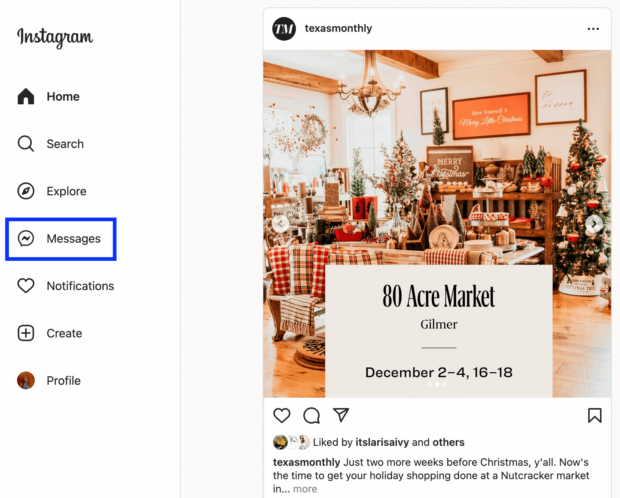
…and if you haven’t connected your accounts, you’ll see the paper airplane.
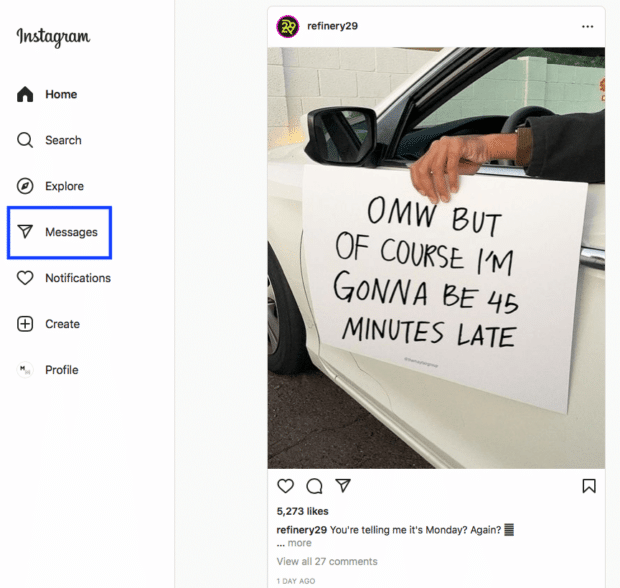
3. In the Direct Messages tab, you’ll see your brand’s messages and interactions here. Unread DMs will appear first in the list.
4. You’ll also see the option to create a new DM. Click on the blue Send Message button to begin a new interaction.
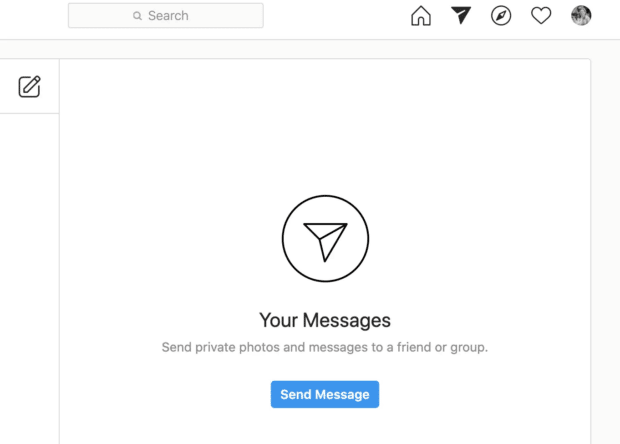
But that’s just one way to message on Instagram on desktop. You can also use a social media management platform like Hootsuite to streamline your social customer care.
How to send Instagram DMs using Hootsuite
If you manage more than one Instagram account or your brand receives DMs on several social media platforms, a social media management tool like Hootsuite can save you a lot of time and hassle.
With Hootsuite, you can answer messages and comments from all of your Instagram, Facebook, Twitter, and LinkedIn accounts in one social inbox. No more clicking through countless browser tabs to check for new DMs or accidentally forgetting to respond to eager customers.
If you want to know how to check messages on Instagram (and reply faster) using Hootsuite, follow these simple steps:
1. In your Hootsuite dashboard, navigate to the Inbox. Here, you can see interactions from your connected Instagram, Facebook, Twitter, and LinkedIn accounts. Hootsuite Inbox is compatible with Instagram Business accounts.
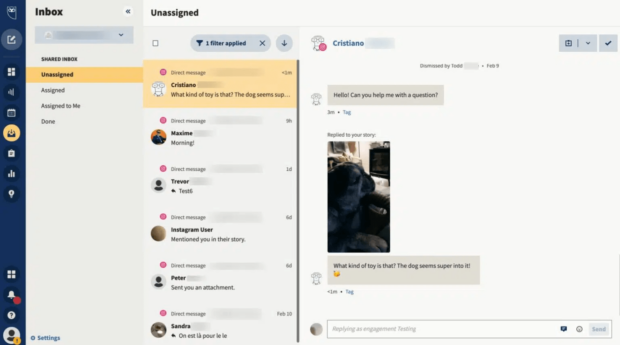
The Inbox collects 4 types of Instagram messages:
- Direct messages
- Replies to your Instagram Stories
- Quick reactions to your Stories
- Mentions of your account in other users’ Stories
2. If you’re part of a team managing social media DMs, you can easily assign messages to other team members (who will be notified by email) and sort your inbox by assignment, social network, message type, and date.
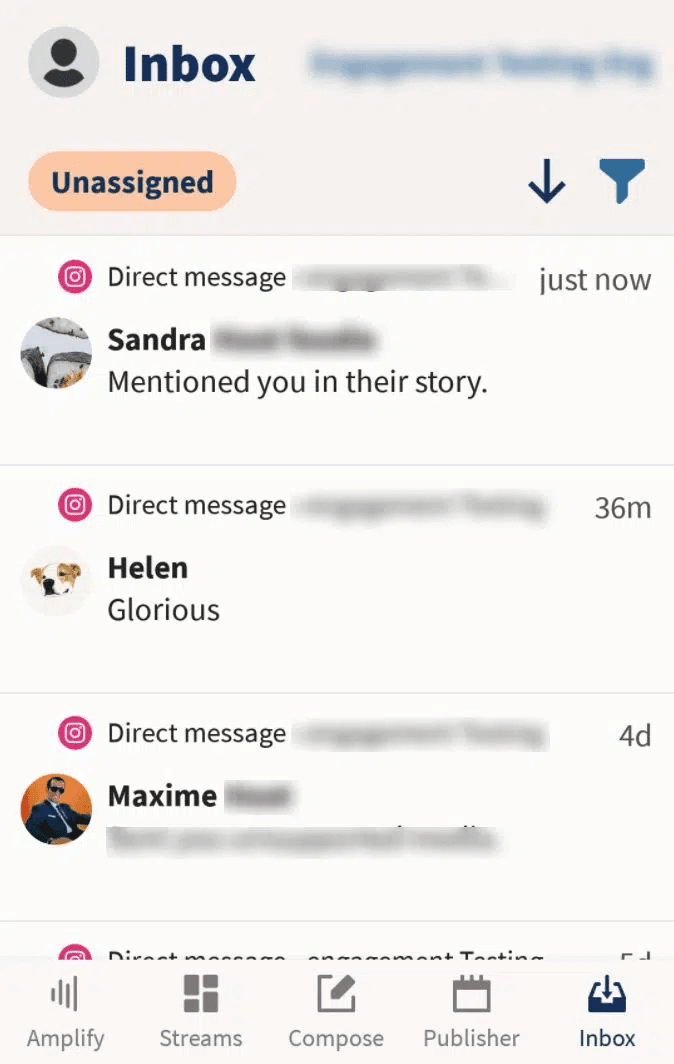
9 best practices for sending and responding to Instagram DMs
Engaging with your customers and responding to DMs is just one way to use Instagram for business.
Before you start interacting over Insta DMs, here are some essential tips to keep in mind.
Set up notifications for Instagram DMs
Being responsive is key to engaging and maintaining strong relationships with your followers.
But you can’t be responsive if you’re not aware of the messages coming your way in the first place.
Checking your DMs regularly is a good place to start, but make sure you see all the new, incoming Instagram DMs that your brand receives by setting up notifications.
On both desktop and mobile, navigate to Settings. Choose Notifications (or Push Notifications if you’re on desktop).
Then under Messages (if you’re working on desktop) or Messages and Calls (if you’re working on mobile), ensure the From Primary and General option is selected.
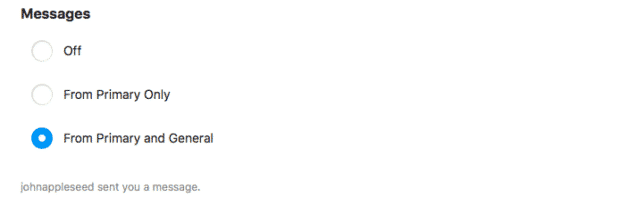
This will ensure your brand is notified of all its new incoming DMs.
If your brand typically receives a lot of messages, we recommend using a tool (like Hootsuite) that helps streamline and manage your DMs.
Check your Instagram message requests
To ensure there aren’t any customer messages that slip through the cracks, you’ll also want to check your message requests, too.
Requests are direct messages from accounts you don’t follow. As a brand, this means most of the customer messages you receive will land in the Requests tab if you haven’t interacted with them before.
Under Messages and Calls, make sure Message Requests is turned on to start receiving all DM requests.

Use Instagram Saved Replies
Chances are, your brand will get many similar questions and comments over DM. Instead of typing out the same reply to each follower every time, save time and ensure consistency by making the most of the Instagram Saved Replies feature.
To use this feature, you’ll need to set up an Instagram Business Profile or Creator Account.
These professional accounts will also provide more options for organizing and managing your Instagram DMs, like the three-tab inbox, which organizes your inbox into three tabs: All, Primary, and General.
Find Saved Replies as an option under Settings.
From there, go to Business and you’ll see the option for Saved Reply.
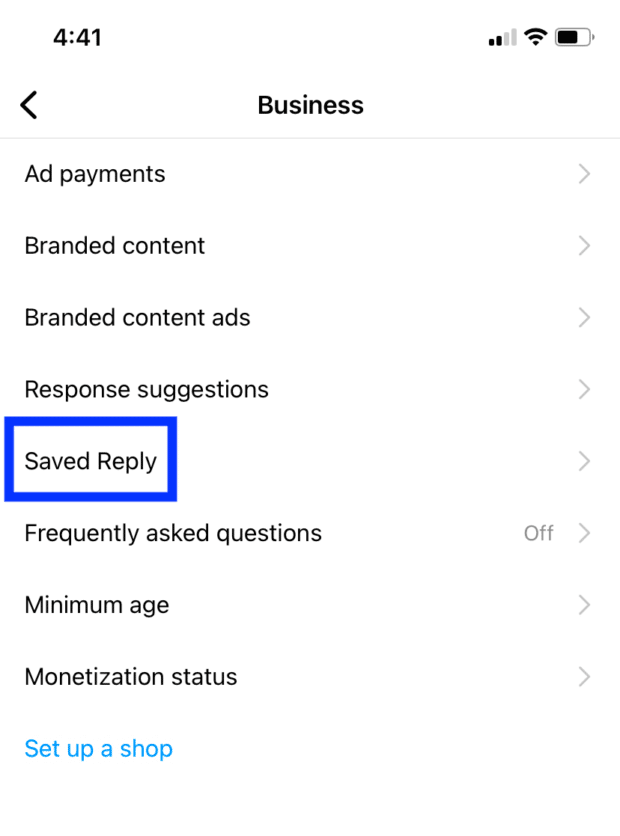
Under Saved replies, you can see all of the responses you’ve created shortcuts for.
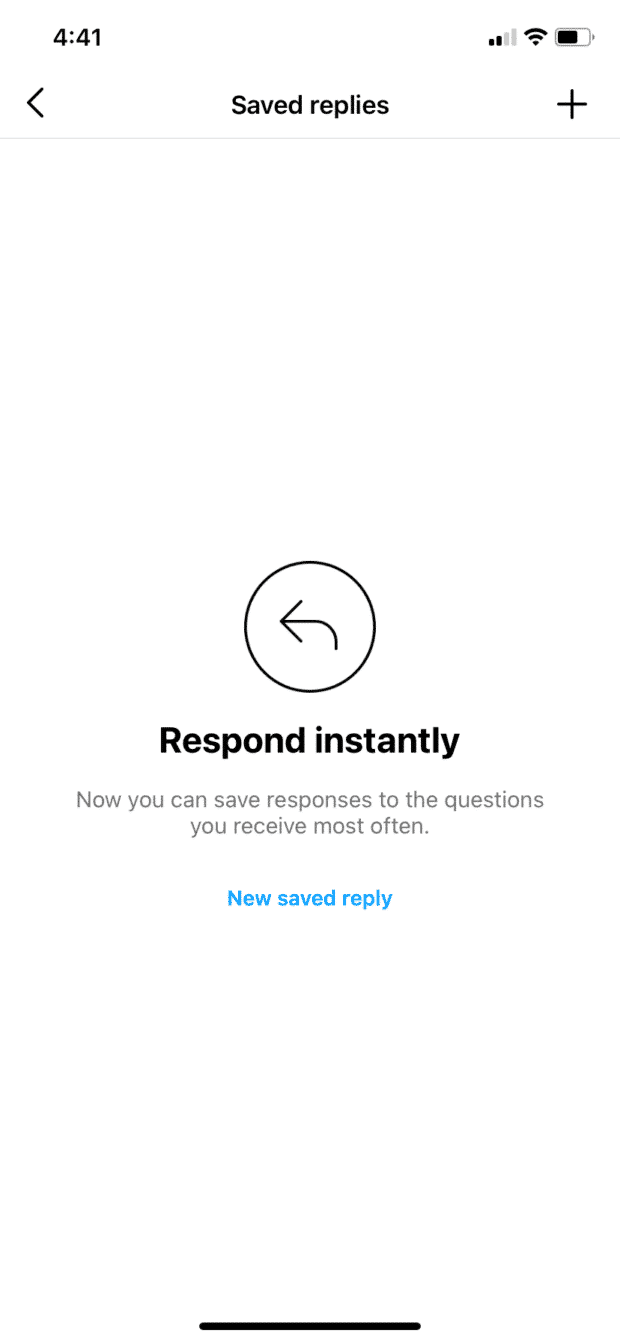
To create a Saved Reply:
- Click on the + button in the top right-hand corner.
- Type out a reply to a commonly asked question.
- Choose a one-word keyboard shortcut for that message.
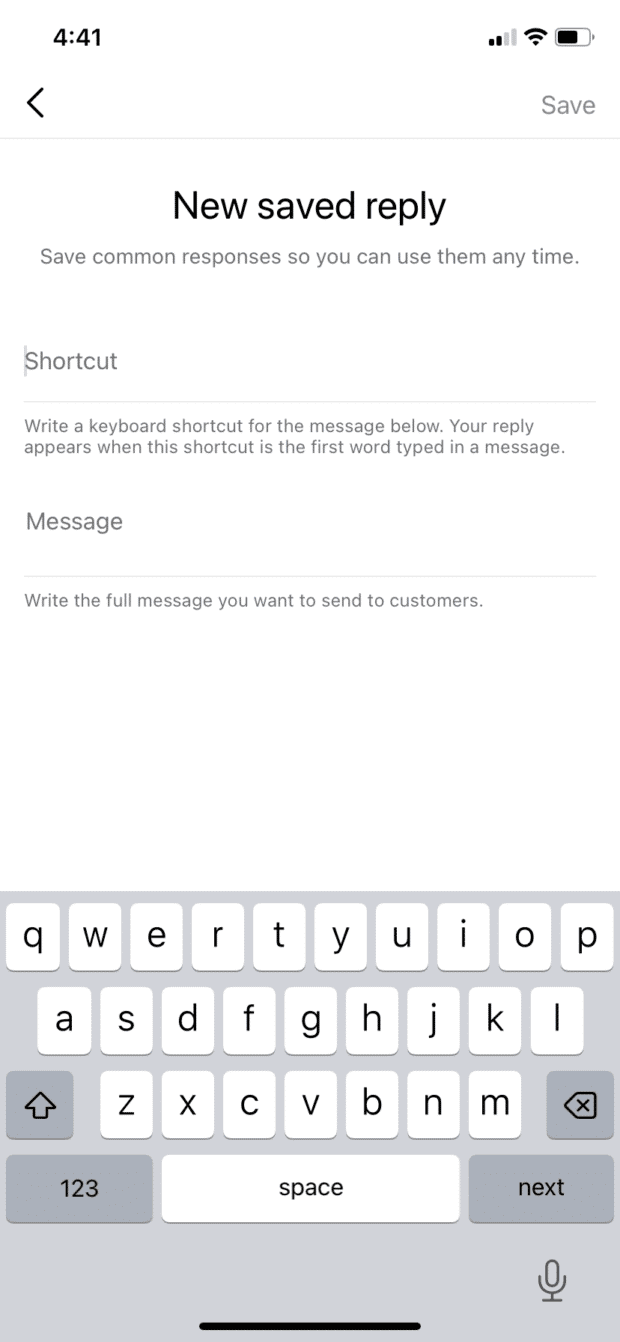
When replying to an Instagram DM, type the keyword shortcut into your message and the full response you’ve saved for that shortcut will autofill.
Psst: If you use Hootsuite, you can create and save message replies using Inbox.
Bonus: Save time and download 20 free, customizable Instagram DM templates for your brand, including greetings, partnership requests, FAQ responses, replies to complaints, and more.
Download nowAcknowledge when a new message has been received
If your brand receives a high volume of direct messages, it isn’t always realistic to send a carefully thought-out response the moment you receive it.
But at the very least, it’s a good idea to let the customer know you got their message. That way, even if your team isn’t able to respond immediately, your customer isn’t met with silence.
Here are a few responses you can use to acknowledge a new message:
- Thank the customer for getting in touch
- Let them know their message has been received
- Set an expectation for how long it will take the team to get back to them
- Share your appreciation for their support
This helps foster a relationship between the user and your brand. It also improves customer service, setting expectations for when that customer can expect a conversation with your brand.
Follow up promptly
Don’t leave your customers waiting! If you’ve already let them know you’ve read their message, follow through with a prompt response (even better if it’s sooner than the expected timeframe you initially shared).
The faster your brand can reply, the better — especially if the message is negative. In fact, 42% of customers who complain to a company over social media expect a response within 60 minutes.
Waiting too long to reply to a customer can result in them losing interest — or, worst, trust — in your brand. Always follow up with questions or inquiries in a timely manner to ensure customers feel supported and heard.
Write in your brand voice
Whatever your brand’s voice is, use that tone in your Instagram DMs.
Your followers associate your brand’s voice with everything you do and post on the platform, including your messages and replies. If your tone is usually upbeat and friendly in your captions or comments, then an abrupt or unhelpful direct message would be jarring and likely deter a customer from continuing the conversation.
When crafting your message replies, remember to:
- Be authentic and personable. Show your customer they’re interacting with a real person who cares about their experience with your brand.
- Don’t use jargon. Avoid using these words and phrases.
- Make sure communication is easy to understand. Irony, sarcasm, and jokes might be misinterpreted by the reader or cause offense, especially if that tone isn’t the norm for your brand. Leave no room for misinterpretation.
Keep your writing short and sweet
If someone is reaching out to your brand directly, they want an answer quickly. So avoid the chit-chat. Get right to it.
Address your customers’ DM right away, whether through a quick reply or an acknowledgment. Write in a way that is easy to read. Use short sentences.
And don’t fear short paragraphs.
Doing all this makes it easier for customers to find the answer to their queries.
If you need more guidance on how to respond to DMs in a prompt yet helpful way, use one of our Instagram DM templates to get started.
Review before you send
With every DM, make sure your message reflects your brand in a professional way before you tap Send.
Check for typos, spelling mistakes, and grammar errors. Read over your DM for flow — even better if you can read it out loud to make sure it sounds natural.
And if your company manages multiple brands and has multiple Instagram accounts, make sure you’re working with the right account.
There’s nothing more anxiety-inducing than sending a response on behalf of the wrong brand — worse if you accidentally reply from your personal Instagram account. Not only will it leave your customer feeling confused, but you’ll have to quickly toggle to the right account to rectify the situation.
Save yourself unnecessary stress by always double (or triple!) checking that you’re replying from the right account.
Don’t forget to sign off
Finally, bring closure to the conversation by tying up any loose ends or sending a thoughtful note.
A few ways to sign off your Instagram DM conversation include:
- Asking the customer if there’s anything else they need help with.
- Thanking them for their business or loyalty to your company.
- Wishing them a great day.
- Sharing your appreciation for their feedback.
Closing off is not only a personable way to communicate but also ensures your customer doesn’t feel snubbed before the conversation is over and has clear next steps to follow (if any).
Frequently asked questions about Instagram DMs
Are DMs private on Instagram?
Yes, Instagram direct messages are private and don’t show up in your brand’s feed, profile, or in search. They won’t show up publicly for your followers, either. Only you and those you are communicating with directly can see the DMs.
Can you screenshot Instagram DMs?
Yes, you can screenshot Instagram DMs. Neither party will know if a DM has been screenshot unless the message was sent using vanish mode.
Can people see if you screenshot Instagram DMs?
No, people can’t see if you screenshot their DM on Instagram in most cases. The exception is if a message is sent using vanish mode. Vanish mode allows people to send messages that disappear once someone leaves the chat. If you screenshot a message, photo, or video that was sent in vanish mode, the sender will be notified.
Can you delete Instagram DMs?
Yes, you can delete Instagram DMs using both the desktop and mobile versions of the app. If you delete a DM, this will only delete the conversation for you. The direct message thread will still be visible for the others included in the conversation unless they also delete it.
What is a DM group?
An Instagram DM group is a group chat. Instagram allows up to 250 people to be part of a group chat.
Can you video chat on Instagram?
Yes, you can make video calls with up to 8 people at a time using Instagram DMs. Click into an existing conversation or start a new one, then click video chat in the top right. According to the platform, “anyone you’ve accepted a message from, except for verified accounts, can video chat with you.” If you want to prevent someone from video calling you on Instagram, you can always block them.
Start building your Instagram presence using Hootsuite. Schedule and publish posts directly to Instagram, engage your audience, measure performance, and run all your other social media profiles — all from one simple dashboard. Try it free today.
Improve your response times by managing Instagram direct messages with Hootsuite Inbox.
Try it freeThe post How To Get More Out of Instagram DMs: The Ultimate Guide appeared first on Social Media Marketing & Management Dashboard.
Categories
- 60% of the time… (1)
- A/B Testing (2)
- Ad placements (3)
- adops (4)
- adops vs sales (5)
- AdParlor 101 (43)
- adx (1)
- algorithm (1)
- Analysis (9)
- Apple (1)
- Audience (1)
- Augmented Reality (1)
- authenticity (1)
- Automation (1)
- Back to School (1)
- best practices (2)
- brand voice (1)
- branding (1)
- Build a Blog Community (12)
- Case Study (3)
- celebrate women (1)
- certification (1)
- Collections (1)
- Community (1)
- Conference News (1)
- conferences (1)
- content (1)
- content curation (1)
- content marketing (1)
- contests (1)
- Conversion Lift Test (1)
- Conversion testing (1)
- cost control (2)
- Creative (6)
- crisis (1)
- Curation (1)
- Custom Audience Targeting (4)
- Digital Advertising (2)
- Digital Marketing (6)
- DPA (1)
- Dynamic Ad Creative (1)
- dynamic product ads (1)
- E-Commerce (1)
- eCommerce (2)
- Ecosystem (1)
- email marketing (3)
- employee advocacy program (1)
- employee advocates (1)
- engineers (1)
- event marketing (1)
- event marketing strategy (1)
- events (1)
- Experiments (22)
- F8 (2)
- Facebook (64)
- Facebook Ad Split Testing (1)
- facebook ads (18)
- Facebook Ads How To (1)
- Facebook Advertising (30)
- Facebook Audience Network (1)
- Facebook Creative Platform Partners (1)
- facebook marketing (1)
- Facebook Marketing Partners (2)
- Facebook Optimizations (1)
- Facebook Posts (1)
- facebook stories (1)
- Facebook Updates (2)
- Facebook Video Ads (1)
- Facebook Watch (1)
- fbf (11)
- first impression takeover (5)
- fito (5)
- Fluent (1)
- Get Started With Wix Blog (1)
- Google (9)
- Google Ad Products (5)
- Google Analytics (1)
- Guest Post (1)
- Guides (32)
- Halloween (1)
- holiday marketing (1)
- Holiday Season Advertising (7)
- Holiday Shopping Season (4)
- Holiday Video Ads (1)
- holidays (4)
- Hootsuite How-To (3)
- Hootsuite Life (1)
- how to (5)
- How to get Instagram followers (1)
- How to get more Instagram followers (1)
- i don't understand a single thing he is or has been saying (1)
- if you need any proof that we're all just making it up (2)
- Incrementality (1)
- influencer marketing (1)
- Infographic (1)
- Instagram (39)
- Instagram Ads (11)
- Instagram advertising (8)
- Instagram best practices (1)
- Instagram followers (1)
- Instagram Partner (1)
- Instagram Stories (2)
- Instagram tips (1)
- Instagram Video Ads (2)
- invite (1)
- Landing Page (1)
- link shorteners (1)
- LinkedIn (22)
- LinkedIn Ads (2)
- LinkedIn Advertising (2)
- LinkedIn Stats (1)
- LinkedIn Targeting (5)
- Linkedin Usage (1)
- List (1)
- listening (2)
- Lists (3)
- Livestreaming (1)
- look no further than the new yorker store (2)
- lunch (1)
- Mac (1)
- macOS (1)
- Marketing to Millennials (2)
- mental health (1)
- metaverse (1)
- Mobile App Marketing (3)
- Monetizing Pinterest (2)
- Monetizing Social Media (2)
- Monthly Updates (10)
- Mothers Day (1)
- movies for social media managers (1)
- new releases (11)
- News (74)
- News & Events (13)
- no one knows what they're doing (2)
- OnlineShopping (2)
- or ari paparo (1)
- owly shortener (1)
- Paid Media (2)
- People-Based Marketing (3)
- performance marketing (5)
- Pinterest (34)
- Pinterest Ads (11)
- Pinterest Advertising (8)
- Pinterest how to (1)
- Pinterest Tag helper (5)
- Pinterest Targeting (6)
- platform health (1)
- Platform Updates (8)
- Press Release (2)
- product catalog (1)
- Productivity (10)
- Programmatic (3)
- quick work (1)
- Reddit (3)
- Reporting (1)
- Resources (33)
- ROI (1)
- rules (1)
- Seamless shopping (1)
- share of voice (1)
- Shoppable ads (4)
- Skills (26)
- SMB (1)
- SnapChat (28)
- SnapChat Ads (8)
- SnapChat Advertising (5)
- Social (160)
- social ads (1)
- Social Advertising (14)
- social customer service (1)
- Social Fresh Tips (1)
- Social Media (5)
- social media automation (1)
- social media content calendar (1)
- social media for events (1)
- social media management (2)
- Social Media Marketing (49)
- social media monitoring (1)
- Social Media News (4)
- social media statistics (1)
- social media tracking in google analytics (1)
- social media tutorial (2)
- Social Toolkit Podcast (1)
- Social Video (5)
- stories (1)
- Strategy (654)
- terms (1)
- Testing (2)
- there are times ive found myself talking to ari and even though none of the words he is using are new to me (1)
- they've done studies (1)
- this is also true of anytime i have to talk to developers (1)
- tiktok (8)
- tools (1)
- Topics & Trends (3)
- Trend (12)
- Twitter (15)
- Twitter Ads (5)
- Twitter Advertising (4)
- Uncategorised (9)
- Uncategorized (13)
- url shortener (1)
- url shorteners (1)
- vendor (2)
- video (10)
- Video Ads (7)
- Video Advertising (8)
- virtual conference (1)
- we're all just throwing mountains of shit at the wall and hoping the parts that stick don't smell too bad (2)
- web3 (1)
- where you can buy a baby onesie of a dog asking god for his testicles on it (2)
- yes i understand VAST and VPAID (1)
- yes that's the extent of the things i understand (1)
- YouTube (13)
- YouTube Ads (4)
- YouTube Advertising (9)
- YouTube Video Advertising (5)
