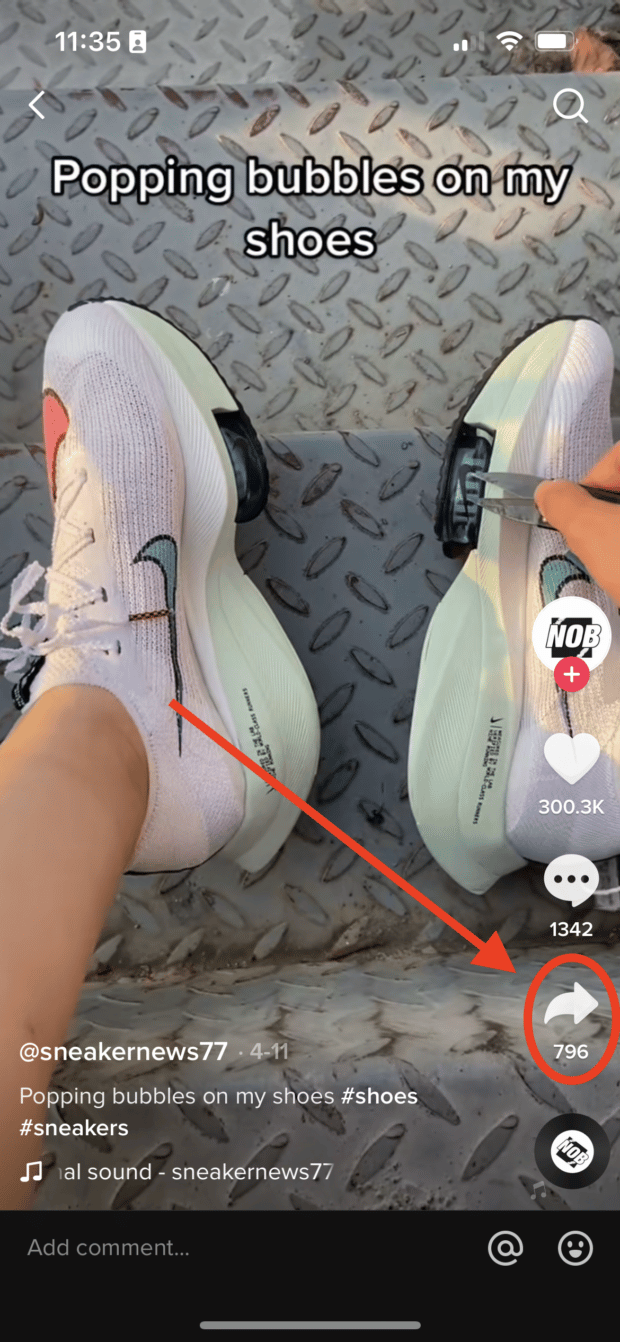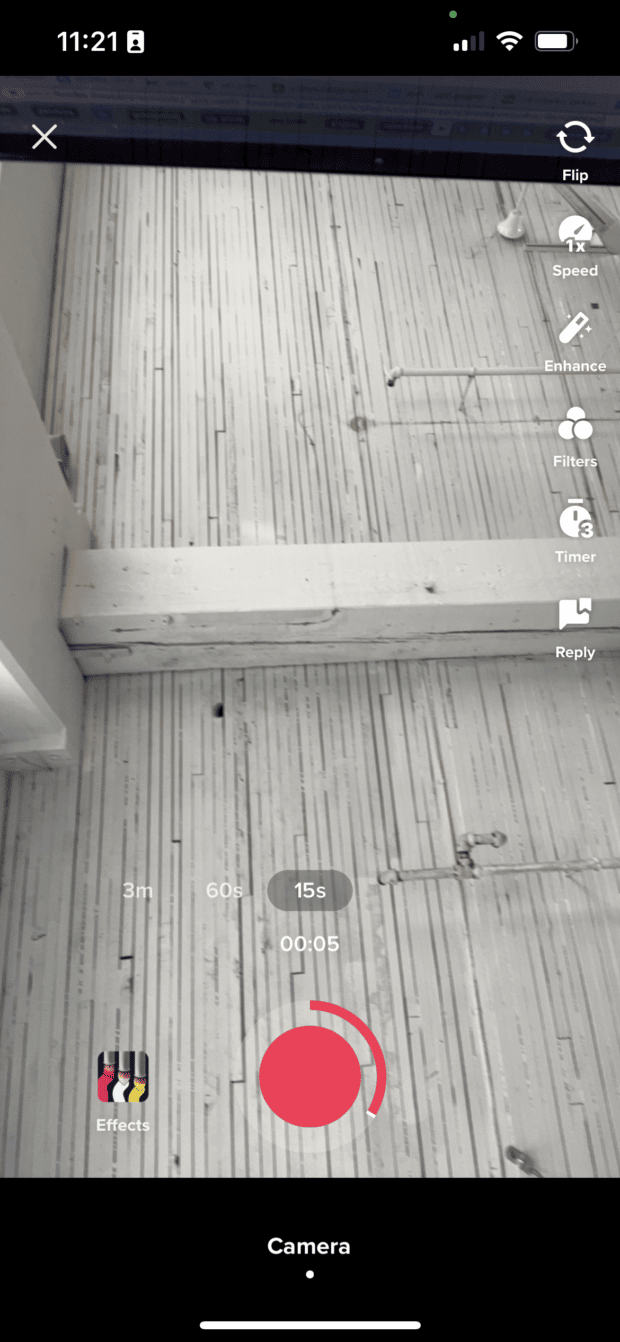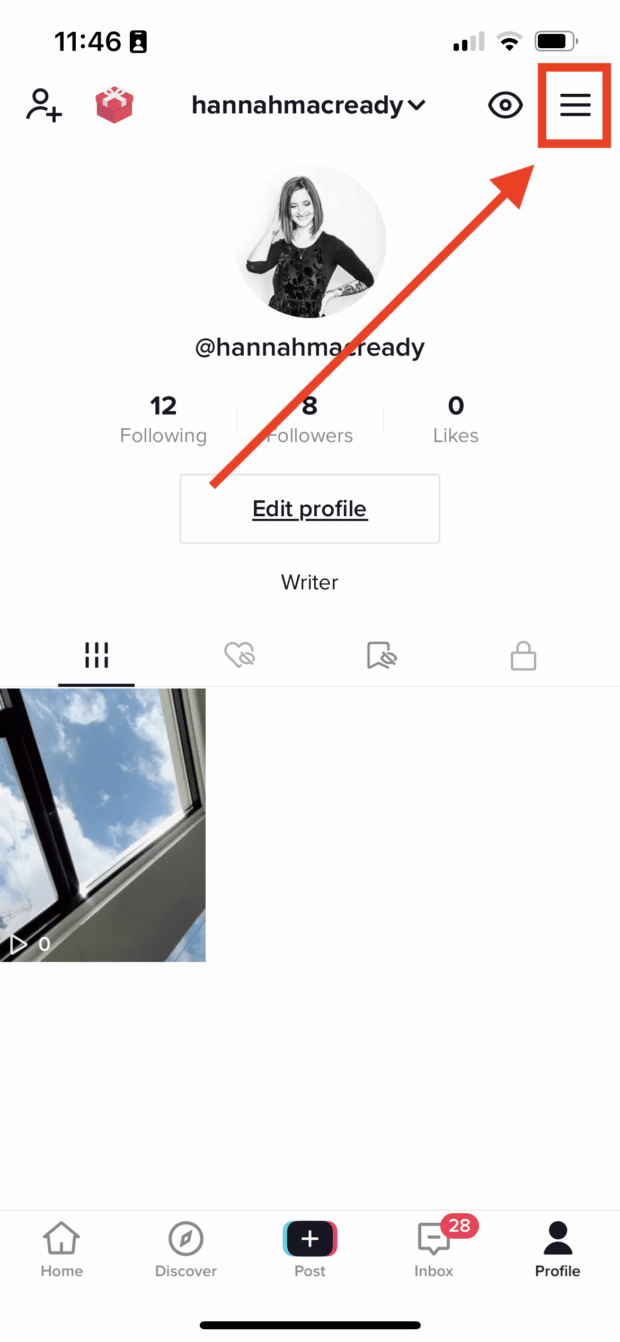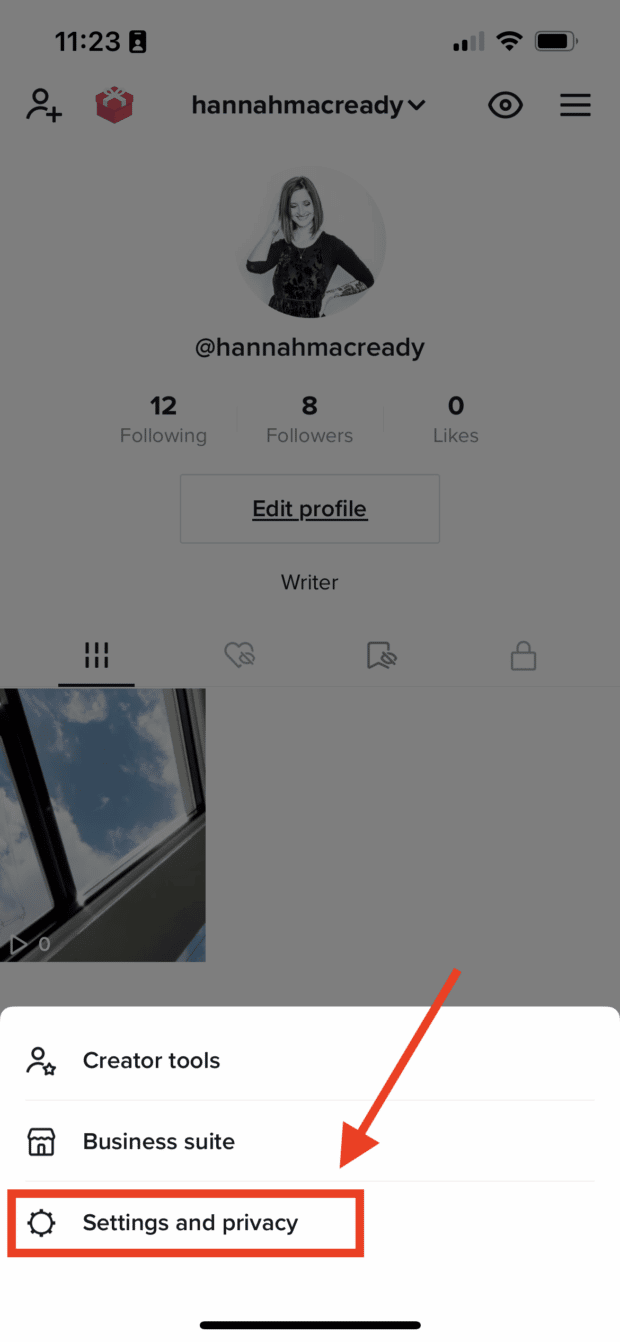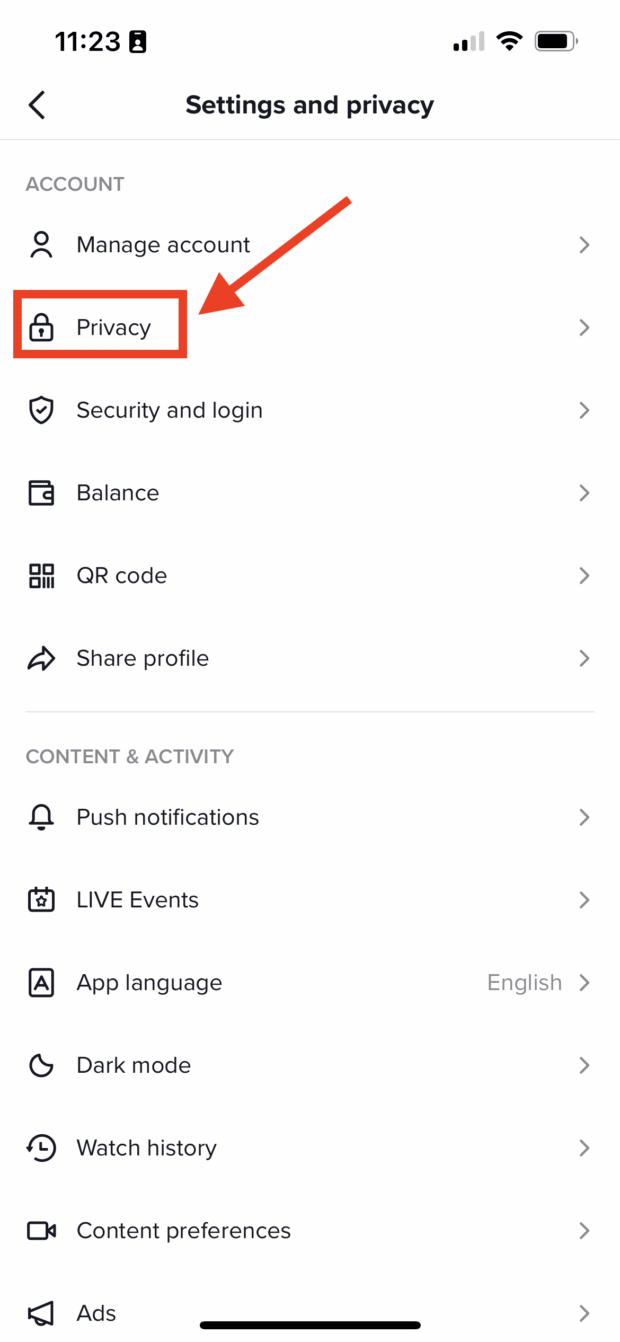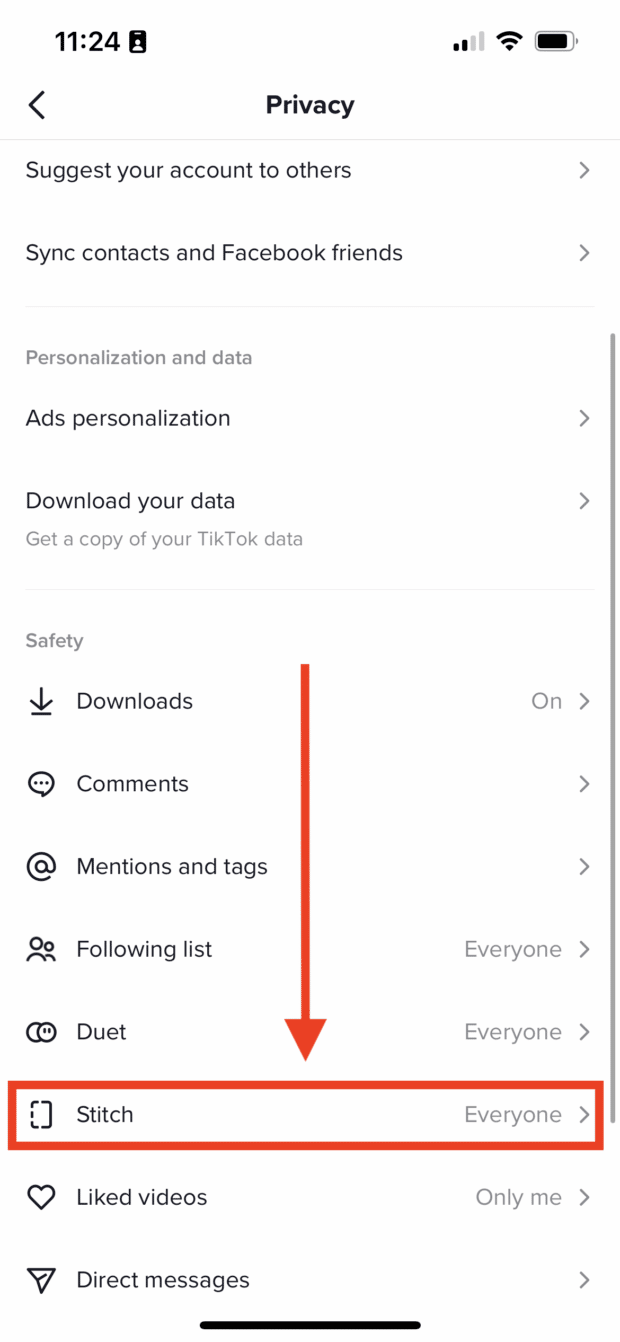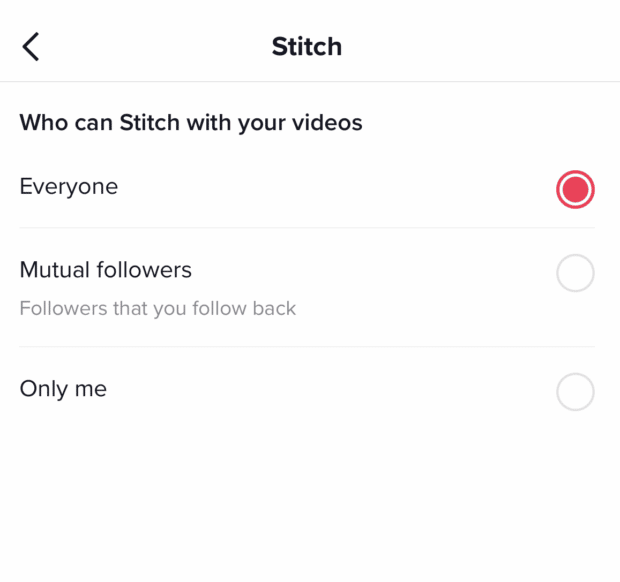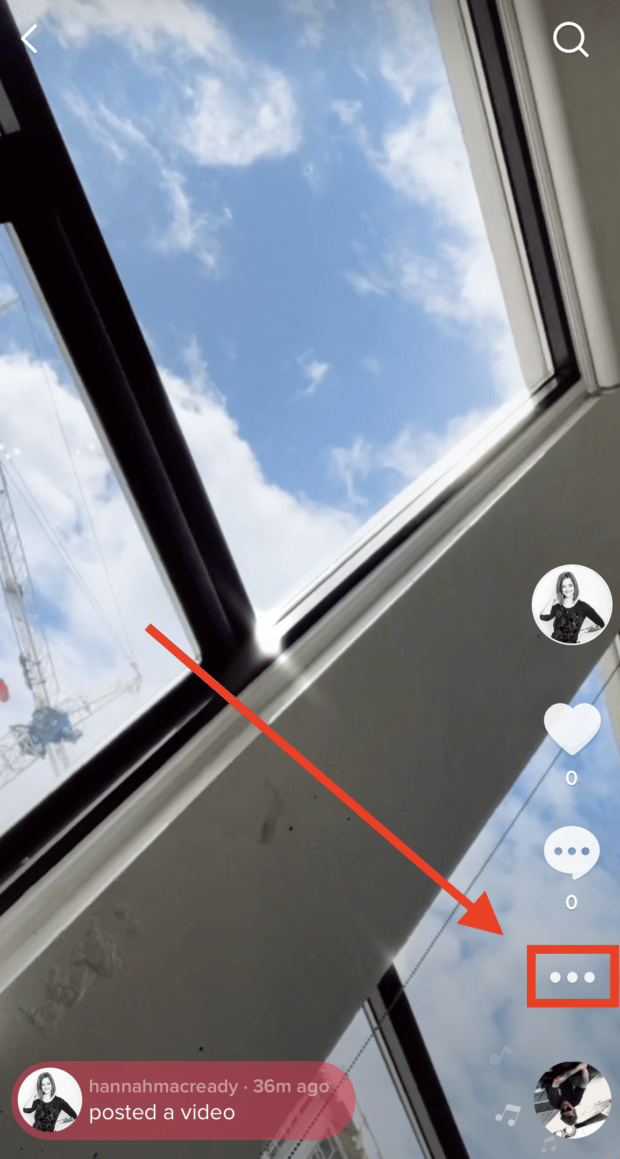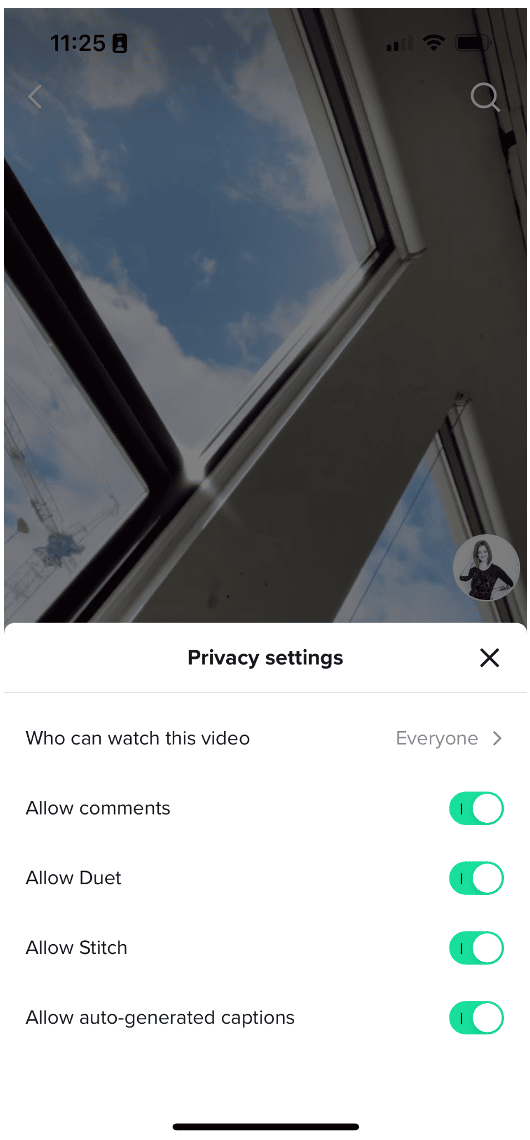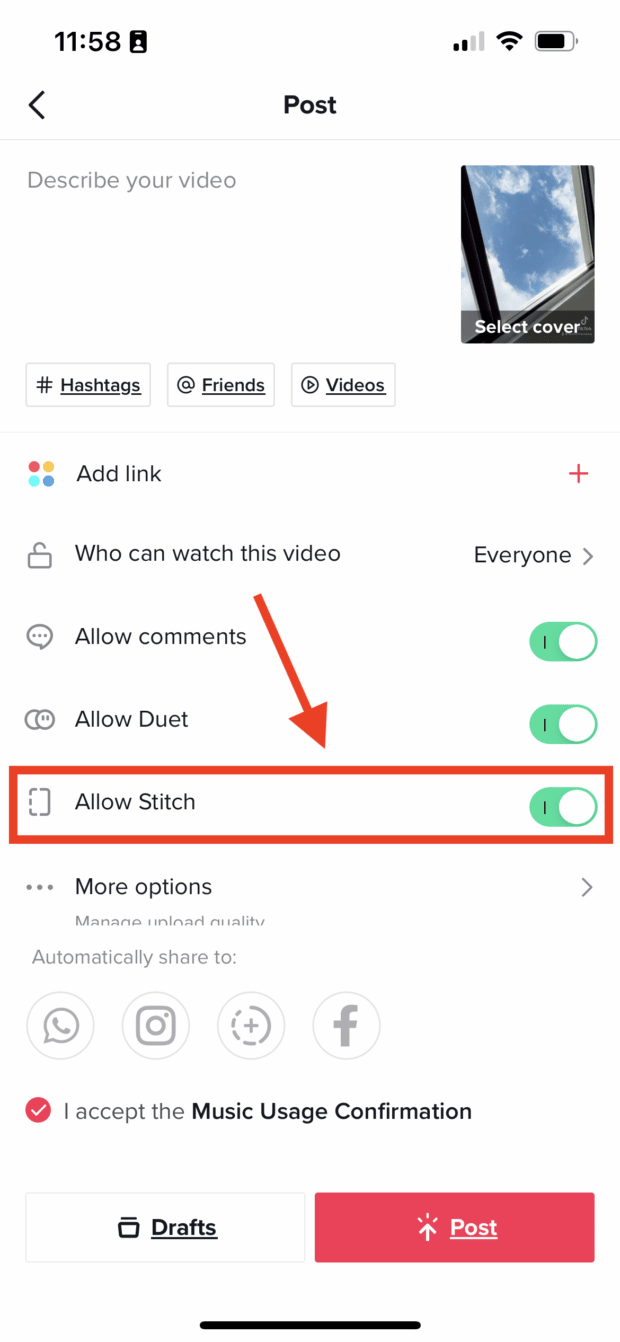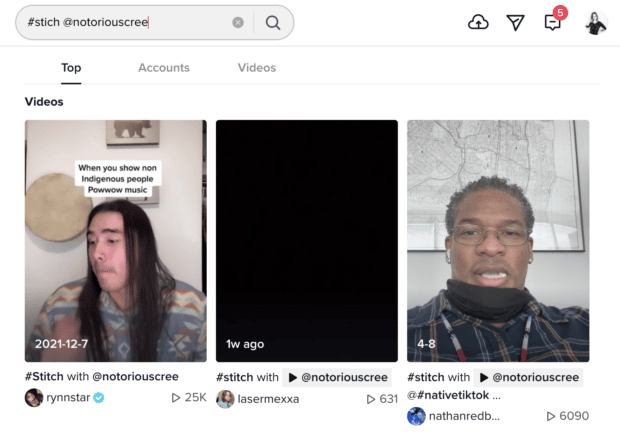How to Stitch on TikTok: Examples + Tips
Unlike most social media platforms, TikTok lets creators collaborate on content, often in real time. This level of interactivity sets TikTok apart, but the app’s native video editing tools can take some getting used to. If you don’t know how to Stitch on TikTok (or even what a stitch is), we can help!
One of TikTok’s most popular features allows users to add videos together. When you “stitch” a user’s post, you add your original content to theirs to create a longer video. It’s a great way to tell a story or just show off your creative editing skills.
If you have yet to post a video on TikTok, the process of Stitching videos together can seem daunting. But don’t worry, we’re here to help. In this article, we’ll give you a step-by-step guide on how to Stitch on TikTok, including how to watch Stitches on TikTok.
What is Stitching on TikTok?
The TikTok Stitch feature allows you to combine two videos to create a longer, collaborative video.
For example, if you’re creating a dance video, you could Stitch together different parts of the routine from different people.
@samramsdell5 #stitch w/ @Maddie – Ngl i am proud of this one
#ohhjaaames #coupleschallenge #couplescomedy
Or, if you’re filming a skit, you could Stitch together different scenes to create a new story.
@gordonramsayofficial #stitch with @aboodyalzoabi There’s only one person to blame in this disaster….the cook ! #ramsayreacts #tiktokcooks #masterchef
To use the Stitch feature, you’ll need to have a public TikTok account. That’s because when you Stitch with someone, they’ll be able to use a part of your video in their own video.
In your TikTok Settings, you can choose who can Stitch with your videos. You can choose between Everyone, Mutual Followers or Only Me.
If you have the Stitch feature turned on, anyone who has your video will be able to use it in their own video. So if you want to keep your videos private, make sure to turn off the Stitch feature or limit it to Friends only.
You can also turn Stitch on or off on individual posts. We’ll walk you through this process below.
Now that we’ve covered the basics, let’s get into how to Stitch a video on TikTok.
How to Stitch on TikTok
If you want to create a Stitch on TikTok, just follow these steps:
First, go to the TikTok video you want to use for your Stitch. Tap on the share button (the arrow icon) located on the right side of the screen.
From there, select Stitch from the bottom of the menu.
You’ll then see a trimming interface where you can choose which section of the video you want to Stitch.
Once you’ve selected your desired clip, tap on Next.
Now, you’ll see a screen with different filming options. You can choose to film with the front or rear camera, add filters, and more.
Tap on the red button to start and stop recording, then tap the checkmark when you’re done.
From there, you can edit your video and add a caption before posting it on TikTok.
Keep in mind that not all videos have Stitch enabled. If you don’t see the Stitch option, that means the original poster has disabled Stitch for their video.
Unfortunately, you can’t upload a video from your camera roll when Stitching. If you want to Stitch a TikTok user’s video with a pre-recorded video, your best bet is to download the video you want to Stitch and upload it with your new video.
TikTok’s editing tools make this pretty easy, but don’t forget to give credit to the original video and creator in your caption!
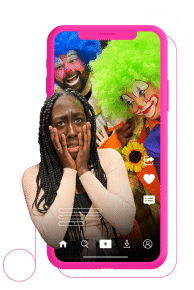
Get better at TikTok — with Hootsuite.
Access exclusive, weekly social media bootcamps hosted by TikTok experts as soon as you sign up, with insider tips on how to:
- Grow your followers
- Get more engagement
- Get on the For You Page
- And more!
Try it for free
How to enable Stitch on TikTok
You can enable Stitch on TikTok for all of your content or for individual posts.
To enable Stitch for all of your TikTok content, start by tapping Profile in the bottom right-hand corner of your screen.
Once you’re on your Profile page, tap the three-line icon in the top right to access your settings.
In your settings, select Settings and Privacy.
Next, click Privacy.
Bonus: Get a free TikTok Growth Checklist from famous TikTok creator Tiffy Chen that shows you how to gain 1.6 million followers with only 3 studio lights and iMovie.
Download nowFinally, click Stitch.
From there, you can choose who you want to allow to Stitch with your videos.
If you want to enable Stitch for individual videos, start by selecting the video you want to post from your profile.
Once you’ve selected the video, click the three dots in the bottom right, then choose Privacy Settings.
Then, choose if you want to allow other users to Stitch with your videos.
You can also change this setting for individual videos by tapping the Stitch button before you post.
To do this, toggle the Allow Stitch icon on the Post screen. Then, click Post.
How to see Stitches on TikTok
Looking for Stitch examples and inspiration? The best way to learn how to Stitch like a pro is to learn from other creators.
You can find all the Stitched videos for a single account on TikTok by doing a simple search.
To do this, launch TikTok and go to the Discover tab.
In the search bar, type “#stitch @username” with the word “username” replaced with the name of whichever creator you want to view.
Press Enter and scroll through the results to see everyone that has Stitched that creator.
Here’s an example of what you’ll see if you search “#stitch @notoriouscree.”
If you want to see how many people have Stitched with your video, simply use #stitch and type in your username.
Check out our blog on 10 TikTok tricks to take your strategy even further.
Grow your TikTok presence alongside your other social channels using Hootsuite. From a single dashboard, you can schedule and publish posts for the best times, engage your audience, and measure performance. Try it free today.
Want more TikTok views?
Schedule posts for the best times, view performance stats, and comment on videos in Hootsuite.
Try it free for 30 daysThe post How to Stitch on TikTok: Examples + Tips appeared first on Social Media Marketing & Management Dashboard.
Categories
- 60% of the time… (1)
- A/B Testing (2)
- Ad placements (3)
- adops (4)
- adops vs sales (5)
- AdParlor 101 (43)
- adx (1)
- algorithm (1)
- Analysis (9)
- Apple (1)
- Audience (1)
- Augmented Reality (1)
- authenticity (1)
- Automation (1)
- Back to School (1)
- best practices (2)
- brand voice (1)
- branding (1)
- Build a Blog Community (12)
- Case Study (3)
- celebrate women (1)
- certification (1)
- Collections (1)
- Community (1)
- Conference News (1)
- conferences (1)
- content (1)
- content curation (1)
- content marketing (1)
- contests (1)
- Conversion Lift Test (1)
- Conversion testing (1)
- cost control (2)
- Creative (6)
- crisis (1)
- Curation (1)
- Custom Audience Targeting (4)
- Digital Advertising (2)
- Digital Marketing (6)
- DPA (1)
- Dynamic Ad Creative (1)
- dynamic product ads (1)
- E-Commerce (1)
- eCommerce (2)
- Ecosystem (1)
- email marketing (3)
- employee advocacy program (1)
- employee advocates (1)
- engineers (1)
- event marketing (1)
- event marketing strategy (1)
- events (1)
- Experiments (21)
- F8 (2)
- Facebook (64)
- Facebook Ad Split Testing (1)
- facebook ads (18)
- Facebook Ads How To (1)
- Facebook Advertising (30)
- Facebook Audience Network (1)
- Facebook Creative Platform Partners (1)
- facebook marketing (1)
- Facebook Marketing Partners (2)
- Facebook Optimizations (1)
- Facebook Posts (1)
- facebook stories (1)
- Facebook Updates (2)
- Facebook Video Ads (1)
- Facebook Watch (1)
- fbf (11)
- first impression takeover (5)
- fito (5)
- Fluent (1)
- Get Started With Wix Blog (1)
- Google (9)
- Google Ad Products (5)
- Google Analytics (1)
- Guest Post (1)
- Guides (32)
- Halloween (1)
- holiday marketing (1)
- Holiday Season Advertising (7)
- Holiday Shopping Season (4)
- Holiday Video Ads (1)
- holidays (4)
- Hootsuite How-To (3)
- Hootsuite Life (1)
- how to (5)
- How to get Instagram followers (1)
- How to get more Instagram followers (1)
- i don't understand a single thing he is or has been saying (1)
- if you need any proof that we're all just making it up (2)
- Incrementality (1)
- influencer marketing (1)
- Infographic (1)
- Instagram (39)
- Instagram Ads (11)
- Instagram advertising (8)
- Instagram best practices (1)
- Instagram followers (1)
- Instagram Partner (1)
- Instagram Stories (2)
- Instagram tips (1)
- Instagram Video Ads (2)
- invite (1)
- Landing Page (1)
- link shorteners (1)
- LinkedIn (22)
- LinkedIn Ads (2)
- LinkedIn Advertising (2)
- LinkedIn Stats (1)
- LinkedIn Targeting (5)
- Linkedin Usage (1)
- List (1)
- listening (2)
- Lists (3)
- Livestreaming (1)
- look no further than the new yorker store (2)
- lunch (1)
- Mac (1)
- macOS (1)
- Marketing to Millennials (2)
- mental health (1)
- metaverse (1)
- Mobile App Marketing (3)
- Monetizing Pinterest (2)
- Monetizing Social Media (2)
- Monthly Updates (10)
- Mothers Day (1)
- movies for social media managers (1)
- new releases (11)
- News (72)
- News & Events (13)
- no one knows what they're doing (2)
- OnlineShopping (2)
- or ari paparo (1)
- owly shortener (1)
- Paid Media (2)
- People-Based Marketing (3)
- performance marketing (5)
- Pinterest (34)
- Pinterest Ads (11)
- Pinterest Advertising (8)
- Pinterest how to (1)
- Pinterest Tag helper (5)
- Pinterest Targeting (6)
- platform health (1)
- Platform Updates (8)
- Press Release (2)
- product catalog (1)
- Productivity (10)
- Programmatic (3)
- quick work (1)
- Reddit (3)
- Reporting (1)
- Resources (34)
- ROI (1)
- rules (1)
- Seamless shopping (1)
- share of voice (1)
- Shoppable ads (4)
- Skills (28)
- SMB (1)
- SnapChat (28)
- SnapChat Ads (8)
- SnapChat Advertising (5)
- Social (169)
- social ads (1)
- Social Advertising (14)
- social customer service (1)
- Social Fresh Tips (1)
- Social Media (5)
- social media automation (1)
- social media content calendar (1)
- social media for events (1)
- social media management (2)
- Social Media Marketing (49)
- social media monitoring (1)
- Social Media News (4)
- social media statistics (1)
- social media tracking in google analytics (1)
- social media tutorial (2)
- Social Toolkit Podcast (1)
- Social Video (5)
- stories (1)
- Strategy (608)
- terms (1)
- Testing (2)
- there are times ive found myself talking to ari and even though none of the words he is using are new to me (1)
- they've done studies (1)
- this is also true of anytime i have to talk to developers (1)
- tiktok (8)
- tools (1)
- Topics & Trends (3)
- Trend (12)
- Twitter (15)
- Twitter Ads (5)
- Twitter Advertising (4)
- Uncategorised (9)
- Uncategorized (13)
- url shortener (1)
- url shorteners (1)
- vendor (2)
- video (10)
- Video Ads (7)
- Video Advertising (8)
- virtual conference (1)
- we're all just throwing mountains of shit at the wall and hoping the parts that stick don't smell too bad (2)
- web3 (1)
- where you can buy a baby onesie of a dog asking god for his testicles on it (2)
- yes i understand VAST and VPAID (1)
- yes that's the extent of the things i understand (1)
- YouTube (13)
- YouTube Ads (4)
- YouTube Advertising (9)
- YouTube Video Advertising (5)