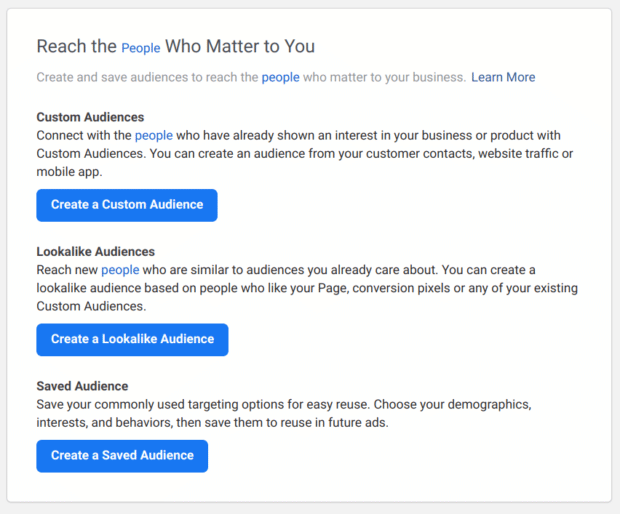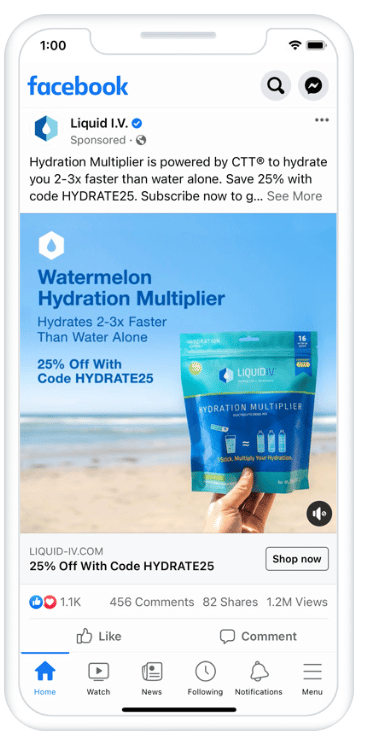How to Use Facebook Custom Audiences: A Step-by-Step Guide
With 2.82 billion daily active users, Facebook has a large and varied audience. Not everyone fits your customer persona, and that’s why you need to use Facebook Custom Audiences.
Because it’s really sad when a good ad is viewed by the wrong audience!
Never again. Instead, create laser-targeted ads to reach the Facebook users who are most likely to be interested in your business. This allows you to minimize your ad spend and maximize ROI.
Keep reading for a step-by-step guide on how to find the exact audience looking for your product or service.
What is a Facebook Custom Audience?
Facebook Custom Audiences are highly defined groups of people who already have a relationship with your business. These groups likely include past customers and people who have visited your website or installed your app.
Even better, Customer Audiences can create lookalike audiences – new potential fans, followers, and customers who share key characteristics of your existing audience.
Basically, it offers some of the best ad targeting available.
But not everyone is a fan of data sharing. Some argue it’s an invasion of data privacy.
That’s why Apple changed its policy with the iOS 14.5 update to turn off the Identifier for Advertisers (IDFA) by default.
The IDFA tracked user behavior within apps – making it easier to create highly-targeted ads.
With the new Apple update, users are prompted to opt-in or opt-out of data sharing for each app they use.
So far only 25% of users have opted in to data sharing. Without the default IDFA setting, advertisers and app developers are drastically limited in tracking user activity.
How does it affect Facebook Custom Audiences?
You may notice results decrease, and you may want to consider alternative strategies if that’s the case for you.
Facebook recommends using a broad audience or targeting expansion to meet your campaign goals. You can also find more detailed guidance here.
Regardless, Facebook Custom Audiences can still help you reach your ideal customers, and there are plenty of ways to connect with them.
Types of Custom Audiences
There are actually several ways to build a Custom Audience. Let’s review the types and sources for creating a Facebook Custom Audience.
Custom Audiences from customer lists
Customer lists are an audience who have already shown an interest in your business or product. But the source doesn’t come from Facebook engagement or Meta Pixel.
Instead, you tell Facebook “identifiers” you’ve collected from your audience. Examples include the email address of a newsletter subscriber or past customers who have shared their phone numbers with you.
These are people who have engaged with your business in some way, but Facebook has no way to identify them until you upload a customer list.
Keep in mind that there are a lot of data privacy rules around customer lists. Here are some aspects to consider:
- You can only upload data from customers who have consented to their information being used for marketing purposes
- You can’t use a purchased customer list or data you’ve gathered from other websites
- If someone opts out of your email list, you need to remove them from your Custom Audience too
- Check Facebook’s Terms of Service to ensure compliance
Custom Audiences from your website
Once you install the Meta Pixel on your website, it can match your website visitors to their Facebook profiles.
You can use this information to create Custom Audiences that target:
- All website visitors
- People who have visited a specific product page or product category.
- Recent website visitors by choosing a timeframe for how far back you want to go
If you haven’t installed the Meta Pixel yet, you’re missing out on this rich source of data. Check out our full guide to using the Meta Pixel to get it set up on your site.
Custom Audiences from your mobile app
Want to get to know the people using your app? There’s a Custom Audience for that.
All you need to do is register your app and set up the Meta SDK and log app events on the Meta for developers site.
(If that sounds too techy for you, talk to your app developer to help you out with these preliminary steps.)
This type of Custom Audience can be a great basis for app engagement campaigns. Some targets include:
- People who have downloaded your app but may not be using it yet
- People who have made in-app purchases
- People who have achieved a certain level in your game
Engagement Custom Audiences
An Engagement Custom Audience is made up of people who have interacted with your content across Meta technologies like Facebook or Instagram.
These people have done specific actions like:
- Viewed a video
- Followed a Facebook page
- Clicked on an ad
- Responded to an event as “Interested”
While Facebook keeps track of these actions, you can also create a setting to refresh the audience, say, every 30 days.
This means only people who have engaged with your content in the past 30 days will be part of your Engagement Custom Audience. It helps ensure you’re still relevant to the people viewing your ads.
How to create custom audiences in Facebook
For all Custom Audience types, you’ll start by opening your Facebook audiences page in Ads Manager and clicking “Create a Custom Audience”.
(If you’ve created an ad before, you’ll see a dropdown menu instead of a button.)
From here, the process depends on what kind of Custom Audience you want to create.
How to create a Facebook custom audience from a customer list
1. Prepare a customer list in advance.
You provide Facebook the information on your customers, so you’ll need to create a CSV or TXT file of “identifiers” (such as an email address) to help it match your information to Facebook profiles.
Luckily, Facebook has a guide on how to format your customer list to get the best matches.
2. Choose a Custom Audience Source.
You’ll be presented with a variety of options on where the source of your information comes from.
Select “Customer list” and move on to the next step.
3. Import customer list.
If you prepared a CSV or TXT file, then you can upload it here.
You’ll also name your Custom Audience at this point. If you’re using MailChimp, you have the option to import it directly from there.
4. Review your customer list.
Facebook will let you know if there are any errors on your list. This gives you a second chance to ensure your list is correctly mapped.
Once you’ve reviewed your list, you can tap “Upload & Create”.
Facebook will let you know when your Custom Audience is ready to use for ad campaigns or to create lookalike audiences.
How to create a Facebook custom audience from website visitors
1. Install Meta Pixel or ensure it’s active.
Your website visitors can only turn into a Custom Audience if Meta Pixel is installed on your website.
If you need help, check out our guide on using Meta Pixel on your website.
2. Choose a Custom Audience Source.
You’ll be presented with a variety of options on where the source of your information comes from.
Select “Website” and move on to the next step.
3. Set rules.
This is the fun part. You’ll choose the source, events, retention period, and inclusive/exclusive rules.
Some of the rules you can create or select include:
- Target all website visitors
- Target people who visited specific pages or websites
- Target visitors based on time spent on your website
- Timeframe of how long people will stay in the custom audience after their last website visit
- Include a different set of visitors
- Exclude a specific set of visitors
4. Name and describe the Custom Audience.
To make it easier to track all of the Custom Audiences you’re making, give clear names to each one.
You can write a quick description for further clarification if needed.
5. Select “Create audience”.
Ta-Da! Facebook will prepare your Custom Audience based on your website traffic and designated rules.
How to create a mobile app Custom Audience
1. Register your app and set up the SDK.
Before you begin, you need to set the stage. You’ll need to follow these steps to register your app with Facebook.
And then you can set up the SDK to track “App events” or specific actions your users take on your mobile app. You may need a developer’s help for this step.
2. Choose a Custom Audience Source.
You’ll be presented with a variety of options on where the source of your information comes from.
Select “App activity” and move on to the next step.
3. Select App from the Source dropdown.
4. Select app events for Custom Audience.
From the dropdown menu, choose which actions or “app events” will qualify someone for this Custom Audience.
Some examples include:
- Opened your app
- Achieved a level
- Added their payment information
- Made an in-app purchase
You can also choose to include or exclude people based on their app events.
5. Refine specific details.
You can get hyper-specific in this step. For example, maybe you don’t want to target everyone who made an in-app purchase.
You might want to focus on people who spent a specific amount. You can set up those rules here.
6. Name and describe the Custom Audience.
To make it easier to track all of the Custom Audiences you’re making, give clear names to each one.
You can write a quick description for further clarification if needed.
7. Select “Create audience”.
You’re finished! Facebook will do the rest of the work to create your Custom Audience based on your specifications.
It can take up to an hour to collect all past users who meet your criteria.
Bonus: Download a free guide that teaches you how to turn Facebook traffic into sales in four simple steps using Hootsuite.
How to create an engagement Custom Audience
1. Choose a Custom Audience Source.
You’ll be presented with a variety of options from Meta Sources.
For this example, we’re selecting “Facebook Page”. Pick what Meta Source you are using and move on to the next step.
2. Set rules.
Depending on your Meta Source, you’ll choose events, define retention periods, and create inclusion/exclusion rules.
For a Facebook page, you can choose events like:
- Liking or following your page
- Engaging with your page
- Viewing your page
- Commenting or liking an ad
- Clicking a call-to-action button on an ad
- Sending a message to your page
- Saving a post
You will also select how long people will stay in this Custom Audience after triggering the event, and you can decide if any people should be included or excluded from this Custom Audience.
3. Name and describe the Custom Audience.
To make it easier to track all of the Custom Audiences you’re making, give clear names to each one.
As before, write a quick description for further clarification if needed.
4. Select “Create audience”.
Once you’re ready, Facebook will create your Custom Audience based on your specifications. Then you can use it for your next ad campaign.
How to use your Facebook Custom Audiences
There’s a lot of technical detail in building the right ad campaign. But you also need to think strategically about how to use Facebook Custom Audiences to maximize your ad spend.
Here are some ideas:
Retargeting campaigns
Retargeting is an effective way to remind past visitors about businesses they’re interested in and encourage them to take action like making a purchase.
McBride Sisters Collection, a Black-owned wine company, used retargeting to rekindle consideration from lapsed customers.
The customers were pulled from the company’s customer relationship management (CRM) database and then were delivered dynamic ads on its wine collection.
The overall campaign saw a 58% lift in purchases.
Engage repeat customers
Existing customers already know and trust your brand – so marketing to them can produce much higher conversion rates than trying to reach people who have not bought from you before.
Turning casual customers into repeat customers is a cost-effective way to grow your sales.
Clinique US used Custom Audiences to show its dynamic ads to people who had previously engaged with the beauty brand.
The company also chose to create a lookalike audience that shared characteristics with past product purchasers and repeat customers.
The overall ad campaign saw a 5.2 point lift in action intent with combined people- and product-focused ads.
Increase app engagement
If you’re running an ad to increase app engagement, there’s no point in showing the ad to people who have yet to download your app.
With a Custom Audience of people who already have your app downloaded, you can target your ad effectively, helping you to get the maximum impact for your budget.
Grow your Facebook following
Brand awareness builds the foundation of your marketing funnel. Creating targeted ads is a crucial aspect of making people aware and interested in your product or business.
Use a Facebook ad with a Custom Audience based on website visitors or a customer list to promote your Facebook Page to this highly targeted group.
Just make sure to exclude people who have already liked your Page, so you don’t pay to reach existing Facebook fans.
Use lookalike audiences
Custom Audiences are used to make lookalike audiences – a group of people who share similar characteristics to your Custom Audience.
In theory, a lookalike audience is more likely to be interested in the products and services you offer compared to a broad audience.
Liquid I.V., an electrolyte drink mix, used Custom Audiences for people who had purchased in the past, added an item to their shopping cart, or engaged on social media.
Liquid I.V. also took its customer list to create lookalike audiences based on characteristics shared with online product purchasers.
The overall ad campaign led to a 19 point lift in ad recall.
How to grow your Custom Audience
There’s value in expanding your Custom Audiences since they put your ad in front of more targeted potential fans, followers, and customers.
Here are some ways to expand your list.
Use Facebook Ad types effectively
To grow your Custom Audience, you need people to engage with your ads, social media profiles, or website.
When it comes to Facebook ads, you should ensure you have a Custom Audience prepared to track the people who engage with your ads.
This automates the process of ensuring no potential follower goes unnoticed, and you can create retargeting ads for them.
Another way to grow your Custom Audience is to focus on the Awareness objective. This helps you reach a larger number of people within your target group.
Test and tweak your ads for maximum conversion
Sometimes you need to experiment with your ads to find what resonates with people the most. The more effective your ad, the more quickly you will build your Custom Audience.
We’ve got a whole blog post on how to test and refine your social media ads, but here are some key elements to test:
- Headline
- Ad text
- Link preview text
- Call to action
- Image or video
- Ad format
Use Facebook Audience Insights
Analytics are great and all, but you need actionable insights into your audience. Facebook Audience Insights can provide you with valuable information about the demographics of your Custom Audiences. You can take those insights and use them to target new audiences. Ideally, the new audience will engage with your ads or content and then become part of your Engagement Custom Audience.
Need some extra Facebook ad inspiration? We got you. Here are 22 Facebook ad examples to get your creative juices flowing.
Manage your Facebook presence alongside your other social media channels using Hootsuite. From a single dashboard, you can schedule posts, share video, engage your audience, and measure the impact of your efforts. Try it free today.
The post How to Use Facebook Custom Audiences: A Step-by-Step Guide appeared first on Social Media Marketing & Management Dashboard.
Categories
- 60% of the time… (1)
- A/B Testing (2)
- Ad placements (3)
- adops (4)
- adops vs sales (5)
- AdParlor 101 (43)
- adx (1)
- algorithm (1)
- Analysis (9)
- Apple (1)
- Audience (1)
- Augmented Reality (1)
- authenticity (1)
- Automation (1)
- Back to School (1)
- best practices (2)
- brand voice (1)
- branding (1)
- Build a Blog Community (12)
- Case Study (3)
- celebrate women (1)
- certification (1)
- Collections (1)
- Community (1)
- Conference News (1)
- conferences (1)
- content (1)
- content curation (1)
- content marketing (1)
- contests (1)
- Conversion Lift Test (1)
- Conversion testing (1)
- cost control (2)
- Creative (6)
- crisis (1)
- Curation (1)
- Custom Audience Targeting (4)
- Digital Advertising (2)
- Digital Marketing (6)
- DPA (1)
- Dynamic Ad Creative (1)
- dynamic product ads (1)
- E-Commerce (1)
- eCommerce (2)
- Ecosystem (1)
- email marketing (3)
- employee advocacy program (1)
- employee advocates (1)
- engineers (1)
- event marketing (1)
- event marketing strategy (1)
- events (1)
- Experiments (21)
- F8 (2)
- Facebook (64)
- Facebook Ad Split Testing (1)
- facebook ads (18)
- Facebook Ads How To (1)
- Facebook Advertising (30)
- Facebook Audience Network (1)
- Facebook Creative Platform Partners (1)
- facebook marketing (1)
- Facebook Marketing Partners (2)
- Facebook Optimizations (1)
- Facebook Posts (1)
- facebook stories (1)
- Facebook Updates (2)
- Facebook Video Ads (1)
- Facebook Watch (1)
- fbf (11)
- first impression takeover (5)
- fito (5)
- Fluent (1)
- Get Started With Wix Blog (1)
- Google (9)
- Google Ad Products (5)
- Google Analytics (1)
- Guest Post (1)
- Guides (32)
- Halloween (1)
- holiday marketing (1)
- Holiday Season Advertising (7)
- Holiday Shopping Season (4)
- Holiday Video Ads (1)
- holidays (4)
- Hootsuite How-To (3)
- Hootsuite Life (1)
- how to (5)
- How to get Instagram followers (1)
- How to get more Instagram followers (1)
- i don't understand a single thing he is or has been saying (1)
- if you need any proof that we're all just making it up (2)
- Incrementality (1)
- influencer marketing (1)
- Infographic (1)
- Instagram (39)
- Instagram Ads (11)
- Instagram advertising (8)
- Instagram best practices (1)
- Instagram followers (1)
- Instagram Partner (1)
- Instagram Stories (2)
- Instagram tips (1)
- Instagram Video Ads (2)
- invite (1)
- Landing Page (1)
- link shorteners (1)
- LinkedIn (22)
- LinkedIn Ads (2)
- LinkedIn Advertising (2)
- LinkedIn Stats (1)
- LinkedIn Targeting (5)
- Linkedin Usage (1)
- List (1)
- listening (2)
- Lists (3)
- Livestreaming (1)
- look no further than the new yorker store (2)
- lunch (1)
- Mac (1)
- macOS (1)
- Marketing to Millennials (2)
- mental health (1)
- metaverse (1)
- Mobile App Marketing (3)
- Monetizing Pinterest (2)
- Monetizing Social Media (2)
- Monthly Updates (10)
- Mothers Day (1)
- movies for social media managers (1)
- new releases (11)
- News (72)
- News & Events (13)
- no one knows what they're doing (2)
- OnlineShopping (2)
- or ari paparo (1)
- owly shortener (1)
- Paid Media (2)
- People-Based Marketing (3)
- performance marketing (5)
- Pinterest (34)
- Pinterest Ads (11)
- Pinterest Advertising (8)
- Pinterest how to (1)
- Pinterest Tag helper (5)
- Pinterest Targeting (6)
- platform health (1)
- Platform Updates (8)
- Press Release (2)
- product catalog (1)
- Productivity (10)
- Programmatic (3)
- quick work (1)
- Reddit (3)
- Reporting (1)
- Resources (34)
- ROI (1)
- rules (1)
- Seamless shopping (1)
- share of voice (1)
- Shoppable ads (4)
- Skills (28)
- SMB (1)
- SnapChat (28)
- SnapChat Ads (8)
- SnapChat Advertising (5)
- Social (169)
- social ads (1)
- Social Advertising (14)
- social customer service (1)
- Social Fresh Tips (1)
- Social Media (5)
- social media automation (1)
- social media content calendar (1)
- social media for events (1)
- social media management (2)
- Social Media Marketing (49)
- social media monitoring (1)
- Social Media News (4)
- social media statistics (1)
- social media tracking in google analytics (1)
- social media tutorial (2)
- Social Toolkit Podcast (1)
- Social Video (5)
- stories (1)
- Strategy (608)
- terms (1)
- Testing (2)
- there are times ive found myself talking to ari and even though none of the words he is using are new to me (1)
- they've done studies (1)
- this is also true of anytime i have to talk to developers (1)
- tiktok (8)
- tools (1)
- Topics & Trends (3)
- Trend (12)
- Twitter (15)
- Twitter Ads (5)
- Twitter Advertising (4)
- Uncategorised (9)
- Uncategorized (13)
- url shortener (1)
- url shorteners (1)
- vendor (2)
- video (10)
- Video Ads (7)
- Video Advertising (8)
- virtual conference (1)
- we're all just throwing mountains of shit at the wall and hoping the parts that stick don't smell too bad (2)
- web3 (1)
- where you can buy a baby onesie of a dog asking god for his testicles on it (2)
- yes i understand VAST and VPAID (1)
- yes that's the extent of the things i understand (1)
- YouTube (13)
- YouTube Ads (4)
- YouTube Advertising (9)
- YouTube Video Advertising (5)