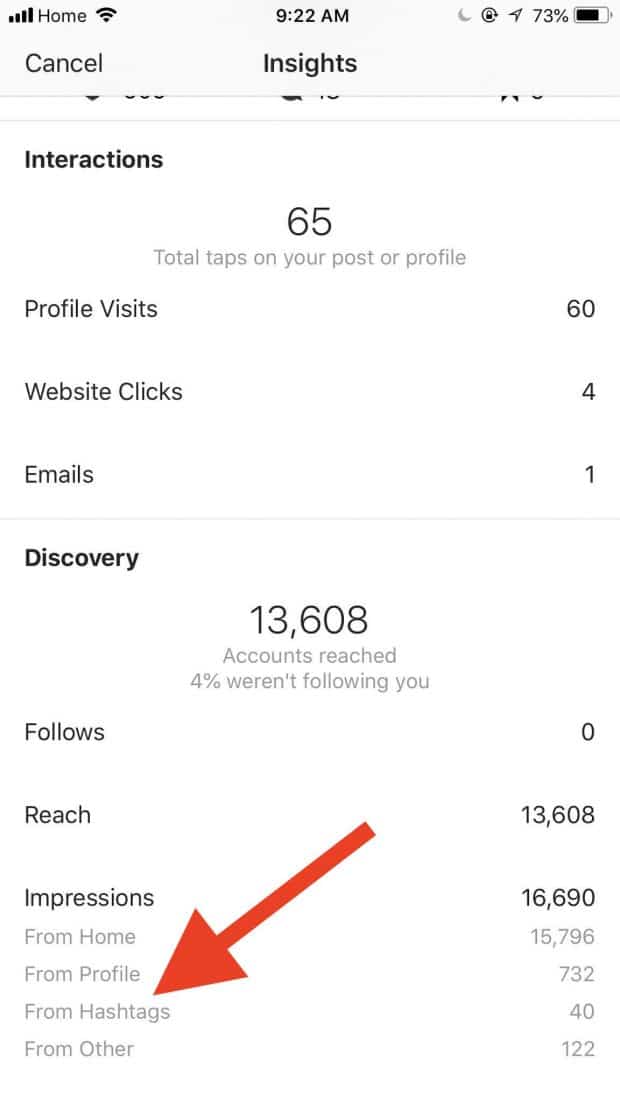How to Use Hashtags: A Quick and Simple Guide for Every Network
Whichever social media platforms your brand uses as part of its social media strategy, knowing how to use hashtags will help boost your brand’s social media engagement.
But if you’re sticking with #ThrowbackThursday posts on Twitter, unsure of how else to use hashtags, stay right here. Your brand can do a lot more.
This post breaks down the basics of effectively using hashtags on social media and why you should use them.
You’ll also learn:
- how to find hashtags that will work best for your brand
- why using only popular hashtags isn’t the right approach
- essential tips for using hashtags on every social media platform out there
Bonus: Get the step-by-step social media strategy guide with pro tips on how to grow your social media presence.
What is a hashtag?
The pound symbol on your keyboard—also called an octothorpe— was initially used to mark numbers.
They were first used as hashtags in the summer of 2007 by Chris Messina. That’s when the web marketing specialist walked into Twitter’s offices with an idea. Because of the platform’s brevity, he suggested the company start using the pound symbol to group related Tweets together.
This was the first-ever use of the hashtag:
how do you feel about using # (pound) for groups. As in #barcamp [msg]?
— Chris Messina (@chrismessina) August 23, 2007
Since then, the use of hashtags, their reach, and their effectiveness has only grown.
Think of hashtags as a way to connect social media content to a specific topic, event, theme or conversation. They also make it easier to discover posts around those specific topics, because hashtags aggregate all social media content with that same hashtag.
They’re not just for Twitter anymore, either. Hashtags are effective on other social media platforms too. (Find more details on how to use hashtags for each platform below.)
Hashtag basics
- They always start with # but they won’t work if you use spaces, punctuation or symbols.
- Make sure your accounts are public. Otherwise the hashtagged content you write won’t be seen by any non-followers.
- Don’t string too many words together. The best hashtags tend to be relatively short and easy to remember.
- Use relevant and specific hashtags. If it is too obscure, it will be hard to find and it won’t likely be used by other social media users.
- Limit the number of hashtags you use. More isn’t always better. It actually looks spammy.
Why use hashtags?
Increased engagement with your followers
Including hashtags in your posts means taking part in a conversation happening on that social media platform. And most importantly, it makes your posts visible in that conversation.
This can lead to greater engagement, boosting your brand’s social media engagement through likes, shares, comments, and new followers.
An opportunity to build your brand
Creating a branded hashtag can be an effective way to promote your business and drive conversation.
For example, the Raptors’ branded hashtag #WetheNorth lit up during the team’s winning 2019 season. It has universal appeal, and was one of the most-used hashtags by Canadians in the first half of 2019.
YOUR 2019 @NBA CHAMPS! #WeTheNorth pic.twitter.com/3mNvchZqzT
— Toronto Raptors (@Raptors) June 14, 2019
Another example is Cheerios and its #CheeriosHeartHuntSweepstakes campaign. This contest encouraged followers to purchase Cheerios products and also spread awareness of the brand by posting photos on social media.
Find a heart inside your Cheerio and share it using the hashtag #CheeriosHeartHuntSweepstakes for a chance to win cash prizes. Ends 11/15/19.
Rules: https://t.co/UD1I9CPJI3 pic.twitter.com/8bqZCG6y8J— Cheerios (@cheerios) October 15, 2019
A way to show support for social issues
Using a hashtag that’s connected to an issue beyond your brand is a way to mobilize behind an important cause or issue.
For example, #EachforEqual and #IWD2020 were used across social media platforms, including LinkedIn, on International Women’s Day.
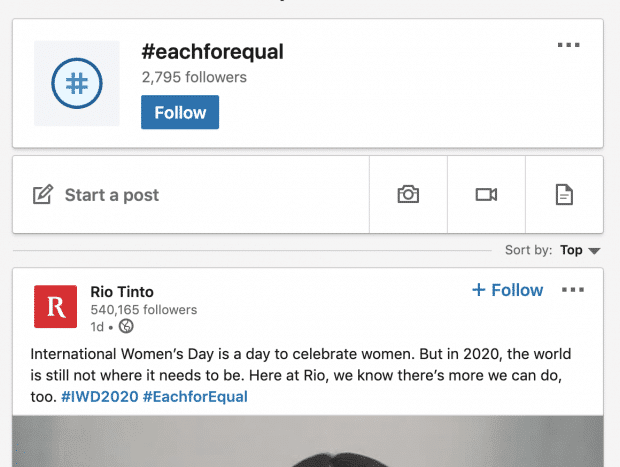
Brands can also create a branded hashtag that also shows its connection to a social issue.
For example, the Canadian telecommunications company Bell uses the branded hashtag #BellLetsTalk to promote mental health awareness.
Double T Ranch integrates horses into therapy to support those recovering from addiction and trauma. Learn more. #MentalHealth #BellLetsTalk https://t.co/mUz54SeguJ
— Bell Let's Talk (@Bell_LetsTalk) February 26, 2020
Add context to a social media post
On Twitter, you don’t have a ton of space to write a caption. You have 280 characters, to be exact.
On Instagram, longer captions aren’t always the most effective. Same with Facebook, Pinterest, LinkedIn or any other platform—sometimes less is more.
Using a hashtag can be a simple way to contextualize what you’re talking about, without using up valuable characters or writing repetitive captions.
For example, NASA celebrated the 50th anniversary of the Apollo 11 moon landing in July 2019. Using the #Apollo50th hashtag was part of its digital campaign. On World Emoji Day, which is also in July, NASA posted one of the most popular tweets:
☄️ . * . *
* ???????? ????????????????????
* . ????️ . *
⭐️ * .
. ???? * .
. . .
. * ???? * #Apollo50th #WorldEmojiDay— NASA (@NASA) July 17, 2019
Hashtags contextualize this creative Tweet, making it clear that NASA is celebrating both the anniversary and taking part in the World Emoji Day conversation.
Help your target audience find you
On Instagram and LinkedIn, users can follow hashtags as well as other users. Using a few popular hashtags can be another way to help new users find your brand.
For example, if you use #travel on your Instagram posts, someone who follows that hashtag will see your recent post in their feed. You might gain some new followers this way.
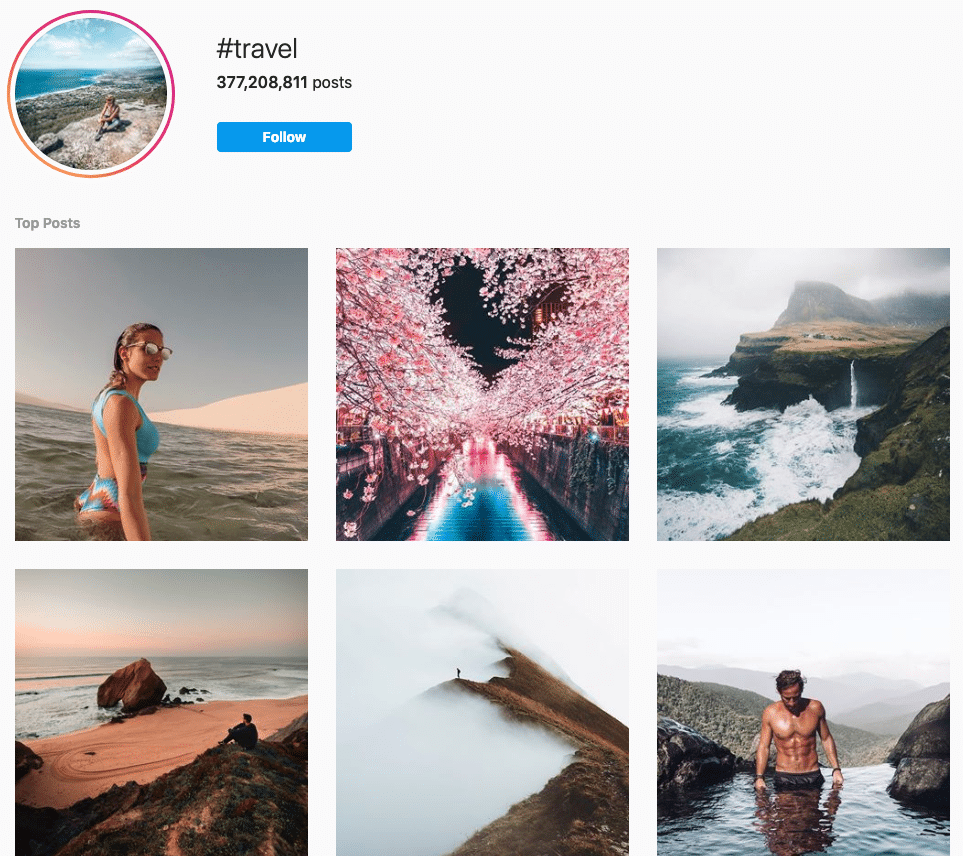
The most popular hashtags
The most popular hashtags out there aren’t necessarily the best hashtags.
For example, the hashtag #followme has more than 515 million posts on Instagram. Hashtags that solicit likes don’t engage your followers and don’t add any meaning to your social media post.
They also look really spammy. And you don’t want that.
But don’t ignore popular hashtags, either. For example, #throwbackthursday or #flashbackfriday or other daily hashtags can be fun ways for your brand to join a wider social media conversation.
As of March 2020, some of the most popular Instagram hashtags of all time include:
- #love (1.7B posts)
- #instagood (1.1B posts)
- #photooftheday (763M posts)
- #beautiful (639M posts)
- #happy (564M posts)
- #picoftheday (551M posts)
- #photography (537M posts)
- #nature (494M posts)
- #instagram (439M posts)
- #food (376M posts)
Of course, popular hashtags differ depending on what social media platform you’re using. On LinkedIn, popular hashtags include #leadership and #productivity.
While there are millions—even billions—of posts using popular hashtags, they’re relatively universal. They aren’t specific to an industry or a theme. And don’t say a lot about your brand.
So, use these popular hashtags sparingly.
What hashtags to use: 6 ways to find the best ones
To find hashtags that are specific to your brand, your industry and your audience, you’ll have to do a little research.
1. Monitor social media influencers and competitors
Start by doing a competitive analysis on social media. Gather intel about your competitors and any relevant influencers within your brand’s niche.
Make note of which hashtags they use most often and how many hashtags they use in each of their posts. This will help you learn how your competitors are engaging with your shared target audience and which keywords they tend to use.
2. Use Hashtagify.me
Hashtagify.me helps you find the best Twitter hashtags or Instagram hashtags for your brand.
With this tool, you can search any hashtag and see how popular it is. For example, if you search the popularity of #springtime, you will get results showing you this hashtag’s overall popularity, its recent popularity, and the trends for the month and week.
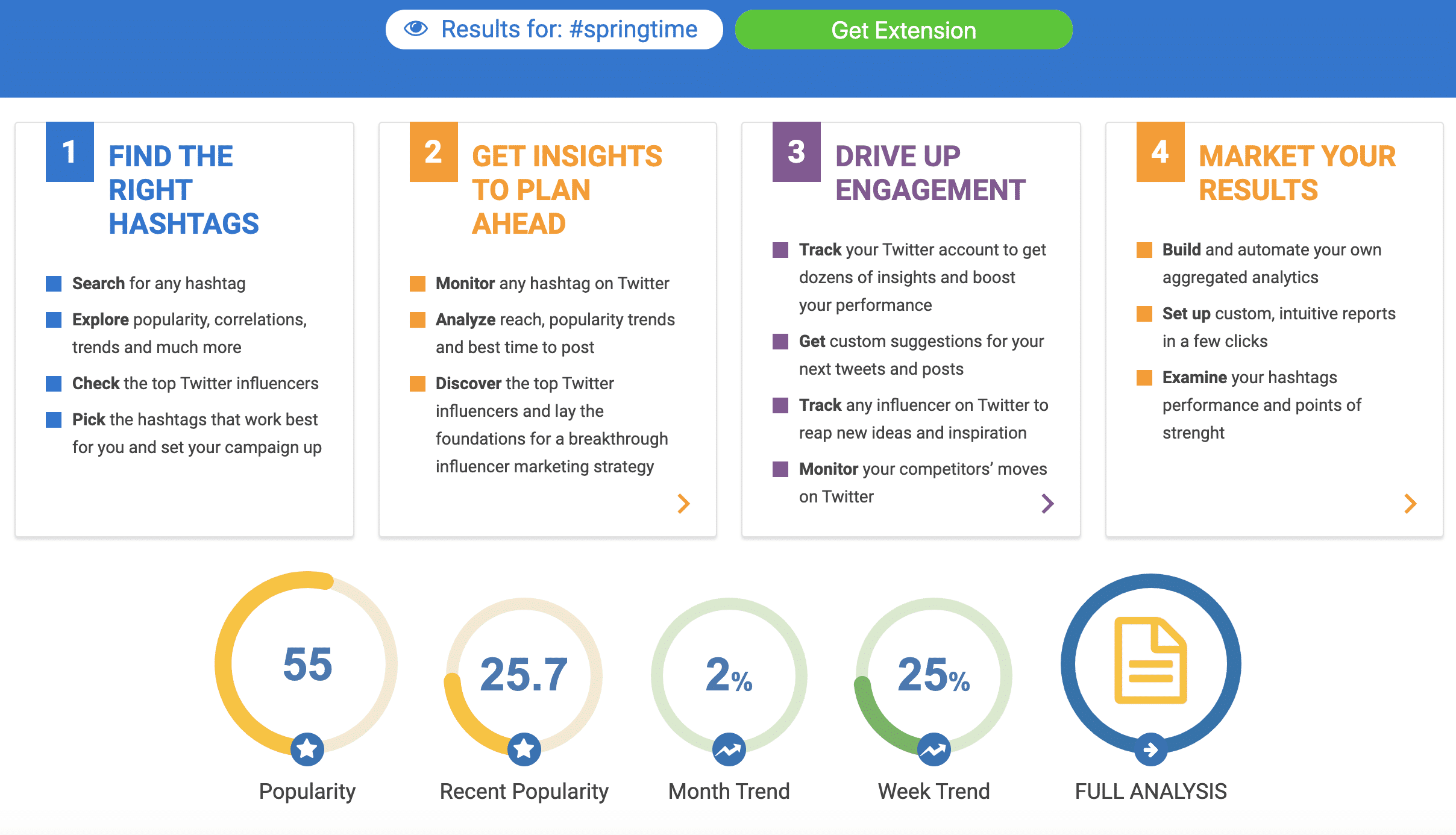
You can also type in your Twitter or Instagram caption. Then, it will provide you with hashtag suggestions.
3. Know which hashtags are trending
RiteTag lets you type your social media caption into the text bar and upload the photo you’ll pair with your caption.
RiteTag generates trending hashtag suggestions based on your content. You’ll see the best hashtags to get your post seen immediately, as well as hashtags to get your post seen over time. Click “Get Report” for detailed analysis on the hashtags it displays.
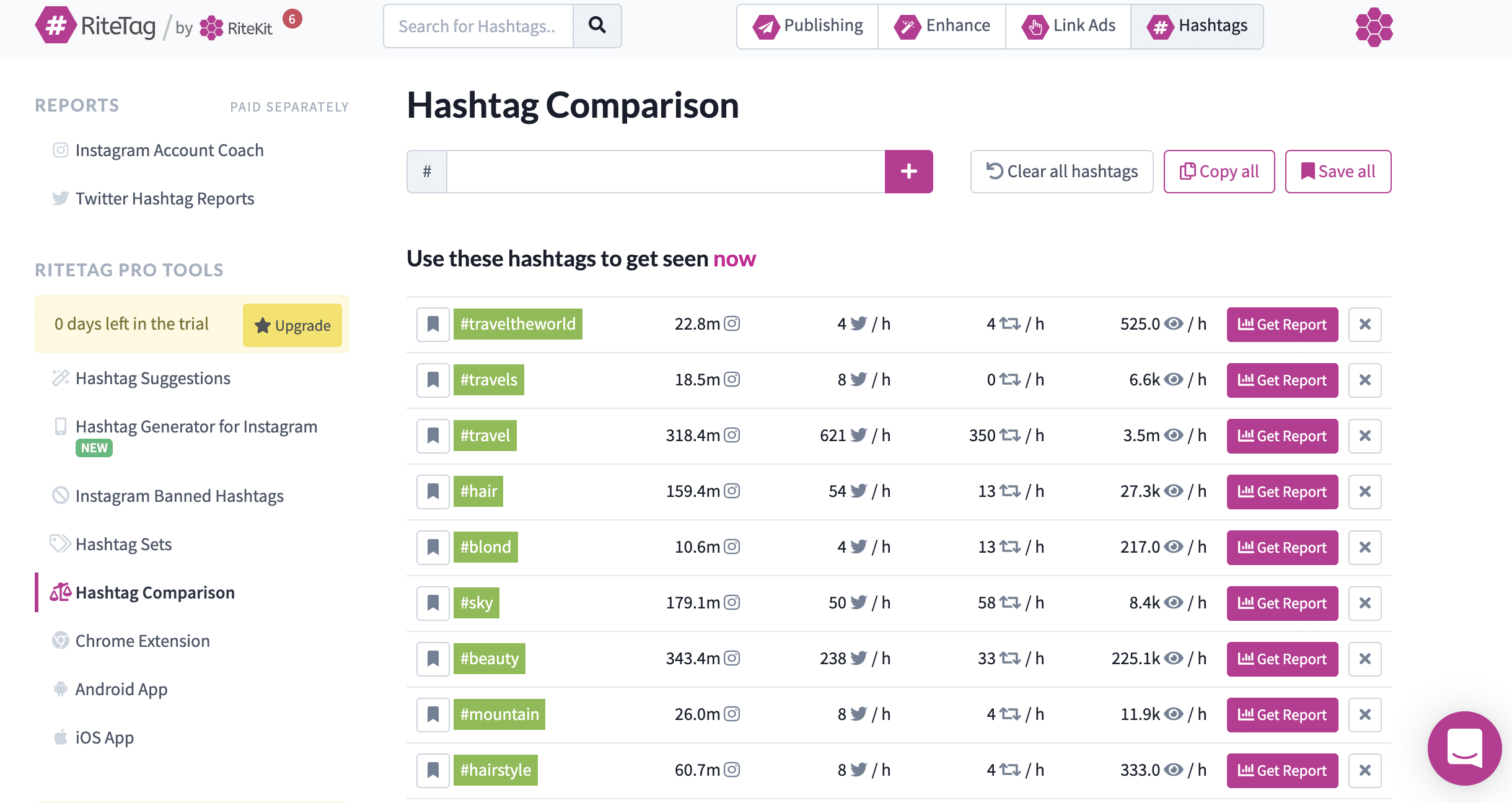
4. Get a social media listening tool
A tool like Hootsuite lets your brand use search streams to discover which hashtags are the best for all the social networks it uses. Simply, search streams make it easy to see which hashtags are the most popular and the most effective.
Bonus: Get the step-by-step social media strategy guide with pro tips on how to grow your social media presence.
Get the free guide right now!Learn more by watching this video:
5. Find related hashtags
If you already have a good grasp of which hashtags are working well for your brand, consider using related hashtags. These might be a little more specific than the popular hashtags you’re already using, which could help you connect with a more targeted audience.
On Instagram, the related hashtags show just above the “Top” and “Recent” tabs when in the Explore section of Instagram.
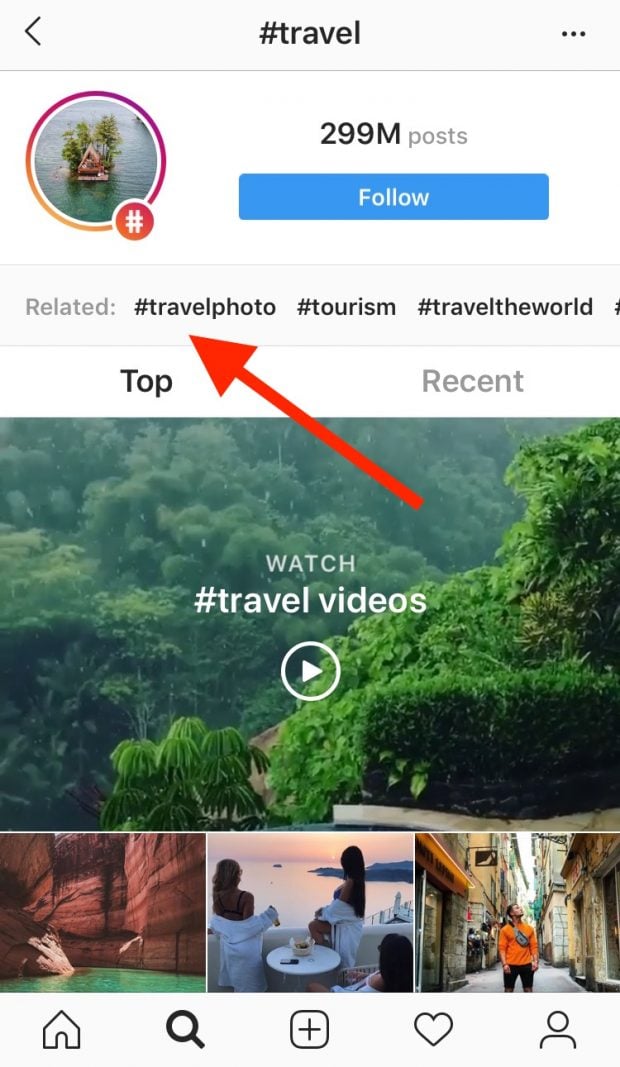
On LinkedIn, you can find more hashtag recommendations after clicking on a hashtag. Choose the “Discover more hashtags” buttons after clicking on the ellipsis.

6. Analyze which hashtags were successful on past posts
Keep track of which hashtags you’ve used on past posts. Analyze which posts have been most popular, then see if there’s a trend with the hashtags you’ve used.
If you notice some of your most popular posts always contain a few of the same hashtags, make a point to include those in your future posts as well.
How to use hashtags on every network
Here, find simple, easy-to-read tips for using hashtags on different social media platforms.
How to use Twitter hashtags
Optimal number of hashtags to use:
1-2
Where you’ll find hashtags on Twitter:
You can use hashtags anywhere in your Tweets. Use them at the start for emphasis, at the end for context, or in the middle of your post to highlight a keyword.
Hashtags can also be added in a comment when you Retweet, in replies and in your Twitter bio.
You can also:
- Type a hashtagged keyword into Twitter’s search bar to find hashtagged content.
- See trending hashtags in Twitter’s trending topics.
A couple essential hashtag tips to keep in mind:
- Technically, you can use as many hashtags as you like in a Tweet, within the 280-character limit. But Twitter recommends using no more than two.
- If you’re creating a new hashtag, do some research first. Make sure it’s not already being used.
How to use Facebook hashtags
Optimal number of hashtags to use:
1-2
Where you’ll find hashtags on Facebook:
Hashtags can be included in any part of your written Facebook post or in the comments.
Hashtags are also useful for grouping content in private Facebook groups by theme or topic. This is important for brands to keep in mind considering Facebook is seeing its users shift to private channels.
You can also:
- Search for a hashtag using Facebook’s search bar.
- Click on a hashtag to see a feed of Facebook posts using that same hashtag.
- Search hashtags used in private Facebook groups using the “search this group” bar under the group’s menu.
A couple essential hashtag tips:
- Because so many users’ profiles are private on Facebook, remember that it’s more challenging for brands to track how users are interacting with your hashtags.
- Monitor your brand’s hashtags and see which public profiles are joining in the conversation by using the URL facebook.com/hashtag/_____. Include the keyword you want to search at the end.
How to use Instagram hashtags
Optimal number of hashtags to use:
5-10
Where you’ll find hashtags on Instagram:
Include hashtags after writing a great Instagram caption. You can also include hashtags in the comments section when engaging with your followers.
And you can include up to 10 hashtags in your Instagram Stories.
It’s also possible to include hashtags in your brand’s Instagram profile bio.
For even more tips on Instagram hashtags, read this detailed guide.
You can also:
- Search hashtags in the Tags tab of Instagram’s Explore section.
- Follow hashtags. That means content from any creator will show in your feed, as long as it includes the hashtag you’re following.
A couple essential hashtag tips:
- Consider posting your hashtags as the post’s first comment so followers can focus on the great caption you’ve written.
- With an Instagram Business account, you can access Instagram Insights. Then you can see how many impressions your profile got from hashtags.
How to use YouTube hashtags
Optimal number of hashtags to use:
2-3
Where you’ll find hashtags on YouTube:
Add a few hashtags in your brand’s YouTube video title or in the video description.
Click on the hyperlinked hashtag to see a feed with other videos that also use that same hashtag.
Remember: Don’t use more than 15 hashtags. YouTube will ignore all the hashtags, and maybe even flag your content because of your spammy behaviour.
YouTube hashtags aren’t the only way to help users find your videos. We have 12 tactics that will help your brand’s videos get views.
A couple essential hashtag tips:
- Hashtags are hyperlinked in titles and descriptions, so followers can find other content with the same hashtags by clicking on either.
- If you don’t include hashtags in the title, the first three hashtags in the description will show above your videos title.
How to use LinkedIn hashtags
Optimal number of hashtags to use:
1-2
Where you’ll find hashtags on LinkedIn:
Incorporate hashtags anywhere into your written LinkedIn update and in a LinkedIn article you write.
You can also:
- Search hashtags using the platform’s search bar.
- See trending LinkedIn hashtags will show in the “news and views” section on the home page.
- Get hashtag suggestions from LinkedIn as you write an update.
For more tips, read this guide to using hashtags on LinkedIn.
A couple essential hashtag tips:
- LinkedIn is a professional platform. Keep the use of hashtags professional too.
- Follow hashtags on LinkedIn to see recent posts incorporating that hashtag.
How to use Pinterest hashtags
Optimal number of hashtags to use:
2-5
Where you’ll find hashtags on Pinterest:
When using Pinterest for business, include Pinterest hashtags when writing a Pin description or in a written description when Repinning.
Pinterest even offers hashtag suggestions (in the mobile version only) when creating a new Pin.
A couple essential hashtag tips:
- Think of Pinterest as a search engine. Use hashtags that are searchable, specific and that contain relevant keywords.
- Don’t use more than 20 hashtags in a Pin description.
If you’re not already, it’s time to start using hashtags in your social media posts. Even though they first gained popularity in 2007, they’re even more useful today for your brand!
With Hootsuite you can set up streams to monitor hashtags and see how effectively you’re using them. Try it free today.
The post How to Use Hashtags: A Quick and Simple Guide for Every Network appeared first on Hootsuite Social Media Management.
Categories
- 60% of the time… (1)
- A/B Testing (2)
- Ad placements (3)
- adops (4)
- adops vs sales (5)
- AdParlor 101 (43)
- adx (1)
- algorithm (1)
- Analysis (9)
- Apple (1)
- Audience (1)
- Augmented Reality (1)
- authenticity (1)
- Automation (1)
- Back to School (1)
- best practices (2)
- brand voice (1)
- branding (1)
- Build a Blog Community (12)
- Case Study (3)
- celebrate women (1)
- certification (1)
- Collections (1)
- Community (1)
- Conference News (1)
- conferences (1)
- content (1)
- content curation (1)
- content marketing (1)
- contests (1)
- Conversion Lift Test (1)
- Conversion testing (1)
- cost control (2)
- Creative (6)
- crisis (1)
- Curation (1)
- Custom Audience Targeting (4)
- Digital Advertising (2)
- Digital Marketing (6)
- DPA (1)
- Dynamic Ad Creative (1)
- dynamic product ads (1)
- E-Commerce (1)
- eCommerce (2)
- Ecosystem (1)
- email marketing (3)
- employee advocacy program (1)
- employee advocates (1)
- engineers (1)
- event marketing (1)
- event marketing strategy (1)
- events (1)
- Experiments (21)
- F8 (2)
- Facebook (64)
- Facebook Ad Split Testing (1)
- facebook ads (18)
- Facebook Ads How To (1)
- Facebook Advertising (30)
- Facebook Audience Network (1)
- Facebook Creative Platform Partners (1)
- facebook marketing (1)
- Facebook Marketing Partners (2)
- Facebook Optimizations (1)
- Facebook Posts (1)
- facebook stories (1)
- Facebook Updates (2)
- Facebook Video Ads (1)
- Facebook Watch (1)
- fbf (11)
- first impression takeover (5)
- fito (5)
- Fluent (1)
- Get Started With Wix Blog (1)
- Google (9)
- Google Ad Products (5)
- Google Analytics (1)
- Guest Post (1)
- Guides (32)
- Halloween (1)
- holiday marketing (1)
- Holiday Season Advertising (7)
- Holiday Shopping Season (4)
- Holiday Video Ads (1)
- holidays (4)
- Hootsuite How-To (3)
- Hootsuite Life (1)
- how to (5)
- How to get Instagram followers (1)
- How to get more Instagram followers (1)
- i don't understand a single thing he is or has been saying (1)
- if you need any proof that we're all just making it up (2)
- Incrementality (1)
- influencer marketing (1)
- Infographic (1)
- Instagram (39)
- Instagram Ads (11)
- Instagram advertising (8)
- Instagram best practices (1)
- Instagram followers (1)
- Instagram Partner (1)
- Instagram Stories (2)
- Instagram tips (1)
- Instagram Video Ads (2)
- invite (1)
- Landing Page (1)
- link shorteners (1)
- LinkedIn (22)
- LinkedIn Ads (2)
- LinkedIn Advertising (2)
- LinkedIn Stats (1)
- LinkedIn Targeting (5)
- Linkedin Usage (1)
- List (1)
- listening (2)
- Lists (3)
- Livestreaming (1)
- look no further than the new yorker store (2)
- lunch (1)
- Mac (1)
- macOS (1)
- Marketing to Millennials (2)
- mental health (1)
- metaverse (1)
- Mobile App Marketing (3)
- Monetizing Pinterest (2)
- Monetizing Social Media (2)
- Monthly Updates (10)
- Mothers Day (1)
- movies for social media managers (1)
- new releases (11)
- News (72)
- News & Events (13)
- no one knows what they're doing (2)
- OnlineShopping (2)
- or ari paparo (1)
- owly shortener (1)
- Paid Media (2)
- People-Based Marketing (3)
- performance marketing (5)
- Pinterest (34)
- Pinterest Ads (11)
- Pinterest Advertising (8)
- Pinterest how to (1)
- Pinterest Tag helper (5)
- Pinterest Targeting (6)
- platform health (1)
- Platform Updates (8)
- Press Release (2)
- product catalog (1)
- Productivity (10)
- Programmatic (3)
- quick work (1)
- Reddit (3)
- Reporting (1)
- Resources (34)
- ROI (1)
- rules (1)
- Seamless shopping (1)
- share of voice (1)
- Shoppable ads (4)
- Skills (28)
- SMB (1)
- SnapChat (28)
- SnapChat Ads (8)
- SnapChat Advertising (5)
- Social (169)
- social ads (1)
- Social Advertising (14)
- social customer service (1)
- Social Fresh Tips (1)
- Social Media (5)
- social media automation (1)
- social media content calendar (1)
- social media for events (1)
- social media management (2)
- Social Media Marketing (49)
- social media monitoring (1)
- Social Media News (4)
- social media statistics (1)
- social media tracking in google analytics (1)
- social media tutorial (2)
- Social Toolkit Podcast (1)
- Social Video (5)
- stories (1)
- Strategy (608)
- terms (1)
- Testing (2)
- there are times ive found myself talking to ari and even though none of the words he is using are new to me (1)
- they've done studies (1)
- this is also true of anytime i have to talk to developers (1)
- tiktok (8)
- tools (1)
- Topics & Trends (3)
- Trend (12)
- Twitter (15)
- Twitter Ads (5)
- Twitter Advertising (4)
- Uncategorised (9)
- Uncategorized (13)
- url shortener (1)
- url shorteners (1)
- vendor (2)
- video (10)
- Video Ads (7)
- Video Advertising (8)
- virtual conference (1)
- we're all just throwing mountains of shit at the wall and hoping the parts that stick don't smell too bad (2)
- web3 (1)
- where you can buy a baby onesie of a dog asking god for his testicles on it (2)
- yes i understand VAST and VPAID (1)
- yes that's the extent of the things i understand (1)
- YouTube (13)
- YouTube Ads (4)
- YouTube Advertising (9)
- YouTube Video Advertising (5)