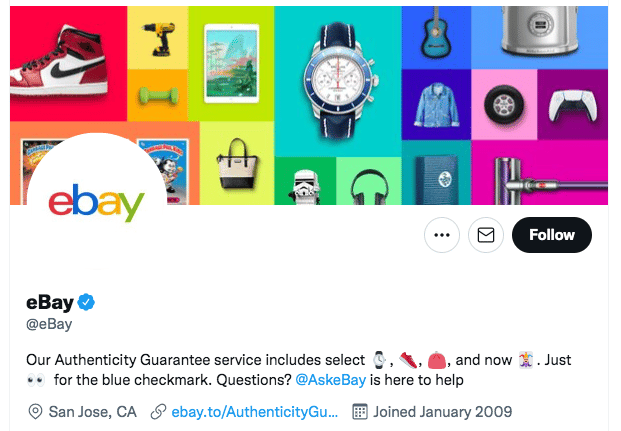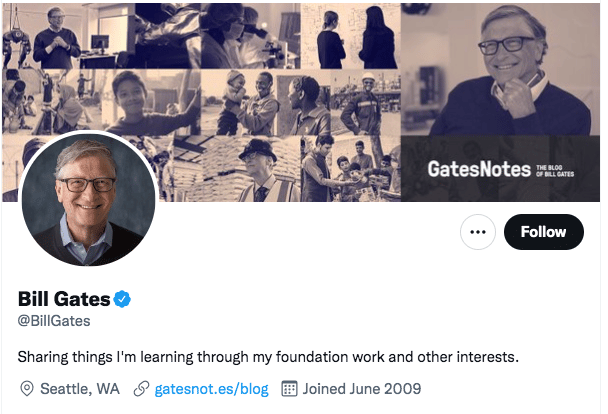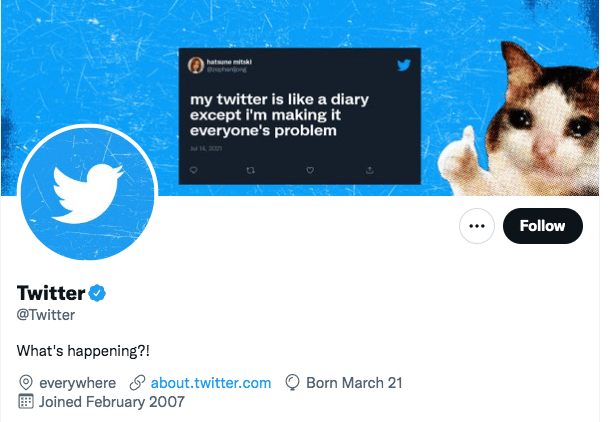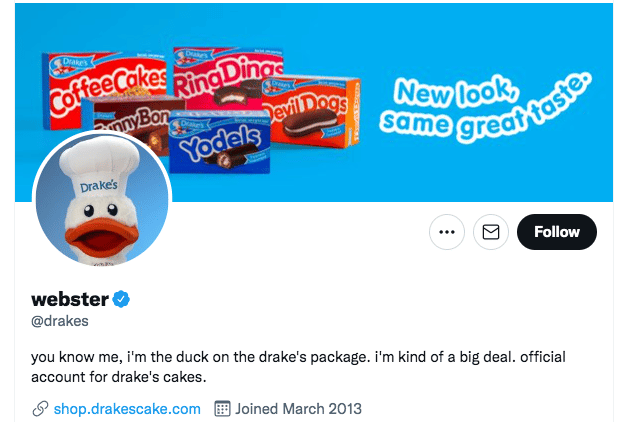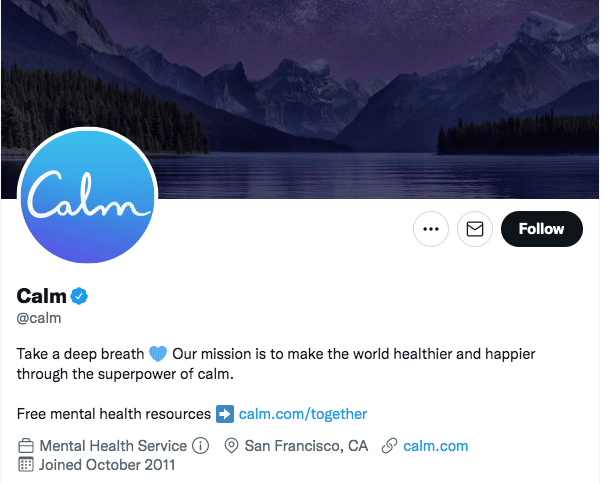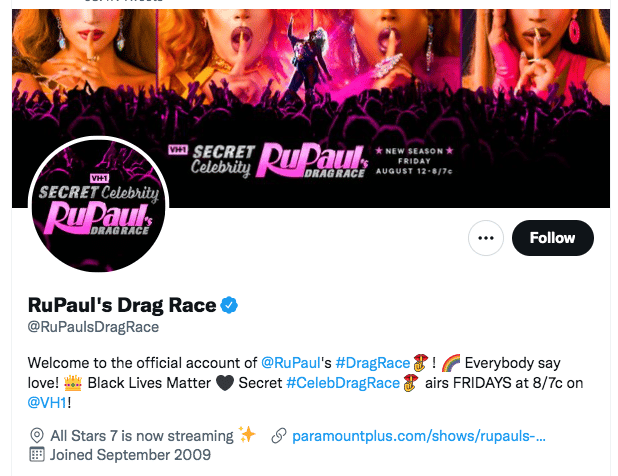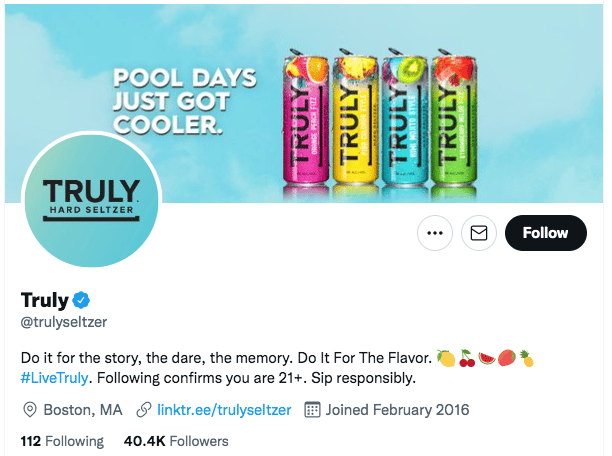26 Ideas for a Twitter Bio That Makes a Great First Impression
A Twitter bio is where your brand gets to introduce itself, offer an elevator pitch, and set the mood—all in 160 characters or less.
What do all of the best Twitter bios have in common? They’re original.
Some brands can do this with a single emoji. Others push it to the character limit. But the worst thing you can do is look like everybody else.
The words (or emojis!) you choose, and the hashtags or handles you include on your Twitter bio, communicate volumes about your brand.
Of course, being creative with your Twitter bio (or Instagram bio or any other social media bio, tbh) is easier said than done. So, to make sure you stick the landing, we’ve rounded up tips, tricks, and examples to get the juices flowing.
What is a Twitter bio?
A Twitter bio is a short ‘about me’ summary, publicly displayed beneath your Twitter profile picture.
You can use up to 160 characters to write up a blurb that shares what you or your brand are all about.
You can include emojis, hashtags or handles of other profiles in your Twitter bio.
Are you funny, or professional and polished? Are you modest or braggy? What’s the most important thing about yourself you want people to know?
Sure, it may be only a few lines of text, but having a ‘Twitter’ bio absolutely matters: it’s how you tell the world just who you are.
15 Twitter bio ideas to inspire your own
There are a lot of different directions you can take your brand’s Twitter bio.
Are you playful or professional? Is information more important than brand voice, or vice-versa?
There is no single template for good Twitter bios, so take a look at these varied examples to see what feels right to you.
Helpful Twitter bio examples
London juice maker Innocent Drinks kicks off its bio by plainly explaining what the company does (“make healthy drinks”). Then they share some info about their current big campaign.
A great mix of “what we’re always about” and “what we’re doing right now” — does this plant (get it?) a seed for your own bio?
Oreo tells us exactly what to expect from its Twitter account. Only follow if you want playful moments, not political hot takes.
Tons of info is available here on the Black Girl Sunscreen Twitter bio, punctuated by emojis to showcase a little bit of ‘tude.
Ebay can get away with a few colorful characters. They use emojis to communicate some important information about its product offerings and a new feature.
It’s a big enough brand that it doesn’t need to say flat-out that it’s an online auction and sales platform, but smaller companies might want to be more specific.
Also good to note here: the help account is specifically tagged right in the bio.
The Las Culturistas podcast Twitter account kicks off with the pod’s signature catchphrase and shares links to the broadcaster, as well as the hosts’ own personal accounts.
Not a great bio for discovery — no keywords or hashtags here — but for existing fans, it keeps things simple and exclusive: if you know, you know. (Or… if you ding, you dong?)
Friendly Twitter bio examples
Nasa is a powerful government organization with access to the galaxy at large. But whoever is in charge of the social here still has time for a little wordplay.
The nerdy pun broadcasts that you can expect lighthearted content that is full of fun. Looking for in-depth conversations about the intergalactic travel? You’re better off searching elsewhere.
Bonus points for emoji flair, and for setting the location as ‘pale blue planet.’
The Art Gallery of Ontario is friendly and fun in its bio. We have not fact-checked this, but we’re assuming the Louvre would not be game for putting a cheery “We’ve got art!” in its own bio.
Bill Gates, founder of Microsoft and world-class philanthropist, keeps it humble with his super-simple Twitter bio.
Not to toot our own horn but: what’s friendlier than a shoulder to cry on? (Wait… do owls have shoulders?)
Professional Twitter bio examples
Like any strong newsroom would, Careers Insider hits the “who what where when why” quickly and concisely in 160 characters.
The warm, welcoming, and professional voice is to here to indicate the Tweets will likely be the same. We can prettttty much guarantee you’re not going to find any Reddit links or memes here
Strong brand voice Twitter bio examples
Ecommerce jewellery company Mejuri communicates sophistication and class with a short, elegant bio. Much like their jewellery designs, this blurb shows that less can be more.
Yeti shares not just what it makes (coolers) but paints a picture of a fantasy lifestyle you can enjoy with those products in just a few words. Don’t tell me you don’t see the appeal in being ruggedly hot while you reach for a brewski in a cooler at the top of a mountain.
The bio even takes time out from subtly encouraging you to run through the forest to shout out its brand hashtag. You know, in case you want to connect with other pro-camping hotties.
Funny Twitter bios examples
Of course, for a truly great bio, we need to look no further than Twitter itself. Hilarious, delightful, we love.
MasterChef contestant Brian O’Brien summarizes his television accomplishments with winky humor. The perfect execution of the humblebrag. Bravo, good sir.
I dare you not to prefer Lyft to Uber after seeing this cute little emoji-emblazoned rhyming bio.
Burger King gets a little silly with its bio, but also reminds people that they’re the brand behind one of the world’s most famous hamburgers.
The lowercase typing indicates they’ll be keeping it ultra-casual on this channel. Even if it is the blue-check-mark official voice of the brand.
8 examples of creative Twitter bios
It turns out, 160 characters actually offers a ton of room for creativity. Here are a few of our favorite ways Twitter users have played with the format.
Influencer Tabitha Brown’s bio lists two of her actual professions and one silly accomplishment.
Wendy’s coming in hot and spicy with the brags!
Congrats, Doritos: we lol’d.
This Twitter bio for Drake’s packaged baked goods indicates that it’s being run by the duck on the box. Color us intrigued!
TV host Stephen Colbert plays it cool with his 19-million-plus followers, coyly defining himself as just “Evie’s husband.”
Meditation app Calm starts its Twitter bio with a call to action that’s very much on-brand, then digs into the housekeeping of its company mission.
The RuPaul’s Drag Race Twitter ran out of room in its bio and cleverly just used the “location” portion of the profile to say that All Stars 7 is now streaming. The takeaway: use every field available when you’re editing your profile.
Truly Hard Seltzer communicates all of its flavor options with just a few fruity emojis. Fresh!
How to write a good Twitter bio
There’s really no exact science for writing a winning bio, but these tips should at least help get you off to a good start.
Introduce yourself
Kind of obvious, we know, but an essential part of a successful Twitter bio is introducing yourself.
- What do you do?
- Who are you?
- Add a brief description of your products or services or activities,
- Let people know what they can expect if they decide to follow you.
Show some personality
Whether your brand voice is funny, kind, intense, youthful, grave, or packed full of internet slang, give people a taste of your content in your bio.
Show off that personality and let ‘em know what they’re in for.
Max out those characters
You’ve only got 160 characters to use here, so make every one of them count. Take the space you need to share important information — there’s no good reason to be brief.
Every word or hashtag you tuck in there is an opportunity for a search term that might just nab you a new follower. (Pssst: here are some other tricks for snagging Twitter followers.)
Include strong keywords
See above. Twitter bios are searchable, so put your SEO skills to work.
Pack those keywords in to make sure your account is indexed correctly by search engines like Google.
Toot your horn, tactfully
This is a space for mastering the humble brag. Awards, rankings, or recognition can act as important social proof, especially if you’re brand isn’t well known. Just don’t overdo it.
If you can get verified on Twitter, that little blue checkmark certainly doesn’t hurt your bio, either.
Call followers to action
Want followers to tweet with a certain hashtag, visit a specific website, or sign up for a particular newsletter? Then be sure to include a call-to-action in your bio.
Throw in an emoji
An emoji is worth a thousand words. They can save you characters and convey a rich meaning. Emojis might also help show you’re part of a particular community (we see you with your little rockets, investor bros!) or add some flavor and humor to an otherwise straightforward statement.
Hashtag (within reason)
Hashtagging too many keywords can make your account look spammy. A few well-chosen, hyper-relevant hashtags can aid in reach, or reinforce a brand or campaign hashtag.
Need a primer on Twitter hashtags? We gotchu. Bonus points if you can weave your hashtags right into your sentence.
Tag other accounts
If your brand operates multiple Twitter accounts, consider tagging them in your bio.
This works sort of like a directory to help followers find the specific sub-account that might be most helpful or relevant.
For instance, if you have a specific account for customer service, or for international audiences.
Save the disclaimers for the end
If you feel obliged to include legalese or disclaimers (e.g. “Opinions are my own”), save those ‘til last. It’s much more compelling to start off your bio with something fun, informative, or funny; the fine print can wait.
Of course, a successful Twitter presence goes beyond just crafting the perfect bio. You’ve gotta create great content and engage with your community, too. Dig into our guide to using Twitter for business here to up your game.
Use Hootsuite to manage your Twitter accounts alongside all your other social media profiles. From a single dashboard, you can monitor your competitors, grow your followers, schedule tweets, and analyze your performance. Try it free today.
Do it better with Hootsuite, the all-in-one social media toolkit. Stay on top of things, grow, and beat the competition.
Free 30-Day Trial (risk-free!)The post 26 Ideas for a Twitter Bio That Makes a Great First Impression appeared first on Social Media Marketing & Management Dashboard.
Categories
- 60% of the time… (1)
- A/B Testing (2)
- Ad placements (3)
- adops (4)
- adops vs sales (5)
- AdParlor 101 (43)
- adx (1)
- algorithm (1)
- Analysis (9)
- Apple (1)
- Audience (1)
- Augmented Reality (1)
- authenticity (1)
- Automation (1)
- Back to School (1)
- best practices (2)
- brand voice (1)
- branding (1)
- Build a Blog Community (12)
- Case Study (3)
- celebrate women (1)
- certification (1)
- Collections (1)
- Community (1)
- Conference News (1)
- conferences (1)
- content (1)
- content curation (1)
- content marketing (1)
- contests (1)
- Conversion Lift Test (1)
- Conversion testing (1)
- cost control (2)
- Creative (6)
- crisis (1)
- Curation (1)
- Custom Audience Targeting (4)
- Digital Advertising (2)
- Digital Marketing (6)
- DPA (1)
- Dynamic Ad Creative (1)
- dynamic product ads (1)
- E-Commerce (1)
- eCommerce (2)
- Ecosystem (1)
- email marketing (3)
- employee advocacy program (1)
- employee advocates (1)
- engineers (1)
- event marketing (1)
- event marketing strategy (1)
- events (1)
- Experiments (21)
- F8 (2)
- Facebook (64)
- Facebook Ad Split Testing (1)
- facebook ads (18)
- Facebook Ads How To (1)
- Facebook Advertising (30)
- Facebook Audience Network (1)
- Facebook Creative Platform Partners (1)
- facebook marketing (1)
- Facebook Marketing Partners (2)
- Facebook Optimizations (1)
- Facebook Posts (1)
- facebook stories (1)
- Facebook Updates (2)
- Facebook Video Ads (1)
- Facebook Watch (1)
- fbf (11)
- first impression takeover (5)
- fito (5)
- Fluent (1)
- Get Started With Wix Blog (1)
- Google (9)
- Google Ad Products (5)
- Google Analytics (1)
- Guest Post (1)
- Guides (32)
- Halloween (1)
- holiday marketing (1)
- Holiday Season Advertising (7)
- Holiday Shopping Season (4)
- Holiday Video Ads (1)
- holidays (4)
- Hootsuite How-To (3)
- Hootsuite Life (1)
- how to (5)
- How to get Instagram followers (1)
- How to get more Instagram followers (1)
- i don't understand a single thing he is or has been saying (1)
- if you need any proof that we're all just making it up (2)
- Incrementality (1)
- influencer marketing (1)
- Infographic (1)
- Instagram (39)
- Instagram Ads (11)
- Instagram advertising (8)
- Instagram best practices (1)
- Instagram followers (1)
- Instagram Partner (1)
- Instagram Stories (2)
- Instagram tips (1)
- Instagram Video Ads (2)
- invite (1)
- Landing Page (1)
- link shorteners (1)
- LinkedIn (22)
- LinkedIn Ads (2)
- LinkedIn Advertising (2)
- LinkedIn Stats (1)
- LinkedIn Targeting (5)
- Linkedin Usage (1)
- List (1)
- listening (2)
- Lists (3)
- Livestreaming (1)
- look no further than the new yorker store (2)
- lunch (1)
- Mac (1)
- macOS (1)
- Marketing to Millennials (2)
- mental health (1)
- metaverse (1)
- Mobile App Marketing (3)
- Monetizing Pinterest (2)
- Monetizing Social Media (2)
- Monthly Updates (10)
- Mothers Day (1)
- movies for social media managers (1)
- new releases (11)
- News (72)
- News & Events (13)
- no one knows what they're doing (2)
- OnlineShopping (2)
- or ari paparo (1)
- owly shortener (1)
- Paid Media (2)
- People-Based Marketing (3)
- performance marketing (5)
- Pinterest (34)
- Pinterest Ads (11)
- Pinterest Advertising (8)
- Pinterest how to (1)
- Pinterest Tag helper (5)
- Pinterest Targeting (6)
- platform health (1)
- Platform Updates (8)
- Press Release (2)
- product catalog (1)
- Productivity (10)
- Programmatic (3)
- quick work (1)
- Reddit (3)
- Reporting (1)
- Resources (34)
- ROI (1)
- rules (1)
- Seamless shopping (1)
- share of voice (1)
- Shoppable ads (4)
- Skills (28)
- SMB (1)
- SnapChat (28)
- SnapChat Ads (8)
- SnapChat Advertising (5)
- Social (169)
- social ads (1)
- Social Advertising (14)
- social customer service (1)
- Social Fresh Tips (1)
- Social Media (5)
- social media automation (1)
- social media content calendar (1)
- social media for events (1)
- social media management (2)
- Social Media Marketing (49)
- social media monitoring (1)
- Social Media News (4)
- social media statistics (1)
- social media tracking in google analytics (1)
- social media tutorial (2)
- Social Toolkit Podcast (1)
- Social Video (5)
- stories (1)
- Strategy (608)
- terms (1)
- Testing (2)
- there are times ive found myself talking to ari and even though none of the words he is using are new to me (1)
- they've done studies (1)
- this is also true of anytime i have to talk to developers (1)
- tiktok (8)
- tools (1)
- Topics & Trends (3)
- Trend (12)
- Twitter (15)
- Twitter Ads (5)
- Twitter Advertising (4)
- Uncategorised (9)
- Uncategorized (13)
- url shortener (1)
- url shorteners (1)
- vendor (2)
- video (10)
- Video Ads (7)
- Video Advertising (8)
- virtual conference (1)
- we're all just throwing mountains of shit at the wall and hoping the parts that stick don't smell too bad (2)
- web3 (1)
- where you can buy a baby onesie of a dog asking god for his testicles on it (2)
- yes i understand VAST and VPAID (1)
- yes that's the extent of the things i understand (1)
- YouTube (13)
- YouTube Ads (4)
- YouTube Advertising (9)
- YouTube Video Advertising (5)