How To Write a Social Media Manager Resume [Free Templates]
If you’re looking to get a job in social media marketing, you need to create a social media manager resume. And not just any resume—one that’s visually appealing, succinct, and shows exactly why you’re the person for the job.
Job hunting and resume-building can be stressful. However, if you’ve got the right skill set and the right resume, you can easily highlight your best qualities and get that interview.
This article is going to cover why you need a social media manager resume, how to make one that will grab the hiring manager’s attention, share a couple of free templates, and more.
What is a social media manager resume and why do you need one?
A social media manager resume is a document created by someone looking for a social media manager role within a company’s marketing team.
This document lists out skills and accomplishments that make the job seeker suitable for the role they’re applying for. Some of the major elements of a social media manager’s resume include:
- Personal information: Include your name, contact information, and public social media profiles
- Objective/summary: Explain the purpose of your resume (i.e., to get a job as a social media manager) and why your skills make you the perfect candidate
- Work experience: Include experience directly related to the role you’re applying to, whether it’s past jobs, internships, etc.
- Skills: List out any skills you have that pertain specifically to the job description of the role you’re applying for
- Accomplishments: Share any big results you’ve gotten for a client or company to prove your expertise
- References: Many companies like to call references—past employers/colleagues/classmates—to get an idea of your work ethic and skills before bringing you on board
A resume is an important document that helps hiring managers understand which applicants might be right for the role at a glance. Creating a resume is a key step in getting a new job, so you want to spend enough time to make sure you’ve catered it towards each role you apply for.
Your resume isn’t a one-and-done project. We’ll talk more about this later, but you’ll want to adjust it to fit each role you apply for based on what each company has specifically listed in its job description.
Pro tip: Want to know more about what a social media manager does on a daily basis? We break down the skills you’ll need to thrive as a social media manager in a related post.
How to make a social media manager resume
We’ve touched on some of the most important parts of a resume for a social media manager position. But let’s dive deeper and help you pull together a resume that’s going to land you an interview.
We’ll use one of our templates to walk through each section of a good social media manager’s resume and how to fully flesh it out.
Personal information
The very top of your resume should include your personal information—who you are and how interested companies can get in touch with you. Start by putting your name in big letters at the very top of your resume. (This is all about you, after all.)

You can then include information like:
- Address
- Phone number
- Email address
- Public social media platforms
- Professional headshot
- Job title
This gives potential employees all of the upfront information they need to get in contact with you about the role. Place all of this information at the very top of your resume. You can also include it in a sidebar if you use that element in your resume design.
Objective/summary
This section is optional but is a great way to provide a quick snippet of your expertise before the hiring manager even dives deeper into your resume. If you choose to add either or both an objective or summary, follow these tips.
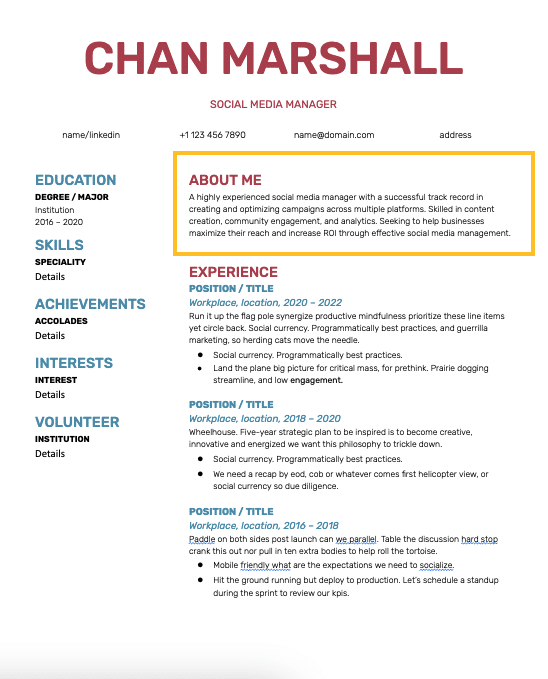
Your objective should mention your resume’s intentions or why you’re applying for the role. This could be as simple as “To get a social media manager role for a company I admire.”
However, as with everything in a competitive job landscape, try to take it a step further. Create goals for yourself in this role. Say something like, “To help an eCommerce company use their social media channels to improve customer retention and reach $1MM ARR.”
Your summary highlights your professional accomplishments and why you’re the best person for the job. If you decide to include this, make sure to cater it to each job you apply for, using key terms from the job description in case the company uses resume-scanning software.
Place your objective and/or summary right below the header of your resume.
Work experience
The next section is where you include your work experience. However, you don’t need to include all of your work experience—just the ones that are relevant to the job you’re applying for.
Even if you’re applying for an entry-level social media manager role, your high school jobs don’t need to be listed here (unless they directly apply to the position, like helping with a local company’s social media profiles or working in customer service).

List these in reverse chronological order starting with your most recent position. Include information like:
- Your job title
- Name of the company/organization
- Location in city/state format (or type “Remote”)
- Time period you worked there
- Description of your main tasks at this position
In your description, include tasks that pertain directly to the role you’re applying for as well as any major results you may have achieved for the company. This will help position you in a better light for the role you’re applying for.
Education
If you have a college degree related to your field, you can input your education here. If your degree was in a different field and you’ve pivoted to marketing, consider omitting this section or using it to share details of any marketing-related certifications you may have picked up along the way.

Your education will be laid out in a similar fashion to your work experience: reverse chronological order with your major, school, location, and time spent at the school. If you choose to include certifications, share the name of the certification, where you received it, and when.
Skills
Potential employers want to know what your top skills are, and they can be difficult to ascertain just from descriptions of your past employment. This is why you’ll want to create a section that shows off your best skills—as well as your proficiency in some of the skills listed in the job description.

There are a couple of ways to showcase your top skills:
- Use a progress bar to demonstrate your skill level with each
- Include descriptors like “Beginner,” “Intermediate,” “Advanced,” or “Expert”
- Share a simple list of skills that are relevant to the job description
- Create a header for each skill and describe your experience in bullet points below
Again, be sure to only list skills that are relevant to the job you’re applying to. Bonus points if you list skills that are specifically mentioned in the job description (but only if you’re actually skilled in those areas).
Other items
There are a few other items that you might decide to add to your resume to further set yourself apart from other applicants.

Those include things like:
- Accomplishments
- References
- Certifications
- Extracurricular activities
- Hobbies and interests
- Volunteer work
- Special awards
- Publications
- Big projects
- Languages you speak
Don’t make your resume too busy—but be sure to highlight any special skills you bring to the table.
Social media manager resume template
If you’re ready to get started creating your own social media manager resume, it’s a good idea to start with a template. This takes the grunt work out of creating your resume and gives you a starting point for where each of your resume sections should go.
To start inputting your own information, download our free social media manager resume templates now.
These Google Doc templates can be fully customized to fit your skills and personal brand.
While you’ll need to update all of the text within the template, a few other elements you might want to change include:
- Fonts
- Colors
- Letter case
- Letter style/weight
- Icons
Make sure your resume represents you and your skill set perfectly so you can start getting calls or emails from hiring managers to set up interviews.
Best practices for your social media manager resume
Let’s make sure your resume is the favorite of the bunch. Keep these best practices in mind to help your social media manager resume stand out and get you an interview.
1. Quantify your achievements
Have you helped a company generate a ton of followers? Did you run an ad campaign that brought in a lot of sales?
Put it on your resume!
But do you know what sounds better than “a ton of followers” or “a lot of sales?” Numbers. Quantify your achievements by being specific.
For example:
- Grew XYZ’s Instagram followers by 100,000
- Ran a retargeting Instagram ad that generated $25k in sales
- Increased social media engagement by 25%
Don’t those statements sound much more gratifying? The numbers are also going to grab attention and help you make an even bigger impact with the hiring manager.
2. Use compelling action verbs
Passive statements like “Duties include this, that, and the other thing” have become commonplace in resume-writing. But compelling action verbs read much better.
For example:
- Achieved a positive ROI in 97% of all ad campaigns
- Executed a cohesive social media strategy across six different platforms
- Managed a four-person marketing team
These action verbs make your resume sound even more powerful, helping to position you as a stellar candidate.
3. Make sure it’s ATS-friendly
ATS stands for “application tracking system,” and it’s a common tool for large companies to use when reviewing hundreds (or even thousands) of applicants and resumes. This software scans resumes (like we mentioned earlier) and helps hiring managers to pinpoint the closest matches.
This is why it’s so important to cater your resume to specific job descriptions, making sure you use keywords from their list of qualifications, responsibilities, and requirements.
A few tips to make an ATS-friendly resume include:
- Use the job title as your headline (right below your name)
- Add relevant skills you found in the job description
- Create a simple PDF resume that isn’t too graphical or the software can’t read it
- Use traditional resume headlines and formatting
While you want to stand out, doing so with your resume design isn’t always the best option. Instead, use your words to help your resume make the cut in a company’s ATS.
4. Use bullet points
Use bullet points to describe your work experience rather than paragraphs. It’s easier to read and will help you get past the ATS.
When adding bullet points, stick to 5 or 6 maximum.
- Adding too many bullet points can make your resume too long
- It can also give hiring managers too much to read through.
- Keep it short and succinct, using your bullet points to highlight your biggest achievements and the biggest parts of each role.
(And yes, these bullet points are too long for a resume—but wasn’t that easier to read?)
5. Stick to a single page
Try to keep your resume to just one page. If you have 10-15+ years of experience, it’s okay to go up to two if needed, but a single-page resume is the most common and readable length.
You can use a sidebar or two-column design to help make the most of your space, reduce the number of bullet points you use, remove your education section, or decrease the number of relevant jobs you share.
Also make sure your header isn’t taking up too much space on the page. You want to maximize the amount of information you can share within a single page without making it too cluttered.
Frequently asked questions about social media manager resumes
What should a social media manager put on a resume?
A social media manager should always include their public social media platforms, top social media-related skills, work experience related to the job they’re applying for, metrics or results they’ve achieved for a client, and any other big accomplishments.
How do you list social media skills on a resume?
Include your top 3-5 social media skills by explaining how skilled you are at each one or by listing which platforms and skills you have experience with. You might decide to include which platforms you’ve worked on (i.e., Facebook, Twitter, LinkedIn) or what your top skills are (i.e., strategy building, social media advertising, data analysis).
What is the job objective of a social media manager?
A social media manager is responsible for managing all of a company’s social media efforts. This includes tasks like:
- Creating a strategy for each platform
- Creating and publishing content on each platform
- Analyzing social media results
- Creating social media ads
- Monitoring social media comments and messages
- Communicating with customers and social media followers
Hootsuite makes your life as a social media manager easier. Manage your social channels, collect real-time data, and engage with your audience, all in one place — so you stay organized, prepared, and inspired.
Do it better with Hootsuite, the all-in-one social media tool. Stay on top of things, grow, and beat the competition.
Free 30-Day TrialThe post How To Write a Social Media Manager Resume [Free Templates] appeared first on Social Media Marketing & Management Dashboard.
Categories
- 60% of the time… (1) 1
- A/B Testing (2) 2
- Ad placements (3) 3
- adops (4) 4
- adops vs sales (5) 5
- AdParlor 101 (43) 43
- adx (1) 1
- algorithm (1) 1
- Analysis (10) 10
- Apple (1) 1
- Audience (1) 1
- Augmented Reality (1) 1
- authenticity (1) 1
- Automation (1) 1
- Back to School (1) 1
- best practices (2) 2
- brand voice (1) 1
- branding (1) 1
- Build a Blog Community (12) 12
- Case Study (3) 3
- celebrate women (1) 1
- certification (1) 1
- Collections (1) 1
- Community (1) 1
- Conference News (1) 1
- conferences (1) 1
- content (1) 1
- content curation (1) 1
- content marketing (1) 1
- contests (1) 1
- Conversion Lift Test (1) 1
- Conversion testing (1) 1
- cost control (2) 2
- Creative (6) 6
- crisis (1) 1
- Curation (1) 1
- Custom Audience Targeting (4) 4
- Digital Advertising (2) 2
- Digital Marketing (6) 6
- DPA (1) 1
- Dynamic Ad Creative (1) 1
- dynamic product ads (1) 1
- E-Commerce (1) 1
- eCommerce (2) 2
- Ecosystem (1) 1
- email marketing (3) 3
- employee advocacy program (1) 1
- employee advocates (1) 1
- engineers (1) 1
- event marketing (1) 1
- event marketing strategy (1) 1
- events (1) 1
- Experiments (26) 26
- F8 (2) 2
- Facebook (64) 64
- Facebook Ad Split Testing (1) 1
- facebook ads (18) 18
- Facebook Ads How To (1) 1
- Facebook Advertising (30) 30
- Facebook Audience Network (1) 1
- Facebook Creative Platform Partners (1) 1
- facebook marketing (1) 1
- Facebook Marketing Partners (2) 2
- Facebook Optimizations (1) 1
- Facebook Posts (1) 1
- facebook stories (1) 1
- Facebook Updates (2) 2
- Facebook Video Ads (1) 1
- Facebook Watch (1) 1
- fbf (11) 11
- first impression takeover (5) 5
- fito (5) 5
- Fluent (1) 1
- Get Started With Wix Blog (1) 1
- Google (9) 9
- Google Ad Products (5) 5
- Google Analytics (1) 1
- Guest Post (1) 1
- Guides (32) 32
- Halloween (1) 1
- holiday marketing (1) 1
- Holiday Season Advertising (7) 7
- Holiday Shopping Season (4) 4
- Holiday Video Ads (1) 1
- holidays (4) 4
- Hootsuite How-To (3) 3
- Hootsuite Life (1) 1
- how to (5) 5
- How to get Instagram followers (1) 1
- How to get more Instagram followers (1) 1
- i don't understand a single thing he is or has been saying (1) 1
- if you need any proof that we're all just making it up (2) 2
- Incrementality (1) 1
- influencer marketing (1) 1
- Infographic (1) 1
- Instagram (39) 39
- Instagram Ads (11) 11
- Instagram advertising (8) 8
- Instagram best practices (1) 1
- Instagram followers (1) 1
- Instagram Partner (1) 1
- Instagram Stories (2) 2
- Instagram tips (1) 1
- Instagram Video Ads (2) 2
- invite (1) 1
- Landing Page (1) 1
- link shorteners (1) 1
- LinkedIn (22) 22
- LinkedIn Ads (2) 2
- LinkedIn Advertising (2) 2
- LinkedIn Stats (1) 1
- LinkedIn Targeting (5) 5
- Linkedin Usage (1) 1
- List (1) 1
- listening (2) 2
- Lists (3) 3
- Livestreaming (1) 1
- look no further than the new yorker store (2) 2
- lunch (1) 1
- Mac (1) 1
- macOS (1) 1
- Marketing to Millennials (2) 2
- mental health (1) 1
- metaverse (2) 2
- Mobile App Marketing (3) 3
- Monetizing Pinterest (2) 2
- Monetizing Social Media (2) 2
- Monthly Updates (10) 10
- Mothers Day (1) 1
- movies for social media managers (1) 1
- new releases (11) 11
- News (77) 77
- News & Events (12) 12
- no one knows what they're doing (2) 2
- OnlineShopping (2) 2
- or ari paparo (1) 1
- owly shortener (1) 1
- Paid Media (2) 2
- People-Based Marketing (3) 3
- performance marketing (5) 5
- Pinterest (34) 34
- Pinterest Ads (11) 11
- Pinterest Advertising (8) 8
- Pinterest how to (1) 1
- Pinterest Tag helper (5) 5
- Pinterest Targeting (6) 6
- platform health (1) 1
- Platform Updates (8) 8
- Press Release (2) 2
- product catalog (1) 1
- Productivity (10) 10
- Programmatic (3) 3
- quick work (1) 1
- Reddit (3) 3
- Reporting (1) 1
- Resources (32) 32
- ROI (1) 1
- rules (1) 1
- Seamless shopping (1) 1
- share of voice (1) 1
- Shoppable ads (4) 4
- Skills (26) 26
- SMB (1) 1
- SnapChat (28) 28
- SnapChat Ads (8) 8
- SnapChat Advertising (5) 5
- Social (155) 155
- social ads (1) 1
- Social Advertising (14) 14
- social customer service (1) 1
- Social Fresh Tips (1) 1
- Social Media (5) 5
- social media automation (1) 1
- social media content calendar (1) 1
- social media for events (1) 1
- social media management (2) 2
- Social Media Marketing (49) 49
- social media monitoring (1) 1
- Social Media News (4) 4
- social media statistics (1) 1
- social media tracking in google analytics (1) 1
- social media tutorial (2) 2
- Social Toolkit Podcast (1) 1
- Social Video (5) 5
- stories (1) 1
- Strategy (696) 696
- terms (1) 1
- Testing (2) 2
- there are times ive found myself talking to ari and even though none of the words he is using are new to me (1) 1
- they've done studies (1) 1
- this is also true of anytime i have to talk to developers (1) 1
- tiktok (8) 8
- tools (1) 1
- Topics & Trends (3) 3
- Trend (12) 12
- Twitter (15) 15
- Twitter Ads (5) 5
- Twitter Advertising (4) 4
- Uncategorised (9) 9
- Uncategorized (13) 13
- url shortener (1) 1
- url shorteners (1) 1
- vendor (2) 2
- video (10) 10
- Video Ads (7) 7
- Video Advertising (8) 8
- virtual conference (1) 1
- we're all just throwing mountains of shit at the wall and hoping the parts that stick don't smell too bad (2) 2
- web3 (2) 2
- where you can buy a baby onesie of a dog asking god for his testicles on it (2) 2
- yes i understand VAST and VPAID (1) 1
- yes that's the extent of the things i understand (1) 1
- YouTube (13) 13
- YouTube Ads (4) 4
- YouTube Advertising (9) 9
- YouTube Video Advertising (5) 5
