10 Top Tips To Help You Nail Pinterest SEO
If you’ve dismissed Pinterest as a casual social media platform or visual content aggregator, think again – Pinterest is a powerful content discovery tool that connects your brand directly with online shoppers. That’s why learning how to leverage Pinterest SEO is so important.
Pinterest can boost your visibility and drive significant traffic to your site. The platform is known for its continuous scrolling feature, and according to their own research, 75% of weekly Pinterest users say they’re always shopping.
With the right SEO strategy, you can tap into this eager audience, grow your brand visibility, and drive traffic to your website to boost sales. Not sure where to start? Not to worry: This post includes everything you need to help you develop and nail your Pinterest SEO strategy.
What is Pinterest SEO?
SEO, or search engine optimization, is the practice of increasing the organic visibility of a web page in search results. SEO can get complicated, but at its simplest, it’s about telling search engines what your content is about using keywords.
When people talk about optimizing content for search engines, they usually mean Google — but Pinterest is also a search engine.
Pinterest works like any other search engine: Type in a keyword or short phrase in the search bar, and the platform delivers content related to your search.
Pinterest SEO is the practice of optimizing your content, known as pins, to improve its visibility in search results.
Like Google, using the right keywords will help your content reach the right audience. Still, to improve your SEO for Pinterest, you’ll also need to consider image formatting, audience engagement, and advanced features like Rich Pins.
How does Pinterest SEO work?
The Pinterest algorithm uses a combination of four factors to determine the order in which pins appear.
Improving your overall Pinterest SEO strategy means tackling each of these factors:
- Domain quality, which ranks the perceived quality of your website based on the popularity of the pins linked to it
- Pin quality, which evaluates the quality of your pin based on its engagement and popularity
- Pinner quality, which is a measure of your account’s overall activity and engagement with the platform
- Topic relevance, which matches the keywords used in your pin with the search intent (e.g., if someone searches for “chocolate chip cookie recipe,” a pin that includes those words is more likely to appear)
Here’s an example of the top Pinterest search results for “chocolate chip cookie”:
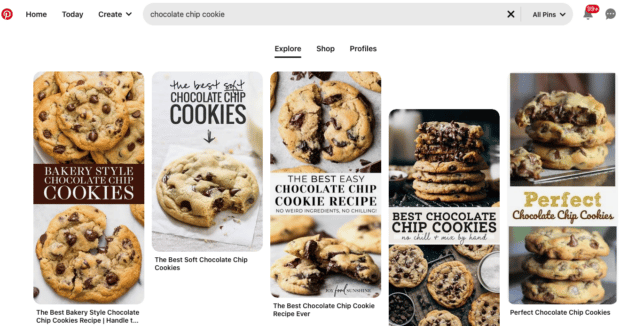
These pins and Pinners all have something in common: In addition to creating beautiful, high-quality visual content, they also leverage Pinterest SEO best practices to make sure that their content is always visible to a wide audience.
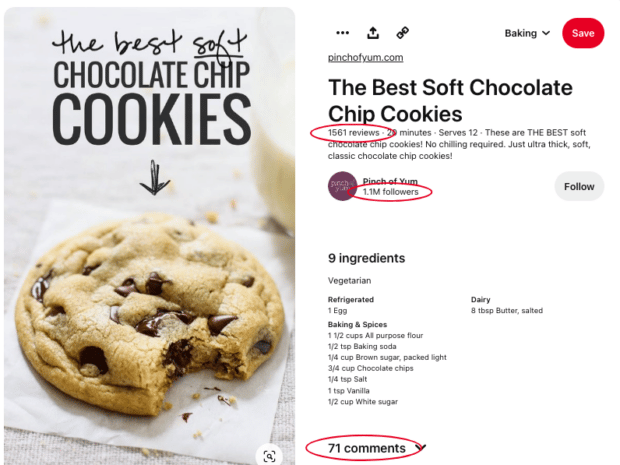
Each of the pins in the “chocolate chip cookie” sample search has hundreds of comments (pin quality), and the pinners all have hundreds of thousands of followers (pinner quality). The pins include the search term (topic relevance) and come from active, engaged users who pin often (domain quality).
With this in mind, how can you get your pin to the top of the heap?
10 can’t-miss Pinterest SEO tips [+ 1 secret!]
1. Start using a business account
A free Pinterest business account includes features like Pinterest Analytics, where you can see how your pins perform. You’ll also be able to log into the Pinterest Business Hub and take advantage of specialized keyword research tools (more on this later).
There are two ways to get a business account:
Convert your personal profile into a business account, or
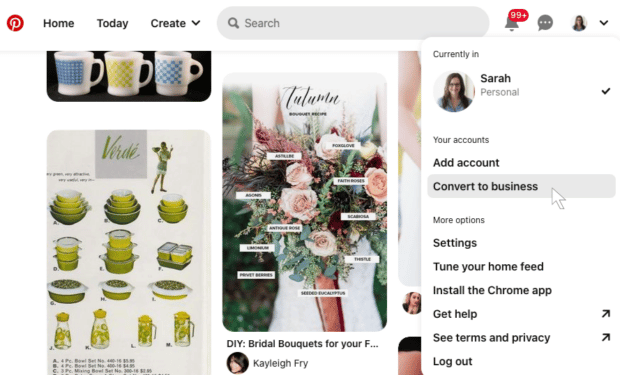
Sign up for a new business account. It should be separate from your personal account and use a different email:
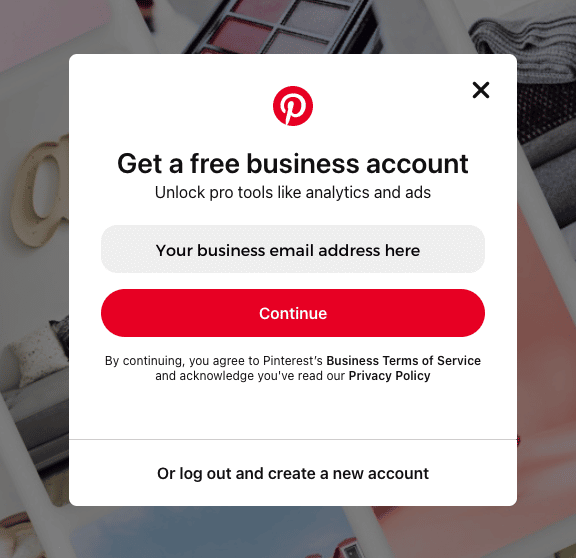
After that’s done, you’re ready to start making Pinterest work for your brand.
2. Optimize your public profile
Next, you’ll want to optimize your public profile for success. Take a look at Hootsuite’s Pinterest profile below:

1. Profile Photo
Your profile photo should be uploaded as a square, which will automatically be cropped and displayed as a circle. Most brands use their logo as a profile pic, but you can also use a photo of yourself if you are the face of your brand (influencer, lifestyle blogger, etc.).
2. Name
Choose something descriptive and SEO-friendly, such as your brand name.
3. Username (@ handle)
Your handle will appear in your Pinterest profile URL. It must be made up of just letters or a combination of letters, numbers and underscores. It must be between 3-30 characters and cannot have spaces or punctuation
Use your brand name if possible (ex. “Hootsuite”), but if your brand name is taken, use the simplest iteration possible. If some other owl had already snagged “Hootsuite,” for example, we could use “HootsuiteOfficial” or “ThisIsHootsuite”
4. Website
Add your website link to your Pinterest profile to help drive new traffic. This will help improve your domain quality too.
5. Bio
Your bio tells other Pinterest users more about you, but it’s also a great place to optimize your profile for keywords that relate to your business. It can be up to 500 characters in length.
3. Claim your website
Claiming your website allows you to ensure that you’re capturing all the pins and clickthroughs from your content. In addition, when you claim your website, you gain access to analytics for the pins you publish from your site and analytics for pins that other people create from your site.
Pinterest prioritizes Pins created by a website’s owner, so claiming your website can help your pins rank higher among search results.
Claiming your website is a good way to improve your site’s domain quality.
Note: Pinterest previously allowed users to check what people were already pinning from their website, but this functionality has been disabled.
4. Get insight into what Pinners are interested in at this very moment
Pinterest Trends displays a historic view of the top search terms across different regions and countries. This tool lets you see what Pinners are interested in, so you can tag your content and improve your topic relevance. Here’s how it works:
Visit Pinterest Trends and select the region you want to view:
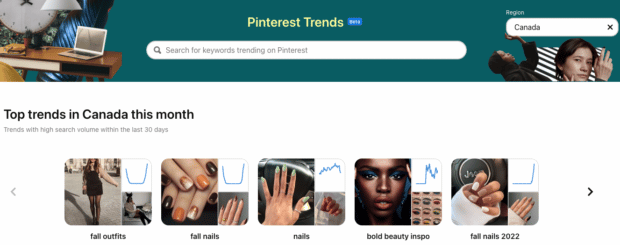
This will display the top trends in your selected region for that month. For example, the top trends for Canada in September included “fall outfits,” “bold beauty inspo,” and “fall nails 2022.”
Next, you can filter trends by type:
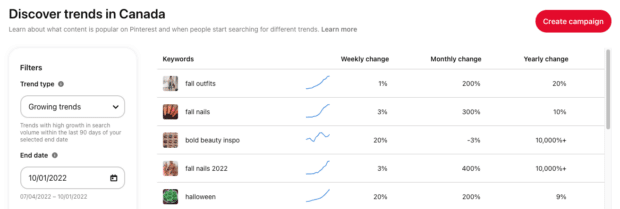
You can select from four trend type filters:
- Top monthly trends
- Top yearly trends
- Growing trends
- Seasonal trends
Pick an end date to view trends data for the period leading up to that date.
You can also filter trends by:
- Interests (Art, Beauty, design, DIY, Fashion, Food and Drink, Health, Wedding, etc.)
- Keywords (type your own)
- Age Range
- Gender

Note: Pinterest Trends is still in Beta, so you may not have access to this tool yet. Pinterest is in the process of making this tool available to everyone, so keep checking back.
5. Get into the mind of a Pinner
Pinterest offers lots of aspirational content, but the best Pinners are focused. They’re on the lookout for “ideas,” “inspo,” and “how-to” guides to streamline and simplify their lives. Keep this in mind when creating your content!
When creating content for Pinterest, make sure that it generates ideas for your audience. For example, gift guides, recipe roundups, or outfit inspo boards attract lots of attention.
Once you know which trend(s) you plan to target, hone your content and board aesthetic to reflect this idea-generating mindset. The better your content resonates with your audience, the more likely you are to improve your pinner quality ranking.
6. Create Rich Pins
A rich pin is a type of organic pin that automatically syncs information from your website to your pins. This function becomes available after you’ve created a business account and claimed your website, so do that first!
There are a few types of rich pins:
Recipe rich pins add the title, serving size, cook time, ratings, diet preference and a list of ingredients to recipes that you save from your site.
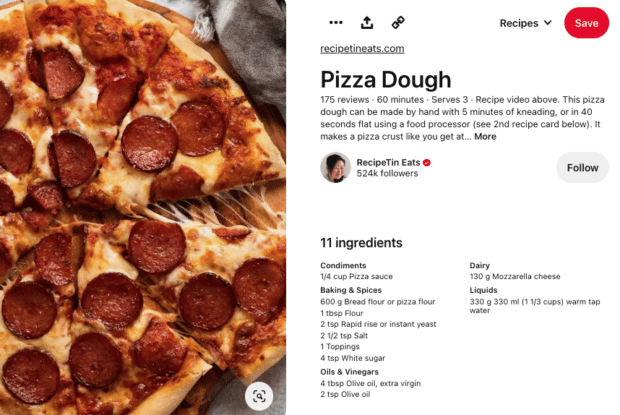
Article rich pins add the headline or title, the description and the author of the article or blog post from your site.
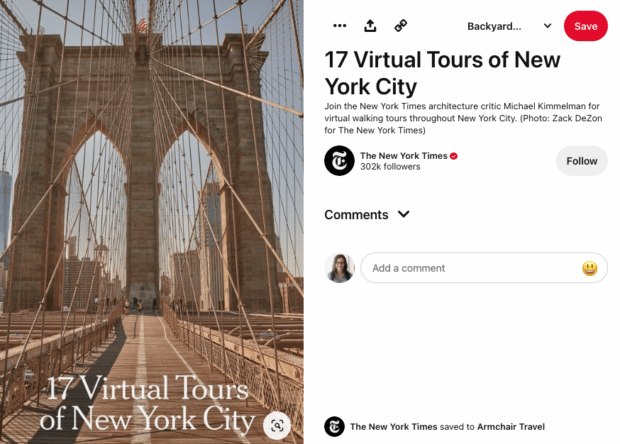
Product rich pins include the most up-to-date pricing, availability and product information right on your pin.
Using rich pins is a great way to improve your domain quality score. They tell the platform that your website is reliable and up to date.
7. Create relevant and discoverable boards
When creating a new board, it can be tempting to call it “Recipes” or “Holiday Ideas,” but if you really want to supercharge your Pinterest SEO, get specific!
People tend to decide whether or not to follow your board based on the name. An ultra-relevant board name will improve your pin quality and topic relevance, helping your content rank higher in the search results.
Board names can be up to 100 characters in length. Depending on the device, the title may be cut off after 40 characters.
Here are a few ideas to get you started:
| Instead of... | Try: |
|---|---|
| My Recipes | Your Name's Fall Slow-Cooker Recipes |
| Shoes | Brand Name Women's Casual Shoes 2022 |
| Holiday Ideas | Your Name's Best Holiday Hosting Tips |
| Our Products | Brand Name Best-Selling [Type of Product] |
Next, write a description for your board. You can enter up to 500 characters. Descriptions won’t appear when Pinners view your pin in the home feed or search feed, but the Pinterest algorithm uses them to determine topic relevance. So a great description will help get your pin in front of the right audience.
When writing titles and descriptions, don’t worry about keyword variations (ex. hair style vs. hairstyle). Pinterest automatically adjusts keywords for you behind the scenes, so you can avoid keyword-stuffing your descriptions.
8. Pin to relevant boards
After you create a pin, you can add it to a board. Remember that the first board you pin it to will remain associated with it, so choose wisely. The more relevant the pin is to the board, the better the chances it will rank well (pin quality and topic relevance are at play here).
If you’re saving a pin to multiple boards, pin it to the most relevant board first. This helps Pinterest give it priority in the right places since it will associate the pin’s keyword data with the first board you selected.
9. Use the preferred format for photos and videos
Remember those super-long pins with tons of images and text? Those are a thing of the past, and Pinterest might even deprioritize long posts in search results. According to Pinterest, “Pins with an aspect ratio greater than 2:3 might get cut off in people’s feeds.” Yikes!
But that doesn’t mean you should pin any old photo or video. Instead, to improve your pin quality, make sure you’re sharing high-resolution, appropriately sized content.
To avoid running into issues with your content, make sure to review the current preferred Pinterest formats (2022):
| Media | Preferred Format | Notes |
|---|---|---|
| Image Pins | 2:3 image ration | Pinterest recommends an image size of 1,000 x 1,500 pixels |
| Video Pins | Shorter than 1:2 (width:height), taller than 1.91:1 | Pinterest recommends making your videos square (1:1) or vertical (2:3 or 9:16) |
| Board cover | 1:1 image ratio | Pinterest recommends an image size of 600 x 600 pixels |
10. Create video content
Like many social media platforms, Pinterest’s algorithm prioritizes video content. Videos allow you to stand out in a sea of continuous scrolling static posts, grab your audience’s attention, and share your brand story. In 2021, Pinterest reported that Pinners watched nearly one billion videos every day.
If you’re already sharing video content on TikTok, Instagram, or YouTube, you’re halfway there! To get started, review the creative specs, then work with your existing video content to create useful, relevant video pins.
Remember, high-quality videos mean higher pin quality and a better position in the search results.
11. (Bonus!) Apply the magic formula for online success
Do you wish there was a magic formula for online success? Look no further! Here’s the secret:
Consistent posting x time = success online
The secret is that there is no secret – consistency is the key to success with any platform, including Pinterest.
Keep this in mind when creating Pinterest content:
- When planning your Pinterest content, aim to pin at consistent intervals rather than uploading everything at once
- Post fresh, relevant content and avoid creating duplicate posts
- Make sure to pin at the best time of day to maximize performance. You can determine optimal times based on audience location stats and by looking for high engagement periods in your analytics
- Use the Pinterest Trends tool to engage with what’s popular
- Give your content time to catch on, but be flexible and adjust your content if something really isn’t performing
And sure, we’re biased, but a dedicated social media management tool (like Hootsuite) is one of the best ways to build a regular and consistent presence on any social platform.
Hootsuite lets you plan and schedule pins, engage with your audience, and find out how your content is performing, so you can focus on content strategy and creation. Plus, you can use it to schedule and analyze content for every other social platform you use (Hootsuite works with TikTok, Instagram, Facebook, Messenger, Twitter, LinkedIn, Pinterest and YouTube!).

Try it for free. You can cancel anytime.
How to find the best keywords for Pinterest
Ready to start finding the best Pinterest keywords for your business? Follow these easy steps to use Pinterest’s own tools for your research!
To access keyword research on Pinterest, log in to your business account, then click Ads and Create campaign. Don’t worry; we’re not creating a paid ad, and this won’t incur any costs.
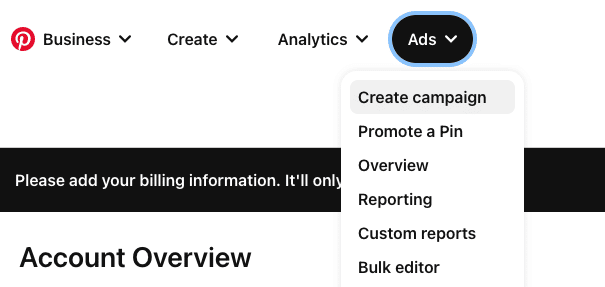
Next, you’ll be prompted to choose a campaign objective. Under Drive consideration, select Consideration.
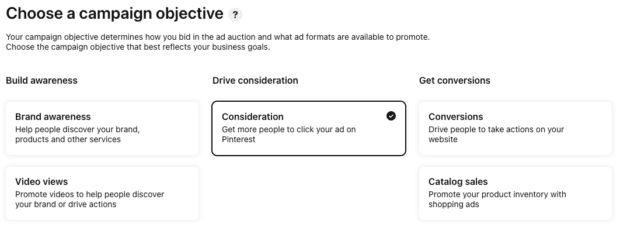
Scroll down to Targeting details, then continue to Interests and Keywords. Click on Add keywords to toggle that function.
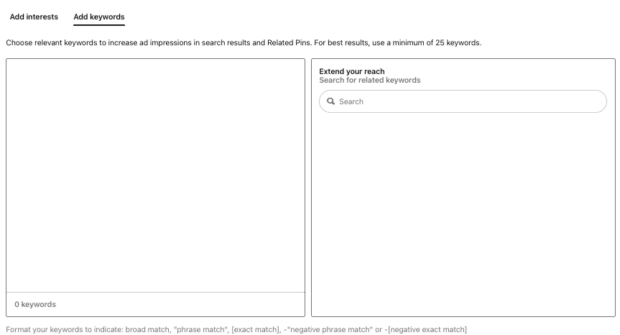
Under Extend your reach, type in a keyword that relates to your content. This can be anything that relates to your audience. The tool will display related keywords as well as the number of monthly searches for each term.
We’ve used generic search terms in our example below, and as you can see, the search volume is in the millions:
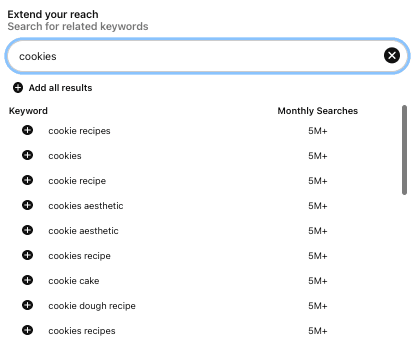
Click the + icon next to each keyword to add these to your keyword list.
The keywords you’ve selected will appear on the left-hand side of the keyword research tool.
When your research is complete, highlight and copy the list and save it in a document for reference when creating pins in the future. You now have a list of high-volume keywords and content ideas you can use to build out your Pinterest content strategy.
Before you know it, you’ll be generating high-quality, super-relevant pins that land at the top of the search results page. Who said Pinterest SEO was hard?
Become a Pinterest pro user with Hootsuite. Use Hootsuite to create boards, schedule and publish your Pins, and measure your results. Keep your boards beautiful and help your customers discover things they love. Try it free today.
Schedule Pins and track their performance alongside your other social networks—all in the same easy-to-use dashboard.
Free 30-Day TrialThe post 10 Top Tips To Help You Nail Pinterest SEO appeared first on Social Media Marketing & Management Dashboard.
Categories
- 60% of the time… (1)
- A/B Testing (2)
- Ad placements (3)
- adops (4)
- adops vs sales (5)
- AdParlor 101 (43)
- adx (1)
- algorithm (1)
- Analysis (9)
- Apple (1)
- Audience (1)
- Augmented Reality (1)
- authenticity (1)
- Automation (1)
- Back to School (1)
- best practices (2)
- brand voice (1)
- branding (1)
- Build a Blog Community (12)
- Case Study (3)
- celebrate women (1)
- certification (1)
- Collections (1)
- Community (1)
- Conference News (1)
- conferences (1)
- content (1)
- content curation (1)
- content marketing (1)
- contests (1)
- Conversion Lift Test (1)
- Conversion testing (1)
- cost control (2)
- Creative (6)
- crisis (1)
- Curation (1)
- Custom Audience Targeting (4)
- Digital Advertising (2)
- Digital Marketing (6)
- DPA (1)
- Dynamic Ad Creative (1)
- dynamic product ads (1)
- E-Commerce (1)
- eCommerce (2)
- Ecosystem (1)
- email marketing (3)
- employee advocacy program (1)
- employee advocates (1)
- engineers (1)
- event marketing (1)
- event marketing strategy (1)
- events (1)
- Experiments (21)
- F8 (2)
- Facebook (64)
- Facebook Ad Split Testing (1)
- facebook ads (18)
- Facebook Ads How To (1)
- Facebook Advertising (30)
- Facebook Audience Network (1)
- Facebook Creative Platform Partners (1)
- facebook marketing (1)
- Facebook Marketing Partners (2)
- Facebook Optimizations (1)
- Facebook Posts (1)
- facebook stories (1)
- Facebook Updates (2)
- Facebook Video Ads (1)
- Facebook Watch (1)
- fbf (11)
- first impression takeover (5)
- fito (5)
- Fluent (1)
- Get Started With Wix Blog (1)
- Google (9)
- Google Ad Products (5)
- Google Analytics (1)
- Guest Post (1)
- Guides (32)
- Halloween (1)
- holiday marketing (1)
- Holiday Season Advertising (7)
- Holiday Shopping Season (4)
- Holiday Video Ads (1)
- holidays (4)
- Hootsuite How-To (3)
- Hootsuite Life (1)
- how to (5)
- How to get Instagram followers (1)
- How to get more Instagram followers (1)
- i don't understand a single thing he is or has been saying (1)
- if you need any proof that we're all just making it up (2)
- Incrementality (1)
- influencer marketing (1)
- Infographic (1)
- Instagram (39)
- Instagram Ads (11)
- Instagram advertising (8)
- Instagram best practices (1)
- Instagram followers (1)
- Instagram Partner (1)
- Instagram Stories (2)
- Instagram tips (1)
- Instagram Video Ads (2)
- invite (1)
- Landing Page (1)
- link shorteners (1)
- LinkedIn (22)
- LinkedIn Ads (2)
- LinkedIn Advertising (2)
- LinkedIn Stats (1)
- LinkedIn Targeting (5)
- Linkedin Usage (1)
- List (1)
- listening (2)
- Lists (3)
- Livestreaming (1)
- look no further than the new yorker store (2)
- lunch (1)
- Mac (1)
- macOS (1)
- Marketing to Millennials (2)
- mental health (1)
- metaverse (1)
- Mobile App Marketing (3)
- Monetizing Pinterest (2)
- Monetizing Social Media (2)
- Monthly Updates (10)
- Mothers Day (1)
- movies for social media managers (1)
- new releases (11)
- News (72)
- News & Events (13)
- no one knows what they're doing (2)
- OnlineShopping (2)
- or ari paparo (1)
- owly shortener (1)
- Paid Media (2)
- People-Based Marketing (3)
- performance marketing (5)
- Pinterest (34)
- Pinterest Ads (11)
- Pinterest Advertising (8)
- Pinterest how to (1)
- Pinterest Tag helper (5)
- Pinterest Targeting (6)
- platform health (1)
- Platform Updates (8)
- Press Release (2)
- product catalog (1)
- Productivity (10)
- Programmatic (3)
- quick work (1)
- Reddit (3)
- Reporting (1)
- Resources (34)
- ROI (1)
- rules (1)
- Seamless shopping (1)
- share of voice (1)
- Shoppable ads (4)
- Skills (28)
- SMB (1)
- SnapChat (28)
- SnapChat Ads (8)
- SnapChat Advertising (5)
- Social (168)
- social ads (1)
- Social Advertising (14)
- social customer service (1)
- Social Fresh Tips (1)
- Social Media (5)
- social media automation (1)
- social media content calendar (1)
- social media for events (1)
- social media management (2)
- Social Media Marketing (49)
- social media monitoring (1)
- Social Media News (4)
- social media statistics (1)
- social media tracking in google analytics (1)
- social media tutorial (2)
- Social Toolkit Podcast (1)
- Social Video (5)
- stories (1)
- Strategy (608)
- terms (1)
- Testing (2)
- there are times ive found myself talking to ari and even though none of the words he is using are new to me (1)
- they've done studies (1)
- this is also true of anytime i have to talk to developers (1)
- tiktok (8)
- tools (1)
- Topics & Trends (3)
- Trend (12)
- Twitter (15)
- Twitter Ads (5)
- Twitter Advertising (4)
- Uncategorised (9)
- Uncategorized (13)
- url shortener (1)
- url shorteners (1)
- vendor (2)
- video (10)
- Video Ads (7)
- Video Advertising (8)
- virtual conference (1)
- we're all just throwing mountains of shit at the wall and hoping the parts that stick don't smell too bad (2)
- web3 (1)
- where you can buy a baby onesie of a dog asking god for his testicles on it (2)
- yes i understand VAST and VPAID (1)
- yes that's the extent of the things i understand (1)
- YouTube (13)
- YouTube Ads (4)
- YouTube Advertising (9)
- YouTube Video Advertising (5)

