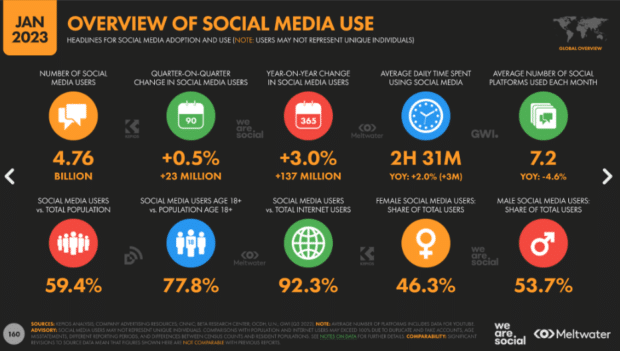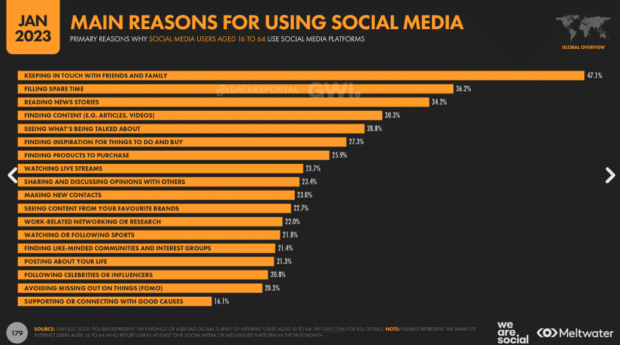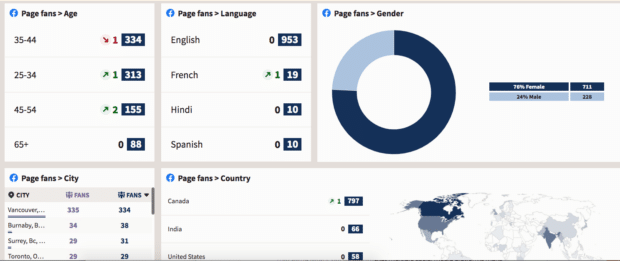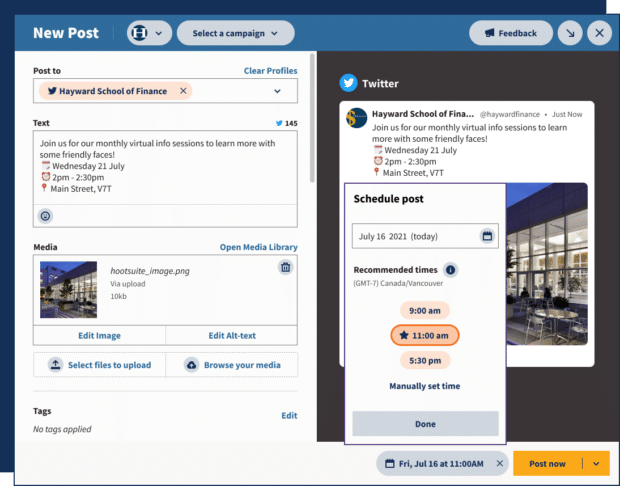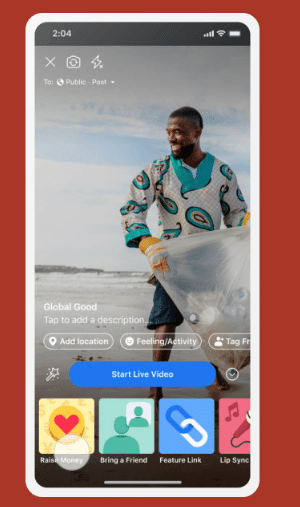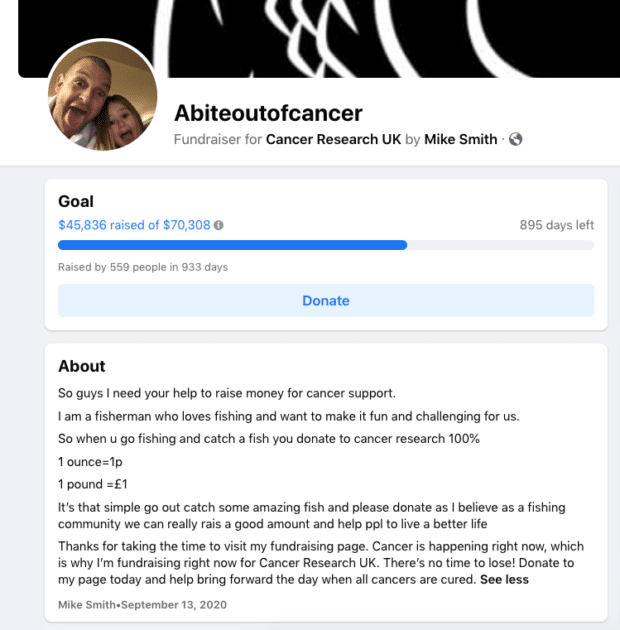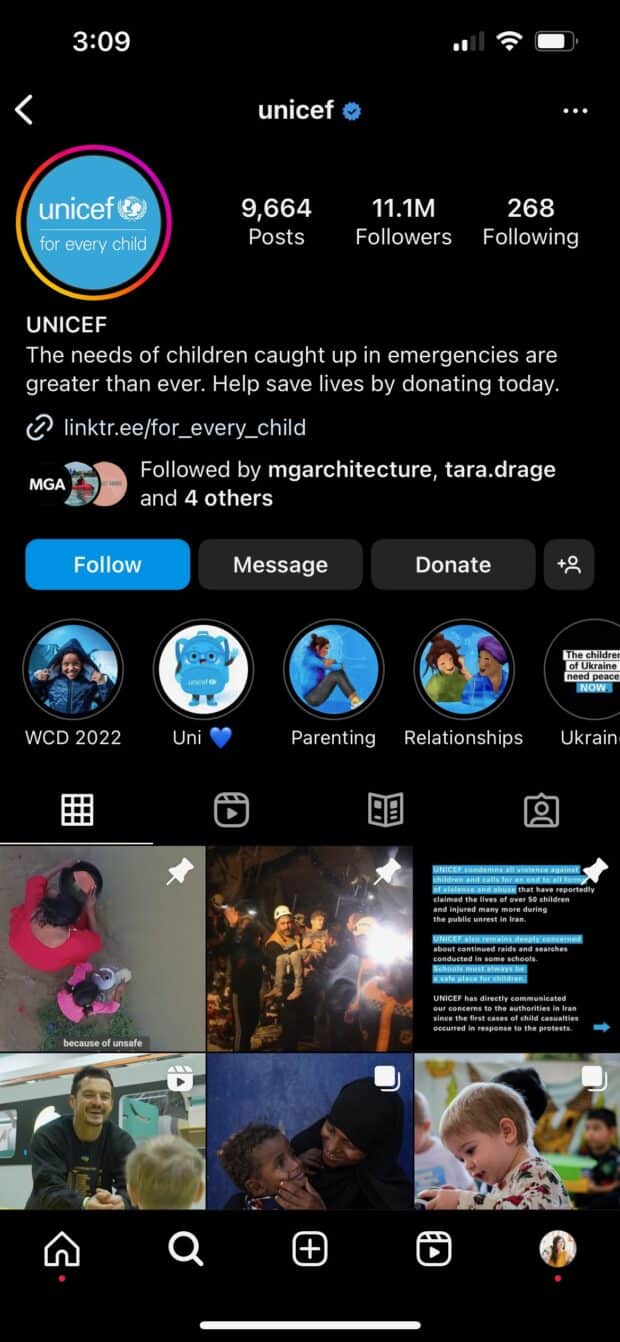Social Media for Nonprofits: 12 Essential Tips for Success
Nonprofit organizations do great things to make the world a better place — often on a shoestring budget. But in a recent Hootsuite survey, we discovered that money isn’t the only thing nonprofits are lacking: they can be low on confidence, too… specifically around nonprofit social media strategy.
Our study revealed that only 20% of nonprofits feel ‘extremely confident’ that they’re maximizing their social media potential. That means 80% feel they could be doing even more with their social strategy.
Luckily, it doesn’t have to stay that way.
With a little education and the right tools, any nonprofit social media account can reach their maximum potential.
Read on for our ultimate guide to social media for nonprofits to learn how to:
- drum up donors (who keep coming back);
- recruit qualified volunteers;
- connect with clients of your programs;
- create an engaged community of supporters; and
- get your important issues in front of the right audience.
Bonus: Get a free social media strategy template to quickly and easily plan your own strategy. Also use it to track results and present the plan to your boss, teammates, and clients.
Benefits of social media for nonprofits
If your nonprofit doesn’t have a social media presence yet, you’re missing out.
There are 4.76 billion social media users in the world — a number that’s only growing each year. If you want to spread the word about your cause, social media offers you access to a massive potential audience.
Here’s how nonprofits can make the most of social media.
Promote awareness of your cause
Drum up support for your cause via educational posts. People can’t get behind you if they don’t know what you’re all about, right?
Social media is an easy, effective way to spread the word about your organization’s mission.
The ACLU, for instance, uses animated videos on YouTube to share personal stories that inspire audiences to emotionally connect with the fight for LGBTQ+ rights.
People aren’t just on social media to connect with friends. They’re there to learn about the world, to be informed, or to be entertained.
Thirty-six percent of social media users are online to “fill spare time,” while another 28% log on to “see what’s being talked about.” Post about your cause, and get people talking.
Drive fundraising efforts
Social media is a natural fit for your next fundraising drive. Include donation links in your posts or Stories, and pop one right into your social media bio, too, to make it super easy for anyone to help fund your cause.
Whether you’re promoting a specific fundraising campaign or encouraging people to contribute regularly, followers can donate in just a few clicks.
Connect with your clients
Being accessible to clients and donors is important for any nonprofit. If someone has questions about your services or is desperate to make a significant donation, you’re going to want them to be able to reach you.
By operating a social media account (or accounts), you’re creating one more avenue for connection. And increasingly, social media is the preferred communication tool. So why not be available to chat with your supporters or members in a medium that works for them?
Share your impact
Social media is the perfect place to talk about the impact you’re having. Post about your accomplishments after a big fundraising drive, or share screencaps of your Annual Report.
Or, get personal, and share real-life stories of people who have been impacted by your work. Wins that might otherwise be buried deep on your website are now front-and-center in your followers’ feeds.
Build a community for supporters
When you create a social media account for your nonprofit, you’re also building a digital gathering space for your supporters. Like-minded folks can share ideas and chime in on conversations in your comments section, and feel a sense of inclusion and belonging.
Promote a specific campaign or event
If you’ve got an upcoming gala, social media is a natural spot to promote it. Ditto any other campaigns or events.
The people following you on social are opting to learn more about what you do: a prime audience to support your efforts.
Plus, posting about an event on social media (like Earth Hour, as the World Wildlife Fund did on Facebook) offers you the opportunity to be discovered by new fans and supporters, thanks to social search and discovery tools. Get that word out!
Recruiting volunteers
We’re not saying putting up posters in your local coffee shop isn’t effective, but why not reach an even wider audience by advertising volunteer opportunities via social media? Think of these platforms as digital community corkboards (especially now that many volunteer opportunities are virtual or online-only, too).
Grow your donor base
As you grow your social media audience, you’re growing a potential donor audience as well. Every person who follows you (or stumbles across your funny TikTok) is someone who might reach for their credit card and support your cause.
Adding a donate button to a profile or post (or a link sticker in your Instagram Story, as the SPCA did here) is an easy way to convert a potential donor. Follow this by communicating your impact as a nonprofit and you’ll start building the relationship that is essential to engaging repeat donors.
https://www.instagram.com/stories/highlights/18042274957124610/
Communicate in times of crisis
If you’re looking to get the word out to as wide of a group as possible, social media is here to help.
Say your dog charity has received a surprise influx of puppies that need adopters urgently: social media is a powerful tool to use, along with newsletters, website updates, phone calls, or letter campaigns.
Given how many folks turn to social media for updates during times of disaster, social is also a critical channel to communicate potentially life-saving information in times of crisis, while also keeping an ear to the ground as to what people are talking about or where help is most urgently needed through social listening tools.
As an example of using social media during a non-life-threatening crisis, take Little Mountain Gallery, a nonprofit arts venue in Vancouver, Canada. They used Instagram to rally the community around an urgent development application.
More on how to use social media for crisis communication here.
Work with your budget
While it would be the dream to see nonprofits advertising during the Superbowl, the reality is that marketing and ad budgets are often pretty slim for this group.
One of social media’s benefits is that you can achieve incredible reach for free with a little investment of time. If your nonprofit is stretched thin, social media may be a cost-effective way to achieve your marketing strategy.
(Of course, if you do have a few bucks to spend, social media advertising might be a good fit for your organization — learn more about social ads here.)
Social media strategy for nonprofits: 12 tips
Twenty-eight percent of nonprofits lack a budget for social media, according to a recent Hootsuite survey. No problem. You actually don’t need a lot of cash (or any!) to achieve success with your nonprofit social media strategy.
Here are a dozen tips for running a winning social media plan for your nonprofit organization.
Set up your social media accounts as nonprofit
Most social media platforms offer special tools for nonprofit organizations, so make sure to register your accounts with nonprofit status. Even Hootsuite offers a special discount for nonprofits with our Hootgiving program.
- Sign up for Facebook and Instagram nonprofit fundraising tools
- The ‘TikTok’ For Good program offers account management assistance, advanced analytics, and support for hashtag campaigns
- Youtube’s Nonprofit Partner program has special optimization features designed specifically for nonprofits
- Take free Pinterest Academy courses
Identify your audience
A nonprofit social media strategy isn’t really that different from a for-profit social media strategy. Before you dive in, it’s vital to think about who your audience will be — think about ages, interests, genders, and nationalities.
These details will inform the tone and content of your posts and may even determine which social media platforms will be best for you. Social media analytics tools can help you see who’s already following and engaging with your content, but learn more about identifying your target audience here.
Choose the right platform(s)
Consider this your permission to not get TikTok: the fact is that you don’t have to be on every social media platform, especially if you have a limited budget. Each social media platform has its own unique audience demographics… and not every platform will be a good fit for you.
Take the time to think about what makes the most sense for your organization. Is your audience hanging on Facebook, or are your donors more of an Instagram crowd? Being selective will help ensure you aren’t spreading your attention too thin.
The National Science Foundation, for instance, is a great fit for a science-and-tech-obsessed Twitter audience, as its 1.2 million followers can attest. The organization has not bothered to join TikTok… at this point, anyways.
That being said, if you do decide that multiple social media platforms make sense for your brand, a social media management tool like Hootsuite can make it simple to schedule posts and deal with incoming messages in one place.
Learn more about how nonprofits can save 75% on Hootsuite here.
Create an editorial calendar
We know, we know: creating engaging content consistently is easier said than done. In fact, it’s something most nonprofits struggle with.
In our Hootsuite nonprofit survey, we learned that 36% of nonprofit social media managers agree it’s hard to ideate and create quality content.
Another 41% said they don’t have time to dedicate to creating and implementing effective strategies.
41% of nonprofits don’t have time to dedicate to creating and implementing effective [social media] strategies.
-Hootsuite survey
A content calendar can help lighten the creative load and keep your nonprofit team on the same page. It also allows you to plan ahead so teams with limited resources aren’t stretched too thin or left scrambling to put things together at the last minute.
Anticipate key events that are important for your cause or content pillars you can return to regularly. Decide in advance when it might be good to promote fundraisers or events.
Once you’ve plotted your future posts, you can determine your posting frequency and start scheduling content. If possible, aim to post consistently.
Post at the right time (consistently!)
Our nonprofit survey revealed that 19% of nonprofit social media managers don’t know the best time to post. Good news: we break down the best times by platform here. (Though it’s good practice to also check your analytics to confirm when your followers are most online and likely to see your posts.)
Pro tip: Hootsuite will suggest customized best times to post when you schedule your posts through our social media dashboard.
Learn more about Hootsuite tools for nonprofits here.
Analyze your results
It’s hard to improve your engagement and reach if you don’t know what works. Nonprofits can use social media analytics tools to learn what resonates with audiences and what is a flop.
When it comes to donation drives, awareness campaigns, or fundraisers, data can be particularly valuable.
Pro tip: Get familiar with Hootsuite Analytics to regularly evaluate your social media performance and learn exactly what kind of posts convince people to engage with you or hit that “donate” button.
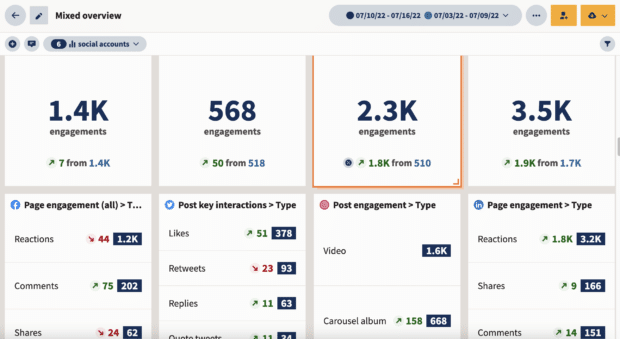
Embrace social SEO and hashtags
Getting discovered by new people is a big-time goal for nonprofits. So, growing your audience using social search optimization and hashtags is a must. It’s pretty hard to increase your follower count if people can’t find you — so it’s smart for nonprofit social media managers to brush up on their social SEO basics.
As social platforms improve their keyword search capabilities, our opportunity to discover new accounts increases. Pack your account bios and captions with keywords and relevant hashtags for the quickest follower growth.
Be responsive
Whether you’re communicating with potential donors, eager volunteers, or the very people or communities that your organization is trying to help, being responsive to messages is vital.
If you’re operating multiple social media accounts, it can be helpful for nonprofits to have a tool that helps you monitor incoming messages across all social channels in one place. Hootsuite Inbox is a great example — not only does it pull all of your DMs and comments into one place, but you can also assign each message to other teammates or volunteers.
Create social media policies
Nonprofit organizations often don’t have the resources for one dedicated social media person. If you’re sharing the load of social media management as a team, it’s a good idea to create a social media policy to make sure the expectations are clear for anyone who is tweeting on the organization’s behalf.
Here’s how to write a social media policy, with a free template to get you started.
Host an online event
One cool feature of social media that nonprofits can take advantage of is live-streaming. Hosting an online event means anyone, anywhere, can tune in and participate.
Even if you’re having a real-life event, creating an online component can accommodate another digital audience.
It’s exciting and engaging to watch the magic happen — live, unfiltered, uncut! — right there on your phone screen. What better way to incentivize donations and build awareness? Learn more about live-streaming on social media here.
Partner up with ambassadors
Social media offers an easy way for nonprofits to team up with ambassadors, collaborators, influencers or even other nonprofits to spread the word about their cause. Learn more about pulling off the perfect social media collaboration.
Happy belated birthday to @jvn! Thank you, Jonathan for raising Alzheimer's awareness in honor of your Noonie. Read our interview with Jonathan about his family's journey: https://t.co/6c3MehQUFN. #ENDALZ pic.twitter.com/v4EoCIFTkv
— Alzheimer's Association (@alzassociation) March 30, 2023
Create fundraisers and add donation buttons
Many social media platforms (i.e., Instagram, Facebook, TikTok, and Snapchat) offer built-in fundraiser and donation tools for nonprofits to use. Start a donation drive right on Facebook, or add a “Donate” sticker to your Instagram Story.
By signing up as a nonprofit on Facebook and Instagram, you also make it possible for individuals to set up fundraisers on your behalf. Like this generous fisherman who is fundraising for Cancer Research UK
By taking advantage of these in-app payment features, you’re making it easier for donors to support your cause. The fewer clicks someone has to make, the better.
Best social media tools for nonprofits
Social media scheduling and performance tracking
Hootsuite
Monitoring incoming messages, bulk composer, reporting, scheduling, post boosting, social listening, storing post templates, and more is quick and easy with our multi-functional social media management dashboard.
Nonprofits can save up to 75% on Hootsuite and up to 50% on social media training courses through Hootsuite Academy (a huge deal if you’re onboarding new volunteers every quarter!). Unlock the power of social media to reach a global audience and amplify your cause at scale.
Stock photo and video resources
If you don’t want to spend your precious money on photography or videography, get familiar with these free stock photo websites and free stock photography websites.
It’s probably also a good idea to embrace a few free graphic design tools. Visuals make a powerful impact on social media: equip yourself to stand out from the crowd.
Analytics
It’s hard to replicate the success of a fundraiser if you can’t see where and when engagement was popping off. That’s why a great social media analytics tool is essential for nonprofit organizations.
Our personal fave is Hootsuite Analytics, of course, but we’ve got a whole list of social media analytics tools right here for you to dig into
FAQs about social media for nonprofits
Which social media platform is best for nonprofits?
It depends. The best social media platform for your nonprofit might be different from another nonprofit. You’ll achieve the most success by choosing a platform that reaches your target audience—whether you want to communicate with donors, volunteers, or the very community your organization is helping.
Dog rescue Furbae, for instance, has an audience that skews towards millennials and women, so Instagram is a great fit for spreading the word about new dogs and fundraising campaigns.
Do some reflection to discover your target market and go from there. If you find that your nonprofit should be on multiple social media platforms, consider using a social media dashboard like Hootsuite to manage several accounts in one place easily.
How do nonprofit organizations use social media?
Nonprofit organizations use social media to raise awareness about their cause, raise funds, recruit donors and volunteers, build community around their mission, and communicate important information to many people quickly.
Many nonprofits use scheduling tools and social media management tools like Hootsuite to help streamline content creation and community engagement.
Ultimately, many of the strategies that for-profit brands use can be helpful for nonprofits, too. After all, whether you’re trying to sell sweatshirts or raise money to fund a lunch program at a local school, you’ll be trying to grow an engaged, enthusiastic audience who connects with your values.
It all starts with posting content with value. You’ll also want to respond to comments and questions, encourage interaction, and stay consistent with your posting schedule.
Make a copy of this social media strategy template for nonprofits here, and start building out your plan.
What should I post on social media for nonprofits?
Nonprofits can spread awareness about their cause and build an audience by using the same strategy that for-profit accounts do.
Consider posting content that either entertains, informs, or inspires and then make sure to include a powerful call to action.
On Instagram, Unicef posts emotional stories about children in need alongside success stories from people they have helped. The strategy focuses on putting real-life faces in the spotlight to humanize its cause. Unicef also calls for donations in every post and has a “donate” button and link to a donor page on its bio.
Beyond standard photos or videos, you can get creative with different formats like…
- Contests
- Asking questions
- Polls
- Encouraging your audience to ask you questions (try an “Ask Me Anything” session)
- Test their knowledge
- Media upload contests
- Animated gifs
- Spotlighting success stories
- Custom stickers or filters for Instagram Stories
Learn more about creating engaging social media posts here.
How do you create a social media strategy for a nonprofit organization?
Creating a social media strategy for a nonprofit organization is actually no different than creating one for a business. And we’ve made that process super easy with our social media strategy template for nonprofits.
It starts with looking at the big picture: What do you want to achieve? Who is your target audience? What are your content pillars? By getting strategic right from day one, you’re setting yourself up for a focused, methodical social marketing plan that can be executed in just a few minutes every day.
Whether your goal is to grow your donor base or build buzz around a fundraiser, Hootsuite is here to help your nonprofit achieve its social media dreams. Learn more about Hootsuite’s nonprofit discount program here and start your free trial today.
Use Hootsuite to manage your next nonprofit social media campaign. From a single dashboard you can schedule and publish posts across networks, engage the audience, and measure results. Try it free today.
Do more good for less on social media with Hootsuite’s special discounts for Nonprofits.
Get your discount!The post Social Media for Nonprofits: 12 Essential Tips for Success appeared first on Social Media Marketing & Management Dashboard.
Related Posts
Categories
- 60% of the time… (1)
- A/B Testing (2)
- Ad placements (3)
- adops (4)
- adops vs sales (5)
- AdParlor 101 (43)
- adx (1)
- algorithm (1)
- Analysis (10)
- Apple (1)
- Audience (1)
- Augmented Reality (1)
- authenticity (1)
- Automation (1)
- Back to School (1)
- best practices (2)
- brand voice (1)
- branding (1)
- Build a Blog Community (12)
- Case Study (3)
- celebrate women (1)
- certification (1)
- Collections (1)
- Community (1)
- Conference News (1)
- conferences (1)
- content (1)
- content curation (1)
- content marketing (1)
- contests (1)
- Conversion Lift Test (1)
- Conversion testing (1)
- cost control (2)
- Creative (6)
- crisis (1)
- Curation (1)
- Custom Audience Targeting (4)
- Digital Advertising (2)
- Digital Marketing (6)
- DPA (1)
- Dynamic Ad Creative (1)
- dynamic product ads (1)
- E-Commerce (1)
- eCommerce (2)
- Ecosystem (1)
- email marketing (3)
- employee advocacy program (1)
- employee advocates (1)
- engineers (1)
- event marketing (1)
- event marketing strategy (1)
- events (1)
- Experiments (29)
- F8 (2)
- Facebook (64)
- Facebook Ad Split Testing (1)
- facebook ads (18)
- Facebook Ads How To (1)
- Facebook Advertising (30)
- Facebook Audience Network (1)
- Facebook Creative Platform Partners (1)
- facebook marketing (1)
- Facebook Marketing Partners (2)
- Facebook Optimizations (1)
- Facebook Posts (1)
- facebook stories (1)
- Facebook Updates (2)
- Facebook Video Ads (1)
- Facebook Watch (1)
- fbf (11)
- first impression takeover (5)
- fito (5)
- Fluent (1)
- Get Started With Wix Blog (1)
- Google (9)
- Google Ad Products (5)
- Google Analytics (1)
- Guest Post (1)
- Guides (32)
- Halloween (1)
- holiday marketing (1)
- Holiday Season Advertising (7)
- Holiday Shopping Season (4)
- Holiday Video Ads (1)
- holidays (4)
- Hootsuite How-To (3)
- Hootsuite Life (1)
- how to (6)
- How to get Instagram followers (1)
- How to get more Instagram followers (1)
- i don't understand a single thing he is or has been saying (1)
- if you need any proof that we're all just making it up (2)
- Incrementality (1)
- influencer marketing (1)
- Infographic (1)
- Instagram (39)
- Instagram Ads (11)
- Instagram advertising (8)
- Instagram best practices (1)
- Instagram followers (1)
- Instagram Partner (1)
- Instagram Stories (2)
- Instagram tips (1)
- Instagram Video Ads (2)
- invite (1)
- Landing Page (1)
- link shorteners (1)
- LinkedIn (22)
- LinkedIn Ads (2)
- LinkedIn Advertising (2)
- LinkedIn Stats (1)
- LinkedIn Targeting (5)
- Linkedin Usage (1)
- List (1)
- listening (2)
- Lists (3)
- Livestreaming (1)
- look no further than the new yorker store (2)
- lunch (1)
- Mac (1)
- macOS (1)
- Marketing to Millennials (2)
- mental health (1)
- metaverse (2)
- Mobile App Marketing (3)
- Monetizing Pinterest (2)
- Monetizing Social Media (2)
- Monthly Updates (10)
- Mothers Day (1)
- movies for social media managers (1)
- new releases (11)
- News (79)
- News & Events (12)
- no one knows what they're doing (2)
- OnlineShopping (2)
- or ari paparo (1)
- owly shortener (1)
- Paid Media (2)
- People-Based Marketing (3)
- performance marketing (5)
- Pinterest (34)
- Pinterest Ads (11)
- Pinterest Advertising (8)
- Pinterest how to (1)
- Pinterest Tag helper (5)
- Pinterest Targeting (6)
- platform health (1)
- Platform Updates (8)
- Press Release (2)
- product catalog (1)
- Productivity (10)
- Programmatic (3)
- quick work (1)
- Reddit (3)
- reels (1)
- Reporting (1)
- Resources (30)
- ROI (1)
- rules (1)
- Seamless shopping (1)
- share of voice (1)
- Shoppable ads (4)
- short-form video (1)
- shorts (1)
- Skills (26)
- SMB (1)
- SnapChat (28)
- SnapChat Ads (8)
- SnapChat Advertising (5)
- Social (153)
- social ads (1)
- Social Advertising (14)
- social customer service (1)
- Social Fresh Tips (2)
- Social Media (5)
- social media automation (1)
- social media content calendar (1)
- social media for events (1)
- social media management (2)
- Social Media Marketing (49)
- social media monitoring (1)
- Social Media News (4)
- social media statistics (1)
- social media tracking in google analytics (1)
- social media tutorial (2)
- Social Toolkit Podcast (1)
- Social Video (5)
- stories (1)
- Strategy (768)
- terms (1)
- Testing (2)
- there are times ive found myself talking to ari and even though none of the words he is using are new to me (1)
- they've done studies (1)
- this is also true of anytime i have to talk to developers (1)
- tiktok (9)
- tools (1)
- Topics & Trends (3)
- Trend (12)
- Twitter (15)
- Twitter Ads (5)
- Twitter Advertising (4)
- Uncategorised (9)
- Uncategorized (13)
- url shortener (1)
- url shorteners (1)
- vendor (2)
- video (11)
- Video Ads (7)
- Video Advertising (8)
- virtual conference (1)
- we're all just throwing mountains of shit at the wall and hoping the parts that stick don't smell too bad (2)
- web3 (2)
- where you can buy a baby onesie of a dog asking god for his testicles on it (2)
- yes i understand VAST and VPAID (1)
- yes that's the extent of the things i understand (1)
- YouTube (13)
- YouTube Ads (4)
- YouTube Advertising (9)
- YouTube Video Advertising (5)