How to Use IGTV: The Complete Guide for Marketers
IGTV (Instagram TV) lets brands create their own long-form video series on Instagram.
It’s a great opportunity to:
… among many other things!
But how do you create an IGTV channel? And what are the best ways you can use it for your business?
Let’s dive into the answers, and find out how you can make IGTV work for your brand.
Table of contents
What is IGTV?
How to use IGTV
IGTV video specs
X ways to use IGTV for business
IGTV tips and best practices
Bonus: Download a free checklist that reveals the exact steps a lifestyle photographer used to grow from 0 to 600,000 followers on Instagram with no budget and no expensive gear.
What is IGTV ?
IGTV is a long-form video channel accessible from Instagram and as a standalone app.
Instagram launched the feature in June 2018. It gives brands the opportunity to make videos longer than typical Instagram Stories and posts.
In fact, verified users can post IGTV videos up to an hour long. Regular users can upload 10 minute long videos—still much longer than normal videos!
In 2019, Instagram also allowed creators to post one-minute previews of their IGTV videos on their feeds to improve discoverability. That’s perfect for getting your audience’s attention without them having to download the app.
Instagram more recently introduced the IGTV series feature. This allows creators to make a regular series of videos to be released on a consistent cadence (weekly, monthly, etc).
Now you can easily watch IGTV series from creators you love and get notified when there are new episodes.
????@YaraShahidi @KadeSpice @IngridNilsen pic.twitter.com/0QmpHwpxYw— Instagram (@instagram) October 22, 2019
Think of it like a series you’d see on television or YouTube—but all on Instagram.
Brands have been relatively slow to adopt IGTV for a number of reasons. Chief among them: the high costs and time investment required to produce long-form social videos.
But if you do it right, IGTV can actually be a fantastic way to build engagement for your brand. Read on to find out how.
How to use IGTV
Watch this Hootsuite Academy video for a quick overview of how to use IGTV. Once you’re done, read on to find exact instructions (with visuals) below:
How to create an IGTV Channel
It used to be that if you wanted to upload a video onto IGTV you needed to create an IGTV Channel. However, Instagram has since done away with that feature.
All you need to create an IGTV account now is an Instagram account. Your account allows you to upload videos onto IGTV via the Instagram app or the IGTV app.
If you’re reading this, there’s a good chance you already have an Instagram account. If you don’t, that’s okay! Here’s the directions straight from Instagram on how to create an account.
How to upload an IGTV video
Uploading an IGTV video is very simple—but there are a few ways to do it.
How to upload and IGTV video from Instagram
1. Tap the + button at the bottom of your newsfeed.
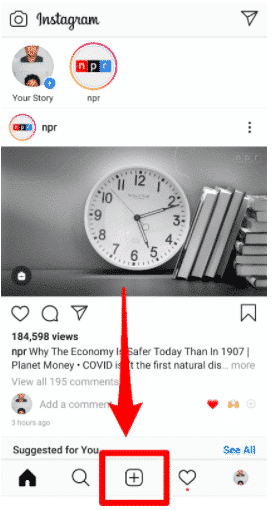
2. Choose a video 60 seconds or longer and tap Next.
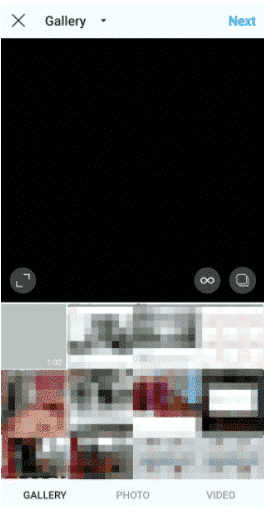
3. Select share as Long Video. This allows you to post the full-length video on IGTV, while a shorter snippet of the video is shared to your Instagram feed. Tap Continue.
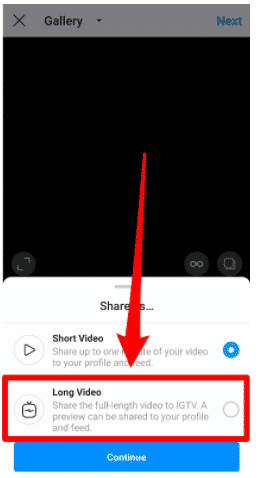
4. Choose your video’s cover image from one of its frames. Alternatively, you may choose an image from your gallery. Tap Next.
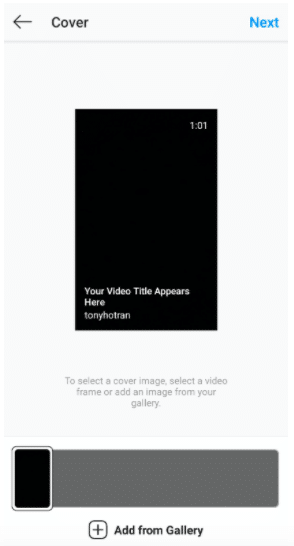
5. Fill out the title and description for your IGTV video. You also now have the option to Post a Preview of your video on your newsfeed and Make Visible on Facebook if you want to cross promote it.
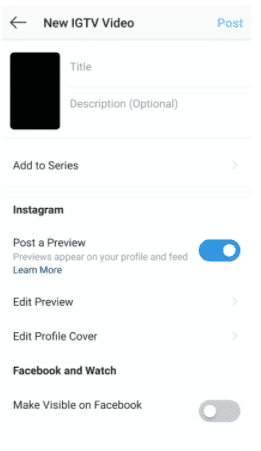
You also are able add the video to an IGTV series from here. If you don’t already have an IGTV series, don’t worry. We’re going to show you how down below.
Once you’re done filling out your title and description. Tap Post in the top right. Voila! You just posted an IGTV video from your Instagram app!
How to upload an IGTV video from IGTV
1. Tap the + button in the top right.
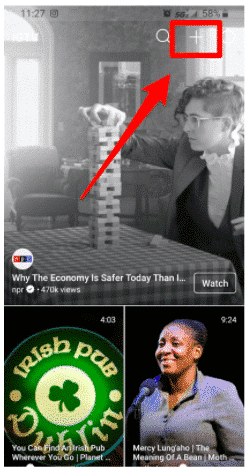
2. Choose a video 60 seconds or longer and tap Next.
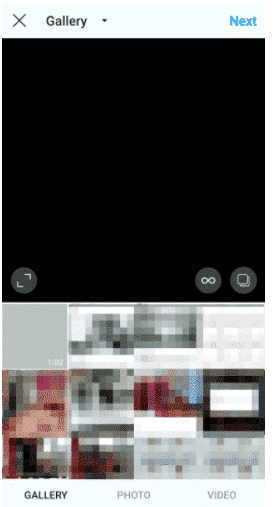
3. Choose your video’s cover image from one of its frames. Alternatively, you may choose an image from your gallery. Tap Next.
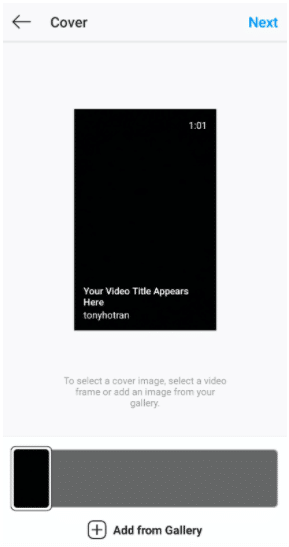
4. Fill out the title and description for your IGTV video. You also now have the option to Post a Preview of your video on your newsfeed and Make Visible on Facebook if you want to cross promote it.
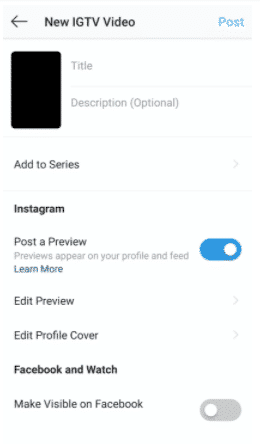
You also are able add the video to an IGTV series from here. If you don’t already have an IGTV series, don’t worry. We’re going to show you how down below.
Once you’re done filling out your title and description. Tap Post in the top right. Voila! You just posted an IGTV video from your IGTV app!
Bonus: Download a free checklist that reveals the exact steps a lifestyle photographer used to grow from 0 to 600,000 followers on Instagram with no budget and no expensive gear.
Get the free checklist right now!How to create an IGTV series
Whether you want to create an IGTV series on your Instagram app or your IGTV app, the steps will be the same.
Here’s how to create an IGTV series:
1. Make sure you’re at the window where you fill out your title and description. Tap Add to Series.
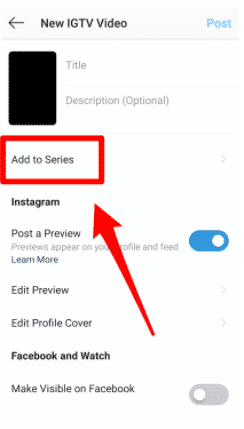
2. Tap Create Your First Series.
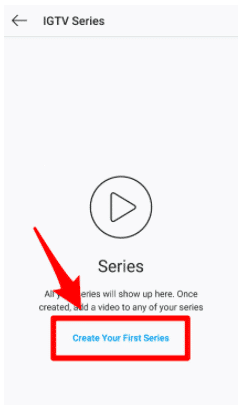
3. Fill out your series’s title and description. Then tap the blue checkmark in the top right.
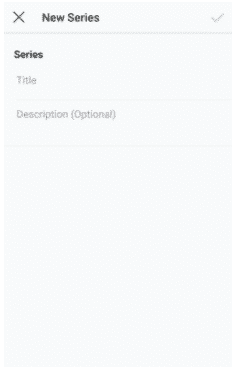
4. Make sure the series you want your video to be a part of is selected. Then tap Done in the top right.

That’s it! You just created a new IGTV series.
IGTV video specs
Here is all the video spec information you need for your IGTV video:
- File format: MP4
- Video length: At least 1 minute long
- Maximum video length when uploading on mobile: 15 minutes
- Maximum video length when uploading on web: 1 hour
- Vertical aspect ratio: 9:16
- Horizontal aspect ratio: 16:9
- Minimum frame rate: 30 FPS (frames per second)
- Minimum resolution: 720 pixels
- Maximum file size for videos that are 10 minutes or less: 650MB
- Maximum file size for videos up to 60 minutes: 3.6GB.
- Cover photo size: 420px by 654px (or 1:1.55 ratio)
Pro tip: You can’t edit your cover photo after you’ve uploaded it, so make sure it’s perfect before you do.
5 ways to use IGTV for business
Below are 5 ideas for IGTV videos or even series you can create for your brand.
Create tutorial videos
One great way to build engagement is through handy tutorial videos.
These how-to videos can cover a variety of different topics in your industry. For example, say you had a fitness brand. You could create a series focused on workout tutorials, or maybe one about healthy recipes.
If your organization sells a product, you can create a how-to video focused on how to use that product. There are a ton of possibilities for great IGTV series for your brand!
Host a Q&A session
A question and answer (Q&A) session with your audience is a great way to answer any pressing questions your followers might have.
It’s also a great opportunity to present some solid thought leadership on your industry.
Pro tip: Make a post on your Instagram feed and Story promoting your Q&A session beforehand. Be sure to ask your followers for questions then. You can use them during the IGTV recording!
Go behind the scenes
This is a great way to build transparency into your brand. By giving your audience a look at how your company works—whether that be by interviewing coworkers or simply touring your workspace—you humanize your brand to viewers.
That results in more trust between the audience and your organization. And brand trust is a crucial thing for everything from marketing to sales.
Stream an event
Hosting an event like a convention or a seminar? Share that with your viewers on your IGTV channel!
This is a great opportunity to allow those who couldn’t attend a chance to “attend” virtually. Your viewers will appreciate it, and you can give them content they can engage with.
Host a talk show
Ever dream of seeing your name under the “Tonight Show” banner? Now you can (kind of)!
You can host a talk show on your IGTV that’s centered on your brand. Have guests on who are influencers and thought leaders in your industry. Monologue about industry news. If you’re really ambitious, you can get your coworkers together and create an in-house band.
(Okay, maybe don’t do that last one.)
IGTV tips and best practices
Cross promote your video
Whenever you start posting to a new channel, it’s best practice to inform your followers on other channels what you’re up to, in case they want to follow you there too.
This is especially true for IGTV, as some people will have to download a new app to view your content.
IGTV offers a few different cross-promotion options:
- Preview and link to an IGTV video from your Instagram Stories (verified or business users only)
- Share one minute previews of your IGTV videos to your Instagram feed and profile (users will be prompted to Keep Watching on IGTV)
- Share IGTV videos to a connected Facebook page
Outside of Instagram, consider including callouts to your IGTV channel from:
- An email newsletter
- Your Facebook Page
Optimize for silent viewing
Chances are if people are watching your video in the IGTV app, they’ll turn their sound on. But even the videos that play automatically in the app default to “sound off”.
And if you’re sharing your video in your Instagram Stories or on your feed, most people will not have their sound on.
So make sure your video is optimized to play without sound—i.e., it either makes sense without sound, or has easily visible subtitles. Clipomatic can help with this.
Include the most important info up front
People scroll through their feeds quickly. You only have a small window of time to grab their attention—up to a minute if you’re lucky, but 15 seconds is probably a more realistic target.
So make sure your IGTV video hooks your viewers as soon as possible. Don’t let their attention slip or give them a reason to swipe through to the next thing.
This is especially true if you’re sharing a preview to your Instagram feed, where viewers will be prompted to “keep watching” on IGTV after one minute.
Think of the first minute of your video as an introduction to a blog post. No matter how flashy and engaging your video is, you’ll need to answer the following questions:
- What is this video about?
- Why should you keep watching?
- Optional: Who is this video for?
- Optional: How long will it be?
Answering these questions as soon as possible will guarantee longer and higher quality views.
Use relevant hashtags in your description
Search functionality on IGTV has received some criticism. As of April 2020, you can only search for profiles rather than videos on a specific topic (think: how you search for a YouTube video).
But Instagram is said to be working on changing that
.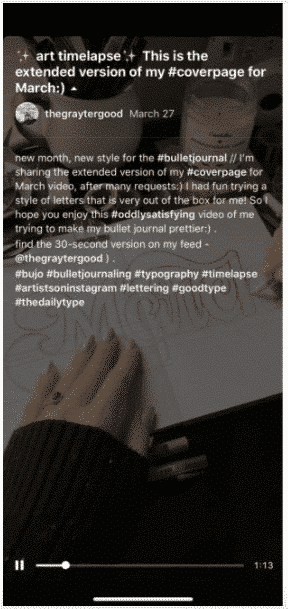
In the meantime, ensure your videos are also seen by non-followers by including relevant hashtags in your description. Your videos will show up on the corresponding hashtag page on Instagram, where people following that hashtag can discover your content.
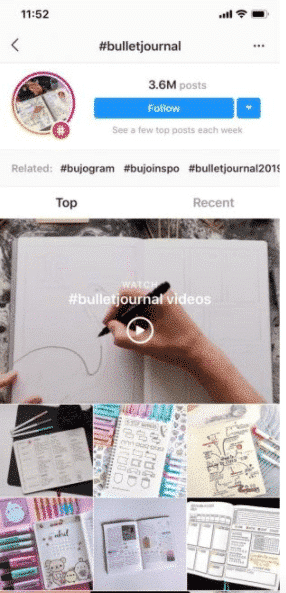
Only post content that warrants a longer format
IGTV isn’t just a place to be cross posting your Instagram Stories. If you want people to follow you on both channels, you need to make sure they have a good reason to do so.
This means developing new content that fits a longer format. While your Instagram Stories are designed to fit within snappy 15-second clips, what would you do with more than 15 seconds? Lean into that space and brainstorm.
Like YouTube, long-form tutorial content is popular on IGTV. But some brands have even developed entire TV series for the app.
Obviously what you choose to do depends on your budget and your brand, but here are some long-form video content ideas to get you started.
Use your brand colors, fonts, themes, etc.
Just because it’s a different app doesn’t mean you’re presenting a different brand. It can already be a jarring experience to leave one app to watch content another, so make the experience as smooth as possible for your followers. Let them know you’re the same old you, just on a different channel.
That means sticking to the same colors, tone, and vibe as usual. Bonus: this will help your IGTV content fit into your feed too.
Save time managing your Instagram presence using Hootsuite. From a single dashboard you can schedule and publish posts directly to Instagram, engage the audience, measure performance, and run all your other social media profiles. Try it free today.
The post How to Use IGTV: The Complete Guide for Marketers appeared first on Hootsuite Social Media Management.
Categories
- 60% of the time… (1)
- A/B Testing (2)
- Ad placements (3)
- adops (4)
- adops vs sales (5)
- AdParlor 101 (43)
- adx (1)
- algorithm (1)
- Analysis (9)
- Apple (1)
- Audience (1)
- Augmented Reality (1)
- authenticity (1)
- Automation (1)
- Back to School (1)
- best practices (2)
- brand voice (1)
- branding (1)
- Build a Blog Community (12)
- Case Study (3)
- celebrate women (1)
- certification (1)
- Collections (1)
- Community (1)
- Conference News (1)
- conferences (1)
- content (1)
- content curation (1)
- content marketing (1)
- contests (1)
- Conversion Lift Test (1)
- Conversion testing (1)
- cost control (2)
- Creative (6)
- crisis (1)
- Curation (1)
- Custom Audience Targeting (4)
- Digital Advertising (2)
- Digital Marketing (6)
- DPA (1)
- Dynamic Ad Creative (1)
- dynamic product ads (1)
- E-Commerce (1)
- eCommerce (2)
- Ecosystem (1)
- email marketing (3)
- employee advocacy program (1)
- employee advocates (1)
- engineers (1)
- event marketing (1)
- event marketing strategy (1)
- events (1)
- Experiments (21)
- F8 (2)
- Facebook (64)
- Facebook Ad Split Testing (1)
- facebook ads (18)
- Facebook Ads How To (1)
- Facebook Advertising (30)
- Facebook Audience Network (1)
- Facebook Creative Platform Partners (1)
- facebook marketing (1)
- Facebook Marketing Partners (2)
- Facebook Optimizations (1)
- Facebook Posts (1)
- facebook stories (1)
- Facebook Updates (2)
- Facebook Video Ads (1)
- Facebook Watch (1)
- fbf (11)
- first impression takeover (5)
- fito (5)
- Fluent (1)
- Get Started With Wix Blog (1)
- Google (9)
- Google Ad Products (5)
- Google Analytics (1)
- Guest Post (1)
- Guides (32)
- Halloween (1)
- holiday marketing (1)
- Holiday Season Advertising (7)
- Holiday Shopping Season (4)
- Holiday Video Ads (1)
- holidays (4)
- Hootsuite How-To (3)
- Hootsuite Life (1)
- how to (5)
- How to get Instagram followers (1)
- How to get more Instagram followers (1)
- i don't understand a single thing he is or has been saying (1)
- if you need any proof that we're all just making it up (2)
- Incrementality (1)
- influencer marketing (1)
- Infographic (1)
- Instagram (39)
- Instagram Ads (11)
- Instagram advertising (8)
- Instagram best practices (1)
- Instagram followers (1)
- Instagram Partner (1)
- Instagram Stories (2)
- Instagram tips (1)
- Instagram Video Ads (2)
- invite (1)
- Landing Page (1)
- link shorteners (1)
- LinkedIn (22)
- LinkedIn Ads (2)
- LinkedIn Advertising (2)
- LinkedIn Stats (1)
- LinkedIn Targeting (5)
- Linkedin Usage (1)
- List (1)
- listening (2)
- Lists (3)
- Livestreaming (1)
- look no further than the new yorker store (2)
- lunch (1)
- Mac (1)
- macOS (1)
- Marketing to Millennials (2)
- mental health (1)
- metaverse (1)
- Mobile App Marketing (3)
- Monetizing Pinterest (2)
- Monetizing Social Media (2)
- Monthly Updates (10)
- Mothers Day (1)
- movies for social media managers (1)
- new releases (11)
- News (72)
- News & Events (13)
- no one knows what they're doing (2)
- OnlineShopping (2)
- or ari paparo (1)
- owly shortener (1)
- Paid Media (2)
- People-Based Marketing (3)
- performance marketing (5)
- Pinterest (34)
- Pinterest Ads (11)
- Pinterest Advertising (8)
- Pinterest how to (1)
- Pinterest Tag helper (5)
- Pinterest Targeting (6)
- platform health (1)
- Platform Updates (8)
- Press Release (2)
- product catalog (1)
- Productivity (10)
- Programmatic (3)
- quick work (1)
- Reddit (3)
- Reporting (1)
- Resources (34)
- ROI (1)
- rules (1)
- Seamless shopping (1)
- share of voice (1)
- Shoppable ads (4)
- Skills (28)
- SMB (1)
- SnapChat (28)
- SnapChat Ads (8)
- SnapChat Advertising (5)
- Social (169)
- social ads (1)
- Social Advertising (14)
- social customer service (1)
- Social Fresh Tips (1)
- Social Media (5)
- social media automation (1)
- social media content calendar (1)
- social media for events (1)
- social media management (2)
- Social Media Marketing (49)
- social media monitoring (1)
- Social Media News (4)
- social media statistics (1)
- social media tracking in google analytics (1)
- social media tutorial (2)
- Social Toolkit Podcast (1)
- Social Video (5)
- stories (1)
- Strategy (601)
- terms (1)
- Testing (2)
- there are times ive found myself talking to ari and even though none of the words he is using are new to me (1)
- they've done studies (1)
- this is also true of anytime i have to talk to developers (1)
- tiktok (8)
- tools (1)
- Topics & Trends (3)
- Trend (12)
- Twitter (15)
- Twitter Ads (5)
- Twitter Advertising (4)
- Uncategorised (9)
- Uncategorized (13)
- url shortener (1)
- url shorteners (1)
- vendor (2)
- video (10)
- Video Ads (7)
- Video Advertising (8)
- virtual conference (1)
- we're all just throwing mountains of shit at the wall and hoping the parts that stick don't smell too bad (2)
- web3 (1)
- where you can buy a baby onesie of a dog asking god for his testicles on it (2)
- yes i understand VAST and VPAID (1)
- yes that's the extent of the things i understand (1)
- YouTube (13)
- YouTube Ads (4)
- YouTube Advertising (9)
- YouTube Video Advertising (5)
