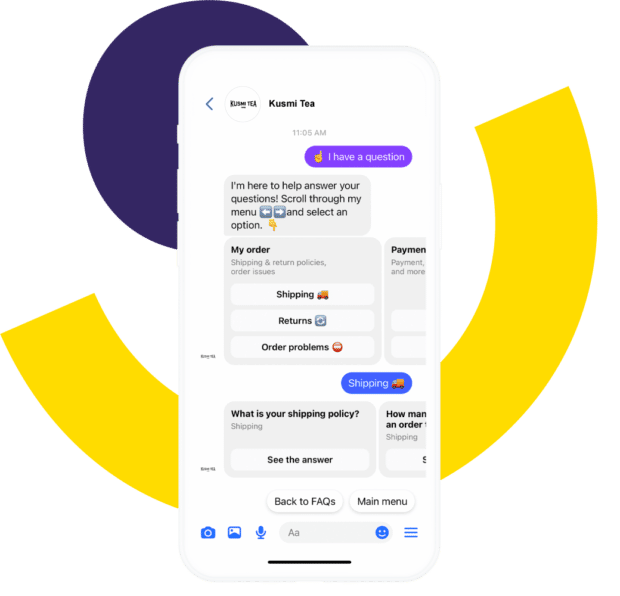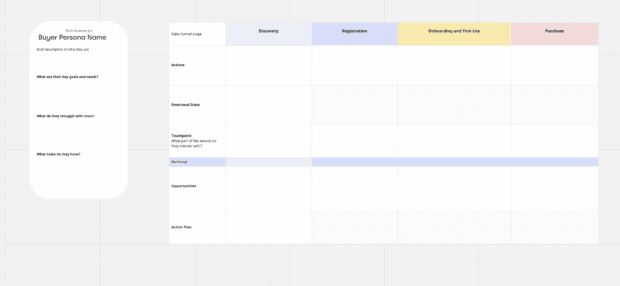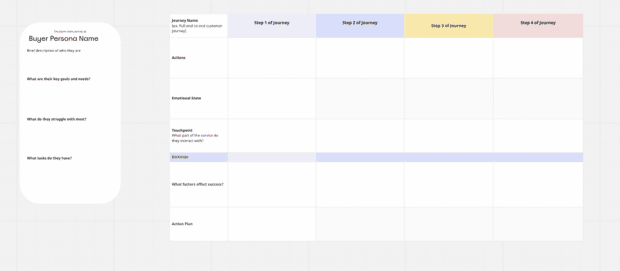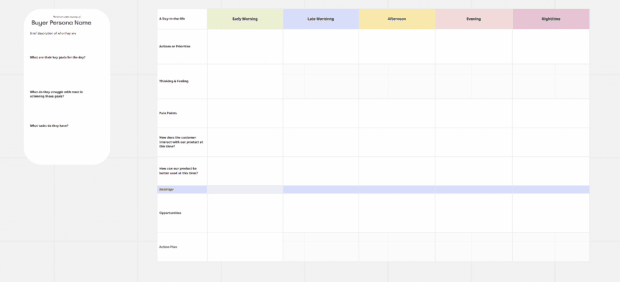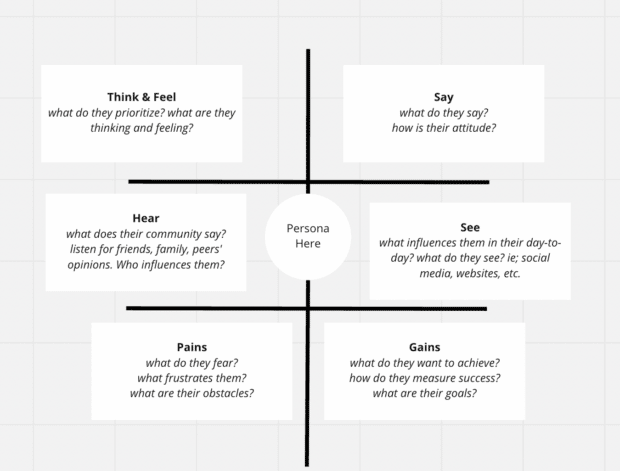What is a Customer Journey Map? [Free Template]
Mapping the customer journey can give you a way to better understand your customers and their needs. As a tool, it allows you to visualize the different stages that a customer goes through when interacting with your business; their thoughts, feelings, and pain points.
And, it’s shown that the friction from those pain points costs big: in 2019, ecommerce friction totaled an estimated 213 billion in lost US revenue.
Customer journey maps can help you to identify any problems or areas where you could improve your customer experience. In this article, we’ll explain what the customer journey mapping process is and provide a free template that you can use to create your own map. Let’s get started!
Bonus: Learn how to sell more products on social media with our free Social Commerce 101 guide. Delight your customers and improve conversion rates.
What is a customer journey map?
So, what is customer journey mapping? Essentially, customer journey maps are a tool that you can use to understand the customer experience. Customer journey maps are often visual representations showing you the customer’s journey from beginning to end. They include all the touchpoints along the way.
There are often four main stages in your sales funnel, and knowing these can help you create your customer journey maps:
- Inquiry or awareness
- Interest, comparison, or decision-making
- Purchase or preparation
- Installation, activation, or feedback
Customer journey maps are used to track customer behavior and pinpoint areas where the customer experiences pain points. With this information uncovered, you can improve the customer experience, giving your customers a positive experience with your company.
You can use customer journey mapping software like Excel or Google sheets, Google Decks, infographics, illustrations, or diagrams to create your maps. But you don’t actually need customer journey mapping tools. You can create these maps with a blank wall and a pack of sticky notes.
Though they can be scribbled on a sticky note, it’s often easier to create these journeys digitally. That way, you have a record of your journey map, and you can share it with colleagues. We’ve provided free customer journey mapping templates at the end of this article to make your life a little easier.
5 benefits of using customer journey maps
The main benefit of customer journey mapping is a better understanding of how your customers feel and interact with your business touchpoints. With this knowledge, you can create strategies that better serve your customer at each touchpoint.
Give them what they want and make it easy to use, and they’ll keep coming back. But, there are a couple of other great knock-on benefits too.
1. Improved customer support
Your customer journey map will highlight moments where you can add some fun to a customer’s day. And it will also highlight the pain points of your customer’s experience. Knowing where these moments are will let you address them before your customer gets there. Then, watch your customer service metrics spike!
2. Effective marketing tactics
A greater understanding of who your customers are and what motivates them will help you to advertise to them.
Let’s say you sell a sleep aid product or service. A potential target market for your customer base is young, working mothers who are strapped for time.
The tone of your marketing material can empathize with their struggles, saying, “The last thing you need is someone asking if you’re tired. But we know that over half of working moms get less than 6 hours of sleep at night. While we can’t give you more time, we know how you can make the most of those 6 hours. Try our Sleep Aid today and sleep better tonight.”
Building out customer personas will show potential target audiences and their motivation, like working moms who want to make the most of their hours asleep.
3. Product advancements or service improvements
By mapping your customer’s journey, you’ll gain insights into what motivates them to make a purchase or prevents them from doing so. You’ll have clarity on when or why they return items and which items they buy next. With this information and more, you’ll be able to identify opportunities to upsell or cross-sell products.
4. A more enjoyable and efficient user experience
Customer journey mapping will show you where customers get stuck and bounce off your site. You can work your way through the map, fixing any friction points as you go. The end result will be a smoothly-running, logical website or app.
5. A customer-focused mindset
Instead of operating with the motivation of business success, a customer journey map can shift your focus to the customer. Instead of asking yourself, “how can I increase profits?” ask yourself, “what would better serve my customer?” The profits will come when you put your customer first.
At the end of the day, customer journey maps help you to improve your customer experience and boost sales. They’re a useful tool in your customer experience strategy.
How to create a customer journey map
There are many different ways to create a customer journey map. But, there are a few steps you’ll want to take regardless of how you go about mapping your customer’s journey.
Step 1. Set your focus
Are you looking to drive the adoption of a new product? Or perhaps you’ve noticed issues with your customer experience. Maybe you’re looking for new areas of opportunity for your business. Whatever it is, be sure to set your goals before you begin mapping the customer journey.
Step 2. Choose your buyer personas
To create a customer journey map, you’ll first need to identify your customers and understand their needs. To do this, you will want to access your buyer personas.
Buyer personas are caricatures or representations of someone who represents your target audience. These personas are created from real-world data and strategic goals.
If you don’t already have them, create your own buyer personas with our easy step-by-step guide and free template.
Choose one or two of your personas to be the focus of your customer journey map. You can always go back and create maps for your remaining personas.
Step 3. Perform user research
Interview prospective or past customers in your target market. You do not want to gamble your entire customer journey on assumptions you’ve made. Find out directly from the source what their pathways are like, where their pain points are, and what they love about your brand.
You can do this by sending out surveys, setting up interviews, and examining data from your business chatbot. Be sure to look at what the most frequently asked questions are. If you don’t have a FAQ chatbot like Heyday, that automates customer service and pulls data for you, you’re missing out!
You will also want to speak with your sales team, your customer service team, and any other team member who may have insight into interacting with your customers.
Step 4. List customer touchpoints
Your next step is to track and list the customer’s interactions with the company, both online and offline.
A customer touchpoint means anywhere your customer interacts with your brand. This could be your social media posts, anywhere they might find themselves on your website, your brick-and-mortar store, ratings and reviews, or out-of-home advertising.
Write as many as you can down, then put on your customer shoes and go through the process yourself. Track the touchpoints, of course, but also write down how you felt at each juncture and why. This data will eventually serve as a guide for your map.
Step 5. Build your customer journey map
You’ve done your research and gathered as much information as possible, now it’s time for the fun stuff. Compile all of the information you’ve collected into one place. Then, start mapping out your customer journey! You can use the templates we’ve created below for an easy plug-and-play execution.
Step 6. Analyze your customer journey map
Once the customer journey has been mapped out, you will want to go through it yourself. You need to experience first-hand what your customers do to fully understand their experience.
As you journey through your sales funnel, look for ways to improve your customer experience. By analyzing your customer’s needs and pain points, you can see areas where they might bounce off your site or get frustrated with your app. Then, you can take action to improve it.
Types of customer journey maps
There are many different types of customer journey maps. We’ll take you through four to get started: current state, future state, a day in the life, and empathy maps. We’ll break down each of them and explain what they can do for your business.
Current state
This customer journey map focuses on your business as it is today. With it, you will visualize the experience a customer has when attempting to accomplish their goal with your business or product. A current state customer journey uncovers and offers solutions for pain points.
Future state
This customer journey map focuses on how you want your business to be. This is an ideal future state. With it, you will visualize a customer’s best-case experience when attempting to accomplish their goal with your business or product.
Once you have your future state customer journey mapped out, you’ll be able to see where you want to go and how to get there.
Day-in-the-life
A day-in-the-life customer journey is a lot like the current state customer journey, but it aims to highlight aspects of a customer’s daily life outside of how they interact with your brand.
Day-in-the-life mapping looks at everything that the consumer does during their day. It shows what they think and feel within an area of focus with or without your company.
When you know how a consumer spends their day, you can more accurately strategize where your brand communication can meet them. Are they checking Instagram on their lunch break, feeling open and optimistic about finding new products? If so, you’ll want to target ads on that platform to them at that time.
Day-in-the-life customer journey examples can look vastly different depending on your target demographic.
Empathy maps
Empathy maps don’t follow a particular sequence of events along the user journey. Instead, these are divided into four sections and track what someone says about their experience with your product when it’s in use.
You should create empathy maps after user research and testing. You can think of them as an account of all that was observed during research or testing when you asked questions directly regarding how people feel while using products. Empathy maps can give you unexpected insights into your users’ needs and wants.
Customer journey map templates
Customer journey map template for the current state:
The future state customer journey mapping template:
A day-in-the-life customer journey map template:
An empathy map template:
A customer journey map example
It can be helpful to see customer journey mapping examples. To give you some perspective on what these look like executed, we’ve created a customer journey mapping example of the current state.
Buyer Persona:
Curious Colleen, a 32-year-old female, is in a double-income no-kids marriage. Colleen and her partner work for themselves; while they have research skills, they lack time. She is motivated by quality products and frustrated by having to sift through content to get the information she needs.
What are their key goals and needs?
Colleen needs a new vacuum. Her key goal is to find one that will not break again.
What are their struggles?
She is frustrated that her old vacuum broke and that she has to spend time finding a new one. Colleen feels as though this problem occurred because the vacuum she bought previously was of poor quality.
What tasks do they have?
Colleen must research vacuums to find one that will not break. She must then purchase a vacuum and have it delivered to her house.
| Sales funnel stage | Define | Compare | Negotiate | Purchase |
|---|---|---|---|---|
| Actions | Colleen starts by looking at reviews of her old vacuum online and begins to make a list of features she wants in her new vacuum. | Colleen starts researching ‘best cordless vacuums’ and comparing products. She looks at our site but bounces off fairly quickly, though she also bounces off our competitors' sites quickly, too. She searches “the top ten cordless vacuums” and once again, finds our product on the list. | Colleen looks into competitors' deals on vacuums using “the top ten cordless vacuums” as a guide. Colleen specifically looks for quality. She also considers shipping costs as she does not want to spend more time picking a vacuum up She calls her current vacuum company to tell them the model she bought broke. | Colleen decides to purchase our cordless vacuum. In her feedback, she gives us 3 stars out of 5 for her web experience but 5 out of 5 stars for her product experience. She comments on the difficulty of getting the information she wanted. |
| Emotional state | She is frustrated by how much time she must now spend researching vacuums. She is also excited at the prospect of getting a new vacuum that can do a better job | She is frustrated by all the vacuum sites she looks at because they do not immediately and concisely outline benefits. | She is frustrated by her old vacuum company’s lack of customer service and having to wait on-hold on the phone. | She feels secure because we have a 5-year warranty and good customer reviews. She feels validated by the free shipping and is happy to share her feedback. |
| Touchpoints | She hears about us because of our advertisements on Google and Instagram. | She lands on our website, uses the search bar to look up ‘cordless vacuums’ and finds one of our models. She clicks on our link through the ‘top ten’ list. She reads customer reviews on our product on Reddit and Google reviews. | After looking at competitors, she comes back to our site, puts a cordless vacuum in her cart, but waits to purchase in case she changes her mind. In the meantime, she goes back to our social media feed to look at post comments and ‘tagged photos’. She wants to be sure this is the right choice. Colleen receives an email from our abandoned cart email flow that gives her free shipping and guarantees her money back if something happens to the vacuum in the first five years. | Colleen receives an email survey asking about her experience. |
Opportunities: Colleen wants to understand quickly and immediately the benefits our product offers; how can we make this easier? Colleen upholds social proof as a decision-making factor. How can we better show our happy customers? There is an opportunity here to restructure our website information hierarchy or implement customer service tools to give Colleen the information she needs faster. We can create comparison charts with competitors, have benefits immediately and clearly stated, and create social campaigns.
Action Plan:
- Implement a chatbot so customers like Colleen can get the answers they want quickly and easily.
- Create a comparison tool for competitors and us, showing benefits and costs.
- Implement benefit-forward statements on all landing pages.
- Create a social campaign dedicated to UGC to foster social proof.
- Send out surveys dedicated to gathering customer feedback. Pull out testimonial quotes from here when possible.
Engage with shoppers on social media and turn customer conversations into sales with Heyday, our dedicated conversational AI chatbot for social commerce retailers. Deliver 5-star customer experiences — at scale.
Turn customer service conversations into sales with Heyday. Improve response times and sell more products. See it in action.
Free DemoThe post What is a Customer Journey Map? [Free Template] appeared first on Social Media Marketing & Management Dashboard.
Categories
- 60% of the time… (1)
- A/B Testing (2)
- Ad placements (3)
- adops (4)
- adops vs sales (5)
- AdParlor 101 (43)
- adx (1)
- algorithm (1)
- Analysis (9)
- Apple (1)
- Audience (1)
- Augmented Reality (1)
- authenticity (1)
- Automation (1)
- Back to School (1)
- best practices (2)
- brand voice (1)
- branding (1)
- Build a Blog Community (12)
- Case Study (3)
- celebrate women (1)
- certification (1)
- Collections (1)
- Community (1)
- Conference News (1)
- conferences (1)
- content (1)
- content curation (1)
- content marketing (1)
- contests (1)
- Conversion Lift Test (1)
- Conversion testing (1)
- cost control (2)
- Creative (6)
- crisis (1)
- Curation (1)
- Custom Audience Targeting (4)
- Digital Advertising (2)
- Digital Marketing (6)
- DPA (1)
- Dynamic Ad Creative (1)
- dynamic product ads (1)
- E-Commerce (1)
- eCommerce (2)
- Ecosystem (1)
- email marketing (3)
- employee advocacy program (1)
- employee advocates (1)
- engineers (1)
- event marketing (1)
- event marketing strategy (1)
- events (1)
- Experiments (21)
- F8 (2)
- Facebook (64)
- Facebook Ad Split Testing (1)
- facebook ads (18)
- Facebook Ads How To (1)
- Facebook Advertising (30)
- Facebook Audience Network (1)
- Facebook Creative Platform Partners (1)
- facebook marketing (1)
- Facebook Marketing Partners (2)
- Facebook Optimizations (1)
- Facebook Posts (1)
- facebook stories (1)
- Facebook Updates (2)
- Facebook Video Ads (1)
- Facebook Watch (1)
- fbf (11)
- first impression takeover (5)
- fito (5)
- Fluent (1)
- Get Started With Wix Blog (1)
- Google (9)
- Google Ad Products (5)
- Google Analytics (1)
- Guest Post (1)
- Guides (32)
- Halloween (1)
- holiday marketing (1)
- Holiday Season Advertising (7)
- Holiday Shopping Season (4)
- Holiday Video Ads (1)
- holidays (4)
- Hootsuite How-To (3)
- Hootsuite Life (1)
- how to (5)
- How to get Instagram followers (1)
- How to get more Instagram followers (1)
- i don't understand a single thing he is or has been saying (1)
- if you need any proof that we're all just making it up (2)
- Incrementality (1)
- influencer marketing (1)
- Infographic (1)
- Instagram (39)
- Instagram Ads (11)
- Instagram advertising (8)
- Instagram best practices (1)
- Instagram followers (1)
- Instagram Partner (1)
- Instagram Stories (2)
- Instagram tips (1)
- Instagram Video Ads (2)
- invite (1)
- Landing Page (1)
- link shorteners (1)
- LinkedIn (22)
- LinkedIn Ads (2)
- LinkedIn Advertising (2)
- LinkedIn Stats (1)
- LinkedIn Targeting (5)
- Linkedin Usage (1)
- List (1)
- listening (2)
- Lists (3)
- Livestreaming (1)
- look no further than the new yorker store (2)
- lunch (1)
- Mac (1)
- macOS (1)
- Marketing to Millennials (2)
- mental health (1)
- metaverse (1)
- Mobile App Marketing (3)
- Monetizing Pinterest (2)
- Monetizing Social Media (2)
- Monthly Updates (10)
- Mothers Day (1)
- movies for social media managers (1)
- new releases (11)
- News (72)
- News & Events (13)
- no one knows what they're doing (2)
- OnlineShopping (2)
- or ari paparo (1)
- owly shortener (1)
- Paid Media (2)
- People-Based Marketing (3)
- performance marketing (5)
- Pinterest (34)
- Pinterest Ads (11)
- Pinterest Advertising (8)
- Pinterest how to (1)
- Pinterest Tag helper (5)
- Pinterest Targeting (6)
- platform health (1)
- Platform Updates (8)
- Press Release (2)
- product catalog (1)
- Productivity (10)
- Programmatic (3)
- quick work (1)
- Reddit (3)
- Reporting (1)
- Resources (34)
- ROI (1)
- rules (1)
- Seamless shopping (1)
- share of voice (1)
- Shoppable ads (4)
- Skills (28)
- SMB (1)
- SnapChat (28)
- SnapChat Ads (8)
- SnapChat Advertising (5)
- Social (169)
- social ads (1)
- Social Advertising (14)
- social customer service (1)
- Social Fresh Tips (1)
- Social Media (5)
- social media automation (1)
- social media content calendar (1)
- social media for events (1)
- social media management (2)
- Social Media Marketing (49)
- social media monitoring (1)
- Social Media News (4)
- social media statistics (1)
- social media tracking in google analytics (1)
- social media tutorial (2)
- Social Toolkit Podcast (1)
- Social Video (5)
- stories (1)
- Strategy (601)
- terms (1)
- Testing (2)
- there are times ive found myself talking to ari and even though none of the words he is using are new to me (1)
- they've done studies (1)
- this is also true of anytime i have to talk to developers (1)
- tiktok (8)
- tools (1)
- Topics & Trends (3)
- Trend (12)
- Twitter (15)
- Twitter Ads (5)
- Twitter Advertising (4)
- Uncategorised (9)
- Uncategorized (13)
- url shortener (1)
- url shorteners (1)
- vendor (2)
- video (10)
- Video Ads (7)
- Video Advertising (8)
- virtual conference (1)
- we're all just throwing mountains of shit at the wall and hoping the parts that stick don't smell too bad (2)
- web3 (1)
- where you can buy a baby onesie of a dog asking god for his testicles on it (2)
- yes i understand VAST and VPAID (1)
- yes that's the extent of the things i understand (1)
- YouTube (13)
- YouTube Ads (4)
- YouTube Advertising (9)
- YouTube Video Advertising (5)