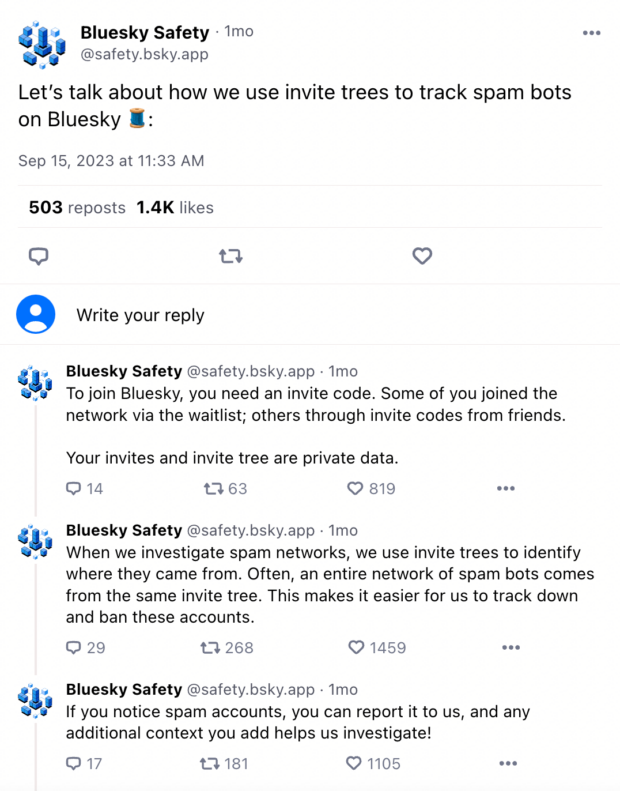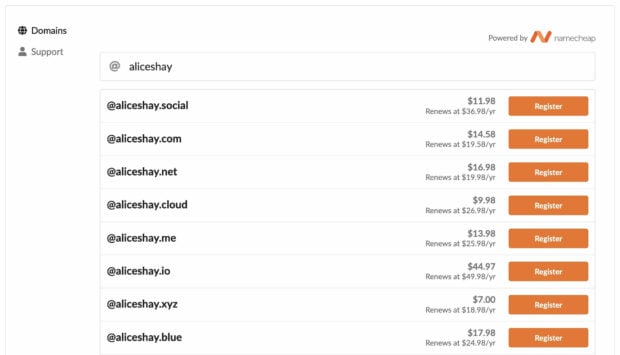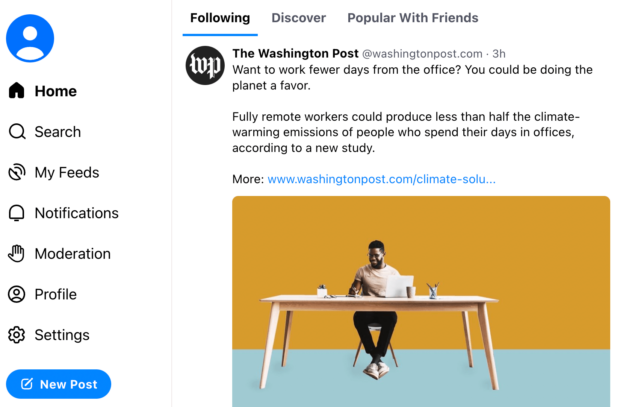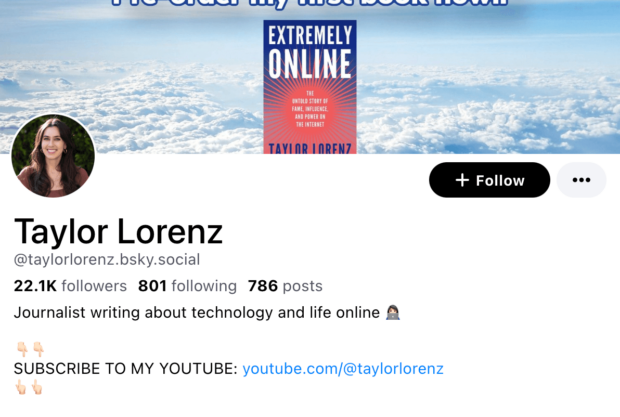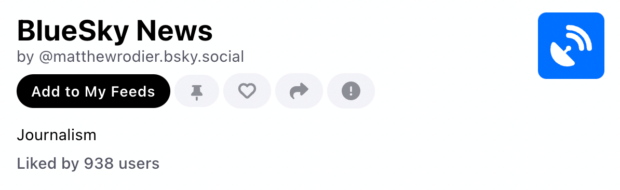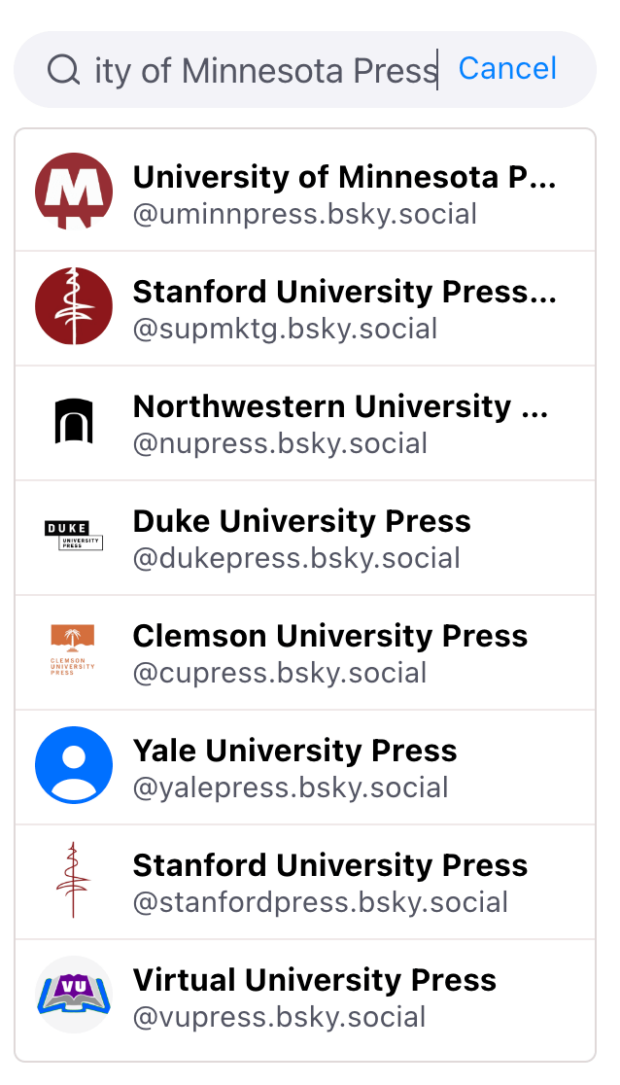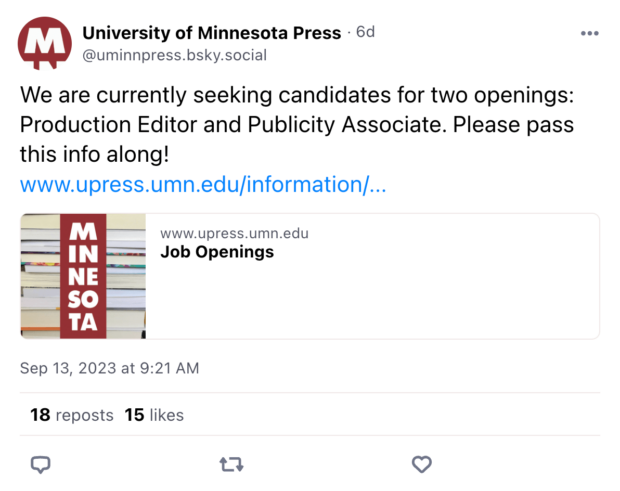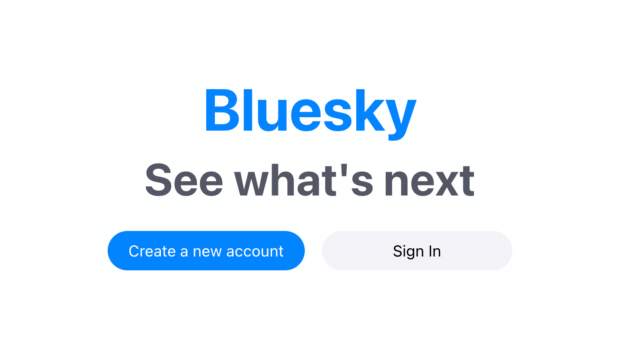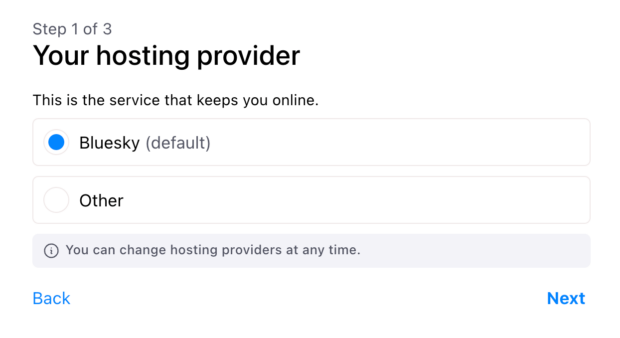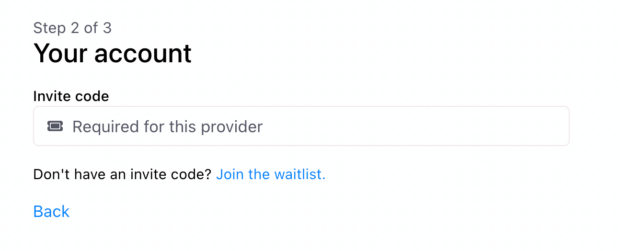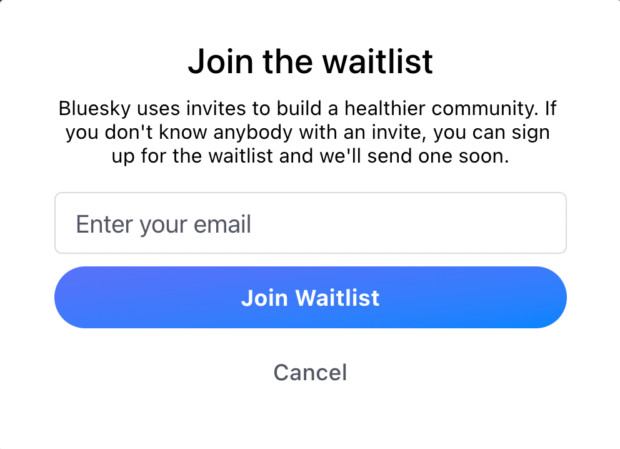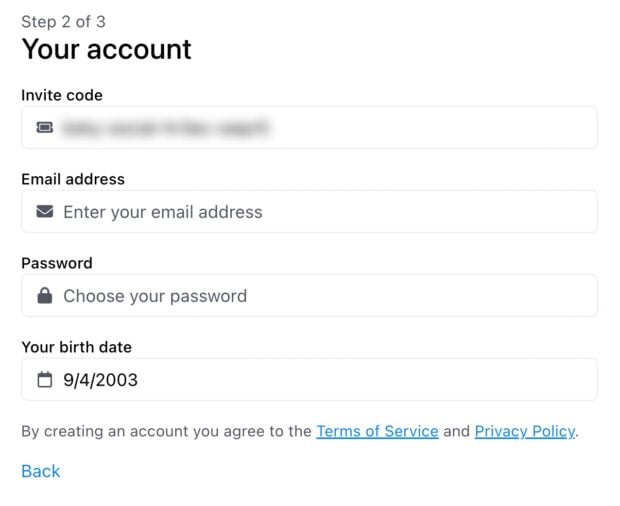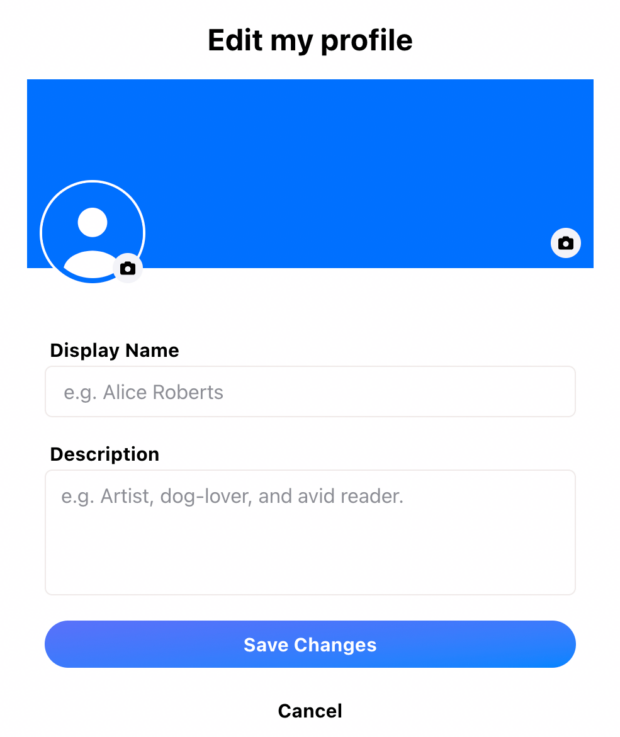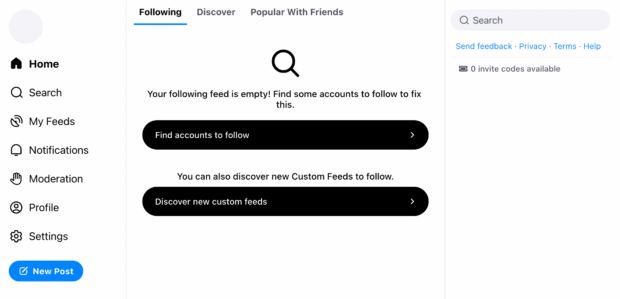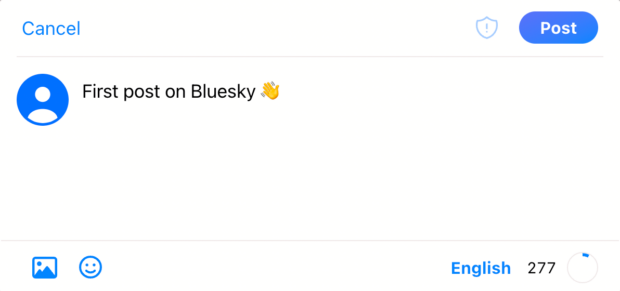What is Bluesky Social? Everything Your Brand Needs To Know
At this point, you’ve likely heard of Bluesky Social, the budding Twitter alternative. It’s one of a few text-based social networks that have cropped up as Twitter, now X, makes the shift to becoming an “everything app” under its new leader, Elon Musk.
And while Bluesky may be new to the social scene, it’s showing plenty of promise — in fact, it’s already reached one million users.
If your FOMO is kicking in, you may be wondering if you need to start a Bluesky account for your business. We’re here to help!
Here’s everything you need to know about the up-and-coming Bluesky social network and how you can use it for your brand.
What is Bluesky?
Bluesky is a decentralized, text-based, invite-only social network created by former Twitter CEO Jack Dorsey.
Essentially, Bluesky is a text-based microblogging platform, kind of like how Twitter used to function in its early days. Users can share text-based posts of up to 300 characters that are shown in feeds with other users’ posts.
How does Bluesky work?
Bluesky functions in a similar way to most social networks and text-based apps. At its core, you have a profile, follow other users, and start conversations.
But Bluesky differs from its predecessor and other social platforms in a few key ways.
Invite-only
For starters, the app is currently invite-only, meaning you must receive an invite code from another user to join. You can also sign up for Bluesky’s waitlist for a code.
According to the Bluesky team, the app is invite-only for two reasons.
First, because they want to limit the number of sign-ups from spammers, bots, or bad actors. This selective process helps Bluesky curate and moderate content as it scales. The Bluesky Safety team goes into more detail about how invite codes help track spam here:
Plus, limiting sign-ups helps the platform grow organically through existing personal networks. This helps generate buzz and create FOMO for users who haven’t yet made the leap from X to an alternative app. (Which may happen if X becomes a paid app).
Decentralization
Another major difference between Bluesky and Twitter, now X, is that it’s decentralized. You’ve probably heard conversations around the fediverse or centralized versus decentralized platforms, but if you’re still unsure what that means, here’s a quick explainer.
Like Mastodon, which is also decentralized, Bluesky operates on independent servers and isn’t controlled by a single server or company. This gives users more control over how they want the platform to operate and how they think content should be moderated.
Bluesky is also an open-source platform. The platform does this through an AT Protocol, which, as Bluesky describes it, “is a protocol for public conversation and an open-source framework for building social apps, meaning people have transparency into how it is built and what is being developed.”
Jack Dorsey explains the goal behind developing a decentralized network in more detail here:
Twitter is funding a small independent team of up to five open source architects, engineers, and designers to develop an open and decentralized standard for social media. The goal is for Twitter to ultimately be a client of this standard.
— jack (@jack) December 11, 2019
Custom domains
Bluesky plans to be an ad-free space in order to protect users’ data. However, the platform is exploring other ways to monetize the platform, and its first service is domain purchasing and management.
If you’re scratching your head wondering how purchasing domain names is relevant to your social activity, let us (try to) explain.
When you sign up for Bluesky, your username will look something like this: @username.bsky.social (e.g., @samlauron.bsky.social).
Let’s say you want to drop the “bsky.social” part — or customize your handle altogether, like The New York Times, for example:
You can customize your handle by paying for a domain name through Bluesky’s partnership with Namecheap.
After you’ve purchased your domain, you can use it as your Bluesky handle. But you can also transfer your domain name anywhere and have any URL direct to it, not just your Bluesky profile.
This feature may not be at the top of every social media manager’s list when they think about their ideal platform. Still, it’s a convenient way to snag a custom domain if you don’t already have one.
Aside from those differences, though, Bluesky’s app will feel pretty familiar if you’ve used Twitter.
The homepage looks nearly identical to Twitter/X, with a navigation menu on the left side and the feed in the middle.
There are three different feeds to filter posts by: Following, Discover, and Popular With Friends. You can customize what you see in your feeds, which is another example of how Bluesky offers autonomy.
How can you use Bluesky for business?
If you’ve got an invite code and are considering incorporating Bluesky into your brand’s social strategy, here are a few ideas for how your business can use the budding social platform.
Thought leadership
As with any new platform, there are benefits to being an early adopter. One of those is being able to set the tone or standard for other brands to follow.
Bluesky is still so new that there isn’t really a proven formula for creating engaging content yet. Many people and brands alike are still experimenting with the platform, often cross-posting content from X. This means there’s an opportunity for your business to create the rules of engagement on Bluesky.
You can use Bluesky to establish a strong POV and position yourself as a thought leader or go-to resource in your industry before anyone else does. As an early user, you can set the tone for how other brands end up sharing and engaging.
There’s also an opportunity to conduct your own user research. Before you start sharing content, see how users on the platform are interacting and what types of conversations are being started. Use your research to create a unique brand position that meets those needs and behaviors.
Connect with the press
Twitter (X) has long been a source for real-time updates or breaking news. Journalists, in particular, have relied on the platform to share these updates, source information, or connect with potential subjects.
As the Twitter environment has shifted, many journalists and media companies have flocked to both Bluesky and Mastodon as alternatives.
For businesses, this means you can use Bluesky to connect with the media for PR or brand-building purposes. You can also stay on top of industry news just as you would on X (Twitter) or other news sources.
Bluesky makes it easy to find and curate people you want to see content from. Similar to Lists on X (Twitter), you can create custom feeds and add users to them to start seeing their content. You can also add feeds that people have already created, like this journalism feed called “BlueSky News” below:
Reach (or create) niche communities
Another way to use Bluesky as an early adopter is to find or create a niche community.
Niche communities are ones that cater to a specific topic, interest, or industry. Catering your content to a niche audience can help you reach people who are more likely to engage with and be interested in what your brand has to say.
For example, one niche on Bluesky is academic publishing houses.
University presses are a specific subset of the publishing industry, which means they have a very specific audience of authors, academics, and those with publishing industry experience.
The University of Minnesota Press reached this niche audience by sharing a link to its current job postings on Bluesky. This post earned quite a bit more reposts than the rest of the publisher’s recent posts, suggesting that it was reaching the right people.
Be less promotional
So far, largely due to the ad-free environment, Bluesky feels a lot less self-promotional than other platforms. Assuming that the platform remains ad-free, it’s a good idea for businesses using Bluesky to focus less on promoting their brand and more on starting conversations with their audience.
San Diego Zoo Wildlife Alliance is a great example of how to share on Bluesky without making the content directly about your business.
The organization follows a similar content strategy that it employs on X, often cross-posting the same lighthearted animal images to Bluesky.
How does Bluesky compare to other X (Twitter) alternatives?
As X continues to evolve into an “everything app,” it’s a good idea to get familiar with a few alternatives so you can decide which text-based platform is best for your brand’s social strategy.
Bluesky vs. Mastodon
Mastodon is the most similar X (Twitter) alternative compared to Bluesky. Like Bluesky, Mastodon is a decentralized platform and is completely open-source. Mastodon is run by a non-profit organization, but because the app is decentralized, there is no single “owner” of the platform.
Instead, it’s made up of individual servers. This means Mastodon relies on its communities and servers to self-govern. Each server can have its own rules around content and moderation, which can get tricky to keep up with.
If you’re looking for a decentralized platform with complete autonomy, then Mastodon is worth a try. But if you prefer a *little* more structure with your decentralization, then Bluesky is the way to go (for now).
Bluesky vs. Threads
Instagram’s Threads is another text-based alternative to consider. Threads functions similarly to X and other text-based apps.
The main difference between Threads and Bluesky is that Threads is directly connected to Instagram, meaning you must have an Instagram account if you want to be on Threads. This can be convenient if you’re looking for a more streamlined experience or if your brand already has a big presence on Instagram.
If you sense that your Instagram audience would enjoy text-based posts from you, then it’s worth creating a Threads account. But if you’re looking for a decentralized text-based app to create a new audience or user experience on, Bluesky may be a better fit.
Still feeling confused? Check out our feature comparison chart:
| Features | Bluesky | Mastodon | Threads |
|---|---|---|---|
| Character count | 300 characters | 500 characters | 500 characters |
| Media | Images only | Images, GIFs, video, audio | Images and video |
| Verification badge | No | No | Yes |
| Direct Messaging | No | Yes | No |
How to start using Bluesky
1. Go to bsky.app
Once there, click on Create a new account.
The first prompt will ask you to choose your hosting provider. The default is Bluesky, but you can change this later.
2. Enter your invite code
Next, you’ll be prompted to enter your invite code.
If you don’t have an invite code, you sign up for Bluesky’s waitlist.
3. Set up your account
After entering your valid invite code,. You’ll also enter account details like your email address, birthdate, and the password you want to use.
4. Edit your profile
Once your account is set up, edit your profile. You can update your profile picture, cover photo, display name, and description (like a bio).
5. Start curating your Feed
Now it’s time to discover and follow accounts so you have something to look at in your feed. You can also create custom feeds by curating the types of accounts you want to see.
6. Create your first post
To create your first post, click on New Post at the bottom of your home screen.
From there, you’ll be able to write a post containing up to 300 characters including emojis and links.
Important to note: Bluesky does not currently support hashtags. While you can include a hashtag in your post, it won’t be clickable or searchable and there isn’t currently a way to discover or search for hashtags on the platform. While this could potentially change down the road, keep this in mind if hashtags are typically part of your strategy.
FAQs about Bluesky
How do I get invited to Bluesky?
To get invited to Bluesky, you need to receive an invite code from a current user. You can also sign up for Bluesky’s waitlist to receive your own code.
What does Bluesky do?
Bluesky is a decentralized text-based app where you can share posts with up to 300 characters. The platform is currently free, but you can only join through an invite code.
Is Bluesky the same as Twitter?
Bluesky is a separate company from Twitter. However, it was created by the former CEO of Twitter, Jack Dorsey, during his time at Twitter. Bluesky became an independent company in 2021.
Want to manage your social strategy across multiple platforms? Hootsuite can help. Monitor your competitors, grow your followers, schedule posts, and analyze your performance — all from one simple dashboard.
Do it better with Hootsuite, the all-in-one social media tool. Stay on top of things, grow, and beat the competition.
Free 30-Day TrialThe post What is Bluesky Social? Everything Your Brand Needs To Know appeared first on Social Media Marketing & Management Dashboard.
Categories
- 60% of the time… (1)
- A/B Testing (2)
- Ad placements (3)
- adops (4)
- adops vs sales (5)
- AdParlor 101 (43)
- adx (1)
- AI (11)
- algorithm (1)
- Analysis (17)
- Apple (1)
- Audience (1)
- Augmented Reality (1)
- authenticity (1)
- Automation (1)
- Back to School (1)
- best practices (2)
- brand voice (1)
- branding (1)
- Build a Blog Community (12)
- Calculator (3)
- Case Studies (2)
- Case Study (3)
- celebrate women (1)
- certification (1)
- Collections (1)
- Community (1)
- Conference News (2)
- conferences (1)
- confluence (1)
- content (1)
- content creation (73)
- Content creators (10)
- content curation (1)
- content marketing (4)
- contests (1)
- Conversion Lift Test (1)
- Conversion testing (1)
- cost control (2)
- Creative (6)
- creative strategy (1)
- crisis (1)
- Curation (1)
- Custom Audience Targeting (4)
- Customer service (12)
- Digital Advertising (2)
- Digital Marketing (6)
- does DCM charge you by the report? (1)
- DPA (1)
- Dynamic Ad Creative (1)
- dynamic product ads (1)
- E-Commerce (1)
- eCommerce (2)
- Education (2)
- email marketing (3)
- Employee advocacy (4)
- employee advocacy program (1)
- employee advocates (1)
- engineers (1)
- event marketing (1)
- event marketing strategy (1)
- events (3)
- Experiments (41)
- F8 (2)
- Facebook (64)
- Facebook Ad Split Testing (1)
- facebook ads (18)
- Facebook Ads How To (1)
- Facebook Advertising (30)
- Facebook Audience Network (1)
- Facebook Creative Platform Partners (1)
- facebook marketing (1)
- Facebook Marketing Partners (2)
- Facebook Optimizations (1)
- Facebook Posts (1)
- facebook stories (1)
- Facebook Updates (2)
- Facebook Video Ads (1)
- Facebook Watch (1)
- fbf (11)
- feels good to be back (1)
- Financial services (3)
- first impression takeover (5)
- fito (5)
- Fluent (1)
- Free tool (4)
- Get Started With Wix Blog (1)
- Google (9)
- Google Ad Products (5)
- Google Analytics (1)
- Government (4)
- Guest Post (1)
- Guide (12)
- Guides (32)
- Halloween (1)
- Healthcare (2)
- holiday marketing (1)
- Holiday Season Advertising (7)
- Holiday Shopping Season (4)
- Holiday Video Ads (1)
- holidays (4)
- Hootsuite How-To (3)
- Hootsuite HQ (2)
- Hootsuite Life (1)
- how to (8)
- How to get Instagram followers (1)
- How to get more Instagram followers (1)
- i don't understand a single thing he is or has been saying (2)
- i’ll take ‘things that’ve never happened’ for $1000 (1)
- if you need any proof that we're all just making it up (2)
- Incrementality (1)
- influencer marketing (3)
- Infographic (1)
- Instagram (39)
- Instagram Ads (11)
- Instagram advertising (8)
- Instagram best practices (1)
- Instagram followers (1)
- Instagram Partner (1)
- Instagram Stories (2)
- Instagram tips (1)
- Instagram Video Ads (2)
- invite (1)
- Landing Page (1)
- Legal (1)
- link shorteners (1)
- LinkedIn (22)
- LinkedIn Ads (2)
- LinkedIn Advertising (2)
- LinkedIn Stats (1)
- LinkedIn Targeting (5)
- Linkedin Usage (1)
- List (1)
- listening (2)
- Lists (3)
- Livestreaming (1)
- look no further than the new yorker store (2)
- lunch (1)
- Mac (1)
- macOS (1)
- Marketing to Millennials (2)
- mental health (1)
- metaverse (2)
- mobile (2)
- Mobile App Marketing (3)
- Monetizing Pinterest (2)
- Monetizing Social Media (2)
- Monthly Updates (10)
- Mothers Day (1)
- movies for social media managers (1)
- new releases (11)
- News (80)
- News & Events (11)
- no one knows what they're doing (2)
- Non-profit (2)
- OnlineShopping (2)
- or ari paparo (2)
- Original research (3)
- owly shortener (1)
- Paid Media (2)
- People-Based Marketing (3)
- performance marketing (6)
- Pinterest (34)
- Pinterest Ads (11)
- Pinterest Advertising (8)
- Pinterest how to (1)
- Pinterest Tag helper (5)
- Pinterest Targeting (6)
- platform health (1)
- Platform Updates (8)
- Press Release (2)
- product catalog (1)
- Productivity (10)
- Programmatic (3)
- quick work (1)
- Real estate (5)
- Reddit (3)
- reels (1)
- Report (1)
- Reporting (1)
- Resources (27)
- ROI (1)
- rules (1)
- sales heart grew three times that day (1)
- Seamless shopping (1)
- share of voice (1)
- Shoppable ads (4)
- short-form video (2)
- shorts (2)
- Skills (25)
- SMB (1)
- SnapChat (28)
- SnapChat Ads (8)
- SnapChat Advertising (5)
- Social (145)
- social ads (1)
- Social Advertising (14)
- Social commerce (9)
- social customer service (1)
- Social Fresh Tips (2)
- Social listening (19)
- Social Media (5)
- Social Media Advertising (18)
- Social media analytics (42)
- social media automation (1)
- Social media benchmarks (2)
- Social media career (2)
- social media content calendar (1)
- Social media content creation (3)
- Social media engagement (16)
- social media for events (1)
- social media management (2)
- Social Media Marketing (49)
- social media monitoring (1)
- Social Media News (4)
- Social media scheduling (26)
- social media statistics (1)
- Social media stats (28)
- Social Media Strategy (186)
- social media tools (73)
- social media tracking in google analytics (1)
- Social media trends (14)
- social media tutorial (2)
- Social Toolkit Podcast (1)
- Social Video (34)
- stories (1)
- Strategy (1)
- Strategy (946)
- Teamwork (3)
- Template (21)
- terms (1)
- Testing (2)
- there are times ive found myself talking to ari and even though none of the words he is using are new to me (2)
- they've done studies (1)
- this is also true of anytime i have to talk to developers (2)
- tiktok (14)
- tool (1)
- tools (1)
- Topics & Trends (3)
- Trend (12)
- Twitter (15)
- Twitter Ads (5)
- Twitter Advertising (4)
- Uncategorised (9)
- Uncategorized (13)
- url shortener (1)
- url shorteners (1)
- vendor (2)
- video (14)
- Video Ads (7)
- Video Advertising (8)
- virtual conference (1)
- we're all just throwing mountains of shit at the wall and hoping the parts that stick don't smell too bad (2)
- web3 (2)
- whats the point in weekly reports? (1)
- where you can buy a baby onesie of a dog asking god for his testicles on it (2)
- why is this so fucking hard (1)
- yes i understand VAST and VPAID (2)
- yes that's the extent of the things i understand (2)
- you have a 10 day campaign (1)
- YouTube (13)
- YouTube Ads (4)
- YouTube Advertising (9)
- YouTube Video Advertising (5)