The best time to post on TikTok: 2024 data for 6 industries
When is the best time to post on TikTok? Does posting at a particular time or a specific day of the week get your content in front of more people? Will the perfect posting schedule help with your engagement rates?
We’ve done the research for you and collected data that answers these questions.
Read on to find out when to post on TikTok to make sure your content gets picked up by the algorithm and reaches the right people…
… or, for a TL;DR version, find out how to pinpoint your unique best posting time in 4 minutes:
Is there a best time to post on TikTok?
Yes and no. TikTok does a great job of serving each user a highly personalized mix of content on the app’s main interface, the For You page. But usually, videos suggested on the For You page are no older than a couple of days.
For best results, you’ll want to post to TikTok when your follower activity is high (aka when your audience is most likely to already be scrolling). Finding your best time to post will require understanding where your audience is located (time zones matter) and when they’re online.
But reaching a wide audience on TikTok is not just a matter of when you post. How often you post can also affect how your content is distributed on the platform (TikTok recommends posting 1-4 times per day).
To find a posting schedule that pleases both the TikTok algorithm and your fans, monitor your performance closely until you find a frequency that works.
That said, some hours and days seem to work better than others across the board for TikTok posting times. And if you’re a small business or are building an audience from zero, you might not have historical data to compare against yet.
If that’s the case, keep reading.
P.S.: We’ve also got benchmarks for the best time to post across all the major social media platforms.
Overall best time to post on TikTok
Based on our experiments and an analysis of 1 million social posts, the best time to post on TikTok for maximum engagement is Thursday at 3 PM.

Here’s a breakdown of the best times to post on TikTok for different days of the week.
- Monday: 3 PM
- Tuesday: 3 PM – 7 PM
- Wednesday: 3 PM
- Thursday: 3 PM
- Friday: 12 PM
You should experiment within this range as you’ll capture a blend of early, mid-day, and peak evening scrollers.
Keep in mind these are general suggestions. When you check your data, it’ll become clear what your audience’s habits are — maybe they’re a bunch of early-morning TikTokers.

Schedule TikToks, answer comments, and show off your results in beautiful reports. It’s so easy.
Start free 30-day trialBest time to post on TikTok by industry: Q3 2024
Your industry plays a major role in defining your audience, and different audiences scroll their FYPs at different times.
Of course, many factors contribute to the overall success of your TikTok marketing strategy. These include the type of content you post, average watch time, any trending hashtags you use, your audience location, and much more.
Use the following information as a guideline, but be sure to revisit your favorite TikTok analytics tool and continue testing to find out what earns the highest engagement for your unique audience.
Below, you’ll find the best times to post on TikTok across six major industries.
Best times to post on TikTok for construction, mining, and manufacturing
The best times to post on TikTok in the construction, mining, and manufacturing industry are:
- 4 PM to 5 PM on Tuesdays
- 2 PM on Thursdays
- 12 PM on Fridays

Construction, mining, and manufacturing businesses use TikTok to showcase their work and expertise, highlight important projects, and offer behind-the-scenes looks at an average workday.
Perhaps unsurprisingly, weekdays earn the most engagement for businesses in this industry.
Best times to post on TikTok for consumer goods and retail
The best times to post on TikTok in consumer goods and retail are:
- 2 PM – 5 PM on Wednesdays
- 11 AM – 2 PM on Fridays

Businesses in consumer goods and retail often use TikTok to tease new product launches, share educational content, and collab with influencers.
According to our research, Wednesday is the best day for consumer-facing businesses to post on TikTok.
Best times to post on TikTok for marketing agencies
The best times for marketing agencies to post on TikTok are:
- 10 AM on Sundays
- 9 PM – 11 PM on Fridays
- 10 PM on Wednesdays

Marketing agencies are uniquely positioned to do well on TikTok — after all, many marketers already think of themselves as content creators. These businesses can use TikTok to showcase their own social media strategy and content expertise.
TikTok engagement for businesses in this industry is highest on Wednesday and Friday evenings, as well as mid-morning on Sunday.
Best times to post on TikTok for media and entertainment
The best times to post on TikTok in the media and entertainment industry are:
- 5 PM on Sundays
- 2 PM – 7 PM on Tuesdays

Media and entertainment businesses often have a global audience and enjoy fairly high engagement almost every day of the week. Guess it doesn’t hurt that they have all of that high-quality content at their fingertips!
Best times to post on TikTok for real estate, legal, and professional services
The best time to post on TikTok for professional services is 3 PM on Thursdays.

Businesses in real estate, legal, and professional services use TikTok to share home tours, quick tips, and industry trends. This type of TikTok content tends to perform well mid-week, while weekends are a little quieter.
Best times to post on TikTok for technology
The best times to post on TikTok in the technology industry are:
- 10 AM – 12 PM on Wednesdays
- 3 PM on Mondays and Fridays

Businesses in the tech industry use TikTok for a variety of purposes, like jumping on a trend, sharing company culture and values, and answering Q&As.
Tech TikToks tend to perform best during the Wednesday lunch break or afternoon coffee o’clock on Mondays and Fridays.
Tips on finding your best time to post on TikTok
Use Hootsuite to get personalized timing recommendations
What if we told you there was an app that would analyze your TikTok account’s historical data and use it to recommend the most optimal times to post for your target audience? Well, you’re in luck — Hootsuite is a social media manager’s best friend. And it’s very handy, especially if you’re not already a data genius.
Whenever you schedule a TikTok video through Hootsuite, you’ll get three recommended times to post based on your past engagement and views. It’ll look something like this.
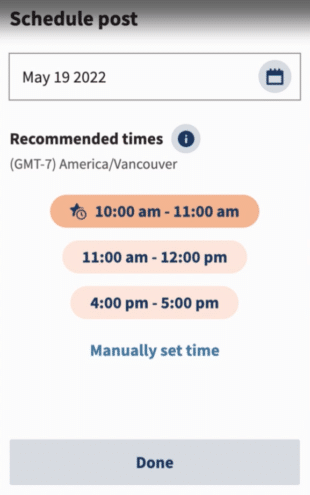
Then you can view all your scheduled TikTok posts in Planner alongside content you’ve scheduled on other social networks.

Voila! It’s that easy.
If you’re not interested in getting recommendations from a tool, check out the more DIY tactics below.
Review your best-performing TikToks
As with any other social media platform, the best way to find out what works for your audience is to… check what’s been working for your audience.
Your TikTok analytics are the best source of information about your unique best times to post on the platform. Analyze the performance of your existing content and cross-reference views and engagements with posting times. If you find patterns, incorporate them into your social media marketing strategy!
The Video Views section in TikTok analytics is a great place to start your search for the best time to post. It gives you a clear overview of which days were the busiest for your content.
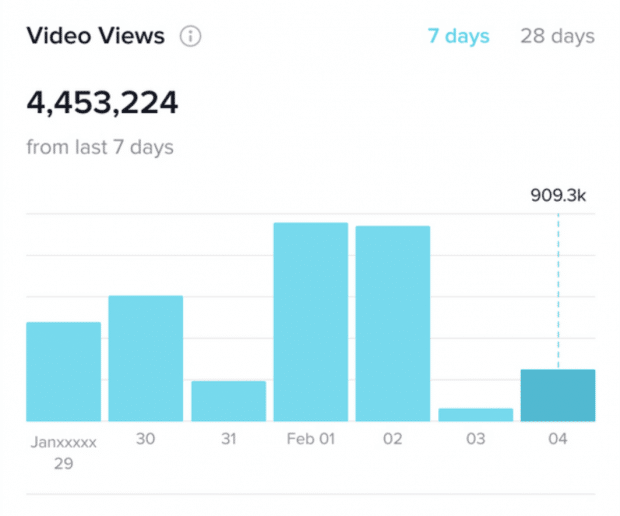
Note: You will need to switch to a TikTok Business Account or Creator Account to capture audience and performance insights.
You can access TikTok Analytics in the mobile app or on the web. For more details, check out our guide to TikTok Analytics.
Take a look at your competitors
You can learn a lot from the success of others.
Find accounts that address the same demographics you’re trying to reach, and analyze their posting schedules and TikTok strategy.
Take note of which of their videos are the most popular, and check for patterns. If you notice that social media content published on specific days of the week does better than others, try posting on those days, and watch your analytics.
TikTok makes it relatively easy to run a simple competitive analysis. Just go to the account you’re interested in and open any of their TikToks. You will be able to see when the TikTok was posted, and top metrics like how many likes, comments and shares it received.
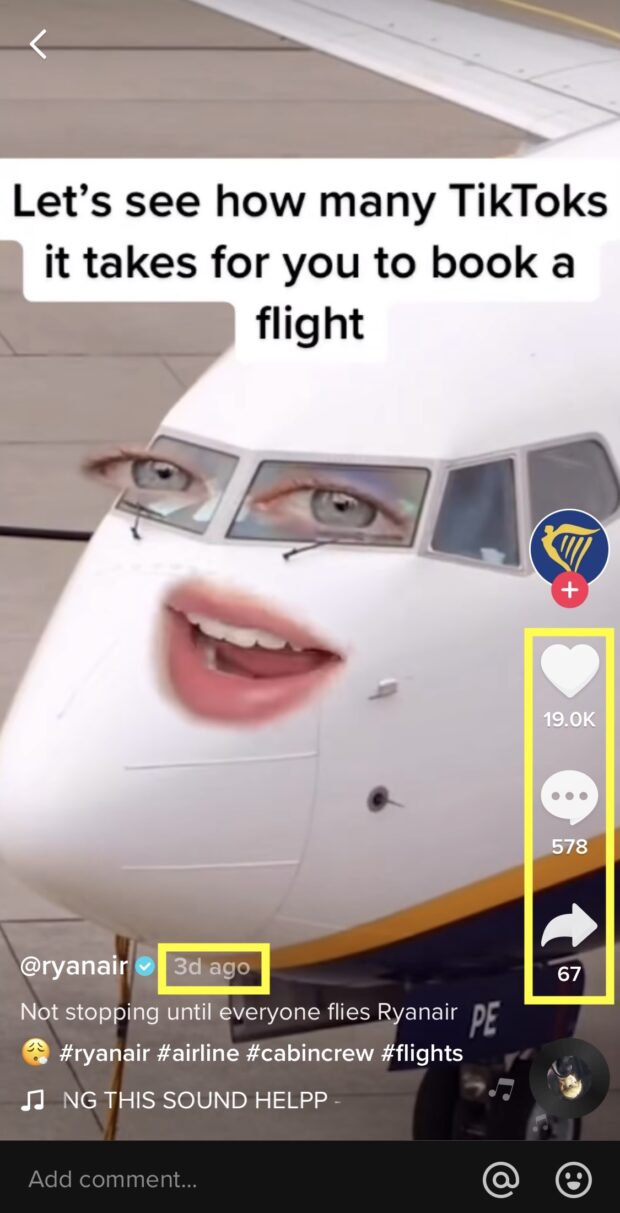
You can also look up the number of views from the account’s feed — they’re right at the bottom of each video’s thumbnail.
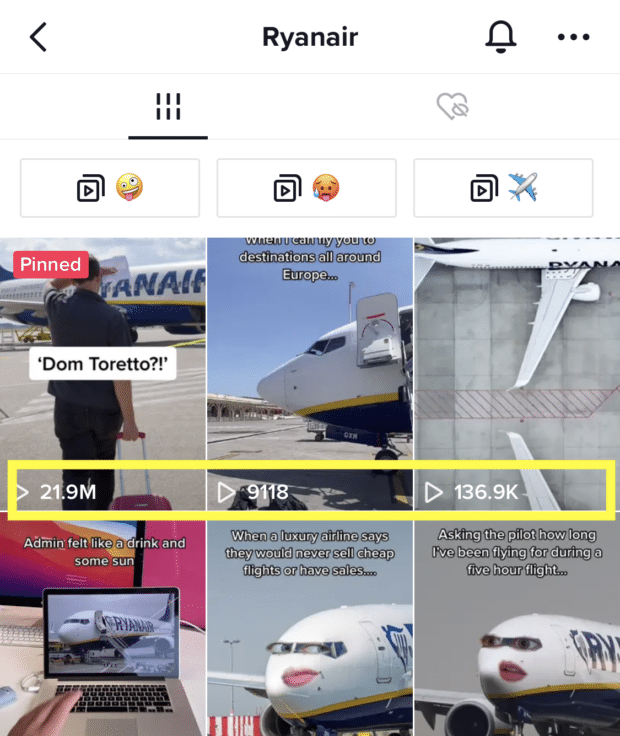
Know when your audience is online
TikTok users are (obviously) most likely to interact with your content when they’re active in the app. Since the For You page mostly consists of fresh TikToks, you should try to schedule posts to align with your audience’s activity patterns.
To find the times when your audience is most active in the app, check your Business or Creator account analytics:
- From your profile page, tap the three dots icon at the top right of the screen.
- Tap Business Suite, then Analytics.

Make adjustments when necessary
No social media strategy is set in stone.
TikTok is still a relatively new social network, and as such, it’s constantly evolving. New users are joining the platform every day, and new features that can potentially affect your spot in TikTok’s algorithm are regularly added.
This means that your posting schedule will also evolve over time. Whenever you notice a dip in performance, revisit these tips to find new best times to post.
Grow your TikTok presence alongside your other social channels using Hootsuite. From a single dashboard, you can schedule and publish posts for the best times, engage your audience, and measure performance. Try it free today.
The post The best time to post on TikTok: 2024 data for 6 industries appeared first on Social Media Marketing & Management Dashboard.
Categories
- 60% of the time… (1)
- A/B Testing (2)
- Ad placements (3)
- adops (4)
- adops vs sales (5)
- AdParlor 101 (43)
- adx (1)
- AI (11)
- algorithm (1)
- Analysis (14)
- Apple (1)
- Audience (1)
- Augmented Reality (1)
- authenticity (1)
- Automation (1)
- Back to School (1)
- best practices (2)
- brand voice (1)
- branding (1)
- Build a Blog Community (12)
- Calculator (2)
- Case Studies (2)
- Case Study (3)
- celebrate women (1)
- certification (1)
- Collections (1)
- Community (1)
- Conference News (2)
- conferences (1)
- confluence (1)
- content (1)
- content creation (70)
- Content creators (9)
- content curation (1)
- content marketing (3)
- contests (1)
- Conversion Lift Test (1)
- Conversion testing (1)
- cost control (2)
- Creative (6)
- crisis (1)
- Curation (1)
- Custom Audience Targeting (4)
- Customer service (12)
- Digital Advertising (2)
- Digital Marketing (6)
- does DCM charge you by the report? (1)
- DPA (1)
- Dynamic Ad Creative (1)
- dynamic product ads (1)
- E-Commerce (1)
- eCommerce (2)
- Education (2)
- email marketing (3)
- Employee advocacy (4)
- employee advocacy program (1)
- employee advocates (1)
- engineers (1)
- event marketing (1)
- event marketing strategy (1)
- events (3)
- Experiments (40)
- F8 (2)
- Facebook (64)
- Facebook Ad Split Testing (1)
- facebook ads (18)
- Facebook Ads How To (1)
- Facebook Advertising (30)
- Facebook Audience Network (1)
- Facebook Creative Platform Partners (1)
- facebook marketing (1)
- Facebook Marketing Partners (2)
- Facebook Optimizations (1)
- Facebook Posts (1)
- facebook stories (1)
- Facebook Updates (2)
- Facebook Video Ads (1)
- Facebook Watch (1)
- fbf (11)
- feels good to be back (1)
- Financial services (3)
- first impression takeover (5)
- fito (5)
- Fluent (1)
- Free tool (4)
- Get Started With Wix Blog (1)
- Google (9)
- Google Ad Products (5)
- Google Analytics (1)
- Government (4)
- Guest Post (1)
- Guide (12)
- Guides (32)
- Halloween (1)
- Healthcare (2)
- holiday marketing (1)
- Holiday Season Advertising (7)
- Holiday Shopping Season (4)
- Holiday Video Ads (1)
- holidays (4)
- Hootsuite How-To (3)
- Hootsuite HQ (1)
- Hootsuite Life (1)
- how to (6)
- How to get Instagram followers (1)
- How to get more Instagram followers (1)
- i don't understand a single thing he is or has been saying (2)
- i’ll take ‘things that’ve never happened’ for $1000 (1)
- if you need any proof that we're all just making it up (2)
- Incrementality (1)
- influencer marketing (3)
- Infographic (1)
- Instagram (39)
- Instagram Ads (11)
- Instagram advertising (8)
- Instagram best practices (1)
- Instagram followers (1)
- Instagram Partner (1)
- Instagram Stories (2)
- Instagram tips (1)
- Instagram Video Ads (2)
- invite (1)
- Landing Page (1)
- Legal (1)
- link shorteners (1)
- LinkedIn (22)
- LinkedIn Ads (2)
- LinkedIn Advertising (2)
- LinkedIn Stats (1)
- LinkedIn Targeting (5)
- Linkedin Usage (1)
- List (1)
- listening (2)
- Lists (3)
- Livestreaming (1)
- look no further than the new yorker store (2)
- lunch (1)
- Mac (1)
- macOS (1)
- Marketing to Millennials (2)
- mental health (1)
- metaverse (2)
- mobile (2)
- Mobile App Marketing (3)
- Monetizing Pinterest (2)
- Monetizing Social Media (2)
- Monthly Updates (10)
- Mothers Day (1)
- movies for social media managers (1)
- new releases (11)
- News (80)
- News & Events (11)
- no one knows what they're doing (2)
- Non-profit (2)
- OnlineShopping (2)
- or ari paparo (2)
- Original research (1)
- owly shortener (1)
- Paid Media (2)
- People-Based Marketing (3)
- performance marketing (5)
- Pinterest (34)
- Pinterest Ads (11)
- Pinterest Advertising (8)
- Pinterest how to (1)
- Pinterest Tag helper (5)
- Pinterest Targeting (6)
- platform health (1)
- Platform Updates (8)
- Press Release (2)
- product catalog (1)
- Productivity (10)
- Programmatic (3)
- quick work (1)
- Real estate (5)
- Reddit (3)
- reels (1)
- Report (2)
- Reporting (1)
- Resources (27)
- ROI (1)
- rules (1)
- sales heart grew three times that day (1)
- Seamless shopping (1)
- share of voice (1)
- Shoppable ads (4)
- short-form video (2)
- shorts (2)
- Skills (25)
- SMB (1)
- SnapChat (28)
- SnapChat Ads (8)
- SnapChat Advertising (5)
- Social (145)
- social ads (1)
- Social Advertising (14)
- Social commerce (9)
- social customer service (1)
- Social Fresh Tips (2)
- Social listening (16)
- Social Media (5)
- Social Media Advertising (18)
- Social media analytics (39)
- social media automation (1)
- Social media benchmarks (2)
- Social media career (2)
- social media content calendar (1)
- Social media content creation (3)
- Social media engagement (15)
- social media for events (1)
- social media management (2)
- Social Media Marketing (49)
- social media monitoring (1)
- Social Media News (4)
- Social media scheduling (26)
- social media statistics (1)
- Social media stats (27)
- Social Media Strategy (175)
- social media tools (71)
- social media tracking in google analytics (1)
- Social media trends (14)
- social media tutorial (2)
- Social Toolkit Podcast (1)
- Social Video (33)
- stories (1)
- Strategy (1)
- Strategy (935)
- Teamwork (3)
- Template (21)
- terms (1)
- Testing (2)
- there are times ive found myself talking to ari and even though none of the words he is using are new to me (2)
- they've done studies (1)
- this is also true of anytime i have to talk to developers (2)
- tiktok (14)
- tool (1)
- tools (1)
- Topics & Trends (3)
- Trend (12)
- Twitter (15)
- Twitter Ads (5)
- Twitter Advertising (4)
- Uncategorised (9)
- Uncategorized (13)
- url shortener (1)
- url shorteners (1)
- vendor (2)
- video (14)
- Video Ads (7)
- Video Advertising (8)
- virtual conference (1)
- we're all just throwing mountains of shit at the wall and hoping the parts that stick don't smell too bad (2)
- web3 (2)
- whats the point in weekly reports? (1)
- where you can buy a baby onesie of a dog asking god for his testicles on it (2)
- why is this so fucking hard (1)
- yes i understand VAST and VPAID (2)
- yes that's the extent of the things i understand (2)
- you have a 10 day campaign (1)
- YouTube (13)
- YouTube Ads (4)
- YouTube Advertising (9)
- YouTube Video Advertising (5)
