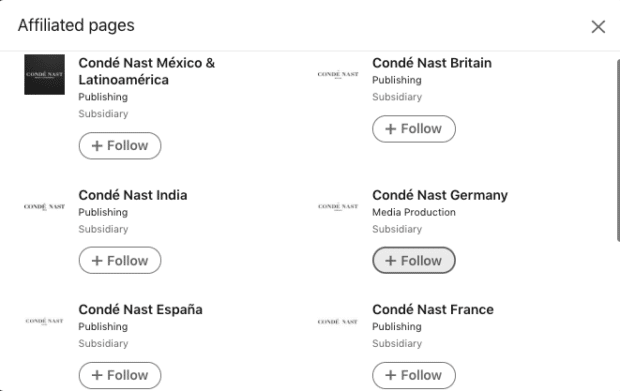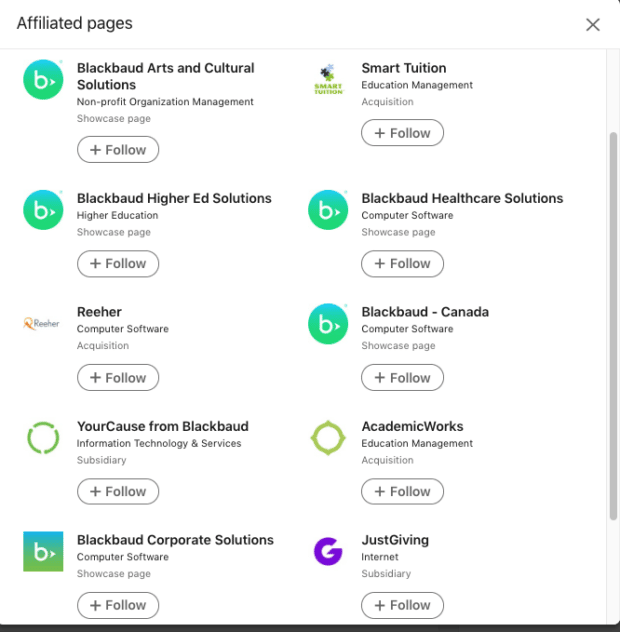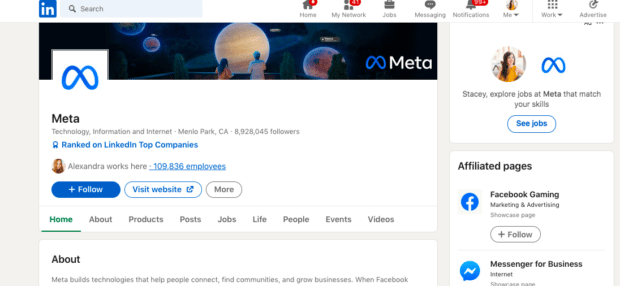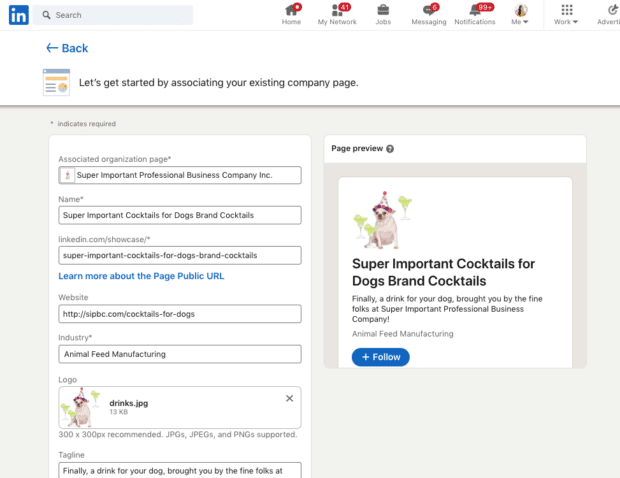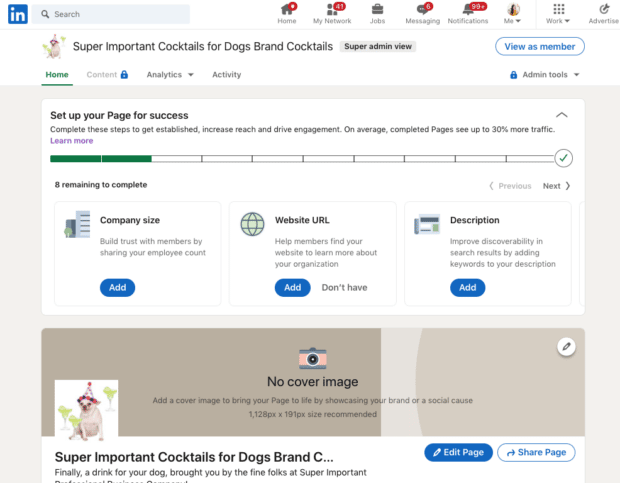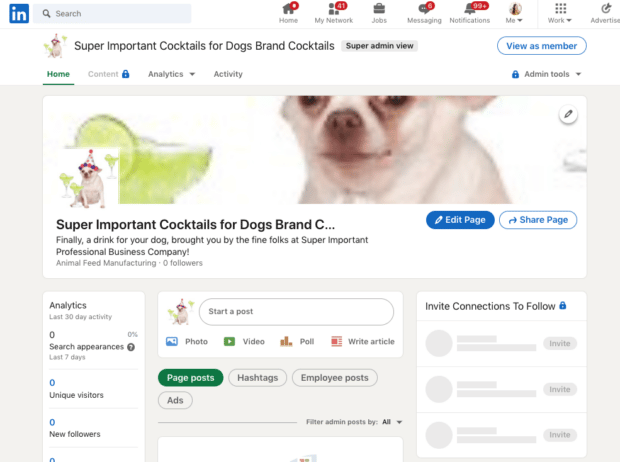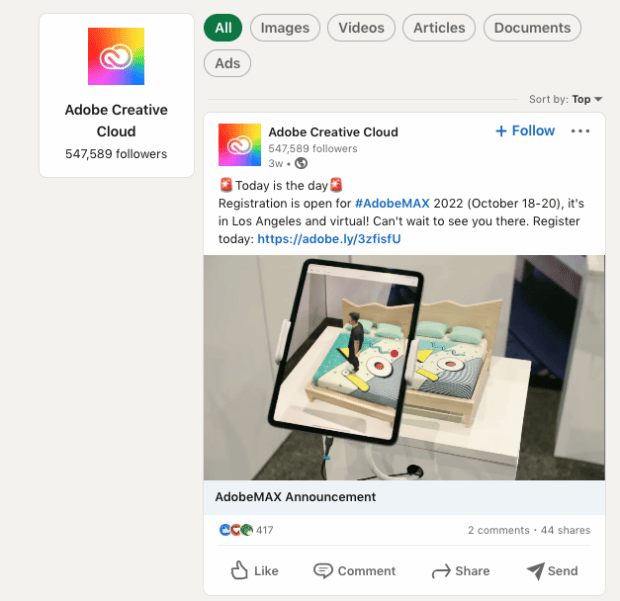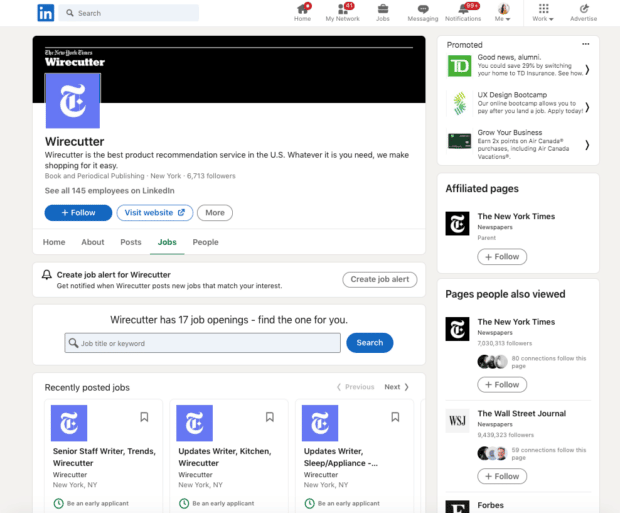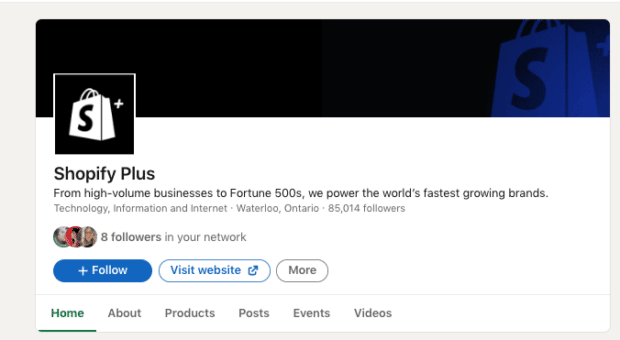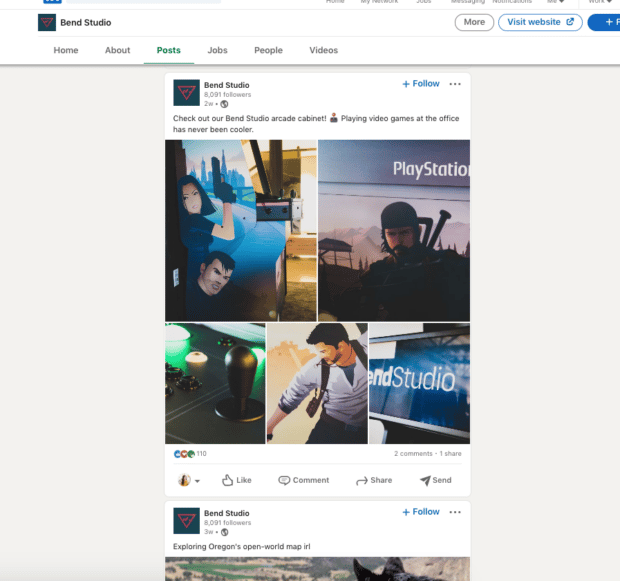Why You Need LinkedIn Showcase Pages [2022 Set Up Guide]
If you’re a business with a variety of different audiences, it’s time to treat your followers to some LinkedIn Showcase Pages.
People are complicated, after all. For instance, I’m obsessed with spreadsheets but I also cry sometimes at soap commercials!
Businesses and brands on LinkedIn are no different: they’ve got layers and complexities. One parent company might operate several different brands with vastly different audiences. Or, one product might have fans who use it in distinct ways.
Trying to be all things to all people on social media can be overwhelming, though. How do you make sure what you’re posting is interesting and relevant, if, for example, you’re followed by both skater boys and girls who say ‘see u l8r boi’?
A Showcase Page on LinkedIn can help.
With a LinkedIn Showcase page, you can segment your audience to deliver more curated content and build authentic engagement. Read on to learn how to showcase, and how to show off.
What is a LinkedIn Showcase Page?
LinkedIn Showcase Pages are sub-pages on your company’s LinkedIn Page, dedicated to individual brands, audiences, campaigns, or departments.
For instance, the publishing company Conde Nast has a LinkedIn Page. But they also created Showcase Pages for their international spin-offs. Now, people who are interested in information from just Conde Nast India or Conde Nast UK can follow those specific LinkedIn Showcase pages.
Once you create a Showcase Page on LinkedIn, it’ll be listed on your main Page on the right-hand side, under ‘Affiliated Pages.’
While you can drill down and make as many Showcase Pages as you’d like, LinkedIn recommends creating no more than 10. If you hyper-segment too much, you might find yourself spreading yourself too thin.
Showcase Page vs. Company Page
What’s the difference between a LinkedIn Showcase Page and a LinkedIn Company Page? A Showcase Page on LinkedIn is an opportunity to be more specific with your content. If you’re a business with many different brands, Showcase Pages can help you deliver posts about those brands just to the people who care.
Not every company will need a Showcase Page. If you’ve got one cohesive audience you’re broadcasting to, LinkedIn Showcase Pages might not be for you.
But for those that do need to drill down to more specific content, they can be a super helpful tool.
Let’s use Meta as an example.pdates to Meta’s Company Page could potentially cover anything from corporate governance news to promo for the new Oculus headset.
People interested in Facebook Gaming might not care about posts regarding Messenger, and vice versa.
By creating Showcase Pages for both of those products, Meta can make sure followers are only receiving relevant content.
A Showcase Page features the same types of posting options as your main LinkedIn Page, as well as the same analytics tools.
Heads up, though: with Showcase Pages, you don’t have the option to associate employees, so this means your usual employee engagement features might not be available here.
How to set up a LinkedIn Showcase Page
If a LinkedIn Showcase Page sounds like it would be a good fit for your social media strategy, here’s how to create one.
1. Click “Admin Tools” from the dropdown menu in your Admin View and select Create Showcase Page.
2. Fill in the details of the form: you’ll need to plug in the name of your product or sub-brand, provide a URL and industry, and pop in a logo. You can share a brief tagline, too.
3. Tap the Create button when you’re ready.
4. You’ll be taken to an admin view of your new Showcase page. You can edit the page from here as you would a regular LinkedIn account.
To access your Showcase page in the future, just click on your profile picture on the top bar and look under the “Manage” section of the dropdown menu for the page you wish to edit. (Visitors to your page will find it under ‘Affiliated Pages’ on your main LinkedIn page.
To deactivate a Showcase page, visit your showcase page in Super Admin mode and tap the Admin Tools menu on the top right. Select Deactivate from the drop-down menu.
5 of the best LinkedIn Showcase Page examples
Of course, creating a Showcase Page is one thing: creating a good Showcase Page is another. Let’s see how the heavy-hitters do it right.
Microsoft caters to unique communities
It makes perfect sense that Microsoft would be on board with Showcase Pages. The company has so many different products and users that it would be almost impossible to address everyone’s interests via its Company Page.
So some smarty-pants on the social team has created a variety of Showcase Pages that specifically target key user groups: here, you’ll see they have one for Veterans, and another for Developers.
Those two demographics will likely be interested in different content — now they can follow just the relevant hot goss, and find a community of like-minded users, to boot.
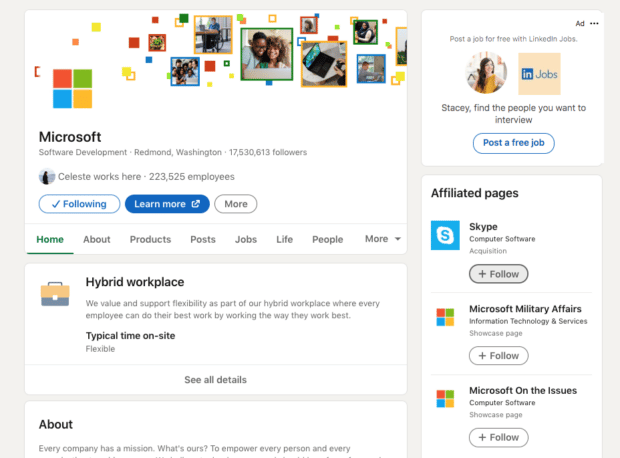
Adobe balances niche updates with big-picture news
Bonus: Download a free step-by-step guide to combining organic and paid social tactics into a winning LinkedIn strategy.
Adobe is another large tech company with so many different user groups. Illustrators, marketers, developers, tech companies, teens working on graphics to go on their Tumblr, the list goes on and on.
Adobe divides and conquers with its product-focused Showcase Pages. The Creative Cloud Page focuses on news regarding just the suite of graphic design tools.
But all of the Showcase Pages reshare big-picture content from the main Company Page when appropriate.
For example, the Adobe Max conference is relevant to all of its user groups, so that gets a post on each Showcase Page as well as the main feed.
It’s a great example of mixing specialty content with general interest insights.
Wirecutter has its own voice, but still gets that NYT cred
Wirecutter is a digital product review publication. It’s run by the New York Times, but it has a very distinct editorial voice and mission (which I assume is something like “Help Stacey decide what refrigerator to buy because she is overwhelmed by this renovation and can’t make one more decision for herself”).
A Showcase Page gives this brand a distinct presence on LinkedIn. They can post job listings and business news that would otherwise be lost on the NYT’s busy Company Page.
At the same time, Wirecutter is still getting the prestige of being associated with its parent company.
Google names its Showcase Pages clearly
Be clear and SEO-friendly with your Showcase Page names. You want people to be able to find them, even if they don’t follow your main Company Page already.
A good strategy is just to use your company name and add a descriptive word after. Google does this well: its Showcase Pages almost all start with the name “Google.”
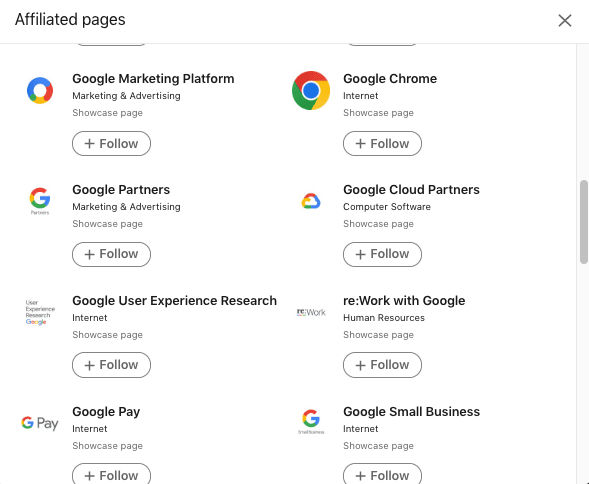
Shopify Plus uses a vibrant, high-res hero image
Your Showcase page is an opportunity to make your brand pop, so don’t skip the option to add a header image (and make sure your profile pic is looking good, too)!
Shopify’s Showcase Page for its Shopify Plus customers uses the cover image to put a dark-and-presumably-VIP twist on the classic Shopify logo.
Using some sort of branded image here makes the most sense, but if you need a little graphic design help, we’ve got you covered — here are 15 tools to help you craft quick, beautiful imagery for LinkedIn and your other social feeds.
Bend Studio doesn’t skimp on the content
Oregon-based video game company Bend Studio is owned by Sony PlayStation, and gets its very own Showcase Page that is packed with content, from job postings to behind-the-scenes photos to employee spotlights.
The lesson? Just because Showcase Pages are an offshoot from your primary LinkedIn page doesn’t mean you don’t need a content strategy for them.
These pages are all about showcasing an aspect of your brand, so make sure to do just that. And be sure to post regularly.
Foster conversation with posts that ask a question, provide tips, or simply deliver inspiring messages. Stay on top of your LinkedIn Analytics to see which posts perform best, and adjust your strategy accordingly.
LinkedIn finds that pages that post weekly have a 2x lift in engagement with
content. Keep caption copy to 150 words or less.
Is a LinkedIn Showcase Page worth it for your business?
If you answer yes to any of the following questions, a Showcase Page on LinkedIn is likely a good idea for your company:
- Do you have a variety of unique consumer groups who use your products or services?
- Do you have an active roster of brands at your company that each have lots of news, or distinct content strategies?
- Is there a special topic or campaign that you’d like to dive into more deeply, but want to avoid overloading your main feed?
It’s free and usually just takes a few minutes to create a Showcase Page, so there isn’t much of a downside to creating one. Bear in mind it does take work to maintain and update. (So if you’re not taking the time to post and engage with your community, why bother?)
There you have it: everything you need to know about creating a LinkedIn Showcase Page. So go forth, and multiply!
(Pssst: while you’re toiling away in LinkedIn admin mode, don’t forget to optimize, optimize, optimize!)
Easily manage your LinkedIn Pages and all your other social channels using Hootsuite. From a single dashboard, you can schedule and share content (including video), reply to comments and engage your network. Try it free today.
Easily create, analyze, promote and schedule LinkedIn posts alongside your other social networks with Hootsuite. Get more followers and save time.
Free 30-Day Trial (risk-free!)The post Why You Need LinkedIn Showcase Pages [2022 Set Up Guide] appeared first on Social Media Marketing & Management Dashboard.
Categories
- 60% of the time… (1)
- A/B Testing (2)
- Ad placements (3)
- adops (4)
- adops vs sales (5)
- AdParlor 101 (43)
- adx (1)
- algorithm (1)
- Analysis (9)
- Apple (1)
- Audience (1)
- Augmented Reality (1)
- authenticity (1)
- Automation (1)
- Back to School (1)
- best practices (2)
- brand voice (1)
- branding (1)
- Build a Blog Community (12)
- Case Study (3)
- celebrate women (1)
- certification (1)
- Collections (1)
- Community (1)
- Conference News (1)
- conferences (1)
- content (1)
- content curation (1)
- content marketing (1)
- contests (1)
- Conversion Lift Test (1)
- Conversion testing (1)
- cost control (2)
- Creative (6)
- crisis (1)
- Curation (1)
- Custom Audience Targeting (4)
- Digital Advertising (2)
- Digital Marketing (6)
- DPA (1)
- Dynamic Ad Creative (1)
- dynamic product ads (1)
- E-Commerce (1)
- eCommerce (2)
- Ecosystem (1)
- email marketing (3)
- employee advocacy program (1)
- employee advocates (1)
- engineers (1)
- event marketing (1)
- event marketing strategy (1)
- events (1)
- Experiments (21)
- F8 (2)
- Facebook (64)
- Facebook Ad Split Testing (1)
- facebook ads (18)
- Facebook Ads How To (1)
- Facebook Advertising (30)
- Facebook Audience Network (1)
- Facebook Creative Platform Partners (1)
- facebook marketing (1)
- Facebook Marketing Partners (2)
- Facebook Optimizations (1)
- Facebook Posts (1)
- facebook stories (1)
- Facebook Updates (2)
- Facebook Video Ads (1)
- Facebook Watch (1)
- fbf (11)
- first impression takeover (5)
- fito (5)
- Fluent (1)
- Get Started With Wix Blog (1)
- Google (9)
- Google Ad Products (5)
- Google Analytics (1)
- Guest Post (1)
- Guides (32)
- Halloween (1)
- holiday marketing (1)
- Holiday Season Advertising (7)
- Holiday Shopping Season (4)
- Holiday Video Ads (1)
- holidays (4)
- Hootsuite How-To (3)
- Hootsuite Life (1)
- how to (5)
- How to get Instagram followers (1)
- How to get more Instagram followers (1)
- i don't understand a single thing he is or has been saying (1)
- if you need any proof that we're all just making it up (2)
- Incrementality (1)
- influencer marketing (1)
- Infographic (1)
- Instagram (39)
- Instagram Ads (11)
- Instagram advertising (8)
- Instagram best practices (1)
- Instagram followers (1)
- Instagram Partner (1)
- Instagram Stories (2)
- Instagram tips (1)
- Instagram Video Ads (2)
- invite (1)
- Landing Page (1)
- link shorteners (1)
- LinkedIn (22)
- LinkedIn Ads (2)
- LinkedIn Advertising (2)
- LinkedIn Stats (1)
- LinkedIn Targeting (5)
- Linkedin Usage (1)
- List (1)
- listening (2)
- Lists (3)
- Livestreaming (1)
- look no further than the new yorker store (2)
- lunch (1)
- Mac (1)
- macOS (1)
- Marketing to Millennials (2)
- mental health (1)
- metaverse (1)
- Mobile App Marketing (3)
- Monetizing Pinterest (2)
- Monetizing Social Media (2)
- Monthly Updates (10)
- Mothers Day (1)
- movies for social media managers (1)
- new releases (11)
- News (72)
- News & Events (13)
- no one knows what they're doing (2)
- OnlineShopping (2)
- or ari paparo (1)
- owly shortener (1)
- Paid Media (2)
- People-Based Marketing (3)
- performance marketing (5)
- Pinterest (34)
- Pinterest Ads (11)
- Pinterest Advertising (8)
- Pinterest how to (1)
- Pinterest Tag helper (5)
- Pinterest Targeting (6)
- platform health (1)
- Platform Updates (8)
- Press Release (2)
- product catalog (1)
- Productivity (10)
- Programmatic (3)
- quick work (1)
- Reddit (3)
- Reporting (1)
- Resources (34)
- ROI (1)
- rules (1)
- Seamless shopping (1)
- share of voice (1)
- Shoppable ads (4)
- Skills (28)
- SMB (1)
- SnapChat (28)
- SnapChat Ads (8)
- SnapChat Advertising (5)
- Social (169)
- social ads (1)
- Social Advertising (14)
- social customer service (1)
- Social Fresh Tips (1)
- Social Media (5)
- social media automation (1)
- social media content calendar (1)
- social media for events (1)
- social media management (2)
- Social Media Marketing (49)
- social media monitoring (1)
- Social Media News (4)
- social media statistics (1)
- social media tracking in google analytics (1)
- social media tutorial (2)
- Social Toolkit Podcast (1)
- Social Video (5)
- stories (1)
- Strategy (601)
- terms (1)
- Testing (2)
- there are times ive found myself talking to ari and even though none of the words he is using are new to me (1)
- they've done studies (1)
- this is also true of anytime i have to talk to developers (1)
- tiktok (8)
- tools (1)
- Topics & Trends (3)
- Trend (12)
- Twitter (15)
- Twitter Ads (5)
- Twitter Advertising (4)
- Uncategorised (9)
- Uncategorized (13)
- url shortener (1)
- url shorteners (1)
- vendor (2)
- video (10)
- Video Ads (7)
- Video Advertising (8)
- virtual conference (1)
- we're all just throwing mountains of shit at the wall and hoping the parts that stick don't smell too bad (2)
- web3 (1)
- where you can buy a baby onesie of a dog asking god for his testicles on it (2)
- yes i understand VAST and VPAID (1)
- yes that's the extent of the things i understand (1)
- YouTube (13)
- YouTube Ads (4)
- YouTube Advertising (9)
- YouTube Video Advertising (5)